A Comprehensive Analysis of LogMeIn Central Features


Intro
In today’s fast-paced business world, having a reliable remote access software is no longer a luxury; it's a necessity. That's where LogMeIn Central comes into play. This tool shines a light on how businesses, whether small or large, can efficiently manage their IT needs from a distance. It's designed to tackle challenges like remote support and monitor devices across diverse platforms.
The essence of LogMeIn Central lies in its array of features and capabilities that cater to users with different needs. From IT professionals seeking streamlined management tools to small business owners aiming for improved productivity, its impact resonates across various industries.
Let's embark on an insightful journey through the multifaceted aspects of LogMeIn Central, uncovering its functions, advantages, and how it stacks up against the competition.
Preamble to LogMeIn Central
LogMeIn Central has established itself as an important player in the field of remote access and management solutions. In a world where remote work and online collaboration have become integral parts of businesses, understanding this platform is essential for IT professionals, software experts, and organizations of all sizes. The functionalities offered by LogMeIn Central not only facilitate efficient remote work but also ensure that systems remain secure, flexible, and reliable.
The focus here is on the blend of convenience and robust feature sets that LogMeIn Central presents—allowing users to manage workstations and provide support from virtually anywhere. As companies increasingly adopt remote strategies, the relevance of tools like this cannot be overstated. Beyond just access, it enables a seamless experience across devices while maintaining a high level of performance and security.
The Genesis of LogMeIn Central
LogMeIn Central first emerged in the early 2000s, a period when businesses began to grasp the potential of remote connectivity. It was developed as a response to the growing demand for tools that simplify access to applications and data, regardless of geographical boundaries.
Initially launched to meet the needs of small enterprises, its evolution showed adaptability to more complex requirements as companies expanded and technology progressed. The introduction of enhanced features aimed at improving user experience and security soon made it a preferred choice among IT service providers. LogMeIn Central became a central hub for remote management, empowering technicians to tackle issues without needing physical presence.
Overview of Remote Access Solutions
Remote access solutions serve as the backbone of modern workforce dynamics. They enable employees to connect to their company’s network, applications, and data securely from virtually any location. This versatility supports the rise of telecommuting and fosters flexibility—a major requirement in today's business environment.
When evaluating remote access solutions, considerations extend beyond simple connectivity.
Key elements include:
- Security: Protection of sensitive information through encryption and secure login protocols.
- Usability: An intuitive interface that minimizes the learning curve for users.
- Compatibility: The ability to work seamlessly across different devices and operating systems.
- Support: Reliable technical support to resolve issues quickly and efficiently.
LogMeIn Central stands out with its comprehensive approach to addressing these requirements. With its user-friendly design, along with a robust security framework, it caters not only to small businesses but also to larger organizations that demand scalability and reliability. More so, it integrates various functionalities like file transfers and real-time support, making it much more than just a tool for connection—it is a complete solution for remote work management.
Core Features of LogMeIn Central
When exploring LogMeIn Central, its core features stand out as pivotal components that distinguish it within the realm of remote access solutions. These functionalities not only enhance usability for IT professionals and businesses alike but also cater to specific needs that various users might encounter. By focusing on the core aspects, we can appreciate how LogMeIn Central enables efficient management of remote devices while ensuring security and ease of use.
User-Friendly Interface
One of the first things that catches users' attention is the interface of LogMeIn Central. It’s designed with usability in mind, making it intuitive for users of all skill levels. The layout is clean and straightforward, allowing even those unfamiliar with technology to navigate seamlessly. For instance, icons are well-labeled, and important features are only a click away. This is particularly beneficial for small businesses that may not have extensive IT support.
The dashboard serves as a control panel where users can easily monitor and manage all connected devices, enhancing productivity.
Remote Control Capabilities
Remote control is arguably the heart and soul of any remote access solution, and LogMeIn Central excels in this area. The platform allows administrators to take control of remote machines as if they were sitting right in front of them. This capability is invaluable, especially for IT support teams who need to troubleshoot issues in real-time.
What really sets LogMeIn Central apart is its ability to support multiple sessions simultaneously. Imagine an IT professional helping a dozen users at once, each needing assistance on their respective machines. The convenience it offers can’t be overstated, ensuring comprehensive support without delays.
Multi-Device Access
In today’s world, the variety of devices that employees use can affect productivity. LogMeIn Central’s multi-device access feature addresses this concern effectively. Whether users are on a desktop, laptop, tablet, or even a mobile phone, they can quickly connect to any remote device they need to manage. This cross-device compatibility is a game-changer for remote workers and freelancers who require flexibility.
Not to mention, it ensures that team members can stay connected regardless of their location or the device at hand.
File Transfer Functionality
Another vital feature of LogMeIn Central is its robust file transfer functionality. The platform allows users to drag and drop files between their local and remote accounts effortlessly. This smooth transfer process simplifies collaboration, cutting down time spent on sending emails or using external file-sharing services.
For small businesses where time is money, the efficiency that comes from easy file sharing speaks volumes.
"In a fast-paced business environment, straightforward file transfer can mean the difference between meeting a deadline and missing it."
Thus, the core features of LogMeIn Central not only improve the remote access experience but also align with the needs of its users, whether they manage small teams or larger corporations. Each aspect builds on the platform's reputation as a reliable, versatile tool in the realm of remote access.
Security Measures in LogMeIn Central
When it comes to remote access solutions like LogMeIn Central, security is not just a box to tick; it’s the very backbone of the platform. In a world where cyber threats loom large, understanding how LogMeIn Central safeguards data can mean the difference between operational success and a potential disaster. This section explores the critical security measures employed by LogMeIn Central, illustrating their significance in providing users with peace of mind and operational efficiency.
Data Encryption Protocols
At the heart of LogMeIn Central's security architecture is its robust data encryption protocols. By utilizing advanced encryption standards, LogMeIn Guard against unauthorized access to sensitive information. Speciifically, data transitions between devices are secured using AES 256-bit encryption, which fortifies data against interception during the transfer.
- End-to-End Encryption: This ensures that data is encrypted on the sender's device and only decrypted on the recipient's device, making it nearly impossible for unauthorized third parties to intervene.
- In-Transit and At-Rest Security: While data is being transferred, it is protected. Additionally, when stored within servers, it is similarly safeguarded, ensuring a multi-layered defense.
Encryption isn't just a technical necessity; it’s a trust builder, especially for businesses handling sensitive customer data, such as financial or personal information.
"In a digital age where breaches are commonplace, how a company protects its users' information reflects its integrity."
User Authentication Mechanisms


Another pillar of security in LogMeIn Central is its user authentication mechanisms. These are designed to ensure that only the right people have access to systems and data. The importance of robust authentication cannot be overstated in today's environment where phishing and identity theft are rampant.
- Two-Factor Authentication (2FA): A foundational layer that demands not just a password but also a secondary verification method, be it a text message or authenticator app, delivering a powerful blow to potential intruders.
- Single Sign-On (SSO): This simplifies the user experience, allowing employees to access multiple applications with one set of credentials while maintaining security integrity through centralized control.
Employing these authentication measures not only enhances security but also promotes user accountability.
Compliance Standards
In an era of stringent regulations, compliance standards are non-negotiable for software solutions. LogMeIn Central adheres to various compliance frameworks, ensuring it meets the needs of its diverse user base.
- GDPR Compliance: For users in Europe, compliance with the General Data Protection Regulation signifies a commitment to user privacy and data protection.
- SOC 2 Certification: This focuses on the management of customer data based on five trust service principles: security, availability, processing integrity, confidentiality, and privacy.
These compliance measures not only mitigate the risks associated with data breaches but also enhance trust with users, making LogMeIn Central a viable choice for organizations with high security and compliance demands.
Performance Evaluation
The performance evaluation of LogMeIn Central serves as a cornerstone for understanding how well the software functions in real-world scenarios. Given the critical nature of remote access tools, assessing performance encompasses various elements, including connection stability, speed metrics, and resource consumption. These factors are not just arbitrary numbers; they profoundly affect daily operations for businesses that rely on this technology. For IT professionals and businesses, grasping these metrics is crucial when considering whether LogMeIn Central aligns with their operational needs.
Connection Stability
Connection stability is a fundamental pillar of any remote access tool. Without a robust and consistent connection, the entire user experience can be hampered, leading to frustrations and disruptions. In the case of LogMeIn Central, users have noted that it maintains a reliable connection under varying conditions. Whether you are working from a coffee shop or a fast-paced corporate environment, the stability of the connection is paramount.
A few key considerations regarding connection stability in LogMeIn Central:
- Robust Infrastructure: The platform leverages high-capacity data centers that are designed to offer redundancy and high availability.
- Adaptive Protocols: LogMeIn utilizes adaptive streaming that adjusts to current bandwidth and network conditions, helping to sustain a steady connection even in less-than-ideal circumstances.
- User Feedback: Many users have praised its ability to reconnect without losing previously opened sessions, a significant advantage in professional settings.
"In my experience, the ability of LogMeIn Central to maintain a solid connection, regardless of the environment, is nothing short of impressive."
- IT Manager, Large Corporation
Speed Metrics
In performance discussions, speed metrics often take center stage. LogMeIn Central aims to deliver quick response times, which directly impact workflow efficiency. Notably, users have reported that the software performs exceedingly well in transferring commands and accessing files.
The importance of speed metrics can be highlighted by considering:
- Latency: The time it takes for a command to travel from the user to the connected device is critical. LogMeIn Central has shown minimal latency, allowing for fluid operations.
- Data Transfer Speeds: The platform has optimized its data transfer speeds, which is essential when handling large files, especially for remote teams relying on timely updates.
- User Testing: Various tests have shown that users can expect responsiveness comparable to local access, which is a significant marker of quality in remote tools.
Resource Consumption
Resource consumption might sound like a dry topic, but understanding how much bandwidth and computing resources LogMeIn Central uses can be a game-changer for businesses. Efficient resource utilization means that other programs can run smoothly alongside the remote access tool, minimizing disruptions.
Key aspects regarding resource consumption are:
- Lightweight Design: LogMeIn Central is designed to use minimal resources, ensuring that it doesn’t bog down the host machine, which is crucial during high-pressure tasks.
- Adjustable Settings: The software allows users to adjust performance settings, which can optimize usage based on individual needs or current workloads.
- Performance Monitoring: Users have access to tools for monitoring resource consumption, providing insights into how the system behaves under various loads.
This comprehensive approach to performance evaluation encapsulates the importance of LogMeIn Central in operations across various types of users and enterprises.
Comparison with Competitors
When considering remote access solutions, understanding how LogMeIn Central measures up against its competitors is crucial. This analysis helps users make informed decisions based on features, pricing, usability, and overall performance. For professionals seeking reliable software, it’s not just about what a platform can do, but how it stands against the alternatives available in the market.
LogMeIn Central vs. TeamViewer
TeamViewer has long been a heavyweight contender in the arena of remote control software. It offers a wide range of features which may seem appealing at first glance. However, when it comes to core functionalities, LogMeIn Central shines in several ways.
- Specialization in IT Management: LogMeIn Central focuses on serving the IT needs effectively. Its features are crafted to cater to IT support needs and managing multiple endpoints, whereas TeamViewer often has broader, but not as deeply integrated functionalities which can be less suited for IT management.
- Ease of Use: Users often mention that LogMeIn Central’s interface feels more streamlined compared to TeamViewer. This can be a game-changer for those who may not be technically savvy; getting up and running with LogMeIn often requires less ramp-up time.
- Security Features: LogMeIn Central employs robust security protocols that are tailor fit for organization needs, such as two-factor authentication, data encryption, and compliance features that are sometimes said to be more comprehensive compared to TeamViewer’s offerings.
In short, while both platforms have their merits, LogMeIn Central’s focus on IT management makes it a better match for organizations looking for a specialized tool.
LogMeIn Central vs. AnyDesk
AnyDesk has gained popularity due to its unique selling points like low latency and high-performance connectivity. However, LogMeIn Central continues to hold its ground owing to some notable advantages:
- Consistent Performance: LogMeIn Central has developed a reputation for stability in connections, crucial when supporting remote workers or clients. AnyDesk, although fast, can sometimes lead to dropped connections which hinder productivity.
- Functionality Beyond Remote Access: Users benefit from features like file sharing and remote printing on LogMeIn Central, which might not be as seamless on AnyDesk.
- Support for Larger Teams: LogMeIn Central accommodates not just individual users but is robust for larger teams, making it an ideal solution for enterprise-level environments.
Overall, while AnyDesk has a strong offering with its performance aspects, LogMeIn Central provides a more multifaceted solution suitable for organizations that prioritize stability and features over just speed.
LogMeIn Central vs. RemotePC
RemotePC positions itself as a budget-friendly option, making it attractive for smaller firms or freelancers. Yet, LogMeIn Central offers advantages that can justify its higher price tag:
- Advanced Management Tools: LogMeIn Central equips IT administrators with powerful features, including monitoring tools, automated maintenance tasks, and comprehensive user management options that RemotePC lacks.
- Scalability: For businesses expecting growth, LogMeIn Central offers a sturdier infrastructure capable of supporting an increasing number of users and devices without compromising performance.
- Support and Resources: Businesses utilizing LogMeIn Central often have access to better customer support, facilitating smoother operations as they navigate tech challenges.
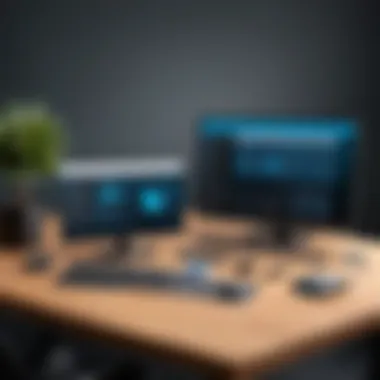

In the competitive space of remote access software, understanding the nuances between platforms helps organizations chose wisely, ensuring they adopt a solution that meets their unique requirements and objectives.
Target Audience and Use Cases
Understanding the target audience and specific use cases of LogMeIn Central is key to appreciating its role in the realm of remote access solutions. This platform has been designed not just for a one-size-fits-all solution, but rather, it seeks to accommodate a diverse range of users, from small business owners to IT professionals tackling remote support needs. The importance of identifying these audiences cannot be overstated. It directly influences the features and efficiencies they prioritize within their operations.
Small Businesses
For small businesses, the necessity of effective remote access cannot be brushed aside. Often lacking extensive IT departments, these firms rely on tools that provide ease of use and solid functionality. LogMeIn Central offers a streamlined way to manage multiple remote devices, providing critical support for teams that might be operating in various locations.
The ability to connect to a remote computer at a moment’s notice can significantly shorten response times for tech issues. This means that a business can sustain productivity without the overhead cost of full-time IT staff. With its straightforward user interface and robust remote capabilities, even the most tech-averse small business owners find it manageable.
Some of the key considerations for small businesses when using LogMeIn Central include:
- Affordability: With pricing structures tailored for smaller companies, it doesn’t break the bank.
- Scalability: As businesses grow, so too can their use of the platform. This means smaller operations can expand without needing to switch service providers.
IT Support Companies
IT support companies represent another critical audience for LogMeIn Central. These firms often serve a myriad of clients with different needs, underlining the importance of having a versatile tool. LogMeIn Central facilitates quick resolutions for technical problems, allowing support professionals to manage client issues efficiently and effectively.
Features that are especially beneficial for this audience include:
- Multi-user Capabilities: Multiple technicians can access the same remote machines, enhancing collaboration when tackling issues.
- Detailed Reporting: The ability to track sessions and provide detailed reports to clients adds a layer of professionalism and accountability.
Being integral in the outsourcing process, IT support companies find that the platform not only helps in managing their workload but additionally enhances client satisfaction—this is noteworthy in a field where reputation holds significant sway.
Remote Workers and Freelancers
The rise of remote work and freelancing has changed the landscape considerably. In this era, workers are often untethered from a single location, necessitating tools that enable them to remain productive regardless of where they find themselves. LogMeIn Central provides an effective solution by allowing users to securely access their work computers from any internet-enabled device.
Some important factors for this demographic include:
- Accessibility: Freelancers can access files, applications, and systems as if they are in their home office, which in turn supports smoother workflows.
- Team Collaboration: It allows remote workers to collaborate with teams who might also be scattered geographically, promoting integrated efforts.
"LogMeIn Central makes it feel like you never left your desk, regardless of the chair you're sitting in."
User Experience and Reviews
Understanding user experience and reviews is a cornerstone of evaluating any software, and LogMeIn Central is no exception. In today’s fast-paced digital landscape, where remote work has become the norm, gauging how others perceive a tool can guide decision-making processes. Hence, user experiences reveal the ins and outs of the platform, shedding light on its practical applications and the value it delivers.
User feedback offers a unique lens through which we can evaluate LogMeIn Central, showcasing both its strengths and weaknesses. This analysis helps potential users grasp real-world implications, allowing them to make informed choices about whether the software fits their needs. It also aids current users in identifying areas for improvement or appreciating features they may not fully utilize. A multi-faceted view of user experiences can significantly enrich our understanding of this remote access solution.
Positive Feedback
A multitude of users have shared positive experiences with LogMeIn Central, often highlighting its ease of use and robust functionality. Many describe the platform as being as straightforward as pie when it comes to accessing devices remotely. Features like the user interface simplify the process of remote management, allowing users to get up to speed in no time.
Moreover, users frequently emphasize the effectiveness of its remote control capabilities. With just a couple of clicks, accessing remote systems feels nearly seamless, with minimal lag and high responsiveness. People mention the convenience of file transfer functionality as a major boon in terms of productivity. You can drag and drop files between connected devices without a hitch. This becomes particularly crucial for professionals working in fast-paced environments where time is a luxury.
While discussing positive feedback, it’s noteworthy to mention the strong security measures highlighted by users. Many describe feeling at ease knowing robust encryption and authentication processes guard their sensitive data. It’s not uncommon to find users expressing satisfaction with how smoothly updates are pushed through, ensuring everyone stays secure and up to date without needing extensive user intervention.
"LogMeIn Central has saved us countless hours due to its straightforward design and effective features." – A satisfied IT manager
Critiques and Concerns
Even though LogMeIn Central garners significant praise, some users voice concerns that merit attention. A common critique revolves around the subscription pricing model. Users sometimes feel as if they’re caught between a rock and a hard place with escalating costs, especially with small businesses struggling to maintain budgets. The business can become a challenge as necessary add-ons may end up inflating the overall price.
Another area of concern is performance hiccups that some users experience during peak usage times. Reports of sluggishness can be frustrating, especially in environments that rely heavily on real-time access. Users might say that during hectic work hours, connection stability takes a dive, causing disruptions.
Storage and access limitations also come up in conversations regarding poor user experience. While the software offers a great deal of functionality, several users have pointed out that it may not provide enough flexibility for larger organizations needing simultaneous connections to multiple devices. This limitation may force some to reconsider their options.
Case Studies
To showcase the impact of LogMeIn Central, considering a few case studies is illuminating. In a small tech startup struggling to manage remote setups effectively, the adoption of LogMeIn Central resulted in notable performance improvements. The team reported a significant spike in productivity, as employees found it easier to collaborate seamlessly across locations. Regular feedback in staff meetings reflected satisfaction, with members noting how accurately they could manage tasks remotely.
On the other hand, a mid-sized consultancy faced challenges shortly after adoption. Experiencing high usage during client consultations, the team felt the sting of performance drops specifically when multiple users accessed at once. Engaging with customer support led to tailored advice and ultimately an efficient resolution. The scenario showcases the importance of adaptability in tech use. By adjusting the way they utilized LogMeIn Central, they managed to smooth over performance issues.
These case studies emphasize not just the utility of LogMeIn Central but also the critical role user experience plays in maximizing its effectiveness. They remind users that while tools may have their flaws, fostering an open dialogue between companies and customers can lead to sustained improvement.
Integration Capabilities
Integration capabilities are not just an added bonus in today’s tech landscape; they are a lifeline for software products aiming to streamline operations across various platforms. LogMeIn Central stands out in this regard, offering robust integration capabilities that cater to the diverse needs of its users. With the ability to connect seamlessly with other tools, this service enhances workflows, boosts productivity, and facilitates better management for IT professionals and businesses alike.


Connect with Other Tools
The ability to connect with other software tools is paramount for creating a cohesive and efficient working ecosystem. Integrations allow users to manage data and processes in one place instead of toggling between multiple applications. LogMeIn Central excels in this department through its partnerships and supported integrations with popular tools such as Microsoft Teams, Slack, and various CRM systems.
These integrations offer several benefits:
- Enhanced Collaboration: By connecting with communication tools like Slack, teams can reduce the friction in decision-making. Instant messages or alerts can be sent when remote support is needed, allowing for quicker resolutions.
- Data Synchronization: Leveraging APIs, users can sync data between LogMeIn Central and their existing systems. This is particularly useful for businesses that rely heavily on customer data stored in CRMs.
- Optimized Workflows: Connecting multiple applications helps users establish a smooth workflow. For instance, an IT support team can access both ticketing systems and LogMeIn Central from a single dashboard.
"Integrating various tools leads not just to functionality, but a richer context for all actions taken, empowering users to act swiftly and with confidence."
APIs and Custom Solutions
APIs play a crucial role in extending the capabilities of LogMeIn Central. They provide a gateway for developers to create custom solutions tailored to specific business needs. The flexibility afforded by LogMeIn's API access allows organizations to build applications or integrations that align perfectly with their workflows.
Some key considerations regarding APIs include:
- Customization: Companies can develop their own tools that integrate with LogMeIn Central, ensuring they meet unique operational requirements. This level of customization makes it easier to adapt the software to specific tasks or industry challenges.
- Scalability: As business needs evolve, APIs enable faster development cycles for implementing new features, keeping pace with demand without losing service quality.
- Interoperability: Through APIs, LogMeIn Central can talk to other tools, effectively functioning as the hub of an organization's tech infrastructure. This interconnectedness can lead to improved data analysis and decision-making.
In summary, LogMeIn Central's integration capabilities form a solid backbone for efficiency and productivity, allowing users to connect across various platforms and tailor their experiences according to business objectives. This adaptability not only increases utility but also promotes a proactive approach to managing IT solutions.
Pricing and Value Analysis
Evaluating pricing and value is crucial for any decision-making process when it comes to software tools like LogMeIn Central. Price isn't the only factor, even though it is a significant aspect. In this section, we’ll dig into the subscription models that LogMeIn Central offers, and try to understand what kind of return on investment users can expect. This topic is particularly relevant because it affects the budgeting and strategic planning of organizations, be they small startups or larger enterprises.
Subscription Models
LogMeIn Central provides several different subscription models designed to cater to various user needs. Here are the primary options:
- Individual Plans: These are ideal for freelancers or employees working solo. The pricing tends to be lower, emphasizing core functionalities that one person needs to access and control multiple devices.
- Team Plans: Aimed at small teams or groups within larger organizations, these plans allow for more simultaneous connections while offering features that support collaboration and data sharing within the team.
- Enterprise Solutions: Designed for larger organizations, these subscriptions often come with a plethora of advanced features like administrative controls, enhanced security protocols, and custom technical support.
Choosing the right model hinges on a business's size, the number of users, and specific features required for daily functions. It’s wise to evaluate what level of access and control is necessary before deciding on a plan.
Return on Investment
Understanding the potential return on investment is essential when considering LogMeIn Central or any similar platform. A well-structured ROI analysis can help justify the expenditure in purchasing a subscription.
- Efficiency Gains: By using LogMeIn Central, businesses can enhance their operational efficiencies. Remote access allows teams to troubleshoot issues faster, which can lead to less downtime. This means that the investment in software can quickly pay off when counting in the time saved.
- Support Costs: Businesses that implement LogMeIn Central can minimize the number of onsite visits required for problem resolution, cutting back on transportation and labor costs. This reduction can significantly boost the overall ROI.
- Increased Productivity: For IT support teams, having remote access means they can assist multiple customers or internal employees at once without geographical limitations. This accessibility can lead to increased overall productivity across the board.
Future Outlook for LogMeIn Central
Understanding the trajectory of LogMeIn Central is crucial for any organization considering it as a remote access solution. Companies thrive when they align their tech strategies with upcoming trends. The future outlook for LogMeIn Central revolves around anticipated features and evolving market dynamics.
As technology progresses, so does user expectation—making it essential for tools like LogMeIn Central to adapt, evolve, and integrate new functionalities that not only enhance user experience but also improve security and operational efficiency.
Anticipated Features
While the current offering of LogMeIn Central is impressive, the future seems bright, with several features on the horizon. These upcoming enhancements may include:
- AI-Driven Insights: With artificial intelligence making waves, expect to see LogMeIn Central harnessing AI to offer intelligent insights. This could enable predictive maintenance, suggesting when devices might require attention.
- Enhanced Mobile Compatibility: As remote work becomes more common, the need for a robust mobile experience is paramount. LogMeIn might enhance its mobile app for better accessibility, ensuring that users can manage remote sessions effectively from their smartphones or tablets.
- Expanded Integrations: The interconnectedness of software is ever-increasing. There’s a possibility that LogMeIn Central will expand its integrations with third-party applications, creating a seamless workflow for users.
- Advanced Automation Tools: Automation is the name of the game. Future updates may include tailored automation solutions that streamline repetitive tasks, helping businesses save time and resources.
Market Trends and Adaptations
The landscape of remote access solutions is constantly changing, presenting both challenges and opportunities. Understanding current market trends is key to navigating these waters effectively. Here are some notable trends that may influence LogMeIn Central's future:
- Remote Work Normalization: The COVID-19 pandemic has shifted the remote work trend from a temporary fix to a long-term requirement. Organizations are now seeking tools that provide seamless access to their networks from anywhere, suggesting LogMeIn’s services will only grow in relevance.
- Cybersecurity Focus: As cyber threats escalate, any successful platform must prioritize security. LogMeIn Central will likely enhance its security measures to align with industry standards and user expectations, focusing on not just compliance, but also reliability in protecting sensitive data.
- Subscription Model Growth: There's a growing preference for subscription models over one-time purchases, often viewed as more flexible and scalable. As the market shifts, LogMeIn Central may adapt by introducing more tiered pricing structures and offerings tailored to small and large businesses alike.
"Adaptability isn’t just a nice-to-have in the tech world; it’s a necessity. Companies that keep their fingers on the pulse of market trends will thrive while others fade into obscurity."
Ending
The conclusion of this article brings into focus the numerous elements surrounding LogMeIn Central that are pivotal for prospective and existing users. This software is not merely a tool; it's a comprehensive remote access solution that caters to a variety of users with diverse needs. Understanding these facets is key for those looking to maximize their remote work or IT support capabilities.
Summary of Key Points
In summation, LogMeIn Central stands out due to its robust feature set, which includes:
- User-Friendly Interface: A design that caters to all skill levels, ensuring accessibility.
- Remote Control Capabilities: Seamless access to devices from anywhere, crucial for IT professionals.
- Security Measures: Advanced protocols and user authentication protect sensitive data during remote sessions.
- Performance Evaluation: Evaluated stability and speed metrics confirm its reliability.
- Integration Capabilities: Ability to connect with existing tools and custom solutions adds to its versatility.
- Cost-Effectiveness: Offering various subscription models that appeal to both small businesses and larger enterprises.
Each of these points consolidates the understanding that LogMeIn Central is designed to meet demands across a spectrum of use cases, from freelancers managing remote jobs to businesses that require consistent IT support.
Final Thoughts on LogMeIn Central
As we wrap it up, LogMeIn Central emerges as a strong contender in the realm of remote access solutions. Its strengths lie not just in its feature set, but also in how it responds to the ever-evolving landscape of remote work. The shift towards remote environments has made proficient tools like LogMeIn Central essential—helping teams collaborate effectively, maintain security, and retain productivity regardless of physical location.
While it may have areas needing improvement, the overall feedback from users reveals a system that prioritizes flexibility and security. For many IT professionals and businesses navigating hybrid work setups, incorporating LogMeIn Central could very well be a strategic advantage.
"Navigating the complexities of remote access doesn’t have to be a daunting task. Solutions like LogMeIn Central streamline processes while keeping security at the forefront."
A deliberate approach to utilizing its features can elevate the user's experience and efficiency.



