Logic Pro vs FL Studio: Unveiling a Detailed Comparison for Software Enthusiasts
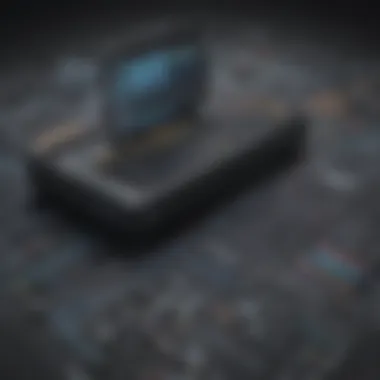

Software Overview
Logic Pro and FL Studio are two of the most renowned digital audio workstations in the industry, catering to the diverse needs of software enthusiasts and music producers. Logic Pro, developed by Apple Inc., boasts a comprehensive array of features and functionalities that appeal to professionals and beginners alike. On the other hand, FL Studio, created by Image-Line, offers a versatile platform with a strong emphasis on electronic music production. When contemplating the choice between these platforms, factors such as features, pricing, and compatibility play a pivotal role. Logic Pro stands out with its seamless integration with other Apple products and a robust suite of virtual instruments, effects, and sound libraries. FL Studio, known for its intuitive interface and extensive plugin support, is favored by electronic music producers for its flexibility and ease of use. Understanding the nuances of each software's offerings is crucial for making an informed decision based on individual preferences and technical requirements.
Features and functionalities of Logic Pro include a sophisticated set of virtual instruments, audio effects, and MIDI editing tools that facilitate music composition and production. The software's advanced features such as Flex Time, Track Stacks, and Smart Tempo set it apart as a powerful tool for audio editing and manipulation. FL Studio, on the other hand, is celebrated for its innovative workflow, seamless pattern-based sequencing, and extensive plugin support, allowing users to create intricate arrangements and dynamic compositions. The software's robust mixer, automation capabilities, and high-quality audio recording make it a preferred choice for electronic music production. Pricing and licensing options vary for Logic Pro and FL Studio, with Logic Pro available as a one-time purchase at a premium price, while FL Studio offers tiered packages ranging from entry-level to pro edition, catering to different budgets and requirements.
Supported platforms and compatibility are essential factors to consider when choosing between Logic Pro and FL Studio. Logic Pro is exclusively available for macOS, making it the preferred choice for users within the Apple ecosystem. Its seamless integration with other Apple devices and software enhances workflow efficiency and enables users to harness the full potential of Apple's hardware and software ecosystem. FL Studio, on the contrary, is compatible with both Windows and macOS, offering flexibility in terms of platform choice. The software's extensive plugin compatibility and cross-platform support make it a versatile option for users seeking a software solution that transcends operating system limitations.
Introduction
In the realm of music production, the choice between Logic Pro and FL Studio holds paramount importance for software enthusiasts and music producers alike. These digital audio workstations represent the pinnacle of technology in the industry, offering unique features, functionalities, and user interfaces tailored to diverse music production needs. Selecting the right software can significantly impact the efficiency and quality of music production processes.
Overview of Logic Pro and FL Studio
Background and History of Both Software
Delving into the background and history of both Logic Pro and FL Studio unveils a rich tapestry of evolution in music production software. Logic Pro originated as Notator Logic in the early '90s, catering originally to the Mac OS platform, while FL Studio, formerly known as FruityLoops, made its debut for Windows systems. This historical foundation underscores the deep-rooted expertise and industry presence of both programs, attracting a dedicated user base due to their innovative approaches to music creation.
Key Features and Functionalities
Analyzing the key features and functionalities of Logic Pro and FL Studio provides a profound insight into their capabilities. Logic Pro boasts a seamless integration of audio recording and editing tools, complemented by a vast selection of virtual instruments and plugins to enhance music production workflows. On the other hand, FL Studio shines with its pattern-based sequencing and arrangement capabilities, coupled with a robust mixer and effects processing system. Each software's unique features cater to different creative preferences, allowing users to explore diverse avenues of music production with precision and efficiency.
Purpose of the Comparison
Assist Users in Selecting the Most Suitable Software
The comparison between Logic Pro and FL Studio serves the crucial purpose of guiding users towards selecting the software that best aligns with their music production requirements. By meticulously dissecting the nuances of each program, users can gain a comprehensive understanding of their functionalities and usability, facilitating an informed decision-making process. The goal is to empower users in making the optimal choice that resonates with their individual preferences and workflow methodologies.
Highlight Strengths and Weaknesses of Each Program
Furthermore, highlighting the strengths and weaknesses of Logic Pro and FL Studio presents a balanced view of their capabilities. Identifying the strengths showcases the exceptional features that set each software apart, while pinpointing weaknesses sheds light on areas that may present challenges or limitations during music production. By acknowledging these aspects, users can leverage the strengths of each program and mitigate any weaknesses to optimize their music production endeavors.
User Interface and Design
With technology evolving rapidly in the realm of music production, the user interface and design stand as crucial components of this comprehensive comparison between Logic Pro and FL Studio. The interface is like a gateway that connects the user to the intricate world of digital audio workstations, influencing their workflow efficiency and overall experience. A well-designed interface can streamline tasks, enhance creativity, and boost productivity. Throughout this article, we will delve deep into the user interface and design of both Logic Pro and FL Studio, dissecting their layout, navigation ease, visual aesthetics, customization options, user experience, and learning curve to provide a detailed picture for software enthusiasts.
Logic Pro User Interface
Layout and ease of navigation
In examining Logic Pro's user interface, one cannot overlook its intuitive layout and seamless navigation system. The layout of Logic Pro is structured in a logical manner, with tools and functions placed strategically for easy access. Navigating through different windows, tracks, and settings is effortless, contributing significantly to users' overall efficiency. The minimalist design reduces clutter and distractions, allowing creators to focus on their music production tasks without unnecessary complexity. This design choice elevates Logic Pro as a preferred platform for professionals seeking a streamlined workflow.
Workflow efficiency
The workflow efficiency of Logic Pro adds another layer of sophistication to its interface. The software is designed to enhance productivity by providing features like customizable key commands, project templates, and smart controls. These features empower users to work swiftly, automate repetitive tasks, and manage projects seamlessly. Additionally, Logic Pro's compatibility with external devices and advanced audio editing tools further cements its reputation as a versatile and efficient digital audio workstation.
FL Studio User Interface

Visual aesthetics and customization options
FL Studio's user interface focuses on striking a balance between visual appeal and functional design. The software offers extensive customization options, allowing users to personalize their workspace according to their preferences. From color schemes to arranging toolbars, FL Studio enables creative freedom in configuring the interface. The visual aesthetics of FL Studio create a vibrant and inspiring environment for music production, catering to artists who value artistic expression in their workflow.
User experience and learning curve
When it comes to user experience and learning curve, FL Studio excels in providing a vibrant and engaging platform for both beginners and seasoned professionals. The interface is designed to be visually stimulating, with interactive elements that facilitate learning through exploration. Although the software offers a plethora of features, its intuitive design ensures that users can quickly grasp the essentials and progress at their own pace. FL Studio's emphasis on user-friendly navigation and interactive tutorials makes it a popular choice among those looking to dive into music production with a gentle learning curve.
Features and Functionality
In this article, the in-depth discussion surrounding the features and functionality of both Logic Pro and FL Studio stands as a cornerstone for software enthusiasts and music producers seeking to distinguish between the two leading digital audio workstations. Analyzing the distinct elements, benefits, and considerations associated with the features and functionality of these platforms is crucial for individuals navigating the complexities of music production. By shedding light on the diverse capabilities and tools offered by Logic Pro and FL Studio, readers can gain a profound understanding of how each software caters to different creative needs and technical requirements.
Logic Pro Features
Audio Recording and Editing Capabilities
The audio recording and editing capabilities of Logic Pro exemplify precision and versatility in digital music production. This specific feature plays a pivotal role in enhancing the overall user experience by offering professional-grade tools for capturing and fine-tuning audio tracks. The key characteristic of Logic Pro's audio recording and editing capabilities lies in its intuitive interface, advanced editing functions, and seamless integration with various audio effects and plugins. Music producers often favor this feature due to its seamless workflow and real-time editing functionalities, enabling them to achieve unparalleled precision and quality in their recordings. Despite its strengths, some users may find the extensive range of editing options overwhelming, requiring a learning curve to master the full potential of this feature.
Virtual Instruments and Plugins
Logic Pro's virtual instruments and plugins present a vast library of high-quality sounds and effects, empowering users to explore endless creative possibilities within their compositions. The standout feature of this aspect is the extensive collection of virtual instruments, ranging from synths to orchestral sounds, catering to diverse musical genres and styles. The seamless integration of these plugins within Logic Pro's interface facilitates a seamless workflow, allowing producers to experiment with different sounds and textures effortlessly. While the abundance of virtual instruments enhances the software's versatility, it may also pose challenges in terms of decision-making and resource management, especially for beginners navigating the software's expansive sound library.
FL Studio Features
Pattern-Based Sequencing and Arrangement
FL Studio's strength lies in its intuitive pattern-based sequencing and arrangement tools, offering users a dynamic platform to structure their compositions with ease. This key characteristic simplifies the music creation process by enabling composers to visualize and organize musical patterns efficiently. The straightforward nature of FL Studio's pattern-based approach makes it a preferred choice for beginners and seasoned producers alike, providing a streamlined workflow for building complex arrangements. Additionally, the unique feature of pattern-based sequencing in FL Studio allows for quick experimentation and iteration, enhancing the creative workflow. However, some users might find the rigid structure of pattern-based sequencing limiting in certain experimental or unconventional music production scenarios.
Mixer and Effects Processing
FL Studio's robust mixer and effects processing capabilities set a new standard for audio manipulation and sound design within a digital audio workstation. The key characteristic of FL Studio's mixer and effects processing lies in its comprehensive suite of audio effects, controls, and routing options, offering users unparalleled flexibility in shaping their sound. This feature's popularity stems from its user-friendly interface, extensive preset library, and real-time parameter adjustments, providing producers with a dynamic platform for audio enhancement and customization. Despite its advantages, the extensive range of effects and mixing options in FL Studio may lead to complexity in navigation and settings management, requiring users to familiarize themselves with the software's functionalities for optimal utilization.
Compatibility and Integration
In the realm of digital audio workstations (DAWs), the aspect of compatibility and integration holds paramount significance. Understanding how Logic Pro and FL Studio align with various systems and software is crucial for a smooth music production experience. Compatibility encompasses the ability of a DAW to work seamlessly with different operating systems and hardware configurations, while integration refers to the incorporation of external tools and plugins within the software environment. Both Logic Pro and FL Studio offer unique approaches to these aspects, catering to diverse user requirements.
Logic Pro Compatibility
macOS exclusivity and hardware integration
A distinctive feature of Logic Pro is its exclusivity to the macOS ecosystem, which includes a deep level of hardware integration with Apple devices. This exclusivity ensures that Logic Pro is optimized to run efficiently on Mac computers, taking advantage of the hardware capabilities to deliver high performance in audio processing and production. The seamless integration with Mac hardware streamlines the workflow for users, enhancing both stability and speed. However, this exclusivity also limits Logic Pro's accessibility to Windows or other operating systems, making it a preferred choice for those already utilizing Apple products.
Interoperability with third-party software
Logic Pro excels in interoperability by offering seamless integration with a wide range of third-party software and plugins. This compatibility extends the functionality of the software, allowing users to expand their creative possibilities with additional instruments, effects, and tools. The ability to integrate third-party resources into Logic Pro enables users to personalize their workflow according to their specific needs and musical preferences. However, while this flexibility enhances versatility, it also introduces potential compatibility issues with certain plugins, requiring users to ensure compatibility before incorporating external software.
FL Studio Integration
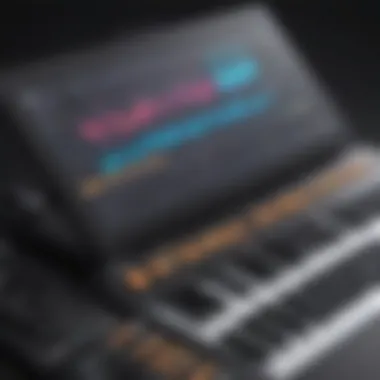

Cross-platform support and VST compatibility
FL Studio differentiates itself through its exceptional cross-platform support and compatibility with VST plugins. This flexibility enables users to work on different operating systems, including Windows and macOS, without restrictions, making FL Studio a versatile choice for music producers across various platforms. The VST compatibility further enhances FL Studio's capabilities by allowing seamless integration of a wide range of third-party plugins, expanding the software's functionality and creative potential. Although FL Studio's cross-platform support offers versatility, it may encounter slight variations in performance based on the system used, necessitating optimization to ensure consistent results.
Workflow with external devices
An essential aspect of FL Studio is its efficient workflow with external devices, facilitating seamless connectivity with MIDI controllers, external hardware, and audio interfaces. This feature enhances the freedom of user interaction, allowing for greater control and manipulation of music production elements through external tools. The flexibility to incorporate external devices seamlessly into the workflow empowers users to customize their setup according to individual preferences and requirements, optimizing the production process. However, while this capability improves user experience and workflow efficiency, it may require additional setup and configuration to ensure optimal compatibility and performance.
Price and Licensing
Understanding the pricing and licensing aspects of Logic Pro and FL Studio is crucial in making an informed decision regarding which software to invest in for your music production needs. Pricing and licensing play a significant role in determining the accessibility and affordability of these digital audio workstations. When comparing Logic Pro and FL Studio, it is essential to consider various factors such as cost, licensing models, included content, and update policies to align with your budget and requirements.
Logic Pro Pricing
Logic Pro offers users the choice between a one-time purchase and a subscription model. The one-time purchase option allows users to make a single payment to gain lifelong access to the software. On the other hand, the subscription model involves recurring payments at regular intervals to continue using the software. Each pricing model has its advantages and disadvantages, with the one-time purchase providing a sense of ownership and long-term cost-effectiveness, while the subscription model offers flexibility and ensures access to the latest updates. Logic Pro's pricing strategy aims to cater to the diverse needs of its users, allowing them to select the option that best suits their preferences and financial situation.
Included Content and Updates
In addition to the purchasing options, Logic Pro includes a variety of content and provides regular updates to enhance user experience. The software comes packed with a comprehensive library of virtual instruments, plugins, and sound effects, offering users a wide range of creative tools to explore. Moreover, Logic Pro frequently releases updates that introduce new features, improve performance, and address any existing issues. By including valuable content and offering timely updates, Logic Pro ensures that users have access to cutting-edge tools and technologies, ensuring a smooth and efficient music production process.
FL Studio Licensing
FL Studio offers users different editions and pricing tiers to accommodate various budgets and requirements. The software is available in several versions, each tailored to different user levels, from beginners to professionals. The different editions provide access to varying features and functionalities, allowing users to choose a package that aligns with their expertise and needs. FL Studio's licensing structure aims to provide a flexible and scalable solution for diverse users, ensuring that everyone can find a suitable edition that meets their music production aspirations.
Support and Upgrade Policies
When it comes to support and upgrade policies, FL Studio stands out by offering robust assistance and clear guidelines for users. The software provides reliable technical support through various channels, including online resources, community forums, and dedicated customer service. Additionally, FL Studio has well-defined upgrade policies that outline the process of transitioning between editions or accessing the latest updates. By focusing on support and upgrade policies, FL Studio strives to create a seamless user experience and foster a strong sense of community among its users.
Workflow and Productivity
In this crucial section of the comparison between Logic Pro and FL Studio, we delve into the significance of workflow and productivity. When evaluating digital audio workstations, the efficiency and effectiveness of the workflow play a pivotal role in determining the user experience and overall output quality. Workflow encompasses the structuring of tasks, the organization of tools and features, and how seamlessly users can navigate through the software to achieve their desired results. Productivity, on the other hand, refers to the ability of the DAW to optimize user input and creative output, ultimately saving time and enhancing the user's music production experience. Understanding the workflow and productivity aspects is essential for users ranging from beginners to professional music producers to streamline their work processes and unleash their creative potential.
Logic Pro Workflow
Organization and Project Management:
Within Logic Pro, the organization and project management features stand out for their intuitive design and functionality. Users can efficiently organize their projects, arrange tracks, and manage assets with ease. The software provides a comprehensive set of tools for project structuring, file management, and version control, enhancing the overall workflow. The seamless integration of organization and project management tools promotes a smooth production process, allowing users to focus on the creative aspects of music production rather than logistical challenges.
Automation and Control Options:
Another highlight of Logic Pro's workflow is its robust automation and control options. Users can automate various parameters, such as volume, panning, and effects, to create dynamic and precise transitions within their tracks. The flexibility and depth of automation tools in Logic Pro enable users to achieve intricate sound designs and intricate mixes with precision. The granular control options provided by Logic Pro empower users to fine-tune every element of their production, leading to polished and professional results.
FL Studio Productivity
Time-Saving Features and Shortcuts:
FL Studio excels in boosting productivity through its time-saving features and intuitive shortcuts. The software offers a plethora of tools and functionalities designed to accelerate the music production process. From quick access buttons to customizable keyboard shortcuts, FL Studio streamlines workflow and enables users to focus on creating music rather than navigating menu options. The efficient use of time-saving features enhances user productivity and encourages experimentation and creativity within the music production environment.
Creative Tools and Performance:


FL Studio's emphasis on creative tools and performance sets it apart as a versatile and user-friendly DAW. The software provides a wide range of virtual instruments, effects, and innovative features that cater to different music genres and production styles. Users can leverage FL Studio's creative tools to sculpt unique sounds, experiment with arrangements, and elevate their music compositions. The seamless integration of performance-driven features ensures that users can translate their creative ideas into high-quality productions efficiently.
Performance and Stability
As we delve into this intricate comparison between Logic Pro and FL Studio, it becomes imperative to highlight the significance of performance and stability in the realm of digital audio workstations. Performance and stability are key pillars that uphold the functionality and user experience of any software, particularly in the case of music production tools. The smooth operation and reliability of a digital audio workstation are paramount for users aiming to create music seamlessly and without hindrances. Understanding how Logic Pro and FL Studio fare in terms of performance and stability is crucial for discerning software enthusiasts and music producers seeking a dependable platform for their creative endeavors.
Logic Pro Performance
In discussing the performance of Logic Pro, one must consider two essential aspects: resource consumption and system requirements, along with reliability and optimization. The resource consumption and system requirements of Logic Pro are intricately designed to cater to diverse user needs without compromising on fluidity and efficiency. Logic Pro's ability to manage resources effectively while ensuring seamless operation even on devices with varying specifications sets it apart in the realm of music production software. Furthermore, its optimization techniques contribute to enabling users to work on extensive projects without experiencing performance lags, a valuable trait for professionals seeking a reliable digital audio workstation.
Resource consumption and system requirements
The resource consumption and system requirements of Logic Pro are meticulously crafted to strike a balance between powerful functionality and efficient operation. By optimizing resource allocation and enhancing compatibility with a wide range of devices, Logic Pro ensures that users can leverage its capabilities regardless of their system specifications. This strategic approach not only enhances user experience but also showcases Logic Pro's commitment to providing a versatile platform for music production.
Reliability and optimization
The reliability and optimization features of Logic Pro underscore its commitment to ensuring a stable and efficient environment for music production. Through rigorous testing and continuous optimization efforts, Logic Pro remains a go-to choice for professionals and enthusiasts alike. Its reliability in handling extensive projects and its optimization for smooth performance consolidate Logic Pro's position as a leading digital audio workstation in the industry.
FL Studio Stability
In evaluating the stability of FL Studio, two core factors come into play: bugs and updates frequency, alongside real-time processing capabilities. The stability of FL Studio is defined by its ability to minimize bugs and errors, offering users a consistent and reliable workspace for music creation. Additionally, the frequency of updates reflects FL Studio's dedication to addressing issues promptly and enhancing the software's performance over time. The real-time processing capabilities of FL Studio empower users to engage in live production and recording, adding a dynamic dimension to their music-making process.
Bugs and updates frequency
FL Studio's approach to bug management and update frequency sets a benchmark for ensuring a stable and error-free software environment. By addressing bugs expediently and releasing regular updates to enhance functionality, FL Studio showcases a commitment to continuous improvement and user satisfaction. This proactive stance towards bug fixes and updates contributes significantly to the overall stability and usability of the software.
Real-time processing capabilities
The real-time processing capabilities of FL Studio offer users a responsive and dynamic platform for music production. By allowing users to manipulate sound in real time and create intricate compositions without latency issues, FL Studio enhances the creative workflow and unleashes a spectrum of possibilities for music producers. The dynamic nature of real-time processing capabilities in FL Studio adds a layer of versatility and spontaneity to the music production process, making it a preferred choice for professionals seeking a fluid and interactive workspace.
Community and Support
Community and Support section plays a crucial role in this comprehensive comparison between Logic Pro and FL Studio. In the realm of music production software, having a strong user community and robust support system can greatly impact a user's overall experience and productivity.
Logic Pro Community
When delving into the Logic Pro community, one cannot overlook the significance of user forums and online resources. These platforms serve as hubs where users can exchange knowledge, troubleshoot issues, and seek inspiration. The user forums within the Logic Pro community are known for their active participation and plethora of information, making them invaluable resources for both beginners and seasoned professionals. One key characteristic of Logic Pro's user forums is the diverse range of topics covered, catering to various aspects of music production, from technical workflows to creative tips. This diversity ensures that users can find answers to their queries and engage with like-minded enthusiasts effortlessly. However, the sheer volume of information can also be overwhelming for newcomers, necessitating a structured approach to navigate effectively.
Moving on to official documentation and customer service, Logic Pro excels in providing comprehensive and well-organized resources for its users. The official documentation offered by Logic Pro is detailed, regularly updated, and easy to comprehend, aiding users in maximizing the software's capabilities. Additionally, Logic Pro's customer service is renowned for its promptness and efficacy in resolving queries and technical issues. This level of dedicated support enhances user confidence and fosters a sense of reliability in the software, making it a popular choice among music producers and enthusiasts.
FL Studio Support
In contrast, FL Studio's support system revolves around technical assistance and a thriving user community. Technical assistance in FL Studio is characterized by its responsiveness and user-centric approach. The FL Studio user community is known for its collaborative spirit, where members actively engage in discussions, share insights, and offer help to fellow users. This sense of camaraderie fosters a supportive environment conducive to learning and growth within the FL Studio ecosystem. One notable feature of FL Studio's user community is its emphasis on experimentation and innovation, fueling creativity and pushing the boundaries of music production.
On the education and training front, FL Studio stands out for its extensive range of learning materials tailored to users of all skill levels. The educational resources provided cover a wide array of topics, including tutorials, workshops, and certification programs, empowering users to enhance their skills and explore new horizons in music production. Moreover, FL Studio's commitment to continuous learning and development ensures that users stay abreast of industry trends and sharpen their expertise over time. However, the abundance of educational materials may require users to discern their specific learning path and prioritize topics according to their goals and preferences.
Conclusion
Final Thoughts on Logic Pro vs FL Studio
Considerations for Selecting the Ideal Software
Delving into Considerations for selecting the ideal software within the Logic Pro vs FL Studio comparison is paramount for users seeking to make an informed choice. This aspect plays a pivotal role in evaluating the compatibility of each software with the user's production requirements and workflow preferences. By analyzing factors like user interface, audio recording capabilities, virtual instruments, and pricing structures, individuals can align their needs with the offerings of Logic Pro and FL Studio. The consideration of which software suits specific music production styles and preferences is instrumental in determining productivity and creativity levels within the digital workspace. Moreover, the detailed exploration of Considerations for selecting the ideal software sheds light on the nuanced differences that can significantly impact a user's overall experience. For instance, while Logic Pro excels in user-friendly interfaces and robust audio editing functionalities, FL Studio may stand out for its seamless integration of pattern-based sequencing and compelling mixer features. By comprehensively understanding the strengths and weaknesses of each option, users can make informed decisions that align with their music production goals.
Personal Preferences and Professional Requirements
Delving deeper into the realm of Personal preferences and professional requirements is vital for users aiming to tailor their digital audio workstation selection to their individual needs. This aspect delves into the personalization and customization options offered by Logic Pro and FL Studio, allowing users to adapt the software to their unique workflows and preferences effectively. By highlighting the significance of user experience, workflow efficiency, and adherence to professional production standards, this section provides valuable insight into the adaptability and versatility of each software. Understanding the depth of Personal preferences and professional requirements allows users to identify the software that resonates most with their creative process. For example, while Logic Pro may appeal to users seeking a more structured and organized workflow with advanced automation options, FL Studio might attract those inclined towards a more intuitive interface with efficient creative tools. By recognizing the role of personal preferences and professional demands in the decision-making process, users can maximize their music production capabilities and streamline their creative output within the digital realm.



