Exploring Line Art Applications for Modern Artists


Intro
In the rapidly evolving landscape of digital art, line art applications have carved out a significant niche. These tools not only allow artists to express their creativity but also provide functionality that is tailored to both seasoned professionals and those just dipping their toes into the world of digital drawing. The distinction between traditional methods and modern applications can often feel like the difference between using a sturdy pen on paper and employing a versatile tablet with a plethora of features.
Line art applications bring the age-old technique of drawing with lines into the digital age, offering unique capabilities, enhanced efficiency, and a canvas that knows no bounds. Regardless of whether you are crafting intricate designs for fashion, developing characters for a video game, or simply sketching for pleasure, the right software can dramatically influence your process and results.
As we navigate through the myriad of software options available, various aspects come into play. Understanding the features, user experience, pros and cons, real-world applications, and ongoing support are crucial to making an informed choice. This exploration aims to equip readers with insights that can streamline their artistic journey, helping them land on the tools that best fit their unique needs.
With such a wealth of options, one might find themselves in a bit of a pickle when trying to pick the right application. This journey will unravel the key elements of line art applications, highlighting what makes each tool distinctive and functional, guiding both artists and enthusiasts on their digital art adventures.
Prologue to Line Art
In the realm of artistic expression, line art holds a unique place, serving as a foundational aspect that contemporary digital creators embrace. Understanding line art is crucial as it lays the groundwork for various applications that artists utilize today. From minimalist sketches to complex illustrations, line art is not merely about outlining; it embodies a form of visual language that transcends simplicity, allowing artists to communicate ideas with precision and clarity.
Definition and History of Line Art
Line art, as the name suggests, is a form composed solely of lines and curves. These fundamental elements allow artists to create shapes, patterns, and intricate designs without relying on shading or color. Historically, line art has roots tracing back to ancient civilizations, where artists utilized it to depict stories and convey messages through hieroglyphs and engravings. Over centuries, its evolution has mirrored the innovations in tools and techniques.
For instance, early illustrations were meticulously hand-drawn, while modern technology now enables the use of software to streamline the drawing process. Notably, the iconic work of artists like Pablo Picasso, who often employed line art's simplicity to express complex emotions and thoughts, showcases the depth of this medium. Thus, the journey of line art is not just a timeline of change but a testimony to its enduring relevance in the art world.
Significance of Line Art in Modern Design
In today's fast-paced and visually driven society, line art has carved a special niche within modern design. It presents a dialogue between minimalism and intricacy, allowing designers to convey messages efficiently without overwhelming the audience. The beauty of line art lies in its versatility; it finds applications across various fields, from branding and advertising to web design and illustration.
For professionals engaged in design, line art offers benefits that are hard to overlook:
- Clarity: Line art can clarify complex ideas, making it easier for viewers to grasp the core message.
- Versatility: The simplicity allows for adaptation across different media—print, digital, and even motion graphics.
- Timelessness: Unlike trends that fade, line art maintains a classic appeal, suitable for both contemporary and traditional contexts.
Moreover, with the rise of digital platforms, line art has become integral to user interfaces, where clarity and simplicity are paramount. In essence, line art is not just an aesthetic choice; it’s a strategic tool that modern creatives employ to enhance their communication and connect meaningfully with their audiences.
"Simplicity is the ultimate sophistication." – Leonardo da Vinci
Understanding Line Art Applications
Line art applications play a crucial role in modern artistic pursuits, providing a versatile platform for creators ranging from graphic designers to casual hobbyists. These digital tools enable artists to express their creativity through simplified shapes and outlines while incorporating a range of colors and textures. By understanding the wide array of applications available, artists can effectively select the best tools to suit their unique needs and styles. Moreover, these apps offer functionalities that streamline the artistic process, enhancing productivity and fostering creativity.
Core Features of Line Art Apps
Every artist has their preference when it comes to the tools they use, and line art apps are no exception. A few essential features consistently stand out among the various applications:
- Vector-based Design: Most line art apps utilize vector graphics, which means artworks can be resized without losing quality. This allows artists to create detailed illustrations that remain crisp and clear at any scale.
- Layering Capabilities: The ability to work in layers is critical for artists. It lets them manipulate separate elements of their artwork without disturbing the overall composition. This feature is particularly helpful when fine-tuning different aspects of a design.
- Customizable Brushes: Many line art apps come with an extensive selection of brushes and tools that mimic traditional media. Customizing brush settings can result in unique line qualities and textures, enabling deeper exploration of artistic styles.
- Export Options: Being able to export images in various formats, such as PNG, SVG, and PDF, is vital. This feature ensures that artists can share their work across multiple platforms and maintain high quality regardless of the medium used for display.
- Interactive Tutorials: Some apps integrate tutorials that guide users through techniques and features. This is beneficial for both beginners and experienced artists looking to refine their skills.
These core features show that line art apps are designed with the artist's creative process in mind, embodying flexibility and diversity that cater to different artistic styles.
User Interface Design Principles
A well-crafted user interface (UI) can make or break an artist's experience. Designers of line art applications recognize this necessity and employ several UI principles to create an intuitive and user-friendly environment:
- Simplicity: An effective UI should be simple and straightforward, avoiding clutter to ensure that artists can navigate the app seamlessly. Unnecessary complexities can hinder creativity and productivity.
- Familiar Layout: Drawing inspiration from common design patterns and recognizable icons can help users quickly acclimate to the app. Designers should aim for consistency across tools and features to minimize confusion.
- Responsive Design: A responsive UI adapts to different devices—be it a tablet, laptop, or desktop—ensuring a smooth experience across platforms. Artists frequently switch between devices, and a responsive design meets their needs.
- Feedback Mechanisms: Providing immediate feedback for actions, such as changes to brush strokes or layer modifications, allows users to see the results of their work in real time.
These principles highlight that a thoughtfully designed user interface is vital for the overall user experience, allowing artists to focus on creativity without being bogged down by technical issues.
Importance of Accessibility in Art Tools


Accessibility is an often-overlooked aspect of line art applications, yet it carries great significance. Ensuring that these tools are usable by a diverse range of artists, including those with disabilities, is essential for fostering inclusive creativity. Some key points to consider include:
- Voice Commands and Gestures: For artists with limited mobility, integrating voice commands or gesture controls increases usability. This would enable them to navigate apps and create art without traditional mouse or keyboard inputs.
- Text Alternatives: Providing textual descriptions for visual elements or tutorials can help visually impaired artists understand the tools and processes within the app.
- Adjustable Interface Elements: Users should have the ability to customize the UI, such as altering color schemes or text sizes, to suit their visual needs effectively.
Incorporating these considerations into line art applications not only enhances usability for everyone but also encourages a more diverse and vibrant artistic community.
"Art enables us to find ourselves and lose ourselves at the same time." – Thomas Merton
Understanding line art applications is not merely about familiarity with the software; it’s about appreciating how these tools fit into the broader artistic landscape. By considering the core features, UI principles, and the importance of accessibility, artists can better navigate their digital practices, resulting in rich explorations of creativity.
Evaluation of Popular Line Art Apps
In an era where digital creativity reigns, the availability of line art applications has burgeoned. Evaluating these apps is essential, as it allows artists, both seasoned and novice, to find tools that align with their artistic vision and workflow. Choosing the right application can shape not only the creative output but also the experience of using the tool itself.
Based on specific needs, users will find certain apps tailored to those requirements. Whether it's a need for intricate detail or a straightforward interface, an informed decision aids in fostering creativity without unnecessary hurdles. The pros and cons of each app greatly affect user satisfaction. Understanding these evaluations means tapping into the potential of these tools, maximizing artistic expression, and avoiding frustration.
App One: Overview and Features
One noteworthy application is Adobe Illustrator, renowned among artists for its powerful line art capabilities. This software boasts a range of features that cater to both detailed illustrations and rapid sketches.
- Vector Graphics: Illustrator thrives on vector graphics, which are scalable without loss of quality. This is crucial for creating high-resolution artworks.
- Custom Brushes: Users can either choose from a variety of pre-made brushes or create their own. This level of customization invites endless creative possibilities.
- User-Friendly Interface: Despite its robust functionality, Illustrator manages to maintain a user-friendly interface that decreases the learning curve for newcomers.
Each of these features contributes to a well-rounded tool that supports diverse artistic styles.
App Two: User Reviews and Performance
Next, let’s look at Procreate, a favorite among many iPad users. Its accessibility and direct touch interaction revolutionize how art is created on tablets.
Users frequently praise Procreate for its:
- Intuitive Layout: The interface is clean and logical, making it easy for users to navigate even at first glance.
- Speed and Performance: The app operates smoothly, enabling artists to focus solely on their creativity without lag interruptions, which can be a deal breaker.
- Masking and Layering: Procreate excels in these areas, allowing for sophisticated manipulations of drawings, and users often share that they appreciate the learning resources available online.
User reviews overwhelmingly highlight satisfaction with Procreate’s performance, indicating it enhances their productivity and creativity.
App Three: Comparative Analysis
In terms of features and performance, let’s draw a parallel comparison between Adobe Illustrator and Procreate. While both are exceptional, they cater to different audiences.
- Intended Use: Illustrator is often regarded as a professional-grade tool, better suited for print media, while Procreate is versatile for both sketches and finished work.
- Platform Compatibility: Illustrator runs on multiple platforms including Windows and Mac, whereas Procreate is limited to iOS devices. This feature might be a deciding factor for users with different device preferences.
- Cost Considerations: Illustrator is subscription-based, which can deter casual artists. On the other hand, Procreate offers a one-time payment, appealing to those less interested in ongoing costs.
“Choosing an app is like picking a brush; it should fit your style and enhance your creation.”
By evaluating these applications side-by-side, users can better understand which tool will serve their specific creative needs, ultimately aiding in the decision-making process.
Target Audience for Line Art Apps
Understanding the audience for line art applications is essential in grasping the entire landscape of digital artistry and design. Each segment brings its own set of expectations and needs, thereby rendering these apps useful in diverse contexts. By identifying who these tools cater to, it becomes easier to appreciate their features and functionality.
Professional Artists and Designers
For professional artists and designers, line art applications serve as a canvas for innovation and precision. These individuals often rely on high-quality tools that allow for detailed execution of their creative ideas. Such apps offer robust features like customizable brushes, vector editing capabilities, and advanced layering systems. This is particularly key when working on client projects or personal portfolios, as the ability to create intricate designs quickly and efficiently can often make or break a deadline.
Aside from practical tools, professional artists may also seek out community features embedded within the apps. These networking capabilities allow them to share their work, get feedback, and engage in collaborative projects. The constant flow of inspiration can fuel creativity and ultimately enhance their own skill set.
Benefits of Using Line Art Apps for Professionals:
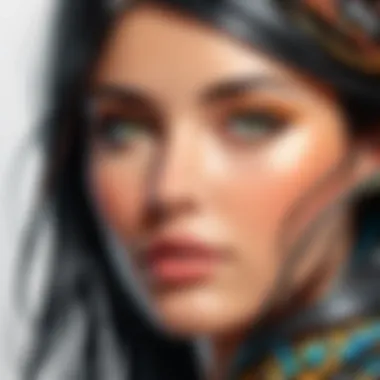

- Access to advanced tools designed for high-quality output.
- Opportunities for collaboration and community engagement.
- Streamlined workflows that accommodate tight deadlines.
Amateur Creators and Hobbyists
On the flip side, amateur creators and hobbyists might approach line art with a slightly different perspective. For them, these apps are often an entry point into the world of digital art. They seek user-friendly interfaces that introduce them to fundamental design principles without overwhelming complexity. Many of these users are in search of fun ways to express their creativity, experiment with styles, and share their artworks on social media platforms.
For amateur creators, simplicity and intuitiveness take precedence over advanced technical features. They may not be concerned about precise measurements or high-level editing tools; rather, they want an enjoyable experience that ignites their passion for artistry.
Key Considerations for Amateurs:
- Straightforward tools that enable beginners to navigate with ease.
- Inspirational galleries or tutorials that help users learn.
- Social sharing options that allow them to showcase their creations.
Educators and Students
The educational sector is another crucial audience for line art apps. Educators use these tools not just to create designs for their lessons but to help students engage with art in a digital format. For students, these applications can act as a bridge into artistic exploration, broadening their skill set in line with the technological skills sought after in today’s job market.
When implemented in classrooms, line art applications can facilitate a collaborative environment. For instance, students might work together on projects using cloud-based tools. This also introduces other essential skills like teamwork and critical feedback, which are invaluable in any career path.
Benefits for Educators and Students:
- Engaging tools that enhance learning and creativity.
- Encouragement of teamwork through collaborative projects.
- Versatile resource for different educational disciplines, such as design and art history.
In summary, whether professional, amateur, or educational, understanding the target audience for line art applications sheds light on the varied purposes these tools serve, enhancing the appreciation for their functionality and relevance.
Technical Considerations in Line Art Apps
Understanding the technical aspects of line art applications is crucial for maximizing their effective use. This section addresses several key components, including compatibility with devices, integration with other software, and the skill levels required by users. These elements significantly influence both the user experience and the quality of art created, making it essential for both artists and developers to pay close attention to them.
Compatibility with Devices and Systems
In the contemporary digital landscape, the diversity of devices and operating systems presents both opportunities and challenges. Compatibility is a critical factor that affects how well line art apps operate across various platforms. Artists often toggle between smartphones, tablets, and desktop computers, each coming with unique specifications and performance capabilities.
For example, while an app may function flawlessly on an iPad, it might run into issues on Android devices due to differing graphic rendering engines. Moreover, high-resolution displays are becoming increasingly common, particularly among professional creators who require precision in their work. Therefore, ensuring that an app accommodates various screen sizes and resolutions is fundamental to providing a seamless artistic experience. Maximizing compatibility not only enhances accessibility but also expands the potential user base for developers.
Integration with Other Software
In the realm of digital artistry, integration with other software can dramatically enhance functionality. Many artists rely on a myriad of tools, from project management software to other graphic design applications, to streamline their creative process. Line art apps that offer smooth integration with platforms like Adobe Creative Cloud, AutoCAD, or even productivity apps such as Trello really boast an edge in usability.
The ability to import and export files easily can save time and alleviate frustration. Additionally, allowing various file formats, such as SVG or PSD, ensures that artists can collaborate effortlessly with peers or transfer their artwork into different mediums. Emphasizing integration in the development phase can yield significant dividends in terms of user satisfaction and retention.
Required Skill Levels for Users
The user demographic for line art applications is varied, comprising everything from seasoned professionals to enthusiastic beginners. Hence, addressing the required skill levels necessary to utilize these tools successfully is of paramount importance.
An intuitive user interface can significantly reduce the learning curve for newcomers. Features that facilitate ease of use include customizable toolbars, tutorials, and user-friendly design elements. Conversely, professional artists might prioritize advanced functionalities—like customizable brushes and intricate layering options—that align with their more extensive expertise. Building applications that cater to a broad spectrum of skill levels not only fosters inclusivity but also encourages a nurturing learning environment for budding artists.
"Understanding the technical elements behind line art applications ensures a more seamless artistic journey, enhancing both creativity and efficiency."
As artists navigate through their creative processes, keeping these technical considerations at the forefront will pave the way for not just individual growth, but also for the evolution of line art as a whole.
Future Trends in Line Art Applications
In the fast-evolving landscape of digital artistry, understanding future trends in line art applications is not just a luxury but a necessity. As technology continues to advance, so too do the tools available to modern artists. This section highlights the urgent significance of keeping an eye on these trends, which can lead to improved creativity, efficiency, and connection within the artistic community.
Emerging Technologies in Design Applications
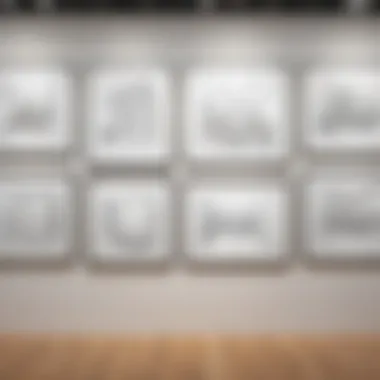

Emerging technologies are reshaping how artists engage with line art applications. One noteworthy development is the integration of virtual reality (VR) and augmented reality (AR) into design software. Imagine creating an intricate line drawing not just on a flat screen but in a 3D environment where you can walk around your creation. Such immersive experiences are becoming more accessible, allowing artists to express complex ideas in dynamic ways.
Moreover, advancements in mobile computing have made it possible to create detailed line art directly from smartphones and tablets, shifting the paradigm of creativity to a more portable experience. With the growing library of styluses compatible with these devices, artists can explore precision that was once reserved for traditional mediums. Such tools not only enhance versatility but also democratize access to artistry, inviting newcomers to join the fold.
The Role of AI in Art Creation
Artificial intelligence is making a significant mark in the landscape of artistic creation. Various applications are now harnessing AI to assist artists in their work, offering features like automatic sketches, style suggestions, and color palettes based on existing line art. This assistance can alleviate creative blocks, enabling users to focus on refining their vision rather than getting bogged down in material details.
AI can also provide tutorials tailored to the user’s unique style and skill level, bridging the gap between novices and seasoned professionals. As AI continues to learn from users, applications become increasingly personalized, adapting to preferences and workflow habits. The fusion of human creativity and AI capabilities may well open new avenues in artistic expression that we can only begin to fathom.
Predictions for User Preferences
Predicting user preferences in line art applications involves examining current trends while keeping an open mind to future shifts. First and foremost, functional simplicity will likely become the centerpiece for many new tools and apps. Users desire features that are intuitive yet powerful, making the design process smoother without overwhelming them with endless options.
In terms of aesthetics, it seems reasonable to expect a rise in apps that allow for customizable interfaces. Artists want to create an environment that resonates with their personal style and reinforces their creativity. This desire for personalization suggests that future applications will incorporate sophisticated themes and layout options.
Additionally, as more artists turn to social platforms to showcase their work, applications that emphasize integration with social media will likely gain traction. The ability to share creations easily can serve as not only a marketing tool but also as a means of creating community around shared creativity.
"The intersection of technology and art opens opportunities for unprecedented creativity."
Ultimately, staying abreast of these trends will empower artists of all levels to select the tools that best fit their needs. As line art continues to evolve, so too does the exciting world of applications designed to facilitate its creation.
Best Practices for Using Line Art Apps
Utilizing line art applications effectively can make a world of difference in the quality and impact of your creations. These tools have gained traction among artists not merely as software alternatives but as enhancements to the process of digital artistry. A thoughtful approach to best practices can drive efficiency, improve your experience, and ultimately lead to superior outcomes.
Understanding how to leverage these apps goes beyond mere operation. It’s about weaving a practice into your routine that fosters creativity while minimizing frustration. Whether you're churning out designs for a client or dabbling in creative expression, the right habits can greatly elevate your work.
Tips for Effective Use
Here are several strategies that can help unlock the full potential of line art applications:
- Familiarize Yourself with the Tools: Spend time navigating the app interface. Every program has quirks, be it shortkeys, layers, or brushes; knowing these inside and out lets you use them instinctively.
- Create a Template: Setting up templates for repeat projects can save significant time. Whether it's specific dimensions for a client or a preferred layout, a template can streamline your workflow.
- Experiment with Brushes: Most line art apps offer a variety of brushes. Finding the right one for your style is essential. Don’t hesitate to try out both standard and custom options.
- Organize Your Workspace: A cluttered digital workspace can lead to confusion. Group similar tools or create folders for layers; this not only helps in managing projects better but also promotes creative thinking.
- Set Realistic Goals: Whether working on a major project or a small piece, establish clear and achievable goals for each session. This not only keeps you focused but also provides a sense of accomplishment.
Common Pitfalls to Avoid
While the advantages of these apps are clear, it’s equally important to steer clear of common errors that can hinder your progress:
- Neglecting Software Updates: Outdated software can lead to bugs or inefficiencies. Keeping your app updated ensures you have the latest features and security patches.
- Ignoring Tutorials: Many applications come with tutorials or user communities. Ignoring these resources can mean missing out on valuable features or techniques that could enhance your art.
- Overcomplicating Designs: While it’s tempting to use every feature at your disposal, sometimes less is more. Minimalism can often make a design more striking.
- Neglecting Backups: Always save your work in multiple formats and locations. Losing hours of effort to a glitch isn’t just frustrating; it can stall your entire creative process.
- Forgetting to Seek Feedback: Solitary work may lead to blind spots. Actively seeking constructive criticism from peers or community forums can provide new perspectives and help refine your craft.
“Consistent practice combined with the right approach transforms potential into skill.”
In wrapping up this section, being mindful of these best practices can make using line art apps an enjoyable journey rather than a tricky path. With deliberate steps, one can harness these tools to create impactful and vibrant digital art.
End
In closing, this article has sought to bridge the gap between the diverse capabilities of line art applications and the dynamic needs of modern artists. Line art, characterized by its simplicity and elegance, holds a unique place in today’s digital design landscape. As creators navigate through the plethora of available tools, the importance of understanding these applications cannot be overstated. The section on best practices illuminated ways in which artists can harness technology effectively, thus enhancing their creative processes.
Recap of Key Insights
- Diverse Functionality: Line art applications range from basic sketching tools to complex design environments, each catering to varying skill levels and creative demands.
- User Experience: An intuitive and user-friendly interface is crucial for fostering creativity. Applications that prioritize accessibility open doors for novice artists while keeping seasoned professionals engaged.
- Technological Integration: Compatibility with other software and devices plays a pivotal role in the selection process. Artists value tools that can seamlessly integrate into their existing workflows.
- Audience Consideration: From students to professional designers, understanding the target user demographic helps application developers create tailored solutions that meet specific needs.
Final Thoughts on the Value of Line Art Apps
Line art apps offer far more than mere functionality; they are gateways to artistic expression. With tools designed to elevate creativity, artists of all backgrounds can bring their visions to life. The conversations around emerging technologies and user preferences hint at a future where these applications continue to evolve, much like the styles of art they facilitate.
As this creative momentum grows, the contribution of line art applications stands to transform both the technical and artistic paradigms of digital design. The continual refinement of these applications will only bridge the gap between technology and creativity further, ensuring that line art remains a relevant and impactful medium.
"Ultimately, the art of line is not just in creating; it's in connecting with one's own depth, emotions, and thoughts through each stroke made."
Engaging with line art applications isn't merely about choosing the right software, but also about finding a means to express individual creativity in a rapidly changing world.



