A Comprehensive Review of Lenovo ThinkPad Laptops
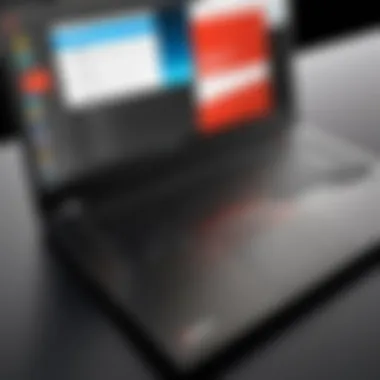

Intro
Navigating the world of laptops can feel like wandering through a maze. With countless options available, it’s tough to pin down a decision that strikes the perfect balance between performance, design, and user experience. Enter the Lenovo ThinkPad, a long-standing contender in the realm of business laptops. These machines have garnered a reputation that stretches back decades, praised for their reliability and durability. In this article, we’ll dive deep into the intricacies of the ThinkPad, examining what makes it a go-to choice for professionals and everyday users alike.
The primary goal here is to furnish potential buyers with a thorough understanding of the ThinkPad series, pulling insights from expert reviews and user experiences. We’ll break down critical components such as design, performance, and usability. We’re not just scratching the surface; we’ll dig into the nitty-gritty details that could help you solidify your decision.
As we embark on this evaluation, it’s vital to recognize that not all laptop users have the same needs. From IT professionals working on demanding software to business executives traveling to meetings, we aim to elucidate how well the ThinkPad can adapt to diverse demands. Let’s rip off the Band-Aid and get started!
Software Overview
While laptops often capture the limelight with their hardware specifications, the software running on them plays a significant role in enhancing overall performance. With the ThinkPad, you’ll find a suite of features that cater to both business and recreational users.
Features and Functionalities
The ThinkPad series typically ships with Windows 10 or 11, depending on the model. This popular operating system provides a user-friendly interface paired with multitasking capabilities. Lenovo has also included a range of pre-installed software, including Lenovo Vantage, which simplifies device management by allowing users to update software, manage hardware settings, and access other helpful features.
Additionally, ThinkPads often come with a host of business-friendly functionalities:
- ThinkShutter: A physical cover for the webcam, enhancing user privacy.
- Smart Card Reader: Offering an extra layer of security for professionals handling sensitive data.
- USB-C and Thunderbolt 4 Ports: These modern connections facilitate high-speed data transfers and multiple external device connections.
Pricing and Licensing Options
Pricing for Lenovo ThinkPads can vary widely based on the model and specifications. Entry-level devices may start at around $700, while high-end models can easily exceed $2,500. Lenovo often runs promotional discounts or bundles, especially during back-to-school seasons or major shopping events.
Regarding licensing, Windows provides various options; most users will be on a standard license which is hassle-free and straightforward.
Supported Platforms and Compatibility
ThinkPads are primarily compatible with Windows but can also run various Linux distributions. IT professionals may appreciate this flexibility, as it allows for more personalized configurations based on specific computing needs. Be it development tools or niche software, the compatibility offered by these laptops is a boon.
User Experience
At the end of the day, user experience can make or break a laptop's reputation. It’s crucial to assess how seamless the interaction is with the device, particularly in a work environment where efficiency is key.
Ease of Use and Interface Design
Lenovo has made strides in ensuring the ThinkPad’s interface remains intuitive. The layout and color schemes are designed for easy readability, and the addition of well-placed shortcuts enhances workflow. The keyboard, often touted as one of the best in the business, showcases ergonomic design, allowing users to type for extended periods without discomfort.
Customizability and User Settings
The ThinkPad allows for various customizations in terms of user settings. You can adjust power settings, display configurations, and even key mappings to align the device with personal work habits. For the tech-savvy user, the ability to run Linux or install alternative software opens another avenue for customization, tailoring the experience even further.
Performance and Speed
Performance is where the rubber meets the road. ThinkPads are equipped with Intel Core or AMD Ryzen processors, paired with an array of RAM options spanning from 8GB to 32GB or more on premium models. This makes multitasking and running resource-intensive applications a breeze.
For enthusiasts and professionals wanting a boost, high-end models often support dedicated graphics cards, enhancing overall performance in applications dealing with complex graphics.
Pros and Cons
While ThinkPads are praised for several strengths, it’s essential to weigh these against their drawbacks.
Strengths and Advantages of the Software
- Sturdy Build Quality: ThinkPads are renowned for their robust construction, making them durable for daily use.
- Outstanding Keyboard: User satisfaction with the keyboards is consistently high, important for those who type extensively.
- Excellent Battery Life: Many models offer impressive battery longevity, perfect for professionals on the go.
Drawbacks and Limitations
- Weight: Some models are on the heavier side, which may not cater well to users who prefer lightweight devices for travel.
- Design Aesthetics: The boxy design may not appeal to all users, especially those looking for a more modern look.
- Price Variability: Depending on specific needs, users may find themselves on the higher end of the price spectrum for features they might not require.
Comparison With Similar Products
When stacked against competitors like Dell XPS or HP Spectre, the ThinkPad may lag in design appeal. However, for heavy-duty tasks, it often leads in terms of durability and keyboard quality.
Real-World Applications
Understanding how technology fits in specific industries can provide valuable insights for prospective buyers.?
Industry-Specific Uses
- Finance: High-level financial analysts use ThinkPads for their demanding software.
- Engineering: Engineers may rely on their reliability while running CAD programs.
Case Studies and Success Stories
Many IT departments in large corporations have standardized their equipment to include ThinkPads, citing decreased downtime and increased productivity. The laptops’ ability to handle demanding software while maintaining user-friendliness has made them a staple in corporate settings.
How the Software Solves Specific Problems
For many businesses, data security is paramount, and ThinkPads offer various security features designed to keep sensitive information safe. Features like fingerprint readers and encryption capabilities offer peace of mind in this regard.
Updates and Support
Keeping software up-to-date is critical for optimal performance and security. Let's touch on how Lenovo handles this aspect.
Frequency of Software Updates
Lenovo regularly pushes updates through Windows, ensuring that users benefit from the latest security patches and enhancements. Additionally, Lenovo Vantage can prompt updates related specifically to hardware drivers and other proprietary software, minimizing lag and improving overall functionality.
Customer Support Options
Customer support generally receives mixed reviews but varies by region. Lenovo offers online resources, phone support, and local service centers for repairs. Many users find that engaging on platforms like forums often yields faster responses and solutions to common queries.
Community Forums and User Resources
Dedicated forums on websites such as Reddit can provide valuable assistance from fellow users as they share their experiences and solutions to potential issues. Engaging with the community can often lead to quick and practical problem-solving.
With this evaluation, we’ve aimed to paint a detailed picture of what the Lenovo ThinkPad series can offer. Whether you’re a tech professional or a casual user, understanding its capabilities and limitations is crucial for making an informed decision.
Prolusion to Lenovo ThinkPad
When it comes to professional laptops, the Lenovo ThinkPad series stands out. It has become somewhat of a benchmark in many industries, especially among IT professionals, software engineers, and business personnel. The ThinkPad is designed with a focus on functionality, durability, and usability—elements that are quintessential for anyone who depends on their device for work-related tasks.
The importance of understanding the ThinkPad goes beyond just familiarizing oneself with its specs. For many professionals, the laptop is not merely a tool but a pivotal part of their daily toolkit. Its robust performance in demanding environments and its legacy of reliability make it a go-to choice. Thus, knowing what each model offers can save users from potentially costly mistakes.
Key benefits and considerations about the ThinkPad include:
- Durability: Many ThinkPads undergo rigorous testing to ensure they can withstand tough conditions, from accidental drops to extreme temperatures.
- Keyboard Quality: Known for its excellent keyboard comfort, many users find they can type for hours without fatigue, an essential factor for anyone in coding or writing.
- Upgradeability: Unlike many laptops which are sealed tight, many ThinkPad models offer easy access for upgrades or repairs, allowing users to extend the lifecycle of their device.
- Security Features: Integrated security measures are increasingly vital in today's digital age. Features like fingerprint readers and IR cameras for facial recognition can offer peace of mind.
Moreover, the overarching narrative of the ThinkPad is driven by its significant history. It is essential to acknowledge that Lenovo has kept the spirit of the ThinkPad alive while also innovating to meet modern demands. This balance of tradition and progress is a critical component for IT and software professionals who need assurance that evolving technology does not come at the cost of reliability.
"A laptop is not just for computing; it’s an extension of your workflow and creativity. Understanding which models best serve your needs can be a game-changer."
As we proceed through this article, we will delve deeper into various aspects, from historical context to performance metrics and user feedback. Each element will help provide a rounded perspective on whether the Lenovo ThinkPad truly suits your technological requirements.
Historical Context of the ThinkPad Series
Understanding the historical context of the ThinkPad series is crucial for anyone looking to appreciate its evolution and relevance over the years in the tech landscape. The ThinkPad line, recognized today as a cornerstone for business and creative professionals alike, has undergone a journey that reflects both technological advancements and shifting user needs. By examining its past, users can better grasp the significance of the features that have become synonymous with the ThinkPad brand.
Evolution of ThinkPad
The ThinkPad’s story starts in 1992 when IBM first rolled out the 700C model. It was more than just a laptop; it was a device that combined innovation with practicality, catering predominantly to the needs of business executives on the go. Its design included a sleek black chassis, a break from the vibrant colors commonly seen in laptops of the time.
Over the years, each new generation introduced valuable enhancements. From the advent of the TrackPoint – that little red nubbin nestled between the keys, beloved by many for its precision – to the introduction of features like the spill-resistant keyboard and robust security options, Lenovo consistently prioritized user experience in practical scenarios.
The transition from IBM to Lenovo in 2005 marked a pivotal turn, as the latter took the reins and adopted an approach that included both preserving the ThinkPad’s legacy and modernizing its hardware to keep pace with competitors. This forward-thinking flexibility has allowed the series to adapt through the rise of mobile computing and shifting operating systems.
Significant Milestones
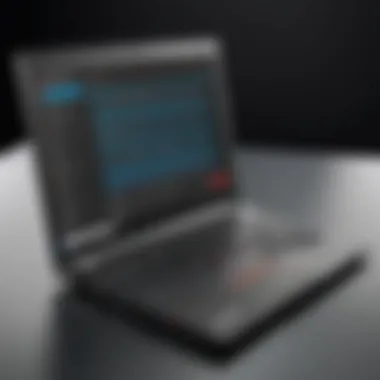

Several key milestones punctuate the ThinkPad’s history:
- 1992: Introduction of the ThinkPad 700C – The first model, featuring a distinctive design and focus on portability.
- 1995: Innovating with the ThinkPad 760 – This iteration introduced a CD-ROM drive, reflecting the growing importance of multimedia in business presentations.
- 2000: Launch of the ThinkPad T Series – A model that continues to thrive within the line, praised for its balance between power and portability.
- 2005: Acquisition by Lenovo – A crucial moment that ensured continued growth and expansion into new verticals. Lenovo integrated ThinkPad with modern technologies while keeping its core philosophy intact.
- 2012: Introductions of the X1 Carbon – Lauded as one of the thinnest and lightest business laptops, showcasing Lenovo’s commitment to high performance paired with elegance.
"The evolution of the ThinkPad is not merely about hardware; it's about responding to the needs of its users across generations, adapting and innovating continuously."
As technology continues to evolve, so too does the ThinkPad series. From basic functionality to advanced specifications, the ThinkPad has steadily transformed to meet demands, ensuring it remains a staple for IT professionals and businesses of all sizes. Its history not only illustrates past achievements but also sets the stage for future innovations.
Target Audience and Use Cases
Understanding the target audience for the Lenovo ThinkPad is essential in evaluating its overall effectiveness. Each user group seeks different features and capabilities from a laptop, and knowing these use cases allows potential buyers to make informed decisions. Whether you’re a business professional, a student or a creative professional, the ThinkPad caters to diverse needs, marrying performance with reliability.
Business Professionals
For business professionals, the demands on a laptop are particularly rigorous. The ThinkPad line is crafted to offer robust performance, long battery life, and excellent keyboard ergonomics. A hallmark of the ThinkPad series is its no-nonsense design, which often implies durability and stability. Here, speed and efficiency reign supreme.
The latest Intel processors are available in current ThinkPad models, allowing users to handle multitasking with ease. Features like rapid charging can come in handy for busy professionals who may find themselves constantly on the go. Additionally, security features, such as biometric authentication, ensure data safety, which is paramount in corporate environments.
- Key Features for Business Professionals:
• Excellent battery life typical ranges around 15+ hours
• Lightweight design for portability
• Security features including fingerprint readers
• Strong customer support programs available
In the fast-paced world of business, the ThinkPad stands out as a reliable partner that can keep pace with your demanding work schedule.
Students
Moving on to students, the educational landscape is shifting towards a more tech-driven approach. Students benefit from having a laptop that can adapt to various learning environments, from classrooms to libraries. With a range of models available, the ThinkPad is ideal for those pursuing diverse disciplines.
The ThinkPad’s solid build quality means it can withstand the rigors of daily student life, from being lugged around campus to sporadic mishaps. Moreover, its reputation for excellent keyboard experience makes long nights of typing papers less daunting. The relatively light weight of ThinkPad models means carrying it around won’t feel like a chore.
- Key Features for Students:
• Affordable options without compromising performance
• Great for multitasking with ample RAM
• Long battery life, crucial for all-day campus use
• Versatile ports for connectivity with various devices
For students juggling classes, projects, and social lives, the ThinkPad provides the versatility and durability necessary to handle it all.
Creative Professionals
Creative professionals, such as graphic designers, video editors, or musicians, look for a laptop that can balance processing power with graphical capabilities. The ThinkPad series, especially its higher-end models, can cater to these needs quite well. With various configurations available, users can select models equipped with dedicated graphics cards and high-resolution displays.
The performance metrics ensure that software required for editing or design runs smoothly. Additionally, the color accuracy of the screen contributes to a more enhanced visual experience while working on creative projects.
- Key Features for Creative Professionals:
• High-resolution display options for better color accuracy
• Powerful processors and RAM for handling demanding tasks
• Flexible connectivity options for peripherals
• This can be a reliable investment for high-performance needs
In creative fields, where the visual aesthetics can significantly affect outcomes, the Lenovo ThinkPad serves as a reliable tool, matching the creative spark of its users.
Design and Build Quality
In the world of laptops, the design and build quality serve as the pillars that support both functionality and user experience. For the Lenovo ThinkPad series, this aspect takes on special significance. From the moment you hold a ThinkPad, you can discern a commitment to craftsmanship that goes beyond mere aesthetics. The thoughtful design elements not only cater to professional environments but also position the ThinkPad as a reliable companion across diverse settings.
Having a well-designed laptop isn’t just about looking good; it’s a matter of practical considerations that affect daily operation, comfort, and the overall longevity of the machine. These devices are largely aimed at professionals who demand performance without compromising on comfort. Additionally, ThinkPads are used in a variety of settings, including corporate offices, coffee shops, and even classrooms. Whether it’s a durable chassis or ergonomic features, each design choice plays a critical part in how users perceive their device in real-world scenarios.
Materials Used
Lenovo took a no-nonsense approach when choosing materials for the ThinkPad series. The outer casing typically employs a combination of high-quality magnesium and plastics designed to withstand the rigors of daily use. For instance, the well-known soft-touch coating adds an element of grip and helps to prevent slips when the device is handled.
Moreover, Lenovo doesn't just stop at the exterior. Inside, the keyboard and palm rests are designed ergonomically, ensuring that users can type for extended periods with minimal fatigue. The materials used must not only be durable but also provide a comfortable tactile feel, which is vital for productivity-driven users.
- Magnesium Alloy: This provides strength while keeping the device lightweight.
- Soft-Touch Plastics: Enhancing grip and comfort during use.
- Anti-glare Coating: Often used on displays to reduce reflections and enhance visibility.
The choices made in material selection aren’t merely superficial; they contribute meaningfully to both the portablility and functionality of the ThinkPad, creating a device that instills confidence in its user.
Durability Features
When it comes to durability, Lenovo’s ThinkPad series earns its stripes. The laptops undergo rigorous testing to ensure they can stand up to the bumps and scrapes of everyday life. ThinkPad models typically have passed an array of military-grade tests that evaluate their performance under extreme conditions. From high temperatures to humidity, the ThinkPad is built to perform reliably with minimal hiccups.
One standout feature is the spill-resistant keyboard, engineered to protect internal components against accidental liquid exposure. In working environments where coffee cups often sit alongside laptops, this benefit can’t be overstated.
Furthermore, the hinges of ThinkPads are frequently designed to withstand countless open-close cycles without fear of wear and tear. Such construction speaks volumes about the device’s build quality and longevity:
- Military-Grade Testing: Ensures reliability in different conditions, including extreme temperatures and vibrations.
- Keyboard Spill Resistance: Safeguards against accidental spills, giving users peace of mind.
- Robust Hinges: Designed for durability, allowing frequent usage without degradation.
The durability features of ThinkPads are not merely an addition; they’re a core aspect that defines the identity of the series.
Essentially, the design and build quality of the Lenovo ThinkPad are not just superficial traits. They symbolize a philosophy where durability, functionality, and user comfort coalesce into a unified package that caters to the specific needs of a discerning audience.
Performance Metrics
When it comes to laptops, performance is the name of the game. In this section, we will dive into the various performance metrics of the Lenovo ThinkPad, understanding what makes it tick and how it caters to different user needs. Evaluating performance helps in making informed decisions, as it directly influences productivity, usability, and satisfaction. Buyers want to know if a device will operate smoothly under pressure, especially in demanding environments like business or creative sectors.
Processor Options
The processor is essentially the brain of the laptop, and Lenovo has not skimped on providing top-notch options across its various ThinkPad models. When assessing performance, one of the crucial factors is the choice of processors. Lenovo offers an array of Intel Core and AMD Ryzen processors, catering to users from casual to professional levels.
Intel Core i5 and i7 processors generally provide a balance between performance and power efficiency. These chips are adept for most office tasks, multitasking, and even substantial workloads. For those who need more muscle, the Intel Core i9 or high-end AMD Ryzen options are available, allowing for resource-intensive applications like graphic design and video editing.
- User Considerations: Think about the type of applications you frequently use. If you’re running a lot of applications at once or engaging in high-demand activities like 3D modeling or heavy data analysis, then investing in a powerful processor may be worthwhile.
- Future-Proofing: Evaluating processor power helps not just today; it can impact how well the laptop performs with future software updates.
Overall, selecting the right processor is key to ensuring that the laptop meets current and future work demands effectively.
RAM and Storage Configurations
The role of RAM and storage cannot be overstated. They are integral to determining how well a ThinkPad operates, especially when handling various tasks simultaneously. Typically, more RAM equates to smoother performance when multitasking, while faster storage translates to quicker boot times and file access.
ThinkPad configurations commonly feature RAM ranging from 8GB to a robust 32GB. For typical office work, 8GB can suffice, but for creative professionals or anyone running heavy applications, 16GB or more is strongly recommended.
Storage options vary as well, with many models equipped with Solid State Drives (SSD) as opposed to traditional Hard Disk Drives (HDD). Here’s why this distinction matters:
- SSD vs. HDD: SSDs are faster, providing quicker data access and boot-up times, making your overall user experience snappier. They can significantly reduce the time spent waiting for files to load or applications to start.
- Sizing Up Storage: Users might opt for 512GB SSD or even 1TB, depending on how they handle data. For those dealing with large design files or databases, larger capacities can save time and headaches in the long run.
In summary, evaluating these metrics—RAM capacities and storage speeds—can greatly influence the productivity levels of Lenovo ThinkPad users, especially in environments where every second counts. With careful consideration and the right configurations, you can ensure your ThinkPad is a worthy investment.
Battery Life Assessment
Battery life is often a key deciding factor when it comes to choosing a laptop, especially in the context of the Lenovo ThinkPad series. In today's world, where mobility is paramount and users are often on the go, having a reliable battery can make or break the user experience. ThinkPads are widely known for their robust design and business-oriented features, but how well do they perform in terms of battery longevity? This section delves into the importance of battery life, exploring its significance in various settings, its specific specifications, and how real-world usage impacts performance.
Battery Specifications
When assessing the battery life of ThinkPad models, it's crucial to understand the specifications that govern their longevity. Look for these features in your assessments:
- Battery Type: Generally, ThinkPads use lithium polymer batteries, which tend to have a better performance and lifespan compared to traditional lithium-ion counterparts.
- Capacity: Measured in watt-hours (Wh), this figure indicates how much energy the battery can store. For instance, a ThinkPad T14 model generally comes with a battery capacity of around 50Wh, which should deliver a substantial runtime under normal usage conditions.
- Charging Time: The ability to charge quickly, such as via Rapid Charge technology on some models, can enhance user satisfaction. A common feature is the capability to reach around 80% charge in about an hour.
- Energy Efficiency: Lenovo continually aims for energy efficiency in their processors and other components. This plays a vital role in extending battery life without sacrificing performance.
Real-World Testing
In the world of real-world testing, figures advertised by manufacturers often need to be verified through actual user experience. With Lenovo ThinkPads, many reviews emphasize
- Screen brightness level
- Running applications during typical workdays.
For instance, in practical use, a ThinkPad X1 Carbon can often last about 10-12 hours on moderate use, but heavy activities like video editing or gaming will significantly reduce this time. Testing scenarios often reveal the following factors affecting battery life:
- Task Type: Engaging in intensive tasks like video rendering will deplete the battery faster compared to standard document editing or web browsing.
- Ambient Conditions: Environment also comes into play. Using the device outdoors, particularly under bright sunlight, may push users to max out the brightness, which in turn drains the battery more quickly.
- Background Processes: Applications running in the background can draw power without the user realizing it. Keeping an eye on task managers can shed light on unexpected battery drain.
"A laptop’s performance can only be as good as its battery allows; the ThinkPad must stand strong here to meet user expectations."
Many users also share their experiences on platforms like Reddit or Facebook, providing insights into battery longevity that may not be found in official specs. They often note idiosyncrasies such as estimating battery life based on personal use habits, leading to a more nuanced understanding of how different configurations impact performance. User forums can be a goldmine of anecdotal evidence that adds depth to static specifications.
Keyboard and Trackpad Experience
When discussing laptops, often overlooked are the keyboard and trackpad, but they are crucial for overall user satisfaction. For many professions, particularly IT and software sectors, where typing speed and accuracy are essential, the keyboard's quality can make or break a user's experience. The Lenovo ThinkPad series, in particular, has earned a reputation for its superior keyboards.
Typing Comfort
The Typing Comfort of a laptop's keyboard is paramount. ThinkPads offer a unique experience with their tactile feedback, known as the "Active Keyboard." This design incorporates a well-spaced layout that reduces strain during lengthy typing sessions. Users often laud the slightly concave keys, which cradle the fingertips, making for effortless typing. A subtle but impressive detail is the inclusion of the signature red TrackPoint in the middle of the keyboard; this allows for efficient cursor control without lifting one’s hands off the comfortable typing surface.
Some users, however, may find that the key travel distance is longer than what they are accustomed to, but this often aids in reducing typing errors. Additionally, backlit keys enhance usability in low-light situations, serving as a practical feature for those who frequently work late into the evening.
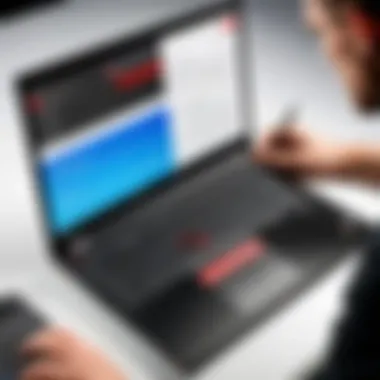

Trackpad Functionality
The Trackpad functionality on ThinkPads also receives significant praise, featuring a smooth glass surface that supports multi-touch gestures. This makes navigating through software a breeze and provides a seamless experience, especially for tasks that require pinching to zoom or swiping through pages. While some models traditionally had smaller trackpads, newer designs have increased in size and responsiveness, catering to user feedback. It's noted that these advancements are particularly perceptible when used in applications for design or coding, reducing lag and improving workflow.
Moreover, the trackpad's physical buttons deliver reliable feedback — firm enough to feel like you're clicking a mouse. However, it is worth mentioning that those who prefer using external mice during intensive tasks may not find the built-in trackpad as essential. Regardless, its functionality stands out as an effective option when desktop alternatives are not on hand.
In sum, when evaluating Lenovo ThinkPads, the keyboard and trackpad experiences are pivotal. The devices offer a comfortable typing experience that caters especially well to professionals needing efficiency and ease during long hours of use.
"Your keyboard is your primary interface with your machine. If it doesn't feel good, your work will feel a bit more cumbersome."
Display Quality and Options
When evaluating any laptop, the display stands as a critical component that significantly influences user experience. For Lenovo ThinkPads, the display quality and options cater to various needs, enhancing productivity and ensuring visual comfort. From business users who rely on crisp visuals during presentations to creative professionals needing vibrant colors for design work, the right display can make a substantial difference.
ThinkPads often come equipped with robust display options, providing choices such as high-definition resolutions, touchscreen capabilities, and anti-glare screens. These features allow users to tailor their device to their specific workflow, thus increasing satisfaction and functionality. Furthermore, a well-optimized display can reduce eye strain during extended use, a vital consideration for anyone spending long hours in front of a screen.
Screen Resolution Choices
Screen resolution determines the clarity and sharpness of images and text on a laptop. Lenovo ThinkPads typically offer a range of resolutions, catering to diverse preferences and use cases. Standard resolutions include Full HD (1920 x 1080), WQHD (2560 x 1440), and even UHD (3840 x 2160). Each comes with its own set of benefits:
- Full HD: This resolution is often sufficient for general use, providing clear images and sufficient detail for tasks such as word processing and web browsing.
- WQHD: A step up, WQHD resolution delivers finer details, making it attractive for users in graphic design or video editing, where precision is paramount.
- UHD: This ultra-high-definition option showcases stunning clarity and vibrancy, ideal for video professionals or anyone who prides themselves on visual fidelity.
In assessing which resolution suits particular needs, it's important to consider factors like screen size and viewing distance. A higher resolution on a small screen might not offer as noticeable an improvement compared to a larger display.
Brightness and Color Accuracy
Brightness and color accuracy are vital parameters that define how well the display reproduces images and videos. Lenovo is often praised for incorporating displays that provide excellent brightness levels, enabling use in varying lighting conditions without compromising visibility.
- Brightness Levels: Most ThinkPads achieve a range of brightness levels with ease, commonly reaching up to 400 nits or more. This brightness allows users to work comfortably even in sunlit environments or during extensive meetings.
- Color Accuracy: In terms of color fidelity, models like the ThinkPad X1 Carbon boast impressive color coverage, often hitting close to 100% sRGB. This accuracy is particularly important for creative professionals who must ensure that their work appears true to life across different mediums.
"The best displays don’t just look good; they enable users to accomplish more with less strain on their eyes."
When integrating these certified screens into their laptops, Lenovo demonstrates a commitment to elevating user productivity. As technology advances, understanding how display quality and options can impact performance becomes increasingly vital in making an informed purchasing decision. In sum, the display choices and capabilities in Lenovo ThinkPads underline their suitability for various professional environments, making them a solid contender in the market.
Software and Operating System
In today’s fast-paced tech landscape, the importance of the software and operating system cannot be overstated. For Lenovo ThinkPad users, this element shapes not only their interaction with the device but also its overall functionality. Software compatibility with hardware directly affects performance metrics—affecting everything from response times to security protocols.
Pre-installed Software Overview
When you buy a Lenovo ThinkPad, you're not just investing in robust hardware; you're also investing in a unique software ecosystem tailored to enhance usability and productivity. Lenovo puts a good amount of thought into the software offering on their devices.
Most ThinkPad models come with Windows 10 Pro or Windows 11 out of the box, which is important for business environments that require features like BitLocker encryption and remote desktop access. Pre-installed on these systems are also essential Lenovo tools such as:
- Lenovo Vantage: This software allows users to manage system updates, check device health, and configure settings for performance optimization.
- Lenovo Smart Assistant: It’s a digital helper for managing tasks more efficiently, providing tips tailored to user habits.
- Microsoft Office Trial: A decent addition for those who plan on doing their heavy lifting on productivity applications, even if only temporarily.
This pre-packaged software ensures that users can get to work right away without the hassle of hunting down necessary tools. However, users should keep in mind that Lenovo does preload a few third-party applications which might not be universally welcomed. You don’t want unwanted bloatware slowing down your machine, more than likely you’ll end up getting rid of it sooner rather than later.
Operating System Options
While Windows dominates the landscape for Lenovo ThinkPads, users have options. Depending on the ThinkPad model, you might find it comes configured with Linux-based operating systems or the ability for users to switch. Some IT professionals opt for Ubuntu or Fedora to cater to their specific development needs.
The benefit of running Linux on a ThinkPad is notably tied to its efficiency and performance, particularly in programming and software development environments. ThinkPads are renowned for their compatibility with Linux systems, and many developers speak highly of this.
Here’s a breakdown of considerations for your operating system choices:
- Windows: Offers the broadest support for applications, indispensable for corporate users.
- Linux: Favored for code development and server administration tasks; offers increased security and customization.
In effect, your choice of operating system can significantly influence productivity levels, depending on your workflow and needs. Whether you’re utilizing debuggers for coding or handling large datasets in business analytics, aligning your software with your tasks is vital.
"Choosing the right operating system isn't just about preference; it’s about maximizing the potential of your Lenovo ThinkPad."
Ultimately, the interaction between ThinkPad hardware and its software ecosystem is critical. Whether you’re equipped with Windows or a Linux distribution, the thoughtful integration of applications, utilities, and security features sets a strong foundation for all Lenovo ThinkPad models.
Connectivity and Port Options
In the current tech landscape, the way a device connects to the world plays a pivotal role in its utility and user experience. When it comes to Lenovo ThinkPads, the variety and functionality of connectivity options can significantly affect how users interact with their devices. Whether you're a business professional needing to connect to office networks or a creative individual using external displays, the myriad of ports on a ThinkPad can either make or break your workflow.
Having robust connectivity ensures that you remain flexible and adaptable to a range of situations and environments. ThinkPads are known for their focus on compatibility and connectivity that aids productivity for different groups, from executives working off-site to students needing to submit assignments on the go. In this section, we hone in on the USB ports and alternatives, as well as the network connectivity features that define the ThinkPad experience.
USB Ports and Alternatives
One of the hallmarks of ThinkPad laptops is their comprehensive array of USB ports. Most models come equipped with a mix of USB-A and USB-C ports, a thoughtful design choice that caters to both older and newer devices. For example, having multiple USB-A ports allows users to plug in traditional peripherals without comin across any compatibility issues. This is especially crucial in professional settings, where various gadgets and devices must work seamlessly together.
Moreover, the inclusion of USB-C ports brings notable benefits:
- Fast Data Transfer: These ports are capable of transferring data at speeds that can take your breath away, reaching up to 10 Gbps or more.
- Versatile Charging Options: USB-C can also act as power delivery to charge the laptop or connected devices, all with a single cable.
- Supports External Monitors: Some USB-C ports even allow video output, making it possible to connect to external displays for advanced productivity.
Though traditional USB ports remain widely in use, the shift towards USB-C highlights Lenovo’s foresight in adapting to modern technology standards.
"In a world where connectivity is paramount, staying updated with port options can truly enhance a user’s productivity and creative potential."
Network Connectivity Features
The Lenovo ThinkPad series does not stop at USB connections. They also pay considerable attention to network connectivity, ensuring users can stay connected wherever they are. Key features include:
- Wi-Fi 6 Support: Many recent models support the latest Wi-Fi 6 standard, offering faster speeds, increased capacity, and better performance in crowded spaces. This is particularly beneficial for business users in bustling office environments.
- Bluetooth Capability: Built-in Bluetooth is standard across ThinkPad models, enabling easy connections to wireless peripherals such as headsets, mice, and more. This untethers users from traditional cables, offering more freedom to use devices as they please.
- Ethernet Port: Unlike many thin laptops, ThinkPads often come with a physical Ethernet port. For users who require the most stable connection—such as in corporate settings or during online gaming—being able to connect via Ethernet is a huge plus.
In sum, the thoughtful inclusion of connectivity options not only enhances the functionality of the Lenovo ThinkPad series, it also amplifies the overall user experience. Understanding these various ports and features enables potential buyers to gauge how well a specific model might cater to their unique needs.
User Feedback and Peer Reviews
In the world of technology, particularly in the realm of laptops, feedback from users is like gold dust. It’s a reflection of real-world experiences that can either shine a light on the strengths or unearth the weaknesses of a product. When it comes to the Lenovo ThinkPad series, user reviews and peer evaluations significantly influence potential buyers. This segment explores the essence of collecting user feedback and peer reviews, underscoring their benefits and the considerations that accompany them.
Understanding what users think about the ThinkPad is crucial not just for the prospective buyer, but also for Lenovo. Feedback can guide future designs and improvements, leading to better products. Sifting through genuine user experiences, one can glean valuable insights into not just performance and features, but also about usability, customer service, and long-term satisfaction. This method gives context to technical specifications. In essence, it bridges the gap between numbers and everyday use.
Positive Reception
More often than not, Lenovo ThinkPad receives high praise from its user base. One standout feature that many users rave about is the reliability of the devices. Professionals, especially those in fast-paced environments like IT consulting or finance, often report that their ThinkPads have lasted for years, with minimal issues.
Some users have mentioned:
- Build quality: The sturdy design that can withstand the rigors of daily travel
- Keyboard experience: Enjoying the robust tactile feedback while typing, making long hours on a report less of a chore
- Performance: Many laud the speed and responsiveness of these machines, especially when running multiple applications.
Users on platforms like reddit.com share stories of how their ThinkPads helped in their journey, emphasizing enduring loyalty to the brand because of positive past experiences.
"I’ve had my ThinkPad for over five years and it still runs like a champ! I won’t switch to anything else."
– A dedicated ThinkPad user
Common Criticisms
Despite the overwhelming positive feedback, it’s essential to address the criticisms that surface from time to time. Some users have voiced concerns that can’t be ignored. One recurring sticking point tends to be the price. While many see the value in spending more for quality, others feel that the cost can be prohibitive, especially for students or individuals on a tight budget.
Another issue concerns the design aesthetics. Though the ThinkPad is known for its robust functionality, some users consider its design somewhat dated and less visually appealing than competitors. They argue that a more modern look could help Lenovo reach a younger demographic.
Moreover, the weight of some models can be a drawback, particularly for those who prioritize portability. Users frequently mention that while they appreciate the durability, lugging around a heavy laptop can be cumbersome.
In summary, continuous user feedback and peer reviews provide a well-rounded view of what to expect from the Lenovo ThinkPad. They spotlight both the merits and shortcomings that can impact decision-making for potential buyers.
Price and Value Proposition
When considering any laptop, the price and value proposition serves as a key decision-making factor. In the world of Lenovo ThinkPads, it’s not merely about the sticker price. Instead, it boils down to understanding how that cost translates into usability, performance, and longevity. ThinkPads are not positioned as budget-friendly options; they're often seen as premium devices aimed primarily at professionals who rely on their laptops for daily tasks. Therefore, assessing the price against what the ThinkPad ultimately offers can lead to better-informed purchasing choices.
The array of features such as robust build quality, performance metrics, and specialized software certainly add to the initial cost. However, when you evaluate the benefits—such as extended warranties and excellent customer support—the cost can seem a bit more rationalized. It’s essential to see beyond the upfront expenditure and consider what you’re getting in return. This approach not only helps in estimating immediate value but also in foreseeing the laptop's long-term benefits.
Cost Comparison with Competitors
A thorough evaluation of cost must involve a comparison with competing brands in the market. On one hand, you have HP EliteBooks and Dell Latitude series, both of which aim to capture similar audiences. In general, the Lenovo ThinkPad X1 Carbon might come with a higher price tag than HP’s Spectre series; however, it stands out for its sturdiness and keyboard experience.


When looking to compare:
- Lenovo ThinkPad X1 Carbon
- Dell Latitude 7420
- HP EliteBook 840 G8
- Starting Price: Approximately $1,600
- Notable Features: Ultra-lightweight design, exceptional keyboard, up to 20 hours of battery life.
- Starting Price: Approximately $1,500
- Notable Features: Solid performance, premium build, good port selection.
- Starting Price: Approximately $1,400
- Notable Features: Reliable performance, decent display quality, good security features.
While comparing the figures, potential buyers should also consider the hidden costs, including maintenance, repairs, and potential IT support dependent on the organization's needs. You may find that the initial investment in a ThinkPad can yield higher returns in productivity and durability when stacked against the competition.
Long-term Investment Outlook
So, what about the long-term investments? The Lenovo ThinkPad is not just a fleeting love affair; it’s a partner that can (and often does) go the extra mile. With its unyielding build, a reputation for longevity, and vibrant customer support, the ThinkPad series is engineered to withstand the stiff tests of time and usage.
In practical terms, considering a ThinkPad for business or creative professional use pays dividends. For instance, if you invest in the ThinkPad X1 Yoga, you aren’t just buying a laptop; you’re making a conscious decision towards efficiency and reliability, particularly for tasks that require high performance.
When evaluating investment outlook:
- Depreciation: ThinkPads generally depreciate slower than many of their rivals. This factor is critical if you run a fleet of laptops for a business or organization.
- Upgrade Path: Certain ThinkPad models offer expandability in RAM and storage, allowing users to prolong the life of the laptop by increasing performance instead of replacing it altogether.
- Resale Value: Should you choose to sell, used ThinkPads often hold their value quite well, thanks to their reputation and build quality.
"It’s not just what you pay now, it’s about what you’ll get back later that matters."
In summary, while the upfront costs tied to Lenovo ThinkPads might be higher, when viewed through the lens of long-term value, they often justify their price tag. For organizations and professionals who seek reliability and performance, investing in a ThinkPad can indeed turn out to be a wise financial decision.
Models Overview
When looking at the various offerings under the Lenovo ThinkPad umbrella, one realizes the significance of understanding this diversity. The models under the ThinkPad brand cater to distinct user needs, ranging from business to creative environments. Each model boasts unique features, specifications, and pricing structures that speak to different segments of the market.
This section delves into three prominent families within the ThinkPad lineup: the X Series, T Series, and L Series. These categories serve as touchstones for users trying to navigate options that align with their individual or organizational requirements. Let's unpack what makes each series stand out.
ThinkPad Series
The ThinkPad X Series is often billed as the ultralight champion, designed for those who value portability as much as performance. Its sleek design and lightweight form factor make it a darling among jet-setting professionals and students alike.
Key characteristics of the X Series include:
- Weight: Usually under 3 pounds, making it easy to carry.
- Battery Life: Often reaching up to 15 hours on a single charge, these machines are built to last through prolonged usage without scrambling for an outlet.
- Comprehensive Connectivity: Ports like USB-C, Thunderbolt 3, and HDMI allow for versatile connections.
The latest models also feature vibrant displays with high resolutions, which is critical for professionals who rely on vivid graphics and clear text. The balance between performance and portability leads many to settle on this series when selecting a ThinkPad.
ThinkPad T Series
For those who need a bit more heft in terms of capability while still requiring decent portability, the ThinkPad T Series fits the bill. The T Series is renowned for its robust performance metrics, making it ideal for power users who run demanding applications or multitask heavily.
Inside this series, you will often find:
- Enhanced Processing Power: T Series models usually come equipped with the latest Intel processors, capable of handling heavy workloads.
- Flexible Configurations: Users can select various RAM and storage options to tailor the device to specific needs.
- Expanded Battery Variants: This series often supports additional battery life options, making it suitable for long meetings or travel.
The T Series manages to excel in providing a mix of performance and resilience without the extra weight, making it a versatile option for mid to large organizations.
ThinkPad Series
The L Series stands as the budget-friendly entry point into the ThinkPad realm. While it doesn’t flaunt high-end specifications like its siblings, it offers essential functionality at a price point that appeals to small businesses or students.
Noteworthy aspects include:
- Cost-Effective: This makes it a popular choice among economical buyers seeking reliable performance.
- Standard Features: While not laden with every high-end technology, the L Series provides necessary features such as good keyboard experience and sufficient battery life.
- Durability: True to the ThinkPad legacy, these machines remain sturdy, despite being more affordable.
In essence, the L Series is often a top pick for users seeking dependable performance without breaking the bank. It encapsulates Lenovo's commitment to quality while being considerate of budget constraints.
Overall, understanding each series allows potential buyers to hone in on the device that best meets their needs, be it for lightweight travel, intensive business tasks, or economical educational use.
"A well-informed choice leads to greater satisfaction in the long run."
The ThinkPad family, in its diverse offerings, caters expertly to the various facets of today's tech-savvy individuals and enterprises.
Security Features
When it comes to modern laptops, especially those catering to business professionals and other high-security environments, security features should take center stage. With rising threats like data breaches and unauthorized access, having robust security measures is not just a bonus; it’s a necessity. The Lenovo ThinkPad series stands out in this regard, primarily due to its combination of biometric authentication and hardware security options.
Biometric Authentication
Biometric authentication in the Lenovo ThinkPad series is a game changer. Most models come equipped with fingerprint readers that allow users to log in quickly and securely. This eliminates the hassle of remembering complex passwords while also significantly enhancing the security profile. Suppose your laptop gets in the hands of someone unscrupulous; even if they know your password, they won’t be able to access your data without your fingerprint. This type of security isn't just convenient; it serves as a formidable barrier against unauthorized intrusions.
In addition to fingerprint scanners, some models also offer facial recognition capabilities. Utilizing advanced technology, these systems read facial features to verify identity, which adds another layer of security. After all, it is substantially more challenging to spoof your face than it is to guess a password. The blend of these technologies ensures that the right person is accessing sensitive information, thereby mitigating risk.
In high-pressure environments where confidentiality is key, these biometric options transform how professionals can work securely. Whether it’s a financial analyst crunching numbers or a creative professional safeguarding intellectual property, these security features ensure that peace of mind accompanies productivity.
"In today's digital age, protecting sensitive data is more important than ever. Biometric authentication provides peace of mind that traditional passwords simply cannot."
Hardware Security Options
Hardware security features in the Lenovo ThinkPad series provide another layer of protection against threats. One standout option is the Trusted Platform Module, or TPM. This dedicated microcontroller secures hardware by integrating cryptographic keys into devices. Think of it as a protective vault inside your laptop that ensures sensitive information remains encrypted and shields you from potential hacking.
Additionally, ThinkPads offer features like a PrivacyGuard screen, which limits off-angle viewing. This adds an extra layer of security for users in public settings. Whether you're working at a café or in a crowded office space, this feature minimizes the risk of prying eyes soaking in your confidential work.
Moreover, these machines often come with a physical camera shutter, allowing users to block the webcam. In a world where remote work is commonplace, and privacy concerns are rising, having this hardware option makes potential intrusions less likely. Security is often about layers, and these hardware features create an intricate web that is harder for adversaries to penetrate.
With both biometric and hardware security options, Lenovo ThinkPads show how dedicated they are to user safety. By investing in these features, businesses can promote a secure work environment, encouraging employees to perform their duties without constantly second-guessing their data safety.
Customer Support and Warranty Considerations
Customer support and warranty options are vital elements in the overall user experience with Lenovo ThinkPad laptops. These aspects not only ensure that potential issues are resolved promptly but also fundamentally influence the longevity of your device. In the fast-paced world of technology, having reliable customer support can make the difference between a smooth user experience and a frustrating ordeal. As such, it becomes essential to dissect both the warranty options and the feedback regarding customer service.
Warranty Options
When it comes to protecting your investment in a Lenovo ThinkPad, the warranty options available play a crucial role. Lenovo typically offers a standard one-year limited warranty for their laptops, covering any manufacturing defects. However, there are various upgrade possibilities that can extend this protection.
- Extended Warranty Plans: Users can opt for extended warranty plans, allowing coverage for up to three or four years. This is particularly beneficial for IT professionals or businesses who depend on their laptops functioning without interruption.
- Accidental Damage Protection: This added layer ensures that your device is shielded against unintentional injuries, such as spills or drops. Given the investment a ThinkPad represents, this coverage can be a wise choice for those in more active work environments.
- International Warranty Service: For frequent travelers, an important consideration is the international warranty service, which allows for support even outside the country of purchase.
In today's market, being proactive about warranty options can significantly reduce long-term costs and downtime associated with repairs.
Customer Service Feedback
Customer service feedback varies widely, providing insight into the effectiveness and responsiveness of Lenovo's support teams. Many users commend Lenovo for their comprehensive support resources, which include online tutorials, manuals, and forums.
"Lenovo's website has a treasure trove of information. I often find solutions before reaching out for live help," a user remarked on the forums.
However, several users have noted inconsistencies in response times when contacting support directly. Here are some key points worth considering:
- Response Time: While many praise the quick solutions, others have voiced frustrations about longer wait times during peak periods. It seems support responsiveness can fluctuate, which might prove troublesome for urgent issues.
- Knowledgeable Staff: Feedback often highlights the well-informed staff who can assist with technical issues. Users have reported feeling satisfied once they get through to a competent representative, even if it took a while to connect.
- Follow-up Support: The follow-up after service interactions can be hit-or-miss. Some users have reported receiving check-ins to ensure their issues were fully resolved, while others felt abandoned after the initial contact.
In summary, while Lenovo's customer support framework generally garners positive reviews, inconsistencies exist. The value of having competent and responsive support, combined with solid warranty options, underpins the importance of assessing these parameters when investing in a Lenovo ThinkPad.
Final Thoughts on Lenovo ThinkPad
Evaluating the Lenovo ThinkPad entails a comprehensive look into its various features and how they adapt to different user needs. This final section draws together the key observations made throughout the article. The primary focus is on whether these laptops serve their intended audience effectively or if there are areas worthy of consideration before making a purchase. Understanding the ThinkPad's advantages and constraints can significantly influence a buyer's decision, allowing them to make an informed choice based on their specific requirements.
Statement of Recommendation
In recommending the Lenovo ThinkPad, it is important to articulate who might benefit most from this laptop line. Overall, ThinkPads excel in environments where reliability is non-negotiable. Users who frequently travel or work in varied conditions will find that the sturdy design, coupled with solid performance metrics, meets their expectations.
- For business professionals engaging in heavy multitasking, options within the X and T series, such as the ThinkPad X1 Carbon and T14, offer powerful processors that can handle demanding applications.
- Students seeking robust, no-nonsense laptops for research and coursework would particularly value the ThinkPad L series, which balances performance and affordability.
- For creative professionals, needing a balance of performance and screen quality, the X series with its vibrant displays proves to be a significant asset.
Thus, for individuals or organizations prioritizing durability, substantial support, and a range of configurations to suit various fields, a Lenovo ThinkPad is often a sound investment.
Ideal User Profile
The ideal user for a Lenovo ThinkPad is someone who navigates a demanding workload and prefers tools that meet those rigorous standards. Such users usually fall into specific categories:
- Corporate Executives: They often require a laptop that combines performance and security, affording them peace of mind when handling sensitive information.
- Remote Workers: These individuals benefit from ThinkPads’ known durability and battery life, ensuring productivity—even when not plugged into a power source.
- Developers and Engineers: Given that software development often requires multitasking across various applications, having a ThinkPad equipped with an efficient processor and ample RAM can streamline their workflow.
In summary, the Lenovo ThinkPad serves a diverse user base effectively yet remains centered around professionals seeking reliability. Every potential buyer should weigh the benefits against their unique demands to determine if a ThinkPad will align with their expectations and work habits.



