Top iPhone Video Editing Apps Beyond iMovie


Intro
In recent years, the need for robust video editing tools on the iPhone has increased significantly. Many users, ranging from casual creators to professional videographers, are seeking applications that offer features beyond those found in Apple’s iMovie. The versatility of modern mobile devices enables users to produce high-quality video content directly from their phones. As a result, understanding the various alternatives to iMovie becomes essential for anyone who wishes to enhance their video editing capabilities.
This article will delve into several applications that serve as competent substitutes to iMovie, catering to a broad spectrum of editing requirements. We will evaluate each app through several lenses, including features, usability, and compatibility. Our goal is to equip readers with the knowledge necessary to choose the most suitable software for their specific video projects.
Software Overview
Features and Functionalities
The landscape of video editing apps is quite varied. Each application has unique features tailored to different editing styles and preferences. For instance, some apps prioritize simple editing tasks while others provide advanced tools, such as multi-layer editing, special effects, and color grading. Standard features across many applications include trimming, transitions, filters, and export options.
Pricing and Licensing Options
Pricing models can vary from one application to another. Some software, such as Adobe Premiere Rush, operates on a subscription basis, allowing access to premium features. Other options, like KineMaster, offer a one-time purchase or a freemium model, which includes basic features for free with the option to upgrade. Users should assess their budgetary constraints when considering choices.
Supported Platforms and Compatibility
Compatibility is vital. Many apps are designed exclusively for iOS, while others are cross-platform, which can be a significant advantage for users who wish to edit on multiple devices. Understanding platform support helps in making an informed decision based on individual workflow needs.
User Experience
Ease of Use and Interface Design
User interface design is crucial in video editing applications. A clean, intuitive interface allows for a smoother editing experience, especially for less experienced users. Programs like LumaFusion provide a well-structured layout that enables efficient navigation through various functions.
Customizability and User Settings
Customizability also plays a role in enhancing user experience. Some applications allow users to rearrange tools, set default export settings, or even create custom presets for frequently used effects. This flexibility can significantly speed up the editing process.
Performance and Speed
Performance is an essential factor to consider. An app that operates smoothly on the iPhone can enhance productivity. Users should look for applications with efficient rendering times and fewer lags, especially during high-resolution video exports.
Pros and Cons
Strengths and Advantages of the Software
Exploring the strengths of alternative applications is crucial. For instance, InShot is praised for its user-friendly interface and excellent social media editing tools. Likewise, Filmic Pro is recognized for its professional-grade filming capabilities.
Drawbacks and Limitations
Every application comes with drawbacks. Some may have learning curves that obstruct a user’s workflow. Quik, while fun to use, lacks advanced editing options that seasoned editors might require.
Comparison With Similar Products
When comparing various products, it's essential to assess how they stack up against one another. For instance, Kinemaster often competes well against PowerDirector in terms of features, but users may find one interface more appealing than the other.
Real-world Applications
Industry-specific Uses
Certain applications excel in specific industries. For instance, LumaFusion is favored among mobile journalists for its comprehensive editing capabilities tailored for news reporting.
Case Studies and Success Stories
Real-world case studies showcase how different editing apps have successfully met user needs. As an example, several small businesses utilize Adobe Premiere Rush to create impactful promotional videos that drive engagement on social media.
How the Software Solves Specific Problems
Understanding how these applications can solve particular problems often helps in decision-making. For instance, users looking for quick edits for social media might prefer InShot due to its seamless social media integration.
Updates and Support
Frequency of Software Updates
Regular updates demonstrate the developer's commitment to improving the application. Some software, like Kinemaster, rolls out frequent updates, enhancing functionality and introducing new features.
Customer Support Options
Having robust customer support can ease the troubleshooting process. Many applications provide a variety of support options, including email, chat, and knowledge bases.
Community Forums and User Resources


Community forums can foster user engagement and problem-solving. Applications with active online communities, like Adobe Premiere Rush, can offer valuable insights and shared experiences among users.
"Understanding your editing needs is key to choosing the right software."
Ultimately, assessing these alternatives will empower users to select the best video editing application suited to their projects.
Foreword to Mobile Video Editing
The rise of mobile technology has transformed how people create and consume content. Video editing on smartphones, particularly the iPhone, has become an integral part of content creation for individuals and businesses alike. The simple yet powerful capabilities of mobile video editing apps allow users to produce high-quality videos efficiently. This convenience caters to various needs, from social media posts to professional presentations.
With the increasing demand for mobility and swift production times, the quality of mobile video editing tools has amplified. Users no longer need to sit in front of a computer for long hours. Instead, they can edit videos in their pockets while on the go. It emphasizes the importance of mobile video editing applications, especially when considering alternatives to established software like iMovie.
Importance of Video Editing on iPhone
Editing videos on an iPhone holds significant relevance for both personal and professional uses. For creators, it provides a platform to finalize their ideas with visual impact.
- Accessibility: Users carry their devices everywhere, making video editing available at any time.
- Simplicity: Many applications designed for iPhone offer user-friendly interfaces tailored to every skill level. They enable users to edit easily without prior experience.
- Quality Control: With high-resolution cameras on iPhones, users capture stunning footage. Editing on the same device ensures consistency in quality from filming to final cut.
Overview of Popular Video Editing Applications
The mobile market is saturated with various video editing applications. Each offers unique features that can meet different user requirements. A few noteworthy options are:
- Adobe Premiere Rush: Known for its intuitive layout and powerful editing tools. This app allows for seamless integration with other Adobe products.
- KineMaster: Praised for its robust features, KineMaster suits both amateur and professional video editors.
- LumaFusion: This app is often compared to desktop editing software due to its advanced features, making it ideal for serious creators.
- FilmoraGo: A versatile app that offers many filters and themes, appealing to social media enthusiasts.
- InShot: Recognized for its simplicity and efficiency, InShot is perfect for quick edits and sharing on various platforms.
Choosing the right application often depends on the individual's editing style, costs, and specific features. As we delve deeper, we will explore limitations of iMovie, criteria for selection, and detailed looks at top competitors.
Limitations of iMovie for iPhone
iMovie is widely known for its intuitive interface and ease of use, making it a popular choice among casual video editors. However, there are distinct limitations that can hinder users seeking more robust features. Understanding these limitations is crucial for iPhone users who desire flexibility in their video editing tasks.
User Interface Concerns
While iMovie is built with a user-friendly interface, this simplicity sometimes comes at a cost. The layout, while straightforward for beginners, can become cumbersome for advanced users. It lacks a more customizable workspace, restricting how one can arrange tools and panels. As a result, experienced editors may find themselves struggling to find specific features quickly, leading to inefficiency. The lack of a timeline that can handle multiple tracks simultaneously can also be a limitation. Advanced editing techniques such as audio separation or layering complex effects become challenging.
Feature Restrictions
iMovie is a great starting point but falls short for users with high expectations in editing features. It does not support features like multi-cam editing, certain color grading tools, or advanced audio controls. Users might feel constrained by the limited selection of transitions and effects. Additionally, options for advanced motion graphics or keyframing are absent in iMovie, which can be critical for creating engaging videos. Such restrictions may leave users with the impression that the application is more suited for basic projects rather than professional-quality output.
Export Options and Quality
Export options in iMovie also present challenges. While the app allows users to save their work in various formats, the maximum resolution for video exports is limited when compared to other alternatives. Users looking to export in 4K may find iMovie's capabilities inadequate for their high-resolution needs. Moreover, the overall compression can lead to a loss in quality, particularly when working with intricate edits or vibrant colors. This limitation in export settings may dissuade professionals who prioritize quality in their final deliverables.
Understanding these limitations can help iPhone users make informed decisions about which applications may better cater to their video editing needs.
Overall, the limitations of iMovie are defining factors for those who want to create more elevated video content. Identifying these aspects is essential in guiding users to alternatives that provide deeper functionality and better alignment with their projects.
Criteria for Choosing an iMovie Alternative
Choosing the right video editing application can be crucial for many iPhone users. Selecting an alternative to iMovie involves understanding various key criteria. These elements not only affect user experience but also determine the success of video projects. The right app can enhance creativity and make editing more efficient.
Ease of Use
Ease of use is vital when selecting a video editing application. For many users, particularly those who may not be technically inclined, an intuitive interface enhances the learning process. Applications that provide straightforward navigation allow users to focus on content rather than struggling with complicated tools. An app like KineMaster is favored for its user-friendly design, which supports drag-and-drop functionality. Users often find that learning curves impact their willingness to experiment with advanced features, making ease of use a top priority.
Editing Features
Another critical aspect is the editing features offered by the application. Users need a range of tools to create professional-looking videos. Features such as multi-track editing, visual effects, and audio controls are important. For example, LumaFusion provides advanced features like color grading and keyframing to enhance video quality. Users should also look for apps that support various formats and offer tools for seamless integration of text and transitions. The more comprehensive the editing features, the better tailored the app will be for diverse creative projects.
Compatibility with iPhone
When searching for alternatives to iMovie, compatibility with iPhone devices is non-negotiable. Users expect smooth performance and integration with the hardware and software of their devices. Applications should ideally be optimized for the latest iOS versions and designed for both performance and functionality. An app like Adobe Premiere Rush excels in this area, providing fluid editing experiences even when working on larger projects. Users must ensure that the apps they consider will perform effectively on their specific models of iPhone.
Cost Considerations
Cost is often a deciding factor for users selecting a video editing application. While some apps offer robust features for free, others may require subscriptions or one-time payments. Users should evaluate whether the costs align with their budget and whether the features provided justify the expense. FilmoraGo, for instance, provides many free functions while also offering a pro version with advanced tools. Understanding the financial commitments and assessing potential returns on investment is essential for both amateur editors and professional users alike.
Top Alternatives to iMovie for iPhone Users
The need for efficient video editing tools on iPhone has pushed many users to look beyond iMovie. This section addresses various applications that can enhance mobile video editing experience. Each option comes with unique elements that cater to different needs. Benefits include advanced editing features, user-friendliness, and overall performance. Moreover, understanding each app's strengths allows users to find the most suitable alternative for their specific projects.
Adobe Premiere Rush
Features Overview


Adobe Premiere Rush stands out in the field of mobile video editing. It provides a robust set of features, such as multiple video tracks, audio editing capabilities, and customizable motion graphics templates. These characteristics make it a popular choice among users who want a professional feel in their edits. A unique feature of Premiere Rush is its cross-platform capability, allowing projects to be accessed on both mobile and desktop. This synergy enhances flexibility in workflow, though it may require an Adobe account for full functionality.
Pricing Structure
The pricing structure of Premiere Rush is generally accessible for casual users and professionals alike. A monthly subscription model is available, which allows users to try the app without a long-term commitment. Notably, Adobe also offers a free version, which provides basic features to get started. However, advanced capabilities and premium templates necessitate a subscription. Users might find this a disadvantage if they prefer one-time purchases over subscriptions.
User Experience
User experience is a critical aspect of Adobe Premiere Rush. Its interface is designed for ease of use, especially for those who may have some familiarity with video editing. The transition process from iMovie to Rush is relatively seamless, which is an attractive aspect for many users. However, some may find a learning curve when accessing its extensive features, which can be a barrier for absolute beginners.
KineMaster
Core Features
KineMaster offers an array of core features tailored for mobile editing. Its multilayer support allows users to manipulate videos, images, and effects with precision. Another significant characteristic is its real-time editing, which permits instant playback of edits. This capability is essential for those wanting to fine-tune their content immediately. However, the extensive options can be overwhelming for beginners.
Subscription Plans
KineMaster operates on a freemium model, with distinct subscription plans that appeal to various users. The basic version is free but includes watermarks on exported videos. The subscription offers additional features like premium assets and ad-free experience. This model is beneficial for users wanting to test the app before fully committing financially. Nevertheless, some find the subcription cost higher compared to other alternatives, especially if they do not require all offered features.
Learning Curve
The learning curve associated with KineMaster varies from user to user. While its interface is relatively straightforward, the extensive functionality can intimidate new users. However, many tutorials are available to assist in navigating through its features. This can make it a valuable resource for users willing to invest time in learning.
LumaFusion
Professional Features
LumaFusion is often heralded for its professional features, making it a strong contender against iMovie. Users benefit from advanced options like keyframing, color correction, and multiple audio tracks. What sets LumaFusion apart is its support for 4K video editing, appealing to users working on high-quality projects. On the downside, these features may be more than what casual users need, which can limit its audience.
Pricing Details
LumaFusion requires a one-time purchase, which is attractive for users avoiding subscription services. This pricing model ensures that purchasers receive all future updates without hidden fees. However, the initial investment can be seen as steep, particularly for those testing the waters of video editing.
Target Audience
LumaFusion targets a niche audience comprising serious videographers and mobile journalists. Its professional-grade tools cater to users who need advanced features for detailed edits. While outstanding for experienced users, it may not be the best entry-level option for newbies, as it can feel complex without prior editing knowledge.
FilmoraGo
Key Functions
FilmoraGo shines in providing key functions that appeal to casual users. It offers an easy-to-navigate interface, allowing users to produce stunning videos quickly. The app features templates and themes, which simplify the editing process. Although it is user-friendly, some users feel limited in customization compared to more advanced applications.
Free vs Paid Options
FilmoraGo operates on a freemium model like many other applications. The free version includes basic editing features but exports videos with a watermark. For users seeking more flexibility, the paid version removes the watermark and unlocks advanced features. This approach allows users to explore the app before making financial commitments, but can be limiting for those who need comprehensive tools from the start.
Community Feedback
Community feedback plays a significant role in shaping perceptions of FilmoraGo. Users frequently praise its ease of use and accessible design. However, some critiques focus on its limitations in features compared to more professional applications. Overall, it appears to be a favorable option for beginners, despite its shortcomings for advanced users.
InShot
Basic Features
InShot offers basic features that make video editing accessible to a wide audience. Its easy interface allows users to trim, cut, and merge videos effortlessly, catering to those needing quick and simple edits. A unique feature is its ability to adjust video speed, which can be essential for creating various effects without requiring advanced editing skills.
Cost and Monetization
InShot provides a free version supported by ads, which can be distracting for some users. The subscription model allows for an ad-free experience and access to premium features, advantageous for those wanting a streamlined editing process. However, users may find themselves needing to purchase additional effects or features, leading to unanticipated costs.
User Reviews
User reviews of InShot tend to highlight its simplicity as a major strength. Many appreciate its effective, user-friendly design that enables basic editing without navigating complex tools. However, some feedback suggests a desire for more advanced editing capabilities, as it is primarily suited for casual usage and not professional video production.
These alternatives to iMovie offer a range of features, pricing options, and user experiences that appeal to various audiences. The choice depends on specific needs, familiarity with video editing, and budget considerations.
Comparative Analysis of Selected Applications
In the realm of mobile video editing, understanding how various applications stack up against one another is crucial for users seeking the most efficient tools. The comparative analysis presented in this article serves as a guide to evaluate these alternatives to iMovie effectively. When choosing an application, users must consider a number of elements that influence both their editing experience and final output quality. This analysis will emphasize important attributes such as features, usability, and performance to help users make informed decisions suited to their specific needs.
Feature Comparison
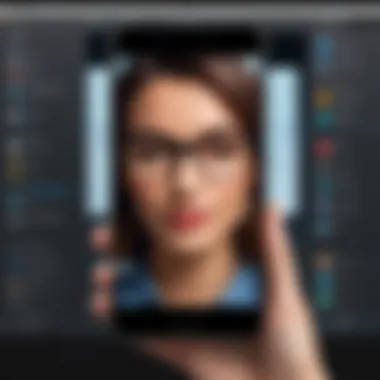

Comparing features among video editing applications covers various aspects such as ease of access to editing tools, the availability of advanced functionalities, and usability. Each application mentioned in this article—Adobe Premiere Rush, KineMaster, LumaFusion, FilmoraGo, and InShot—offers unique functionalities that cater to different levels of users.
For instance, Adobe Premiere Rush integrates features from its desktop predecessor while staying user-friendly. Users have access to professional-grade tools that allow for color correction, video transitions, and audio adjustments all in one place.
On the other hand, KineMaster brings a variety of specialized effects and overlays that engage users looking for complex editing. Its multi-layer system makes it easy to stack videos, but this may slightly complicate the learning curve for new users.
Conversely, LumaFusion positions itself as the go-to application for professionals requiring a wide array of editing options on a mobile device. It offers features like multi-track audio editing and compatibility with external drives, which empowers advanced users and enhances their workflows.
In contrast, FilmoraGo focuses on simplicity and user-friendliness. It provides ample templates and a straightforward interface, making it appealing to beginners. Finally, InShot integrates basic editing measures with social media-centric features that allow immediate sharing, catering to casual users.
As users evaluate their options, they should prioritize specific features that align with their editing requirements. The comparison directly influences their choice, whether they seek simplicity, advanced capabilities, or a balance of both.
Performance Assessment
Assessing performance is as essential as evaluating features, as it directly impacts user experience. Performance encompasses the application’s speed, stability during edits, and overall responsiveness. Each application offers distinct performance profiles based on user needs and device capabilities.
For example, Adobe Premiere Rush is known for its swift rendering times. This efficiency enables users to produce final videos in a timely manner. However, its performance can sometimes depend on the device specifications, particularly older iPhone models.
In terms of stability, LumaFusion earns commendations for its reliable performance even during demanding tasks, making it suitable for professionals working with large files or intricate projects. Likewise, KineMaster manages to maintain stability across different layers and effects, offering a smooth editing experience.
However, FilmoraGo and InShot may take longer to process edits for high-resolution videos. The implications of this performance on user satisfaction cannot be overlooked, especially for those who value efficiency.
Assessing these metrics is vital for users, and can influence their satisfaction and willingness to recommend the application to others. In performance evaluation, it is equally important to consider factors such as the type of device in use and the nature of the editing tasks to find the best fit.
User Experiences and Reviews
Understanding user experiences and reviews is crucial when evaluating video editing applications. These insights offer real-world perspectives on an app's performance, usability, and overall value. For IT professionals and software developers, such feedback can guide product improvement and feature development. For businesses of varying sizes, user testimonials can inform cost-effective decisions, particularly when balancing functionality and budget constraints.
User experiences can highlight both positive and negative aspects of an application. Issues such as interface usability or buggy features become more apparent through the lens of actual usage. Relying solely on marketing materials can lead to gaps in understanding an app's practicality. Thus, genuine feedback from users helps paint a clearer picture.
"User reviews provide insight that is sometimes overlooked in polished promotional content. They reveal how these applications operate in real settings."
There are distinct benefits in analyzing user experiences:
- Feature Validation: Users often discuss features they find essential or lacking. This information can help potential users weigh an app's strengths against their specific needs.
- Performance Insights: Real-world experiences can highlight how an app performs under various conditions, such as different hardware or project sizes.
- Usability Feedback: Users commonly share their opinions regarding the learning curve and user interface responses. Feedback can reveal if an app is truly user-friendly or complicated.
- Community Sentiment: Assessing user reviews can help develop an understanding of the community around each application, including support options and updates.
Collectively, these factors unify to provide a comprehensive overview of what users can expect from these alternatives to iMovie.
Testimonials from Video Editors
Feedback from experienced video editors tends to carry weight, especially when considering alternatives to iMovie. These individuals often use multiple applications and can offer specialized insights. They might discuss the flexibility of certain features or limitations that can affect workflow.
For instance, an editor might comment on Adobe Premiere Rush’s capacity to integrate directly into creative cloud setups, facilitating seamless file transfers across devices. Another might emphasize the robust audio editing tools present within LumaFusion, which can be paramount for those focusing on sound as well as video.
Such testimonials not only articulate particular strengths but also outline the challenges faced. For instance, KineMaster's subscription model may be criticized for being less appealing for casual users, while InShot's simplicity might be praised for enabling rapid editing without steep learning curves.
Peer Ratings of Alternative Apps
Peer ratings provide another layer of understanding when comparing video editing applications. These assessments typically compile user score averages from multiple platforms, offering a snapshot of how each app stands against its competition.
Often found on dedicated app review sites or platforms like Facebook and Reddit, these ratings can also reveal trends in user satisfaction over time.
- Comparative Analysis: Apps like FilmoraGo might receive higher ratings based on its ease of use, while LumaFusion could rank better for its advanced features. As users read these ratings, they can see how their requirements align with what these applications deliver.
- Real-Time Updates: Peer ratings often reflect changes to the apps over time. Timely updates can result in a higher user satisfaction, while overlooked bugs may lead to score drops.
- Focus on Specific Features: Ratings can often highlight which features users consider most valuable. For example, if users consistently rate an app lower due to poor customer support, it signals potential users to consider this aspect seriously.
These reviews and ratings, when combined, create a well-rounded view and are indispensable tools for any user aiming to find the right video editing software. The insights gathered can significantly influence choices, ultimately leading to more informed decisions tailored to the user’s needs.
Epilogue: Which App Should You Choose?
Determining the right video editing app can have significant impact on your editing efficiency and the quality of your projects. Each application caters to different needs and preferences, so understanding how they align with your specific requirements is critical. The choice is often influenced by the balance of features, usability, support, and overall cost.
Evaluating available options helps you not only find a tool that meets your technical requirements, but also better engages with your creative vision. An effective video editing application should support your editing style and workflow.
Assessing Your Video Editing Needs
When deciding on a video editing app, it's essential to start with a clear assessment of your own editing needs. Consider the following factors:
- Purpose of the Projects: Are you creating videos for social media, professional presentations, or personal use? Different apps perform better for specific types of content.
- Technical Skills: Assess your own editing proficiency. Beginners may favor more intuitive interfaces, while advanced users may look for comprehensive features.
- Required Features: Some applications emphasize color grading or effects, while others may focus on transitions and basic editing. Identify what tools will benefit your projects.
- Budget: Free applications may suffice for simple tasks, but sophisticated projects often require investment in paid software. Evaluate the value you are getting from the cost, including any ongoing subscription fees.
By considering these aspects, you can clarify the focus needed when selecting an alternative to iMovie.
Final Recommendations
After reviewing the available options, several recommendations can provide clarity. If you prioritize advanced professional features, LumaFusion is a powerful choice known for its depth and flexibility. For users needing a quick and straightforward solution, Adobe Premiere Rush excels with its user-friendly interface and robust functionality.
If a budget-friendly option is key, InShot stands out for its accessible pricing and quality features.
- LumaFusion: Ideal for professionals seeking depth and innovation.
- Adobe Premiere Rush: Perfect for efficiency and ease of use.
- InShot: Great for cost-conscious creators who need solid basic features.
Ultimately, your choice should reflect your individual needs, aligning with the types of projects you undertake and your editing style.



