Integromat vs Zapier: A Comprehensive Comparison
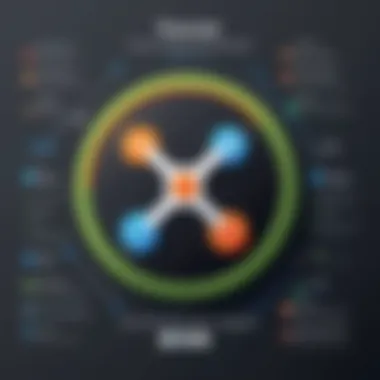

Intro
In the fast-paced world of automation, professionals and businesses often find themselves at a crossroads when choosing the right tool to streamline their workflows. Two giants in the realm of automation platforms are Integromat and Zapier, each boasting a unique blend of features designed to facilitate smoother operations. In this article, we will dive deep into a comprehensive analysis of these two platforms, comparing their functionalities, ease of use, and compatibility. The goal is not merely to highlight their differences but to equip you with the necessary insights to make an informed choice that aligns with your automation needs.
Before we delve into the nitty-gritty, it’s essential to understand that both Integromat and Zapier serve the same purpose but in markedly different ways. While one may be more suited to intricate data manipulation, the other could shine with straightforward task automation. Let’s take a closer look at their foundational attributes in the following sections.
Intro to Automation Tools
In today’s fast-paced digital landscape, businesses are increasingly looking for ways to enhance efficiency and productivity. Automation tools have surfaced as critical components that allow organizations to streamline operations and reduce manual workload. These platforms not only help in performing repetitive tasks but also facilitate the integration of various applications, making it easier for teams to collaborate and share information.
When we talk about automation tools like Integromat and Zapier, the relevance of these solutions becomes evident. They enable users, ranging from tech enthusiasts to software professionals, to create workflows that can connect different services. With such tools, a task that might consume hours can be completed in minutes. For instance, sending data from a CRM to an email marketing platform happens seamlessly without human intervention, freeing up time for more strategic initiatives.
Here are some key elements to consider when exploring automation tools:
- Efficiency Gains: Automating mundane tasks saves time, allowing teams to focus on what really matters.
- Integration Possibilities: These tools offer extensive integration capabilities with numerous apps, promoting better data flow across platforms.
- Error Reduction: Automation diminishes the likelihood of human error, making processes more reliable.
However, while the benefits are abundant, it’s imperative to scrutinize the complexities involved as well. The choice between different platforms can impact a team's capability, cost-efficiency, and ultimately, their success.
Moreover, understanding the specific features of each tool is paramount. For instance, Integromat boasts of a visual interface that lets users develop complex scenarios quite easily. On the other hand, Zapier provides a more user-friendly experience that many novices find appealing. Knowing these distinctions aids businesses in choosing the right fit for their specific workflows.
"Choosing the right automation tool is not just about what’s popular; it’s about aligning with your business needs and workflow complexity."
Overview of Integromat
In the realm of automation tools, Integromat stands tall, offering a platform that is as flexible as it is powerful. Its significance in this comparative analysis lies in its distinctive approach to automating workflows and connecting applications. Businesses and individuals alike seek efficiency, and Integromat aims to deliver just that through its detailed functions and user-oriented design.
Integromat allows users to create workflows, referred to as scenarios, that can integrate various applications seamlessly. This not only enhances productivity but also simplifies processes that once required extensive manual effort. Given its ever-growing integration capabilities with numerous applications, Integromat is positioned as a robust choice for those looking to streamline their operations.
History and Development
Integromat emerged in 2012, founded by a group of experts in software development and automation. Its inception aimed at filling the gaps left open by other automation platforms. Over the years, it has significantly evolved, incorporating user feedback to refine and expand its features. By 2020, the platform was rebranded as Make, indicating a shift towards collaborative and creative automation.
This history of development highlights its commitment to constant improvement, adapting to the needs of users, and integrating new technologies as they emerge. The evolution of Integromat presents a narrative of growth and responsiveness, which is crucial for users evaluating the platform for potential adoption.
Core Features
Integromat offers several core features that set it apart from its competitors. Let’s take a closer look at these features:
Scenario Builder
The Scenario Builder is arguably one of Integromat’s standout features. It lets users visualize the flow of data between different applications. The drag-and-drop interface is intuitive, making it easy for users to create complex workflows without extensive coding knowledge. By allowing users to map out each step in a scenario visually, it not only enhances user comprehension but also minimizes errors that may occur when developing workflows.
One unique aspect of the Scenario Builder is its option to create branching paths. This means that users can set conditions that dictate which actions to take based on varying responses from applications. In practical terms, this makes it possible to execute tailored responses to user inputs or data changes, adding a layer of sophistication and adaptability.
Integration Depth
Integration Depth is another critical feature of Integromat. With over 1,000 available integrations, users can connect many tools and services, which broadens the range of potential automations available. Integromat’s API-driven approach allows it to integrate with newer applications swiftly, ensuring that businesses can remain agile in today’s fast-paced digital landscape.
Furthermore, the depth of these integrations often surpasses that of competitors. Integromat can perform complex operations within applications, such as filtering or aggregating data, rather than merely transferring it between apps. This ability contributes significantly to enhancing the overall efficiency and capability of automation workflows, establishing it as a popular contender among automation platforms.
Error Handling
Effective Error Handling can make or break an automation tool, and Integromat excels in this area. Its built-in error handling features provide users various options to manage potential mishaps within their workflows. Users can set notifications for specific errors and build fallback paths for scenarios that may not execute as intended.
Additionally, the platform offers a detailed overview of how scenarios run, including logs of any errors that occur. This transparency allows users to troubleshoot problems more efficiently and make the necessary adjustments. The emphasis on this feature reinforces Integromat's position as a reliable automation tool, reducing downtime and enhancing user confidence in managing critical business processes.
User Interface and Usability
User Interface and Usability play a significant role in determining how effectively a tool can be integrated into daily operations. Integromat’s interface is designed with the user in mind, balancing functionality with ease of use.
The visual representation of workflows helps users of varying expertise levels to grasp automation concepts more quickly. Along with comprehensive documentation and tutorials, new users can rapidly become proficient, minimizing the learning curve associated with adopting such powerful tools.
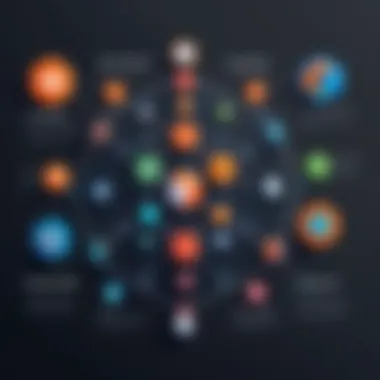

In summary, the preceding sections illustrate that Integromat not only incorporates advanced features but also aligns them with user needs, enhancing productivity for various applications. The platform’s history, core functionalities, and user-friendly interface firmly establish its critical role in this comparative analysis.
Overview of Zapier
Understanding Zapier is crucial in the realm of automation tools, especially for those wanting to streamline their workflows effectively. This platform has evolved into one of the top choices for businesses and professionals aiming to connect different applications seamlessly. The following sections shed light on its history, core features, and usability, setting the stage for a deeper understanding of how it can optimize productivity.
History and Development
Zapier was launched in 2011 by a trio of entrepreneurs, Wade Foster, Bryan Helmig, and Mike Knoop. Their vision was to enable users to integrate web applications without needing to code. Over the years, it has grown exponentially, now boasting integrations with over 3,000 apps, such as Google Sheets and Slack. This evolution demonstrates how Zapier has not merely kept pace with technological changes but has often been at the forefront of them, adapting its functionalities to meet the growing needs of users.
Core Features
Zap Creation
Zap Creation is the cornerstone of what makes Zapier tick. Users create automated workflows, known as 'Zaps', which can trigger events in one app based on actions in another. One of the standout aspects of Zap Creation is its simplicity. Even those who shudder at the thought of coding can set up a Zap in mere minutes. This ability makes it a popular choice among users seeking efficiency without the usual complications of programming.
The unique feature here is the flexibility in customization. Users can connect multiple applications, allowing for detailed, tailored workflows. While the process is mostly straightforward, the downside is that users might find themselves needing more advanced features as they scale, which may require a deeper understanding of the platform.
Integration Ecosystem
Zapier's Integration Ecosystem sets it apart due to its sheer breadth. It supports a vast array of applications, catering to various industries and tasks. This characteristic makes it a fitting choice for businesses looking to streamline different functions—be it marketing automation, customer relationship management, or project management.
The major advantage of this ecosystem is the ability to leverage existing applications for greater efficiency. However, the extensive options can sometimes overwhelm new users, making it essential for them to spend adequate time exploring to find the right fits for their processes.
Multi-step Zaps
The Multi-step Zaps feature allows users to create workflows that contain more than one action following a single trigger. For example, when a new lead enters a CRM, Multi-step Zaps could automatically send a welcome email, update a spreadsheet, and notify the sales team— all at once. This capability streamlines tasks and ensures that no stone is left unturned in user engagement.
One of the key characteristics of Multi-step Zaps is their ability to handle complex workflows without fuss. This makes them particularly beneficial for businesses with intricate processes that need to be integrated. Nonetheless, as beneficial as this feature is, the complexity of managing multiple steps may sometimes pose a challenge to users unfamiliar with advanced setup procedures.
User Interface and Usability
The user interface of Zapier has been refined to ensure that it is user-friendly, with a focus on intuitive navigation. New users often find it easy to get a hang of the interface, which is integral in maximizing productivity. The clarity in design aids collaboration and eases the onboarding process for teams who might be new to automation.
However, some users might feel that as they delve deeper, the interface can become a bit cluttered, especially with multiple Zaps being in the works. This slight complexity warrants careful management to avoid confusion as workflows grow. Overall, while the learning curve exists, most find it manageable with a bit of practice.
Comparative Analysis: Features
When dissecting automation platforms like Integromat and Zapier, a sharp focus on their features is paramount. At the heart of effective automation lies the quality of integrations and the complexity of operations these tools can handle. Understanding how each platform stacks up can greatly influence a user’s decision, as different tasks may call for different strengths in the tools at hand. This analysis is not merely about comparing numbers or versions; it dives into the substantive elements that define user experience and workflow efficiency.
Integration Capabilities
Integration capabilities represent the backbone of automation tools. This is where Integromat and Zapier truly shine. Both platforms connect with a myriad of applications, facilitating seamless data transfer and operation execution.
- Integromat boasts an impressive range of integrations, often described as deeper and more nuanced than those offered by Zapier. The ability to work with multiple module paths provides a unique flexibility to assemble intricate workflows. Its visual Scenario Builder clearly showcases how data flows between applications, making it easier for users to adjust on the fly.
- Zapier, on the other hand, might feel more straightforward for users familiar with simplistic integrations. The platform emphasizes ease by allowing users to create Zaps that trigger actions in response to simplistic events from various apps. However, while Zapier can cover a wide range of integrations, it sometimes lacks the complex functionality seen in Integromat, especially for advanced users who might need nuanced controls.
"An automation tool is only as good as its integrations; it's like a bridge, connecting islands of data."
In essence, both platforms have their strengths and weaknesses. Depending on your needs, such as whether you prefer visual cues or straightforward connections, the choice of platform can significantly vary.
Automation Complexity
In the world of workflow automation, complexity can be both a boon and a bane. Both Integromat and Zapier cater to different levels of complexity, serving users with varying needs.
- Integromat embraces complexity, adeptly handling automation with multiple tasks and sophisticated branching scenarios. Users can nest operations and design flows that resemble a flowchart. With its robust functionalities, it's ideal for businesses dealing with intricate systems that require careful orchestration of tasks.
- Zapier simplifies the process, designed for straightforward automations that usually involve single-step actions or linear sequences. This may limit its appeal to tech-savvy users looking for deeper automation functionalities. However, it does allow users to build multi-step Zaps, albeit with less intricate options.
Users should consider their specific needs when evaluating ease of use against complexity. If flexibility and intricate operations are priorities, Integromat is the clear winner. But if your tasks typically involve straightforward, simpler workflows, Zapier could effectively meet those needs.
Customizability
When it comes to customizability, both platforms provide ways for users to tailor their automations, albeit in different styles.


- Integromat allows for a range of customization options through its Scenario Builder, where users can employ various conditions, filters, and iterations. This flexibility means users can fine-tune the process to cater specifically to their workflow needs.
- Zapier provides customization through its Zaps, focusing on user-friendly interfaces. Despite having fewer options compared to Integromat, many users find the instant feedback and intuitive settings sufficient to meet their requirements without the steep learning curve.
When evaluating customizability, it is important to consider how much control you want over the details of your automations. Users wanting strategic options and in-depth configurations might lean towards Integromat, while those favoring simplicity and straightforwardness may prefer Zapier's interface.
Comparative Analysis: Usability
Usability stands as a vital aspect when evaluating automation tools like Integromat and Zapier. For any software to be beneficial in a modern workflow, it must be intuitive and user-friendly. This means that the ease of navigating, setting up automation, and understanding features can either make or break a user’s experience. Even the most powerful tool can fall flat if it's too cumbersome or complex for the average user.
Factors such as the learning curve, user support systems, and overall accessibility play significant roles in determining how end-users interact with these platforms. Users need to feel confident and capable while setting up automation processes; otherwise, frustration could lead to abandoning the tool altogether.
Learning Curve
When we talk about the learning curve, we're essentially discussing how steep or manageable the initial phase of using a tool is. Both Integromat and Zapier cater to users with varied skill levels, from beginners to advanced integrations.
- Integromat employs a visual approach to automation, which can be great for users who prefer seeing the complete picture. The Scenario Builder allows individuals to build workflows by dragged and dropping elements, offering a clear view of each automation step. However, this visual complexity can be misleading—it requires understanding not just how to drag things around but also the underlying logic of automation. For newcomers, this can lead to a bit of head-scratching.
- On the flip side, Zapier provides a more straightforward approach for users getting their feet wet. The design focuses on a linear path, which often makes it easier to grasp. But, even so, users might hit a wall when they want to implement more complicated automations. Higher-order tasks can often result in frustration as users try to make zap-to-zap connections.
In essence, while some users may feel comfortable with Integromat's tasks in visualizing their automations, others may find Zapier’s simplicity appealing. Each user must assess their comfort level with technology and the speed at which they can adapt to such tools.
User Support Systems
User support is another critical piece of the puzzle that can heavily influence usability. Knowing help is just a click away can provide a safety net for new users experimenting with automation tools.
Both Integromat and Zapier have support frameworks tailored to help users navigate through their respective platforms. Here are some key features:
- Integromat offers an extensive knowledge base that includes articles, quick-start guides, and video tutorials to assist users. Moreover, their community forum allows users to share tips and solutions, promoting a collaborative environment.
- Zapier, however, shines with its responsive customer support team. It provides users with excellent documentation, including an interactive help center, which brings a wealth of information right at the fingertips of users. Additionally, Zapier's forums witness active participation from users helping each other out, making it a vibrant community.
Both platforms also encourage feedback to continually enhance user experience, but the pace at which they respond to queries and resolve issues can vary.
Understanding the available support resources can significantly alter a user's experience as they try to integrate automation into their daily workflows. Ultimately, this aspect is crucial for both emerging businesses and established teams looking to scale their processes efficiently.
"The ease of learning and the quality of support are just as important as the features offered by automation tools. A great tool should not only automate but also empower its users."
Pricing Structures
When it comes to automation tools like Integromat and Zapier, pricing is often one of the most crucial aspects. Understanding the pricing structures is essential for businesses, whether they are startups or large enterprises. Not only does it affect the overall budget, but it also influences the perceived value of the features offered. People need to know what they are getting for their money, especially in an age where every cent counts. Hence, a good pricing model should align with the user’s needs and the business's goals.
The main components to consider in pricing structures include:
- Tiered Plans: Both tools offer different levels of service based on usage, which can accommodate varying business sizes.
- Free Trials: This helps users to test functionality before committing to a payment plan, crucial for those who want to evaluate performance.
- Scalability: As workflows grow, the pricing structure must allow for seamless upgrading without financial strain.
Understanding these elements can greatly impact a company’s automation journey, leading to both savings and better operational efficiency.
Integromat Pricing Plans
Integromat offers a variety of pricing tiers designed to cater to different levels of usage. The basic plan starts at a modest price, perfect for individuals or small teams looking to dip their toes into automation without a hefty commitment. As one graduates to higher plans, the features and multi-step integrations expand significantly. This tiered approach means that businesses can start with something light and scale only when necessary.
Some of the notable pricing plans include:
- Free: Useful for small projects with limited operations, features, and integrations.
- Basic: Provides more operations and supports more complex scenarios, making it a fit for growing teams.
- Standard: Expands functionality further, accommodating the needs of businesses with moderate automation requirements.
- Pro: Tailored for larger enterprises, this plan includes advanced features like priority support and enhanced performance.
This layered structure encourages users to engage without feeling overwhelmed by upfront costs.
Zapier Pricing Plans
Zapier also adopts a reasonably straightforward pricing model. Much like Integromat, it offers various tiers tailored to different user needs. Each plan differs not only in price but also in functional capabilities. Users must assess how much automation they require before selecting a plan.
Here’s a brief look at Zapier's pricing tiers:
- Free: A good starting point for individuals testing automation with a few limited Zaps.
- Starter: Ideal for users requiring slightly more functionality, allowing for multi-step Zaps.
- Professional: Aimed at serious users, this plan includes customization options and access to premium apps.
- Team: Designed for collaborative efforts, offering shared folders and advanced permissions.
- Company: The top tier, best for larger organizations with complex workflows needing robust features.
The distinguishing feature in Zapier’s pricing is the ease of tier upgrades, which allows businesses to adapt quickly as their automation demands change.


Cost versus Value Analysis
Evaluating cost versus value is key when selecting an automation tool. Both Integromat and Zapier provide various features at different price points, and the return on investment must be considered. The immediate cost might seem low, but one must weigh how effectively the tool optimizes workflows and saves time in the long run.
"The goal of automation is not to replace human jobs but to enhance them."
Often, cheaper options can lead to higher indirect costs, like more time spent on troubleshooting or less integration capability. This may quickly surpass the expense of a higher-tier tool that provides comprehensive support and functionality.
To sum it up, make sure to:
- List key functionalities needed for specific workflows.
- Analyze how many operations are performed per month to determine the best fit.
- Look for customer testimonials or reviews to gauge user satisfaction with the tool.
Choosing the right automation tool, considering pricing alongside value, will lead to better decision-making, ultimately streamlining business processes and enhancing productivity.
Use Cases and Effectiveness
In the realm of automation tools, understanding their use cases is crucial for maximizing efficiency and getting the most bang for your buck. Both Integromat and Zapier serve distinct purposes in automating workflows, but how they fit into specific business needs can make all the difference. From small startups to large enterprises, the effectiveness of these tools hinges on their successful application in real-world scenarios. This section explores how each platform shines in practical use, addressing the specific elements, benefits, and considerations users should keep in mind.
Integromat in Action
Integromat stands out for its versatility and depth of features. This platform is particularly favored in situations where data processing and complex workflows are required. For instance, consider an e-commerce business that needs to sync inventory levels across multiple sales channels. With Integromat, users can create a scenario that pulls data from various sources — like Shopify, eBay, and Amazon — and updates stock in real time.
A step-by-step example includes:
- Scenario Builder: Users can visually create their automation scenarios by connecting apps in a flowchart-like manner. This is not only user-friendly but also highly intuitive.
- Scenario Execution: When a sale is made on Shopify, Integromat can automatically reduce the inventory count on eBay and Amazon. This prevents overselling and enhances customer experience.
- Reporting: Users might also set up workflows for generating detailed reports on sales across all platforms, allowing for better decision-making.
Such applications showcase Integromat’s strength in managing complex decision trees and real-time data manipulation, making it ideal for businesses needing intricate workflows.
Zapier in Action
Zapier, on the other hand, finds its strength in simplicity and user-friendliness. It’s often the go-to choice for individuals or small businesses looking to automate simpler tasks without getting bogged down by complexity. Take a marketing team that wants to send out a weekly newsletter. With Zapier, they can easily connect their email marketing platform, like Mailchimp, with forms from Typeform and a Google Sheets database.
Here’s how it might work:
- Zap Creation: A "Zap" can be set up to trigger whenever a new response is recorded in Typeform.
- Automation Steps: Zapier can then automatically add that information to a Google Sheet and send a follow-up email through Mailchimp to welcome the new subscriber.
- Ease of Use: The straightforward zap-building interface allows users to set this up in just a few clicks, making it accessible even to those without a technical background.
By working best in straightforward scenarios, Zapier empowers users to automate repetitive tasks efficiently without needing deep technical knowledge.
Choosing the Right Tool for Specific Scenarios
When it comes to selecting between Integromat and Zapier for particular use cases, several factors play a pivotal role. Each tool has its own strengths that cater to different needs.
- Complexity of Workflows: For tasks that require multiple steps and complex logic, Integromat often showcases its prowess. In contrast, for simpler needs, Zapier's interface can ease the automation process significantly.
- Integration Variety: While both tools support numerous applications, the specific integrations available can differ. It's vital to check if the essential apps you rely on are compatible with the tool chosen.
- Budget and Value: Each platform has various pricing tiers. Small businesses might find Zapier's lower-tier plans beneficial, while larger enterprises may prefer Integromat for its advanced functionality.
Ultimately, the choice hinges on aligning the tool’s capabilities with specific workflow requirements to ensure effectiveness. Testing both platforms when feasible can also provide valuable insights into which best fits individual user needs.
"Your automation tool should not dictate your workflow; it should enhance your ability to work efficiently."
In summary, understanding use cases and effectiveness is paramount when choosing between Integromat and Zapier. Their varying capacities in real-world applications foster different advantages, allowing users to select the most fitting option for their particular scenarios.
Ending
In the realm of automation tools, comprehending the strengths and weaknesses of Integromat and Zapier is critical for making informed decisions tailored to specific workflow needs. The significance of this conclusion lies not only in summarizing findings but also in emphasizing the broader implications of workflow automation. By selecting the right tool, businesses can improve efficiency, optimize processes, and ultimately save both time and resources.
Final Thoughts
Ultimately, the choice between Integromat and Zapier should hinge on the unique requirements of your organization.
- Flexibility vs. Simplicity: If your need leans towards flexibility, consider Integromat. Its visual scenario builder allows for intricate automations that can fit complex workflows. On the other hand, if your focus is speed with a straightforward approach, Zapier provides a swift setup that appeals to a broader audience.
- Integration Depth: Think about how many applications you are planning to connect. Integromat offers extensive integration options, while Zapier provides a robust ecosystem that, while narrower, is often sufficient for common business needs.
In the end, the right choice hinges on a careful analysis of your automation requirements, existing tools, and budget.
Future of Automation Tools
Looking ahead, it's clear that automation tools like Integromat and Zapier will evolve alongside technological advancements. As businesses increasingly rely on automation, the demand for innovative features will likely escalate. Some upcoming trends to watch include:
- Artificial Intelligence Integration: Expect more automation tools to incorporate AI functionalities, enabling smarter workflows.
- Enhanced User Experiences: As competition heightens, both platforms may introduce more intuitive interfaces.
- Greater Customization Options: Users will likely seek more control over their automations, prompting tools to offer deeper customization capabilities.



