Integrating Okta and Azure AD: A Comprehensive Overview


Intro
In today's tech-driven landscape, organizations increasingly rely on robust identity management systems. By integrating Okta with Azure Active Directory (Azure AD), companies can streamline their user authentication processes and enhance overall security. This synergy not only simplifies access management but also helps in maintaining compliance with various regulations. Here, we will examine the capabilities of both platforms, their respective roles, and how they can effectively work together.
Software Overview
Features and Functionalities
Okta stands out as a cloud-based identity management service that provides various capabilities. It offers single sign-on (SSO), multi-factor authentication (MFA), user lifecycle management, and detailed reporting features. Azure AD complements this with its cloud-based directory and identity services, allowing seamless integration into Microsoft applications and platforms.
By utilizing these tools together, businesses can create a more secure environment while providing an intuitive experience for users. Features like automated provisioning help in reducing the manual overhead and ensuring that user access is managed efficiently.
Pricing and Licensing Options
Okta employs a subscription-based pricing model based on functionality and the number of users. Different plans provide access to various features suitable for small companies to large enterprises. Azure AD offers a tiered pricing model as well, with options like Free, Basic, Premium P1, and Premium P2. Understanding these pricing structures helps organizations make informed decisions regarding their identity management expenditures.
Supported Platforms and Compatibility
Both Okta and Azure AD support integration with a multitude of applications and platforms. Okta is compatible with various software systems including Salesforce, Google Workspace, and Office 365. Azure AD natively supports Microsoft environments but also extends its compatibility to other platforms such as AWS and ServiceNow. This extensive compatibility allows businesses to integrate their existing systems into a unified identity management strategy.
User Experience
Ease of Use and Interface Design
Both Okta and Azure AD focus on user-friendly interfaces that allow IT professionals to navigate effortlessly. The dashboards in both systems provide clear and concise information about user access, application statistics, and security alerts.
Customizability and User Settings
Users can tailor various aspects of both Okta and Azure AD to suit their organizational needs. Custom login pages, personalized branding options, and user role definitions are examples of the available customization, enhancing usability and employee engagement.
Performance and Speed
Organizations typically experience quick performance from both tools. User authentication through SSO is fast, minimizing downtime and improving the overall user experience. Azure AD performs seamlessly, especially in Microsoft environments, while Okta ensures that third-party applications maintain similar speed standards.
Pros and Cons
Strengths and Advantages of the Software
The integration of Okta and Azure AD offers several advantages, including:
- Enhanced security through MFA
- Centralized management platform for identities
- Scalability for growing businesses
Drawbacks and Limitations
Despite their strengths, some limitations exist. For example, complex implementations may require significant investment of time and resources. Additionally, smaller organizations may find costs prohibitive if not closely monitored.
Comparison with Similar Products
When compared to solutions like OneLogin and Ping Identity, the Okta and Azure AD duo is often regarded as more flexible in terms of integrations and user management. However, organizations should assess their specific needs and goals before choosing an identity management solution.
Real-world Applications
Industry-specific Uses
The combination of Okta and Azure AD suits various industries. For instance, in healthcare, where regulatory compliance is critical, these tools help manage access to sensitive patient data while ensuring that only authorized personnel can access it.
Case Studies and Success Stories
Many leading corporations have reported positive outcomes after implementing this integration. For example, a financial institution managed to enhance its security posture while reducing help desk calls by over 30%. Such case studies underscore the effectiveness of utilizing Okta and Azure AD together.
How the Software Solves Specific Problems
The integration effectively addresses common issues like data breaches and unauthorized access. By utilizing MFA and SSO, organizations can dramatically reduce the risk of account takeover, thus improving their security infrastructure.
Updates and Support
Frequency of Software Updates
Both Okta and Azure AD follow regular update practices to enhance security and capabilities. Keeping systems up to date can prevent vulnerabilities and ensure that users benefit from the latest features.
Customer Support Options
Both services provide extensive customer support through various channels like email, chat, and phone. Moreover, dedicated account managers are often available for enterprise customers.
Community Forums and User Resources


Moreover, communities for both Okta and Azure AD exist where users can share information, troubleshooting tips, and best practices. These forums provide an additional layer of support, fostering a collaborative environment for IT professionals.
"Integrating Okta and Azure AD offers a robust solution that enhances security and simplifies user management across various industries."
The combination of Okta's identity management capabilities and Azure AD's directory services is indeed a powerful solution for organizations looking to enhance their identity and access management strategies.
Preamble to Identity Management
Identity management is a critical component in today’s digital landscape. It involves managing the access and identity of users within organizations, ensuring that the right individuals have appropriate access to technology resources. As companies increasingly adopt cloud services, efficient identity management becomes essential for protecting sensitive information and mitigating risks associated with unauthorized access.
The significance of identity management extends beyond security. It plays a role in user experience, compliance, and operational efficiency. In environments where efficiency is key, streamlined identity processes can significantly enhance productivity.
Moreover, identity management aligns business strategies with technology solutions, offering centralized control over user access. This integration helps in adhering to regulations such as GDPR and HIPAA, which demand strict data protection measures.
In this article, we will delve deeper into two leading identity management solutions: Okta and Azure Active Directory (Azure AD). Their individual strengths complement each other, providing a robust framework for modern identity management practices. Understanding these tools is essential for organizations looking to optimize their identity and access management strategies.
The Importance of Identity Management
Identity management is essential for several reasons:
- Security: It protects sensitive data by ensuring that only authorized users can access it.
- Compliance: Various regulations require organizations to manage identities and data access meticulously.
- User Experience: Efficient identity management improves the user experience by reducing friction in access processes.
- Cost Efficiency: By integrating identity solutions, organizations can lower operational costs through automation and reduced help desk calls.
In summary, effective identity management facilitates not only security and compliance but also enables businesses to operate more efficiently. By addressing access and identity concerns proactively, organizations can foster a safer and more productive digital environment.
Overview of Okta and Azure AD
Okta and Azure Active Directory are two of the most prominent players in the identity management landscape. Both provide extensive capabilities for managing user identities and ensuring secure access to applications.
Okta is known for its comprehensive identity solutions tailored for cloud applications. It offers features like single sign-on, multi-factor authentication, and lifecycle management, which are designed to simplify user access across multiple platforms. Businesses of all sizes can benefit from Okta’s straightforward integrations and robust APIs.
Azure Active Directory, on the other hand, integrates seamlessly with Microsoft services and is an integral part of the Microsoft ecosystem. It provides identity as a service and supports management for external identities, enabling organizations to manage both internal and external access. Azure AD's features, including conditional access and security monitoring, are particularly valuable for enterprises that require a strong security posture.
Together, Okta and Azure AD can create a powerful identity management solution that enhances security, streamlines access management, and improves overall user experience for organizations. The integration of these two platforms allows businesses to leverage their strengths and create a well-rounded approach to identity. By understanding both tools, organizations can navigate their identity management needs more effectively.
Understanding Okta
In the realm of identity management, it is vital to grasp the functionalities and advantages of Okta. Okta serves as a robust identity platform that aids organizations in managing user authentication and ensures secure access to various applications. Understanding Okta goes beyond merely recognizing it as a product; it involves comprehending how it enhances security protocols, simplifies user management, and integrates seamlessly with various systems.
Through its intuitive design and comprehensive features, Okta streamlines the process of user authentication while supporting complex environments. By integrating Okta within organizations, businesses can tackle the challenges of identity governance more effectively, thereby reinforcing their security protocols.
Key Features of Okta
Okta comes equipped with a range of features that cater to enterprise-level demands. Some of the pivotal offerings include:
- Single Sign-On (SSO): Users access multiple applications with a single set of credentials, reducing password fatigue.
- Multi-Factor Authentication (MFA): Enhanced security is achieved by implementing additional verification layers during user sign-in.
- User Management: Facilitates the dynamic management of user profiles and roles, enhancing the oversight of access levels.
- Adaptive Security: This feature adjusts security measures based on user behavior and access scenarios.
- API Access Management: Secures application programming interfaces, ensuring that interactions are authenticated and monitored.
These features do not just add convenience; they play a crucial role in fortifying security measures to help organizations mitigate risks.
Use Cases for Okta
The versatility of Okta allows it to be employed in a variety of industry contexts. Some notable use cases include:
- Enterprise Application Security: Large organizations often use Okta to manage access to critical applications like Salesforce and Office 365.
- Employee Onboarding: During the recruitment process, Okta streamlines access to necessary applications for new hires, improving overall efficiency.
- Mergers and Acquisitions: Companies involved in mergers can utilize Okta to integrate disparate identity systems swiftly, ensuring that access remains secure and unified.
- Customer Identity Management: Organizations can leverage Okta to provide secure access to their services for customers, enhancing user experience while ensuring data protection.
"Understanding how Okta operates within an identity ecosystem is essential for leveraging its full potential, especially for IT professionals and business leaders."
In summary, understanding Okta not only illuminates its core functionalities but also highlights its significance in enhancing security and user management. This clarity is essential for organizations aiming to optimize their identity management strategies.
Understanding Azure Active Directory
Understanding Azure Active Directory (Azure AD) is crucial for organizations aiming to strengthen their identity and access management framework. Azure AD serves as a cloud-based identity service that provides a robust platform for managing users, applications, and devices. With its comprehensive features, it ensures that the right individuals have the appropriate access to resources, thereby enhancing security and productivity.
Organizations can benefit significantly from Azure AD in various ways:
- Centralized Identity Management: Azure AD acts as a single source for identity management across numerous applications and services. This centralization helps streamline user access, reducing administrative overhead and potential security risks.
- Security Features: Azure AD includes multi-factor authentication, conditional access policies, and identity protection. These features help organizations to safeguard sensitive data from unauthorized access, thereby promoting a secure digital environment.
- Integration Capabilities: Azure AD easily integrates with many Microsoft services, such as Microsoft 365, and other third-party applications. This interoperability is essential for organizations that utilize a mix of cloud and on-premises resources.
- Scalability: Being a cloud service, Azure AD scales effortlessly as an organization grows. Companies can add or remove users and applications based on their evolving needs without the complexities typically associated with traditional on-premises systems.
The following sections will elaborate further on the specific features and use cases that make Azure AD an indispensable asset for modern enterprises.
Key Features of Azure AD
Azure Active Directory boasts several key features that contribute to its effectiveness and appeal:
- Identity Protection: Azure AD provides automatic risk detection, helping to identify and respond to potential threats in real time. This feature is vital in today’s threat landscape where cyberattacks are a constant concern.
- Single Sign-On (SSO): With SSO functionality, users can access multiple applications securely through a single set of credentials. This not only simplifies the user experience but also enhances security by minimizing password fatigue.
- Conditional Access: This feature allows organizations to create customized access policies based on various factors, such as user location, device compliance, and risk levels. Conditional access ensures that access to sensitive resources is granted only under defined circumstances.
- Dynamic Groups: Azure AD supports dynamic groups that automatically update membership based on specified attributes. This capability simplifies user management for larger organizations by automatically adjusting access as employee roles change.
- Self-Service Capabilities: Azure AD supports self-service password reset and group management, empowering users to manage their accounts without the need for IT intervention. This feature boosts productivity and reduces the workload on IT teams.
Each feature contributes to a more secure, efficient, and user-friendly experience, mitigating risks while maximizing productivity.
Use Cases for Azure AD


Azure Active Directory can be applied across various industries for multiple use cases:
- Corporate Domains: Enterprises can leverage Azure AD to manage their domain identities securely while facilitating remote work.
- Education Sector: Schools and universities utilize Azure AD to provide students and staff with secure access to online resources and learning management systems.
- Healthcare: In the healthcare industry, Azure AD aids in compliance with regulations such as HIPAA by ensuring only authorized personnel can access sensitive patient information.
- Retail and E-commerce: Retailers can use Azure AD to implement secure sign-in options for customers, enhancing user confidence in handling transactions.
- Software Development: Development teams can integrate Azure AD into their applications for access management, ensuring only authorized users can utilize their resources, which is crucial for protecting intellectual property.
"Azure Active Directory transforms the way organizations manage identities, providing a scalable, secure approach to identity management that is essential in today’s digital landscape."
In summary, understanding Azure Active Directory allows organizations to maximize their investments in identity management. Achieving seamless integration with services like Okta further enhances its capabilities, setting the stage for streamlined workflows and fortified security in digital environments.
Benefits of Integrating Okta with Azure AD
Integrating Okta with Azure Active Directory (Azure AD) offers various benefits that can significantly enhance an organization's identity and access management strategy. This integration allows seamless user authentication while providing robust security features. It also streamlines access management, which is crucial for organizations that want to maintain productivity without sacrificing security.
When organizations adopt the integration of these two platforms, they can leverage unique capabilities to address specific needs while enhancing overall operational efficiency. Notably, the benefits extend across the spectrum from improved security measures to a better user experience.
After exploring these key benefits, organizations can make well-informed decisions about implementing these identity management solutions together. Understanding these aspects is crucial for IT professionals and business leaders aiming to optimize their systems amidst evolving security threats.
Enhanced Security Measures
The integration of Okta with Azure AD provides advanced security capabilities that are vital for today's enterprises. Using Okta to manage access through Azure AD creates a comprehensive security layer for user authentication. Organizations benefit from features such as Single Sign-On (SSO) and multi-factor authentication (MFA).
SSO simplifies the user experience by allowing authentication across multiple applications without needing to log in separately for each. This not only enhances user convenience but also decreases the likelihood of password fatigue, which often leads to poor password practices.
Multi-factor authentication further fortifies security by requiring users to provide two or more verification factors. This significantly decreases the chances of unauthorized access. Together, these features help protect sensitive data and resources, ensuring compliance with industry regulations.
Streamlined Access Management
A critical advantage of integrating Okta with Azure AD is streamlined access management. Organizations often face complexities when managing access across various applications and systems. With this integration, user provisioning becomes more efficient. Okta automates the user lifecycle management, including onboarding and offboarding processes.
When a user is added or removed from Azure AD, changes are automatically reflected in Okta, ensuring that access rights are up to date without manual intervention. This synchronization reduces the administrative burden on IT departments. Furthermore, enhanced reporting capabilities enable organizations to track user access and identify potential security risks proactively.
- Improved oversight of user permissions
- Reduced time spent on manual access management tasks
- Enhanced compliance posture through better user management
Improved User Experience
Integrating Okta with Azure AD not only addresses security and management concerns, but it also significantly enhances the user experience. Users benefit from a seamless login process that feels intuitive. A streamlined experience minimizes disruptions in daily operations.
The automatic updates from Azure AD to Okta ensure that users have immediate access to the applications they need, enhancing productivity. Additionally, training requirements diminish as users experience a consistent and predictable authentication process across systems. This is particularly crucial for organizations where users may interact with multiple applications throughout their workday.
Ultimately, the right integration addresses the needs of users while still protecting the organization's critical assets. By prioritizing user experience alongside security and management, businesses can better engage their workforce while safeguarding their digital environments.
Setting Up Okta with Azure AD
Setting up Okta with Azure Active Directory is crucial for organizations aiming for a seamless identity management solution. Proper integration ensures that users can access multiple applications while maintaining security protocols. This section outlines the essential steps and considerations for achieving a successful setup. The benefits include improved security, streamlined user authentication, and centralized access management, which can significantly enhance productivity and operational efficiency.
Prerequisites for Integration
Before beginning the integration process, certain prerequisites must be met. These can include the following:
- Active subscriptions: Organizations need active subscriptions for both Okta and Azure Active Directory. Ensure that both services are set up and configured properly.
- Administrative access: Only users with appropriate administrative privileges can perform the integration tasks. It’s vital to have the right individuals perform these configurations.
- Compatible applications: Verify that the applications intended for integration are supported by both platforms. Check documentation for compatibility.
- Network considerations: Ensure firewall settings and network infrastructure allow for connectivity between the two services without hindrance.
- Single Sign-On configuration: Familiarity with Single Sign-On settings is beneficial, as this feature often plays a central role in integrations.
Step-by-Step Configuration Process
Configuring Okta with Azure AD involves straightforward yet careful steps. Here’s a simplified breakdown:
- Create an application in Okta: Log into your Okta dashboard and navigate to the admin panel. Select "Applications" and then click on "Add Application". Choose "Microsoft Azure AD" from the application list.
- Configure the application: Provide the necessary information like the application name, and assign desired groups. Fill in any required parameters, such as redirect URI.
- Set up provisioning: Navigate to the "Provisioning" tab in Okta. Enable automatic user provisioning and configure settings for both the user and group mapping to reflect the Azure AD structure.
- Integrate Azure AD: Access the Azure portal. Under the "Azure Active Directory" section, go to "Enterprise applications". Locate and select the application created in Okta and establish the necessary SAML settings.
- Test the configuration: Use the test functionality present in both Okta and Azure portals to ensure everything is functioning as intended. Resolve any errors that may arise during testing.
"A successful integration fosters increased collaboration and security-age measures for organizations."
Verifying the Integration
After configuration, it's essential to verify that everything works as planned. Here are steps to validate the integration:
- User testing: Attempt to log in using a test user account to ensure that the authentication process works seamlessly between Okta and Azure AD.
- Monitor logs: Both platforms provide log monitoring tools. Reviewing the logs for any errors or warnings can help identify potential issues before they become problematic.
- Feedback gathering: It’s also a good practice to gather feedback from users who are using the integrated system. This can provide insights into any issues not captured by system logs.
- Regular audits: Once verified, a systematic audit of the integration setup should be conducted periodically. This helps ensure all configurations remain optimal and security measures are updated as necessary.
By thoroughly preparing, configuring, and verifying the integration of Okta with Azure Active Directory, organizations can achieve a secure and efficient identity management solution.
Common Challenges and Solutions
In any integration scenario, challenges are common, and Okta with Azure Active Directory is no exception. Understanding these challenges and their respective solutions is vital for a smooth integration process. This section identifies the key hurdles organizations may face and outlines practical methods to address them. Recognizing and resolving these issues not only reduces frustration but also enhances overall security and operational efficiency.
Authentication Issues
Authentication problems may arise due to mismatches in identity verification processes between Okta and Azure AD. Such issues can prevent users from accessing vital resources, resulting in loss of productivity. Common causes include misconfigured Single Sign-On (SSO) settings or outdated authentication protocols.
To mitigate these issues:
- Ensure that SSO settings in both platforms are correctly aligned.
- Regularly update authentication protocols to the latest versions supported by both systems.
- Conduct routine tests of the authentication process before going live, allowing for adjustments if necessary.
Through careful planning and monitoring, organizations can minimize the risk of authentication-related disruptions.
Syncing User Data
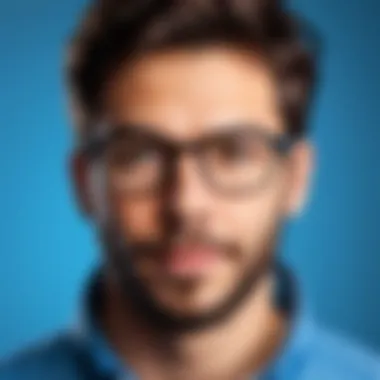

Maintaining accurate and up-to-date user information across platforms is critical. Data syncing between Okta and Azure AD sometimes presents challenges, especially when multiple sources of truth are in play. Inconsistent user data can lead to users facing access issues or, worse, unauthorized access.
Addressing data syncing challenges requires:
- Establishing clear data ownership protocols to define which system holds authoritative data.
- Regularly auditing both systems to identify and rectify discrepancies.
- Utilizing automated synchronization tools where possible to ensure real-time data updates.
A careful approach to user data management fosters trust in the identity management processes.
Ensuring Compliance
Compliance with industry standards and regulations is paramount when integrating identity management solutions. Organizations must ensure that their integrated systems adhere to data protection laws, such as GDPR or HIPAA. Failure to comply can result in severe penalties and damage to reputation. To ensure compliance:
- Integrate compliance checks into the configuration process, reviewing necessary regulations.
- Create a framework for regular compliance assessments.
- Provide training for staff on compliance requirements to foster awareness across the organization.
"Integrating tools like Okta and Azure AD requires attention to compliance, security, and operational efficiency. Addressing challenges proactively can safeguard organizations from risks."
By tackling these common challenges with structured solutions, businesses can fully leverage the strengths of Okta and Azure AD integration. This paves the way not only for improved security but also an enhanced user experience.
Best Practices for Managing Okta and Azure AD Integration
Integrating Okta with Azure AD presents organizations with numerous advantages, but to truly reap the benefits, implementing best practices is essential. Best practices provide a structured framework ensuring seamless user authentication, enhanced security, and efficient management of identities across platforms. They also help to mitigate potential risks associated with identity management while adapting to the evolving technological landscape. Adhering to these recommended strategies ensures that organizations maintain control over access while promoting productivity.
Regular Monitoring and Auditing
Regular monitoring and auditing are crucial for maintaining the integrity of an integrated identity management system. They allow organizations to assess how effectively the integration between Okta and Azure AD operates. Through consistent monitoring, administrators can identify any unusual access patterns, potential security breaches, or compliance issues early on. Tools like Okta's system logs and Azure’s activity logs can provide invaluable insights and alerts regarding user activities.
When conducting audits, it is important to evaluate not only user access but also the success and failure rates of authentication attempts. By reviewing this data, organizations can take proactive steps to tighten security measures or enhance user experience as necessary. Furthermore, audit trails can help ensure compliance with various regulatory requirements, thus minimizing legal risks.
User Training and Support
User training is a critical component in managing Okta and Azure AD integration effectively. Both IT personnel and end-users need clear guidance on how to use the systems. Providing thorough training resources enhances understanding of how to navigate through identity challenges and utilize features effectively. This is especially important when new tools or updates are introduced.
Support mechanisms should be in place to assist users facing difficulties. Offering a dedicated help desk or online resources can empower users to resolve issues independently. Regular feedback sessions can help administrators modify training programs based on user experience, leading to improved overall adoption and use of the integrated systems.
Staying Updated with Features
Keeping up with the latest updates from both Okta and Azure AD is vital for effective integration management. These platforms frequently roll out new features and enhancements aimed at improving functionality and user experience. Organizations should subscribe to newsletters or set up alerts to track these updates so they can swiftly implement changes that may benefit their operations.
Staying informed about new security protocols or integration features ensures that organizations can maintain a competitive edge while maximizing the effectiveness of their identity management systems. Regularly reviewing and integrating changes will also help in ensuring compliance with industry standards and regulations.
Regular updates avoid outdated practices and help maintain robust security measures.
Real-World Examples of Successful Integration
Real-world examples play a crucial role in understanding the practical implications of integrating Okta with Azure Active Directory. These case studies shed light on the tangible benefits that organizations can experience, such as enhanced security and streamlined workflows.
Learning from diverse implementation scenarios allows IT professionals to grasp the nuances of integration. Each example illustrates unique challenges and solutions, aiding others in envisioning their strategies effectively. Further, these case studies act as a reassurance for decision-makers, validating their choice of tools through documented success.
Case Study: Enterprise Organization
An enterprise organization, a large multinational corporation in the finance sector, faced challenges with managing user identities across its extensive global operations. Prior to integration, the company relied on a patchwork of identity management systems that led to inefficiencies and security vulnerabilities.
By implementing Okta in conjunction with Azure AD, the organization streamlined access management to all its applications. They utilized Okta's Single Sign-On feature, which consolidated authentication, leading to a significant reduction in help desk tickets related to password resets. The integration also allowed for seamless on-boarding and off-boarding of employees, which improved compliance and security.
This enterprise reported a decrease in security incidents due to improved authentication measures. They also benefited from advanced reporting capabilities that provided insights into user activity. With a centralized identity solution, the enterprise could enforce consistent security policies across various regions and departments. Moreover, employee satisfaction improved due to easier access to applications.
"Integrating Okta with Azure AD transformed our identity management, enabling us to operate with greater efficiency and security," said the IT Director of the corporation.
Case Study: Small Business Implementation
A small business operating in the retail sector also showcased the effectiveness of integrating Okta with Azure AD. With a limited IT budget, the organization needed a cost-effective solution that offered robust security while being easy to manage. Initially, they were using simple password protection for their employee accounts, which led to multiple security breaches.
Upon integrating Okta with Azure AD, the retail business could implement Multi-Factor Authentication, drastically improving security. The intuitive interface of Okta made it quick for employees to learn, allowing for rapid adoption. The integration enabled the management of user permissions efficiently, ensuring that employees accessed only the resources necessary for their roles.
The business owner reported a rise in operational efficiency, as employees spent less time dealing with access issues. Customer data protection also improved, crucial for maintaining trust in their e-commerce operations. In just six months post-integration, the company noted a 40% decrease in unauthorized access incidents.
The integration of Okta with Azure AD not only secured sensitive data but also empowered employees to work more effectively, enhancing overall productivity.
The End
In every strategic initiative, the conclusion often serves as a vital element that cements the concepts discussed. This article has meticulously explored how integrating Okta with Azure Active Directory (Azure AD) creates a symbiotic relationship that enhances security and efficiency within organizations. The integration not only streamlines user authentication processes but also amplifies the overall user experience. By addressing the intersection of identity management, IT security, and user accessibility, organizations can leverage the strengths of both platforms.
The benefits of this integration extend far beyond mere convenience. Security breaches remain a significant concern for businesses today. By utilizing a unified identity management solution, organizations can reduce risks associated with unauthorized access and identity theft. Consideration of integration should also include ongoing support and training for users. Ensuring that employees are well-versed in these systems leads to smoother transitions and minimizes potential for errors or resistance during implementation.
As businesses become increasingly reliant on digital resources, optimizing identity and access management is crucial. The insights provided in this article can guide organizations to not just understand but also implement practices that will secure their data and streamline their operations.
Final Thoughts on Integration
When discussing the integration of Okta and Azure AD, it is crucial to recognize the harmony that can be achieved between the two. Organizations that have embraced both platforms report a significant decrease in security incidents and user frustration. In a world where remote work and digital collaboration have surged, having a reliable identity management system in place is more important than ever.
The careful planning and execution of such integrations provided within this article equip decision-makers with necessary frameworks. Consider evaluating organizational needs, existing infrastructures, and future scalability when planning integration. Organizations must stay ahead by adapting to new technologies while retaining a clear understanding of their identity management needs.
Future Directions in Identity Management
Looking ahead, the landscape of identity management is poised for transformation. As technologies evolve, the role of identity systems will shift towards becoming a core component of enterprise security strategy. Enhanced features such as AI-driven security analytics and tighter compliance measures will likely dominate future developments.
Organizations will have to be vigilant in their approach, implementing adaptive measures to counteract emerging threats. The next decade may see a push towards unified identity frameworks that integrate behavioral insights and user context in real-time, thus creating secure environments without compromising user experience.



