Exploring the Importance of Agenda Management Systems


Intro
In today’s fast-paced environment, individuals and organizations alike are continuously seeking ways to optimize their productivity. One tool that has gained traction in this pursuit is the agenda management system. It’s not just an ordinary scheduling tool; rather, it streamlines processes and enhances decision-making through organized planning. This article digs into the nuances of these systems, presenting an in-depth exploration of their components, functionalities, and real-world applications.
Understanding these systems is crucial for IT professionals, software developers, and businesses of all sizes. The goal here is to uncover not only the essence of agenda management systems but also their impact on productivity, efficiency, and overall time management.
Software Overview
Agenda management systems are diverse tools that come packed with features designed to improve efficiency in both personal and organizational settings.
Features and functionalities
These systems typically offer a suite of features including:
- Task management: Users can prioritize and track tasks seamlessly.
- Calendar integration: Syncing with existing calendars helps keep all appointments visible in one place.
- Collaboration tools: Many systems support instant messaging and file sharing to facilitate teamwork.
- Analytics and reporting: Informed decision-making is aided by data trends and performance tracking.
Each tool varies in functionalities, from basic scheduling to advanced project management features, meeting the needs of many user types.
Pricing and licensing options
Pricing models for agenda management systems differ significantly. Some options include:
- Subscription-based: Monthly or annual fees provide access to a full suite of functionalities. Examples include Asana and Monday.com.
- One-time purchase: Some software can be bought outright, which may be appealing to organizations hesitant to engage in recurrent expenses.
- Freemium: Basic features are free, but advanced functionalities require payment. Trello serves as a prime example here.
Organizations should weigh these options against their specific needs and budget constraints.
Supported platforms and compatibility
Integration is vital in the modern workspace. Most agenda management systems are compatible with various platforms, such as:
- Web-based applications: Accessible from any device with internet access.
- Mobile apps: Allowing users to manage their agendas on-the-go, often found in systems like Google Calendar.
- Desktop applications: Some provide software installations for Windows or Mac, suitable for users preferring offline capabilities.
Understanding compatibility ensures that users can seamlessly incorporate these tools into their existing workflows.
User Experience
The interface of an agenda management system plays a significant role in its effectiveness. A well-designed user experience can enhance adoption and satisfaction among users.
Ease of use and interface design
Intuitive design is the hallmark of user-friendly software. Systems such as Notion emphasize simplicity and functionality, ensuring even those less tech-savvy can navigate their features with ease. Clear menus, drag-and-drop capabilities, and accessible tutorials enhance the overall experience.
Customizability and user settings
An agenda management system should allow users to tailor settings. Users often need to adapt views, set notifications, and create personal folders to suit their workflow. For instance, ClickUp offers a high degree of customizability, which caters well to different industries.
Performance and speed
A sluggish tool can be detrimental to productivity. High-performing systems, like Microsoft Outlook, ensure smooth operation even with extensive data inputs or during peak usage times. Users desire quick responses, especially during busy work hours.
Pros and Cons
Each system has its unique strengths and weaknesses.
Strengths and advantages of the software
- Enhanced organization: Keeps all tasks and appointments in one central place.
- Improved collaboration: Streamlines communication within teams, potentially leading to more successful projects.
- Better time management: Helps users allocate their time efficiently, reducing stress.
Drawbacks and limitations
- Learning curve: Some systems may take time for users to fully adapt.
- Overcomplexity: Advanced tools may overwhelm new users.
- Cost issues: Subscription models can become expensive over time.
Comparison with similar products
When considering alternatives, tools like Wrike or ClickUp have come into focus, each offering different advantages like specific integrative capabilities or usability tailored for niche industries. Users should carefully evaluate their distinct needs before selecting a product.
Real-world Applications
Agenda management systems are utilized across numerous industries, demonstrating their versatility.
Industry-specific uses
In healthcare, for instance, these systems help manage scheduling for patient appointments and staff rotas. In tech companies, they align project timelines with team responsibilities, enhancing project delivery.
Case studies and success stories
Several organizations report increased productivity through the implementation of effective agenda management tools. For example, a marketing firm might find using Asana streamlined campaign planning, allowing them to meet campaign deadlines consistently.
How the software solves specific problems
Many businesses struggle with missed appointments or overlapping meetings. An effective agenda management system can eliminate these issues by clearly displaying schedules, thus facilitating better time management all around.


Updates and Support
Regular updates are essential for the longevity and efficiency of any software.
Frequency of software updates
Developers often release updates to enhance functionality or address security issues. Systems that provide routine updates, such as Todoist, stay relevant with user demands and technological advancements.
Customer support options
Support should be reliable and accessible. Options like live chat, email support, or phone assistance can significantly improve user satisfaction and retention.
Community forums and user resources
Many systems foster active community forums, offering valuable peer-to-peer support. Platforms like Reddit can serve as a rich resource for users seeking advice or problem-solving tips from fellow users.
This exploration into agenda management systems reveals their critical role in improving efficiency, collaboration, and decision-making processes. As these systems continue to evolve with technology, their potential benefits to organizations cannot be overstated.
Prelims to Agenda Management Systems
In today’s fast-paced environment, having a clear agenda is as crucial as gold in a vault. For individuals and organizations alike, agenda management systems act as the compass guiding daily tasks, meetings, and long-term planning. They help streamline processes, ensuring that no time is wasted, and everyone stays on the same page. With many options available, understanding the significance of these systems reveals not just their practical advantages but also how they can influence productivity and decision-making.
Defining Agenda Management Systems
Agenda management systems may sound like just another layer of software in an already crowded digital toolbox, but they serve a very specific purpose. In essence, these systems are software tools designed to facilitate the planning, scheduling, and organization of meetings and tasks. With features that range from simple calendar integrations to complex project management capabilities, they help individuals and teams maximize their time effectively. You can think of them as a digital assistant—constantly on the lookout for ways to keep you organized while minimizing chaotic scheduling conflicts.
Historical Context and Evolution
To appreciate the current landscape of agenda management systems, it’s useful to take a stroll down memory lane. Traditionally, managing an agenda meant flipping through a paper planner or relying on a wall calendar. In the early days of corporate America, a secretary often played the role of agenda manager, juggling multiple calendars, handwritten memos, and appointments.
However, with the rise of technology in the late 20th century, especially the advent of personal computers, things began to shift. Software like Microsoft Outlook and Google Calendar entered the fray, transforming how people organized their time. They merged emailing and calendar functions, providing a new layer of convenience. Fast forward to today, and we find ourselves in an era where mobile applications and cloud-based solutions dominate the market. These platforms not only allow for real-time collaboration but also integrate artificial intelligence and analytics, making agenda management smarter and more adaptable.
As the needs of organizations have grown—requiring more efficiency and adaptability—agenda management systems have evolved from mere scheduling tools to comprehensive platforms that cater to various users, from freelancers to large corporations. Thus, understanding this evolution is pivotal for IT and software professionals aiming to improve internal processes and empower their teams.
Core Functions and Features
Agenda management systems have become indispensable tools for effectively organizing and optimizing schedules. These systems carry a core set of functions that enhance productivity and streamline processes for both individuals and organizations. Understanding these core features is essential because they encapsulate the very reasons why these systems have gained traction in today’s fast-paced work environments.
Scheduling and Calendar Integration
At the heart of agenda management systems is the function of scheduling. A robust scheduling feature allows users to set appointments, meetings, and deadlines with ease. Imagine you’re a project manager juggling several timelines; without a reliable method to coordinate these schedules, chaos can easily ensue. With effective calendar integration, these systems can link with existing calendars such as Google Calendar or Microsoft Outlook, ensuring everything is in one place. This integration helps avoid double-booking and reduces scheduling conflicts.
Moreover, customizable alerts and reminders mean that no important meetings slip through the cracks, keeping everyone on the same page.
"By integrating calendars seamlessly, users can create a synchronized environment that promotes efficiency and responsiveness."
Additionally, agenda management tools often feature color-coding options for different projects or priorities. This way, distinguishing between tasks, meetings, and personal events becomes visual and intuitive.
Task Management and Prioritization
Effective agenda management systems also encompass strong task management capabilities. This essential feature allows users to break down larger projects into manageable tasks, with clear assignments and deadlines. Users can prioritize tasks based on urgency or strategic importance, which is particularly beneficial in professional settings that operate under tight timelines.
Collaborating teams can tag members to specific tasks, ensuring accountability and clarity in roles. With the ability to visualize progress—through checklists or kanban boards—tasks can be moved toward completion, fostering a sense of achievement.
Consider this: if you’re part of a product launch team, tasks like market research, design finalization, and promotional planning can all be laid out clearly and tracked until they’re completed, thus avoiding little slip-ups that can snowball into major setbacks.
Real-Time Collaboration Tools
In an age where remote work is ever-increasing, real-time collaboration tools integrated within agenda management systems are crucial. These tools allow multiple users to access and modify agenda items concurrently, leading to improved communication and efficiency. Team members can leave comments, share documents, and update task statuses instantaneously, all from a unified platform.
For instance, during a virtual meeting, participants can jot down notes directly in the agenda management system, making it easier to refer back to decisions made or action items assigned. This dynamic interaction minimizes miscommunication and aligns team efforts toward shared goals.
This collaborative capacity not only elevates productivity but also fosters a workplace culture aligning in the pursuit of collective objectives.
In summary, the core functions and features of agenda management systems—scheduling and calendar integration, task management, and real-time collaboration tools—are what make them vital. They support individuals and teams in navigating the complexities of their schedules, thus turning chaos into order and enhancing overall efficiency.
Types of Agenda Management Systems
When it comes to navigating the sea of productivity tools, understanding the different types of agenda management systems is vital. This distinction affects how users might engage with the software, how well it meets their needs, and ultimately, how effectively it can streamline their planning and decision-making processes.
Individual vs. Organizational Systems
Individual systems cater to personal productivity. These are typically simpler tools, like Todoist or Microsoft To Do, that help users keep track of tasks and priorities in their daily lives. Since they are tailored to individual needs, they offer flexibility and ease of use. They often include features such as basic reminders, checklists, and notes, making them user-friendly for those managing their time and tasks alone.
On the other hand, organizational systems are designed for teams and companies. Software like Asana or Trello allows for collaboration among multiple users. Here, the focus shifts from personal to collective productivity. These systems integrate features that enable task assignments, progress tracking, and communication tools to ensure everyone is on the same page. The added complexity benefits organizations that need to coordinate efforts across various departments and projects.
Ultimately, whether one chooses an individual or organizational system often comes down to the scale of needs. Individuals might find simpler tools sufficient, while organizations will benefit more from comprehensive solutions that address group dynamics and larger workflows.
Cloud-Based vs. On-Premise Solutions
The choice between cloud-based and on-premise agenda management systems is a significant consideration for any organization. Cloud-based solutions like Google Calendar or Monday.com allow users to access their schedules from virtually anywhere, provided there is internet access. This mobility fosters greater flexibility, catering to the needs of remote teams and mobile workers who require constant access to reports and schedules.
Conversely, on-premise solutions provide organizations with complete control over their data. Tools like Microsoft Project can be installed directly on local servers. This can be a double-edged sword, however. On one hand, organizations might prefer the perceived security of keeping sensitive information in-house. On the other, this approach often demands more in terms of IT resources and infrastructure, limiting access and flexibility compared to cloud counterparts.


Each option has its pros and cons, and the best choice will depend on the specific needs of the organization, including considerations like security, flexibility, and budget constraints.
Standalone Tools vs. Integrated Software
The debate between standalone tools and integrated software is essential when discussing agenda management systems. Standalone tools frequently focus on niche functionalities, like OmniFocus, which excels in task management alone. Users who desire highly specialized features might gravitate towards standalone options, benefiting from streamlined performance without the clutter of unnecessary features.
However, integrated software solutions, such as Microsoft 365, combine various applications—email, calendar, file sharing—into one cohesive platform. This means users can operate in a seamless environment, facilitating smoother workflows. While integrated systems may have a steeper learning curve, they provide the added benefit of interconnectivity, reducing the friction caused when juggling multiple apps.
In summary, individuals or organizations must gauge their specific needs carefully. The type of system chosen could ultimately dictate user experience and level of efficiency achieved. By weighing the uniqueness of standalone tools against the advantages of integrated systems, users can make informed decisions that enhance their productivity rhythms.
Advantages of Implementing an Agenda Management System
When organizations consider investing in agenda management systems, it often boils down to the tangible advantages that come with these tools. Ultimately, these systems are designed to tackle common inefficiencies in scheduling and resource allocation, enhancing overall workflow. In essence, the introduction of an agenda management system can redefine how professionals manage their time and communicate within their teams.
Enhanced Productivity and Time Management
In today’s fast-paced world, time is a precious commodity. An effective agenda management system acts like a high-powered telescope, bringing into focus what activities take precedence. The integration of features like smart scheduling, automated reminders, and calendar synchronization can vastly improve productivity.
Consider this: with an agenda management tool, a busy executive might find previously overlooked opportunities to bundle meetings or allocate time for tasks that usually fall through the cracks. Instead of manually sifting through multiple calendars or juggling competing priorities, these systems streamline processes. Thus, time becomes more wisely allocated, leaving little room for unproductive hours.
"Time is what we want most, but what we use worst." – William Penn
Improved Communication and Transparency
Another key advantage of these systems lies in their ability to foster a culture of clear communication. Picture this: your team has a shared platform where each member can access not only their own schedule but also visibility into colleagues' commitments. This transparency leads to fewer miscommunications and overlapping responsibilities.
In practical terms, employees can easily check availability before scheduling meetings, reducing the back-and-forth that often becomes a bottleneck. It’s a simple yet effective way to encourage team collaboration. When everyone knows what others are up to, accountability naturally follows.
- Benefits of Transparency:
- Reduced overlap in scheduling
- Enhanced team cohesion
- Better prioritization of tasks
Data Analysis and Reporting Capabilities
With the capability to track task completion and monitor deadlines, agenda management systems also provide invaluable data analysis features. These insights can help organizations identify productivity trends—what gets done when—and where bottlenecks may arise.
For instance, analyzing data from the agenda over months can provide indicators of workload and employee efficiency. Are certain days consistently more productive than others? Are some team members overloaded, while others have time to spare? This analytical approach fosters informed decision-making.
The ability to generate real-time reports means that managers are not flying blind. With relevant data at their fingertips, they can adjust priorities and redistribute tasks, ensuring that no team member is left in the lurch.
Challenges in Using Agenda Management Systems
Despite their many advantages, agenda management systems are not without difficulties. Understanding these challenges is crucial for IT and software professionals, as well as for any organization looking to implement such tools effectively.
User Adoption and Resistance to Change
One of the most significant hurdles in implementing an agenda management system is user adoption. Individuals often grow comfortable with existing routines and methods, regardless of their effectiveness. Changes to these processes can be met with skepticism or outright resistance. For instance, a company trying to shift from using paper-based agendas to a digital system might encounter pushback from employees who feel anxious about adapting to new technology.
It's essential to involve users early in the process. For example, conducting training sessions that demonstrate the benefits of the new system can help ease these concerns. Moreover, soliciting feedback from users can foster a sense of ownership, making them more likely to champion the system rather than resist it. By addressing fears and highlighting how the technology makes their jobs easier, organizations can pave the way for smoother adoption.
Integration with Existing Platforms
Agenda management systems must seamlessly coexist with other tools within an organization. However, creating a harmonious integration can be a complex task. Many companies use a mishmash of software for different functions—project management tools, communication apps, CRM systems etc. With various platforms running in parallel, ensuring they can effectively communicate and share data can be a daunting challenge.
For example, if a meeting scheduled in the agenda management system doesn't sync with the calendar app employees use, confusion can abound, leading to missed meetings. When selecting an agenda management system, it's critical to assess how well it can interface with the software already in use. This may require technical resources for custom APIs or middleware solutions that facilitate integration across platforms.
Data Privacy and Security Concerns
In today’s tech landscape, security is paramount, especially when sensitive information is involved. Agenda management systems frequently handle a breadth of personal and organizational data, from meeting notes to proprietary information. Protecting this data is not only a legal obligation in many jurisdictions but also foundational for maintaining trust among users.
Threats such as unauthorized access or data breaches can have catastrophic consequences, both financially and reputationally. Organizations must prioritize security by choosing vendors with a strong track record in data protection. Additionally, implementing encryption, secure user authentication, and regular security audits can help to address these concerns.
"In a world where information is often a target, safeguarding data is not just important; it’s a responsibility organizations cannot ignore."
Implementing an Effective Agenda Management System
Implementing an effective agenda management system can feel like trying to get a cat into a bathtub—challenging but necessary. In today’s fast-paced world, where the difference between success and failure often comes down to time management, a well-executed agenda management system is crucial for ensuring that both organizational objectives and individual tasks are met efficiently. But what makes this implementation process so significant?
The core elements of this topic involve understanding organizational needs, selecting the right system, and providing adequate training and support for users. When these components are effectively addressed, the benefits can be substantial, including not just enhanced productivity but also a marked improvement in communication and workflow processes.
To say that the right agenda management system can change the game is not an understatement; it can turn chaotic schedules into seamless operations. This section dives into the nitty-gritty of how to make that happen.
Assessing Organizational Needs
Before diving headfirst into the deep end, organizations need to dip their toes in by meticulously assessing their own needs. Every organization has different workflows, team dynamics, and project structures, which means a one-size-fits-all approach simply won’t cut it.
- Identify Core Activities: Start by outlining the primary types of tasks that need managing. Are team meetings frequent? Do projects require ongoing status updates? Knowing the critical activities helps to pinpoint the necessary features in an agenda management system.
- Evaluate Current Tools: Take stock of what’s currently in place. Are users relying on spreadsheets? Do they often miss deadlines and appointments? Analyzing existing tools provides insights into what works and what falls flat.
- Engage Team Members: Getting input from staff members can unearth unique requirements. Frontline team members often have the best grasp on how existing processes can be improved.
All these steps can form a robust foundation for understanding what is genuinely needed from an agenda management system.
Choosing the Right System
Selecting an agenda management system is akin to finding the perfect pair of shoes—not too tight, not too loose. After assessing needs, the next step involves comparing available systems against those identified prerequisites.
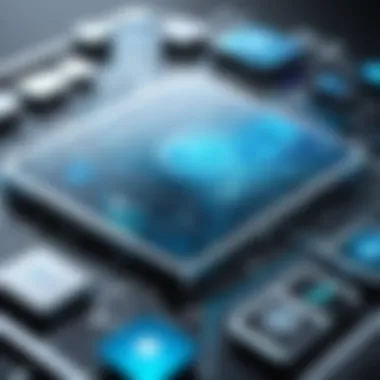

- Compatibility: Ensure the selected system can integrate with existing software. For example, if your organization uses Microsoft Office 365, look for systems that can sync calendars and emails seamlessly.
- User-Friendliness: Opt for a user interface that won’t leave the team scratching their heads. A steep learning curve can hurt user adoption rates, which defeats the purpose of implementing a new system.
- Scalability: Consider whether the system can grow with your organization. Investing in a solution that only serves a small team may not be viable in the long run.
By weighing these factors, organizations can make a more informed decision that aligns with both current needs and future expansion.
Training and Support for Users
An effective agenda management system is only as good as the people who use it. Once the choice is made, focus shifts to training and support, which are critical in ensuring that users feel comfortable and competent using the new system.
- Initial Training: Conduct comprehensive workshops to familiarize team members with the new system’s features. Whether it’s using video tutorials or one-on-one sessions, the objective is to boost confidence.
- Ongoing Support: Designate support staff who can address queries as they arise. An open line of communication can expedite the resolution of issues, minimizing frustration.
- Gather Feedback: After a few months of use, revisit the user experience. Are there any bottlenecks in workflow? Regularly asking for feedback keeps the lines open and improves the system's utility over time.
By investing in training and support, organizations are not just buying software; they’re ensuring the very users it was built for can derive maximum benefit from it.
In summary, implementing an effective agenda management system goes beyond mere installation; it’s a nuanced process that involves meticulous planning and execution. Understanding the organizational needs, choosing the right system, and providing ongoing support can turn what often appears to be a daunting task into a successful endeavor. When done right, it can pave the way for smoother operations and higher productivity across the board.
Future Trends in Agenda Management Systems
As the landscape of business and personal productivity evolves, so do the tools we use to manage our time and tasks. Understanding the future trends in agenda management systems is not only significant; it's crucial. With the rapid pace of technological advancement, its timely to examine how these systems are adapting and what implications they hold for users ranging from small businesses to large corporations.
Artificial Intelligence and Automation
Artificial Intelligence stands to revolutionize agenda management systems. By harnessing AI, these tools can provide personalized recommendations, automate repetitive tasks, and even analyze user behavior to enhance productivity. Imagine having a system that not only schedules meetings but also suggests optimal times based on everyone's availability and past preferences.
Benefits of AI Integration:
- Predictive Analytics: AI can analyze past scheduling data to forecast busy periods, helping users manage time better.
- Automated Reminders: Systems can send reminders based on urgency or importance, reducing the risk of missed deadlines or forgotten meetings.
- Natural Language Processing: Users can interact with the agenda management system through voice or chat, making it more accessible for various demographics.
"The integration of AI will not just optimize scheduling; it will transform the way we think about time management entirely."
Mobile Accessibility and Remote Work Solutions
In today's work climate, mobile accessibility is not just a trend—it's a necessity. Employees demand the ability to access their agendas from anywhere. This calls for robust mobile applications that integrate seamlessly with desktop versions. Agenda management systems of the future will likely focus on enriching remote work experiences.
Considerations for Mobile Solutions:
- Responsive Design: User interfaces must adapt to various screen sizes without losing functionality.
- Cloud Integration: Storing data in the cloud ensures that users can access their schedules wherever they are. This also allows for real-time updates.
- Collaborative Features: Users will value systems that allow them to collaborate efficiently with teams, regardless of their location.
Customization and User-Centric Design
The shift towards user-centric design in agenda management systems cannot be overstated. Users have different needs and prefer tools that can be tailored to meet those specific demands. Future agenda management software is expected to emphasize customization and flexibility.
Key Features of User-Centric Design:
- Custom Dashboards: Users should be able to create dashboards that reflect what’s most important to them—be it tasks, deadlines, or meetings.
- Integrating Personal Preferences: Systems that learn and adapt to the user’s behavior can provide a more streamlined experience, improving user satisfaction.
- Feedback Mechanisms: Enabling users to provide feedback directly within the system can help developers to continuously improve the tool, making it more relevant.
Thinking ahead, the advent of these trends brings exciting opportunities for organizations of all sizes. The right agenda management system will not only optimize scheduling and planning but also pave the way for more productive and organized workflows. With AI, mobile capabilities, and improved user experiences, the journey toward efficient agenda management is only just beginning.
Case Studies of Successful Agenda Management Implementation
Understanding the real-world implications of agenda management systems can be significantly illuminated through case studies. These concrete examples showcase how various organizations have successfully implemented these systems, revealing the nuanced ways in which they can enhance efficiency and productivity.
Corporate Use Cases
In the corporate realm, organizations often juggle countless meetings, deadlines, and projects. Consider a prominent tech firm, say, Apple. They adopted a sophisticated agenda management system to streamline their internal communications and project planning. The outcome? A visible reduction in meeting times by nearly 30%.
This sort of system not only centralizes scheduling but also allows teams to attach relevant documents and notes directly to agenda items. The ability to refer back to what was discussed—who said what, and actions needed—creates a transparent trail. This clarity leads to improved accountability and fewer follow-ups, which is essential for large teams spread across multiple locations.
"The agenda management tool reshaped our meeting culture. It turned our brainstorming sessions into productive power hours." - Product Manager at Apple
Small Business Applications
Turning to smaller setups, let's examine a local coffee shop, perhaps named Brewed Awakenings. This small, family-run business integrated an agenda management system tailored for their needs. Before the system, their team relied on paper notes and verbal communication. This was a recipe for miscommunication and missed shifts.
With an agile tool, they could effortlessly handle employee schedules, manage inventory tasks, and track promotional events. The increase in clarity alone drove up morale; employees felt more engaged and informed. Notably, there was a direct boost in sales due to better planning for busy hours, ensuring that staff was adequately prepared.
Non-Profit Sector Examples
In the non-profit arena, whose resources are often stretched thin, efficient time and task management can mean the difference between thriving and merely surviving. Doctors Without Borders serves as a prime example. When faced with the colossal task of coordinating volunteers and aid efforts around the globe, they adopted an advanced agenda management system.
The importance here lies in their ability to manage diverse teams working across varying time zones. By providing real-time updates and collaborative capabilities, they increased volunteer engagement significantly. Regular feedback loops enabled better planning, which in turn helped them respond more rapidly to crises.
The successes witnessed within these sectors—not merely the corporate giants but also the small businesses and organizations tackling intricate social challenges—highlight the universality of agenda management systems. They streamline operations, foster communication, and, ultimately, contribute to more productive outcomes across the board.
End
In wrapping up the exploration of agenda management systems, it becomes clear that these tools hold significant value for both individuals and organizations. Their role in enhancing productivity and time management cannot be overstated. By streamlining scheduling processes, these systems help to declutter the chaos of daily tasks, allowing users to focus on what truly matters.
Summary of Key Findings
- Efficiency Gains: The core function of agenda management systems is to enhance efficiency. They provide users with a clear view of their commitments, enabling more effective planning and decision-making.
- Collaboration Opportunities: Many systems integrate real-time collaboration tools, supporting seamless teamwork. This is particularly beneficial in organizational contexts where information needs to flow freely among team members.
- Customization and Flexibility: Users can tailor these systems to their needs, whether through multifunctional features or specific tools designed for particular industries. This adaptability is crucial in today’s diverse work environments.
- Challenges to Consider: While these systems offer numerous benefits, challenges such as user adoption, data privacy issues, and integration with existing platforms need careful consideration.
In essence, the findings illustrate that while agenda management systems can greatly improve organizational efficiency and personal productivity, they must be chosen and implemented with clear objectives and careful consideration of potential obstacles.
Future Outlook and Considerations
As technology rapidly evolves, the landscape of agenda management systems is also likely to change. Future trends to keep an eye on include:
- AI Integration: The incorporation of artificial intelligence into agenda management systems can enhance real-time decision-making by predicting user needs based on historical data.
- Mobile Functionality: As remote work trends continue, the need for mobile accessibility will grow, allowing users to manage their schedules anytime, anywhere.
- User-Centric Designs: More systems are likely to adopt user-centric design principles, focusing on intuitive interfaces that cater to individual user experience and feedback.
Ultimately, the future of agenda management systems looks promising. By staying informed about technological advancements and market shifts, individuals and organizations can better navigate these systems, ensuring they derive maximum benefit for enhanced productivity.



