Discovering the Impact of PDF Editing on Productivity
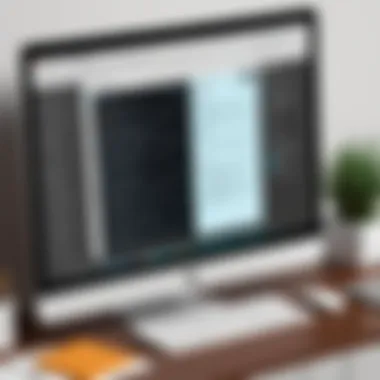

Intro
In the ever-evolving landscape of digital documentation, the significance of effective PDF editing cannot be overstated. Whether it’s for personal use or within a larger organizational setting, the ability to manipulate and refine PDF files enhances productivity and ensures that documents convey the intended message clearly. The flexibility provided by modern PDF editors empowers users to customize content on a whim.
Working with PDF documents is often necessary across various industries, such as education, legal, and finance. Imagine a lawyer who must amend a crucial contract last minute or a teacher who needs to provide feedback on a student's submission. The right PDF editor can make these tasks not just achievable but smooth and efficient. In this guide, we delve into the core features, user experiences, and practical applications of leading PDF editing tools, revealing their strengths and weaknesses, so you can find the best software for your needs.
Software Overview
In the crowded marketplace of PDF editors, selecting one can be a daunting task. Yet, understanding features and functionalities, pricing, and platform compatibility serves as a solid foundation for making an informed choice.
Features and functionalities
A powerful PDF editing software ought to include a myriad of functions. Key features often sought after include:
- Editing tools: Alter text, images, and layouts with precision.
- Annotation capabilities: Add comments, highlights, and stamps for better collaboration.
- Form creation: Enable users to fill out forms electronically, crucial for many business operations.
- Conversion options: The ability to convert PDFs to and from various formats, including Word and Excel, strengthens its utility.
For instance, Adobe Acrobat DC is renowned for its extensive editing capabilities. It allows users to edit text directly within the document without needing to extract it first. This sort of functionality is particularly useful for users requiring quick edits without the hassle of reformatting.
Pricing and licensing options
Different software packages present various pricing models. Subscriptions based on yearly or monthly payments, one-time purchases, or even freemium versions that require payment for advanced features are all common.
For example, Foxit PhantomPDF offers competitive pricing with one-time licenses available, making it an attractive choice for both small businesses and larger corporations. Meanwhile, subscriptions for tools like Nitro Pro provide regular updates and ongoing support.
Supported platforms and compatibility
The ability to access PDF editing software on multiple platforms can greatly enhance versatility. Top-tier tools typically support Windows, macOS, and often include online versions that work seamlessly on tablets and smartphones. PDF-XChange Editor is notable for its robust performance on Windows, though it also has some compatibility options for other systems.
User Experience
User experience encompasses ease of use and how well software meets users’ needs. From the initial user interface to nuanced customization options and overall performance, each aspect plays an integral role in functional efficiency.
Ease of use and interface design
A clean, logical interface invites users to navigate effortlessly. Editors such as Sejda PDF Editor showcase a straightforward layout, allowing users to jump right in without extensive tutorials. The less cluttered the screen, the easier it is for users to focus on their tasks.
Customizability and user settings
The capacity to modulate settings according to individual preferences promotes a more enjoyable experience. Options for adjusting themes, shortcuts, and layouts can cater to many styles, making tools like PDFescape stand out for users who appreciate personalization.
Performance and speed
Performance underpins efficiency. Slow loading times and lag can derail even the simplest adjustments, leading to frustration. In our observations, tools like PDF Expert tend to prioritize performance, processing multiple pages without hiccup, which can significantly affect user satisfaction.
Pros and Cons
Every tool comes with its unique set of strengths and weaknesses. Understanding these can guide users toward making the best choice for their specific requirements.
Strengths and advantages of the software
- Comprehensive editing features: Rich functionalities enable users to harness full control over their documents.
- Wide format support: Ability to handle various file types is invaluable in today’s multi-document environment.
Drawbacks and limitations
- Price point: High-end tools may prove expensive for individual users or smaller enterprises.
- Learning curve: Some of the more powerful editors can overwhelm new users, complicating what should be straightforward tasks.
Comparison with similar products
A comparison among different editors, such as comparing Acrobat with PDFelement, often reveals trade-offs between flexibility and complexity. While Acrobat features more extensive capabilities, PDFelement can satisfy basic user needs at a more affordable price.
Real-world Applications
No matter the field, the use of PDF editors is prevalent, touching upon aspects like documentation, reporting, and creative processes. Its application extends to various sectors, from legal professionals needing to finalize contracts to marketers preparing presentation materials.
Industry-specific uses
- Legal: Digital signatures, document redaction, and contract management.
- Education: Annotating student submissions and distributing learning materials.
Case studies and success stories
A notable example can be seen in companies that transitioned from paper-based documentation to digital PDFs. This move not only reduced costs but also sped up business processes dramatically, highlighting the versatility and benefits of powerful PDF editors.
How the software solves specific problems
For those juggling various tasks, the capability to quickly edit and share PDFs facilitates immediate collaboration among teams. The ability to annotate directly allows for richer dialogues around projects without the overhead of lengthy email threads.
Updates and Support
Leveraging an ever-evolving software landscape is critical. Regular updates can enhance security and feature sets.
Frequency of software updates
Software that frequently rolls out updates, like PDFelement, will likely stay ahead of potential threats and technological advancements.
Customer support options
Strong customer support ensures that users can swiftly address any issues they may run into. Comprehensive help sections and responsive support teams are vital.
Community forums and user resources

User communities, especially forum pages on platforms like Reddit, act as essential knowledge sharing grounds. They foster an environment where users can trade tips and address challenges collectively.
"The right PDF editor can transform your approach to document management, making tasks faster and more efficient."
Ultimately, as you decide on the right PDF editor for your needs, consider these layers of functionality, experience, and support to ensure you make an informed choice. Understanding your personal or professional demands will navigate you toward the right solution.
Prologue to PDF Editing
In an age where digital documents dominate, understanding the intricacies of PDF editing becomes indispensable. A Portable Document Format, or PDF, serves as a bridge between the creator and the reader, ensuring consistency and security across various platforms. Yet, to truly harness its full potential, one must appreciate the tools available to modify, enhance, and manage these documents effectively. This article delves into the nuances of PDF editing, dissecting its relevance and the features that make it essential for both personal and professional use.
Understanding PDF as a Format
PDF is more than just another file type; it's a versatile format designed to preserve the integrity of a document regardless of where it's opened. Unlike Word documents or spreadsheets, PDFs retain fonts, images, and layouts intact.
A significant element that sets PDFs apart is their platform independence. Whether it's viewed on a Windows PC, a Mac, or a mobile device, the document appears the same. This reliability underpins its widespread use in legal agreements, academic articles, and corporate presentations.
However, despite its strengths, PDFs can be cumbersome to edit without the right tools. It’s like trying to make adjustments on a painting behind glass – the information is there, but inaccessible without some specialized techniques. This leads us to the necessity of PDF editors in navigating this digital landscape.
The Importance of PDF Editors
PDF editors are pivotal in making those necessary adjustments to documents that would otherwise remain static. They offer a suite of tools that not only enable the modification of content but also enhance collaboration and presentation.
For businesses, the ability to add notes, highlight text, or even collaborate in real-time on a PDF can streamline workflows and improve efficiency. Imagine a scenario where team members can annotate a project proposal simultaneously, discussing changes in a matter of seconds instead of days. This shift from traditional pen-and-paper to electronic editing is profound.
Moreover, powerful PDF editing software provides security options. Businesses need to restrict access to sensitive information; thus, they often rely on passwords and encryption features that these editors offer. This capability is akin to having a locked drawer for confidential files - it ensures privacy while maintaining accessibility for those authorized.
"In today’s digital world, being able to edit a PDF is as crucial as knowing how to save it."
As we transition through this guide, expect to see detailed conversations around key features of PDF editors, comparisons among the leading tools available, and insights into their roles within various contexts. Each section aims to enrich your understanding, ensuring you can leverage PDF editing tools efficiently in your personal and professional toolkit.
Key Features of Powerful PDF Editors
When it comes to managing documentation, powerful PDF editors serve as indispensable tools in both personal and professional settings. These software solutions pack a punch with capabilities that can streamline tasks, enhance collaboration, and safeguard sensitive information. Understanding the key features of these editors is vital for anyone looking to boost their productivity or improve their document management practices.
Document Creation and Conversion
At the heart of PDF editing lies the ability to create and convert files with ease. Most powerful PDF editors allow users to convert a variety of formats—like Word, Excel, and image files—into PDFs. This is not just a convenience; it’s essential for maintaining formatting and ensuring compatibility across devices. For instance, when you convert a PowerPoint slide to PDF, the layout remains intact, preventing embarrassing formatting errors during presentations.
Moreover, these tools often come equipped with features to create PDFs from scratch. Users can compile multiple documents into a single PDF file, making the organization a worthwhile investment. When creating forms or brochures, having this capability at your fingertips is a game changer, as it allows for greater flexibility and efficiency in how information is presented and shared.
Editing Capabilities
The hallmark of any powerful PDF editor is robust editing capabilities. Unlike basic viewers, these editors enable users to modify text, images, and layouts directly within a PDF. This means you no longer have to return to the original document for minor edits; instead, you can change text on the go—without compromising the integrity of the document. Think of instances where a critical date needs adjusting or where grammar needs polishing—you can rectify these matters with minimal fuss.
Furthermore, more advanced functionalities like adding watermarks, rearranging pages, or inserting bookmarks can completely transform how people interact with a document, bringing sophistication to your materials. In a competitive landscape, these nuanced editing capabilities can elevate your documents, helping you present information in a more professional light.
Annotation Tools
Feedback and communication often hinge on annotations, especially in collaborative environments. Powerful PDF editors offer a suite of annotation tools that allow users to highlight text, add comments, or insert sticky notes directly onto documents. This function is invaluable for teams working on proposals or project plans, as it fosters clear communication without the clutter of sending multiple email threads.
Utilizing these tools improves workflow drastically. Instead of waiting for an approval process that could stall a project's progress, team members can annotate directly, making it possible for everyone to see updates in real-time.
Form Creation and Management
Creating forms has transcended traditional methods, thanks to powerful PDF editors. These tools often include form-building functions where users can add interactive elements like checkboxes, radio buttons, and text fields right into PDFs. This capability not only saves time but also ensures that forms are neatly organized and easily navigable.
Additionally, advanced editors allow for automatic data collection, meaning businesses can streamline their processes—whether for surveys, applications, or registrations. The efficiency gained can significantly reduce manual work, allowing teams to focus on more strategic tasks.
Security Features
In a world where data breaches are common, incorporating security features into PDF documents is non-negotiable. Strong PDF editors offer options for password protection, encryption, and even redaction tools that allow users to permanently remove sensitive information. Each of these aspects plays a critical role in safeguarding confidential data.
For instance, imagine a contractor sending over important agreements. With security features in place, they can ensure that only authorized personnel can access the information, minimizing the risk of data leaks. Highlighting security not only protects organizations but also fosters trust with clients and partners.
"Investing in a powerful PDF editor today can save both time and headaches tomorrow."
Comparing Top PDF Editors on the Market
In a world where document handling can make or break productivity, comparing top PDF editors becomes a cornerstone of making informed decisions. The market is teeming with software options, and discerning which tool aligns best with specific needs is paramount. The features, usability, and applications vary significantly between brands. Therefore, knowing what each editor offers can help users, whether individuals or businesses, find the right fit.
Above all, selecting the appropriate PDF editor can streamline workflows, enhance document quality, and ultimately lead to better outcomes in both personal and professional settings. Here, we’ll dive into several leading PDF editors, analyzing their strengths and weaknesses while keeping an eye on practical applications and user experience.
Adobe Acrobat Pro
Adobe Acrobat Pro DC is often seen as the gold standard in PDF editing. Its reputation comes not just from brand loyalty but from a suite of features that are robust and user-friendly. To start, users can create, edit, and convert PDFs with a few clicks, making it versatile for various needs. The integration with Adobe Document Cloud means any changes are accessible from multiple devices, a must for professionals on the go.
Key Features:
- Easy-to-use interface
- Comprehensive editing tools, including OCR capabilities
- Extensive conversion options to and from different formats
- Secure sign and send features
For businesses that require heavy document manipulation, Adobe Acrobat Pro DC holds merit. However, the price point can be a hurdle, which could make smaller operations think twice.
Foxit PhantomPDF
Foxit PhantomPDF has emerged as a strong contender against established players like Acrobat. This tool is especially appealing to businesses that need rich features at a slightly lower cost. Users often praise its speed and simplicity, which can be a boon for those who find heavy-duty features overwhelming.
Key Features:
- Batch processing allows for effective handling of multiple files at once
- Collaboration tools for team projects, including real-time edits
- Numerous security options to safeguard sensitive information


For companies focusing on document collaboration, Foxit PhantomPDF offers a balance of functionality and affordability while maintaining performance.
Nitro Pro
Nitro Pro stands out as an excellent choice for those who prioritize ease of use and powerful features, making it suitable for both individual and enterprise users. The software promotes enhanced productivity since users can create PDFs with ease and customize them extensively. Its interface is remarkably intuitive, cutting down learning curves.
Key Features:
- User-friendly dashboard with drag-and-drop support
- Integration with cloud services like Dropbox and OneDrive
- Advanced security settings, including password protections
The clear, accessible interface of Nitro Pro makes it a worthy option, and its scalability means it can grow with your organization.
PDFelement
PDFelement is somewhat unique due to its all-in-one approach to PDF management. Whether it’s editing, conversion, or annotation, PDFelement encompasses a wide array of functionalities in a single application. Users report a gratifying balance between performance and pricing, making it attractive for many small businesses.
Key Features:
- Versatile form creation tools
- Optical Character Recognition (OCR)
- Extensive markup and annotation tools for interactive documents
Its affordability combined with powerful features contributes to PDFelement’s rising popularity, especially among small enterprises and freelancers seeking budget-friendly tools without skimping on quality.
Smallpdf
Smallpdf markets itself as a lightweight yet capable solution, particularly for users who require basic functionalities without the hassle of more complex software. This web-based platform is particularly appealing for individuals engaged mainly in light PDF tasks. Its accessible nature allows for easy use from any device.
Key Features:
- Simple drag-and-drop interface
- Easy access to essential tools such as merging, compressing, and converting PDFs
- Straightforward collaboration features without overwhelming options
For users who only need to handle PDFs occasionally, Smallpdf proves to be an efficient choice. Its simplicity may limit advanced users, but for many, it covers basic needs effectively.
"In a landscape filled with numerous choices, understanding features and applications can guide you to the right PDF editor for your work environment."
When comparing these top PDF editors, it becomes clear that every user has different needs. From comprehensive, feature-rich options like Adobe Acrobat Pro DC to the streamlined simplicity of Smallpdf, identifying what works best for personal or professional use is crucial.
The Role of PDF Editors in Business Environments
In today’s fast-paced corporate landscape, where efficiency and accuracy shape success, PDF editors have become a linchpin for effective document management. Their importance is not just in editing; it’s about improving workflows and streamlining processes. When businesses turn to PDF editors, they unlock a host of features that significantly enhance both internal and external communications. Dependable PDF editing software boosts productivity and ensures that the integrity of documents is preserved across different users and teams.
Streamlining Document Workflows
One of the most compelling advantages of PDF editors is their role in streamlining document workflows. Traditional methods often involve multiple steps and a mix of tools to handle documents. With PDF editing, businesses can simplify this process considerably. For instance, imagine a company needing to create, edit, and finalize several contracts. The PDF editor allows users to produce a template, fill in essential information, and make adjustments all in one place, eliminating the back and forth typically associated with emailing documents between departments.
A PDF editor can automate numerous steps, saving both time and resources. Integrating features like batch processing facilitates the handling of multiple documents simultaneously. This is a game changer for businesses dealing with high volumes of paperwork. Furthermore, OCR (optical character recognition) enables teams to work with scanned documents as if they were originally created in a digital format, enhancing the efficiency of the document review process.
Facilitating Collaboration
In a world where remote work is becoming the norm, collaboration has taken on new dimensions. Tools that facilitate real-time collaboration are crucial. Many PDF editors now include features that enable multiple team members to annotate and comment on the same document. This aspect encourages a flow of ideas that can lead to better final products.
Consider a marketing team putting together a presentation. Rather than sending the document back and forth for feedback, they can work together in the PDF editor. Changes can be tracked, and discussions can happen directly on the document. This not only saves time but also reduces version control issues that plague many organizations.
Additionally, PDF editors often allow for cloud integration, meaning team members can access the latest version of a document from anywhere. This level of accessibility fosters a culture of collaboration, ensuring everyone is aligned towards the same goal.
"Documentation isn't just about information; it's about effective communication and collaboration."
Enhancing Presentation Quality
The necessity of quality in presentation materials cannot be overstated, especially in businesses where first impressions count. PDF editors provide tools that enable users to create polished, professional documents without the technical glitches often associated with other formats.
Imagine crafting a proposal or a report. With advanced PDF editing features, users can incorporate graphs, images, and text seamlessly. The ability to maintain document formatting regardless of the device or platform ensures that what you designed is what is presented.
Moreover, customizing PDF documents with branding elements further enhances professionalism. Incorporating logos, colors, and structured styles throughout a document elevates its quality. Businesses that invest in creating visually appealing documents stand a better chance of making a memorable impact on clients and stakeholders.
In summary, the role of PDF editors in business environments extends beyond mere editing. They facilitate seamless workflows, encourage collaboration among distributed teams, and elevate the quality of presentations. As businesses adapt to these digital tools, they will find that effective document management becomes a competitive advantage.
Personal Use of PDF Editors
In today’s digital age, PDF editors have become indispensable tools for personal use, making life easier for those who manage numerous documents from contracts to resumes. The versatility of PDF editing software can significantly enhance the way individuals organize and interact with personal documents, allowing users to retain quality while making modifications.
Managing Personal Documents
One of the core benefits of utilizing PDF editors is their ability to streamline the management of personal documents. For instance, consider the common scenario of storing household bills or banking statements. Instead of a chaotic file cabinet, PDFs can be organized neatly into folders on your computer, archived in the cloud, or even annotated for better reference.
PDF editors allow users to
- Edit text and images, enabling the correction of mistakes or updates in documents.
- Merge multiple PDFs into a single file, reducing clutter and improving coherence.
- Add bookmarks for quick navigation, particularly beneficial for lengthy documents such as ebooks or manuals.
By using features like password protection, users can ensure that sensitive information remains secure. These tasks, which once involved a hefty amount of paperwork and printouts, can now be handled efficiently in a digital space, saving time and resources.
Educational Applications
For students and lifelong learners, PDF editors serve as an invaluable asset in educational pursuits. Imagine a student receiving PDFs of lecture notes or research papers. A PDF editor can turn a simple document into a personalized learning tool. Highlighting key concepts, adding comments, or even filling out forms for class assignments becomes effortless with these applications.
Furthermore, classes that rely on sharing resources benefit tremendously from collaborative PDF editing tools. For example, educators can distribute PDFs of syllabi, and students can annotate their copies to facilitate discussions.
- Annotating tips: Use highlighting sparingly, as overdoing it can lead to color-induced chaos. Stick to one or two key colors for different types of notes.
- Office tools integration: Programs like Adobe Acrobat allow seamless integration with Microsoft Office, fostering an even more robust document management experience.
This adaptability boosts students and educators alike, fostering an environment rich in sharing and learning. Educational materials can now be interactive and engaging, igniting a student's interest rather than simply being a repository of dead text.
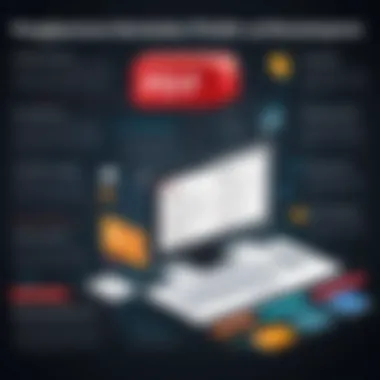

Creative Uses of PDF Editors
Beyond administrative functions and academia, PDF editors open doors to creative possibilities as well. Artists, designers, and content creators can leverage these tools to produce and share stunning portfolios, brochures, or flyers. For instance, consider an artist who wishes to compile their works into a visual portfolio.
PDF editing allows for:
- High-quality image imports - Graphics can be added with minimal loss of quality.
- Creative layouts - Users can play around with different arrangements to find the most aesthetically pleasing presentations.
- Custom fonts - Artists can incorporate unique typography that aligns with their personal brand.
In many cases, PDF editors can also convert files into print-ready formats, which ensures that the designer’s vision is preserved during print production. Meanwhile, individuals can create customized greeting cards, invitations, and other forms of digital art, merging personal creativity with professional polish.
"The true power of PDF editing lies in its capability to converge utility and artistry into a single digital workspace."
Ultimately, the personal use of PDF editors extends far beyond basic document management; it empowers individuals to take control over their digital lives, enhancing organization, learning, and creative expression.
Evaluating Performance and User Experience
When it comes to powerful PDF editors, the evaluation of performance and user experience often holds the key to effective tool utilization. For any IT professional, software engineer, or business owner, the way an application performs can make or break its application in daily operations. A smooth experience can lead to enhanced productivity, while a sluggish one can cause frustration and hinder workflow.
In this section, we'll delve deep into three critical components of evaluating PDF editors: speed and efficiency, user interface design, and customer support resources. Each of these elements plays a pivotal role in deciding how well a PDF editor serves its user base.
Speed and Efficiency
Speed is a non-negotiable trait for any software, especially when working with extensive documents or in time-sensitive environments. A PDF editor must load quickly and perform actions—such as editing text, merging files, or converting formats—in a timely manner. The efficiency with which these tasks are executed can directly impact productivity. Imagine being in a meeting with colleagues, trying to edit a document, and waiting for the software to respond—time wasted can lead to missed opportunities.
- Key Factors to Consider:
- Loading times for large documents.
- Speed of common actions like saving, exporting, or printing.
- Performance with multiple files open simultaneously.
Lauding PDF editors that boast swift response times can be very beneficial. The faster tasks can be executed, the more time users have to focus on what really matters: the content. Moreover, efficient resource management is essential. Editors that use too much CPU or memory can slacken the pace of even the most capable machines. Evaluating these performance facets is paramount to choosing the right tool.
User Interface Design
User interface (UI) design can be likened to a storefront—it needs to be welcoming but also functional. A well-designed UI can simplify interactions and create a more pleasant experience, while a poorly designed one can leave users baffled. For professionals who may not have the time to learn convoluted tools, intuitive layout is crucial. Users should not feel lost navigating through features, instead they should intuitively know where to go to perform tasks.
Consider the following:
- Easy Navigation: Essential features should be accessible within a click or two.
- Customization Options: Personalizing the workspace can improve the overall user experience.
- Accessibility Features: Tools designed with accessibility in mind attract a wider range of users.
It's prudent to explore tutorials, demo versions, or user reviews to get a sense of how different PDF editors stack up in UI design. After all, a powerful tool that can’t be efficiently used is little more than a shiny object gathering dust.
Customer Support and Resources
Lastly, great customer support can be the safety net that all users hope to have. Even the most skilled professionals sometimes run into roadblocks. Having access to knowledgeable support can alleviate concerns and problems faster. Consider factors such as:
- Availability of Support: Is there 24/7 support or limited office hours?
- Resources for Learning: Are there tutorials, FAQs, and other resources to help users learn?
- Community Forums: A vibrant user community can provide help and share their experiences.
“The best software comes with strong support; it’s like having a lifeguard while you're swimming in deep waters.”
Integrating PDF Editors with Other Software
In today’s digital landscape, efficiency is key. Integrating PDF editors with other software is vital for streamlining workflows and enhancing productivity across various tasks. Whether you are a software developer or manage a small business, this integration saves time and reduces the hassle of switching between applications to achieve the desired outcome.
By connecting PDF editors to other platforms, users can transform their document management systems, ensuring a seamless experience that meets various needs without sacrificing quality. The benefits become apparent when you consider the potential for enhancing collaboration and improving data accessibility.
Compatibility with Cloud Services
One of the primary advantages of integrating PDF editors with cloud services such as Google Drive, Dropbox, or Microsoft OneDrive is the ease of access. Users can store, edit, and share documents directly from the cloud, breaking down barriers that come with traditional desktop applications.
When PDFs are stored in the cloud, teams can:
- Collaborate in real-time, making changes and giving feedback instantly.
- Access documents from any device, whether it’s a smartphone, tablet, or laptop, aligning with the demands of today’s fast-paced work environment.
- Easily backup important files, ensuring nothing is lost during a system failure.
This flexibility proves essential for businesses, particularly remote teams. They can focus on sharing knowledge rather than getting stuck wrestling with document formats and storage options. Consider how organizations could benefit from the changes that cloud integration offers:
"When PDF editors integrate with cloud services, it’s like having a virtual office where everyone can contribute without stepping on each other's toes."
Connecting with Office Tools
Office tools such as Microsoft Word, Excel, or PowerPoint are staples in any business environment. A PDF editor that allows easy integration with these tools helps close the loop in document handling.
For instance, a common need is converting a Word document into a PDF while retaining formatting. With integrated tools, users can perform this task effortlessly, facilitating various operations, such as:
- Importing and exporting files directly between formats.
- Editing PDFs while ensuring office document elements remain untouched.
- Merging multiple documents together, catering to presentations or comprehensive reports.
These interconnections create a smoother flow of work, allowing users to kickstart tasks without cumbersome processes. In the end, when PDF editors work in harmony with office software, the end-user experience shines through, enabling a more efficient environment.
Culmination and Recommendations
The significance of concluding remarks in any comprehensive guide cannot be understated. Here, we are tasked with summarizing the insights gained from exploring powerful PDF editors and offering thoughtful recommendations. With PDF editing tools being pivotal in the increasingly digital world, making an informed choice is crucial for both individuals and businesses.
In today's fast-paced landscape, a powerful PDF editor can serve as the linchpin for effective document management strategies. These tools not only streamline workflows but also enhance collaboration and ensure that documents maintain their integrity throughout various processes. However, with a plethora of options on the market, selecting the appropriate software can be a daunting challenge.
Choosing the Right PDF Editor for Your Needs
When it comes to choosing a PDF editor, it’s essential to consider specific requirements relevant to your operations. First and foremost, evaluate the core functionality each tool offers. Do you primarily need editing capabilities, or is document conversion your main focus? Here’s what to consider:
- User Interface: An intuitive design can save you time and frustration. If the layout resembles a maze, you might find yourself lost.
- Feature Set: Decide which features are must-haves, such as annotation tools, form creation, or robust security measures.
- Collaboration Tools: If you're working in a team setting, features that facilitate real-time collaboration are invaluable.
- Compatibility: Ensure the PDF editor integrates seamlessly with other software solutions you currently use, such as cloud services or office tools.
- Cost-Effectiveness: Does the price tag match the functionality? It's important to weigh the benefits against the investment.
With these pillars in mind, you can navigate the realm of PDF editing and make a decision tailored to your specific circumstances.
Future Trends in PDF Editing
Looking to the horizon, several emerging trends appear poised to reshape the landscape of PDF editing. Understanding these can help in securing the right tools for the future.
- Artificial Intelligence: The incorporation of AI into PDF editors is becoming significant. From automating tedious tasks to improving document accessibility, AI has the potential to streamline processes.
- Cloud-Based Solutions: As businesses shift towards remote work, cloud-enabled PDF editors that offer collaboration in real time become essential. They allow multiple users to edit documents without being physically present.
- Mobile Editing Capabilities: The demand for mobile solutions is growing. Editors optimized for mobile devices enable users to manage documents on the go, a necessity in current times.
- Enhanced Security Features: As cyber threats continue to evolve, robust security measures like encrypted signing, password protection, and more sophisticated verification methods are becoming non-negotiable in PDF editors.
These trends hint at a future where PDF editing tools will not only be more efficient but also safer and more user-friendly. Staying abreast of these developments will prepare users to leverage these tools effectively in both their personal and professional lives.



