A Comprehensive Comparison: iDrive vs. Backblaze - Unveiling the Best Cloud Backup Service


Software Overview
When delving into the comparison between iDrive and Backblaze cloud backup services, one must first examine their core functionalities and features. iDrive offers a wide array of features that cater to diverse needs, including file syncing, continuous data protection, and hybrid backup solutions. On the other hand, Backblaze is known for its simplicity and efficiency, focusing on unlimited cloud storage, automatic backups, and file versioning capabilities. In terms of pricing and licensing options, iDrive provides flexible plans suitable for both personal and business users, while Backblaze offers a straightforward pricing structure with no hidden fees. Furthermore, iDrive and Backblaze are compatible with various platforms, ensuring seamless integration with Windows, Mac, iOS, and Android devices.
User Experience
Moving on to user experience, iDrive and Backblaze differentiate in terms of ease of use and interface design. iDrive's interface is feature-rich but might seem overwhelming to new users, whereas Backblaze boasts a minimalist and user-friendly interface that simplifies the backup process. Customizability and user settings vary between the two services, with iDrive offering extensive customization options and control over backup settings, while Backblaze maintains a more streamlined approach. When evaluating performance and speed, iDrive excels in backup speed and robustness, making it ideal for users with large data volumes, while Backblaze focuses on providing consistent and reliable performance for everyday backup needs.
Pros and Cons
The strengths and advantages of iDrive lie in its comprehensive feature set, advanced backup capabilities, and hybrid backup solutions that cater to diverse user requirements. However, its complex interface and pricing might deter some users. On the other hand, Backblaze's simplicity, unlimited storage, and automatic backups are major strengths, but it lacks certain advanced features present in iDrive. It's essential to compare these services with similar products to understand their unique selling points and areas for improvement.
Real-world Applications
In real-world applications, iDrive and Backblaze serve various industries ranging from IT and finance to healthcare and education. Through case studies and success stories, users can gain insights into how these services have effectively addressed specific challenges and secured critical data. Understanding how iDrive and Backblaze solve industry-specific problems can help businesses make informed decisions when choosing a cloud backup solution.
Updates and Support
In terms of updates and support, iDrive and Backblaze differ in the frequency of software updates and customer support options. iDrive regularly updates its software to introduce new features and enhance performance, with options for dedicated customer support and community forums. Backblaze also provides frequent updates but focuses more on streamlined functionality, offering responsive customer support and user resources to address queries and concerns effectively.
Introduction
Cloud backup services have become a vital component in today's digital landscape. In this detailed analysis, we will delve into the comparison between iDrive and Backblaze, two prominent players in the market. Understanding the nuances of these services is crucial for individuals and businesses looking to safeguard their data effectively. By scrutinizing the features, pricing plans, security measures, user experience, and performance of iDrive and Backblaze, readers will gain valuable insights to make informed decisions best suited to their specific requirements.
Overview of iDrive and Backblaze
When comparing iDrive and Backblaze, it is essential to highlight their distinguishing features. iDrive stands out with its continuous data backup functionality, enabling users to ensure that their data is always secure and up to date. On the other hand, Backblaze boasts unlimited storage space, coupled with seamless integration with B2 Cloud Storage for enhanced flexibility. These distinctive features play a vital role in the choice between the two services, catering to different user needs and preferences.
In terms of the target audience, iDrive targets individuals and businesses looking for comprehensive backup solutions with hybrid options for added flexibility. In contrast, Backblaze appeals to users needing expansive storage capabilities without compromising on performance. Understanding the target audience helps in identifying which service aligns better with specific requirements, ensuring optimal utilization of the chosen cloud backup solution.
Purpose of the Comparison
The significance of cloud backup services cannot be overstated in today's data-driven world. Cloud backup services offer a secure and convenient means of storing and accessing data, minimizing the risk of data loss and enhancing overall productivity. Through this comparison, we aim to shed light on the critical aspects of iDrive and Backblaze, enabling users to make informed decisions according to their unique needs.
Efficient data storage solutions are essential for seamless business operations and data management. The need for a reliable, scalable, and secure data storage system is crucial for organizations of all sizes. By evaluating the efficiency and reliability of iDrive and Backblaze, users can determine which service best meets their requirements, ensuring optimal data storage solutions for enhanced business performance.
Features and Functionality
In this article, the section on Features and Functionality plays a crucial role in providing a detailed examination of the key components that set iDrive and Backblaze apart. Understanding the features and functionality of these cloud backup services is essential for readers to make informed decisions based on their specific requirements. By delving into the intricate details of what each service offers, individuals can determine which aspects align best with their needs, from continuous data backup to file syncing capabilities and hybrid backup options, enabling them to select the most suitable solution for their data storage needs.
iDrive Features

Continuous Data Backup
The Continuous Data Backup feature is a distinctive element of iDrive that significantly contributes to the overall efficiency and reliability of the service. This feature ensures that users' data is consistently backed up in real-time, minimizing the risk of data loss and ensuring data integrity. The key characteristic of Continuous Data Backup is its automatic and continuous nature, offering users peace of mind knowing that their files are perpetually protected. The unique advantage of this feature lies in its ability to provide a seamless backup experience without requiring manual intervention, enhancing the convenience and reliability of data backups for users.
File Syncing Capabilities
File Syncing Capabilities are another key aspect of iDrive that enhances its functionality and user experience. This feature enables users to synchronize files across various devices seamlessly, ensuring that the most up-to-date versions of files are accessible at all times. The primary characteristic of File Syncing Capabilities is its ability to keep files harmonized across multiple platforms, promoting collaboration and accessibility for users. The unique feature of this capability is its efficient and automatic synchronization process, reducing the risk of discrepancies or version control issues when accessing files across different devices.
Hybrid Backup Options
Opting for iDrive provides users with Hybrid Backup Options, offering a versatile approach to data backup and storage. This feature combines the benefits of both cloud-based and local backup solutions, allowing users to customize their backup strategy according to their preferences. The key characteristic of Hybrid Backup Options is the flexibility it provides in choosing between cloud and local backup methods, catering to users with varying needs and preferences. The unique advantage of this feature is its adaptability, enabling users to implement a comprehensive backup strategy that meets their specific requirements while leveraging the strengths of both cloud and local storage solutions.
Backblaze Features
Unlimited Storage Capacity
Backblaze boasts an Unlimited Storage Capacity feature that significantly impacts the overall user experience and storage capabilities of the service. This feature ensures that users have ample storage space to safeguard their data without worrying about capacity constraints (continues)
Pricing Plans
In a detailed analysis comparing iDrive and Backblaze, examining the pricing plans of these cloud backup services is essential to understanding their value propositions. Pricing plans play a pivotal role in decision-making for individuals and businesses seeking efficient data storage solutions. The affordability, scalability, and features included in pricing plans significantly impact users' choices. To make an informed decision between iDrive and Backblaze, users must carefully evaluate the pricing structures and corresponding benefits.
iDrive Pricing
Basic plan
The Basic plan offered by iDrive presents users with a foundational level of backup services. This entry-level plan focuses on providing essential backup features at a reasonable cost. One of the key characteristics of the Basic plan is its simplicity, catering to users who require basic data backup without additional frills. The unique feature of the Basic plan lies in its cost-effectiveness, making it a popular choice for individuals and small businesses looking for a budget-friendly backup solution. However, the downside of the Basic plan is its limited storage capacity, which may not suffice for users with extensive data storage needs.
Personal plan
iDrive's Personal plan caters to individuals and families looking to safeguard their personal data with added features compared to the Basic plan. The key characteristic of the Personal plan is its balance between storage capacity and affordability, making it an attractive option for those needing moderate backup requirements. A unique feature of the Personal plan is its customization options, allowing users to tailor their backup settings according to their preferences. While the Personal plan offers more features than the Basic plan, some users may find its pricing slightly higher for their needs.
Business plan
The Business plan from iDrive targets enterprises and large organizations seeking comprehensive backup solutions for their critical data. This plan stands out for its advanced features tailored to meet the demands of businesses, such as centralized management and enhanced security protocols. The key characteristic of the Business plan is its scalability, accommodating the growing data storage needs of organizations over time. A unique feature of the Business plan is its multi-user collaboration capabilities, enabling teams to efficiently manage and share important data. Despite its robust features, the Business plan may have a higher cost compared to individual or small business plans, making it more suitable for large enterprises with extensive data requirements.
Backblaze Pricing
Personal Backup plan
The Personal Backup plan offered by Backblaze focuses on providing unlimited storage capacity for individuals requiring a comprehensive backup solution. The key characteristic of this plan is its all-inclusive storage feature, allowing users to store large amounts of data without worrying about exceeding limits. A unique feature of the Personal Backup plan is its affordability and simplicity, making it an appealing choice for users seeking a hassle-free backup experience. However, users dealing with sensitive or confidential data may find the lack of advanced security features a drawback in this plan.
B2 Cloud Storage plan

Backblaze's B2 Cloud Storage plan targets businesses and professionals needing a scalable and secure cloud storage solution. The key characteristic of this plan is its integration capabilities with other applications and services, offering a seamless experience for users managing multiple platforms. A unique feature of the B2 Cloud Storage plan is its cost efficiency, allowing businesses to pay only for the storage they utilize without incurring additional charges. Despite its flexibility and cost-effective structure, users requiring extensive technical support may find the self-service nature of this plan less accommodating.
Security Measures
In this comprehensive analysis comparing iDrive and Backblaze, delving into the crucial aspect that is Security Measures becomes paramount. Security is a top priority in the realm of cloud backup services, especially considering the sensitive nature of the data being stored. By thoroughly examining the security measures employed by iDrive and Backblaze, readers can make informed decisions based on the robustness of these protocols in safeguarding their valuable information. Understanding the security features offered by these services is vital for users, whether they are IT professionals, software professionals, or businesses, as it directly impacts the protection of their data integrity and confidentiality. The discussion on Security Measures will shed light on the layers of protection implemented by both iDrive and Backblaze, providing a detailed insight into their commitment to ensuring data security.
Encryption Protocols
End-to-end encryption
When it comes to discussing encryption protocols, the concept of end-to-end encryption holds significant importance in the context of cloud backup services. End-to-end encryption refers to the process of securing data while it is in transit and at rest, ensuring that only the sender and the intended recipient can access the information. This form of encryption offers a heightened level of protection, minimizing the risk of unauthorized access or interception by malicious third parties. The key characteristic of end-to-end encryption lies in its ability to encrypt data at the source device itself, where it remains encrypted throughout the transmission and storage process, thus maintaining confidentiality. This feature is highly beneficial in scenarios where data privacy is of utmost concern, making end-to-end encryption a popular choice for individuals and organizations seeking enhanced security measures. However, despite its advantages, end-to-end encryption may pose challenges in terms of key management and recovery processes, which are crucial aspects to consider in the context of this article.
SSLTLS encryption
Another critical aspect of encryption protocols in cloud backup services is the utilization of SSLTSL encryption. Secure Socket Layer (SSL) and Transport Layer Security (TLS) are encryption protocols that establish secure connections between a user's device and the cloud server, ensuring that data remains encrypted during the transfer process. The key characteristic of SSLTLS encryption lies in its ability to authenticate the server's identity and establish encrypted communication channels, preventing unauthorized entities from intercepting or tampering with data packets. This encryption method is widely adopted in the industry due to its effectiveness in securing online transactions and sensitive information. SSLTLS encryption plays a vital role in ensuring data confidentiality and integrity, making it a preferred choice for users concerned about the security of their cloud-backed data. However, it is essential to consider the computational overhead and potential vulnerabilities associated with SSLTLS protocols when evaluating their applicability in the scope of this article.
5. User Experience
In the realm of cloud backup services, user experience plays a pivotal role in determining the efficiency and feasibility of a platform. The usability of a system can significantly impact the overall satisfaction of the user. It encompasses various elements like interface design, navigation simplicity, and customer support accessibility. Within this article, the focus on user experience aims to provide readers with insights into how iDrive and Backblaze fare in terms of facilitating a seamless and intuitive user journey.
Interface Comparison
- Ease of navigation:
Ease of navigation:
Commencing with the aspect of ease of navigation, the ability of users to effortlessly move through the system is crucial for ensuring a productive and frustration-free experience. Both iDrive and Backblaze prioritize a user-friendly interface with intuitive navigation menus, making it hassle-free for users to locate and manage their data efficiently. The highlighting of essential features in clear sections enhances the overall user experience, allowing users to perform tasks swiftly and with minimum effort. However, the drawback of excessively simplifying navigation could result in the loss of advanced functionalities that some users may require for specialized operations.
- User-friendly design:
User-friendly design:
Delving into user-friendly design, the importance of presenting information in a clear, concise, and visually appealing manner cannot be overstated. Both iDrive and Backblaze excel in providing interfaces that are visually appealing and easy to comprehend. The aesthetic choices, color schemes, and layout optimization contribute to a pleasant user experience, fostering engagement and enhancing usability. Nonetheless, the risk of oversimplification leading to a lack of customization options may hinder the flexibility desired by power users seeking tailored configurations.
Customer Support
- Availability:
Availability:
A critical aspect of customer support is availability, ensuring that users can receive assistance promptly whenever required. iDrive and Backblaze focus on offering readily accessible support channels, including live chat, email support, and extensive knowledge bases, to address user queries and concerns effectively. The round-the-clock availability of customer support services ensures that users can seek assistance irrespective of their timezone or location, promoting a seamless user experience. However, a potential downside could be the varying levels of expertise among support agents, impacting the quality and reliability of assistance provided.
- Response time:
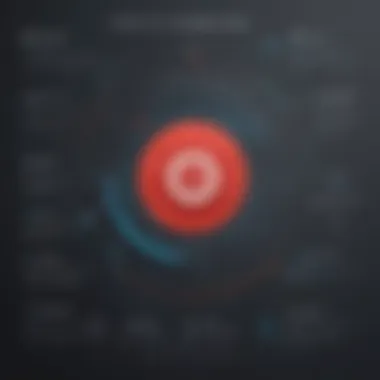

Response time:
Examining the element of response time, the speed at which customer queries are addressed significantly influences user satisfaction and problem resolution efficiency. Both iDrive and Backblaze aim to maintain prompt response times, with dedicated teams monitoring and addressing user issues expeditiously. The emphasis on quick turnaround times enhances user trust and confidence in the service, reflecting a customer-centric approach. Nevertheless, the challenge lies in maintaining consistent response times during peak service demands, potentially leading to delays and user frustration.
Performance Evaluation
In the realm of cloud backup services, evaluating performance is paramount to ensure the efficient operation of critical data storage solutions. Performance evaluation scrutinizes the speed, reliability, and resource consumption aspects of services like iDrive and Backblaze, offering insights into their effectiveness and practicality.
Speed and Reliability
Upload and Download Speeds
The upload and download speeds of a cloud backup service play a crucial role in determining the efficiency of data transfer processes. A low-speed connection can lead to delays in uploading and downloading large files, potentially affecting workflow productivity. Both iDrive and Backblaze are recognized for their fast transfer speeds, ensuring swift backup and retrieval of data. This feature is particularly beneficial for IT professionals and businesses requiring quick access to their information.
Furthermore, the user-friendly interfaces of both iDrive and Backblaze facilitate seamless data transfer experiences, enhancing the overall speed and reliability of the services. Although upload and download speeds may vary based on factors like internet connectivity and file sizes, iDrive and Backblaze strive to optimize this aspect to deliver a smooth and efficient backup process.
Data Recovery Success Rate
A high data recovery success rate is a critical factor in assessing the reliability of a cloud backup service. In the event of data loss or accidental deletion, users rely on these services to recover their information accurately and swiftly. Both iDrive and Backblaze boast impressive data recovery success rates, ensuring that users can retrieve their files without hassle or compromise. This feature is particularly advantageous for businesses and software professionals dealing with sensitive data that requires constant protection and accessibility.
Moreover, the advanced data recovery algorithms employed by iDrive and Backblaze contribute to their high success rates, employing secure and efficient methods to restore lost information. By prioritizing data integrity and recovery efficiency, these services uphold their reputation for reliability and performance excellence.
Resource Consumption
Impact on System Resources
Understanding the impact of a cloud backup service on system resources is essential for maintaining the overall performance of a device or network. Excessive resource consumption can lead to slowdowns and inefficiencies in system operations, hindering user experience and productivity. iDrive and Backblaze are designed to minimize their impact on system resources, ensuring that users can run backup processes without compromising the functionality of their devices.
By implementing optimized resource management techniques, such as background processing and bandwidth control, iDrive and Backblaze effectively balance data backup operations with minimal disruption to system resources. This strategic approach enhances the user experience, making these services suitable for both small and large businesses seeking efficient data storage solutions.
CPU and Memory Usage
CPU and memory usage are integral components to consider when evaluating the performance of cloud backup services. Excessive CPU and memory utilization can strain system resources, leading to performance bottlenecks and operational challenges. iDrive and Backblaze prioritize efficient resource utilization, ensuring that their services operate seamlessly without draining substantial computing power.
Through intelligent resource allocation algorithms and optimized data processing techniques, iDrive and Backblaze maintain minimal CPU and memory usage during backup operations. This approach not only enhances the overall performance of the services but also contributes to a smooth and uninterrupted user experience. By delivering efficient resource consumption capabilities, iDrive and Backblaze stand out as reliable and practical choices for businesses and software professionals aiming to safeguard their data without compromising system performance.
Conclusion
In this final section of the exhaustive analysis comparing iDrive and Backblaze, it is imperative to underline the significance of the conclusion. The culmination of this article not only encapsulates the essence of the comparison but also offers strategic insights crucial for decision-making. By dissecting the key findings and nuances unearthed in the previous sections, readers have the opportunity to distill a wealth of knowledge. The concluding remarks serve as a compass, guiding users towards choosing the ideal cloud backup service that aligns with their unique requirements, whether for personal use or business endeavors. The essence of the conclusion lies in empowering individuals and organizations with the knowledge essential for navigating the realm of cloud storage solutions effectively.
Key Takeaways
Pros and cons of iDrive
Delving into the benefits and drawbacks of iDrive sheds light on the diverse facets of this cloud backup service. One striking advantage of iDrive is its robust continuous data backup feature, ensuring that every file modification is promptly synchronized without interruptions. This real-time synchronization proves beneficial for users seeking constant data protection and accessibility. However, the downside of iDrive lies in its propensity to consume considerable system resources, primarily in terms of CPU and memory usage. This drawback could be a point of concern for individuals with resource-intensive applications running concurrently. Despite this limitation, iDrive's versatile hybrid backup options and efficient file syncing capabilities position it as a versatile choice for users prioritizing data security and accessibility in their storage solutions.
Pros and cons of Backblaze
Evaluating the advantages and disadvantages of Backblaze highlights its unique positioning in the realm of cloud storage. An outstanding feature of Backblaze is its provision of unlimited storage capacity, offering users the freedom to store vast amounts of data without constraints. This seamless scalability is particularly advantageous for businesses or individuals with expansive data repository requirements. On the contrary, the limitation of Backblaze lies in its file versioning capabilities, which may not meet the needs of users desiring intricate file management and restoration options. Despite this drawback, Backblaze's integration with B2 Cloud Storage presents a compelling proposition for users seeking enhanced data archiving and long-term storage solutions in a cost-effective manner.



