In-Depth Review of HubSpot Sales Hub Enterprise Features
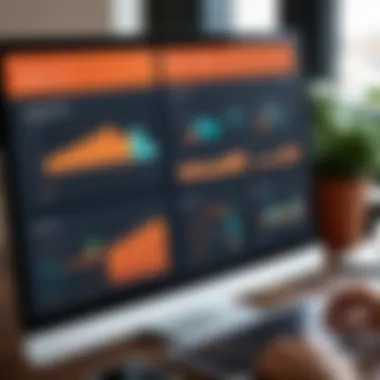

Intro
In the ever-evolving world of sales technology, HubSpot Sales Hub Enterprise stands out among its peers. This tool offers numerous features that cater specifically to the needs of businesses aiming to refine their sales processes. Its comprehensive framework is designed for optimizing performance, enhancing team collaboration, and facilitating thoughtful reporting practices. With its intricate tools and resources, many organizations wonder if this software aligns with their specific objectives.
In this article, we breakdown various components of the software. Delivering insights on user experiences, key functionalities, and real-world applications allows readers to assess whether integrating HubSpot Sales Hub Enterprise could significantly impact their operations. This review serves as a guide for IT professionals, software executives, and decision-makers in both small and large organizations to comprehend how this platform can enhance their sales functionality and align with their strategic goals.
Software Overview
HubSpot Sales Hub Enterprise comes packed with functionalities designed to streamline the sales process. The ability to integrate easily with numerous systems enhances its appeal.
Features and functionalities
The platform boasts a variety of features, such as:
- Automated workflows: Helping teams craft personalized communication owing to prospect activities.
- Advanced reporting tools: Offering in-depth metrics. This feature aids management in measuring performance accurately.
- Customizable sales pipeline: Users can tailor their sales pipeline to meet individual business needs, allowing for better oversight and strategic planning.
Pricing and licensing options
Pricing for HubSpot Sales Hub Enterprise varies significantly depending on user requirements and company size. Custom plans cater to the dynamics of enterprise operations. Licensing includes features that robustly support sales scaling as needed, ensuring full access to advancements as the software evolves.
Supported platforms and compatibility
HubSpot Sales Hub Enterprise integrates seamlessly across various platforms like Salesforce and Microsoft Outlook. This interoperability strengthens poor issues, making it easy for teams to operate within familiar environments without the hassle of transitioning to entirely new ecosystems.
User Experience
Navigating through HubSpot Sales Hub Enterprise should be approached with ease due to its thoughtfully designed interface.
Ease of use and interface design
Many users have noted the interface is intuitive. Features are logically laid out, which can significantly help in cross-team collaboration. Onboarding tends to be straightforward, although new users may require brief tutorials on specific functionalities like metric analyses.
Customizability and user settings
Enhanced settings allow users to modify lists and fields as per their sales processes. This flexibility optimizes the work environment and boosts personal productivity.
Performance and speed
Responses are largely instantaneous. Users can expect rapid loading times and efficient performance, which is crucial in fast-paced sales environments.
Pros and Cons
Like any tool, strengths and weaknesses exist.
Strengths and advantages of the software
- Rigorous automation capabilities improve efficiency.
- Detailed reporting and analytics provide insightful perspectives on team performance.
- Strong engagement tools help maintain deals and relationships.
Drawbacks and limitations
- High pricing may deter smaller companies.
- Some advanced features require time investment for mastering.
Comparison with similar products
In comparison with platforms like Salesforce and Pipedrive, HubSpot stands out thanks to its cohesive marketing and sales integration, which fully envelops user functionalities within one ecosystem.
Real-world Applications
Understanding real-world applications is vital in evaluating efficacy.
Industry-specific uses
This software is particularly beneficial in industries like technology and e-commerce. Sales teams in these sectors often require advanced tools to track adjustments in customer behavior.
Case studies and success stories
Numerous organizations have harnessed HubSpot to improve their performance. In sectors demanding intricate sales processes, many report improved deal closure rates after instituting this tool.
How the software solves specific problems
HubSpot Sales Hub Enterprise addresses countless pain points. For example, its automation capabilities can resolve team alignment issues. Engagement tracking keeps sales strategies agile, sustaining customer enthusiasm in a fragmented market.
Updates and Support
Given the dynamic nature of technology, software updates are essential for ensuring the tool remains relevant.
Frequency of software updates
HubSpot experiences regular updates granting improvements and adding new features seamlessly appreciated by users.
Customer support options


With various support platforms including chat support, altternatives include comprehensive customer resources and detailed documentation helpful in troubleshooting.
Community forums and user resources
These add notability to HubSpot's service. Accessible forums promote community discussions, enhancing the overall user experience.
Utilizing resources properly can often outweigh the costs associated with integrating robust software.
Prelude to HubSpot Sales Hub Enterprise
The landscape of sales management tools continua to evolve. A robust system can significantly transform how businesses approach customer interactions and revenue generation. HubSpot Sales Hub Enterprise positions itself as a decisive player in this domain, combining efficiency with powerful features that cater to both small and large enterprises. The efficacy of any sales strategy depends on the tools employed, making an in-depth comprehension of this platform essential for professionals seeking a competitive edge.
Understanding the Sales Hub Concept
At its core, the Sales Hub concept is designed to centralize sales activities and streamline processes. This integration allows teams to focus on relationship building, increasing the overall effectiveness of each sales representative. HubSpot's platform consolidates customer information, automating routine tasks—such as follow-ups and reporting—thus enabling sales teams to allocate more time toward engaging potential clients. Moreover, the Sales Hub encompasses elements from customer relationship management (CRM) to lead tracking, facilitating a coordinated effort in pursuing sales goals.
Additionally, the Sales Hub approach is built around data-driven decision-making. Utilizing analytics tools, sales teams can optimize their tactics in real time based on performance data and customer behavior.
HubSpot's Position in the Market
HubSpot has carved out a substantial presence in the sales software market. With its shift from an initially inbound marketing focus to a more well-rounded sales solution, the platform caters to organizations looking for integrated solutions. What differentiates HubSpot from its competitors is its combined environment of multiple tools that support not only sales but also marketing and customer service.
HubSpot's flexibility plays a pivotal role in its market position. Companies can start small and gradually adopt more advanced features. Additionally, HubSpot offers tiered pricing plans, which allows businesses of different sizes to benefit according to their unique needs, from startups to larger enterprises.
“User-friendly interfaces and reliable support are fundamental aspects that augment HubSpot's attractiveness in the competitive landscape.”
Functionality aside, HubSpot's focus on educational resources reinforces its brand reputation. The company invests heavily in helping users understand how to maximize their investment, ensuring customers have the needed knowledge which ultimately enhances retention rates.
Key Features of HubSpot Sales Hub Enterprise
HubSpot Sales Hub Enterprise provides several key features that are critical in today's fast-paced sales landscape. These features not only enhance the efficiency of sales teams but also ensure alignment with business goal. Below, we delve into some fundamental aspects of this software to understand their importance.
Sales Pipeline Management
Sales pipeline management is vital for any sales organization. With HubSpot Sales Hub Enterprise, users can visually track deals at each stage of the sales process. This feature promotes transparency as teams can see how leads and opportunities progress through the pipeline. For instance, the drag-and-drop interface simplifies moving deals between stages quickly, ideal for real-time updates.
It allows sales professionals to prioritize their time effectively. The system provides timely alerts and reminders for follow-ups, preventing potential leads from being overlooked. Clear visualization also offers another advantage. It helps in identifying bottlenecks in the pipeline that can hinder conversion rates. As a result, strategy adjustments can take place informed by actual data rather than assumptions.
Advanced Reporting and Analytics
Advanced reporting and analytics offered by HubSpot Sales Hub Enterprise equip businesses with deep insights into their sales performance. Analysts can generate comprehensive reports that cover various metrics such as deal closure rates and individual sales team member performances. This depth of analysis allows businesses to pinpoint strength while revealing areas for improvement.
Key metrics like average deal size and cycle time are crucial for effective decision-making. Users can customize their reporting dashboards to focus on specific KPIs relevant to their sales strategies. Furthermore, the predictive analytics tools provide data-forward projections that help in shaping future sales. By leveraging these insights, sales teams can refine their approach to become more effective and focused.
Artificial Intelligence Capabilities
The rise of artificial intelligence has profoundly reshaped sales operations. HubSpot Sales Hub Enterprise integrates AI in various capacities, enhancing overall functionality. One significant aspect is the predictive lead scoring feature. This tool analyzes historical data trends to favor leads that have a higher probability of conversion.
AI-driven automation also plays a role in follow-up tasks. For example, automated emails and task reminders help streamline repetitive processes, allowing sales staff to focus on quality engagements rather than manual tracking.
Additionally, all-in-one chatbots can assist with initial inquiries from prospects, ensuring teams engage promptly. Not only does this improve reaction times, but it also elevates customer trust and satisfaction.
Benefits of Using HubSpot Sales Hub Enterprise
Understanding the benefits of HubSpot Sales Hub Enterprise provides valuable insight for organizations aiming to optimize their sales processes. This platform holds several advantages that streamline efforts and enhance productivity. Analyzing these benefits is crucial as they can significantly influence a business’s sales trajectory.
Improved Sales Efficiency
An essential aspect of HubSpot Sales Hub Enterprise is its ability to improve sales efficiency. The platform serves as a comprehensive tool that helps sales teams focus on their core tasks without distractions. Automated features, such as task reminders and email follow-ups, facilitate productivity. These allow representatives to spend less time on manual processes and more time engaging with customers.
Utilizing HubSpot's robust reporting capabilities, sales teams can gain insight into their performance metrics. Identifying which strategies work can lead to improved closure rates. Additionally, by maintaining detailed reports and analytics, teams can refine their tactics and target high-value leads more effectively. Key takeaways include:
- Task automation reduces admin burden.
- Real-time analytics allow for swift strategy adjustments.
- Enhanced visibility into team performance promotes accountability and continuous improvement.
Enhanced Collaboration Tools
Effective collaboration within teams is vital for achieving sales targets. HubSpot Sales Hub Enterprise offers a range of tools designed to promote teamwork. With integrated messaging and shared pipelines, team members can stay aligned and informed simultaneously. This fosters communication, thus preventing information silos, which can hinder progress.
The platform allows for easy sharing of resources, such as sales documents and customer communication history. Team members can comfortably collaborate on deals, contributing their insights. Collaboration tools enhance not just efficiency but also employee morale, as cohesion within a team often results in a positive environment.
Listing further advantages:
- Shared visibility to customer interactions across departments.
- Instant messaging features enhance communication.
- Collaboration on deals leads to diversified input and ideas.
Customization and Scalability
Another prominent benefit of HubSpot Sales Hub Enterprise is its customization options. Different organizations have unique needs, and the platform acknowledges this by providing tools that users can tailor according to their specifications. From customizing dashboards to modifiable lead scoring systems, companies can create a setup that best fits their objectives and workflows.
Scalability is equally notable, especially for growing businesses. As an organization expands, its needs will evolve. HubSpot Sales Hub Enterprise is designed to accommodate growth withoutumbersome transitions. Businesses can gradually adopt additional features or integrations as necessary, ensuring that they can continue to leverage the platform effectively over time.
Notable custom features:
- Customizable workflows that align with company protocols.
- Adaptable user interfaces fit specific themes or branding.
- Scalable features ensure the tool grows with the organization.


Integrations with Other Software
Understanding the importance of integrations is crucial in today's software landscape. HubSpot Sales Hub Enterprise shines due to its compatibility with various tools and platforms. Effective integration enhances flexibility and boosts overall productivity. Businesses require seamless data flow to make decision-making accurate and swift. Choosing HubSpot Sales Hub Enterprise means tapping into a network that supports diverse integrations, ensuring organizations can adapt to their needs over time.
CRM Integration
HubSpot offers a streamlined CRM integration that is integral for users aiming to centralize customer interactions. The CRM synchronization allows for proper management of leads, contacts, and sales processes. Not only does this integration provide a single view of customer data, it enhances relationship-building. When sales teams have access to complete customer profiles, they can personalize their approach, resulting in higher conversion rates.
Considerations for CRM integration include:
- Compatibility: Ensure that your existing CRM systems, such as Salesforce or Zoho, work smoothly with HubSpot.
- Data Migration: Look at migration opportunities. Transitioning data should be tested thoroughly to avoid losses.
- User Adoption: Engage your staff in the integration process; training must be provided post-adoption to maximize benefit.
Integrating your CRM with HubSpot is a powerful step towards achieving sales excellence.
Marketing Tools Integration
Integrating marketing tools has become essential for utilising verified data across departments. HubSpot seamlessly works with various marketing automation systems, enabling coherent strategies. When sales teams access marketing insights, alignment becomes stronger. Understanding buyer behaviors informs the sales cycle. This integration creates a streamlined workflow between sales and marketing efforts, ultimately increasing lead quality.
Benefits include:
- Unified Communication: Marketing and sales can share data in real-time.
- Targeted Campaigns: Create more effective campaigns when sales data influences strategies.
- Performance Tracking: Measure the impact of marketing initiatives on sales more precisely.
Implementing these integrations will help businesses refine their approaches and drive success more efficiently.
Third-Party Application Compatibility
The compatibility of HubSpot Sales Hub Enterprise with third-party applications amplifies its functioning scope. Companies often rely on specialized tools to cater to their unique requirements. By allowing integrations with applications in various fields, HubSpot extends core features tailored to different business models. This flexibility is one reason for choosing HubSpot in a competitive environment. Businesses benefit from tools in finance, project management, and customer support being compatible.
When considering third-party application compatibility, take into account:
- Integration Complexity: Evaluate how well a third party can be integrated without hindering HubSpot’s functionalities.
- Support Services: Ensure that support is available if compatibility issues occur during the process.
- Data Security: Prioritize vendors that follow best practies in data security to maintain customer confidence.
Not utilizing effective integration options limits the growth potential of organization. Businesses should prioritize strategic tool combinations to maximize value.
User Experience and Interface
Understanding the user experience and interface of HubSpot Sales Hub Enterprise is vital for any organization considering this software. A well-designed interface enhances user adoption and efficiency, making it easier to navigate and use the tool's robust analytics features. Sales teams benefit greatly when they can easily track leads, manage pipelines, and access reports without unnecessary complexity.
This section will delve into two crucial elements: intuitive dashboard navigation and accessibility features. These components not only contribute to a streamlined sales process but also accommodate the diverse needs of users.
Intuitive Dashboard Navigation
An intuitive dashboard is essential for productivity in any sales environment. The user interface of HubSpot Sales Hub Enterprise is designed specifically to reduce the learning curve associated with new technology. Users can quickly find key metrics and resources that assist in their daily operations. Various reports and analytics are easily accessible via customizable widgets designed for flexibility based on user preference.
- Layout and Design: The layout generally follows familiar conventions, which is a great help for first-time users.
- Customization Options: Users can personalize their dashboards to enhance visibility and accessibility of frequently used features.
Navigating the dashboard is smooth, allowing users to focus on their tasks without being distracted by convoluted menus.
Accessibility Features
Accessibility features within the platform foster an inclusive environment, catering to users with varying abilities. HubSpot recognizes the importance of making its software available to everyone, which is increasingly crucial in using technology today.
Key accessibility aspects include:
- Screen Reader Compatibility: Ensures that visually impaired users can navigate the interface using assistive technologies.
- Keyboard Navigation: Enables users to operate entirely through keyboard commands, supporting those with mobility impairments.
- Adjustable Fonts: The ability to change font sizes helps users read content more comfortably.
Overall, these accessibility features show HubSpot's commitment to inclusivity. By integrating these components into the user experience, the software improves its user interface significantly, making it suitable for a diverse range of users.
In an environment where client relationships are paramount, the ability for sales professionals to operate ergonomic interfaces can optimized client interactions significantly.
Implementation Process
The implementation process of HubSpot Sales Hub Enterprise is critical for ensuring that organizations can maximize the value this tool provides. An effective implementation can reduce friction in sales processes, safeguard against user frustration, and ultimately contribute to a smoother path towards operational efficiency. It touches on various key factors that need to be aligned right from the outset, which is crucial considering both the complexity of the features and the varying dynamics of different teams and organizations.
Onboarding Steps
Onboarding is the initial step in the implementation process. Its importance cannot be overstated, as it sets the tone for how users interact with the software moving forward.
- Planning: Prior to using HubSpot Sales Hub Enterprise, it’s essential to formulate a concrete strategy. Involvement of key stakeholders in this phase is crucial, ensuring that diverse needs are recognized and addressed.
- Systems Setup: It involves configuring software settings according to organizational requirements. Integration with snippets of existing tools, such as Customer Relationship Management systems, clearly aids smoother data transitions.
- Training: In-house training programs should aim to enhance user familiarity with the interface and functions offered. Learning materials such as tutorials, documentation, and demonstration sessions could boost users' confidence and readiness in utilizing the system.
- Initial Testing: Run a pilot phase that would involve a smaller user base to test functionality and address any significant issues early on. This phase can reveal insights the team might overlook under typical operational conditions.
Thorough onboarding can deter possible functionality issues and lead to a higher adoption rate among users.
Best Practices for Successful Adoption
Adopting HubSpot Sales Hub Enterprise successfully involves adhering to a set of best practices, which can enhance integration and ease challenges along the way.
- Assess Alignment with Business Goals: Ensure that the software tools are coherent with the longer business plan. Clearly defined objectives must guide utilization of the Sales Hub features. This connection fosters enhanced focus on overall outcomes.
- Setup Feedback Channels: Integrate methods for gathering feedback uniformly. Creating forums for dialogue among users allows them to discuss pain points, submit enhancements, and reinforce mutual collaboration. Promoting a sense of community among users can lead to improved user satisfaction.
- Regular Use of Analytics:Metrics-driven decisions often result in better insights into operations. Keeping an eye on user engagement with the software and sales pipeline effectiveness guides subsequent adjustments and improvements.
- Continuous Training Sessions: As the features evolve with updates and new integrations are delivered, consistent training ensures the teams are not lagging behind in making the best use of innovation.
Implementing these steps and best practices provides a structured foundation for successful utilization of HubSpot Sales Hub Enterprise. Recognizing implementation as a multifaceted process not only streamlines systems integration but also nuances the expectations for mobile. Understanding implementation can thus be central to achieving measurable growth in sales_.
Challenges and Considerations
Understanding the Challenges and Considerations associated with implementing HubSpot Sales Hub Enterprise is essential for effective uptake. While this platform presents numerous benefits in terms of sales optimization and collaboration, a deeper insight into potential barriers allows organizations to create suitable strategies for smoother transitions. The exploration of common issues, associated costs, and tactical foresight can significantly affect users’ overall success.


Common Issues Faced by Users
Even though HubSpot Sales Hub Enterprise is a powerful tool, several users encounter challenges during their experience. Some of the more prevalent issues reported include:
- User Adoption: Employees may have difficulty adjusting to a new system, leading to reluctance in effectively utilizing the platform.
- Data Migration: Transferring existing data into the new system can pose technical complications, leading to discrepancies and inaccuracies.
- Integration Issues: Users sometimes face challenges when integrating Sales Hub with other pre-existing software solutions, which may lead to data silos and inefficiencies.
- Feature Overload: The extensive features can overwhelm users. The organization still needs to provide adequate training for users to fully grasp the myriad functionalities at their disposal.
Addressing these common complaints proactively is imperative for fostering an environment where success can flourish. Appropriate training and tailored onboarding outcomes can mitigate many issues right from the outset.
Cost Implications
When contemplating the adoption of HubSpot Sales Hub Enterprise, cost implications are a key consideration. The pricing structure is multifaceted, typically involving:
- Subscription Fees: Companies need to account for their tier-level plan, which can vary in pricing based on the specific features and size of the organization. Are your current sales expectations aligned with spending allocations?
- Training Costs: Proper onboarding involves investments related to employee training. Failure to prioritize adequately may result in under-utilization, thus eradicating potential ROI.
- Integration Expenses: Additional costs may arise depending on how extensive your current software dependencies are. Whereas some integrations are straightforward, others might need custom API development, potentially raising your budget.
- Long-Term Commitment: When evaluating the financial aspect, it is crucial to recognize that this is a long-term investment. Organizations must project future usage needs meticulously to avoid misalignment.
Insights into the expenses associated with HubSpot Sales Hub Enterprise enable organizations to plan effectively for better resource allocation. Ending up with unexpected long-term costs can yield negative views of the software utility and company performance overall.
A well-planned expense strategy might alleviate frustations with performance expectations while adopting HubSpot Sales Hub Enterprise.
The more organizations educate themselves on the implications of activating this sales software, the more adept they become at harnessing its full potential.
Comparative Analysis
Comparative analysis serves a pivotal role for IT and software professionals deciding on the right tools for their businesses. This section fucses on understanding how HubSpot Sales Hub Enterprise measures against its competitors and highlights key differences, elements, benefits, and considerations when choosing such a vital software solution.
HubSpot vs.
Competitors
When examining HubSpot Sales Hub Enterprise, it’s essential to look at how it stacks up relative to competitors like Salesforce, Pipedrive, and Zoho CRM. Each platform comes with its unique advantages and challenges, making a thorough comparison necessary.
- User Interface: HubSpot's design emphasizes ease of use and accessibility. Salesforce, while powerful, has a steeper learning curve.
- Features: In terms of features, HubSpot integrates sales tools with marketing support smoothly, offering one platform for many needs. Conversely, Pipedrive generally excels in pipeline management but lacks extensive marketing features.
- Pricing: Costs vary widely among platforms. HubSpot Sales Hub can present higher initial expenses as compared to alternatives like Agile CRM, which may initially seem budget-friendlier but could lack vital functionalities.
Key Benefits
- Integrated System: Many users find value in its ability to function well both as a sales and marketing interface.
- Scalability: It's above-average in adaptability, scaling smoothly with business growth patterns.
These factors play a crucial role when considering which system best fits a company's strategy.
Strengths and Weaknesses
To effectively utilize HubSpot Sales Hub Enterprise, comprehending its strengths and weaknesses is critical. This deep understanding leads to informed decisions when integrating with existing systems or opting for upgrades.
Strengths
- Comprehensive Reporting: Users frequently commend the advanced reporting tools. Filtering metrics helps organizations track performance efficiently.
- Customization Options: HubSpot leverages flexibility, enabling tailored rules and processes according to user needs.
- Seamless Integrations: With tools like Gmail and Slack, connectivity facilitates streamlined team collaboration.
Weaknesses
- Cost for Full Features: While it offers many functionalities, accessing all of them might strain budgets for smaller firms.
- Customer Support Limitations: Some firms report delays in resolving technical issues due to high volume of queries, especially on weekends.
Understanding these points fosters better insight and forms a comprehensive view of whether the HubSpot Sales Hub Enterprise aligns adequately with broader organizational goals.
An informed comparative analysis not only illuminates rivals but also brings forth the strengths and weaknesses of HubSpot Sales Hub Enterprise itself, fostering clearer decision-making.
Future Trends in Sales Technology
Understanding future trends in sales technology is pivotal for operations that aim to remain competitive and relevant. As markets grow more complex and customers demand personalized experiences, organizations need to adapt their sales strategies accordingly. Sales technology evolves rapidly, powering efficiency and enabling data-driven decision-making. An awareness of these trends informs the selection of tools like HubSpot Sales Hub Enterprise, ensuring that they align with long-term objectives.
Predictions for Sales Software
With advancements in technology, several predictions can be drawn regarding sales software:
- Increased Automation: Automation will take center stage. Many mundane sales tasks will become automated. Tools and software will help sales teams focus on strategy and relationship-building rather than administrative work.
- Greater Use of Data: The demand for actionable insights continues to surge. Software that utilizes big data analytics will become crucial for shaping sales strategies.
- Integration Capabilities: Seamless integrations with other platforms, such as CRM and marketing tools, will enhance user experiences and contribute to more cohesive sales cycles.
- Emphasis on AI and Machine Learning: More sales software will incorporate AI and machine learning algorithms to predict trends, recommend leads, and automate responses based on customer behavior.
As organizations gear up to invest in new sales technologies, understanding these trends can guide in adopting the right approach.
The Role of AI in Sales Automation
Artificial Intelligence is set to revolutionize sales operations in several ways:
- Smart Prospecting: AI can analyze customer data to identify likely prospects more effectively than traditional methods.
- Tailored Interactions: Leveraging AI allows sales teams to personalize communication. Machine learning algorithms can analyze previous interactions to customize future outreach efforts.
- Forecasting Trends: AI's ability to process vast datasets helps companies predict sales trends more accurately, aligning strategies with market demands.
- Enhancing Efficiency: By automating commonplace tasks, AI frees up sales personnel to prioritize higher-value interactions, thus improving the overall sales performance.
In summary, technology trends in sales software and AI integration go hand in hand for the future of sales operations. They represent opportunities for organizations of all sizes to improve their effectiveness and achieve growth in sophisticated ways.
The End
In a competitive business landscape, having the right tools can significantly affect an organization's ability to achieve its sales goals. The HubSpot Sales Hub Enterprise stands out as a robust mechanism tailored for varied sales needs. This article emphasizes the relevance of adopting a structured sales tool that not only enhances efficiency but also fine-tunes the collaboration and integration of existing systems.
Summary of Key Insights
Throughout the exploration of HubSpot Sales Hub Enterprise, several core points emerged:
- The sales pipeline management feature streamlines workflows, providing teams with clear visibility of clients’ journey and priorities.
- Advanced reporting and analytics deliver actionable insights. Users can assess performance effectively and adapt strategies in real-time, ensuring they remain agile in a dynamic market.
- AI capabilities augment traditional sales processes, automating mundane tasks and offering predictive monitoring, driving performance upwards.
- Integrations with other software platforms enhance the system's capacity, allowing businesses to consolidate disparate tools into a unified process.
- A focus on user experience through intuitive design promotes quicker adoption rates across teams. Accessibility features ensure that all users, regardless of technical ability, can leverage the software effectively.
Final Thoughts on HubSpot Sales Hub Enterprise
Ultimately, the decision to implement HubSpot Sales Hub Enterprise revolves around its capability to transform sales efforts and achieve desired outcomes. Its comprehensive toolset is designed for organizations that seek not just to maintain but to amplify their competitive edge in the market.
By embracing a customized solution, businesses can align their sales functions more closely with both strategic objectives and rapid technological advances. While considering the tools available, it is vital to reflect on specific needs within one's organization and how flexible solutions can accommodate ongoing growth and evolution. Consider positioning HubSpot Sales Hub Enterprise as a backbone for future success.



