High-Quality Remote Desktop Solutions for Modern Work
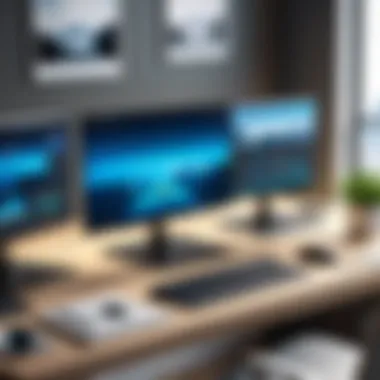

Intro
In today’s digital age, the notion of working from anywhere has become not just a convenience, but a necessity. With the growing reliance on remote desktop solutions, understanding the nuances of these platforms is crucial for both businesses and individuals. Whether you're a small startup or a large corporation, the ability to access and manage remote computers can streamline workflows, enhance productivity, and promote collaboration across diverse teams.
In this article, we will dive into the various aspects of high-quality remote desktop solutions. We will explore their key features, the range of applications they serve across different sectors, and the advantages they present in modern work environments. Additionally, we'll carefully assess some of the leading software options available, illuminating their pricing and licensing models, and compatibilities across numerous operating systems.
While these solutions can offer significant benefits, no tool is without its challenges. We'll address potential security concerns and obstacles users might face when implementing these technologies. Our aim here is to provide a comprehensive guide that will help you navigate this evolving landscape, making informed choices tailored to your specific needs.
Preamble to Remote Desktop Technology
Remote desktop technology stands as a cornerstone in the way we conduct business, collaborate, and access information today. Its significance in modern workplaces cannot be understated. This technology enables users to take control of a computer from a distant location, effectively bridging physical divides and promoting continuous workflow no matter where the user is situated. This is not simply a convenience; it's critical in ensuring productivity in an increasingly globalized work environment where teams may be spread across different cities, countries, or even continents.
The benefits of remote desktop solutions extend beyond mere access. They foster flexibility, allowing employees to work from the comfort of their homes or while traveling. This adaptability can lead to better work-life balance, satisfaction, and retention of talent. Furthermore, it opens doors for businesses to hire the best talent without geographic limitations.
Yet, while adopting remote desktop technology is beneficial, it comes with its own considerations. Security is a major concern, as accessing a device remotely can expose sensitive data to potentially malicious actors. Organizations must not only choose a solution that meets their operational needs but also ensures robust security protocols are in place.
Defining Remote Desktop
Remote desktop is a technology that allows a computer's desktop environment to be accessed and controlled from a remote location, often through a local network or the internet. The core functionality revolves around how the remote computer sends its display and user interfaces to the remote user's device, while simultaneously receiving the user’s inputs like keyboard and mouse actions. This set-up enables real-time interaction with applications and files as if the user was directly in front of the remote machine.
This capability has been increasingly pivotal in various environments, whether in tech industries, healthcare, or education systems. The technology can be particularly helpful when rapid troubleshooting is needed; IT support teams can manage systems without needing physical presence.
Historical Context
To grasp the present importance of remote desktop technology, it's essential to understand its evolution. The roots of remote desktop solutions can be traced back to the 1980s, when companies first started experimenting with remote access tools. Initially, these solutions were rudimentary, often relying on dial-up connections that made performance and speed a serious hindrance.
As technology advanced, so did remote desktop systems. In the 1990s, Microsoft introduced Remote Desktop Protocol (RDP), significantly enhancing usability and integrating better security features. The introduction of broadband in the early 2000s marked another leap, as it enabled faster connections and set the stage for more complex software solutions. Today, tools like TeamViewer and AnyDesk exemplify how far we've come, providing near-instant access at impressive speeds.
The historical progression reflects a trajectory aimed at improving collaboration and productivity, but also reminds us that with each advancement comes new challenges—most notably, in the realm of security. Understanding where remote desktop technology has come from helps us navigate its current landscape and anticipate future developments.
Attributes of High Quality Remote Desktop Solutions
The modern workplace is an intricate tapestry of technology, workflow, and the need for seamless communication. To navigate this complex landscape, high-quality remote desktop solutions play a pivotal role. These attributes not only define the functionality of remote desktop software but also influence how effectively users can accomplish tasks from different locations. Making the right choice in this domain involves examining several critical factors that impact usability, security, and integration across platforms. Understanding these attributes is crucial for IT professionals, software developers, and business leaders facing rapid changes in their operational environments.
User Experience and Interface Design
When diving into remote desktop solutions, the user experience typically sits at the top of the priority list. A clean, intuitive interface can make the difference between a productive session and a frustrating struggle. Consider, for instance, a team member attempting to connect to a client’s system to resolve an urgent issue. If the software interface is cryptic and overloaded with unnecessary features, it could lead to wasted time and a hefty dose of frustration.
A well-designed interface must:
- Be clear and straightforward, allowing users to connect effortlessly.
- Offer customizability so individuals can adjust settings to suit preferences.
- Provide an accessible help section or visual cues, for instance, onboarding tooltips.
These factors contribute heavily to the overall efficacy of a remote desktop solution, boosting employee confidence and satisfaction in the work they do.
Performance and Speed
In the world where efficiency reigns supreme, performance and speed stand as benchmarks for remote desktop solutions. Users expect real-time interactions, especially during collaborative tasks. Delays may lead to miscommunication or even loss of data integrity. Imagine working on a project with a colleague who is thousands of miles away. If the connection stutters or lags, productivity goes down the drain.
High-performance solutions should feature:
- Low latency connections that ensure seamless operation.
- Optimal bandwidth usage to prevent bottlenecks, which feels especially important in video conferencing.
- Compatibility with various devices to foster mobility.
When speed becomes king, the choice of remote desktop software could make or break project timelines and overall success.
Security Protocols
With the rise of cyber threats, security cannot be overlooked in remote desktop solutions. The very nature of remote access opens doors to vulnerabilities. Having stringent security protocols in place acts like a fortress guarding sensitive information from unwanted access.
Here are essential security features worth considering:


- Encrypted data transfer, ensuring all communications remain private.
- Multi-factor authentication to verify user identities before allowing access.
- Regular updates to mitigate security risks from newly discovered vulnerabilities.
In a world where data breaches are a constant threat, neglecting security can lead to disastrous consequences for businesses and individuals alike.
Compatibility and Integration
As organizations adopt various tools and systems, compatibility emerges as a significant factor for any remote desktop solution. The ideal software should integrate smoothly with existing applications—think project management tools, CRMs, or even communication platforms. A software that plays well with others fosters a cohesive environment, leading to a smoother workflow.
Compatibility comes down to:
- Operating system variations—will it work on Windows, macOS, or Linux?
- Application integration where APIs are available for connecting with existing systems.
- Cloud capabilities for easier accessibility and collaboration.
Ultimately, a remote desktop solution that aligns well with other tools saves time and reduces friction in accomplishing daily tasks.
Applications in Various Industries
Remote desktop solutions have become indispensable tools across a range of industries. Their ability to facilitate remote access to computers, servers, and applications fundamentally transforms how businesses operate. In this section, we’ll delve into four critical sectors: corporate environments, healthcare, education, and creative industries. Each of these sectors utilizes remote desktop technology in unique ways, resulting in various benefits that enhance efficiency, productivity, and collaboration. Let’s explore these applications in greater detail.
Corporate Environments
In the corporate world, flexibility and efficiency are king. Remote desktop solutions allow employees to connect to their office computers from anywhere, enabling a seamless workflow. For instance, a sales representative traveling for business can access important files and applications just like they would at their desk. This ensures they’re never out of the loop, regardless of their location.
- Cost Savings: Companies can save on overhead costs by supporting remote work. Employees can work from home or co-working spaces, reducing the need for large office spaces.
- Enhanced Collaboration: Tools often integrate with applications like Microsoft Teams or Slack, allowing teams to work together effectively, even if they’re miles apart.
- Business Continuity: In the face of disruptions—like natural disasters or pandemics—remote desktop solutions ensure that operations can continue uninterrupted.
Healthcare Sector
In healthcare, where patient data privacy and quick access to information are paramount, remote desktop applications take center stage. Medical professionals can access patient records, diagnostic tools, and specialty software remotely.
- Improved Patient Care: Doctors can follow up with patients via telemedicine, accessing patient files instantly during consultations.
- Data Security: Remote desktop software includes advanced encryption protocols, ensuring sensitive information remains secure. This is vital in an industry that handles a wealth of confidential data.
- Resource Allocation: Hospitals can efficiently use their staff by allowing them to work remotely when needed, optimizing resource allocation.
Education and E-learning Platforms
Remote desktop solutions are revolutionizing the education sector. In today’s digital age, learning doesn’t have to be confined to physical classrooms. These platforms help educators connect with students in various settings, enhancing learning experiences.
- Access to Learning Resources: Students can access specialized software and tools from home, which they may not have on personal devices. This creates a more equitable learning environment.
- Interactive Learning: Teachers can use remote desktops for virtual labs or other interactive learning experiences, making lessons engaging and dynamic.
- Flexibility in Learning: Remote desktop connectivity aids students who may need to balance education with work or other commitments, giving them the freedom to learn at their own pace.
Creative Industries
In sectors such as design, film, and music, remote desktop solutions enable creative professionals to collaborate on projects without being in the same room—or even the same country. With powerful tools that require heavy processing, remote access becomes a game changer.
- Real-Time Collaboration: Teams can work together on creative projects, exchanging ideas and feedback in real-time. Whether it’s graphic designers working on Adobe Creative Cloud or filmmakers using software like Final Cut, the possibilities are endless.
- Access to High-Performance Tools: Professionals can utilize high-powered servers remotely, allowing them to run demanding applications smoothly, which might be too resource-heavy for their personal devices.
- Global Talent Pool: Companies can tap into talent from around the world, increasing the diversity of ideas and creative solutions.
Overall, the application of remote desktop solutions across these industries highlights their significance in promoting efficiency, creativity, and collaboration.
In sum, the advantages of these technologies are clear: they foster an environment where work can be fluid and adaptable, breaking down the geographical barriers that once constrained industries. As we continue to navigate the evolving landscape of work, the role of remote desktop solutions is only expected to grow.
Comparative Analysis of Leading Remote Desktop Software
When it comes to choosing a remote desktop solution, the choices can feel like being lost in a maze. Each software offers a unique throw of features, making it crucial to conduct a comparative analysis. This kind of breakdown offers not just a glimpse into each option, but gives potential users the chance to gauge which tool most resonates with their specific needs. In an age where remote work is becoming the norm, having a clear understanding of leading remote desktop software helps businesses and individuals make informed decisions.
The analysis can help identify elements like usability, speed, security measures, and pricing. For a seasoned professional or a small start-up, this knowledge doesn't just save time; it can potentially save dollars too. The right remote desktop solution should align closely with the demands of your work environment and enhance productivity.
Software A: Features and Benefits
Take, for instance, TeamViewer. Its cross-platform capabilities allow users to connect from a wide variety of devices, which is a huge plus in today’s multi-device world. Key benefits include:
- Intuitive interface: Even those who aren’t tech-savvy find navigating TeamViewer easy.
- Remote access support: Users can assist clients or colleagues without that cumbersome back-and-forth.
- Robust security features: The use of end-to-end encryption puts many users at ease.
Overall, TeamViewer’s blend of simplicity and power makes it a frequently chosen option.
Software B: Features and Benefits
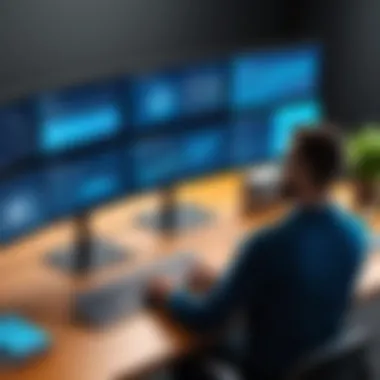

On the flip side, AnyDesk markets itself as being ultra-fast. It boasts low latency, which is essential in tasks that require real-time feedback, like graphic design or virtual meetings. Notable features include:
- Low bandwidth consumption: Works well even with fluctuating Internet speeds.
- Customizable interface: This offers users the ability to tailor their workspace to their liking.
- Session recording: For future reference, users can record their sessions with ease.
AnyDesk certainly has carved its niche, particularly among creative professionals who demand high performance.
Software C: Features and Benefits
Lastly, Microsoft Remote Desktop is a staple in corporate environments. For businesses entrenched in the Microsoft ecosystem, this solution integrates seamlessly with existing Windows-based systems. Its strengths lie in:
- Active Directory Integration: Perfect for managing user permissions in a corporate context.
- Multi-session capability: Several users can access the same server simultaneously.
- Cost-effective for enterprises: Often bundled with other Microsoft services, reducing additional expenses.
For companies heavily utilizing Microsoft products, this software proves itself invaluable.
User Reviews and Feedback
User feedback is often the linchpin when evaluating these remote desktop solutions. It's not just about the marketing fluff; real experiences can illuminate what works and what doesn't.
TeamViewer users praise it for its ease of use, noting that it keeps their operations running without hiccups. However, some voiced concerns about its pricing, which could be a deal-breaker for smaller companies.
AnyDesk garners admiration for its speed and efficiency; users frequently highlight how well it works even under less-than-ideal connection conditions. Nevertheless, feedback often points toward a desire for improved customer support.
In contrast, users of Microsoft Remote Desktop often appreciate its seamless integration but have mentioned the steep learning curve for those not well-versed in Microsoft systems.
Collectively, this user feedback serves as a crucial resource for anyone looking to choose between these solutions. Remember, the best software often boils down to personal needs and comfort.
"Before committing to a remote desktop solution, always consider what your primary needs are; make it like a tailor-fit suit, not off-the-rack!"
With this comparative analysis, businesses can pinpoint the remote desktop software that ideally meets their specific operational requirements.
Advantages of High Quality Remote Desktop Solutions
The importance of remote desktop solutions cannot be overstated, especially in today’s fast-paced, digital-first world. As businesses adapt to evolving work environments, they are increasingly reliant on remote desktop technology to maintain productivity and collaboration. High-quality remote desktop solutions provide several advantages that cater to the needs of diverse users, from IT professionals in corporate settings to freelancers managing projects from home. Below are the key benefits that these solutions offer.
Cost Efficiency
One significant advantage of adopting high-quality remote desktop solutions is cost efficiency. Companies can save a bundle by minimizing the need for physical hardware. For instance, consider a scenario where a business opts for remote desktop services instead of investing in top-of-the-line computers for every employee. This approach allows firms to allocate funds more strategically—perhaps towards training or innovative tools that better support their operational goals.
Moreover, because remote access enables employees to use their own devices, organizations can potentially reduce expenses associated with device maintenance and upgrades.
By streamlining hardware costs and leveraging existing resources, businesses can significantly enhance their bottom line.
Increased Flexibility
Flexibility is another major draw for remote desktop solutions. With workers spread across the globe, the capability to access company resources from anywhere creates a seamless working experience. This adaptability is game-changing for professionals in different time zones or those juggling personal responsibilities. When employees can log in to their work environments at any hour, they can structure their work around peak productivity times—whether that’s early morning or late at night.
This leads to a more empowered workforce, fostering satisfaction and retention.
Additionally, remote desktop solutions often include features like file sharing and application access that enable individuals to work wherever there’s a reliable internet connection. This means no more being tied to a desk, opening up opportunities for collaboration in cafes, on business trips, or even while pursuing offsite activities.
Enhanced Collaboration
Effective collaboration is the cornerstone of any successful enterprise, and high-quality remote desktop solutions significantly boost this aspect. With integrated tools that allow for real-time communication, teams can coordinate on projects efficiently, regardless of their physical locations. Imagine designers in different countries sharing screens, reviewing files instantaneously, and providing feedback without the hassle of waiting for email replies.
This real-time interaction not only accelerates project timelines but also enriches team dynamics.
Furthermore, remote desktop services often have built-in tools for both audio and video conferencing, fostering a sense of presence among dispersed team members. When everyone can virtually gather, ideas flow more freely.
Challenges and Considerations
Understanding the various challenges and considerations surrounding remote desktop solutions is essential for any organization looking to implement or optimize this technology. This section delves into the specific limitations, security concerns, and training needs that can influence a company's ability to leverage remote desktops effectively. By being aware of these factors, businesses can tailor their approach to suit their operational requirements while ensuring security and usability.
Technical Limitations
Remote desktop solutions, despite being revolutionary, come with their own set of technical challenges. Network latency is one such issue, often experienced when the connection speed fluctuates or when the bandwidth is insufficient. This can result in a lagged experience, where commands are not executed in real-time, potentially interrupting workflow.


Moreover, compatibility plays a crucial role. Not all remote desktop solutions work seamlessly across different operating systems or devices. For instance, using a Windows-based application on a Mac can lead to unexpected glitches and user frustration. Additionally, graphics-intensive applications may perform poorly when accessed remotely. Users need to assess whether their intended use cases align with the technical specifications of the remote desktop software.
**"It’s like trying to run a marathon in flip-flops; it just doesn’t work well."
Security Vulnerabilities
In the realm of IT, security is a paramount concern, particularly when it comes to remote desktops. Vulnerabilities in security protocols can expose sensitive data to potential breaches. If not configured correctly, remote desktop solutions might allow unauthorized access, giving nefarious actors the keys to the kingdom.
Encryption plays a significant role in safeguarding remote connections. However, if a solution lacks robust encryption or if users connect via public wi-fi without additional security measures, they put their data at significant risk. Organizations must prioritize solutions that incorporate strong security protocols to mitigate the risk of data breaches. It's worth noting that even popular software has faced scrutiny over security flaws, underlining the importance of maintaining vigilance.
User Training Requirements
Even the best remote desktop solutions can falter in their effectiveness if users aren't well-trained. Spending a bunch of money on a high-end service won't do much good if the folks using it struggle to navigate its features. User training becomes critical not just for maximizing efficiency but also for ensuring security practices are properly followed.
Training programs should encompass everything from basic functions to troubleshooting and security awareness. Users need to understand how to recognize phishing attempts and suspicious activities. Regular training sessions and refresher courses can help keep users up to date with evolving threats and software updates.
Additionally, fostering a culture of open communication can help. Teams should feel comfortable sharing tips or questions that arise during their daily use.
Future Trends in Remote Desktop Technology
The landscape of remote desktop technology is evolving at breakneck speed, making it crucial for IT and software professionals to stay ahead of the curve. Understanding the emerging trends is not just about keeping up; it's essential for fostering effective solutions in an increasingly digital world. From how organizations operate internally to their approach in catering to client needs, these trends reflect a shift towards more flexible, efficient, and secure work environments.
Artificial Intelligence Integration
The rise of Artificial Intelligence (AI) is significantly reshaping remote desktop applications. AI can enhance user experience by predicting user needs and proactively suggesting solutions. For instance, imagine a scenario where a remote desktop user struggles to set up configurations. An AI-driven assistant could analyze past sessions and provide real-time suggestions or automatically configure optimal settings.
Moreover, AI enhances security protocols. Intelligent algorithms can monitor usage patterns and send alerts in real-time for suspicious activity. AI tools can even lock devices and shut down sessions upon detecting anomalies, thereby minimizing risks of data breaches. Not only does this provide heightened security, but it also eases the burden on IT departments, allowing them to focus on more strategic initiatives.
Emergence of Cloud Desktops
The uptake of cloud technology is another pivotal trend. Cloud desktops offer a flexible and scalable alternative to traditional setups. Businesses can reduce their reliance on physical hardware, as users can access a fully functional desktop from any internet-enabled device. This agility is especially valuable for organizations with distributed teams or those that embrace remote work.
Benefits of cloud desktops include:
- Cost Efficiency: Organizations can save on purchasing and maintaining hardware.
- Accessibility: Employees working from varied locations can easily access company resources with little fuss.
- Scalability: As needs grow, companies can quickly adjust services without the headaches of upgrading physical equipment.
An example can be seen with platforms like Amazon WorkSpaces, which allow users to seamlessly access their desktops hosted in the cloud. Such innovations not only improve operational efficiency but also enable businesses to adapt quickly to demand fluctuations.
Remote Work Evolution
The evolution of remote work continues to challenge traditional business norms. It’s no longer a temporary solution or an exception; it’s becoming the standard. Remote desktop solutions are at the heart of this transition. With the blend of work-life balance at stake, a lot of employees prefer hybrid models. Hence, companies need solutions that accommodate varied work styles.
Furthermore, remote work isn't just reshaping where tasks get done, but also how teams collaborate. Remote desktop technology supports collaborative workspaces where teams can share screens, co-edit documents, and engage in productive discussions without feeling disconnected. As the workforce becomes more global, organizations are realizing the need for tools that promote real-time collaboration without borders.
"The essence of remote work is not just about telecommuting; it's about incorporating technology that empowers individuals to harness their full potential from virtually anywhere."
In summary, the future trends in remote desktop technology, particularly AI integration, cloud desktops, and the ongoing evolution of remote work, reflect the necessity for adaptability in the workplace. For businesses to remain competitive, investing in robust remote desktop solutions that address these trends ought to be a timely priority.
Finale
In the fast-paced world of telecommuting and digital collaboration, remote desktop solutions play an essential role in maintaining productivity and efficiency for both individuals and organizations. These technologies are not merely options; they are increasingly becoming necessities, especially as workplace dynamics evolve.
Recapping Key Points
To sum it all up, this article underscores several crucial aspects of high-quality remote desktop solutions:
- User Experience and Interface Design: A well-designed interface can make or break user adoption, facilitating easier access to essential tools and services.
- Performance and Speed: Seamless, lag-free access to remote systems is vital for maintaining productivity, especially in critical tasks.
- Security Protocols: Robust security measures are paramount to protect sensitive data from breaches and unauthorized access.
- Compatibility and Integration: The ability of remote desktop solutions to work well with existing software and hardware is critical for smooth operation across platforms.
- Industry Applications: The efficiency gained from these solutions is evident across various sectors, from corporate to healthcare, each having its unique requirements and benefits.
Final Thoughts on Choosing Remote Desktop Solutions
When selecting a remote desktop solution, companies should consider not just the features but also their specific needs. Factors such as scalability, user support, and cost-effectiveness must be evaluated carefully. The right solution can foster collaboration and enhance productivity while minimizing disruption in workflows. It’s worth investing the time to assess the options in today’s diverse market and ensuring that any chosen software aligns with both current and future goals.
As we move forward, understanding the underlying technology and keeping a finger on the pulse of emerging trends will enable organizations to leverage remote desktop solutions effectively.
In an era where distance is no longer a barrier to effective collaboration, making informed decisions about remote desktop solutions is not just beneficial; it’s imperative.
By focusing on these elements, businesses can not only ensure they choose the right remote desktop solution but also position themselves for success in an increasingly digital workplace.



