Heroku Cloud Services: Scalability and Flexibility Insights


Intro
In the ever-evolving landscape of cloud computing, scalability and flexibility have become crucial elements for businesses of all sizes. Heroku, a platform as a service (PaaS), has established itself as a go-to solution for developers looking to streamline their application deployment processes while ensuring that they can adapt to changing demands. This article delves into various aspects of Heroku, spotlighting its architecture, features, and the unique advantages it brings to application development.
With a focus on its add-ons, performance metrics, and pricing model, we aim to provide a clear understanding of how Heroku can meet the diverse needs of both small startups and larger enterprises. By examining real-world applications and user experiences, we aspire to equip IT professionals and businesses with the insights they need to make informed decisions regarding their cloud infrastructure.
Software Overview
Features and Functionalities
Heroku offers a plethora of features that appeal to developers and businesses alike. The platform provides support for multiple programming languages including Ruby, Node.js, Python, and Java. One of its standout functionalities is the concept of "dynos." Dynos are lightweight containers the Heroku platform uses to run applications and can be scaled up or down depending on workload demands. The instant scaling capability allows businesses to manage spikes in user traffic without missing a beat.
Moreover, Heroku's integrated marketplace presents a variety of add-ons ranging from database solutions like PostgreSQL to monitoring tools such as New Relic. This wide array of integrations enables users to tailor their app environment to meet specific requirements.
Pricing and Licensing Options
Heroku operates on a freemium model. While basic features are available at no cost, businesses can opt for various paid plans to unlock enhanced capabilities. The pricing tiers typically include Hobby, Standard, and Performance tiers, catering to different performance and resource needs. It’s worth noting that costs can accumulate based on the add-ons used, which can be a critical consideration for budget-conscious developers.
Supported Platforms and Compatibility
Heroku is compatible with various operating systems and integrates seamlessly with popular development tools like GitHub and Docker. Its flexibility makes deployment straightforward across different platforms, enabling teams to focus on coding rather than dealing with infrastructure concerns. This versatility is particularly appealing to companies looking to alleviate the complexities of managing cloud services.
User Experience
Ease of Use and Interface Design
From the moment users log into the Heroku dashboard, they are greeted with an intuitive interface that eases navigation. The platform simplifies the deployment process through a command-line interface (CLI), which allows developers to push code updates with minimal fuss. Overall, Heroku's design keeps things user-friendly, catering to both novice and seasoned professionals.
Customizability and User Settings
One of Heroku’s strengths lies in its high degree of customizability. Users can easily tailor their application environment by selecting from a wide array of add-ons and configurations. This adaptability empowers businesses to optimize their applications without starting from scratch each time they encounter a new requirement.
Performance and Speed
When it comes to performance, Heroku boasts impressive metrics. Applications deployed on the platform can experience rapid load times, largely due to efficient resource allocation. Users frequently report that Heroku scales well in response to user traffic, from quiet periods to surges, ensuring a reliable experience.
Pros and Cons
Strengths and Advantages
- Scalability: Instant scaling options to handle demand changes.
- User Interface: An intuitive design aids in easy management.
- Add-ons: A rich ecosystem of add-ons enhances functionality.
Drawbacks and Limitations
- Pricing: Costs can escalate due to add-on usage.
- Limited Control: PaaS can limit server-level customizations.
Comparison With Similar Products
While competing services such as Google Cloud Platform and AWS provide comprehensive solutions, Heroku stands out with its ease of use and focused approach to app development. Each platform has its merits, yet Heroku particularly caters to developers looking for rapid deployment and scalability without the steep learning curve.
Real-world Applications
Industry-specific Uses
Heroku has found its niche across various industries, particularly in sectors like e-commerce and education. For instance, many online shops utilize Heroku to manage their inventory and customer interactions effectively.
Case Studies and Success Stories
Take the case of a mid-sized online clothing retailer that expanded its operations during peak holiday seasons. By leveraging Heroku's dyno scaling, they managed to seamlessly adjust their resources and keep website performance at an optimum level during peak traffic times.
How the Software Solves Specific Problems
Heroku effectively addresses common pain points such as deployment complexities and server maintenance. It allows businesses to focus on delivering features to users rather than managing infrastructural challenges.
Updates and Support
Frequency of Software Updates
Heroku understands the importance of keeping its platform updated. Regular updates ensure that the service is not only current with new technology but also secure against vulnerabilities.
Customer Support Options
Heroku offers comprehensive support through various channels including detailed documentation, a responsive ticketing system, and support for paid tiers. This means that businesses can quickly get the help they need, should issues arise.
Community Forums and User Resources
A supportive community is crucial in tech development. Heroku's community forums are active, allowing users to share experiences and solutions. The availability of a rich repository of tutorials and guides further increases user confidence in navigating the platform.
Heroku's architecture embodies a blend of flexibility and robustness, making it an attractive choice for many developers.
Prelims to Heroku
In the rapidly evolving landscape of cloud computing, understanding platform-specific offerings can feel like trying to find a needle in a haystack. Heroku, a cloud platform that emphasizes simplicity and ease-of-use, stands out as a significant player in this field. This section dives into what Heroku is and how it has adapted over the years, laying the groundwork for what follows.
Heroku's relevance in the cloud services ecosystem cannot be understated. It provides a seamless environment for developers to build, run, and operate applications entirely in the cloud. This means businesses no longer have to worry about the nitty-gritty of server management. Instead, they can focus on their core objectives and let Heroku handle the infrastructure. The platform's focus on scalability and flexibility makes it a fitting choice for both startups looking to launch quickly and enterprises dealing with fluctuating user demands.
What is Heroku?
Heroku is essentially a platform-as-a-service (PaaS) that allows developers to deploy applications without needing to manage the underlying hardware or software infrastructure themselves. Launched in 2007, it originally supported only Ruby applications but has expanded its capabilities to host various languages, including Node.js, Python, Java, and PHP, among others.
One of the key features of Heroku is its dyno system, which abstracts the computation so that developers can focus on code without worrying much about servers. Dynos are lightweight containers that can scale horizontally. This means if your app's traffic spikes, increasing the number of dynos can easily meet demand, making it particularly useful for applications with variable workloads.
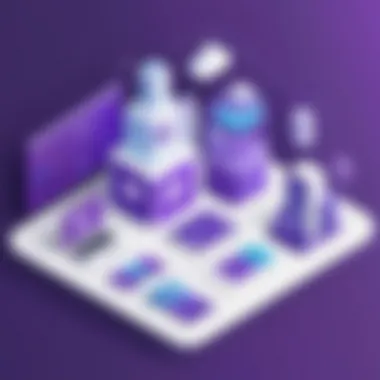

In addition to hosting apps, Heroku provides an array of add-ons—services that offer additional capabilities like databases, performance monitoring, and error tracking—all of which can be integrated with just a few clicks.
"Heroku transforms the challenge of app deployment from a technical obstacle into a streamlined process, allowing development teams to prioritize their business objectives."
History and Evolution
The journey of Heroku began with the goal of simplifying application deployment. Founded in March 2007, it captured the attention of developers seeking a more sophisticated yet user-friendly platform. The acquisition by Salesforce in 2010 marked a turning point, broadening its scope and ensuring more robust backing in terms of resources and innovation.
Over the years, Heroku has evolved to not just be a Ruby-focused platform but has embraced a multi-language support that aligns with changing developer needs. As cloud technology has matured, so has Heroku. The introduction of features like Heroku CI, which provides built-in continuous integration, and enhanced app performance monitoring tools have solidified its standing in the market.
The platform’s evolution also reflects broader trends in cloud computing. The rise of microservices architecture and the surge of containerization are trends that Heroku has seamlessly integrated into its offerings, thus keeping pace with technological advancements. This adaptability has made Heroku a favorite among developers and businesses looking for a flexible and scalable solution.
The narrative of Heroku is not just about technology; it’s also about community. From its inception, Heroku has emphasized developer experience and accessibility. This ethos has helped foster a community of users that actively contributes to its ecosystem through packages and feedback, further enhancing its capabilities.
In summary, Heroku exemplifies innovation in cloud services, blending key principles of scalability and flexibility with a user-friendly approach that appeals to businesses of all sizes. Understanding where it came from sets a solid foundation for diving deeper into its core features in the following sections.
Core Features of Heroku
Understanding the core features of Heroku is crucial for anyone considering this platform for their development needs. Heroku distinguishes itself through a combination of key elements that not only streamline the deployment process but also enhance scalability and flexibility. This segment will delve into the specifics of the Platform-as-a-Service model, the unique dyno system, and the wealth of add-ons available, revealing how they contribute to making Heroku a go-to choice for developers and businesses alike.
Platform-as-a-Service Model
At the heart of Heroku's appeal lies its Platform-as-a-Service (PaaS) model. Instead of managing infrastructure, developers can focus on writing code. This abstraction of the underlying infrastructure from users is a game-changer. With Heroku, you get the latitude to deploy applications without worrying about setting up servers or dealing with networking nuances.
Moreover, Heroku's PaaS model promotes a seamless workflow that enhances productivity. Developers can quickly spin up a new app environment, deploy updates, and rollback changes with minimal effort. The setup minimizes the time between writing code and seeing it live. By managing operating systems, runtime stacks, and scaling, Heroku empowers teams to concentrate on building rather than maintaining infrastructure. This model also facilitates enhanced collaboration among developers, allowing teams to work in harmony without stepping on each other’s toes.
Dynos and Scalability
Dynos are the driving force behind Heroku's scalability. These lightweight containers run applications, and their dynamic allocation can significantly boost performance. Users can start with a single dyno, which can easily be scaled horizontally as application demands grow. This flexibility is especially helpful during traffic spikes—an e-commerce site, for example, may experience surges during holidays, and Heroku adjusts effectively to such fluctuations.
Scaling can be handled through the Heroku dashboard or simple command line interface commands. Here’s how it works:
- Vertical Scaling: You can opt for larger dynos for more power in terms of memory and processing.
- Horizontal Scaling: Adding more dynos helps distribute load evenly, resulting in speedier response times.
Another standout feature is the ability to auto-scale, which allows the platform to adjust the number of active dynos based on the application's load. This level of adaptability not only helps you serve users effectively but also optimizes costs, as resources are allocated only as needed.
Add-Ons and Extensions
Heroku shines bright with its marketplace of add-ons and extensions. These ready-made tools enable developers to enhance their applications without reinventing the wheel. From databases like PostgreSQL to monitoring services like New Relic, the range is impressive.
The beauty of these add-ons is their ease of integration; they plug right into your app with minimal configuration. Here are a few categories of add-ons that might interest developers:
- Databases: Handle your data storage needs efficiently.
- Caching: Speed up your app with Redis or Memcached.
- Email services: Integrate email functionalities seamlessly.
- Analytics tools: Gain insights into user interaction and performance.
Using these extensions not only saves development time but also ensures that best practices are maintained. The marketplace is constantly evolving with new offerings, allowing developers to discover innovative solutions on-the-go. This aspect of Heroku emphasizes flexibility, enabling teams to adopt new technologies quickly according to their needs.
"Heroku enables developers to remain agile, providing the tools needed to expand applications as market demands change."
Deployment Process
When it comes to leveraging any cloud service, the deployment process stands out as a crucial element, especially with platforms like Heroku. A well-structured deployment process ensures that software applications are reliably built, tested, and made available for end-users without a hitch. This is where Heroku truly shines due to its streamlined environment that facilitates smooth transitions from development to production.
Among the multitude of benefits associated with a formidable deployment process, speed is a major player. Developers can push their code changes very rapidly, allowing for iterative development that keeps pace with user feedback and market demands. Furthermore, a clear deployment pipeline enhances collaboration amongst teams, fostering a culture of shared responsibility and innovation.
Addressing considerations for deployment is equally pivotal. It’s crucial to align the deployment strategy with the business requirements, whether that’s speed, reliability, or ease of use. Understanding Heroku's deployment nuances will empower users to manage risks while optimizing operational efficiencies.
Setting Up Your Environment
Setting up your development environment in Heroku is like laying the first brick in a sturdy foundation; it’s essential for future success. Start by ensuring you have the Heroku CLI (Command Line Interface) installed, as it serves as your main tool for administering your app. Not only does it allow you to create and manage applications right from the terminal, but it also streams logs and handles different file domains effectively.
Next, configure your local environment to reflect the one that Heroku provides. This means aligning your libraries, runtime, and dependencies. After all, no one likes surprises when transitioning from local development to the cloud. The , which defines the commands that are run by the app on startup, becomes vital at this stage, making it clear what needs to be executed when the app launches.
Deployment Strategies
Continuous Integration
Continuous Integration (CI) is a game-changer in the deployment process, allowing developers to integrate code changes frequently, even several times a day. This methodology is particularly effective in reducing integration issues that typically arise in large projects with multiple contributors. One of the key characteristics of CI is its automation; as developers submit their code, automated builds and tests are triggered, ensuring that every update is immediately scrutinized for defects.
This strategy is often embraced due to its notable benefits: it enhances code quality, shortens release cycles, and fosters collaboration among team members, ensuring that everyone is kept in the loop.
A unique feature worth noting is the ability to use third-party CI services, like CircleCI or Travis CI. These platforms can easily connect with Heroku, enabling developers to push code automatically to their Heroku apps. However, a potential drawback to consider is that setting up CI might require an initial investment of time, particularly if a team is new to the practice.
Version Control Integration
Integration with version control systems, such as Git, is another cardinal aspect of the deployment process that cannot be ignored. This lets developers track and manage changes in the codebase effectively. The beauty of version control integration lies in its ability to keep the history of changes, thus providing a safety net against potential errors.
The principal characteristic of this integration is the seamless deployment pipeline it creates. Once your code is pushed to a specific branch in Git, it can be automatically deployed to Heroku, reflecting the most current state of the application.
While this integration brings massive advantages, like reverting to previous versions or collaborating without chaos, it requires discipline. Teams must maintain consistent commit messages and understand branching strategies to avoid confusion. Nonetheless, when done correctly, it can significantly boost productivity, resulting in a polished deployment strategy that supports organizational goals.
Integration Capabilities
In the contemporary landscape of application development, having robust integration capabilities is essential. For developers and businesses utilizing Heroku, understanding how to connect various third-party services can significantly enhance application functionality and performance. This section delves into the specifics of how Heroku facilitates these integrations, the benefits that come along with them, and key considerations that should be kept in mind.
Third-Party Services
Heroku's ecosystem is bolstered by a wide variety of third-party services, allowing developers to incorporate additional functionalities without needing to reinvent the wheel. Integrating services can range from database management solutions like PostgreSQL to monitoring tools such as New Relic. This flexibility means that you can pick and choose components that align closely with your application’s requirements.
Some advantages of leveraging third-party services include:
- Increased Productivity: Developers can install, manage, and scale add-ons from the Heroku marketplace. This ease of access means that less time is spent on setup and more on actual development.
- Seamless Workflows: Many services offer easy integration, allowing for straightforward workflows that translate to smoother operational processes within the application.
- Scalability: As your user base grows, these services typically offer their own scalability options, allowing you to maintain performance without major overhauls in your system.
On the flip side, there are important factors to consider:
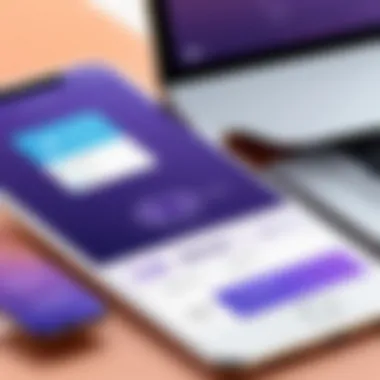

- Compatibility Issues: Not all services will fit perfectly within your existing architecture. It’s crucial to assess how well a third-party add-on can integrate into your current stack.
- Cost Implications: Each service generally has its pricing model. Keeping track of how these can add up to your overall budget is key to maintaining profitability.
API and Webhooks
Heroku also provides powerful API and webhook functionalities that expand its integration capabilities. APIs allow developers to interact programmatically with Heroku’s platform, enabling automation and custom interactions across various components of the application. This opens the door to endless possibilities in terms of extending or refining application functionalities.
Webhooks, on the other hand, are event-driven notifications that inform your application of changes in real-time. When a specified event occurs, such as a deployment of code or a user action, webhooks can trigger immediate responses, significantly enhancing operational efficiency. Here’s how these features can be advantageous:
- Real-time Updates: Instant notifications lead to timely responses, which is beneficial for maintaining an interactive user experience.
- Custom Integration Logic: When combining APIs and webhooks, developers can create tailored integration scenarios that truly meet the diverse needs of their projects.
- Improved Collaboration: Teams working on different parts of a project can sync seamlessly. Updates and changes propagate quickly, minimizing lag time in development cycles.
Despite the benefits, it becomes important for developers to closely monitor integration points for potential security vulnerabilities. An overly complex integration landscape can also lead to complications during maintenance or potential downtime.
Important Note: While it is tempting to use multiple third-party services and APIs for added features, developers should always prioritize simplicity and maintainability in their choices.
Performance and Monitoring
Performance and monitoring are crucial components of any cloud service, especially for platforms like Heroku. The proper tracking and optimization of application performance can make the difference between satisfactory and excellent end-user experiences. Monitoring not only allows developers to identify and address performance bottlenecks but also provides insights into resource utilization and application health.
An effective performance and monitoring strategy translates to immediate benefits, such as enhanced user satisfaction, reduced downtime, and overall efficient use of resources. Without constant monitoring, applications might churn out slow responses or, worse, crash at critical moments, causing significant loss to businesses. Situational awareness is key — knowing how well your application is performing at any given time allows teams to act swiftly.
In the context of Heroku, integrating robust monitoring tools plays a paramount role. The platform's design inherently supports various metrics collection and monitoring methodologies that can enhance team collaboration around performance concerns and help prioritize ongoing development efforts.
"A stitch in time saves nine." Regular monitoring today prevents bigger headaches down the road.
Monitoring Tools and Metrics
In Heroku, monitoring tools and metrics are integral for understanding application performance. Developers can utilize various tools that are native to the Heroku ecosystem, as well as third-party options. Here are some significant aspects to consider:
- Heroku Metrics: This built-in feature provides real-time metrics like response times, throughput, and error rates. It gives developers a view into the application’s health without additional setups.
- New Relic: A popular choice among developers, New Relic offers comprehensive APM (Application Performance Management) capabilities. It helps track application transactions, pinpoint underperforming segments, and provides insights into user experiences.
- Papertrail: For log management, Papertrail allows developers to track logs in real-time, making issue detection significantly more straightforward.
- Custom Metrics: Developers can also implement custom metrics tailored to their specific needs, like business logic elements that aren’t covered by standard monitoring.
Metrics should cover:
- Application response times
- Request rates
- Error rates
- Resource consumption (CPU, memory, etc.)
Having a clear visualization of these metrics helps paint a detailed picture of application performance and allows the team to act on the information gleaned effectively.
Performance Optimization Techniques
When it comes to optimizing performance on Heroku, several techniques can be employed to ensure that applications run smoothly:
- Scaling Dynos: Heroku allows you to scale dynos horizontally when traffic surges. Adding more dynos means the application can handle more requests simultaneously.
- Caching: Implement caching strategies using add-ons like Redis. Caching frequently accessed data reduces the need for repeated database queries, leading to faster response times.
- Database Optimization: Utilizing features such as connection pooling can reduce the time it takes for database connections to be established, thereby improving performance.
- Content Delivery Networks (CDNs): For applications that serve static assets, deploying CDNs helps offload these requests from your primary server, improving load times significantly.
- Reducing Latency: Teams should aim to minimize latency by deploying applications to regions closer to their users. The geographical proximity can cut down response times significantly.
Using a combination of these techniques can help to not only maintain but also enhance application performance. Re-evaluating and refining these practices should be an ongoing effort as the landscape changes and user needs evolve.
Heroku's Pricing Model
Understanding Heroku's pricing model is critical for professionals and businesses alike. Pricing can dictate project feasibility, and Heroku offers a variety of tiers that cater to different needs. This versatility makes it appealing, but the particulars of its cost structure can sometimes be unclear. Hence, having a good grip on how Heroku's billing works is key, especially for those managing budgets and resources across projects.
Heroku employs a consumption-based pricing strategy, meaning you primarily pay for what you use – a considerable advantage for startups concerned about cash flow. Costs can accrue based on resources like dyno hours, add-ons, and data storage. Some may find this system beneficial; others might worry about unpredictably high expenses, especially during peak usage times. As such, careful planning and monitoring are essential.
Reviewing the Pricing Tiers
Heroku's pricing is broken down into several tiers, each tailored for various user requirements:
- Free Tier: Aimed at hobby projects and small-scale applications. While it allows developers to test ideas, performance may suffer due to limitations on dyno usage and sleep modes during inactivity.
- Hobby Tier: An upgrade from the free tier, this charges a modest fee monthly. It grants continuous access to your application without sleeping, making it suitable for small-scale production builds.
- Professional Tier: This is where businesses start engaging seriously, as it offers scalable performance and add-ons. Prices here vary based on the specifications you select, such as the number of dynos and additional resources.
- Enterprise Tier: Tailored for larger organizations or advanced applications, this tier offers custom pricing based on specific needs, enhanced support, and additional compliance features.
Regardless of the tier selected, users find it vital to assess which options align best with their workload.
Cost Considerations for Businesses
When thinking about Heroku for business applications, cost considerations play a pivotal role. While Heroku provides an easy-to-use platform that streamlines deployment, it's important to evaluate the long-term financial implications. Here are some key factors:
- Budget Flexibility: Small companies might appreciate the lower entry costs associated with the free tier, but scaling up could lead to significant monthly expenses if not monitored.
- Resource Allocation: If your application requires many add-ons for functionality, these can add to overall spend. Each component compounds the cost, so understanding your architectural requirements is crucial.
- Performance vs. Cost: Businesses need to balance performance needs with budgetary limitations. Opting for higher dyno types can amplify costs substantially without a guarantee of commensurate increases in performance.
- Hidden Costs: Sometimes, companies overlook supplementary costs related to data storage, security features, or additional services. These all can contribute to unpredictable expenses.
"Understanding Heroku’s pricing is like reading the fine print on a contract; you can save money if you know what to look for."
To wrap up, dissecting Heroku's pricing model is about more than numbers—it's about aligning technical decisions with financial strategy. Whether you’re managing a startup or steering an enterprise, know your tools, set realistic budgets, and remain ever-cognizant of the market canvas!
For additional insights on cloud pricing models, consider exploring Wikipedia or Reddit discussions for recurring themes from the community.
Use Cases and Applications
Understanding the various use cases for Heroku is vital for both startups and established enterprises. Heroku’s architecture allows it to seamlessly cater to a variety of applications, making it a natural choice for different market needs and business sizes. The flexibility and scalability it provides are paramount, enabling companies to adjust their services quickly as requirements change.
This section will explore two fundamental applications of Heroku: supporting startups in the creation of Minimum Viable Products (MVPs) and facilitating large-scale deployments for more substantial enterprises. Each use case highlights not only the technical benefits but also the strategic advantages that can arise from leveraging Heroku's robust platform.
Startups and MVP Development
For startups, time is often of the essence. The journey from idea to product requires not just creativity but also a platform that allows for rapid design, testing, and deployment. Here, Heroku shines brightly. Its user-friendly interface allows fledgling businesses to focus on their core competencies rather than getting bogged down by infrastructure details.
- Swift Prototyping: With Heroku, startups can quickly develop and iterate on their products without the hassle of on-premises solutions. This agility is crucial in a competitive landscape where a few weeks can make a world of difference.
- Resource Management: Instead of committing heavy investments into hardware, startups can utilize Dynos to run their applications. This means they can allocate funds to marketing or development rather than server maintenance. For instance, a small e-commerce startup can launch a preliminary version of their site to gauge customer interest before scaling further.
- Built-in Add-ons: Heroku’s marketplace provides various add-ons for everything from database management to analytics. A startup can integrate tools like Mailgun for email operations or Redis for caching, which saves them from building these capabilities from scratch. This library of options can often be the difference between a fledgling app and a successful product.
- Scalability: As the things take off, ramping up resources is uncomplicated. Startups can easily add more Dynos or scale their database without unprecedented downtime or technical nightmares, crucial when there’s a sudden influx of users.
Large Scale Deployments
Larger companies, or those looking to scale rapidly, also find Heroku remarkably advantageous. The prospect of deploying an application that needs reliability, high performance, and maintenance-free operations rests on Heroku’s shoulders quite effectively.
- Handling Traffic Spikes: For instance, a major media company might experience surges in traffic during specific events. Heroku's automated scaling can adapt to the sudden demand while offering a smooth experience to the user.
- Cross-Region Distribution: For businesses operating in multiple regions, Heroku can host applications in various locations. This capability ensures low latency and faster processing times for users regardless of their geographic location.
- Enterprise-Level Security: Companies with sensitive data, such as financial institutions, require strict security measures. Heroku’s built-in security protocols ensure that data breaches are significantly less likely.
- Collaboration Tools: Large teams benefit from Heroku’s collaborative tools. Multiple developers can work on the same project simultaneously, pushing code and sharing insights without clashing paths, speeding up the development process.
"With Heroku, the challenges of scaling and deploying applications fade, allowing businesses to concentrate on innovation rather than infrastructure."
Advantages of Using Heroku
The choice of cloud services can weigh heavily on developers and businesses alike. Heroku stands out for its array of benefits that cater to both novice and seasoned users. The simplicity and power of its platform allow users to focus primarily on their applications rather than wrangling with infrastructure. In this section, we’ll delve into how Heroku enhances user experience through accessibility and boosts development team efficiency, making it a favored choice among many organizations.


Ease of Use and Accessibility
Heroku’s user-friendly approach transforms the cloud deployment process into a more manageable task. Developers can easily set up and deploy applications with just a few simple commands. This ease of use greatly shortens the learning curve for new users. For instance, a developer can initiate a new application and deploy code without diving into the nitty-gritty of server configurations or complicated setups.
- Intuitive Dashboard: The web-based interface presents a clear overview of deployed apps, their statuses, and performance metrics. This makes it easy to monitor resources without getting lost in technical jargon.
- Environment Setup: Users can configure their environments seamlessly. Heroku supports a variety of programming languages, eliminating the need for developers to learn a new stack.
- Accessibility from Anywhere: Since it’s cloud-based, teams can access the platform from anywhere, fostering a more flexible working style. Imagine a developer working on their code at a coffee shop; they can push updates and manage their deployments without being tethered to a specific location.
Heroku’s simplicity not only eases deployment but also empowers teams to experiment and innovate without the traditional overhead associated with setting up IT infrastructure. Users find themselves less bogged down by complex setups, which allows them to spend more time on what matters: building remarkable applications.
Developer Productivity and Collaboration
In an era where rapid application development is crucial, Heroku plays a pivotal role in enhancing developer productivity. Its collaborative nature allows teams to work together more effectively.
- Git Integration: Developers can effortlessly deploy code through Git. The command sends updates live, allowing for rapid iterations. This direct integration streamlines the development cycle considerably.
- Pipeline Features: Heroku Pipelines allows teams to visualize their workflows from staging to production. Developers can focus on building features instead of managing deployments, promoting a seamless flow across different environment stages.
- Add-on Marketplace: The extensive library of add-ons simplifies integration with third-party services. Whether it's adding a database or a monitoring tool, teams can incorporate new functionalities without the hassle of manual setups.
The collaborative tools in Heroku also enhance communication. Developers can share insights, monitor application performance, and troubleshoot challenges collectively. By fostering a culture of communication, teams can operate in harmony, creating robust applications more efficiently.
"In the world of software development, time is of the essence. Heroku offers the tools needed to maximize productivity and streamline processes, ensuring developers can focus on their craft."
Overall, the advantages of using Heroku extend beyond mere convenience. Its structure empowers developers to be efficient, encourages teamwork, and simplifies many aspects traditionally associated with deployment. For IT professionals and businesses, these factors present a compelling case for choosing Heroku as the backbone of their cloud infrastructure.
Challenges and Limitations
In any platform, especially one that serves as a foundation for deploying applications, understanding the challenges and limitations is crucial. Heroku, while renowned for its ease and flexibility, is not without its quirks. Acknowledging these issues is vital for IT professionals and businesses, as it helps in making informed decisions when utilizing the platform for scaling their operations.
Performance Bottlenecks
Performance can be a double-edged sword when using Heroku. On one hand, its infrastructure is built for speed and efficiency; on the other, as applications scale up in user traffic or complexity, certain performance bottlenecks can surface.
- Dyno Limitations: Each dyno is a lightweight container, and the default types come with restrictions regarding memory and processing power. For instance, if a web application is heavily reliant on compute-intensive processes, a standard dyno may not be able to keep up, leading to slow responses.
- Database Constraints: The Heroku platform uses a shared database model, so that means if your app suddenly garners a large following, the database could become a bottleneck. It might serve data requests slower due to high contention or resource sharing.
- Uptime and Latency: Although Heroku provides a solid uptime percentage, any outages or latency issues during peak usage can significantly impact user experience. When users face slow load times, they tend to abandon applications, which is bad for business.
"Anticipating bottlenecks before they arise can save developers from substantial headaches later on."
Vendor Lock-In Concerns
The concept of vendor lock-in can raise eyebrows when discussing Heroku. While the platform offers numerous advantages, businesses must weigh these against the risks of becoming dependent on Heroku's proprietary services.
- Specific Technology Stack: Most applications built on Heroku are tuned for its ecosystem. As a result, shifting to another provider or platform would necessitate considerable re-engineering of the application, which could be time-consuming and costly.
- Limited Portability: Heroku's tools and methodologies are quite specific, and migrating to another cloud service may involve losing key functionalities present in Heroku. This can pose a major challenge when criteria for performance or compliance change and necessitate a switch in providers.
- Cost Implications: While Heroku's pricing model may initially appear reasonable, long-term costs can escalate, especially for businesses that may need to scale rapidly. The cumulative cost of staying with Heroku can effectively lock companies into a pricing scheme that is not favorable compared to others in the market.
In summary, while Heroku presents a robust option for deploying applications with flexibility and scalability, the challenges and limitations should not be brushed under the carpet. It’s imperative that businesses consider both the immediate benefits and the long-term implications of relying on Heroku's infrastructure.
Comparative Analysis
Comparative analysis serves as a critical framework in understanding the competitive positioning of any service in the tech landscape. In the cloud services domain, this holds especially true for platforms like Heroku, AWS, and Google Cloud Platform. For organizations seeking the most suitable cloud infrastructure, this section provides the necessary insights into the unique advantages and considerations of each platform. Such analysis helps in navigating the intricacies involved in deployment, scalability, pricing models, and ecosystem integrations, ultimately aiding businesses in making informed decisions.
Evaluating the diverse offerings of Heroku against other giants such as AWS and Google Cloud Platform can illuminate specific strengths and weaknesses. Notably, it sheds light on factors like ease of use, feature sets, and the development environment tailored for varying business needs.
When one delves into comparative analysis, it becomes evident that understanding where a platform shines or has limitations can greatly influence an organization's cloud strategy. Below, we take an in-depth look at how Heroku stacks up against AWS and Google Cloud Platform, two behemoths of the cloud industry.
Heroku vs. AWS
When pitching Heroku against AWS, it's essential to acknowledge that AWS is often seen as a Swiss Army knife of cloud services, giving users a plethora of services and flexibility. This breadth, however, can come at a cost—complexity. To illustrate:
- Ease of Use: Heroku is renowned for its user-friendly interface, allowing developers to focus more on their code rather than getting bogged down in configuration settings. In contrast, AWS, while powerful, may require a steeper learning curve, especially for newcomers.
- Deployment Speed: With Heroku, deploying an application can be as quick as a snap of your fingers. You push your code, and voilà! On AWS, while there are many services to choose from, deploying can lead to configuration headaches if you're not familiar with the setup.
- Pricing Transparency: Heroku adopts a simpler pricing model that appeals to startups and smaller businesses. AWS has a more convoluted pricing structure, with a myriad of services that can lead to unexpected costs if not monitored closely.
Ultimately, the choice between Heroku and AWS often hinges on what a business values more: straightforward usability or extensive options.
Heroku vs. Google Cloud Platform
In the battle with Google Cloud Platform (GCP), Heroku keeps its ground with a focus on streamlining the developer experience while making it easier to launch applications:
- Integration: Heroku excels in easily integrating with various add-ons and tools. GCP, while offering outstanding integration capabilities, might require a bit more finesse to set up.
- Scalability: Both platforms provide robust scalability options, yet Heroku does this without requiring extensive configuration. GCP can sometimes demand more from users to scale their operations effectively, which might be daunting for smaller teams.
- Ecosystem: Heroku's ecosystem is more about quick deployment and simplicity, whereas Google Cloud has a more diversified range of services, from machine learning to analytics, that cater to those aiming for more advanced cloud solutions.
Deciding between Heroku and GCP often comes down to specific project needs—speed of deployment versus broader service offerings.
The choice of a cloud service platform is not solely about features, but also about aligning the platform's strengths with your business's goals and developer experience.
Future Trajectory of Heroku
The future trajectory of Heroku is not just a speculative forecast; it’s a glimpse into how cloud services will shape the digital landscape. Understanding this trajectory is crucial for IT professionals, software developers, and businesses alike, as it dictates how they will approach application development and deployment in the years to come. Heroku, as a leader in Platform-as-a-Service, is uniquely positioned to adapt and innovate, making it a valuable subject of analysis.
Emerging Trends in Cloud Services
The cloud services sector is dynamic, continually evolving with technology advancements and market demands. A few trends stand out that could influence Heroku's future:
- Serverless Architecture: The rise of serverless computing enables developers to deploy applications without the hassle of managing server resources. This trend is likely to push Heroku towards offering more automated services, further simplifying deployments and scaling.
- Artificial Intelligence Integration: AI and machine learning capabilities are becoming essential across various applications. Heroku might expand its platform to include built-in AI features, enabling developers to leverage data analytics and machine learning without needing extensive setup.
- Microservices Adoption: As organizations increasingly shift towards microservices architectures, Heroku’s flexibility can accommodate this approach, allowing developers to build, deploy, and scale applications more efficiently.
These trends are pivotal, as they not only enhance the functionality of Heroku but also provide users with a clearer picture of how they can derive more value from the platform. Keeping an eye on these developments will allow stakeholders to adapt their strategies accordingly.
Potential Innovations and Updates
The likelihood of innovations on the Heroku platform is high, driven by market competition and technological progress. Some anticipated updates include:
- Enhanced Developer Tooling: With growing needs for collaboration, Heroku could introduce robust tooling to streamline the development process. Features such as improved integration with version control systems or optimized workflows could empower teams and enhance productivity.
- Greater Flexibility for Add-Ons: As businesses demand more custom solutions, Heroku might open avenues for greater customization of add-ons. An expanded marketplace could provide unique tools tailored to specific industry needs, enhancing value for users.
- Improved Performance Metrics: Users are increasingly focused on reliability and performance. Heroku may roll out advanced monitoring solutions that provide deeper insights into application performance, enabling faster troubleshooting and optimization.
Culmination
In wrapping up the discussion on Heroku, it becomes essential to reflect on its pivotal role in the contemporary landscape of application development. This article has journeyed through various aspects of Heroku, illuminating its strengths and weaknesses while focusing on scalability and flexibility. The cloud service's architecture enables developers to effortlessly deploy applications, adjust to varying demands, and enhance productivity.
Summary of Key Insights
- Scalability: Heroku's dyno system allows users to scale their applications seamlessly, responding to traffic spikes without the typical hassles associated with traditional hosting.
- Flexibility: The platform supports multiple programming languages and frameworks, enabling developers to choose the tools that best suit their project's needs. Furthermore, the add-on marketplace presents numerous integrations, enhancing the functionality of applications without the need to build from scratch.
- User-Friendly Interface: With an intuitive dashboard and easy deployment processes, even developers who are not well-versed in cloud infrastructure can bring their ideas to life swiftly.
- Cost-Effectiveness: The flexible pricing model means that users can select a tier that fits their budget, helping both startups and larger enterprises manage expenses efficiently.
"Heroku empowers developers to focus more on coding and less on configurations, making it an optimal choice for startups and established businesses alike."
Final Thoughts on Heroku's Impact
Ultimately, Heroku has carved a niche for itself in the cloud services market by prioritizing developer experience, allowing teams to iterate faster and innovate more freely. For small businesses, the platform offers an accessible entry point into cloud computing, while for larger organizations, it serves as a reliable engine for scaling operations without the need for extensive overhead. Heroku not only simplifies the deployment process but also fosters a culture of collaboration and rapid development.
By continually evolving, introducing new features, and adapting to user needs, Heroku remains a strong contender in the cloud services arena, poised for relevance as technology advances. The insights provided throughout this article aim to equip readers with a solid understanding of how Heroku can impact their approach to cloud infrastructure, making it an important consideration for anyone looking to navigate the complexities of modern app development.



