Harnessing Azure Cloud Shell for Effective Management


Intro
In the rapidly evolving landscape of cloud computing, managing resources efficiently can become a maze without the right tools at your disposal. Enter Azure Cloud Shell—a utility that blends convenience with power, allowing users to manage Azure resources effortlessly. This guide aims to shed light on how to harness Azure Cloud Shell for varying levels of expertise, be it a newcomer to the platform or a seasoned IT professional looking to streamline processes.
With the objective of demystifying Cloud Shell, this article covers everything from practical features to potential drawbacks. Throughout the following sections, we will dive into how Azure Cloud Shell allows you to manage services from anywhere, shedding conventional boundaries of location and device compatibility.
Understanding Azure Cloud Shell
In the rapidly evolving landscape of cloud computing, understanding tools that facilitate management is essential. Azure Cloud Shell stands out as a cloud-based management tool that allows users to manage Azure resources effortlessly. With a simple click, you can access a command-line interface that runs in your browser without needing to install anything locally. This flexibility sets a solid foundation for both newcomers and seasoned IT professionals alike.
Definition and Purpose
Azure Cloud Shell is basically a browser-based shell that provides command-line access to Azure resources. But it's not just a command line; it's a full development environment. The primary purpose is to enable users to manage Azure resources without the hassle of local installations. This feature minimizes the time spent on setup and allows one to focus on crucial tasks.
Moreover, Azure Cloud Shell supports two primary shell types, namely Bash and PowerShell. This variety caters to different user preferences and allows for a more personalized experience. Key benefits include:
- Access to a pre-configured environment
- Built-in support for Azure CLI and PowerShell
- Seamless integration with code editors and other Azure services
- Increased efficiency by providing instant terminal access
"Whether you're a beginner or a pro, Azure Cloud Shell is your go-to tool for quick resource management."
Key Components
Delving deeper, the key components of Azure Cloud Shell can be broken down into several distinct features that enhance its usability and functionality. These components include:
- File Storage: Each user has access to a storage account for saving files. This storage is persistent, ensuring that no data is lost between sessions.
- Pre-Installed Packages: Azure Cloud Shell comes packed with several pre-installed packages that include Azure Command-Line Interface, Git, and various programming languages. This means developers can easily switch from managing Azure resources to coding without jumping through hoops.
- Integrated Code Editor: The Cloud Shell provides a built-in code editor, offering a user-friendly interface for code modifications. It supports features like syntax highlighting and auto-completion, making coding tasks less tedious.
- Mobile Access: One of its impressive features is that it allows you to manage Azure resources even from mobile platforms. This flexibility ensures that you can handle urgent tasks wherever you are.
As businesses increasingly rely on cloud solutions, understanding Azure Cloud Shell becomes not just beneficial but crucial.
This section set the stage for exploring how to set up and effectively use Azure Cloud Shell in subsequent parts of this comprehensive guide.
Setting Up Azure Cloud Shell
Setting up Azure Cloud Shell is a fundamental step in harnessing the full potential of Microsoft's cloud services. It serves not only as a platform for interaction with Azure resources but also as a bridge to facilitate efficient management and automation. This section aims to provide a clear pathway for getting started with Azure Cloud Shell, ensuring that both newcomers and experienced users can make the most out of this powerful tool. By aligning yourself with the prerequisites and understanding how to create an account, one can leverage the efforts of Azure's robust capabilities effectively.
Prerequisites
Before diving into the actual setup, there are a few essential prerequisites to keep in mind. Meeting them ensures a smoother onboarding experience:
- Microsoft Account: You’ll need a valid Microsoft account. This can be a usual personal account or one tied to an organization.
- Internet Connectivity: A reliable internet connection is non-negotiable, as you’ll be accessing resources hosted on Azure.
- Familiarity with Azure Basics: While not mandatory, having some awareness about Azure services will definitely help in making the most of Cloud Shell.
Understanding these prerequisites gives you a solid footing. You would not want to hit a stumbling block before utilizing any tool, and Azure Cloud Shell is no exception.
Creating an Azure Account
Creating an Azure account is where the rubber meets the road. Though it might seem like just a formality, the process opens up a world of possibilities. Here’s a step-by-step guide to get you on board:
- Visit the Azure Portal: Head over to the Azure portal.
- Select "Start Free": If you are new to Azure, click on the button that allows you to create a free account. This usually comes with certain credits, which is a great way to explore different services without a financial commitment.
- Fill Out Your Information: Here, you’ll be required to provide some basic info, like your name, email address, and other relevant details. Make sure to enter your details accurately.
- Verification: Azure may require you to verify your identity, often through a mobile number. A small price to pay for ensuring security, really.
- Accept the Terms: Skim through the terms and conditions. It might be a bit dry, but knowing what you’re agreeing to is crucial.
- Set Up Billing Information: While creating an account is free, Azure may ask for billing details. Providing these does not mean immediate charges; it is a standard procedure.
- Complete Registration: Once you've filled everything out, you can finalize your registration. By now, you are pretty much ready.
Once your account is set up, you can easily access Cloud Shell directly from the Azure portal. Having an Azure account not just kicks off your journey but also opens doors to extensive cloud capabilities.
"Setting up Azure Cloud Shell paves the way for efficient cloud management; it’s the gateway to a more organized workflow."
This sets the stage for further exploration of Azure Cloud Shell, allowing you to navigate resources efficiently and effectively. As you prepare for this powerful tool, remember that the real value lies in how it integrates with other Azure services, propelling your cloud projects to new heights.
Accessing Azure Cloud Shell
Accessing Azure Cloud Shell is a critical aspect of utilizing its capabilities effectively. This feature serves as a gateway to the suite of tools that Azure provides, centralizing access to essential functions for managing cloud resources. Understanding how to access Azure Cloud Shell helps IT professionals and businesses streamline their operations, allowing for greater efficiency and quicker turnaround on tasks. This section will emphasize two primary access methods: web-based and mobile access, detailing their advantages and specific considerations.
Web-Based Access
Web-based access to Azure Cloud Shell is probably the most convenient option for users. It can be initiated through any modern web browser by visiting the Azure portal. This provides an intuitive interface that simplifies interaction with your cloud environment.
Here’s how to get started:
- Navigate to the Azure Portal: Simply go to azure.microsoft.com and log in with your credentials.
- Launch Cloud Shell: Once inside, locate the Cloud Shell icon, usually situated in the top-right corner of the console. Click it, and you will find options for Bash or PowerShell.
- Instant Access: There's no need for complex configurations; you'll be in the shell environment almost immediately, making it user-friendly.
Benefits of Web-Based Access:
- Cross-Platform Compatibility: Whether on Windows, Mac, or Linux, as long as you have a browser, you can access Azure Cloud Shell without any hiccups.
- Integrated File Storage: The web interface provides immediate access to Azure File Storage, where scripts and files can be easily managed.
- Learning Curve: For those new to command-line operations, the graphical interface helps ease the transition.
"Web-based access turns the complexity of server management into a manageable task."
Mobile Access Options
In today’s fast-paced work environment, having flexibility is vital. This is where mobile access options shine, allowing users to harness Azure Cloud Shell on-the-go. While perhaps not as feature-rich as the web-based version, mobile access has its unique set of perks.
- Azure Mobile App: Microsoft’s Azure mobile app is available for both iOS and Android. After installation, you can log into your Azure account and access various services, including Cloud Shell.
- Third-Party SSH Clients: Users comfortable with third-party tools can employ SSH clients to connect to Azure resources. Apps like Termius or Prompt on mobile devices can facilitate such connections.
Considerations for Mobile Access:
- Limited Functionality: Some advanced features in Azure Cloud Shell might not be available through mobile access, which could hinder more complex operations.
- Small Screen Interaction: The interface on mobile can be challenging due to screen size; it’s not exactly the best for detailed tasks. However, quick checks and minor adjustments can be effectively executed.
- Network Dependency: Mobile access relies heavily on internet connectivity, which can be a problem in low-service areas.
Access to Azure Cloud Shell, whether via web or mobile, is often what makes the difference between staying ahead or falling behind in a cloud-centric development cycle. As businesses and IT professionals suss out their needs, they can leverage these access points to empower their team and maximize efficiency.
User Interface Overview
Understanding the user interface of Azure Cloud Shell is crucial for efficiently navigating and utilizing its many features. The interface serves as the command center of your cloud activities, allowing you to manage resources effortlessly. A well-designed UI enhances your productivity by streamlining workflows, making it essential for both novice users and experts alike.
Navigating the Dashboard
The dashboard is your first point of contact once you access Azure Cloud Shell. It should be clear that the layout is intuitive, allowing for quick access to important functionalities. Here are some elements to focus on:
- Command Line Access: Right at the center, the command line interface (CLI) provides a familiar environment. Various commands can be executed directly, making it easy to perform operations without multiple clicks.
- File Management System: On the left side, the file browser offers easy navigation through your directories and files. This feature is handy when managing scripts or files, vital for automating tasks.
- Integrated Shells: You can choose between Bash and PowerShell depending on your preference or requirement. This flexibility helps adapt the cloud management process to your typical workflows.


To make sense of these elements, consider the typical deployment task: once you log in, the CLI gives immediate access to cloud commands while the file system lets you retrieve necessary scripts swiftly.
Customization Options
Customization plays a significant role in enhancing user experience within Azure Cloud Shell. By tailoring the interface to your needs, you can boost your efficiency manifold. Here are a couple of options to consider:
- Themes and Fonts: You can adjust themes to suit your visual preferences, reducing strain during long coding sessions. Choosing the right font size and style could aid in better readability, leading to improved focus.
- Command Aliases: If you find yourself using certain commands repeatedly, setting up aliases can save time and keystrokes. Instead of typing lengthy commands every time, you can create shortcuts that streamline your process.
The ability to tweak these options is vital for a seamless user experience. With a customized dashboard, your interactions become more intuitive, letting you focus more on tasks rather than figuring out the UI each time you log in.
Remember: A well-crafted user interface can make a world of difference in how effectively you interact with Azure Cloud Shell. Understanding and utilizing these features can significantly improve your cloud management experience.
Integrating with Azure Services
Integrating with Azure services is at the core of maximizing the capabilities of Azure Cloud Shell. This powerful tool is designed to simplify cloud management, but its true potential lies in how well it can interface with various Azure services. When you think about it, the cloud isn't just a place where resources live; it's a vast ecosystem of interlinked services that can elevate your organization’s operations. The significance of this integration can’t be understated, as it allows for seamless automation, enhanced productivity, and comprehensive management of resources. This section will explore three pivotal areas of Azure services integration, offering a breakdown of each - Virtual Machines management, Data Storage solutions, and Networking Configuration.
Virtual Machines Management
Virtual Machines (VMs) have become the backbone of cloud computing for many businesses. Within Azure Cloud Shell, you have access to a wide array of functionalities for managing these VMs. The ability to spin up, configure, and control virtual machines directly via the command line streamlines workflows immensely.
Here’s a quick rundown of some essential commands involved in VM management:
- Creating a Virtual Machine: The command can look something like this:
- Starting or Stopping a VM: Control your VMs easily with commands like:
- Managing extensions: You can add features to your VMs quickly:
Each of these commands not only facilitates the management process but also enhances the agility with which teams can respond to changing needs and situations. Efficient VM management results in reduced downtime and cost savings—key metrics for any business.
Data Storage Solutions
In the realm of data management, understanding how to leverage Azure’s data storage options is paramount. Azure Cloud Shell simplifies this by providing integrated command-line tools specifically for storage solutions like Azure Blob Storage, Azure Files, and Azure Table Storage. Data is the lifeblood of operations, and how organizational data is handled can make or break a strategy.
Consider these common storage tasks performed in Cloud Shell:
- Creating a storage account: Setting this up can be done swiftly:
- Uploading files: Whether it's backups or application data, upload files with ease:
- Listing containers: Keep your storage organized by utilizing this command:
Being able to manage data storage from Azure Cloud Shell expedites workflows and supports data-driven decisions crucial for performance monitoring and insights.
Networking Configuration
Networking remains a critical area in cloud solutions for ensuring that services can communicate effectively. Navigating networking configurations in Azure can often seem daunting, yet Azure Cloud Shell renders the process much less cumbersome.
Key aspects to manage through Cloud Shell include:
- Creating Virtual Networks: Utilizing commands to deploy virtual networks efficiently:
- Configuring Network Security Groups: It’s vital to control inbound and outbound traffic:
- Connecting resources: Bridging your resources through commands:
Networking is fundamental to ensuring applications run smoothly, so understanding how to configure these settings is crucial for any IT professional.
In the world of cloud services, the ability to integrate seamlessly with Azure's comprehensive offerings is not just beneficial; it’s essential. As we delve further into integrating Azure Cloud Shell into your workflows, understanding these foundational elements will arm organizations with the strategies and tools needed to thrive in the cloud.
Through effective Azure services integration, businesses can achieve operational efficiencies that are only limited by their imagination.
Working with Command Line Interface
The Command Line Interface (CLI) is like the Swiss Army knife for Azure Cloud Shell users. Understanding how to wield this tool effectively can make a world of difference in managing cloud resources. For both novices and seasoned pros, the CLI offers a level of control and flexibility that the graphical user interface (GUI) might lack. It allows users to perform tasks more swiftly and automate repetitive jobs seamlessly.
Using the CLI, tasks that would usually take several clicks in a GUI can be executed with a single command. This capability is particularly beneficial for developers and IT professionals, who may have multiple projects running simultaneously.
Common Commands
Mastering a set of common commands is crucial for anyone venturing into Azure Cloud Shell. Familiar commands elevate efficiency by eliminating unnecessary searching or clicking. Below are some of the foundational commands:
- : This command is your gateway to accessing your Azure account. Without logging in, any further commands are just dead weight.
- : Creates a new resource group. This helps organize your Azure resources effectively.
- : Used to set up a virtual machine, enabling you to scale as necessary.
- : Essential for initiating a new storage account, which is key in handling and storing your data.
These commands are simply the tip of the iceberg. By incorporating them into scripts or routines, you streamline your cloud management workflow. Whether you are managing resource groups or VMs, getting comfortable with these commands will save you time and headaches.
Scripting Capabilities
The ability to script within Azure Cloud Shell opens up a treasure trove of possibilities. Writing scripts can automate tasks that would otherwise consume precious hours or days. Think about deploying multiple virtual machines, setting up networking configurations, or even making bulk updates to your cloud resources.
With the CLI, scripts can be written using Bash or PowerShell, depending on your comfort level. Here’s how scripting capabilities can enhance your experience:
- Automating Repetitive Tasks: Creating scripts to run the same set of commands keeps you focused on higher-level strategy.
- Shareability: Scripts can easily be shared with teammates, fostering collaboration and consistency within the development team.
- Version Control: Storing your scripts in a version control system like Git allows easy tracking of changes and collaboration.
Here’s a simple example of a bash script that creates a resource group and a virtual machine:
This script is just a starting point, but it shows how easily you can automate complex tasks. The ability to script these processes not only enhances productivity but can also reduce errors that come from manual entry. With these skills, you will navigate Azure Cloud Shell like a pro.
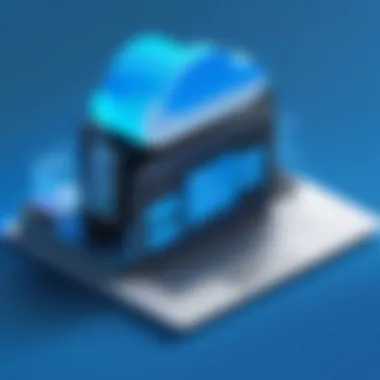

Utilizing Azure Cloud Shell for Development
Azure Cloud Shell has become a pivotal resource for developers looking to streamline their workflows, especially in cloud environments. By leveraging the capabilities of Cloud Shell, programmers can efficiently set up and manage development environments directly in the cloud. It simplifies access to integrated development environments (IDEs), command-line tools, and essential Azure resources needed for effective software development.
Setting Up Development Environments
To kick things off with Azure Cloud Shell, setting up your development environment is crucial. This process is straightforward, thanks to the pre-installed tools and configurable options available within Cloud Shell.
- Selection of Shell: Upon first access, users must choose between Bash and PowerShell. This choice mainly depends on personal preference and the specific scripting language they plan to use. Bash offers a more Unix-like experience, whereas PowerShell is tailored for Windows users.
- Resource Management: With Cloud Shell, you’re not just limited to setting up a simple environment. You can spin up virtual machines, manage databases, and even configure Kubernetes clusters. For instance, if you're developing a web application, you might want to create a Linux VM, install Docker, and work seamlessly across multiple containers.
- Persistent Storage: Users appreciate that Cloud Shell provides persistent storage with Azure File Storage. This means that files do not vanish after a session expires; they remain accessible in subsequent logins. You can simply mount this storage every time, making it easy to handle code, scripts, and resources needed for various projects.
- Frameworks and SDKs: Cloud Shell comes pre-loaded with many languages and frameworks. Whether you’re working with .NET, Node.js, Python, or Ruby, setting up a development environment was never more seamless. The necessary SDKs are there, enabling rapid application development without the hassle of installation.
Tip: Use the built-in Azure Cloud Shell editor for quicker coding and documentation, accessible right from the command line.
Deploying Applications with Cloud Shell
Once your development environment is set up, the next step is deploying your applications using Azure Cloud Shell. The integration with Azure services makes this process robust and efficient.
- Integrated Deployment Tools: Azure Cloud Shell supports various deployment methods, including the Azure CLI and Azure PowerShell. Developers can deploy their applications using commands like for rapid deployment of web applications without much configuration.
- Continuous Deployment: For teams that follow Agile methodologies, Cloud Shell can be used in tandem with CI/CD pipelines. By integrating Git repositories, developers can automate the deployment process, ensuring that the latest changes are rolled out to production with minimal manual effort. Set up your deployment pipelines in Azure DevOps or GitHub actions, connect with Cloud Shell, and keep your workflow consistent.
- Environment Configuration: Besides just deploying applications, you can also manage configuration settings, access keys, and connection strings directly from the shell. This is invaluable during the deployment process where environment-specific settings need due consideration. With commands designed for Azure resources, adjusting configurations becomes easy.
- Monitoring and Logs: After the deployment, it’s essential to track the application's performance. Azure Cloud Shell allows users to access logs and perform monitoring right from the command line. You can tail logs or review application insights, ensuring everything is running as smooth as silk.
Security Considerations
When diving into the world of Azure Cloud Shell, users cannot overlook the critical aspect of security considerations. In today’s digital age, where data breaches and cyber threats seem to lurk around every corner, ensuring that cloud environments are secure is more vital than ever. By focusing on robust security measures, businesses can protect sensitive information and maintain the integrity of their operations. This section explores the crux of security in Azure Cloud Shell, addressing data protection measures and user access management to foster a secure cloud experience.
Data Protection Measures
Data protection is paramount when working with cloud services. Azure Cloud Shell offers several mechanisms that enhance data security. Here's what you need to know:
- Encryption: Azure employs encryption protocols to safeguard data both at rest and in transit. This means that even if data is intercepted, it is protected through advanced encryption techniques. Users should ensure that they are utilizing these mechanisms fully.
- Backup and Recovery: Regular backups ensure that in the event of data loss, there’s a recovery plan at hand. Users can configure automated backups of important configuration files and scripts. This not only helps in recovery but also minimizes potential downtime.
- Network Security: Azure provides features to restrict network access, including setting up Network Security Groups (NSGs) that dictate who can access what. Limiting access to certain IP ranges or using Azure’s firewall feature can bolster the security around applications hosted in the cloud.
- Monitoring and Threat Detection: Continuous monitoring is key to identifying any unusual activities. Azure Security Center can provide insights and identify potential threats by reviewing system logs and user activities, which can be instrumental in thwarting attacks before they escalate.
"A stitch in time saves nine." By prioritizing these measures, organizations can prevent minor issues from turning into major security breaches.
User Access Management
Now let's talk about user access management, another crucial element in maintaining cloud security. Properly managing user access helps in controlling who can see or manipulate sensitive data. Here’s how it can be managed effectively within Azure Cloud Shell:
- Role-Based Access Control (RBAC): Azure allows businesses to configure access permissions based on user roles. By using RBAC, organizations can tailor permissions, granting users just the access they need to do their jobs and nothing more. This minimizes the risk of accidental or malicious actions by limiting what users can do within Azure.
- Multi-Factor Authentication (MFA): Implementing MFA adds an additional layer of security. Even if a user's password is compromised, the second verification step ensures that unauthorized access is less likely. Azure makes it relatively straightforward to enable MFA for users, thus adding a crucial security measure.
- Audit Logs: Keeping an eye on who does what is fundamental in a cloud environment. Azure provides audit logs that record all activities performed by users. Reviewing these logs helps organizations catch unauthorized attempts to access critical data and take corrective measures swiftly.
- Temporary Access: Sometimes, it’s necessary to grant temporary access to users for specific tasks. Azure’s access policies can enable such functionalities without compromising overall security. After the task is complete, access can be revoked promptly, reducing the risk of long-term breaches.
In summary, careful attention to security considerations while using Azure Cloud Shell not only helps in protecting valuable data but also enhances trust among users and stakeholders alike. By adopting robust data protection measures and executing meticulous user access management strategies, organizations can safeguard their operations in the cloud effectively.
Performance Monitoring and Management
Performance monitoring and management is a crucial aspect of utilizing Azure Cloud Shell. With complex cloud environments becoming the norm, it’s essential to keep a vigilant eye on performance metrics. This not only helps in improving operational efficiency but also ensures seamless user experiences. In an era where downtime can dreastically affect business, understanding how to monitor and manage performance is tantamount to success.
Utilizing Built-In Tools
Azure Cloud Shell is equipped with an array of built-in tools designed for monitoring performance effectively. These tools allow users to set benchmarks and metrics that can be easily tracked, enabling proactive management of resources.
Some key tools include:
- Azure Monitor: This tool continuously runs analytics on your Cloud Shell usage and sends alerts based on predefined metrics. These alerts can help catch issues before they escalate.
- Azure Resource Health: It provides information regarding the status of your resources, helping you understand if they’re available or facing issues at any given moment.
- Alerts and Notifications: Custom alerts can be set for various performance metrics, ensuring anyone responsible for cloud operations is notified promptly of issues.
By harnessing these tools, Azure users can streamline processes and maintain a high level of efficiency and performance.
Analyzing System Performance
Analyzing system performance in Azure Cloud Shell goes hand in hand with performance monitoring. Here, you can dig into the nitty-gritty of resource utilization, application behaviour, and system health. The ability to track performance metrics over time offers insights that are invaluable for optimizing your cloud environment.
Key areas of analysis include:
- CPU Usage: High CPU usage can indicate inefficiencies or possible resource exhaustion. Tools available in Cloud Shell can help visualize CPU consumption levels.
- Memory Utilization: Understanding memory usage helps identify memory leaks or over-allocation issues within applications.
- Network Traffic: Monitoring network throughput helps to pinpoint bottlenecks and can aid in troubleshooting connectivity issues.
- Latency Metrics: Latency can significantly affect user experience. Tracking this provides insights into areas where optimizations can be made.
Leveraging these analyses, IT professionals can conduct thorough assessments of their cloud services. This approach also assists in justifying the need for additional resources or adjustments to existing ones.
"Monitoring system performance isn’t just about spotting issues; it’s about anticipating them before they become roadblocks to success."
Pricing Models and Cost Management
Understanding and effectively managing the pricing models associated with Azure Cloud Shell is a critical element for both individual users and businesses. The cloud offers a variety of services and the billing structure can be intricate; thus, grasping how billing works is essential. Missteps in budgeting can lead to unexpected costs, veering a promising project off-course.
Azure Cloud Shell operates under a pay-as-you-go model, meaning users only pay for what they actually consume. This model has its perks; it allows flexibility and scalability. However, with great power comes great responsibility. Users need to remain vigilant about how resources are being utilized. This is particularly important for businesses who must account for every dollar spent to maintain profitability.
From evaluating resource usage to implementing cost-effective strategies, let’s delve into the specifics of Azure's pricing tiers and some effective optimization strategies that can help keep expenses in check.
Understanding Pricing Tiers
Azure Cloud Shell itself is free, but using it involves fees for underlying resources. Here, we dive into some key pricing tiers:
- Virtual Machines (VMs): Charges accrue based on the size and type of VM. The more powerful the VM, the higher the rate. It pays to choose wisely.
- Storage Costs: Every byte consumed in storage incurs a cost. Understanding how different storage types, like Blob or File storage, contribute to overall billing is vital.
- Networking Charges: For data that's moved in and out of Azure, networking fees can rack up quickly depending on the volume and where it is sent. Keeping an eye on these numbers can save a lot in the long run.
"When it comes to cloud computing, knowing your pricing models is as crucial as knowing your service."
Understanding these tiers helps users make informed decisions about what services to utilize based on their budget limits.
Cost Optimization Strategies
Once familiar with pricing models, it’s time to think about strategies for minimizing costs. Many businesses have successfully reduced unnecessary spending by implementing the following methods:
- Right-Sizing Resources: Regularly review and adjust the resources assigned to workloads. Is your VM running 24/7 when it could be an hourly service? Sizing down can result in drastic savings.
- Automate Resource Shutdown: For dev environments or testing, automation in starting up and shutting down resources can save money during off-hours.
- Leverage Azure Cost Management Tools: Azure provides tools that help visualize costs and usage, enabling smarter decisions.
- Use Reserved Instances: For predictable workloads, consider committing to reserved instances for significant discounts versus pay-as-you-go pricing.
Applying these tactics leads to savings while maintaining cloud efficacy, guaranteeing resources are utilized as economically as possible. Whether leveraging built-in Azure tools or manually adjusting resource usage, the goal remains the same: to economize without sacrificing performance.
Common Issues and Troubleshooting
Common Issues and Troubleshooting is an essential facet when dealing with Azure Cloud Shell. Like any intricate platform, users often encounter roadblocks that can hinder productivity and complicate tasks. Addressing these issues not only aids individual users but also promotes smoother operations within teams and organizations. Over time, understanding and troubleshooting these difficulties can save both time and money, making users more efficient in their cloud management efforts.
Identifying Frequent Problems
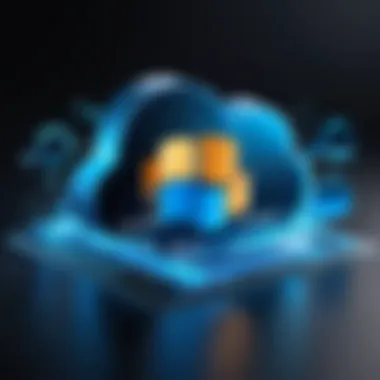

In the realm of Azure Cloud Shell, certain issues pop up more frequently than others. Here’s a quick rundown of common problems:
- Connectivity issues: Users might find themselves struggling to connect to Azure services due to network constraints or misconfigured settings.
- Command failures: Often, commands do not execute as expected due to syntax errors or invalid parameters.
- Resource limitations: Users may encounter scenarios where the allocated resources within Cloud Shell are insufficient for their tasks, leading to frustrating interruptions.
- Compatibility problems: As updates roll out, some tools and extensions may become incompatible or behave unexpectedly.
Identifying these common problems early allows users to address them effectively, leading to a smoother experience.
Solutions and Workarounds
While there will be constant bumps in the road, Azure Cloud Shell provides a way forward. Here are some suggested solutions:
- For connectivity issues: Ensure your local network settings allow outbound connections to Microsoft servers. A quick check of your firewall rules or the use of a VPN to improve stability can also help.
- Addressing command failures: Always double-check your command syntax against Azure documentation. The integrated help feature can assist in providing context or examples for specific commands.
- Tackling resource restrictions: Upgrading the Cloud Shell plan or optimizing your current scripts might alleviate the pressure on the allocated resources.
- Mitigating compatibility concerns: Regularly check Azure’s update logs and forums to catch any updates that might affect your existing tools. Participating in communities on platforms like reddit.com can also yield insights from other users experiencing similar issues.
"Troubleshooting is not about finding faults; it's about finding solutions that empower you to move forward."
In moments where common problems arise, these strategies offer not just immediate relief but pave the way for sustained confidence in using Azure Cloud Shell. Addressing these elements of Troubleshooting arms users with the know-how to tackle challenges as they develop and encourages a proactive approach to potential future issues.
Advanced Features of Azure Cloud Shell
Azure Cloud Shell comes equipped with a suite of advanced features that can significantly enhance its functionality for users looking to optimize their cloud management tasks. These features enable a more fluid and effective interaction with Azure resources, whether you are a rookie just getting your feet wet or an expert needing to streamline complex operations.
Integration with Azure
The Azure Command-Line Interface (CLI) allows users to manage Azure resources through a streamlined syntax that caters well to automation and scripting. One of the most important aspects of Azure Cloud Shell is its seamless integration with Azure CLI. Here, users can run commands and scripts without worrying about local installations or config setups.
Key Benefits of Azure Integration:
- Cross-Platform Compatibility: Azure CLI works on various operating systems—Windows, MacOS, and Linux—allowing for a flexible working environment.
- Simple and Powerful Commands: With commands like , , and more, users can effortlessly create, delete, or manage Azure resources with straightforward syntax. Example:
- Automation Possibilities: The command line gives the opportunity for full automation through scripting, enabling batch operations that save both time and effort.
Moreover, Azure Cloud Shell automatically keeps the Azure CLI up-to-date, ensuring that you are always using the latest commands without needing to install updates manually. Any command you think of can usually be executed right from the console interface. This fluid connection between Azure Cloud Shell and Azure CLI is a game changer—removing barriers and improving accessibility.
Utilizing Azure PowerShell
For those who prefer PowerShell’s scripting capabilities, Azure Cloud Shell does not disappoint. The integration of Azure PowerShell provides users with yet another robust method to interact with Azure resources. It combines the power of the Windows PowerShell environment with Azure’s expansive cloud capabilities.
Benefits of Using Azure PowerShell:
- Familiar Environment: PowerShell is particularly advantageous for users already accustomed to Windows administration. The transition to managing Azure resources feels much like managing local resources.
- Rich Scripting Language: A broader range of script-based functions can be employed, enabling detailed control over Azure environments. Users can achieve sophisticated orchestration with ease.
- Estimated Costs and Resource Management: Users can leverage functions like to retrieve details about virtual machines, making it easier to manage resources effectively. Example:
Additionally, Azure PowerShell modules are pre-installed in the Cloud Shell, which allows you to directly execute commands for creating, managing, or monitoring Azure resources without the headache of setting up modules.
Utilizing both Azure CLI and PowerShell exposes various capabilities for managing and governing Azure resources effectively, opening a toolbox of efficient solutions.
In summary, leveraging Azure CLI and PowerShell in Azure Cloud Shell elevates user experience significantly. Each tool provides unique strengths, allowing IT professionals and businesses to choose based on their specific operational needs, hence making Azure Cloud Shell an essential component in any cloud management strategy.
Future of Azure Cloud Shell
The future of Azure Cloud Shell holds significant importance, not just for users looking to leverage its capabilities but also for the overall cloud management landscape. As organizations increasingly shift towards cloud-driven architectures, having a robust solution like Azure Cloud Shell becomes more critical. This flexibility allows IT professionals to manage resources efficiently from anywhere, anytime. Additionally, with the rapid pace of technological advancement, it’s crucial to stay informed about upcoming features and updates that can enhance usability and functionality.
As we explore this topic, it helps to understand how Azure Cloud Shell is evolving to meet the changing needs of users and organizations. The enhancement of its features offers users better integration, improved performance, and more customization options which can be game-changing.
Upcoming Features and Updates
The evolution of Azure Cloud Shell hinges on several anticipated features and updates that aim to streamline user experience and heighten productivity. These updates are often driven by user feedback and emerging trends within the IT ecosystem. Here are some of the most noteworthy expected developments:
- Enhanced Integration with Third-Party Tools: Users desire a seamless experience across different platforms, and upcoming updates are expected to facilitate better integration with tools such as GitHub and JIRA. This will foster an environment where development, testing, and deployment can happen in unison without hitch.
- Expanded Support for Languages: Currently, Azure Cloud Shell supports several programming languages, but by introducing additional language support in future updates, it is set to cater to a broader developer base. This makes it easier for various teams to switch or adapt processes without needing extensive retraining.
- Advanced Collaborative Features: As remote work becomes the norm, collaborative tools have gained traction. Azure Cloud Shell is anticipated to roll out features that make it easier for teams to work concurrently on projects, harnessing real-time sharing and version control capabilities.
- Improved Performance Metrics: Users will benefit from the integration of enhanced performance monitoring tools, helping them assess usage patterns better and manage resources more effectively.
"Upcoming features not only refine usability but also amplify operational efficiency, ultimately enhancing resource management for a range of users."
Predictions for Cloud Management
Looking at the horizon, the predictions for cloud management alongside the upgrades to Azure Cloud Shell are promising. Here are some points worth considering:
- Greater Emphasis on Automation: Automation is fast becoming the cornerstone of cloud management. With the rise of AI-driven processes, Azure Cloud Shell may incorporate more automated features that mitigate routine tasks, allowing IT teams to focus on strategy rather than repetitive actions.
- Focus on Security Enhancements: As cybersecurity remains a top concern for businesses, Azure Cloud Shell is expected to prioritize security measures. This will include better authentication protocols and enhanced data encryption methods, ensuring users' resources remain protected.
- Shift Toward Hybrid Clouds: Many businesses are gravitating toward hybrid cloud solutions. Azure Cloud Shell is predicted to adapt to this trend by offering more tools and options that support hybrid architectures, making it simpler for organizations to manage their diverse environments.
- Expansion of Training Resources: With the ongoing advancement of cloud technologies, Azure is likely to place more emphasis on educational resources. This would help users remain adept at using new features effectively, ultimately maximizing productivity.
In summary, the future of Azure Cloud Shell is characterized by user-centric innovations and a persistent push toward enhanced cloud management practices. The imminent features and evolving trends signal a landscape where organizations can harness Azure Cloud Shell effectively to meet their operational goals.
Case Studies and User Experiences
Exploring case studies and user experiences with Azure Cloud Shell provides real insights into its practical application. While documentation can describe features in a sterile manner, actual user stories breathe life into these functionalities, offering a richer perspective about challenges, solutions, and successes. Case studies reveal the effectiveness of Cloud Shell in solving specific problems across various industries. It’s important for businesses to grasp these real-world applications since they demonstrate how Azure Cloud Shell can streamline operations, enhance productivity, and save costs.
Real-World Applications
Many organizations have successfully leveraged Azure Cloud Shell across different scenarios. For instance, a mid-sized e-commerce business utilized Cloud Shell for automated deployment of their web applications. This streamlined process of integrating Azure CLI commands drastically reduced deployment time from hours to mere minutes. Additionally, a healthcare provider adopted Cloud Shell to manage data securely in a compliant manner. By utilizing built-in security features, they maintained adherence to regulatory requirements while fostering innovation through rapid experimentation in their IT department.
Another intriguing example is a financial services startup that relied heavily on Cloud Shell for infrastructure management. They executed maintenance tasks, like scaling virtual machines, directly from the Cloud Shell interface. This adaptability allowed them to respond swiftly to market shifts and user demands, ensuring they stayed competitive in a fast-paced environment.
Feedback from Users
User feedback is invaluable for understanding the strengths and weaknesses of Azure Cloud Shell. Experienced IT professionals appreciate the power and versatility it brings to daily operations. Many users highlight features like integrated storage, flexibility in managing multiple Azure services, and seamless access via various devices. A survey conducted on platforms like reddit.com revealed that users often commend the user-friendly interface which simplifies many processes that were traditionally complex.
However, some users expressed that while Azure Cloud Shell provides a multitude of features, maneuvering through extensive documentation can be a hurdle at times. The learning curve for newcomers can seem steep in the beginning. Yet, the collaborative community surrounding Azure often mitigates these issues. Platforms like facebook.com have thriving groups where users exchange tips and tricks to enhance their Cloud Shell experience.
"The possibilities with Cloud Shell are endless, but there's a bit of a learning curve. Once grasped, it’s a game-changer for managing our cloud resources," noted one cloud engineer.
Finale
In this comprehensive exploration of Azure Cloud Shell, it becomes evident that understanding its multifaceted role is not merely advantageous but essential for individuals and organizations looking to optimize their cloud management. Azure Cloud Shell is not just a tool; it’s a gateway to efficient resource handling, enabling users to access functionalities that simplify complex processes. The service’s integrated environment allows both novices and seasoned IT professionals to manage Azure resources seamlessly, from virtual machines to storage solutions, enhancing productivity and streamlining workflows.
Reflecting on Azure Cloud Shell's impact unveils several pivotal aspects:
Reflecting on Azure Cloud Shell's Impact
- Streamlined Operations: Azure Cloud Shell consolidates various cloud management tasks into a single interface, breaking down traditional barriers associated with using multiple tools. This efficiency culminates in time saved, allowing teams to focus on innovation rather than routine maintenance.
- Enhanced Collaboration: With the ability to easily share scripts and configurations among team members, Azure Cloud Shell fosters a culture of collaboration. This feature is crucial for businesses operating in fast-paced environments, where rapid deployment often dictates success.
- Cost-Effectiveness: By leveraging the built-in capabilities of Azure's environment, companies can reduce the need for ancillary tools and resources. This not only cuts costs but also simplifies accounts and billing by centralizing usage under one platform.
- Real-World Applications: Through real-world case studies, the impact of Azure Cloud Shell is reflected in diverse sectors, ranging from healthcare to finance. These examples showcase how organizations are adopting this cloud shell to solve complex problems and improve service delivery.
"The utility of Azure Cloud Shell showcases how modern cloud solutions can transform workflows, enabling organizations to become agile and responsive in their operations."
Ultimately, the comprehensiveness of Azure Cloud Shell’s features, its connectivity with Azure services, and its user-friendly interface underscore its significance in today’s IT landscape. As businesses navigate the complexities of cloud management, tools like Azure Cloud Shell will be at the forefront, equiping users with the capabilities they need to thrive in a digital world.



