A Comprehensive Guide to CSV Editors for Data Management


Intro
In an age where data is overflowing from every corner of our digital lives, the need for robust tools to manage this information is more crucial than ever. Reading through innumerable spreadsheets filled with numbers, names, and various records can feel like finding a needle in a haystack without the proper tools. This is where CSV editors step into the spotlight. Whether you're juggling a small project or diving deep into enterprise-level datasets, knowing how to navigate and manipulate Comma-Separated Values (CSV) files efficiently can save countless hours.
CSV files, with their simplicity and versatility, have become the workhorse for data storage across industries—be it finance, healthcare, or education. These files can be opened in a slew of applications, but to truly harness the power of your data, using a dedicated CSV editor is key. This guide sets the stage for an in-depth examination of CSV editors, focusing on their features, user experience, pros and cons, real-world applications, and available support. By fishing into the depths of this subject, we aim to shed light on how to find the right tool tailored to your needs.
Understanding the specific functionalities of various CSV editors is paramount for professionals who lean on them. With your time at stake, let’s walk through this essential guide.
Preamble to CSV Editors
The realm of data management is vast and intricate, yet few formats stand out as significantly as CSV—Comma-Separated Values. This humble file format has become a backbone in the exchange of data across various platforms. Not only is it straightforward to read and write, but it also seamlessly communicates between different software applications. To effectively interact with CSV files, specialized tools known as CSV editors are indispensable.
These editors are not just glorified text editors; they offer tailored functionalities that cater specifically to the unique needs of data handling. The proper CSV editor can simplify your workflow by supporting bulk operations, integration with databases, and troves of options for data validation. If you're working in a field where data reigns supreme—whether in engineering, marketing, finance, or any other discipline—understanding what CSV editors offer becomes crucial.
"Using the right CSV editor can be a major game-changer in data management, turning a tedious process into a streamlined one."
This section focuses primarily on illuminating the intricacies of the CSV file format and demonstrating the vital role that effective CSV editors play in overseeing and manipulating data.
Understanding CSV File Format
CSV files are notably simple. In essence, they arrange data in a tabular format, where each line represents a single record, and each entry within that record is separated by a comma (or another delimiter). As a tech-savvy user, you will encounter various flavors of CSV, each tailored to particular systems or applications.
- Standard CSV: Typically, fields are split by commas; this is where the format gets its name. It’s the most commonly used version and works seamlessly across many platforms.
- Semicolon Separated Values: Common in regions where a comma is used as a decimal separator. Data in these files is separated by semicolons instead.
- Tab Separated Values: Rather than commas, these use tabs as the delimiters. They're particularly useful for data where commas may be frequent.
One of the key features of a CSV file is its lack of metadata; it contains just raw data. Although that's an advantage in terms of simplicity, it also means that every CSV file stands on its own—not encapsulated in any broader schema. As you navigate CSV files, you'll find that it can be a double-edged sword. On one hand, you’re faced with an ease of use that invites rapid data manipulation, but on the other, you might encounter challenges when attempting to maintain consistent data integrity across various manipulation processes.
Importance of CSV Editors in Data Management
In the contemporary data landscape, leveraging powerful tools is indispensable. CSV editors serve as a bridge between raw data and actionable insights. Their importance is underscored by several key benefits:
- Efficiency: These editors speed up the editing process, allowing users to make bulk modifications with ease.
- User Experience: Advanced editors often provide intuitive user interfaces that make navigation and data manipulation more straightforward.
- Error Reduction: They typically feature built-in validation tools that help in identifying errors before they escalate.
- Integration Capabilities: Many CSV editors can connect with other tools, such as databases or analytical software, facilitating a smoother workflow.
To truly appreciate their impact, consider this: a company might rely on CSV files to analyze sales data, track inventory, or manage customer feedback. Having a good CSV editor on hand ensures that these processes can be executed without a hitch, turning potentially overwhelming tasks into smooth, manageable workflows.
In summation, the world of CSV editors is dynamic and filled with opportunities to optimize data management. As you delve into the subsequent sections, awareness of these foundational elements will enrich your understanding of the software options available and their specific capabilities.
The Core Features of an Effective CSV Editor
When it comes to choosing a CSV editor, understanding its core features is key. These features shape not only how efficiently data can be manipulated but also how user-friendly the software is. A good CSV editor should not only provide the basics but also encompass advanced functionalities that cater to varying user needs. An effective CSV editor should ultimately streamline workflow, minimize errors, and enhance productivity.
User Interface and Usability
A clean and intuitive user interface is essential for any effective CSV editor. It’s the first thing users notice, and it can make or break their experience. If the interface looks as tangled as a plate of spaghetti, users might find themselves pulling their hair out rather than getting their work done.
Usability goes beyond aesthetics; it’s about how easily users can navigate through functionalities. A well-designed editor should allow users to access features with minimal clicks. Important functionalities such as searching, filtering, and sorting data, should be at the user’s fingertips. Consider a scenario where a small business has hundreds of entries to sort; a clunky interface could lead to frustration and mistakes.
Data Import and Export Options
It’s all well and good to edit CSV files, but if a tool doesn’t allow efficient data import and export, it essentially limits its own utility. Good CSV editors will support a variety of formats beyond just CSV—like TXT, Excel, and even JSON or XML. This grants flexibility, especially in environments where data is regularly pulled from different sources.
Additionally, there’s a critical importance placed on preserving data integrity during transfers. Users need assurance that when they import or export their files, no data is lost or corrupted. The reliability of these functionalities influences a user’s choice of software significantly.
Editing Capabilities
Editing features in a CSV editor are where the real action happens. After all, a software tool that can’t allow for effective editing isn’t worth its salt. Two standout components of editing capabilities are bulk editing and easy navigation.
Bulk Editing
Bulk Editing makes a CSV editor truly stand out. This feature allows users to perform changes on multiple rows or columns simultaneously, drastically cutting down the time spent on tedious tasks. Imagine needing to update specific data points across a large dataset; doing so one-by-one is impractical. This is where bulk editing shines, as it allows changes to be applied universally with just a few clicks.
A notable characteristic of bulk editing is its ability to simplify complex tasks—whether it’s changing formatting or updating values. However, this can also be a double-edged sword. Users have to be careful, as mistakes in bulk operations can result in significant errors, especially when overwriting critical data.


Easy Navigation
Easy Navigation ties closely with how effectively users can interact with the software. The ability to easily jump between different sections of a dataset, whether through a search function or through shortcuts, is extremely beneficial. An overwhelming interface can lead to confusion and hinder productivity.
One unique element is the ability to instantly preview data changes before applying them. This way, users can catch potential errors before they become problematic. However, if navigation is too streamlined, there might be instances where vital advanced functionalities are buried or hard to locate.
Data Validation and Error Checking
No user wants to deal with potential inaccuracies lurking in their datasets. A robust CSV editor should incorporate essential tools for data validation and error checking. These features can pinpoint inconsistencies or invalid entries promptly, providing users with confidence in their data integrity. Users working in sectors where compliance is essential, such as finance and healthcare, will find these features particularly invaluable.
Integration with Other Tools
In today's interconnected world, CSV editors that can easily integrate with other tools are in much higher demand. Whether it’s a database management system or collaboration software, seamless integration can lead to more efficient workflows. Users can export data to analytics software or import large datasets from project management tools without jumping through hoops. This creates a more cohesive workflow and saves precious time.
CSV editors are not only about editing; they are crucial for bridging gaps between different software tools.
Overall, the core features of an effective CSV editor revolve around usability, editing capabilities, and integration. With ever-increasing data complexities in most industries, the right tools have never been more essential.
Top CSV Editors in the Market
When it comes to handling CSV files, having the right tool can make all the difference. CSV editors don’t just help you open and edit these files; they streamline your data management process, ensuring that your information is organized and easily accessible. The top CSV editors on the market not only provide essential features for editing, they also come with specialized functionalities that cater to different user needs. This section delves into various options available, highlighting how each one meets the diverse demands of technology enthusiasts, data professionals, and businesses, large or small.
Open Source Options
Open-source CSV editors offer great flexibility and functionality without the associated costs. They allow users to inspect and modify the source code, fostering a sense of community and shared knowledge. Let’s look at two notable open-source choices.
LibreOffice Calc
LibreOffice Calc stands out due to its extensive capabilities as a spreadsheet application. Its contribution to analyzing and manipulating data stored in CSV format is notable. With a user-friendly interface, it allows for seamless navigation through data, which can be particularly beneficial for beginners and professionals alike.
One key characteristic of LibreOffice Calc is its ability to handle large datasets without significant lag, making it a popular choice among users who often work with extensive data.
A unique feature of LibreOffice Calc includes its robust formula support that goes beyond what's found in many standard editors. This enables complex calculations directly within the application. While generally effective, some users might find the learning curve a bit steep when attempting to explore advanced functionalities.
Apache OpenOffice
Apache OpenOffice, much like its counterpart, offers a straightforward approach for handling CSV files, making it another solid selection in the realm of open-source editing. One of its significant contributions lies in its compatibility with various file formats, allowing users to import and export CSV files with ease.
The key characteristic that sets Apache OpenOffice apart is its modular design, enabling users to install only the components they need. This can lead to efficient use and reduced clutter. A notable feature here is the built-in data wizard, which assists in importing data accurately, although it may not always handle every variation of CSV formatting well, which could cause frustration for users with specific formatting requirements.
Commercial Solutions
Commercial CSV editors typically offer advanced functionalities and technical support, making them attractive options for businesses and professionals who require reliable and powerful tools.
Microsoft Excel
One of the heavyweight champions in data handling is Microsoft Excel. Excel’s contribution to managing CSV files cannot be overstated. It is widely used across various sectors due to its extensive capabilities and robust features.
Excel’s key characteristic is its powerful built-in functions and vast array of templates, which help users present data in effective ways. Additionally, the real-time collaboration options make it a popular choice for teams working on data projects together.
A unique feature of Excel is its PivotTable function, allowing for advanced data analysis, summarization, and reporting. However, the price point can be a disadvantage for small businesses or individual users who may find the license fee cumbersome to manage.
Google Sheets
Another commercial player is Google Sheets, which has gained traction thanks to its accessibility and collaborative features. The cloud-based nature of Google Sheets means that data can be accessed from anywhere, making it incredibly valuable for teams working remotely.
A standout characteristic of Google Sheets is its ease of sharing and simultaneous collaboration, allowing multiple users to work on the same CSV file in real-time. One unique feature is the integration with Google Forms, which can automate data collection directly into a CSV format. However, for users requiring advanced analytical features, it may feel limited compared to its rivals.
Specialized CSV Editors
Specialized CSV editors are designed with specific functions in mind, providing refined capabilities tailored to CSV data manipulation.

CSVed
CSVed shines by offering a multitude of features focusing exclusively on CSV editing. It is particularly valued for its comprehensive data manipulation capabilities, such as sorting, filtering, and merging CSV files. Its contribution to simplifying complex editing tasks cannot be underestimated.
The key characteristic of CSVed lies in its lightweight design, which ensures that it runs smoothly even on less powerful machines. A unique feature is the ability for users to create custom scripts to automate repetitive tasks. However, the interface is quite minimalistic and may not appeal to users who prefer a more visually rich environment.
CSVFileView
CSVFileView is another specialized tool that allows users to view and manage CSV files effortlessly. Its contribution is mainly in data visualization and analysis, providing users with a simple way to browse through files without getting bogged down by numerous functionalities that they might not need.
The key characteristic of CSVFileView is its speed and performance, offering quick loading times for large datasets. A standout feature is the ability to view header information easily and export data to various formats. Yet, its simplicity might be a disadvantage for users looking for more advanced editing capabilities.
Overall, selecting the right CSV editor depends on one's specific requirements and preferences. Each editor comes with its strengths, and understanding these can help in making an informed decision.
Choosing the Right CSV Editor
Selecting the proper CSV editor is critical for anyone who frequently works with data. The right choice can streamline workflows, improve data accuracy, and significantly enhance productivity. Conversely, selecting an ill-fitting tool can lead to frustration, wasted time, and even errors in important datasets. There are a number of factors to consider, each with its own implications.
Identifying User Needs
Understanding your specific needs is the first step in making an informed decision about a CSV editor. Questions to ask oneself include:
- What is the primary use of the CSV files? Are they for data analysis, reporting, or large-scale data manipulation?
- How large are the datasets? Some editors perform well with small datasets but struggle when faced with larger files.
- What editing capabilities are required? Basic text editing, complex formulas, or extensive data transformation?
- Do you need collaboration features? For teams, the ability to share files and work simultaneously can be pivotal.
Pinpointing your requirements can save you time and headaches down the line. For example, a small business focusing on simple inventory management might benefit from a lightweight solution, while a data analyst might require robust functions and integration capabilities.
Budget Considerations
When it comes to budget, potential users must assess their financial situation versus the benefits provided by various CSV editors. Several free and open-source options exist, such as LibreOffice Calc, that provide decent functionality. However, they may lack advanced features found in commercial software such as Microsoft Excel.
In pricing your choices, consider the following:
- Trial and Error Costs: Investing time in testing various options can help, but it can also lead to lost productivity.
- Subscription Models: Some software uses a subscription model which may be more economical over time than a one-time purchase.
- Long-Term Value: Sometimes, spending a little extra on a tool that decreases errors or increases output can yield substantial savings in the long run.
When selecting an editor, line up its features against the financial outlay. Prioritize tools that offer a solid value, striking a balance between price and capability.
Trial Versions and Demos
Many CSV editors provide trial versions or demos that allow potential users to test the software before committing to a purchase. This is a significant advantage, especially in fast-paced industries where downtime can lead to missed opportunities.
Trial versions let you explore:
- User Interface: Is it intuitive? Can you navigate without getting stuck?
- Functionality: Do the features meet your needs? Can you perform the tasks required?
- Support Services: Evaluate if the editor provides adequate help if you run into issues.
"Trial software can often help users sidestep buyer's remorse, ensuring they get what they need without overspending."
Thoroughly testing a tool before making a financial commitment is invaluable. Take the time to ensure it aligns with your workflow and meets your expectations.
Considering user needs, budget, and opportunities for trials, one can make a well-informed decision, leading to more effective data management and, importantly, less hassle down the line.
Common Errors Faced with CSV Editing
When handling CSV files, it’s all too easy for errors to creep in, creating more hassle than most users anticipate. Understanding common errors faced during CSV editing is crucial for ensuring data integrity and operational efficiency, especially for professionals dealing with sensitive or large data sets. This section will delve into various pitfalls, highlighting their implications and offering solutions.
File Corruption Issues
File corruption can be a nightmare for anyone dealing with CSV files. This often arises from software crashes during editing, invalid characters sneakily inserted during data input, or even unexpected power outages. When a CSV file becomes corrupted, it might refuse to open or show jumbled data rather than the intended rows and columns. The aftermath can lead to losing valuable time sifting through backups or, even worse, trying to reconstruct lost data entirely from memory.
To mitigate these risks, regularly saving progress is essential. Employing autosave features, if available, or using backup software can make all the difference. Additionally, ensuring that data entries adhere to the expected formatting standards helps prevent rogue characters that may corrupt the entire file.
"A stitch in time saves nine. A little caution can save heaps of trouble later."
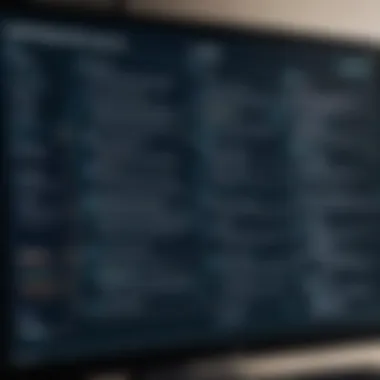

Data Loss Prevention
Data loss is another pressing issue that plagues CSV editing. This often stems from human error, like accidental deletions or failing to save changes. Background processes interfering during file saving or closing without proper confirmation can also lead to devastating data loss. For many organizations, losing critical data not only hampers day-to-day operations but can also jeopardize reputation and client trust.
Employing version control can be a game changer in these situations. Version control systems track changes and allow users to revert to previous iterations if something goes awry. Similarly, utilizing software that provides non-destructive edits or creating duplicate files before significant modifications are also wise strategies that ensure data remains intact.
Inconsistent Formatting Problems
Inconsistent formatting can lead to headaches, as even small discrepancies affect data processing and analysis. Different date formats, variations in numerical precision, or inconsistent text casing may cause confusion during data interpretation, particularly when merging datasets from diverse sources. This inconsistency can result in unforeseen errors in data analysis tools or even software integrations that rely on structured CSV files.
To minimize inconsistencies, it’s important to establish clear formatting standards and stick to them rigorously. Using automated scripts or built-in functions in CSV editors that enforce specified formats can streamline the process immensely. Regular review and conformity checks of newly imported data can also ensure that all entries align with established guidelines.
In summary, recognizing these common errors in CSV editing and understanding their impact is vital for efficient data management. Putting preventative measures in place can go a long way in safeguarding data integrity and promoting a seamless workflow.
Best Practices for Using CSV Editors
When working with CSV editors, adhering to best practices is crucial for ensuring data integrity and optimizing your workflow. The way you manage your CSV files can greatly impact your productivity and effectiveness in data manipulation. Following certain guidelines can help you minimize errors and enhance your capability in data management.
Regular Backups
Regular backups are like having a life preserver while sailing in turbulent seas. There’s nothing worse than pouring hours into data work only to lose it due to unexpected issues. Mistakes happen, systems crash, or sometimes a file just goes mysteriously missing.
Keeping backup copies of your CSV files ensures you have access to previous versions in case of an error. Consider the following:
- Use automated backup solutions to save copies at set intervals.
- Store backups in multiple locations, like cloud storage or external hard drives.
- Name your files systematically, indicating the date, to avoid confusion later.
"It’s better to be safe than sorry; trusting in a single file version is like walking on thin ice."
Regular backups are not just a safety net; they give you peace of mind while you manipulate your data.
Maintaining Consistent Formatting
When working with data, one of the greatest challenges is keeping your formatting consistent. It's so easy to overlook formatting details, especially when working in teams or with multiple files. Discrepancies can lead to confusion or, worse, faulty data analysis.
Here are some tips for ensuring your data formatting is uniform:
- Stick to a specific data type for each column; for example, dates should always be formatted the same way.
- Use tools that allow you to define formatting rules, reducing the risk of inconsistency.
- Audit your files regularly to identify and rectify formatting issues before they snowball.
By maintaining consistent formatting, not only do you improve clarity but also make collaborative efforts smoother and more efficient.
Utilizing Version Control
In the realm of data editing, version control acts like a time machine. It allows you to track changes and revert to earlier states if necessary. This is especially useful when multiple people are collaborating on the same file or when adjustments may impact the integrity of the data.
To effectively utilize version control, consider the following approaches:
- Keep a log of changes made during each editing session to clarify who changed what and when.
- Use software tools that integrate version control features, either through built-in functionality or plugins.
- Develop a routine for regularly reviewing and consolidating versions to keep your workspace organized.
Using version control not only enhances data security but also fosters accountability among team members.
By following these best practices, users can significantly improve their efficiency and accuracy in working with CSV editors. Each practice addresses common pitfalls, equipping users with the tools necessary to handle data confidently in their everyday tasks.
Finale
In light of our thorough exploration of CSV editors, it’s crucial to recognize their role not just as simple tools, but as pivotal players in the realm of data management. Effectively harnessing the power of CSV editors can significantly streamline processes, particularly in data-driven environments. The benefits they offer, from enhancing data accessibility to simplifying complex data manipulations, cannot be overstated.
The Future of CSV Editing Software
As we look to the future, one thing seems crystal clear: CSV editing software is poised for evolution. The landscape is steadily shifting towards smarter, more intuitive tools that integrate advanced features like AI-driven insights and real-time collaboration. Imagine a scenario where a team, spread across different geographies, can work seamlessly on a massive CSV file, with changes reflected instantaneously. This could very well become the norm, transforming how data is manipulated and shared.
Moreover, as businesses continue to lean into data analytics, the demand for robust CSV editors is likely to surge. The growth of cloud storage solutions means that users can access their CSV files from anywhere. Think about how tools like Google Sheets have already set the groundwork for this type of functionality. With enhancements in connectivity and user experience, future CSV editors are likely to incorporate more user-friendly interfaces and integrations with existing software.
Empowering through Data Management
Empowering individuals and teams through effective data management is where CSV editors truly shine. The capacity to accurately edit, validate, and extract information from CSV files ensures not just operational efficiency, but also data integrity. This becomes especially crucial for industries where precision in data handling is non-negotiable. Take for example financial institutions; here, minor errors in a CSV file can trigger significant discrepancies in reports.
To make the most of these tools, it’s important to cultivate an understanding of which features align with specific data needs. This may involve investing time in training sessions or exploring various options to find what suits best. With the right CSV editor in place, organizations can harness data analytics to drive decision-making, optimize processes, and bolster their competitive edge in the marketplace.



