A Guide to HTML Email Generators for Effective Communication


Intro
In the digital world we inhabit today, the importance of effective communication cannot be overstated. Email remains a cornerstone of our professional interactions, but how we design and structure those emails plays an equally crucial role in their impact. Enter HTML email generators. These intuitive tools empower both individuals and companies to elevate their email game, transforming plain text messages into visually striking communications that captivate audiences. As we explore the intricacies of these generators, it is beneficial to understand their essential functionalities, benefits, and the versatility they offer across different sectors.
From enhancing marketing campaigns to ensuring professional correspondence stands out, this guide will dissect the various avenues available for HTML email generation. We'll look into what truly distinguishes these tools in a crowded marketplace and how they can streamline processes and save valuable time. Whether you're a tech savvy professional or a small business owner looking to impress clients, there’s something here for everyone.
Let's dive into the specifics by examining the unique features and capabilities of HTML email generators.
Intro to HTML Email Generators
In the vast ocean of digital communication, HTML email generators shine like lighthouse beacons guiding users through the complexities of crafting effective emails. In an age where the average person receives a multitude of emails daily, standing out in the inbox is more than just a challenge—it’s a necessity. Thus, HTML email generators have emerged as invaluable tools for both professionals and casual users alike, bridging the gap between creativity and functionality.
Understanding HTML in Emails
HTML, or Hypertext Markup Language, is the backbone of most web content, including the emails that land in our inbox. Unlike plain text emails, HTML emails allow for a richer experience, offering not just words but also images, colors, buttons, and links.
Utilizing HTML enables the sender to format the message in an eye-catching manner. For example, a marketing email promoting a new product can contain striking images and interactive elements such as "Buy Now" buttons that plain text simply cannot provide. With a well-designed HTML email, recipients are often more engaged, which can lead to higher click-through rates and conversions.
However, understanding HTML code isn't necessary for everyone. That is where HTML email generators come into play—allowing users to harness the power of HTML without needing an in-depth technical background. These tools demystify the process, providing templates and drag-and-drop options that streamline the design experience.
The Need for Email Generators
As businesses grow and communication needs shift, the demand for efficient, effective email marketing strategies has skyrocketed. Email generators have emerged as a response to this pressing need, acknowledging that not everyone is a designer or a coder.
- Time Efficiency:
- Cost-Effective Solutions:
- Ensures Consistency:
- Accessibility for Non-Tech Users:
- Crafting visually appealing emails from scratch can be time-consuming. HTML email generators cut the effort down significantly, enabling users to create stunning emails in a fraction of the time.
- Many businesses leverage email for reaching their audience. A professional-looking email doesn’t always have to command a hefty price tag. Generators often provide free and low-cost options, which is particularly appealing to small businesses and startups.
- Consistency in branding is crucial. These generators often come with customizable templates, enabling users to maintain brand aesthetics effortlessly. A company’s logo and color scheme can be integrated seamlessly across different email campaigns, ensuring that no message is visually off-key.
- Not everyone feels like a whiz at coding. HTML email generators empower non-technical users to create professional-grade emails without the stress of learning complex coding languages.
In summary, HTML email generators are essential in today's digital communication landscape. They help users of all backgrounds to effectively engage their audiences while removing barriers that might keep them from embracing the full potential of email marketing. With the increasing need for professionalism in digital interactions, understanding these tools becomes crucial for both individuals and businesses aiming to make their mark.
Key Features of HTML Email Generators
In the realm of digital communication, HTML email generators stand out as essential tools for crafting visually appealing and effective emails. Whether you're a small business looking to engage your customers or a marketing professional aiming to boost your outreach, understanding the key features of these generators can make a substantial difference. Let’s break down the critical elements and their significance.
Customizable Templates
One of the standout features of HTML email generators is their plethora of customizable templates. Businesses and individuals can select a template that aligns best with their branding and messaging. This customization isn't just about colors and fonts; it extends to layout and functionality too. Users can often personalize elements, such as the header, footer, and various sections within the email, making it possible to convey a sense of identity and professionalism.
For instance, a restaurant might choose a template that employs appetizing imagery and warm tones, while a tech startup may opt for a sleek, minimalist design that resonates with their innovation-focused audience. The beauty of these templates is that they save time, allowing users to focus on content rather than design intricacies.
Customization empowers users to convey their unique value propositions effectively, crucial in a crowded email landscape.
Drag-and-Drop Interface
Another prominent attribute is the drag-and-drop interface that simplifies the design process. Unlike traditional coding, where one may sweat over line after line of HTML, a drag-and-drop system allows individuals to visually assemble their email layouts. This feature is particularly advantageous for non-technical users who may feel daunted by coding languages.
Imagine being able to select an image or a text block and placing it precisely where you want it without any fuss. This functionality enhances creativity as users can experiment with different configurations until they find the one that resonates. It reduces frustration and encourages experimentation, making the email creation process not only easier but also more enjoyable.
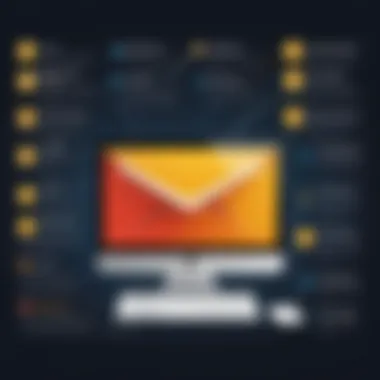

Responsive Design Capabilities
In an age where mobile devices dominate, responsive design capabilities have become integral to HTML email generators. A well-designed email should automatically adapt to different screen sizes, ensuring that whether a recipient opens an email on a desktop, tablet, or phone, it looks great and functions well. This aspect isn’t just for aesthetics; it significantly impacts user engagement.
Consider this: if a recipient opens an email on their phone only to find that the layout is squished and incoherent, they are likely to delete it in a heartbeat. Conversely, emails that adapt seamlessly keep users engaged and encourage action, such as clicking through to a website or making a purchase. Thus, responsive design is not just a nice-to-have—it's a necessity in contemporary email marketing.
Integration With Marketing Tools
Lastly, the ability to integrate with various marketing tools sets quality HTML email generators apart. Many generators offer capabilities to connect with platforms like Mailchimp, HubSpot, or even social media channels such as Facebook. This integration allows for streamlined workflows, letting users monitor campaigns, gather data, and optimize efforts without juggling numerous applications.
For example, by connecting an email generator to a customer relationship management (CRM) tool, businesses can automate follow-ups based on customer actions or behaviors. This level of sophistication not only enhances efficiency but also ensures communication is timely and relevant, key factors in fostering customer relationships.
In summary, the key features of HTML email generators are designed to empower users—making email creation accessible and effective. As we continue this exploration of email generators, these features will serve as a foundation for understanding their broader benefits in enhancing digital communication.
Benefits of Using HTML Email Generators
In today’s fast-paced digital world, the way information is delivered matters just as much as the information itself. This is where HTML email generators come into play. Utilizing these tools offers significant advantages for both personal and business communications. Let’s explore the key benefits they bring to the table, emphasizing time efficiency, professional appearance, and increased engagement rates.
Time Efficiency
One of the standout benefits of HTML email generators is the time efficiency they provide. In the realm of emailing, crafting the perfect message can feel like trying to find a needle in a haystack. Going down the HTML route often includes coding, testing, and redesigning—tasks that can stretch even the most patient souls thin. But with these generators, the clock ticks favorably.
Using templates and drag-and-drop features allows users to whip up an email in a fraction of the time it would take to code from scratch. Instead of spending hours tweaking layout and formatting, individuals can focus on what truly matters—the message.
For businesses juggling various campaigns, this efficiency can lead to quicker turnaround times, allowing for faster deployment and a chance to keep up with fast-moving marketing trends. The ability to generate fully functional, eye-catching emails swiftly means that businesses are not just sending emails; they are sending them when it matters, keeping their brand at the forefront.
Professional Appearance
Next comes the crucial element of professional appearance. In the competitive landscape of digital communication, first impressions matter immensely. HTML email generators frequently provide access to an array of customizable templates that adhere to best practices in design.
When emails look polished and cohesive, it reflects a brand's quality and professionalism. A well-crafted HTML email can elevate a company's image, making it more appealing to the recipient's eye. This is particularly vital for small businesses trying to carve a niche in a crowded market—outshining competitors through sharp design can translate into increased credibility.
Moreover, these generators often include elements like responsive design. Emails that adapt well on different devices—from desktops to smartphones—enhance user experience, ensuring that messages remain not just readable but also visually appealing.
"Good design is a lot like clear thinking made visual." - Edward Tufte
Increased Engagement Rates
The third pivotal benefit revolves around increased engagement rates. Despite the best content, if an email isn’t engaging, it runs the risk of being overlooked. Here’s where HTML email generators shine again.
Many of these tools allow for integrated A/B testing, letting users fine-tune their content and layout based on real-time engagement metrics. An email that is visually attractive, incorporates interactive elements like buttons or multimedia, and is designed to draw the reader in can significantly boost click-through rates.
Furthermore, using well-structured HTML markup can enhance emails’ compatibility with different clients, which reduces the chances of layout issues that could deter engagement. Ultimately, the goal of any email campaign is to get recipients to interact—be it through reads, clicks, or conversions. By utilizing HTML email generators, creating captivating campaigns that resonate with audiences becomes more achievable.
Closure
In summary, the benefits of using HTML email generators extend far beyond mere convenience. Time efficiency, a professional appearance, and increased engagement rates are core elements that can enhance communication strategies for both individuals and businesses alike. Whether creating newsletters, promotional emails, or personalized messages, these tools pave the way for effective digital communication that can truly stand out.
Popular HTML Email Generators Available Online
When diving into the realm of HTML email generation, understanding the various tools at your disposal becomes pivotal. Not only do these tools facilitate the creation of visually appealing and professional-looking emails, but they also significantly streamline the emailing process, making it easier for businesses and individuals alike to engage their audiences.
The right HTML email generator can save you precious time, steering clear of the time-consuming coding and design hassles. The goal is to present information effectively, but also to keep it attractive. With numerous options available online, it's essential to grasp what each generator offers and how it fits into your specific needs.
Comparison of Top Tools
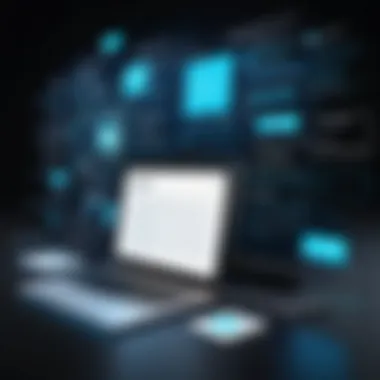

When comparing HTML email generators, a range of factors comes into play. Here are some standout options that professionals often discuss:
- Mailchimp
Renowned for its user-friendly interface, Mailchimp allows even the most novice users to create stunning emails with ease. Given its extensive library of templates and automation features, businesses often find it indispensable. - Sendinblue
This tool shines for its marketing automation capabilities. Besides email design, it also offers SMS marketing features, making it a comprehensive campaign tool. - Constant Contact
With robust support and a vast selection of customizable templates, Constant Contact is often favored by small business owners. - GetResponse
This platform combines email marketing, landing pages, and automation tools, providing a versatile solution for diverse marketing needs.
In comparing these tools, consider factors such as ease of use, available integrations, and customer support. Each tool has its unique strengths that can cater to different business goals.
Features and Pricing
Features and pricing play a crucial role in deciding which HTML email generator to choose. As you sift through options, be mindful of the following points:
- Pricing Tiers: Most tools have multiple pricing tiers based on features or volume of emails sent. For instance, Mailchimp offers a free tier for basic users, while others like Constant Contact charge based on the number of subscribers.
- Custom Templates: Evaluate the variety of customizable templates offered. A rich template library can dramatically improve your email aesthetics without additional design costs.
- Analytics and Reporting: Many providers include analytics to gauge email performance, open rates, and user engagement. Noteworthy tools like Sendinblue provide specific analytics that help refine future campaigns.
- Integration Capabilities: Check if the generator integrates seamlessly with other marketing tools you might be using, such as CRM systems or social media platforms. This can streamline your operations.
- Customer Support: Having reliable support matters, especially when technical hiccups arise. Tools like GetResponse are known for their stellar customer support, ensuring users don’t get left in the lurch.
Keeping these factors in mind will help you navigate the crowded email generator landscape, making a choice that aligns with your business strategy and goals.
Choosing the right HTML email generator can make or break an email marketing campaign. Always weigh features against costs to find the best fit for your needs.
How to Choose the Right HTML Email Generator
Selecting the appropriate HTML email generator can be a crucial decision, whether you're a seasoned marketing professional or a small business owner. The right tool can streamline your email design process, enhance communication, and significantly uplift your engagement rates. In a sea of available generators, understanding your specific needs and assessing user experiences can lead to a more tailored, effective choice.
Identifying Your Needs
Before diving deep into trying different tools, take a moment to outline what you truly need from an HTML email generator. Start with the basics: what is your objective? Are you sending out newsletters, promotional emails, or transactional messages? Different generators offer varying features based on the targets they cater to. For example:
- Purpose of Emails: If you're focused on transactional emails, ensure the generator supports dynamic content.
- Design Flexibility: Do you want total control over the design? Look for generators with customizable templates or a drag-and-drop interface.
- Collaboration Features: If your team works together on campaigns, consider tools that allow multiple users to collaborate in real-time.
- Integration Capabilities: Are there existing platforms you want your generator to integrate with? Most marketing tools offer APIs; some generators work better with them than others.
Once your needs are clear, you'll have a better framework for evaluating your options. Knowing your direction helps filter out the noise.
Evaluating User Experience
User experience is where the proverbial rubber meets the road. A smooth, intuitive interface can save time and prevent frustrations. Here's how to assess the user experience of various HTML email generators:
- Ease of Use: Try before you buy. Most tools offer free trials. Spend some time clicking around. Are the menus intuitive? Can you find what you're looking for without needing a roadmap?
- Support Documentation: Look for thorough help articles or forums. A tool might have a stellar interface, but if the documentation is lacking, it can lead to challenges down the line. For example, communities like Reddit often have discussions around specific tools.
- Feedback from Other Users: Platforms like Facebook often host groups where users share their experiences. Listening to peer insights can give a glimpse into both the strengths and limitations of a tool you’re considering.
- Trial Versions: Take a good look at their trial options. Some offer less functionality in trials, which might not provide an authentic feel for the product.
"A good user experience can turn a cumbersome task into a walk in the park."
In deciding which HTML email generator fits your needs, combine these evaluations with your initial requirements. Understanding what elements matter most to you ensures a more strategic approach, allowing you to focus on email creation rather than email frustration.
Challenges and Limitations of HTML Email Generators
When it comes to crafting engaging, visually appealing emails, HTML email generators can be a game-changer. However, like a double-edged sword, they come with their own set of challenges and limitations that users must be aware of. Understanding these concerns is crucial for developers, marketers, and businesses aiming to leverage these tools effectively. The focus here is on two main aspects: compatibility issues and the learning curve involved in using these generators.
Compatibility Issues
The world of email clients is as diverse as a box of chocolates, but not every chocolate is to everyone's taste. The compatibility of HTML emails in various clients presents a significant challenge. Different email software interprets HTML and CSS in varied ways, which can lead to discrepancies in how emails appear to recipients. For instance, for those crafting emails using tools like Mailchimp or Constant Contact, the email may look spotless in Gmail, yet appear as a hot mess in Outlook.
To mitigate these issues, it's advisable to test emails across multiple platforms. Here’s what you should consider:
- Common Email Clients: Be mindful that some clients, like Microsoft Outlook, have historically had poor support for CSS features, which might result in emails looking completely different from the intended design.
- Rendering Differences: Different operating systems can also affect how emails are displayed. An email might look perfect on a desktop but require adjustments for the mobile version.
- Inline Styles: Many generators use inline CSS to ensure better compatibility, yet not all email clients support this fully. It’s a mixed bag.
"Testing is not just a formality, it's a necessity!"
Running extensive tests can help identify which components work as intended and which need tweaking. Understanding and embracing these compatibility challenges is key to designing HTML emails that resonate well across platforms.
Learning Curve


Another hurdle that surfaces is the learning curve associated with HTML email generators. While many tools profess to be user-friendly, the reality might differ, especially for individuals or businesses new to HTML email design.
Some common challenges include:
- Understanding HTML Basics: Familiarity with HTML can be a boon, but if one is starting from scratch, grappling with tags, attributes, and structure can feel overwhelming.
- Complex Features: Many modern generators come packed with features, such as animations and custom scripts. While these can elevate design, they might also confuse users unfamiliar with advanced functionalities.
- Time Investment: The initial time spent learning the ins and outs of an email generator can be frustrating. It often feels like trying to navigate a new city without a map—plenty of dead ends and wrong turns.
The solution lies in investing time to explore available resources and tutorials provided by the generator's platform. Taking the plunge and learning these skills may lead to a more efficient and enjoyable email design process overall.
Best Practices for Designing HTML Emails
Designing HTML emails isn't just an art; it's a science that, when done well, can nurture relationships with clients, subscribers, and end-users. In this section, we dive into best practices that will not only enhance the visual appeal of your emails but also improve functionality and engagement. Whether you’re a small business trying to make a mark or a large organization aiming for impact, keeping these practices in mind will help you send out emails that resonate and compel action.
Crafting Compelling Content
Crafting content that piques interest and drives readers to act is no small feat. To start, email content should be concise and to-the-point, considering that many readers will skim rather than read line-by-line. Focus on value: What can readers take away from your message? Make the subject line pop, as this is often the first impression. Use action verbs and clear calls to action (CTAs), guiding readers on what they should do next.
Consider using bullet points or numbered lists to make information digestible:
- Quick insights or statistics
- Benefits of a product or service
- Specific actions to take
Don’t underestimate the power of storytelling. A short, relatable narrative can create an emotional connection that statistics alone often can’t. Balance facts with stories to maintain interest and illustrate the importance of your message.
Visual Design Strategies
Visual appeal in HTML emails cannot be overlooked. A well-designed email is not just about aesthetics; it plays a crucial role in communication. First, ensure your design is clean and uncluttered. White space is your friend. It allows important elements to breathe, making your email feel organized and easy to navigate.
Color schemes should align with your brand while being visually impactful. Good contrast between text and background helps readability. Using images is essential, but they must be optimized for fast loading. A good rule of thumb is to keep images under 100KB to improve load times. Always include alt text for images, as many email clients block images by default.
Additionally, use responsive design. A mobile-friendly layout is now a must since a significant portion of emails are opened on mobile devices. Keep your design fluid so it looks good on all screen sizes:
- Flexible grids: Allow your design to adapt to different screen widths.
- Scalable fonts: Use relative units like em or percentages.
- Testing tools: Leverage tools that preview how your email looks on various devices to ensure consistency.
Testing and Optimization
Before launching any HTML email campaign, testing is crucial. Sending out a poorly formatted email can tarnish your reputation and erode trust. Start by reviewing how the email looks across different email clients and devices. Tools like Litmus or Email on Acid can showcase how your email will appear in various scenarios.
- A/B Testing: Consider conducting A/B tests on elements like subject lines, content, and CTAs. This practice helps identify what resonates best with your audience.
- Performance metrics: After sending out your email, follow up with metrics like open rates and click-through rates to gauge performance. Analyzing this data can lead to insights that fine-tune future campaigns.
- Feedback loop: Encourage recipients to provide feedback. Every piece of input can be invaluable in honing your approach and adding a personal touch in future communications.
Remember, the more tailored your communications are, the more engagement you can expect. It’s an ongoing learning process, and iteration is key.
By adhering to these best practices, you set the stage for emails that not only capture attention but also drive responses. Stay flexible and willing to adapt as you learn from each campaign.
Finale
The closing thoughts of this exploration on HTML email generators bring an array of considerations to the forefront. Crafting effective and visually engaging emails has become a cornerstone of digital communication for both businesses and individuals. Throughout this article, we have delved into various features, benefits, and best practices that make these tools indispensable in today’s fast-paced online environment.
Recap of Key Insights
In summation, key insights we’ve gathered highlight several factors:
- Customization Matters: The ability to create tailored emails fosters a sense of personal connection, making recipients feel valued.
- Efficiency Through Ease: With drag-and-drop interfaces and pre-designed templates, time spent on email creation is significantly reduced.
- Mobile Responsiveness: In a world where mobile devices reign supreme, ensuring your emails are mobile-friendly isn’t just a bonus; it’s a necessity.
- Integration Capabilities: The seamless integration of email generators with marketing tools showcases how these platforms can enhance overall campaign performance.
A robust understanding of these elements arms users with the ability to leverage HTML email generators to their full potential. Each point reinforces their place as essential assets in effective digital marketing strategies.
Future Trends in HTML Email Generation
Looking ahead, the landscape of HTML email generation is bound to evolve. Emerging trends suggest:
- Artificial Intelligence: AI is likely to play a more prominent role, assisting in personalizing content at scale, sharpening targeting efforts to exceed recipient expectations.
- Dynamic Content: The push for increasingly interactive elements will move beyond static design, enhancing user engagement and overall experience.
- Amplified Analytics: Enhanced tracking capabilities will allow users to better understand recipient behavior, enabling fine-tuned adjustments to email campaigns.
- Eco-friendly Designs: As environmental concerns rise, a shift towards sustainable practices in digital marketing, including energy-efficient email templates, could gain traction.
"The future is not something we enter. The future is something we create."



