Comprehensive Guide to Axium Dental Software Features


Intro
In today’s fast-paced dental environment, managing practice operations efficiently is paramount. Axium Dental Software is engineered to assist dental professionals in navigating the complexities of practice management. This comprehensive guide will unfold the multifaceted features and functionalities of Axium, articulating the practical aspects of its use, as well as engaging the readers with real-world applications and insights. We hope this will be beneficial for IT professionals, software specialists, and those looking to enhance their business operations with robust software solutions.
Software Overview
Axium Dental Software serves as a seamless platform for dental practice management, merging functionality with user-friendliness. Within this section, we will explore its features, pricing models, and system compatibility to better understand what Axium has to offer.
Features and functionalities
The software contains several noteworthy features, such as:
- Integrated practice management tools
- Comprehensive patient records management
- Appointment scheduling and reminders
- Invoicing and payment tracking
- Customizable documentation templates
These functionalities empower dental offices to streamline administrative tasks, ensuring enhanced productivity with each usage.
Pricing and licensing options
Understanding the pricing structure is crucial. Axium typically offers a subscription model, which provides flexible licensing options tailored to the size and requirements of different dental practices. Detailed pricing information often requires direct inquiry with the vendors for the most accurate and updated figures.
Supported platforms and compatibility
Axium Dental Software can operate on various platforms. It primarily supports Windows-based systems, but the software may also have functionalities compatible with Mac environments. Additionally, Axium may offer cloud-based features that ensure accessibility from multiple devices.
User Experience
A shining aspect of Axium Dental Software is its commitment to ensuring a solid user experience. With relative ease of navigation and adaptability, the software holds potential to minimize training times for dental staff.
Ease of use and interface design
The design philosophy emphasizes a clean, intuitive interface, which greatly aids users in adapting quickly. Users report that even those relatively inexperienced with software applications can perform key functions without extensive effort.
Customizability and user settings
Customization options allow practices to tailor specific settings according to their workflows. This makes it easier for various roles within a clinic to function effectively and stay organized.
Performance and speed
Generally, the software’s performance has been rated positively, allowing for swift processing times. Responsive design plays a vital role in ensuring users can carry out tasks with minimal lag.
Pros and Cons
Societal demand for efficient software has allowed Axium to gain a foothold in the marketplace. However, it is essential to consider both the pros and cons of the solution:
Strengths and advantages of the software
- Comprehensive suite of tools for full dental practice management
- Industry-specific solutions that meet distinct needs
- Ongoing updates that bring new features regularly
Drawbacks and limitations
- Initial learning curve for some complex features
- Possible disparities in pricing based on specific functionalities needed
Comparison with similar products
When compared to other software solutions like Dentrix and Eaglesoft, Axium stands out in terms of its user interface design and the extent of its patient management capabilities. While each software has its distinct advantages, user preferences may dictate the best fit for their needs.
Real-world Applications
The practical implications of Axium within the dental domain are substantial. Many clinics have adapted this software to elevate their operational efficiency.
Industry-specific uses
Axium caters specifically to the dental field, optimizing standard practice routines and workflow. It has crafted tools equipped for both general dentistry and specialized practices such as orthodontics.
Case studies and success stories
Several practices have shared compelling outcomes after introducing Axium. Reports cite increased appointment retention and improved billing accuracy. Implementing Axium leads clinics towards operational excellence.
How the software solves specific problems
For example, Axium addresses common challenges such as missed appointments and disorganized patient records by offering reminder notifications and a streamlined record-keeping practice.
Updates and Support
Navigating any software is easier when the support from the provider is solid and reliable. Axium excels in facilitating product updates and providing assistance when users encounter challenges.
Frequency of software updates
Updates typically rolled out by the developers help the software keep pace with industry standards. These updates often introduce new features and enhance existing functionalities, ensuring the software efficient.
Customer support options
Axium extends various customer support avenues, from direct assistance to comprehensive documentation available for users. Employing multiple channels allows users to access help as per their preferences.
Community forums and user resources
Engaging with peers through community forums can quadruples the user experience. Peppered with bonus resources and webinars, these forums commonly host valuable tips and shared experiences that enhance Axium's employability.
Lastly, with the proper exploration of Axium Dental Software, the scope for improvement in dental practice management can lead to greatly enhanced patient experience and optimization of workflow.
Preamble to Axium Dental Software
Axium Dental Software serves as a pivotal resource for dental practices aiming to optimize their operations. The growing complexities in patient management, billing, and treatment records necessitate a robust and integrated solution. In this article, we will explore Axium's diverse functionalities, its role in enhancing dental practice efficiency, and the overall value it delivers to users.
Overview of Axium Software


Axium Dental Software is designed specifically for managing dental practices. It offers a well-rounded suite of tools that address everyday challenges in the dental field. The software integrates clinical, administrative, and financial processes, which provide a comprehensive platform for user activities. This integration reduces redundancies and enhances the overall workflow in dental offices. Axium is cloud-based, which allows easy access from various devices, adding to its flexibility and utility for practices of all sizes.
The access to real-time data aids in efficient decision-making for both administrative and clinical personnel. This attribute secures Axium’s relevance, catering to a broad audience from printing appointment reminders to generating patient reports swiftly.
Key Features and Benefits
Understanding Axium involves examining its key features and benefits. Among the most significant attributes are:
- Patient Management: Streamlines the process of maintaining detailed patient profiles, including histories, treatment plans, and appointment schedules. This not only fosters organization but boosts productivity within the practice.
- Billing Integration: Axium assembles financial activities seamlessly with clinical data to enable efficient billing tasks and insurance claims processing. Thus, the software minimizes errors that frequently occur with manual entries.
- Reporting and Analytics: Generates insightful reports that demonstrate practice performance and patient demographics. This feature supports strategic planning by offering essential insights into operational trends.
- User-Friendly Interface: The design of Axium prioritizes user experience, ensuring that navigation and utility remain straightforward and accessible. This improves training for new users and leads to faster adoption across teams.
The benefits subsequently enhance operational effectiveneess. Not only does Axium assist in maintaining accurate records, but it also elevates the overall patient experience. Satisfied patients are likelier to return and recommend the practice, which is crucial for practice growth and stability.
“In corporate healthcare contexts, integrating software to manage administrative workflows can be a game changer for efficiency.”
In summary, the overview and key features above establish Axium Dental Software as a useful tool in the competitive world of dental health services. Understanding these fundamentals prepares you better for the parts of this guide that focus on deployment, navigation, and optimising its full potential.
System Requirements
Understanding the system requirements is crucial when utilizing Axium Dental Software. Having the right specifications can make a significant difference in ensuring the software runs smoothly and efficiently. This section addresses the essential hardware and software specifications that allow Axium to function at its best.
Hardware Specifications
The hardware specifications required for Axium Dental Software are important for maintaining performance and usability. The system should support efficient data processing and seamless interaction with the user interface. This includes several key components:
- Processor: A modern multi-core processor (Intel i5 or better) is recommended to handle computations quickly.
- RAM: At least 8 GB of RAM is necessary for optimal performance, especially when running multiple applications or processing large files.
- Storage: A minimum of 500 GB of hard disk space is required, with solid-state drives (SSD) preferred for faster data access and system boot times.
- Display: A minimum screen resolution of 1920 x 1080 pixels will help facilitate better visibility when managing patient records and engaging with the software’s features.
These specifications not only enhance the capabilities of Axium but also contribute to the overall user experience. Investing in adequate hardware usually leads to fewer disruptions, allowing dental practices to operate more effectively.
Software Prerequisites
In addition to hardware, the software prerequisites are equally critical. Using compatible operating systems and configurations ensures that users can leverage the full range of Axium Dental Software functionalities.
- Operating System: The software typically requires Windows 10 or newer for optimal performance. Better compatibility ensures updates and security patches can be easily implemented.
- Database Management: Users should install Microsoft SQL Server Express or full editions, depending on the size of the practice. This is vital for data storage and management of patient information.
- Network: A stable internet connection is required for performance monitoring, accessing cloud services and emergency backups.
- Additional Software: Any necessary drivers and updates to related software (such as Windows updates) must be conducted regularly to prevent unexpected issues.
Having the correct software environment helps mitigate potential problems and enables efficient use of Axium, catering to dental practices needs comprehensively.
Installation Process
The Installation Process is a critical aspect of utilizing Axium Dental Software effectively. It establishes the foundation for every feature and functionality you will encounter as a user. Proper installation ensures a seamless operating experience, which influences overall productivity and user satisfaction in managing dental practice workflows. Thus, understanding the nuances of the Installation Process is vital.
Downloading the Software
When acquiring Axium Dental Software, the downloading process serves as the initial step. Accessing the official website is essential to ensure you download the latest, most secure version of the software. Once on the site:
- Navigate to the Downloads Section.
- Choose the appropriate version—considering factors like system compatibility.
- Click on the download link. This acquires the installation file, typically in a zip format or an executable file.
Before initiating the process, confirm that your device meets the necessary system requirements. This action reduces potential installation issues later.
Step-by-Step Installation Guide
After securing the installation file, follow this outlined guide to accomplish a successful setup.
- Locate the downloaded file on your device.
- Right-click on the file and select Run as Administrator to start the installation process. This ensures you have necessary permissions for installation.
- Follow the on-screen prompts. During the installation, you might get options like:
- Confirm the choices you make when prompted. This will typically present a summary page for your approval before proceeding.
- Press Install. The software will now load onto your system.
- When completed, return to the Finish screen. Select Finish and launch the program.
- Lastly, go through the initial configurations as guided by the setup wizard to optimize your software layout tailored to your practice.
- Changing the installation directory
- Selecting additional components or features
Following these steps minimizes issues and promotes an effective beginning.
Common Installation Issues
Despite following directions accurately, you may encounter several issues during installation. Here’s a list of common problems:
- Insufficient Disk Space: Make sure enough space is available on your hard disk.
- Compatibility Issues: If your system does not support the required operating system version, installation will not progress.
- Permission Errors: Running as an administrator generally resolves most permission-related errors.
- Antivirus Interference: Some antivirus software might obstruct installations. Disabling temporarily may be beneficial but remember to reactivate for your system's protection.
Resolving these issues promptly is able to ensure a smoother installation experience, paving the way for successful utilization of Axium Dental Software.
Remember, a successful installation implies your entire dental software operates effectively, thus making comprehensive knowledge about the installation essential.
Navigating the User Interface
Navigating the user interface of Axium Dental Software is crucial for both new and experienced users. An intuitive user interface not only enhances efficiency but also minimizes the learning curve. Mastery of the software's interface is essential as it directly impacts how users interact with the various functionalities. By understanding its structure, users can effectively manage daily tasks and access features swiftly.
Main Dashboard Overview
The main dashboard serves as the central hub of Axium Dental Software. It consolidates vital information and presents it logically at a glance. The layout is designed for quick access and visibility of important metrics.
Upon logging in, users are welcomed by essential reminders, notifications, and an overview of upcoming appointments. This instant visibility ensures that dental professionals can prioritize their workload.
In addition:
- User-Centric Layout: It adheres to principles of design focusing on usability.
- Widgets: Employ customizable widgets for personalized shortcuts, ensuring important information remains on hand.
Understanding the dashboard's components is vital for effective software usage.
Utilizing Menus and Tools
Axium's navigation menus provide users with easy access to a multitude of features. These menus facilitate streamlined operations, from managing patient records to billing processes.
- Menu Structure: The main menu is strategically organized into clearly labeled categories.
- Tool Integration: Various tools are embedded under relevant menu options, minimizing the need for backtracking. For example, billing tools appear under the finance category, while patient management tools are under patient records.
- Search Functionality: A robust search mechanism allows users to quickly find specific documents or tools, driving user efficiency.
Here are a few notable tools:
- Appointment Scheduling: Quick access to calendar features that help schedule and manage appointments.
- Communication Tools: Effective messaging options for communicating with staff or patients.
By utilizing Axium’s menus and tools efficiently, practitioners can significantly enhance practice management and improve patient interaction. This intuitive approach reduces the time spent looking for functionalities, allowing for a focus on delivering patient care.
Managing Patient Records
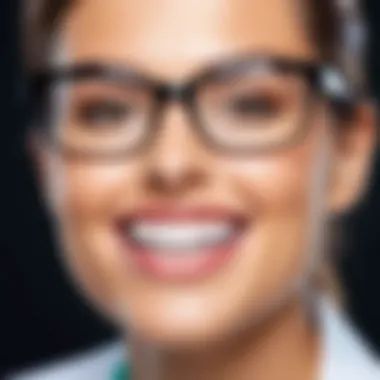

Managing patient records is a fundamental aspect of any healthcare practice, including dental facilities. Efficient management of these records ensures not only the smooth operation of the practice but also the provision of quality patient care. In the context of Axium Dental Software, effective patient record management streamlines patient data handling, enhances operational efficiency, and fosters trust and confidence among patients. There are several elements at the core of managing patient records effectively.
Creating New Patient Profiles
Creating a new patient profile in Axium is an essential first step when a patient enters your practice. To do this, you may navigate to the patient management section. Key information typically includes the patient’s full name, contact details, insurance information, and medical history. Accurately entering this information facilitates accurate record-keeping. Implementing uniform data entry processes helps mitigate mistakes. Incorporating features such as drop-down lists for certain fields can improve accuracy and efficiency.
Benefits of Comprehensive Patient Profiles
- Centralized Information: All relevant information in one place fosters better care.
- Enhanced Communication: Quick access to patient history aids in informed consultations.
- Streamlined Processes: Automatically populated fields reduce data entry times upon future visits.
Updating Patient Information
As patient information evolves – be it address changes or new health conditions – it is crucial to keep records updated. In Axium, the process for updating patient information is straightforward. Users can easily locate a patient's profile and make the necessary changes. Keeping this information accurate fosters better clinician-patient relationships. Additionally, it is key for insurance billing and operational compliance.
Important Considerations
- Regulatory Compliance: Keeping records current can help meet legal obligations like HIPAA.
- Insurance Interactions: Accurate patient demographics ensure smoother claims processes.
- Improved Safety: Timely updates on medical conditions can result in better treatment plans.
Patient Data Security Measures
In an era where data breaches pose significant threats, focusing on patient data security is imperative. Axium Dental Software incorporates several robust security measures to safeguard sensitive information. These security protocols range from encryption of stored data to controlled access measures, ensuring that only authorized personnel can view or modify information.
According to studies, roughly 85% of health organizations report cybersecurity breaches annually.
Recommended Security Practices
- Regular Security Training: Ensuring that all staff is educated on best practices helps mitigate risks.
- Access Controls: Setting permissions limits exposure to sensitive data to only those who need it.
- Data Backups: Implement regular backups to recover lost information quickly.
When putting together a system to manage patient records efficiently, remember that the integration of technology with best practices paves the path for improving both operational efficiency and patient outcomes. Axium Dental Software's comprehensive focus on managing patient records aids practices, small or large, in leveraging the benefits mentioned above.
Billing and Insurance Processing
In the realm of dental practice management, the efficiency of billing and insurance processing cannot be overstated. These components play a critical role in maintaining the financial health of a practice. For practitioners using Axium Dental Software, understanding the intricacies of billing and insurance processing ensures smoother operations and enhanced client satisfaction. The rationalization of these processes is essential not just for business viability but also for effective patient relationships.
Insurance Claim Submission
Submitting insurance claims is one of the core functions tied to billing and insurance processing. It lays the foundation for revenue capture by converting patient services into billable claims. Axium Dental Software simplifies this task by providing automated solutions, allowing offices to submit claims electronically, directly to insurance providers.
Steps for insurance claim submission involve gathering the requisite patient information, including the insurance policy number and demographic details. Here are the detailed steps:
- Ensure patient data is accurate. Double-check personal details to avoid denial from insurers.
- Select applicable dental codes. Use the correct Current Dental Terminology (CDT) codes as per the procedures provided.
- Submit the claim online. Utilize the built-in electronic submission features of Axium.
- Confirm receipt. Monitor for acknowledgment from the insurance carrier to ensure the claim was received.
By using such systematic methods, practitioners enhance their chances of claim acceptance on the first submission, which is crucial for cash flow. More so, streamlining this process can significantly decrease the administrative load on staff, enabling them to focus on patient care rather than paperwork.
Handling Patient Payments
Handling patient payments efficiently is another critical aspect linked directly to billing. A smooth payment process not only improves the practice's cash flow but also enhances the overall patient experience. Axium comes equipped with tools for processing payments that cater to various methods, including credit cards, checks, and electronic payment options.
To manage patient payments efficiently, follow these recommendations:
- Discuss payment policies with patients. Being transparent fosters trust and sets expectations clearly.
- Guide patients through payment options. Provide details about various methods available.
- Utilize integrated payment solutions. Use Axium's software capabilities to set up electronic billing where possible.
Importantly, handling payments correctly includes ensuring data security and confidentiality as per HIPAA regulations. Both software and workplace culture must support secure handling of sensitive patient information.
By mastering these elements related to billing and insurance processing, dental practices can thrive amidst the demands of modern healthcare. Ensuring timely payments and accurate claims enhances the quality of service while creating a stable financial base for growth.
Proper handling of billing is not merely a financial task, but a strategic component of a successful dental practice. Efficient systems translate hard work into tangible returns, which knocks barriers down enabling superior .
Reporting and Analytics
Reporting and analytics are critical components in any software, including Axium Dental Software. Their importance lies in the ability to provide actionable insights that can inform decision-making for both clinical and operational efficiencies. By understanding various data points and patterns, practices can enhance patient care, streamline operations, and improve overall productivity. Notably, with Axium’s robust reporting features, users can track performance metrics that display their practice's financial health, operational effectiveness, and client satisfaction.
Generating Custom Reports
Custom report generation is a prominent feature of Axium Dental Software. This functionality allows users to tailor reports to collect specific data they deem essential. The flexibility built into this section is significant. Users can create reports not only for financials but also for patient demographics, visit frequencies, and treatment outcomes. To effectively generate custom reports, simply follow these steps:
- Access the Reporting Module: Start by navigating to the reports section from the main menu.
- Select the Data Parameters: Here, you choose which data metrics you want to include, such as patient information, financial data, or staff performance.
- Customize Filters: Apply filters to narrow down the search as needed. For instance, select specific date ranges or treatment types.
- Preview the Report: Prior to finalizing, preview the report to ensure all data appear as expected. This preview helps avoid disorganized output that might lead to misinterpretation.
- Generate and Export: Once satisfied, generate the report and consider exporting it into formats like PDF or Excel for sharing or further analysis.
This flexibility in report generation underscores how tailored insights can lead to targeted improvements in practice management.
Interpreting Data Insights
With generated reports in hand, the next crucial step is interpreting data insights. Data interpretation involves analyzing the results to extract meaningful trends, patterns, or problem areas. Understanding these insights enables practitioners to undertake informed steps toward efficiency.
Consider the following aspects while interpreting data:
- Identify Trends: Look for upward or downward trends in patient visits during particular periods. Are certain treatments more popular, or are patient return rates fluctuating?
- Asses Practice Performance: Evaluate revenue streams linked to treatment types. Determine which services are yielding opportunities or require improvement.
- Spot Opportunities for Growth: By analyzing demographic data, practitioners can identify patient needs and adjust marketing strategies accordingly.
- Enhance Patient Care: Review treatment outcomes from the reports. Are patients receiving the desired results? Make decisions based on reported surgery and treatment success rates.
The ability to effectively generate and interpret reports allows dental practices to stay agile, prioritize operations, and minimize risks successfully.
Comprehensive reporting not only assists daily functions, it shapes future approaches in overall practice management.
Customizing Software Settings
Customizing software settings is a crucial aspect of using Axium Dental Software. Tailoring the software to meet the unique needs of each dental practice can significantly enhance efficiency. It allows practitioners to streamline their workflows, thus greatly improving user experience.
User Preferences
User preferences enable individuals to set up the software according to their operational needs. Users can modify aspects such as display settings, notification preferences, and dashboard layouts. This personalization is vital; it caters to varying roles within a practice, whether a receptionist or a dentist. The ability to adjust these preferences enhances productivity by allowing users to access critical functions swiftly.
To customize your user preferences effectively:
- Navigate to the Settings Menu.
- Select the User Preferences option.
- Modify display options to match your operational style.
Adapt these principles not just for individual comfort but for overall practice harmony.
Integrating Third-Party Tools


Integrating third-party tools is another key area when customizing Axium. The software supports various external applications designed to enhance functionality. Connecting tools such as digital imaging systems or patient communication platforms can yield better service delivery and broaden operational capacity.
Attempting to integrate these tools can lead to substantial benefits:
- Improved Workflow: Direct access to other tools reduces time wasted switching between software.
- Enhanced Performance: Specialized software often handles specific roles better, increasing the overall performance of the practice.
- Seamless Communication: Some integrations can improve how the practice interacts with patients, boosting both satisfaction and retention.
Integration steps typically include:
- Identify the third-party tool you wish to integrate.
- Find the necessary API keys or access configurations in the tools’ settings.
- Navigate to the Integration Settings in Axium.
- Enter the required information to facilitate the connection.
As a final advice, monitor overall performance post-integration to ensure a synergistic effect from combination of tools.
The better an software setup supports the specific workflow of a practice, the more likely it is to enhance overall productivity and service quality.
Troubleshooting Common Issues
Addressing problems effectively is fundamental for maximizing productivity within any software, including Axium Dental Software. Understanding how to troubleshoot common issues can save time and reduce frustration. This section will discuss typical problems, their occurrence, and ways to mitigate them. With proper troubleshooting techniques in place, users can enhance their operational efficiency, leading to better dental practice management.
Identifying Common Problems
Identifying problems early can prevent minor issues from escalating into significant setbacks. Users might encounter various issues ranging from software crashes, data not saving, or difficulty in navigating the interface. Here are some common problems that may arise:
- Software Crashes: This can result from inadequate system specifications or bugs in the software.
- Data Syncing Issues: Sometimes patient data may not sync across devices, impacting availability.
- User Authentication Errors: Occasional problems with logins can arise due to incorrect credentials or network issues.
- Interface Performance Problems: Slow response times and bugs may occur during high-demand situations.
Recognizing these problems early helps in implementing swift solutions before they disrupt important workflows in the dental practice.
Basic Troubleshooting Steps
When encountered with issues in Axium Dental Software, it is crucial to follow a structured method for troubleshooting. Here are some basic steps:
- Check System Requirements: Ensure your hardware and software meet the specifications necessary for running Axium. Confirm that your operating system version is compatible with the software.
- Restart the Application: Closing and reopening the software allows it to reset. It can often resolve minor bugs or glitches.
- Review Network Connection: Poor or lost Internet connectivity can lead to various issues such as data not saving or syncing properly. Verify that the network connection is stable.
- Clear Cache: If the software runs slowly or becomes unresponsive, try clearing the cache data; unnecessary cached data can bog down the program.
- Consult the Documentation: Axium typically provides user manuals and online resources that can guide on specific remedies for issues encountered. Use these resources for step-by-step solutions tailored for various specific problems.
When users employ structured troubleshooting steps, they can eliminate uncertainties and streamline their approach to solving issues.
By following these troubleshooting strategies, users can maintain smoother operations and continued productivity within their dental practices.
Maintaining Software Performance
Maintaining the performance of Axium Dental Software is crucial for its efficacy in streamlining dental practice management. A well-functioning software platform not only enhances productivity but directly impacts the quality of patient care. Frequent updates, upgrades, and proper backup strategies can greatly assist in this process, ensuring user satisfaction and minimal disruptions in daily operations.
Regular Updates and Upgrades
Regular updates and upgrades of Axium Dental Software are essential for optimizing performance and enhancing security. Software providers frequently release updates to introduce new features, fix existing bugs, and address security vulnerabilities. Integrating these updates enhances the software's responsiveness, speed, and overall functionality.
Following update protocols can significantly affect user experience. Users should schedule these updates during non-peak hours to prevent potential disruptions. The software alerts users about available updates; it is vital to follow these notifications promptly.
Benefits of Regular Updates
- Enhanced Security: Cyber threats are a constant worry in the health sector. Regular updates help pastries security vulnerabilities.
- Improved Features: Each update often gives new integrations or better functions benefiting dental practices.
- Bug Fixes: Timely updates can resolve issues impacting the program’s efficiency, saving time.
As an IT or software professional, understanding the update process improves both personal proficiency and staff training methods. Customers using Axium should also maintain an open line of communication with the customer support team for any questions.
Backup Procedures
Backup procedures are a fundamental element in preserving the integrity and accessibility of patient data. Regularly scheduled backups play a vital role in data safety. Data loss can stem from various factors, including hardware failures, cyber attacks, and even user error.
Essential Backup Practices
- Frequency: Determine how often backups should take place. Daily backups might be necessary for practices with volume of patients, whereas weekly might suffice for smaller offices.
- Storage Solutions: Utilizing cloud-based solutions can provide extra security. However, maintaining physical backups in separate locations ensures redundancy.
- Test the Backup System: Frequent tests of backup systems are necessary to confirm that data is recoverable.
It is worth noting that precaution and discipline in managing backups can preemptively mitigate many crises related to data loss, ensuring confidence in managing patient records conveniently.
In summary, keeping Axium Dental Software running smoothly demands regular updates and strategic backup practices. Knowing the importance of these elements enables seasoned professionals and new users alike to navigate potential challenges competently.
User Resources and Support
In any software environment, the accessibility of resources is fundamental for users to enhance their experience and resolve issues. This is particularly important for Axium Dental Software, which offers a range of features for efficient dental practice management. Understanding how to utilize user resources and support can lead to better usage and maximized efficiency at the practice. Adequate support ensures users can navigate the system effectively. For those familiar and unfamiliar with tech, these resources are vital for effective software management.
Accessing the Help Center
The Help Center in Axium Dental Software serves as a hub for users. Here lies extensive instructional material, including user guides, FAQs, and video tutorials. Accessing the Help Center can often provide quick answers or direct solutions relevant to individual issues. It is organized in a manner that allows novices and experts alike to find information suitable to their level of understanding.
Some key benefits include:
- 24/7 Availability: Users can access information at their own convenience, making it easier to resolve problems at any time.
- Structured Learning: Organized guides offer a clear pathway for learning, ideal for new staff in dental practices accessing the software for the first time.
- Search Functionality: This enables users to quickly locate specific topics or solutions, saving time compared to traditional support options.
This organized collection of resources ensures that users don't feel isolated when faced with challenges.
Utilizing Community Forums
Community forums associated with Axium Dental Software foster a collaborative environment. Here, users share experiences, post questions, and exchange solutions. These forums can be invaluable; they create a sense of belonging among users who may face similar challenges.
Key aspects to consider in utilizing forums include:
- Expert Insights: Active community members often include seasoned professionals who share valuable tips. Being part of this can enhance daily software interactions.
- Real-Time Problem Solving: Issues can often be addressed instantly by querying the community, leading to more rapid resolutions than formal channels.
- Shared Experiences: Users can learn from the mistakes and successes of others, eliminating repetitive cycles of trial and error.
Final Thoughts on Axium Dental Software
The topic of Final Thoughts on Axium Dental Software is essential in wrapping up this guide by reiterating the key benefits that this software brings to dental practices. Clearly discerning the potential of Axium is vital for practitioners to make informed decisions regarding practice management tools.
Overall Evaluation
Axium Dental Software stands out in the market for its integration of comprehensive functionalities tailored specifically to the needs of dental practitioners. Its patient management capabilities streamline workflows from appointment setting to payments. Moreover, reporting features provide detailed insights into operations and financials. The layout and user interface, while providing depth, remain user-friendly, making the software accessible for various skill levels amongst the staff.
Feedback from real users reveals consistent appreciation for Axium's customer support. This aspect can have a considerable impact on a practice that needs swift resolutions to technical issues. Furthermore, its comprehensive training modules help users get the maximum out of their experience. Such thorough support establishes Axium as both a software provider and a partner in practice growth. The evaluation highlights that while Axium offers robust solutions, proper adoption, and continuous learning are key to harnessing its full potential.
Future Prospects of Dental Software Solutions
Looking ahead, the future of dental software solutions, including Axium, is likely to focus on two main areas: integration of advanced technologies and improved user experiences. Integration of artificial intelligence may streamline tasks even further, predicting appointment scheduling needs based on historical data or enhancing diagnostic tools with machine learning capabilities.
Additionally, the rise of cloud technologies could saw user preferences shifting toward software that offers better collaboration opportunities and enhanced accessibility. As efficiencies become paramount, updates in software will incorporate more functionality while still prioritizing user-friendly approaches. With trends in data privacy and security becoming ever-more critical, dental software solutions will likely evolve to include tighter security measures, especially with personal health information.
The forecast suggests a growing importance of community feedback in shaping features within software, ensuring they meet the practical demands faced by dental professionals. The insight gained from this guide indicates that Axium is poised to adapt alongside these changes.



