Maximize Your GoToMeeting Experience Without Downloads


Intro
GoToMeeting provides a robust platform for virtual meetings, allowing users to collaborate seamlessly. Often, the need to download software can deter potential users. However, GoToMeeting's web version enables access without installations, creating an efficient alternative for many. This guide delineates not just how to utilize GoToMeeting without downloads but also the nuances that accompany this choice.
Software Overview
GoToMeeting is a reliable tool designed for online meetings, connecting individuals and teams from various locations. These are some important features:
Features and functionalities
GoToMeeting offers features that enhance the virtual meeting experience. Users have access to tools such as screen sharing, recording options, and real-time chat. The interactive interface supports video conferencing, where participants can communicate effectively. Additionally, the ability to integrate with various calendars and email platforms presents unique advantages.
Pricing and licensing options
The pricing structure of GoToMeeting varies based on the features selected. Although users can access the service without downloads, they still have to subscribe monthly or annually. Different tiers usually provide varied functionalities that cater to the needs of different organizations.
Supported platforms and compatibility
As a cloud-based service, GoToMeeting operates seamlessly across numerous platforms. Users can access it through popular web browsers like Chrome, Firefox, and Safari. Compatibility with operating systems such as Windows and macOS ensures that a wide audience can participate efficiently. Mobile compatibility is also significant for stakeholders always on-the-go.
User Experience
User experience is paramount; a well-designed interface affects how efficiently meetings can run.
Ease of use and interface design
Navigating the GoToMeeting web version is generally straightforward. The interface is clean and designed with usability in mind. Hosts can initiate meetings quickly with streamlined options and intuitive controls.
Customizability and user settings
Unfortunately, some customizability exists, but it’s mostly limited in the web version. Users are generally confined to a set format in layout and functionality. Adapting to specific needs might require the full software download, a point worth considering for extensive professional requirements.
Performance and speed
For many users, GoToMeeting's web-based service can provide adequate speed and responsiveness. While it handles most needs well, significant delays may occurr in areas with poor internet connectivity. Testing the platform in advance can help mitigate potential issues.
Pros and Cons
Understanding the strengths and weaknesses aids users in making informed decisions.
Strengths and advantages of the software
The main strengths of GoToMeeting include user-friendly features and flexible access without downloads. Users can join meetings directly from a web browser, making it convenient, especially for quick queries or tasks.
Drawbacks and limitations
However, using the web version may come with certain limitations. It can lack full features present in the downloaded application, impacting functionalities for users demanding comprehensive solutions. Inconsistent performance depending on internet quality can also be a drawback.
Comparison with similar products
When compared to platforms such as Zoom or Microsoft Teams, GoToMeeting may offer less flexibility in multichannel interactions. However, its simplicity for quick meetings is one area where it shines.
Real-world Applications
Understanding where GoToMeeting is effectively utilized gives context to its capabilities.
Industry-specific uses
Various industries have adopted virtual meeting platforms, but GoToMeeting stands out in sectors such as education, professional services, and healthcare for remote consultations or weekly team updates.
Case studies and success stories
Numerous businesses have successfully implemented GoToMeeting to enhance collaboration amongst their teams. Organizations note faster decision-making with fewer geographical barriers. Specific success stories also highlight how marketing agencies improved client presentations without geographical limitations.
How the software solves specific problems


Long distances can create hurdles for businesses, impacting collaboration negatively. GoToMeeting allows teams to meet virtually, thereby refining communication processes and enhancing productivity. It can solve issues related to scheduling and communication synchronous and collaborativley.
Updates and Support
As technology evolves, software must also adapt; hence keeping abreast of updates is crucial.
Frequency of software updates
GoToMeeting is known for regular updates, ensuring users access the latest security features and functionalities. Ongoing updates help maintain security protocols, crucial for businesses that handle sensitive information.
Customer support options
For any arising issues, customer support channels are available. Users can access online chats, email odddy, and extensive FAQs via the GoToMeeting website.
Community forums and user resources
Additionally, various online communities and forums, such as on Reddit, cultivate discussions around user experiences, tips, and alternatives, enriching the learning experience for users.
Utilizing software without downloads symbolizes a shift towards greater convenience and accessibility for online meetings.
Prelims to GoToMeeting
Overview of GoToMeeting
GoToMeeting is a platform well-known for online collaboration and virtual meetings. It allows participants to connect easily in a digital environment, offering tools designed for effective communication. Users can share screens, discuss presentations, and collaborate in real-time, enhancing productivity across teams, whether remote or in-office. Being able to utilize GoToMeeting without downloading software enlarges the software's usability, making it more attractive to professionals wary of installation hassles.
Importance of Accessibility
Accessibility is crucial in today’s dynamic business environment. Not every user is inclined to download software due to security concerns, device limitations, or personal preferences. By highlighting the app's web-based option, GoToMeeting bridges this gap. Users can better engage and interact regardless of their respective platforms or systems.
Most notably, removing the need for downloads streamlines access to meetings. It simplifies the event for both organizers and participants a like, ensuring that engagements remain inclusive. Offering a web-based version also appeals to IT professionals who often manage websites and platforms without the overhead of traditional installations. This significance aligns with modern business demands for immediate, flexible solutions. Overall, GoToMeeting’s web interface supports a user-centric approach, boosting accessibility and optionss for every potential user.
Understanding Web-Based Solutions
Utilizing web-based solutions is pivotal in today's business and personal communication landscape. With the acceleration of digital transformation, organizations must adapt and find effective ways to conduct meetings without geographical limitations.
Web solutions like GoToMeeting allow users to engage in audio and video conferences seamlessly through a web browser. This enables easy and quick access to virtual meeting rooms from any device—whether it is on desktops, laptops, or mobile. A significant advantage here is the inherent flexibility. Users are not tied to a specific operating system or device as long as there is internet connectivity. Individuals can even join a GoToMeeting session from any location without the need for a specific software installation.
The importance of web-based solutions also extends into productivity. These platforms often come equipped with various collaborative tools such as screen sharing and interactive whiteboards, all directly accessible. It advances the efficiency of teamwork and decision-making without the friction of logistics that typically accompany software installation.
Benefits of Online Platforms
Several key benefits lie in favor of adopting online platforms for meetings. These include:
- Accessibility: GoToMeeting is accessible to everyone with an internet connection. This can dramatically widen the potential for participation and accountability.
- Cost-Effectiveness: By reducing reliance on in-person meetups, businesses can save costs associated with travel and time.
- Immediacy: Setting up meetings through a web interface is straightforward. Users are often just a few clicks away from being connected with participants.
- Adaptability: Organizations can easily modify operations in response to user needs. If a tool or feature is ineffective, adjustments are often easier within an online platform.
Avoiding Downloads
Avoiding downloads simplifies access considerably. Here are some examples to consider:
- Users need not worry about system requirements or software compatibility. Each participant can join using their preferred internet browser.
- Removing barriers like downloads and installations enhances user engagement.
- This also prevents situations where users experience frustration over failed installations or updates, which can inadvertently disrupt communication plans.
Inevitably, this shift can lead to increased participation rates and greater collaboration as people are more willing to engage without the technical hurdles associated with typical software installations.
The accessibility of online tools determines their usage frequency substantially. The easier it is to participate, the more effective electronic collaboration becomes.
How to Join GoToMeeting Without Download
Joining GoToMeeting without requiring any downloads is an essential topic for many users today. The convenience of using the web version is significant, especially for those who may not want to or cannot install software on their devices. This complexity can hinder productivity and accessibility for both IT professionals and members of small or large businesses.
The step-by-step process to join the meeting online can optimize time and effort, making collaboration much easier.
Initiating a Meeting
Initiating a GoToMeeting session without downloading requires a few crucial steps. When a meeting organizer creates a meeting, they are given a unique meeting link and ID. This information is key in planning how to engage participants efficiently.
- Log into GoToMeeting account: Use a compatible browser and make sure you have proper access permissions. Logging in directly maximizes ease of access for each meeting for all users involved.
- Select ‘Start a Meeting’: The interface usually has clear buttons or prompts to aid new users or experienced ones alike. Choose to start the meeting directly via the option found on the browser dashboard.
- Copy the meeting link: Once the meeting is set up, make sure to copy this link and share it with all participants. Ensuring all participants receive this info is vital for a successful connection to the meeting.


Using the web version negates the necessity for cumbersome installations, enhancing accessibility for everyone involved.
Joining from a Browser
Joining a GoToMeeting session from a browser is actually quite straightforward, provided users follow streamlined steps that minimize complexity overall. Here's what users should consider when entering a session:
- Click the meeting link: This link leads participants directly to the virtual room. It's critical for participants to understand the workflow to avoid errors.
- Select ‘Join Using Your Browser’: In most instances, a pop-up will appear that allows users to choose browser access line while bypassing download options.
- Input the Meeting ID: For those navigating without a link, entering the provided meeting ID directly into GoToMeeting’s site is still an option combined with additional information to identify attendees effectively.
Key Considerations
- Check for browser compatibility to prevent unexpected disruptions.
- Ensure a stable internet connection for a smooth meeting experience.
- Have participant settings updated prior to the meeting for efficient conduct.
By following these simple actions, users can confidently join any GoToMeeting session without the need for downloading software, further emphasizing a flexible working environment better aligned with their universal productivity goals.
Technical Requirements for Use
Understanding the technical requirements for utilizing GoToMeeting without download is crucial for a seamless experience. The use of web-based applications like GoToMeeting demands attention to specific parameters that influence performance. Among these, the choice of browser and internet connection speeds top the list. Proper alignment with these requirements can ensure effective participation in online meetings, minimize sound and video disruptions, and enhance overall user satisfaction.
Browser Compatibility
Browser compatibility significantly affects a user's ability to engage with GoToMeeting functionalities efficiently. Not all browsers provide a consistent experience when it comes to web applications. Here are points to keep in mind:
- Recommended Browsers: Google Chrome, Mozilla Firefox, and Microsoft Edge are generally recommended for GoToMeeting. These browsers receive regular updates and support multimedia capabilities that enhance the meeting experience.
- Mobile Considerations: For users joining from mobile devices, browsers such as Safari on iOS or the Chrome app on Android offer tailored experiences. Using these ensures compatibility with GoToMeeting features tailored for touch interfaces.
- Outdated Browsers: Relying on outdated browsers can lead to issues like slow loading times and missing features. Regularly updating browser versions significantly improves performance and security.
Before starting a meeting, it is sensible to conduct a quick compatibility check, especially in diverse settings such as small businesses where team members may mix varying technology environments. This pre-emptive step can prevent disruptions that impact productivity.
Internet Speed Considerations
Internet speed is pivotal when utilizing any web-based application, and GoToMeeting is no exception. Meeting stability often correlates with the speed of your internet connection. Here are essential considerations:
- Minimum Speed Recommendations: GoToMeeting typically requires a minimum bandwidth of 1 Mbps for standard video quality, with higher speeds such as 3 Mbps recommended for a smoother experience. Users in larger enterprises or organizations should be aware of these thresholds when planning meetings.
- Impact of Network Congestion: Shared connections in workplaces can get congested. It is critical to identify peak usage times and manage bandwidth accordingly. Prioritizing a wired connection can minimize interference.
- Testing Your Speed: Tools are available online to measure internet speed reliably. Regular speed tests can help ensure you consistently meet the required thresholds, thus avoiding interruptions during critical meetings.
Ensuring adequate internet speed and browser compatibility lays the groundwork for effective communication in an increasingly online work environment. By adhering to these technical requirements, users can optimally utilize GoToMeeting without the hindrance of unnecessary downloads.
User Experience Analysis
Understanding the user experience when utilizing GoToMeeting without downloads is crucial for both casual and business users. It encompasses several elements that contribute to the overall effectiveness and satisfaction of users. A good user experience can lead to increased engagement in meetings and improved productivity afterward. Therefore, examining key components like features, functionalities, and potential drawbacks becomes essential.
Features and Functionalities
The web-based version of GoToMeeting provides a range of features that can enhance the user experience without the burden of installation. For instance, meeting attendees can share screens, present documents, and collaborate in real-time. Key functionalities include:
- Screen Sharing: Participants can display their screens, allowing others to see their work or presentations.
- Built-in Chat: A chat function is available for quick text communications, facilitating questions and comments during sessions.
- Recording Options: Users can choose to record meetings for later review, ensuring important details are not missed.
These features offer a comprehensive set of tools for effective communication. The ease of access provided by a web-based system allows users, who are not technically inclined, to engage without requiring additional support.
Limitations of Web-Based GoToMeeting
Despite the advantages of a web-based platform, some limitations must also be acknowledged. These can influence usability, particularly for technical and operational capacity:
- Browser Dependency: GoToMeeting relies on the capabilities of the web browser used. This may affect performance, especially with inadequate browser support.
- Internet Dependency: Connection quality can be affected by varying internet speeds, potentially compromising audio and video clarity during discussions.
- Missing Advanced Features: Certain functionalities of downloaded versions, like detailed analytics or integration with specific software, might not be fully available in the web version.
Recognizing these limitations is vital for users to set realistic expectations. Appreciating both the strengths and weaknesses leads to a more informed experience when engaging through GoToMeeting.
Effective user experience analysis combines understanding features alongside acknowledging limitations.
Troubleshooting Common Issues
In the realm of online meetings, encountering technical hurdles is not an uncommon scenario. The importance of effectively troubleshooting common issues cannot be overstated. Whether one is a novice user or a seasoned pro, knowing how to diagnose problems can significantly impact the overall success and experience of a meeting. Understanding these challenges enables users to remain productive and maintain a seamless flow in communication. This section focuses on key aspects, helping users to handle obstacles with confidence.
Connectivity Problems
Poor connectivity is one of the foremost issues faced by users when utilizing GoToMeeting via a web browser. Several factors may contribute to this, such as bandwidth limitations, network interruptions, or server outages.
Identifying Your Connectivity Status
Before fixing connectivity issues, it helps to verify the quality of your connection. Here are a few steps to diagnose the problem:
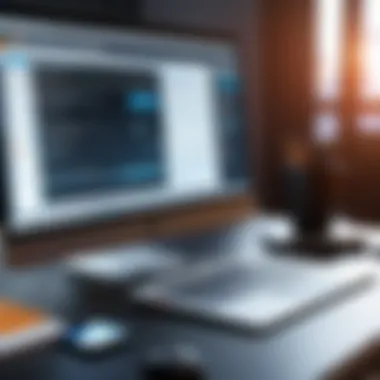

- Check your Internet Speed: Use an online speed test tool to see if your bandwidth meets the requirements for video conferencing.
- Assess your Wi-Fi Signal: If connected via Wi-Fi, ensure the signal is strong. Move closer to the router or reduce obstructions.
- Evaluate Network Traffic: Other devices on the same network can consume bandwidth, causing disruptions.
After diagnosing the problem using these measures, potential remedies include:
- Restart your router to refresh the connection.
- Connect via a wired connection rather than Wi-Fi for a stable connection.
- Suspend background applications that consume your bandwidth.
Audio/Video Quality Issues
Once the connectivity is established, users might confront audio or video quality problems. These issues range from choppy video feeds to garbled audio. Each of these can disrupt communication and affect the overall output of a meeting.
Common Causes
Audio and video quality can degrade due to multiple reasons:
- Insufficient Bandwidth: Similar to connectivity problems, insufficient bandwidth can lead to reduced video quality or stuttering audio.
- Old Browser Versions: Sometimes, using an outdated web browser can impede features necessary for optimal performance.
- Misconfigured Settings: Incorrect audio settings can also generate problematic outcomes. Ensure that the correct audio device is selected within GoToMeeting.
- Background Applications: Other programs running on your device can interfere with bandwidth allocation and computer resources, reducing meeting quality.
Solutions
In ending poor audio and video quality issues, several solutions come to the fore:
- Upgrade Your Internet Plan: Consider an internet plan that guarantees sufficient upload/download speeds.
- Update Your Browser: Regularly check for browser updates to access the latest performance enhancements.
- Modify Hardware: Investing in a good quality headset and webcam can provide better clarity.
- Close Background Applications: Before starting a meeting, close other applications that may host excess data flow.
Being proactive in diagnosing and troubleshhooting common issues can greatly enhance your engagement and experience when using GoToMeeting.
Comparison: Web-Version vs Downloaded Version
The comparative analysis between the web version and the downloaded version of GoToMeeting is essential for users to make informed choices. This examination covers several critical aspects, including performance metrics, user feedback, advantages, and potential drawbacks. Focusing on specific elements, it becomes clear that platforms present unique experiences shaped by their operational environment.
Performance Metrics
When assessing performance metrics, several factors play critical roles: reliability, speed, and overall efficiency. For the web version, users often experience instant access without delays associated with downloads. This becomes particularly beneficial in scenarios where time is essential.
Key performance metrics often include:
- Session Stability: The web version provides steady connectivity, which can vary based on browser choice.
- Speed of Access: Loading times can be minimal since no installation is necessary. This translates into time saved, especially in urgent situations.
- Resource Utilization: The web-based application typically consumes fewer device resources compared to installations. This consideration is vital for users on older machines or limited bandwidth.
In contrast, the downloaded version generally prevails in scenarios where extensive features are essential. The comparison must address the fuller range that installed software can offer through integration with various devices.
User Feedback
User feedback serves as a pivotal element in determining the overall satisfaction with either version. Surveys and reviews frequently highlight facilite in accessibility of the web version. Users appreciate the ease with which they can connect from multiple locations and devices, enforcing the need for flexibility. Conversely, some indicate a preference for the downloaded version due to certain enhanced capabilities offered.
Among recurring sentiments in user feedback are:
- Convenience: Users find the web version easy to use as there are no installation requirements.
- Functionality Variations: A portion of the user base notes that the downloaded version offers more extensive features, aiding productivity in specific contexts.
- Support and Updates: Feedback highlights that frequent updates are inherently smoother when software is maintained within a traditional framework.
Final Considerations
Final considerations are important in this article as they encapsulate key insights gained regarding GoToMeeting and its capabilities without any downloads. This section assures that readers can make informed decisions based on individual needs and the broader landscape of online meetings.
By synthesizing the main points discussed throughout the article, it highlights both the benefits connected to using the web version and cautions associated with its limitations. This balanced approach helps in forming a holistic understanding of the service before its implementation in business or personal contexts.
Is It Right for You?
Determining whether GoToMeeting's web version is right for you starts by evaluating several factors. Users should contemplate organization size, meeting frequency, and specific use cases. For small businesses or teams, leveraging the web version might provide the flexibility needed without requiring extensive IT resources. Users who value quick access and instant setup tend to benefit most from avoiding software installations.
Elements to consider include:
- Connectivity: Ensure reliable internet to support seamless digital interactions.
- Features vs Necessities: Analyze if the build of web-based meeting features satisfies users' operational requirements.
- User Compatibility: Gauge the audience's usual sophistry in adopting a new platform.
Ultimately, user experience feedback and immediate needs dictate whether the web version will suffice.
Future of Online Meetings
The future of online meetings showcases a growing transition to versatile solutions such as GoToMeeting's web approach. Various trends indicate a movement toward even more integration of telecommuting tools in corporate frameworks. This transition enhances connectivity and streamlining workflows across global teams.
Some notable advancements include:
- AI Integration: Focusing on automating tasks like note-taking or leveraging insight generation based on conversation context.
- Enhanced Security Measures: As cyber threats rise, ensuring data confidentiality and prudent data handling becomes vital for mutual trust in meetings.
- Hybrid Models: Balancing online and in-person approaches could cater to wider team dynamics.
Keeping ahead of these developments will enable business adaptation, ensuring that online meeting solutions, whether web-based or software-driven, retain relevance in the competitive digital ecosystem.
Embracing continual learning and adaptation in the digital meeting landscape ensures that organizations remain agile and poised for success.



