An In-Depth Analysis of Google Pricing Plans


Intro
Understanding the landscape of Google’s pricing plans is crucial for anyone navigating the digital world—be it a solo entrepreneur or a large corporation. Google provides an array of products and services, each with tailored pricing structures designed to meet a diverse range of user needs. This article delves into the nuances of these pricing plans, illuminating how they cater to different demographics while also dissecting their impact on user choice and market competition.
In our exploration, we will highlight key elements such as features, drawbacks, user experiences, and real-world applications of these pricing strategies. Ultimately, we aim to provide a comprehensive understanding that equips readers with the insights necessary to make informed decisions regarding Google’s offerings. Let’s kick things off with a look at the software overview.
Software Overview
Google’s extensive suite of services—from Google Workspace to Google Cloud—exemplifies flexibility and innovation.
Features and Functionalities
Each product comes loaded with features designed to enhance user experience. For instance, Google Workspace offers collaboration tools like Google Docs, Sheets, and Drive, which facilitate real-time editing and sharing amongst teams. With cloud storage and integrated communication tools, users can efficiently manage their work across different devices.
Pricing and Licensing Options
Google’s pricing structures vary significantly across products. On one hand, individual users can often access basic plans for free, tailored for personal use. On the other hand, businesses can opt for tiered subscriptions based on team size and feature requirements. This dual-faceted approach makes the services accessible yet scalable.
"Google’s pricing models cater to the diverse needs of users, ensuring that there is something for everyone, from free basic services to robust enterprise solutions."
Supported Platforms and Compatibility
Google products are largely cross-platform, allowing users to access their work from any device with an internet connection. Whether using a Windows PC, Mac, Linux machine, or mobile devices, Google’s adaptability enhances user interaction and experience.
User Experience
The experience delivered by Google’s multitude of services largely informs user satisfaction.
Ease of Use and Interface Design
Google has put a premium on creating an intuitive interface. Most services require minimal ramp-up time, making it easy for new users to get up and running without steep learning curves. This ease of use is particularly advantageous for small businesses looking to streamline operations without dedicating significant resources to training.
Customizability and User Settings
While Google provides essential features out of the box, customization options allow users to tailor their experience. Settings can be adjusted to suit personal or organizational preferences, enhancing productivity and workflow efficiency.
Performance and Speed
Google’s infrastructure is robust, typically offering fast load times and reliable performance. Continuous investments in technology ensure that their services can handle high traffic without significant lag, an essential factor for businesses relying on real-time data and communications.
Pros and Cons
Every pricing plan has its ups and downs. It’s essential to weigh them to make an informed choice.
Strengths and Advantages of the Software
- Scalability: Businesses can easily upgrade plans as they grow.
- Integration: Seamlessly integrates with many third-party applications.
- Versatility: Suitable for both personal and commercial use cases.
Drawbacks and Limitations
- Cost Accumulation: As businesses scale, costs can escalate quickly.
- Dependence on Internet: Requires a stable internet connection, which could be a hurdle in some locales.
Comparison with Similar Products
In comparison to competitors, such as Microsoft 365, Google’s flexibility and cloud-centric approach generally offer distinct advantages for collaborative work but might lag in offline capabilities.
Real-world Applications
Google’s pricing plans apply across various industries, serving a myriad of use cases.
Industry-specific Uses
From educational institutions utilizing Google Classroom to enterprise solutions employed by Fortune 500 companies, Google’s services reveal unprecedented versatility. For instance, healthcare providers may use Google Cloud for secure patient data management.
Case Studies and Success Stories
Examining real-life applications can provide insight into effectiveness. For example, a small startup leveraging Google Workspace to optimize team collaboration can attribute faster project timelines to the tools’ user-friendly features.
How the Software Solves Specific Problems
Google’s services often tackle common workplace issues such as communication barriers and document sharing inefficiencies, providing solutions that foster collaborative environments.
Updates and Support
Staying up-to-date is vital for users, and Google ensures they remain engaged through regular updates and robust support mechanisms.
Frequency of Software Updates
Google typically rolls out updates regularly, enhancing features and security. Users benefit from the latest advancements without additional costs, showcasing their commitment to continuous improvement.
Customer Support Options
Various support channels are available, including chat, email, and community forums. This availability enhances user confidence and satisfaction.
Community Forums and User Resources
The extensive user community on platforms like Reddit often provides additional support channels and insights into best practices, making it easier for new users to adapt.
Foreword to Google Pricing Plans
Understanding Google’s pricing plans is crucial in today’s digital age, where businesses and individuals alike navigate a complex sea of options. As a dominant player in the tech industry, Google has created a vast product ecosystem that includes services like Google Cloud, Google Ads, and Google Workspace. This article aims to dissect these pricing plans, offering insight into their intricacies and implications.
The extent and diversity of Google’s offerings mean that its pricing structures can significantly affect user experience. For businesses, selecting the right plan is not just about cost. It influences productivity, efficiency, and access to tools critical for growth. On the other hand, individual users might find themselves evaluating plans based on personal needs and budgets.
In the upcoming sections, we'll explore how these plans fulfill varied customer needs, the rationale behind them, and ways to optimize their use, scrutinizing the value versus price dynamics.
Overview of Google's Product Ecosystem
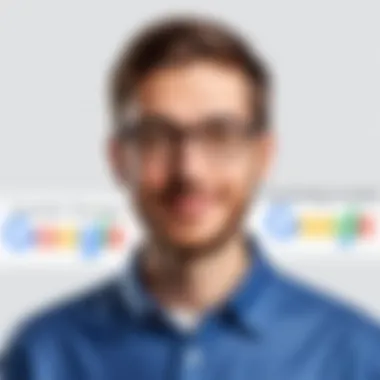

Google’s product ecosystem resembles a vast universe, with various planets of tools and services that cater to different users. The key offerings include:
- Google Cloud: A comprehensive suite for data storage, computing power, and machine learning services.
- Advertising Solutions: Platforms for businesses to promote their products, including AdWords and YouTube advertising.
- Productivity Tools: Google Workspace, which encompasses tools like Gmail, Google Docs, and Calendar, aimed at enhancing collaboration and productivity.
Each of these segments serves a purpose, meeting the needs of distinct user categories. For instance, while startups may lean on Google Cloud’s scalability, a small business might synergize productivity tools for team collaboration.
Purpose of Pricing Plans
At the heart of Google's pricing strategies lies a logical framework designed to cater to diverse segments of the market. Here are some core purposes of these plans:
- Flexibility: Pricing adjusts according to various user requirements, allowing both freelancers and large enterprises to find a suitable plan.
- Scalability: Users can easily upgrade their services as their needs grow, which is particularly valuable in a fast-paced business environment.
- Value Proposition: Google ensures that the perceived value of its services resonates with the pricing, striving to enhance the overall user experience.
- Market Adaptation: As market trends shift, pricing strategies also evolve, allowing Google to stay competitive and relevant among various service providers.
"The purpose of pricing is not just to maximize revenue; it is about creating a sustainable relationship with users that fosters loyalty and enhances their experience."
In sum, understanding Google’s pricing plans unveils not just the costs involved but also the strategic thought underpinning them. This foundation prepares us to delve deeper into the complexities of specific services in the sections to follow.
Breakdown of Google Services
Understanding the Breakdown of Google Services is crucial for navigating the vast landscape of Google's offerings. This section will unpack the distinct categories within Google's pricing models, revealing how they cater to diverse user needs ranging from individual users to large enterprises. Each service carries its own characteristics, advantages, and considerations that can significantly influence purchasing decisions.
Cloud Services
When we talk about Cloud Services, we’re diving headfirst into a world where flexibility and scalability reign. Google Cloud Platform (GCP) is not merely a part of the tech ecosystem; it's a powerhouse that supports an array of applications from simple website hosting to complex machine learning projects.
The pricing structure for GCP is notably fluid, tailored to accommodate varying workloads and project sizes. Users can opt for pay-as-you-go models, affording them the ability to scale their resources up or down based on demand. For instance, small businesses can start small with low-cost resources, expanding as their infrastructure requires. Moreover, GCP offers committed use discounts where long-term engagements can result in significant savings. This flexibility serves as a big draw for companies unsure about their long-term cloud spend.
"Google Cloud’s strategies present budgets with a dual-edged sword: unlimited potential and practical pricing."
Advertising Solutions
Pioneering the digital marketing sphere, Google's Advertising Solutions are a juggernaut in the online marketplace. With services like Google Ads, businesses harness the power of targeted advertising to maximize their outreach. The pricing here hinges on various models like Cost-Per-Click (CPC) and Cost-Per-Impression (CPM).
Businesses allocate budgets that can fluctuate based on campaign performance. For example, a restaurant might spend a modest sum during off-peak hours, only ramping up expenditures during special promotions. This adaptability is further bolstered by performance metrics, which enable businesses to evaluate their ad effectiveness continuously. However, navigating this labyrinth of options necessitates a clear strategy and an understanding of bidding processes to truly capitalize on what Google Advertising has to offer.
Productivity Tools
In the realm of productivity, Google offers tools that have transformed the way teams communicate and collaborate. Google Workspace, previously G Suite, integrates several applications — from Gmail to Google Drive and Google Docs — providing functionalities that many businesses depend on daily. The pricing for these tools varies based on user counts and included features such as enhanced security controls or advanced admin settings.
For small teams, the basic offering might suffice, but larger organizations often find value in enterprise versions that support better collaboration and efficient project management. The tiered pricing structure encourages organizations to select the appropriate level of service for their needs while providing plenty of opportunity for growth. It’s this balance of capability and cost that makes Google’s productivity suite a staple in professional environments.
As we analyze these distinct service tiers under the Google umbrella, a clear narrative emerges. Whether it's the dynamic world of cloud computing, the intricate dance of digital ads, or the indispensable productivity tools, understanding the nuances of each segment is vital for anyone considering Google’s pricing plans. Knowing how these services align with specific business needs is paramount for making informed financial and operational decisions.
An In-Depth Look at Google Cloud Pricing
In the rapidly evolving landscape of cloud computing, understanding Google Cloud Pricing is vital. As businesses and individuals increasingly shift to the cloud, having clear insights into these pricing structures is crucial for making informed decisions. This section delves into both the intricacies of pricing factors and user experiences, which is essential for grasping the overall offering by Google Cloud.
Factors Influencing Pricing
When assessing Google Cloud Pricing, several factors come into play that significantly influence costs. These include:
- Resource Utilization: The more resources you use, the higher the cost. Google offers various virtual machine types and computing resources that cater to different needs. You pay for what you use, making it essential to track your consumption.
- Geographic Location: Prices can vary based on where the services are hosted. Data storage in certain regions might carry different costs compared to others due to local regulations, operational expenses, and demand.
- Service Tier: Google Cloud offers different service tiers. For instance, the basic tier is more affordable but might lack some of the advanced features of premium options. Opting for a premium tier can impact costs considerably based on the additional functionalities.
- Discounts and Commitments: Engaging in long-term contracts often results in discounts. Google provides several options through sustained usage and committed use discounts which reward users for prepaid commitments.
"In the world of cloud computing, understanding one's usage patterns is as essential as knowing the pricing itself."
Comparative Analysis of Cloud Plans
In the realm of cloud services, Google Cloud's plan offerings come with a distinctive set of features that can be contrasted against competitors like Microsoft Azure and Amazon Web Services. Key aspects to consider in this comparative analysis are:
- Flexibility: Google Cloud tends to offer greater flexibility in deploying resources. The pay-as-you-go model can be more appealing to startups and smaller firms testing the waters.
- Integrated Services: GCP provides a wide array of integrated services that create an ecosystem for developers and businesses. For example, Deep Learning and AI tools are presented at attractive rates compared to competitors, often giving businesses a technological edge at a fair price.
- User Interface: The navigation within the Google Cloud Console is generally regarded as more intuitive than some of its competitors, which is a vital factor for user satisfaction and effectiveness.
In a side-by-side assessment, potential customers are encouraged to weigh these differences to arrive at a plan that best meets their unique requirements.
User Experience and Satisfaction
The user experience surrounding Google Cloud Pricing often hinges on how transparently costs are presented and how easily users can manage and monitor their expenses. Factors informing user satisfaction include:
- Clarity of Pricing Information: Users generally appreciate upfront and clear pricing structures. Google’s pricing calculator serves as a practical tool that allows potential clients to simulate costs based on expected usage metrics.
- Customer Support: Responsive customer support can enhance user experiences. Many users report positive interactions when seeking clarification on billing or technical issues, which can contribute to a higher satisfaction level with the service.
- Community and Resources: The existence of strong community support, through forums such as Reddit, enables users to share experiences and resolve issues collaboratively. Google’s documentation also plays a key role in helping users navigate any hurdles related to pricing strategies and available services.
Advertising Pricing Strategies
In the ever-evolving digital landscape, the strategies behind advertising pricing hold significant importance. The ways in which businesses can advertise are as varied as their offerings. Google’s advertising platform stands out, largely because of its flexible pricing models that respond dynamically to market trends. Understanding these pricing strategies is essential for any business, whether you're a startup or a well-established enterprise. Knowing the ins and outs can make the difference between a successful campaign and one that misses the mark.
AdWords Pricing Models
AdWords, now known as Google Ads, offers a variety of pricing models that cater to different advertising needs. At the core, these models are based on specific objectives and target audiences. Here are the main types:
- Cost-Per-Click (CPC): This model is straightforward; advertisers pay each time someone clicks on their ad. Rather than just reaching a wide audience, it’s a pay-for-performance model that ensures businesses only spend when they see tangible results.
- Cost-Per-Thousand Impressions (CPM): This approach focuses on the visibility of the ad rather than user interaction. It’s popular for brand awareness campaigns where the aim is to get eyes on the advertisement rather than immediate click-throughs.
- Cost-Per-Action (CPA): Here, advertisers only pay when a specific action is completed, like a purchase or form submission. This can be very advantageous for businesses that want to optimize their spending based on desired user behavior.
Google Ads allows businesses to mix and match these models, depending on their campaign goals. This flexibility enables advertising strategies that can be tweaked on the go, ensuring maximum ROI.
Cost-Per-Click versus Cost-Per-Impression
When choosing between CPC and CPM, advertisers need to consider their specific goals.
Cost-Per-Click (CPC) is regarded as highly effective for driving traffic. It allows businesses to directly correlate spending with user engagement. For example, if a bakery runs a promotion for a special pastry, they might find CPC more beneficial if their goal is to increase foot traffic to their store.
On the flip side, Cost-Per-Impression (CPM) shines when brand visibility is the priority. Imagine a large company trying to enhance its brand image across multiple platforms. They might opt for CPM to ensure countless users see their ad, even if immediate clicks aren’t the primary concern.
In practice, deciding between these models involves assessing how well a campaign aligns with business objectives. A well-executed strategy might include a balanced use of both approaches.
"Selecting the right advertising pricing model is like choosing the right tool for a job. It makes all the difference in how successfully the goal is achieved."
In summary, understanding Google Ads' pricing strategies is crucial for businesses aiming to maximize their advertising efforts. Each model has unique advantages, and knowing when and how to use them can significantly impact campaign success.
Google Workspace Pricing Layers
Understanding the various pricing layers of Google Workspace is essential for users seeking to harness the power of this suite effectively. It is not merely a matter of selecting a plan; rather, it involves an assessment of the specific needs one might have, whether it's for individual use or for enterprise-level functionality.


Individual User Offerings
For individual users, Google Workspace provides several options tailored to different levels of engagement and requirement. The Basic plan, for instance, offers essential features such as Google Drive storage, Gmail with a custom domain, and a comprehensive suite of collaboration tools like Docs, Sheets, and Meet. Here, users can enjoy a seamless experience aimed at productivity and communication.
Many people appreciate the ease of access and integration within the Google ecosystem, allowing them to transition smoothly between devices. An individual plan typically provides up to 30GB of storage, which can be ample for personal use. However, users looking for more room may opt for the Business plan, which offers 1TB of storage per user. Notably, the Business plus plan includes added security features, including Vault for email archiving, catering well to those who might need extra compliance tools.
- Features of Individual User Offerings:
- Email Customization: Using a domain enhances professionalism.
- Collaboration Tools: Real-time editing with shared access.
- Storage Solutions: Ranging from basic to 1 TB, adjustable as per user needs.
This flexibility is a hallmark of Google Workspace, ensuring that varying requirements can be matched with corresponding price points. Yet, while these individual plans offer solid functionalities, user experience is a critical element to consider. If one tries the basic plan and finds it lacking, upgrading can be done relatively easily.
Enterprise Solutions and Custom Plans
On the other side of the spectrum, enterprise solutions present a more sophisticated take on Google Workspace pricing. These plans are designed for larger organizations that require more comprehensive features, including advanced management capabilities and enhanced security protocols. The Enterprise plan, for example, provides unlimited storage and advanced reporting features as well as additional tools like Google Drive File Stream, which is crucial for handling massive data loads effectively.
Perhaps more interesting is the Custom Plan. Large enterprises often have unique needs that may not fit neatly into predefined categories, so they are allowed to construct a personalized plan that typically includes higher service levels and specific tools tailored to their workflow. This could involve integrating various third-party applications or accessing specialized Google tools.
From a cost perspective, the enterprise solutions can seem steep at first glance, but the return on investment often justifies the expense—particularly when considering productivity gains and improved collaboration across large teams.
- Key Benefits of Enterprise Solutions:
- Customizable Features: Tailored to the exact needs of the user.
- Enhanced Support: 24/7 customer assistance to handle urgent queries.
- Increased Security: Advanced security measures to protect sensitive information.
In essence, Google Workspace’s pricing layers cater to a diverse audience, entrenched in both individual needs and larger organizational requirements. As organizations expand, their needs change, and Google remains adaptable, which is crucial in today’s fast-paced digital environment.
"Investing in the right plan can dramatically boost an organization's efficiency and productivity."
As one contemplates their options within Google Workspace, considering individual user offerings against enterprise solutions could reveal the potential for both immediate and long-term benefits. With options aplenty, understanding these layers is fundamental to making a well-informed decision.
Emerging Trends in Pricing Structures
The landscape of pricing structures within Google’s diverse offerings reflects a continually evolving approach. As Google's portfolio extends from cloud solutions to productivity tools, understanding emerging trends is essential for both consumers and businesses alike. These trends not only impact how users interact with Google’s products but also influence financial models in the tech industry at large. The essence of these patterns lies in their adaptability and innovative spirit, setting the stage for more tailored consumer experiences.
Adapting to Market Changes
In a world where change is the only constant, adapting to market fluctuations is crucial. Users’ demands are shifting with technological advancements, and this is pushing Google to reevaluate and redesign their pricing strategies. For instance, as the competition among cloud service providers grows, Google Cloud has started offering more flexible pricing plans to remain attractive.
- Pay-as-you-go models: These give users the option to pay for services based solely on their consumption, a boon for startups and smaller businesses that don't want to commit resources they might not need.
- Tiered pricing: This approach allows customers to choose a plan that best fits their business size and needs.
By prioritizing customer flexibility, Google is keen on maintaining its market share while catering to varying budgets. Users appreciate having options tailored to their unique situations, thereby enhancing overall user satisfaction and retention.
Certainly, changes in the market are not just about reacting; they’re about proactive strategies that foresee future trends. For example, with the rise of remote work, Google has also revamped its Google Workspace offerings to better suit teams working from disparate locations, showcasing not just adaptability, but also foresight.
Innovations in Subscription Models
Subscription models have taken the tech market by storm, and Google's journey into this realm is rife with innovations. These fresh approaches not only redefine how users perceive value but also serve as a strategic advantage in user attraction and retention.
- Freemium models: Google often utilizes this model, especially within its Google Workspace. Users start on a free plan with limited features, which naturally leads them to consider paid versions as their needs expand. This strategy effectively cultivates a customer base that grows from the ground up.
- Bundled services: By packaging multiple tools under a single subscription, Google enriches its value proposition. Take, for instance, the combination of Google Drive, Docs, and Sheets under one plan, which simplifies user access and promotes interconnectivity across services.
- Customized plans for enterprises: Large organizations often require bespoke solutions, prompting Google to offer tailored subscription models that fit the specific demands of enterprises. This adaptability not only improves user experience but nurtures long-term partnerships.
In sum, the innovation in subscription models is more than just a pricing strategy; it is a reflection of customer-centric thinking.
Ultimately, keeping a finger on the pulse of user behavior and market trends allows Google to weave flexibility and innovation into their pricing structures, making adjustments that resonate with both individual users and large corporations.
Embedding these emerging trends into a coherent pricing strategy not only benefits Google’s services but also enhances customer loyalty and market competitiveness. As Google continues to refine their approach, both existing and potential users are encouraged to stay informed and engaged with the evolving pricing landscape.
Cost-Benefit Analysis of Google Plans
Understanding the cost-benefit equation is crucial when evaluating Google’s pricing plans. This analysis digs into how the costs associated with various Google services can be justified by the benefits they provide. Given the expansive ecosystem Google offers, everything from cloud storage to advertising, discerning value from price becomes increasingly complex. By peeling back the layers of various pricing structures, businesses and individuals alike can make informed decisions that align not only with their budgets but also with their operational needs.
Assessing Value versus Price
When assessing Google’s pricing, it’s essential to differentiate between value and price. Price is a straightforward figure; it’s what you pay at the checkout. However, value embodies the return on investment that comes with that expenditure.
- Feature Set: Google offers a variety of features bundled within their pricing models. For example, Google Cloud’s file-sharing capabilities or advanced analytics provided in Google Ads might seem costly upfront but deliver significant long-term benefits, especially for businesses aiming for growth.
- Investment in Scalability: As companies evolve, so do their needs. Google’s pricing accommodates scalability effectively. The ability to start small and expand without considerable shock to the budget can add substantial value. This flexibility permits users to align their purchases with current needs while allowing room for future growth.
- Integration with Other Tools: Google’s suite tends to work seamlessly with many other applications, reducing friction in workflows and providing significant productivity enhancements. When you factor in the savings achieved from improved operational efficiency, the perceived price tag of these services may become much more palatable.
By concentrating on these specific aspects, it becomes clear that although Google’s pricing might spark an initial moment of hesitation, the overall value can outweigh the costs when viewed through the lens of strategic planning and operational efficiency.
Customer Perspectives on Pricing
Customer feedback sheds light on how Google’s pricing plans are perceived in the wild. Respondents from various backgrounds frequently highlight a mix of satisfaction and frustration regarding costs.
- Positive Feedback: Many users appreciate the extensive functionality they receive for the price. Google Workspace, for instance, provides collaborative tools that allow teams to work together in real-time, often noted as worth every penny. This integration strengthens user buy-in because if the tools facilitate efficiency, users end up viewing costs as manageable.
- Concerns with Pricing Adjustments: Price hikes tend to make the waters murky for users. Many businesses express apprehension about unexpected increases in subscription fees, especially after becoming accustomed to a service at a certain price point. This often leads to a calculus where customers must weigh the cost of sticking with Google versus exploring alternative solutions.
"Cost is always a dilemma. You might find the best tools, yet how much are you willing to part with? A fair price is one that resonates with the user experience and application functionality."
In summation, while Google’s pricing plans present tangible value in their offerings, the perception of cost varies widely among users. For many, the customer experience influence their willingness to accept or reject a pricing model. Understanding these perspectives allows businesses to navigate Google’s pricing landscape more strategically.
Limitations and Considerations
Navigating through Google's pricing plans brings to light several intricacies that shouldn't be overlooked. Understanding limitations and considerations is crucial for both individuals and organizations. These facets often dictate not just the affordability of Google's services but can significantly influence decision-making regarding investments in their ecosystem.
Scalability Challenges
One of the prominent challenges businesses face as they engage with Google’s pricing structures is scalability. As companies grow, their needs evolve. What might be perfectly suitable for a startup may not scale effectively for a mid-sized enterprise or a large corporation. Consider a tech startup leveraging Google Cloud for its data processing. Initially, the startup may benefit from Google’s lower-tier plans, but as their database expands and user traffic surges, they might find themselves outgrowing these plans.
The pricing may correspondingly jump, which can strain cash flows. Businesses often face confusion when attempting to forecast future pricing based on current usage patterns.
A few factors contribute to these scalability concerns:
- Rate of data growth
- Fluctuating user demand
- The need for enhanced service features that are often tied to higher costs
This means, before committing, organizations must thoroughly analyze their projected growth and how Google's services can evolve to meet future demands, ensuring they don't end up with a service plan that complicates their operations rather than simplifying them.
Price Increases and User Reactions
Interacting with Google's pricing plans is not without its bumps. A significant concern stems from occasional price increases. These can hit users like a ton of bricks, especially when they're unexpected. Large corporations, in particular, must navigate budgeting under the shadow of these changes. A move from Google's part to implement pricing adjustments, sometimes modest, can ripple out and affect customer loyalty.
User reactions tend to vary. Some may understand and accept these as part of the evolving tech landscape while others express discontent, feeling boxed into a corner with no alternative but to adapt or seek options elsewhere. Such repercussions often lead to discussions on platforms like Reddit, where opinions fly as users share their experiences.
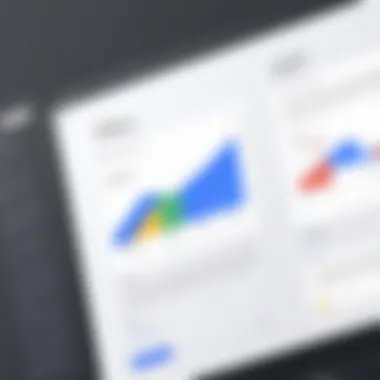

To exemplify, one might witness businesses scrambling for clarity during implementation of a significant price hike which leads to conversations about switching to competitors. This reaction encapsulates a common sentiment: stability in pricing is something users often heavily factor into their decision-making process.
"Customers crave predictability; irregular price changes can trigger a reevaluation of their available options, including alternatives to Google's solutions."
Understanding both scalability and the potential for price alterations is integral for users to form a strategy that aligns with their operational needs and financial capacity. In a dynamic market, these factors are undeniable elements that shape the landscape of Google’s pricing strategies.
Collaborative Features in Google Pricing Plans
Many users overlook the collaborative power woven into Google’s pricing structures, yet this is where a lot of the value lies. A significant portion of modern workforce dynamics hinges on effective collaboration. Thus, understanding how Google’s offerings facilitate teamwork can make a crucial difference for both businesses and individual users. Not only do these collaborative features enhance productivity, they also improve communication in varied settings, from small startups to sprawling enterprises.
Integration Across Google Apps
The integration of Google apps, such as Drive, Docs, Sheets, and Meet, embodies the principle of synergy; the whole is greater than the sum of its parts. When users subscribe to a plan that provides access to these tools, they are not simply obtaining separate applications but a coherent ecosystem designed to work seamlessly together. This interconnectivity means you can easily share files, collaborate in real-time on documents, and schedule meetings without the headache of navigating different software.
For instance, imagine drafting a report in Google Docs while receiving feedback in real-time through Google Meet. These apps tie together, so you’re not just working on a file, but doing so with input from your team instantly, regardless of their physical locations. Moreover, the use of Google Drive for file storage ensures that everyone has access to the most current versions of documents, reducing confusion caused by outdated materials.
A few ways integration boosts collaboration include:
- Real-time Editing: Multiple users can work on a document at once. No more emailing back and forth.
- Centralized Storage: All files can be kept in one place, accessible from different devices.
- Easy Communication: Quick hops between tools mean conversations on an idea can be held where the work is being done.
Team Collaboration Tools
Google's pricing plans encompass more than just the apps themselves; they include a solid lineup of tools specifically aimed at enhancing team collaboration. These include features like shared calendars, task and project management systems, and messaging platforms that ensure teams can stay aligned, even when they're stretched across the globe.
Some essential tools include:
- Google Chat: Facilitate instant messaging amongst team members, enabling quick exchanges of ideas.
- Google Meet: Conduct virtual meetings with high-quality video and audio, whether for brainstorming sessions or client presentations.
- Google Keep: A note-taking application that lets teams jot down ideas or keep track of tasks and reminders collectively.
These collaborative tools can profoundly impact operational efficiency. Teams can discuss projects, provide instant feedback, and schedule catch-up meetings without leaving their workspace or jumping from one platform to another, leading to almost frictionless collaboration.
"Efficiency isn’t just about reducing time spent on tasks; it's about creating a dynamic workplace where communication flows freely and naturally."
Ultimately, when assessing Google pricing plans, it's vital to consider these collaborative elements. The inclusion of integrated tools and shared resources means that businesses aren’t only renting software—they are investing in a collaborative framework that adapts to their needs, scales according to their growth, and embraces flexibility in an ever-evolving work environment.
Future Projections for Google Pricing Strategies
The future of Google’s pricing strategies is an important topic as it encapsulates the anticipated direction and adjustments that Google might embrace in response to evolving market conditions. This section aims to shed light on how prospective changes could shape the landscape for users—both individual and enterprise. Gains in efficiency, user flexibility and adaptation to technological advancements will be crucial facets as Google positions itself against not just competitors but also the ever-changing demands of its users.
With technology advancing at a breakneck pace, Google will have to re-evaluate its pricing models. Changes may be influenced by feedback from users and trends within the industry, thus impacting how competitive Google's offerings will remain over time. Raising awareness of potential changes also equips users with insights on how best to prepare for shifts, allowing them to make more informed decisions regarding future investments in Google products.
Potential Changes to Pricing Models
One potential change may involve subscription flexibility. Google has already provided patterns of modular pricing—think of Google Workspace with its tiered options. It’s quite possible that the company may explore even more customizable plans to meet specific user needs. This could help address users who desire more tailored solutions rather than a one-size-fits-all approach, enhancing user satisfaction.
On the other hand, Google may consider incorporating usage-based pricing models in a more widespread manner. This model allows users to pay according to their actual use of services, which can be appealing to startups and smaller businesses that may not have the resources to commit to larger plans. The model promotes fairness, as users only pay for what they use.
Also, in light of increasing competition, it might be beneficial for Google to implement seasonal discounts or promotional pricing. This could facilitate new user acquisition while also ensuring that existing customers feel valued. Essentially, it would be a savvy move that keeps users engaged and bolsters loyalty.
Impact of Competitive Landscape
The competitive landscape significantly shapes Google's decisions about pricing strategies. As companies like Microsoft with Azure and Amazon with AWS continue their aggressive pricing, Google must take strategic steps to ensure it remains relevant. When analyzing changes in pricing, it is prudent to consider how competitors adjust their models in real-time.
If a competitor lowers prices on comparable services, this directly influences Google to reassess its value proposition. For example, if Microsoft's cloud services can be accessed for less, it not only pressures Google to competitive pricing but also demands attention towards value offerings, such as superior features or better user support.
In addition, the rise of new players in the market implies that Google may face pressure from disruptive technologies and innovative start-ups. The entrance of such challengers may lead Google to diversify its pricing strategies, adding niche offerings that cater to unique market segments. This could include specialized tools for sectors like education or healthcare, allowing it to capture a wider user base.
In essence, the nature of competition in the tech industry necessitates constant vigilance and adaptability. Google cannot afford to sit still.
Ultimately, as user demands dictate the direction of technological growth, Google's ability to pivot on its pricing strategies will determine both its market share and customer loyalty moving forward.
User Feedback: Real-World Implications
Understanding user feedback is essential in the realm of Google’s pricing plans. This section will delve into how the experiences and opinions of those utilizing these plans shed light on their effectiveness, usability, and overall value. Feedback forms a critical loop in the ecosystem; it not only reflects the satisfaction levels among users but also helps to identify any gaps within the service offerings. Users, ranging from individual consumers to large enterprises, contribute invaluable insights that can illuminate the strengths and weaknesses in Google’s pricing strategies.
The inherent value of gathering real-world experiences cannot be overstated. Collecting reviews and ratings allows businesses to fine-tune their services and ensure that they are meeting user expectations. Furthermore, understanding the full impact of these pricing plans can encourage potential users to make informed decisions before diving into service commitments. As a result, user feedback acts as a vital compass guiding the evolution of Google’s pricing structures.
Reviews and Ratings
User reviews and ratings serve as direct indicators of how well Google’s pricing plans are resonating with their audience. They offer a raw glimpse into the user experience, showcasing the highs and lows of the different service tiers offered by the company. Many users express their satisfaction or dissatisfaction with specific plans based on ease of use, overall functionality, value for money, and the level of support received.
- Platforms for Reviews: Users often turn to platforms like Reddit or dedicated tech forums to voice their thoughts, making for a vibrant discussion about the pros and cons of Google services.
- Star Ratings: Products and services are frequently reviewed using a star rating system, where users can quickly gauge overall satisfaction levels.
- Critical Insights: Users sometimes share their experiences during crucial moments. For example, one might highlight how a specific Google Workspace plan helped streamline business communications during a crucial project.
"Google’s flexible pricing plans allow small firms to scale with ease, but larger enterprises often note the need for more tailored options."
Through these reviews, important trends can emerge. Users’ opinions can influence not just their own choices but can also affect prospective users’ decisions. Therefore, any organization should consider the accumulation of user feedback as a strategic tool in navigating Google’s extensive pricing landscape.
Case Studies
Case studies are an effective way to illustrate real-world implications of Google’s pricing plans. By analyzing actual instances of various companies using these plans, one can identify patterns or outcomes that highlight the real impact of these pricing structures.
- Small Business Success: Consider a small marketing agency that leveraged Google Ads. Initially, they struggled with high costs and uncertain returns on investment. By conducting a thorough analysis of their campaigns and switching to a more performance-based pricing model offered by Google, they managed to reduce costs by about 30% while increasing their click-through rates.
- Large Enterprise Implementation: A multinational corporation utilized Google Cloud services for data storage and analysis. They opted for a custom plan tailored to their high data needs. The organization reported significant savings in overall IT expenditures while achieving better data accessibility across global offices. This case showcases both the need for flexibility and the capacity for adaptation with Google’s pricing structure.
- Educational Institution: A university adopted Google Workspace for Education to help facilitate remote learning. By transitioning from a traditional learning environment to the cloud, they discovered improved interaction among students and faculty. The institution noted enhanced collaboration, which is pivotal for educational success in today’s digital landscape.
These case studies demonstrate not just the practical benefits of Google’s pricing plans but also how they are situated within larger operational strategies for businesses and organizations. Through unpacking these narratives, one can draw connections between user experiences and the tangible advantages of choosing Google’s pricing options.
In summary, capturing user feedback — through reviews or detailed case studies — serves as a powerful indicator of product performance and market adaptability. By listening to the voices of real users, decision-makers can forge a path toward more effective pricing strategies that align with actual needs and expectations.
Epilogue and Final Thoughts
In today's fast-paced digital environment, understanding Google’s pricing plans takes center stage for anyone navigating the tech landscape, be it individuals or enterprises. This final section brings together insights gathered from earlier discussions, illustrating the intricate web of features, market positioning, and user experiences that shape these pricing strategies. The key lies not only in recognizing the cost but also grasping how these pricing decisions affect day-to-day operations and long-term strategies within various sectors.
Synthesis of Key Findings
Throughout the analysis, several vital points emerged that underscore the essence of Google’s pricing plans:
- Diverse Offerings: Google presents a spectrum of plans catering to both casual users and large enterprises. The functionality of products like Google Workspace and Google Cloud demonstrates adaptability to a range of user needs.
- Value Proposition: Users appreciate not just the price but also the benefits derived from the services, prompting a careful assessment of what each plan brings to the table.
- Scalability and Flexibility: Given the fluctuating demands in the business world, Google’s pricing models allow for expansions and adjustments, which are crucial for sustaining growth.
- User-Centric Design: Feedback shows a trend towards plans that prioritize user experience, enhancing collaboration and productivity.
Given the intricate nature of these findings, it's apparent that the relationship between pricing and user satisfaction isn't linear but rather multifaceted. Users must weigh their specific needs against what Google offers at various price points.
Recommendations for Users
For those contemplating Google’s offerings, some well-considered advice emerges:
- Conduct a Needs Assessment: Before diving into any subscription, individuals and businesses should evaluate their unique needs. Understanding which tools are vital can steer you towards the most suitable plan.
- Explore Trial Periods: Many Google services offer trial periods. Taking advantage of these can provide practical insights into how well a particular service meshes with your workflow.
- Monitor Changes Regularly: Google often refines its pricing structures and product features. Staying updated can help adapt your strategy and possibly save costs.
- Engage with Community Feedback: Platforms such as Reddit can be treasure troves for user experiences. Engaging with discussions there about specific Google services can guide decision-making based on real-world applications and experiences.
- Consider Long-Term Plans: If you anticipate growth or increased demand, opting for long-term subscriptions can often deliver financial benefits through lower monthly rates.
By understanding and adapting to the myriad of Google pricing landscapes, users arm themselves with the knowledge to make informed decisions that foster both individual and organizational growth.



