Understanding Google Load Balancer Pricing Structures


Intro
In today's fast-paced digital world, the efficiency of an organization’s infrastructure can spell the difference between success and stagnation. Google Load Balancer is a powerful tool that helps businesses manage their traffic seamlessly, whether they’re small startups or sprawling enterprises. But while using such a service may seem enticing, a closer look at its pricing structure reveals a complex web of factors that significantly influence costs.
This article aims to dissect the intricate pricing landscape of Google Load Balancer, providing insights that can guide potential users in making informed decisions. By breaking down the pricing models, understanding the underlying features, and analyzing real-world applications, we aim to shed light on how this tool can enhance operational capabilities.
As organizations grapple with a growing need for efficient traffic management, understanding the nuances of Google Load Balancer pricing becomes paramount. Let’s dive deeper into its fundamental aspects in the following sections.
Understanding Google Load Balancer
In today’s digital landscape, the ability to efficiently distribute workloads across multiple servers is crucial for maintaining performance and reliability. This brings us to the concept of load balancing, a practice that ensures that no single server bears too much load, which can lead to degraded performance or potential downtime. Understanding Google Load Balancer is integral to grasping how this technology operates within Google's cloud ecosystem, especially when considering its pricing models that can greatly influence overall operational costs.
Defining Load Balancing
Load balancing can be thought of as the traffic cop for network requests. Its primary function is to allocate and manage incoming requests by distributing them among a group of servers. Here are some key points to consider when defining load balancing:
- Purpose: The main goal is to optimize resource use, maximize throughput, minimize response time, and avoid overload of any single server.
- Types: Load balancing can be either software-based or hardware-based. In the case of Google Load Balancer, it is primarily a software solution that runs on Google's robust infrastructure.
- Methods: It can be achieved using various algorithms such as round-robin, least connections, or IP hash, each with its strengths and weaknesses depending on your specific use case.
- Benefits: Implementing load balancing not only enhances the performance of applications but also contributes to redundancy and fault tolerance. This makes it an essential component for businesses looking to provide uninterrupted services.
The Role of Google Cloud in Load Balancing
Google Cloud plays a pivotal role in the load balancing space through its Google Load Balancer service. Here's how it stands out:
- Global Reach: Google Load Balancer is designed to serve a global market, allowing users to manage traffic distribution and resource allocation across various regions. This is particularly advantageous for businesses that have a geographically diverse user base.
- Integrated Services: The load balancer seamlessly integrates with other Google Cloud services, such as Google Kubernetes Engine and Compute Engine, providing a holistic ecosystem that enhances deployment agility.
- Auto-scaling: One of its significant advantages is the capacity for automatic scaling based on traffic demands. Businesses can scale up during peak times and scale down during quieter intervals, optimizing costs.
- Advanced Features: With built-in capabilities for SSL termination, HTTP(S) redirecting, and enhanced security features, it provides a comprehensive solution for load management.
"Using Google Load Balancer provides a level of assurance regarding server performance and uptime that can significantly reduce customer frustrations and increase satisfaction."
In summary, understanding the Google Load Balancer is crucial for businesses in shaping their cloud strategy efficiently. The definitions and roles laid out here set the stage for diving deeper into how pricing models affect your overall choices in employing this technology.
Core Features of Google Load Balancer
The Google Load Balancer is not merely a tool but a cornerstone of modern cloud infrastructure. Its core features not only enhance performance but also offer a variety of benefits that cater to a wide range of users—from small startups to large enterprises. Understanding these features is crucial in evaluating its pricing and the overall value it brings to the table.
Global and Regional Balancing
One of the standout features is the ability for both global and regional load balancing. This offers a way to distribute traffic effectively across global resources, ensuring that users get the best response times regardless of their location. Think of it like a well-orchestrated traffic system—routes can be adjusted based on where the demand is most concentrated.
- Global balancing allows traffic to be routed to various regions, thus balancing the load across multiple data centers worldwide.
- Regional balancing, on the other hand, enables optimization within designated zones, keeping latency low for users in specific geographical areas.
This flexibility not only improves user experience but can also mitigate risks associated with outages in specific locations. When properly set up, it acts like a safety net, catching users and directing them seamlessly to alternate resources.
Automatic Scaling
Another 핵심 aspect is Automatic Scaling. In the fast-paced environment of cloud computing, workload fluctuations happen often; sometimes you experience traffic surges that rival Black Friday sales, and other times it slows down to a lavender-hued sunset. This feature adjusts the number of virtual instances to meet the current demand.
- Benefits of Automatic Scaling:
- Reduces operational overhead; no need for constant manual intervention.
- Enhances user satisfaction by maintaining availability during peak times.
- Optimizes costs since only the required resources are active, keeping expenses in check.
By leveraging machine learning algorithms, Google Load Balancer accurately predicts scaling needs, allowing businesses to focus on innovation rather than worrying about how many servers need spinning up in a rush.
Health Checks and Monitoring
No tool is complete without effective monitoring capabilities. Google Load Balancer provides robust health checks that are essential for maintaining optimal performance. These checks allow the system to routinely assess whether distributed services are functioning as needed.
- Key Elements of Health Checks:
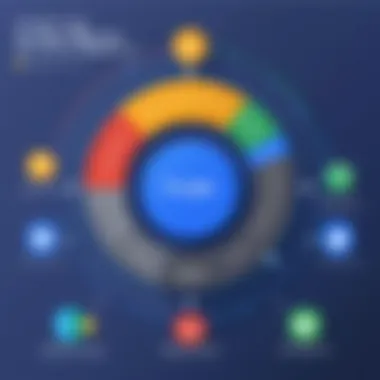

- They monitor the health of your instances in real time, ensuring that traffic isn’t being sent to a failed service.
- Flexible configurations allow users to define health check parameters, tailoring monitoring to their particular needs.
- In-built logging and diagnostic tools provide visibility into network performance and issues, like a window into the performance of your service.
"Effective load balancing is not just a feature; it's a lifeline for businesses online."
By understanding these attributes, IT professionals and business leaders alike can make informed decisions about the efficacy, scalability, and long-term financial implications of using Google Load Balancer.
Pricing Models Explained
Pricing models for Google Load Balancer play a critical role in how both small and large organizations manage their costs and resources. Understanding these models helps businesses make informed decisions about which approach best fits their needs, aligning technical requirements with budgetary constraints. Each model has its own pros and cons, and knowing the differences can save significant money or maximize resource utilization.
Pay-As-You-Go vs. Committed Use
When talking about pricing, one cannot overlook the distinction between Pay-As-You-Go and Committed Use models. The Pay-As-You-Go option is a flexible plan designed for businesses that prefer to avoid long-term commitments. Users are charged based on their actual consumption, which can vary greatly depending on traffic spikes or specific needs at any given time. This model suits companies that experience seasonality—where traffic patterns fluctuate widely. For instance, a retail business might have increased demands during holiday shopping seasons.
On the other hand, the Committed Use model encourages longer-term commitments for discounted rates. Here, organizations commit to a certain level of usage for a specified duration, typically one or three years, resulting in lower per-unit costs. This model is advantageous for enterprises with stable, predictable workloads—like a data processing firm that anticipates a consistent level of resource needs.
Both models have their place, and it often comes down to flexibility versus savings. Organizations should weigh the trade-offs closely, considering their traffic patterns and cost predictability.
Network Traffic Impact on Costs
Network traffic significantly influences costs associated with Google Load Balancer. As traffic increases, handling requests and distributing loads becomes more labor-intensive, inevitably leading to elevated costs. Different types of traffic have different implications:
- Ingress Traffic: This refers to the data flowing into Google Cloud. Charges can be incurred for data that enters the load balancer based on the amount of network traffic processed. A surge in user queries could lead to unexpectedly high fees.
- Egress Traffic: Conversely, this encompasses data leaving the Google network. The egress charges can vary based on destination—transfers to another Google service might be cheaper compared to external transfers. Companies need to account for these factors when estimating costs.
Being mindful of both ingress and egress traffic is key for effective budgeting. Utilizing tools to monitor traffic may provide businesses a better handle on their expenses, allowing them to identify patterns and strategize cost-cutting measures if necessary.
Instance Pricing and Hourly Rates
Instance pricing is another core element of Google Load Balancer pricing. This involves the charges that accrue for each load balancer instance running hourly. The pricing structure may vary based on the type of instance you choose, whether Standard or Premium.
- Standard Instances: Generally, these have a lower hourly rate but come with limited features, making them suited for basic needs.
- Premium Instances: These carry a higher cost due to advanced capabilities, such as optimized performance and more sophisticated traffic management features. Businesses often need these for mission-critical applications.
Moreover, it’s essential to recognize that the hourly rates can lead to significant differences in costs over time. For instance, a small app run by a startup might rely on one Standard instance, while an enterprise-level application could demand several Premium instances for high availability and performance. By carefully analyzing their needs and the pricing structure, organizations can minimize costs while maximizing performance.
In short, understanding how instance pricing interplays with overall expenses is crucial for effective financial planning within cloud services.
pricing models for Google Load Balancer are diverse, with various implications across business operations. By grasping the nuances of Pay-As-You-Go versus Committed Use, recognizing how network traffic impacts costs, and taking instance pricing into account, businesses can navigate the complex pricing landscape more effectively, ensuring their technical choices align closely with their financial strategies.
Factors Influencing Pricing
Understanding the elements that impact the pricing of Google Load Balancer is critical for businesses looking to optimize their infrastructure expenditures. Various factors not only dictate the cost but also help in aligning the service with the specific needs of the user, whether they are part of a small startup or a large enterprise. An awareness of these factors equips organizations to make informed choices, mitigating budgetary surprises down the road.
Type of Load Balancer: Internal vs. External
The distinction between internal and external load balancers carries significant pricing implications. An internal load balancer is specifically designed to manage traffic within the cloud environment. It allows businesses to distribute workloads among virtual machines without exposing those machines to the public internet. This option typically incurs a lower cost compared to its external counterpart.
On the other hand, an external load balancer is intended for public-facing applications and services. This kind can handle a greater volume of incoming traffic and necessitates more robust infrastructure, thus incurring higher costs. Organizations should weigh the benefits of each type based on their unique workload requirements. For example, a business operating a web service that requires robust user traffic management may find that an external load balancer is a worthwhile investment, despite the higher pricing.
Region and Availability Zone Considerations
The geographical location of the data center can also dramatically affect the pricing of load balancers. Google's cloud infrastructure is divided into various regions and availability zones. Services in some areas might cost more due to demand, local taxes, or operational costs.
When planning deployment, it’s crucial to take into account factors such as latency and redundancy, along with cost. Therefore, companies aiming for a global reach should evaluate the pricing structures of load balancers in different regions. Choosing the optimal region can lead to substantial savings in the overall pricing model, while also ensuring reliable service and reduced downtime.
SSL Certificates and Their Costs
Security is a top priority for any online operation, hence the need for SSL certificates cannot be overstated. Google Cloud offers integrated SSL handling for its load balancers, but this service comes with its own set of costs. The price can vary depending on the type of certificate—whether it's a multi-domain certificate, wildcard, or single-domain.
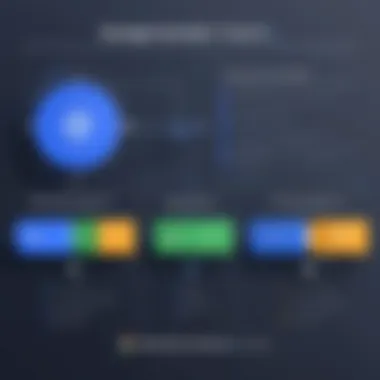

Key Points Regarding SSL Costs:
- Automatic Provisioning: Google allows certificates to be provisioned automatically, which saves time and effort.
- Renewal Costs: Consideration should be given to renewal, as this might contribute to ongoing operational expenses.
- Compliance Standards: Depending on industry standards, additional certifications may be needed, impacting overall costs.
In summary, while SSL certificates enhance security for applications, they add another layer to the pricing structure of Google Load Balancer that should not be neglected in budget planning.
"Understanding the pricing implications of load balancers can lead to more strategic decisions that not only save costs but also enhance performance."
Overall, recognizing these factors will help businesses navigate the complexity of Google Load Balancer pricing. Ultimately, a well-informed choice not only aligns with the operational goals but also maximizes resource efficiency.
Cost Management Strategies
Proper cost management is a crucial aspect when using Google Load Balancer. Without a clear strategy, expenses can quickly spiral out of control, especially as your demands fluctuate. Understanding how to manage these costs allows businesses to make informed decisions about their infrastructure and ensure optimum resource utilization.
The key elements to consider in a cost management strategy include monitoring traffic, evaluating pricing models, and implementing optimizations.
Monitoring and Analytics Tools
Monitoring tools offer profound insights into usage patterns and operational performance. Gaining access to real-time data can help identify trends in resource consumption. Tools like Google Cloud Monitoring and Stackdriver can be invaluable
They enable businesses to effectively track:
- Request Volume: Know which applications are receiving the most traffic.
- Response Times: Determine if any services are lagging behind, leading to potential downtimes or slow experiences for users.
- Cost Trends: See how usage directly correlates to billing over time.
Utilizing dashboards for analytics creates visibility. When teams can visualize data, they can quickly spot anomalies and react swiftly.
"Data is only as powerful as the insights we derive from it; equip yourself with tools that transform data into action."
Optimization for Reduced Costs
Once you have monitoring tools in place, the next step is to optimize your load balancer settings. There are various methods to reduce costs without sacrificing performance.
- Right-Sizing Instances: Instead of over-provisioning instances, analyze workload requirements. This helps in selecting the appropriate instance type.
- Using Regional Balancers: For businesses that have services spread in multiple regions, using regional load balancers may lower outbound traffic costs significantly.
- Scheduling Resources: If certain workloads run only during specific hours, automating the downtime for your instances can yield substantial savings.
- Traffic Steering: Adjust traffic routing to balance load effectively without unnecessary resource use.
Implementing these optimization strategies requires a thorough understanding of not just your current needs but also anticipating future scaling requirements.
By incorporating both monitoring and optimization into a cohesive strategy, businesses can achieve a more economical use of Google Load Balancer. The balance between cost efficiency and performance is essential for maintaining a competitive edge.
Comparative Analysis With Other Providers
When evaluating cloud services, especially for load balancing, it’s crucial to consider how Google Load Balancer performs against its competitors. This analysis serves as a lens through which we can understand the relative strengths, weaknesses, and unique offerings of each provider. Comparing pricing models, performance features, and overall user experience can shed light on the decision-making process for businesses ranging from startups to large corporations.
In the case of load balancing, small variances in pricing structures can lead to significant cost implications as businesses scale. Factors like the number of requests, latency, and the region of operation can also differ wildly across providers, impacting performance and cost. The benefits of such comparative analysis include:
- Informed Choices: By understanding the alternatives, businesses can make better decisions that align with their specific needs.
- Cost Efficiency: Identifying the best option can lead to considerable savings.
- Service Quality: Not all load balancers are built the same; quality of service can vary greatly.
Amazon Web Services (AWS) Load Balancing
AWS offers several solutions for load balancing, such as Elastic Load Balancing (ELB). This service includes Application Load Balancers, Network Load Balancers, and Classic Load Balancers, catering to various application types and user needs.
One notable aspect is its pricing model, which feels a bit like a choose-your-own-adventure book: the payments vary based on the type of load balancer in use and the specific configurations chosen. For example:
- Application Load Balancer: Charged based on the number of new connections and active connections, also there are additional costs for data processed.
- Network Load Balancer: Billed based on the hours used and the amount of data transferred.
AWS also offers free usage tiers initially, but the overall costs may accumulate faster than anticipated, particularly during unexpected usage spikes. Thus, monitoring and careful resource allocation are paramount.
Microsoft Azure Load Balancer
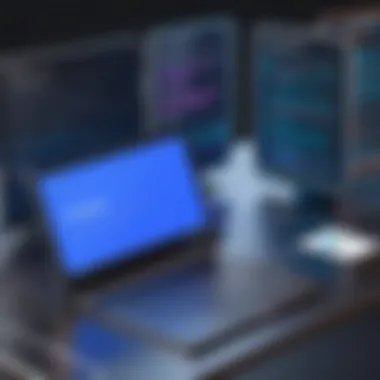

Moving over to Microsoft Azure, their load balancing service adopts a distinctly straightforward approach. The Azure Load Balancer can be divided into Basic and Standard tiers, giving users flexibility based on their needs.
Key highlights include:
- Basic Load Balancer: Cost-effective for development and testing phases, but comes with limitations in terms of scalability and other advanced features.
- Standard Load Balancer: Offered at a higher price point with extensive features including zonal redundancy, increased availability, and improved performance metrics.
Pricing in Azure is structured around outbound data processing units. It’s crucial for users to evaluate data transfer costs, especially when large amounts of data are involved. The pricing can quickly escalate based on the submit rates, making it essential to analyze usage patterns intimately.
As you dive deeper into your cloud load balancing needs, make sure to weigh the pros and cons of each service against your current and future business requirements.
Real-World Use Cases
Understanding how Google Load Balancer manifests in practical scenarios is key to grasping its pricing intricacies. The application of load balancing in real-world settings offers insight into the tangible benefits and multifaceted considerations that businesses face when leveraging this technology. Without a doubt, it’s crucial for both small enterprises and expansive organizations to comprehend these use cases for informed decision-making regarding their infrastructure needs.
Small Business Deployment Scenarios
For small businesses, adopting Google Load Balancer can spell the difference between seamless customer experiences and frustrating downtime. Imagine a local bakery that recently expanded its services online. They rely on their website to take orders, handle payments, and provide customer support. If the traffic spikes during holiday sales or special promotions, a well-deployed load balancing solution could easily distribute the incoming requests across multiple servers, ensuring that the site remains operational and responsive.
Consider another case: a startup offering software solutions experiencing a rapid increase in customer acquisition. By integrating Google Load Balancer, they can manage and optimize their web traffic, effectively maintaining service speed and availability, crucial for customer retention. Their pricing will vary based on factors like traffic volume and balance load types, but for small businesses, the cost is often offset by improved customer satisfaction and service reliability.
- Benefits include:
- Enhanced site performance during peak hours.
- Improved customer trust through consistent service availability.
- Reduction in operational worry about server issues.
Enterprise Application Requirements
On the other end of the spectrum lie large enterprises with complex, multifaceted applications demanding high reliability and management. A global e-commerce company, for instance, relies heavily on Google Load Balancer to cater to millions of customers across various regions. In this scenario, load balancing becomes essential not just for performance but also for resilience.
These enterprises often have components like analytics engines and customer relationship management tools hosted in the cloud. The challenge? Maintaining an intricate web of services that must perform flawlessly, especially during peak shopping seasons.
In such cases, Google Load Balancer can smartly route traffic, choosing the most efficient path depending on where the user is located, ultimately driving down latency and improving user experience. Additionally, consider the varying costs—including the need for SSL certificates for secure transactions, which influences overall pricing. With these considerations in mind, enterprises can target the optimal balance between cost management and high performance.
"Proper load balancing is not just about traffic, it's about ensuring users stay engaged and satisfied, leading to business growth."
In Summary
The practical use cases of Google Load Balancer showcase its potential across different business scales. While small businesses see immediate benefits through improved online service and reliability, larger enterprises prioritize stability and performance for extensive applications. Understanding these varying scenarios provides invaluable insights for anyone exploring Google Load Balancer as a part of their infrastructure, allowing for a strategic approach to pricing and deployment.
Future Trends in Load Balancing Pricing
As we take a step into what the future holds for load balancing pricing, it's crucial to appreciate that the landscape is shifting. These changes are driven by a combination of technological advancements, demands for flexibility, and evolving customer needs. Recognizing the significance of these trends can give both IT professionals and business decision-makers a clearer understanding of how to structure their budgets and operational models in the coming years.
The significance of futuring load balancer pricing lies not only in the cost implications but also in how these changes can affect the overall architecture and performance of applications. Companies must remain agile, adapting to fluctuating costs while ensuring they meet performance standards. Understanding potential trends becomes essential for small and large businesses alike.
Evolving Technologies and Their Impacts
Technology doesn't just evolve; it accelerates at a pace that sometimes feels dizzying. Consider the rise of serverless computing and microservices. This shift demands more sophisticated load balancing solutions, as applications become fragmented into myriad small services, each requiring its own resource management. With such increasing complexity, traditional pricing models may become obsolete.
As these technologies continue to develop, we can expect pricing strategies to dynamically adapt. Customers could see new models introduced that align better with how they utilize these technologies. For instance, a pay-per-call model could replace fixed pricing structures, reflecting actual usage more accurately. Thus, businesses might only pay for what they need, making costs more predictable and potentially lower.
Moreover, the integration of artificial intelligence into load balancing itself can refine cost efficiency. AI can predict traffic loads and adjust resources in real time, leading to not only smarter resource allocation but also potential cost savings. As this technology matures, its implications for pricing models are profound, making them more responsive and potentially reducing costs for end-users.
Potential Shifts in Pricing Models
As businesses continue to integrate advanced technologies, it is essential to consider how pricing models may change accordingly. A noticeable trend on the horizon is the transition from traditional pricing based on static resources to more flexible models based on consumption and outcome.
Here are some potential shifts to keep an eye on:
- Performance-Based Pricing: Companies may start charging based on the performance outcomes delivered, such as latency or uptime, instead of just the resources used. This could lead to more competitive pricing structures as providers compete on performance rather than just resource allocation.
- Tiered Pricing Models: As organizations scale, they could see tiered pricing that reflects their specific usage patterns. This allows small businesses to access basic features without incurring the costs associated with larger enterprises. It addresses concerns about overpaying for unneeded capabilities.
- Freemium Models: Some providers might adopt a freemium strategy that allows users to benefit from basic load balancing services for free while charging for premium features. This could enable small businesses to test the waters before diving deeper into investment.
Shifts like these foster an environment where businesses can select the pricing model that best fits their operational needs and risk tolerance. Being aware of these trends helps organizations to stay ahead of the curve, facilitating planning and budgeting.
"Capturing future trends in load balancing pricing allows businesses to not only strategize better but also to innovate within their financial and technical frameworks."

