G Suite Customer Care: An In-Depth Overview
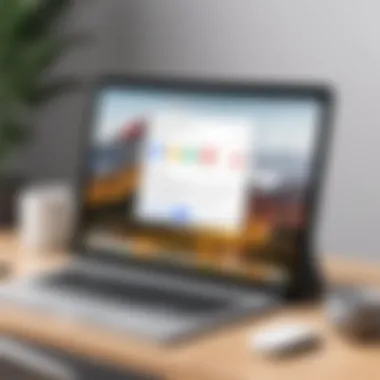

Intro
G Suite, now known as Google Workspace, provides a suite of cloud computing, productivity, and collaboration tools developed by Google. In the contemporary workspace, efficient customer care is pivotal. This section offers a comprehensive overview of G Suite customer care, ensuring that users can maximize their experience with the platform. Understanding the various types of support available, how to access them, and the role of technology in this process is essential for both individuals and businesses.
Software Overview
Features and functionalities
G Suite includes various applications such as Gmail, Google Drive, Google Docs, and Google Meet. Each tool integrates seamlessly to enhance collaboration. Key features include real-time document editing, robust cloud storage solutions, and video conferencing capabilities.
Pricing and licensing options
Google Workspace offers several pricing tiers. These range from the Business Starter plan to the Business Plus plan. Each plan comes with distinct features tailored to different business needs. Understanding the licensing options helps users select the most suitable plan for their requirements.
Supported platforms and compatibility
Google Workspace operates across multiple platforms, including Windows, macOS, Android, and iOS. This cross-platform functionality ensures that users can access their tools from virtually any device, enhancing productivity while on the go. Compatibility with other software also stands out, making it a flexible solution for various work environments.
User Experience
Ease of use and interface design
The user interface of Google Workspace is intuitive. Users find it easy to navigate between applications. The clean layout improves focus on essential tasks, thus minimizing distractions.
Customizability and user settings
G Suite allows for extensive user customizability. Each user can modify settings to suit their personal workflow. This adaptability supports varied working styles across different industries.
Performance and speed
Performance levels are generally high, with fast load times for most applications. Google continually invests in infrastructure, ensuring that users experience minimal downtime and efficient performance even during peak usage.
Pros and Cons
Strengths and advantages of the software
- Collaboration: Real-time editing enables seamless teamwork.
- Storage: Ample cloud storage facilitates easy file sharing.
- Integration: Works well with other Google services and third-party applications.
Drawbacks and limitations
- Internet Dependence: Requires an internet connection for optimal functionality.
- Learning Curve: Some users may face challenges adapting to new tools.
Comparison with similar products
When compared to Microsoft 365, Google Workspace stands out for its collaborative features. Microsoft 365 offers robust offline capabilities but lacks the same level of real-time collaboration found in Google Workspace.
Real-world Applications
Industry-specific uses
G Suite is utilized across various sectors, ranging from education to healthcare. For instance, educators can use Google Classroom in conjunction with Google Docs to facilitate remote learning.
Case studies and success stories
Many companies have adopted Google Workspace to improve internal communication and enhance productivity. A notable case is that of Salesforce, which improved team collaboration significantly after switching to Google Workspace.
How the software solves specific problems
G Suite effectively addresses common pain points such as data accessibility and real-time communication. The ability to share documents and conduct video meetings enables teams to operate cohesively, regardless of their locations.
Updates and Support
Frequency of software updates
Google regularly updates its services, enhancing features and security. These updates occur seamlessly, ensuring users always access the latest functionalities without needing manual upgrades.
Customer support options
Google offers various support options for users. These include email support, phone assistance for business plans, and extensive documentation available on their support site.
Community forums and user resources
The Google Workspace community is active on platforms like Reddit and Google Support. Users can share tips, troubleshoot problems, and provide insights for better usage of tools.


Keeping abreast of updates and leveraging community knowledge can significantly enhance user experience.
Understanding G Suite Customer Care
G Suite customer care is a crucial aspect of the overall user experience with Google's suite of productivity tools. Understanding the nature and scope of this customer care system is vital for both individual users and organizations. This section elaborates on the various implications of customer care, highlighting its significance in ensuring user satisfaction and productivity.
Definition and Importance
G Suite customer care encompasses the support and assistance provided to users of G Suite products such as Gmail, Google Drive, Google Docs, and the like. This support can include troubleshooting technical issues, answering billing inquiries, and providing guidance on best practices.
The importance of G Suite customer care lies in its capability to foster a productive working environment. When users encounter issues, timely and effective support can minimize downtime and enhance productivity, allowing organizations to maintain smooth operations. Moreover, a robust customer care framework serves to increase user retention, as satisfied customers are more likely to continue utilizing the services offered by Google.
G Suite as a Business Tool
G Suite is not merely a collection of tools; it is a comprehensive business solution that streamlines collaboration and communication within and between organizations. By integrating various applications such as Google Meet and Google Calendar, G Suite promotes a seamless workflow that enhances business efficiency.
Many businesses, regardless of size, leverage G Suite to organize projects, facilitate communication among teams, and store important documents securely. As a result, having an efficient customer care system is essential. Users may face obstacles such as connectivity issues, file incompatibility, or configuration challenges, all of which need prompt resolution. In such cases, a well-structured customer care service ensures that any business disruptions are swiftly addressed, allowing organizations to optimize their use of G Suite.
"Effective customer care in G Suite not only resolves issues but also transforms user experiences, leading to greater organizational success."
In summary, understanding G Suite customer care is essential for leveraging the capabilities of G Suite fully. Its impacts resonate throughout many aspects of business efficiency and user satisfaction, establishing a system that supports not only problem resolution but also enhances user engagement with the G Suite ecosystem.
Components of Customer Care
The effectiveness of customer care in any organization heavily relies on its components. Each element plays a vital role in creating an efficient support system. In the context of G Suite, these components not only ensure users find resolutions but also enhance overall satisfaction. A comprehensive understanding of customer care components allows businesses to optimize their framework, leading to improved performance and user experiences.
Support Channels Available
G Suite offers various support channels to cater to the diverse needs of its users. These channels include email support, live chat, phone support, and online community forums. Each option provides distinct advantages.
- Email Support: This channel allows users to send detailed inquiries, which can then be tracked and referenced in future communication. It’s ideal for non-urgent issues.
- Live Chat: The live chat feature provides immediate access to support agents. This channel is useful for users who require quick assistance while working.
- Phone Support: Direct access to support via phone ensures that users can communicate with experts immediately when issues arise.
- Community Forums: These forums allow users to engage with peers. They can exchange tips and solutions, often addressing common concerns.
The diversity in support channels enables G Suite to accommodate varying user preferences. By integrating multiple options, organizations can cater to users' needs, thereby maximizing satisfaction.
Response Time and Quality
Response time and quality are pivotal metrics for evaluating the efficacy of customer care in G Suite. Users expect prompt resolutions to their issues, and delays can result in frustration.
- Response Time: Ideally, response times should be minimized. G Suite aims for quick responses through automated systems and trained personnel. Fast response times denote a commitment to customer satisfaction.
- Quality of Response: It’s not just about speed. The quality of the information provided is equally important. Support agents must understand user inquiries and offer clear, actionable guidance. A well-informed response enhances the user's trust in the service and fosters a positive relationship.
In summary, effective response time paired with high-quality support can significantly enhance user experience and perception of G Suite's customer care.
Navigating the Support Framework
Navigating the support framework of G Suite customer care is essential for users seeking comprehensive solutions to their issues. This section encompasses the formal structure of support processes, aligning user inquiries with the correct resources. A clear understanding of this framework can lead to effective issue resolution and optimized use of G Suite functionalities.
Escalation Procedures
Escalation procedures are vital in ensuring users receive timely and appropriate help. When a user's issue cannot be resolved at the initial support stage, it is essential to have a clear pathway for escalating the concern. This typically involves moving the issue from a general support representative to specialized teams. Each escalation level corresponds to increasing expertise, thereby aiming for faster resolution times.
In G Suite’s model, the escalation procedures are often well-documented. Users must first attempt to resolve their issue through standard support channels, such as email or chat. If unresolved, the situation can then be escalated. This not only ensures that more complex or technical issues receive the attention they require but also allows standard representatives to manage their workload efficiently.
- Initial Support Contact: Reaching out through standard channels.
- Follow-Up: Ensuring all relevant details are clearly communicated.
- Escalation Request: Explicitly asking for further assistance when necessary.
This process can improve overall satisfaction by providing a structured approach to resolving more challenging issues.
Role of Customer Success Managers
Customer Success Managers play a crucial role within the G Suite customer care framework. Their main focus is to foster positive customer relationships and enhance service delivery. Essentially, they are proactive allies for users, aiming to understand their needs and ensuring they effectively utilize G Suite tools.
Customer Success Managers typically engage in several key activities:
- Regular Check-Ins: Meeting with users to evaluate their experience and gather feedback.
- Tailored Guidance: Offering recommendations based on user performance and needs.
- Collaboration with Support Teams: Providing insights that help improve the support process and overall customer experience.
This role is essential in moving beyond reactive support, as Customer Success Managers work to anticipate user challenges before they escalate. Their involvement can directly impact user satisfaction and trust in G Suite as a reliable business tool. By offering a more personalized touch, they enhance the overall value of the customer care experience.
"Customer Success is not just a department; it's a mindset within an organization."
The navigation of the G Suite support framework is thus not solely about resolving issues as they arise, but also implementing measures that ensure the overall customer experience is positively impacted. Understanding escalation procedures and leveraging the expertise of Customer Success Managers can significantly benefit users in fostering an efficient, collaborative environment when utilizing G Suite solutions.
Utilizing Self-Service Resources
In the landscape of customer care, self-service resources have become vital. They empower users with the ability to find solutions independently. This leads to not only increased efficiency but also improved user satisfaction. Users can engage with content at their convenience, tackling issues without waiting for direct support. Such autonomy can reduce the volume of support requests, allowing teams to focus on more complex problems.


Knowledge Base Articles
Knowledge base articles serve as a foundational resource within G Suite's self-service framework. They contain detailed information, including troubleshooting guides, feature explanations, and product announcements. These articles allow users to quickly glean necessary information without convoluted navigation.
Benefits of Knowledge Base Articles include:
- Accessibility: Users can access a repository of knowledge any time.
- Efficiency: They can solve common issues without direct help, saving time.
- Comprehensiveness: Articles cover numerous topics, ensuring users have thorough guidance.
When creating or utilizing knowledge base articles, users should ensure they are up-to-date. Outdated information can mislead and create frustration, undermining the self-service model.
Community Forums
Community forums offer a collaborative environment where users can engage with one another. This platform enables discussions on common challenges and solutions. Users share insights and tips, enhancing the overall experience.
Participation in community forums can yield several advantages:
- Peer Support: Users can help each other, often faster than waiting for official support.
- Diverse Perspectives: Members bring varied experiences, expanding the range of solutions.
- Networking Opportunities: Professionals can connect, leading to potential collaborations and learning.
However, one must approach community forums with discernment. Not every suggestion may be accurate or applicable to all situations, making careful evaluation essential.
Video Tutorials
Video tutorials are a dynamic resource in the self-service toolbox. They display visual demonstrations of features and configurations within G Suite. Such tutorials can simplify the learning process, particularly for visual learners.
Key advantages of video tutorials include:
- Visual Learning: Many users find it easier to learn through observation.
- Step-by-Step Guidance: Videos can break down complex processes into manageable steps.
- Engagement: Animation and narration can enhance interest and retention of information.
For the best experience, users should seek out the most relevant and well-produced content. Official channels often provide high-quality tutorials, ensuring accurate information.
Ultimately, utilizing self-service resources can greatly enhance the user experience.
This approach not only alleviates pressure on support teams but also enriches the knowledge base of all users engaged with G Suite. Through smart navigation of articles, community engagement, and visual aids, users can proficiently handle their queries.
Role of Technology in Customer Care
In the ever-evolving landscape of customer support, technology plays a crucial role in shaping the way businesses interact with their clients. The integration of modern tools not only enhances service effectiveness but also improves user satisfaction. This section outlines the significant impact of technological advancements on customer care systems.
Integration of AI and Machine Learning
Artificial Intelligence (AI) and Machine Learning (ML) are transforming customer care in profound ways. By utilizing these technologies, companies can process vast amounts of data, which allows for better understanding of user behavior and preferences. AI-driven insights can lead to more tailored responses, ultimately improving the customer experience.
AI applications can analyze trends in customer inquiries. This means that support teams can anticipate common issues before they arise, streamlining the problem resolution process. Also, AI can help in categorizing support tickets effectively. This categorization leads to quicker routing to the appropriate support personnel, enabling faster response times.
Overall, the integration of AI and machine learning enhances operational efficiency. Companies using these technologies can provide a level of service that was previously unavailable, driving up customer satisfaction scores.
Chatbots and Automated Responses
Chatbots are among the most visible implementations of AI in customer care. These automated tools are designed to handle routine inquiries and can provide instant responses at any time. Their ability to operate twenty-four seven ensures that customer questions do not go unanswered, enhancing user experience.
- Benefits of Utilizing Chatbots:
- Speed: Immediate responses to common queries.
- Efficiency: Handles large volumes of inquiries simultaneously.
- Cost-effectiveness: Reduces the need for extensive support staff for basic inquiries.
While chatbots can significantly alleviate the workload for customer support teams, it is crucial to recognize their limitations. Complex issues still require human intervention. Therefore, organizations must strike a balance between automated responses and human support, ensuring that users feel valued and understood.
"The future of customer care heavily relies on the seamless integration of technology and human touch. Striking this balance is essential for long-term success."
In summary, both AI and chatbots are invaluable in the modern customer care framework. These technologies not only provide immediate benefits but also set the stage for a customer service environment that is responsive and engaging. As businesses continue to innovate, the role of technology in customer care will likely expand further.
Challenges Faced in Customer Care
Navigating the complexities of customer care presents various obstacles that can hinder effective support. Addressing these challenges is crucial for enhancing user experience and ensuring customer satisfaction. In this section, we explore two primary challenges: common user issues and staff training deficiencies. Understanding these enables organizations to implement strategies for improvement, ultimately fostering stronger relationships with users.
Common User Issues
Every software solution experiences user problems, and G Suite is no exception. Users might encounter technical difficulties, such as issues with accessing documents or syncing accounts. These problems can stem from various sources:
- Network Connectivity: Unstable internet can prevent proper functioning of applications.
- User Error: Lack of familiarity with features may lead to incorrect usage.
- Integration Challenges: Other software tools not working well with G Suite.
To mitigate these issues, G Suite customer care must provide clear guidance. This includes step-by-step instructions in knowledge base articles and prompt assistance through support channels. Users should also have access to community forums, where they can share experiences and solutions.
"Identifying and resolving common user issues is essential for sustaining satisfaction and retention."
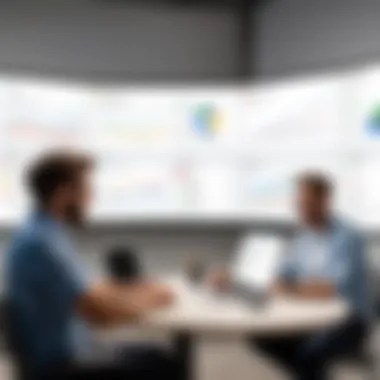

Having robust self-service resources can ease this burden on support teams. The goal is to empower users, helping them navigate obstacles independently and confidently.
Staff Training and Knowledge Gaps
Even the best systems can struggle if their support staff lacks training. Staff training is vital for effective issue resolution. Knowledge gaps can arise from high turnover rates or the continuous evolution of G Suite features. Consequently, customer service representatives may not have in-depth knowledge of functionality or updates.
To address these training issues, organizations should consider:
- Regular Training Sessions: Ensure staff is updated on new features and best practices.
- Onboarding Programs: Implement comprehensive training programs for new hires.
- Knowledge Sharing: Facilitate discussions where experienced staff share insights with peers.
A well-informed staff can lead to quicker response times and increased customer satisfaction. This approach reduces frustration for users seeking assistance, while also enhancing the professionalism of the customer service team.
In summary, addressing challenges in customer care programs is essential. By focusing on common user issues and staff training, organizations can create a more effective support structure that benefits both users and service teams.
Metrics for Evaluating Customer Care
Evaluating customer care in G Suite is crucial to ensure that users receive the support they need. Metrics provide insights into how well the customer service functions and can reveal areas needing improvement. Key metrics such as Customer Satisfaction Scores and the Net Promoter Score help organizations gauge user sentiment and engagement with their services. These measurements allow businesses to quantify the effectiveness of their support strategies and adapt them based on user feedback.
By focusing on metrics, organizations can identify trends over time, assess performance against industry standards, and take proactive steps to enhance the overall user experience. This section will delve deeper into two primary metrics used in evaluating customer care, providing a clearer understanding of their significance.
Customer Satisfaction Scores
Customer Satisfaction Scores (CSAT) serve as a fundamental metric to evaluate how satisfied users are with the customer care they receive from G Suite. Typically derived from surveys administered shortly after a user interaction with support, these scores reflect the immediate response of users to the support they have received. A higher CSAT indicates that the support team is effectively addressing user concerns and resolving issues in a satisfactory manner.
The methodology to derive a CSAT is straightforward. Users are usually asked to rate their satisfaction on a scale, often from 1 to 5. The resulting data informs organizations about users' perceptions of service quality. Achieving a high CSAT requires ongoing training for customer support staff and developing clear communication channels with users. Additionally, it encourages organizations to be responsive, anticipating questions and concerns before they escalate to major issues.
Net Promoter Score
The Net Promoter Score (NPS) is another pivotal metric in evaluating G Suite's customer care quality. It reflects the likelihood of users recommending G Suite services to others, further illustrating their overall satisfaction and loyalty. The score is derived from a simple question posed to users: "On a scale from 0 to 10, how likely are you to recommend our services?"
Like CSAT, the NPS data can be segmented into three groups: promoters (score 9-10), passives (score 7-8), and detractors (score 0-6). A higher proportion of promoters compared to detractors indicates a positive reception of the service. This metric is particularly useful for determining the overall user sentiment toward G Suite, enabling organizations to pinpoint strengths and weaknesses in their customer service approach.
Best Practices for Users
In the realm of G Suite customer care, adopting best practices is essential for maximizing the user experience. Effective communication and documentation are two key elements that greatly enhance interactions with support teams. Understanding these practices helps in navigating issues more smoothly and efficiently.
Effective Communication with Support
Clear and coherent communication with support personnel is vital. Users should aim to express their concerns or issues in a straightforward manner. It is recommended to begin by stating the problem clearly, including relevant details such as error messages, account information, and specific actions taken prior to encountering the issue. This context allows support agents to grasp the situation more quickly, leading to a more efficient response.
Furthermore, users should utilize the appropriate channels for their inquiries. G Suite offers various support methods, including live chat, email, and phone support. Knowing the right channel can significantly affect response time.
A few practices to enhance communication include:
- Stay Polite: Courteous interaction often yields better results.
- Be Concise: Provide all pertinent details but avoid excessive information that may cloud the main issue.
- Ask Questions: Don’t hesitate to request clarification on the solutions proposed by the support team.
A well-articulated question can lead to a quicker resolution than a vague statement of a problem.
Documenting Issues for Clarity
Maintaining accurate records of issues faced and interactions with customer support is crucial. Users should keep documentation that outlines each incident. This could include screenshots of errors, email exchanges, and dates of communication.
Having a well-organized record enables users to refer back to previous issues, helping both the user and the support team to track recurring problems. It can also assist in escalating issues if they are not resolved promptly.
Best practices for documenting issues include:
- Timestamp Events: Keep a log of when issues occur to identify patterns.
- Categorize Problems: Group issues by type – this can highlight common challenges and assist in addressing systemic problems.
- Follow-Up Documentation: After the issue is resolved, note how it was solved for future reference.
In summary, sound communication and thorough documentation form the foundation of effective user engagement with G Suite customer care. With these practices in hand, users can navigate support services more effectively, ultimately leading to improved satisfaction.
Future of G Suite Customer Care
The future of G Suite customer care is pivotal for ensuring the platform remains user-friendly and efficient. With businesses increasingly relying on digital tools, the need for robust support mechanisms becomes paramount. The evolution of customer care strategies will directly impact user satisfaction and engagement. As G Suite continues to innovate, the alignment of customer care with these advancements is not just beneficial—it is necessary.
Trends to Watch
Staying ahead of emerging trends in customer care is essential for G Suite users. Here are some notable trends to monitor:
- Increased Emphasis on Personalization: Businesses seek more tailored experiences. The personalization of support responses can enhance user satisfaction significantly. Understanding user behavior and preferences will help in crafting personalized solutions.
- Rise of Predictive Analytics: Predictive tools can assess user data to anticipate issues before they escalate. Such analytics can lead to proactive customer care, addressing user needs even before they articulate them.
- Integration of Multichannel Support: Future customer care will likely expand across various platforms. Users expect to receive support through different communication channels seamlessly. By integrating social media, chat applications, and email support, G Suite can improve responsiveness and engagement.
- Focus on Omnichannel Experience: Users expect a consistent experience across all channels. Thus, providing a unified interface for various support methods will become crucial. This consistency fosters trust in the support system and enhances overall customer experience.
"The shift towards more personalized, proactive support strategies will define the future of customer care in all sectors, including G Suite."
Potential Developments in Support Technology
The technological landscape is evolving rapidly, shaping the future of customer support for G Suite. Key developments include:
- Artificial Intelligence and Automation: AI will play a crucial role in future support technologies. Chatbots and automated systems can handle simple inquiries efficiently, freeing human agents to address more complex concerns. This dynamic can lead to improved response times and resource allocation.
- Enhanced Self-Service Options: As users increasingly prefer solving their issues independently, self-service tools are essential. Future enhancements in the knowledge base, interactive tutorials, and community forums will likely become more intuitive and comprehensive.
- Real-Time Data Utilization: The ability to access user data in real time will enhance support capabilities. Agents equipped with relevant data can provide timely and accurate solutions. This direct access will foster a more informed support experience, allowing for rapid resolution of issues.
- Feedback Loops: Integrating user feedback into the support system is crucial. Continuous feedback collection can inform support strategies, driving improvements and adapting to users’ evolving needs. Utilizing surveys and direct feedback after support interactions can provide valuable insights.
In summary, the future of G Suite customer care is set to undergo significant transformations driven by technology and user expectations. By anticipating these changes, businesses can optimize their engagement with G Suite, ensuring a robust and effective support experience.



