Exploring FreshBooks: Features and Benefits for Invoicing


Intro
In today’s fast-paced digital landscape, small businesses and freelancers often grapple with effective financial management. An essential aspect of this effort is managing invoices—an area where FreshBooks has made a strong mark. This exploration delves into FreshBooks invoicing software, revealing how it transforms the cumbersome invoicing process into a seamless experience. By understanding its features, user experience, and real-world applications, users can harness this tool to enhance both productivity and financial tracking.
Software Overview
Features and Functionalities
At the heart of FreshBooks lies a robust set of features tailored to make invoicing straightforward and effective. Users can create professional-looking invoices with just a few clicks, thanks to its user-friendly templates. In addition to core invoicing, FreshBooks supports features such as expense tracking, time tracking, and reporting. Users can even set up recurring invoices, which are a boon for those with ongoing projects or retainer agreements.
With payment integration options like credit cards and PayPal, clients can settle their bills with ease, often leading to quicker payments—a crucial factor for freelancers and small business owners.
Pricing and Licensing Options
FreshBooks offers several pricing tiers, catering to different business sizes and needs. The Lite plan is great for those just starting, while the Plus and Premium plans unlock more advanced functionalities, such as additional clients and operational tools. Understanding which plan aligns with a business’s needs is key; prices may range from affordable monthly fees to comprehensive plans that cover expanded features and services.
Supported Platforms and Compatibility
FreshBooks continues to evolve with technology, offering compatibility across various platforms. Users can access the software through web browsers, as well as dedicated apps for iOS and Android devices. This cross-platform functionality ensures that users can handle invoicing tasks whether they are at the office or on the go.
User Experience
Ease of Use and Interface Design
One of FreshBooks’ defining features is its intuitive interface. Users often remark that it feels like a breath of fresh air compared to more cumbersome alternatives. The streamlined dashboard displays key actions in a straightforward manner, ensuring that users can navigate without diving deep into a manual. Tasks are usually a mere click away, reducing time spent on administrative duties.
Customizability and User Settings
Customization options are plentiful with FreshBooks. Users can personalize invoices to reflect their brand identity. Whether it’s choosing the colors, adding a logo, or adjusting the layout, these options allow for a more professional appearance. Additionally, settings for client notifications can be tailored, enabling businesses to maintain a level of customer interaction that suits their style.
Performance and Speed
In the age of immediacy, performance is non-negotiable. Users often find that FreshBooks delivers impressive speed, with invoicing tasks executing smoothly. The software’s optimization helps in keeping loading times to a minimum, which is essential for maintaining workflow efficiency.
Pros and Cons
Strengths and Advantages of the Software
- Simplicity and intuitive design make it accessible for users of various skill levels.
- Robust invoicing options paired with financial tracking capabilities streamline processes.
- Support for online payment options enhances cash flow management.
Drawbacks and Limitations
- Some users have noted that certain in-depth reporting features could be more robust.
- Depending on business size, costs can escalate with each additional user or feature set.
FreshBooks brilliantly marries simplicity with functionality, making it a suitable choice for both freelancers and small enterprises.
Comparison with Similar Products
Compared to competitors like QuickBooks and Xero, FreshBooks tends to shine in user experience. While those options may offer a wider range of accounting tools, FreshBooks prioritizes invoicing and payment processes, setting it apart in that niche.
Real-world Applications
Industry-specific Uses
FreshBooks is a favorite among creative freelancers, consultants, and healthcare practitioners. For instance, graphic designers benefit from quick invoicing for project completion, while consultants can track billable hours seamlessly.
Case Studies and Success Stories
Many users report significant improvements in cash flow after adopting FreshBooks. For example, a small marketing agency noticed an increase in on-time payments by over 30% within months of implementation. Such real-world benefits underline the software's practical utility.
How the Software Solves Specific Problems
For freelancers juggling multiple clients and projects, the software’s ability to keep everything organized cannot be undersold. By centralizing invoicing and payment collections, FreshBooks minimizes administrative tasks and enhances overall efficiency.
Updates and Support
Frequency of Software Updates
FreshBooks is committed to refining its product, introducing updates regularly. These updates often bring new features and enhancements, ensuring the software remains competitive and effective.
Customer Support Options
The customer support system is robust, with several channels available, including email, live chat, and an extensive knowledge base. This multi-faceted approach helps users find the solutions they need quickly. Additionally, their responsive customer service earns high praise from users.
Community Forums and User Resources
Active community forums and user resources supplement customer support. These platforms allow users to share experiences, get tips, and learn from each other’s successes and challenges.
Prologue to FreshBooks
In the realm of financial management and invoicing, FreshBooks stands as a vital tool for both freelancers and small businesses. Understanding this software is crucial for those looking to improve their billing processes. This section provides a foundational overview of FreshBooks, shining a light on its relevance in today's fast-paced business environments.
When we talk about invoicing in the digital age, it's not just about sending a bill anymore. It's about how a service can streamline cash flow, improve customer relationships, and ultimately contribute to the bottom line. FreshBooks embodies this evolution by offering a user-friendly interface that simplifies invoicing tasks, making it easier for business owners to focus on what they do best—running their business.
Background and Development
FreshBooks was established in 2003 to cater to small businesses and freelancers who needed a straightforward invoicing solution. The company emerged from a need for better financial tools that could empower entrepreneurs without overwhelming them with unnecessary complexities. Over the years, FreshBooks has consistently updated its features, ensuring that it stays relevant amidst technological advancements and user feedback.


The developmental trajectory of FreshBooks is marked by key milestones, such as integrating cloud technology. This shift allowed users to access their financial statements from anywhere, marking a significant evolution in how invoicing can be handled. Additionally, as the service evolved, it embraced feedback from its user base, enabling continuous enhancements that reflect the changing business landscape.
Target Audience and Market Positioning
FreshBooks is primarily designed for freelancers, creative professionals, and small businesses—groups that often juggle multiple roles and responsibilities. Its positioning in the market is strategic, as it aims to provide essential invoicing features without the steep learning curve that often comes with more complex accounting software.
For individuals and businesses that may not have extensive backgrounds in finance or accounting, FreshBooks offers an approachable yet powerful solution. This software allows users to send invoices swiftly, track payments, and even manage expenses all in one place. By specifically targeting these demographics, FreshBooks has carved out a niche for itself in a competitive landscape, earning trust among its users through ease of use and effective functionalities.
In summary, the introduction of FreshBooks highlights its importance not only as an invoicing software but as a pivotal business tool. Moving forward, exploring its core features and user experience will reveal how it effectively meets the needs of its target audience.
Core Features of FreshBooks Invoicing
When it comes to managing finances, particularly for freelancers and small businesses, invoicing is a critical component. The core features of FreshBooks invoicing streamline this often cumbersome process, making it easier, faster, and more efficient. This section delves into the essential functionalities that make FreshBooks a standout choice for managing invoices, underscoring their significance in enhancing productivity, improving cash flow, and fostering professional relationships.
Creating Professional Invoices
One of the primary advantages of FreshBooks is its ability to create professional-looking invoices in a matter of minutes. Gone are the days of tedious processes involving Word documents and spreadsheets. With its user-friendly interface, FreshBooks allows users to generate invoices that look polished and reflect the brand's identity. The ease of adding client details, services rendered, and payment terms simplifies the invoicing process significantly. Additionally, the automated calculations for taxes and totals reduce the room for error, allowing users to focus on what they do best.
Customization Options
The flexibility offered by FreshBooks in customization is a key feature. It caters to individual business needs by allowing users to tailor invoices according to their preferences.
Invoice templates
Invoice templates stand out as a crucial aspect of FreshBooks. These templates are designed to be user-friendly, enabling quick modifications. Users can select from various layouts that meet their style while ensuring clarity and professionalism. The ability to save and reuse these templates streamlines the invoicing process further. One particularly notable characteristic of these templates is the option to incorporate recurring invoices, aiding businesses in maintaining consistent billing schedules. This is not just convenient but also enhances one’s cash flow management. However, some users might find the default templates restrictive if heavy customization is desired.
Branding elements
Branding elements play an essential role in differentiating a business from its competitors. With FreshBooks, users are empowered to add their logos, color schemes, and personalized messages, ensuring that every invoice feels uniquely tailored to their brand. This feature not only enhances the professional appearance of communications but also aids in building brand recognition. A unique feature of using branding elements is that it instills a sense of trust and reliability in clients. However, while easy to implement, extensive branding options may involve a learning curve for some users who prefer a straightforward approach.
Recurring Invoices
FreshBooks simplifies the invoicing process with its recurring invoices feature. This functionality allows users to automate invoicing for clients who require consistent billing, saving time and reducing the potential for missed invoices. Businesses can set specific intervals—weekly, monthly, or even annually—for when invoices should be sent, thus ensuring a steady cash flow without the typical hassle of manual invoicing. This feature not only conserves time but also reinforces reliability with clients, further solidifying professional relationships.
Tracking Payment Status
The ability to track payment status is another remarkable feature of FreshBooks. Users can easily see which invoices have been paid, are overdue, or are awaiting payment. This function helps businesses stay on top of their finances and reduces the stress associated with chasing late payments. A noteworthy advantage of this feature is its visual representation of details; users can quickly glance at their dashboard for updates without sifting through multiple documents. Automation of reminder emails for overdue payments helps maintain professionalism and puts pressure on clients without direct confrontation.
Payment Options and Processing
In today’s fast-paced environment, offering multiple payment options is not just a convenience but a necessity. FreshBooks recognizes this, providing several ways for clients to pay invoices, including credit cards, bank transfers, and services like PayPal or Stripe. These varied payment options not only speed up the payment process but also cater to clients' varying preferences, pushing the odds of timely payments in your favor. However, it is essential to understand that while many options enhance flexibility, they may come with different fees that users should consider while selecting a preferred method.
In summary, the core features of FreshBooks invoicing represent a blend of innovation and practicality that can redefine how businesses manage their billing processes. From creating professional invoices to offering diverse payment options, FreshBooks equips users with the necessary tools to enhance their operational efficiency, ensuring a smooth workflow that nurtures client relationships.
Integration with Other Tools
In the landscape of invoicing software, the ability to integrate with other tools is a pivotal feature that businesses should not overlook. Integrations can enhance workflow efficiency, streamline financial management, and foster better collaboration across various platforms. FreshBooks stands out in this regard by ensuring compatibility with numerous accounting and management tools, enabling users to maximize their time and effort without unnecessary friction.
Accounting Software
QuickBooks
QuickBooks is a heavy-hitter in accounting software, and its compatibility with FreshBooks offers a seamless way to keep financials organized. One key characteristic of QuickBooks is its robust accounting capabilities, which allow for detailed financial tracking and reporting. This makes it a favorite among businesses that demand thoroughness in their accounting processes.
A unique feature of QuickBooks is its advanced reporting tools. Users can generate a variety of reports tailored to specific needs, which can be essential for comprehensive financial analysis. However, a disadvantage could be its steep learning curve for newcomers. Those new to accounting software might find QuickBooks overwhelming at first, but the wealth of resources available can help ease this transition.
Xero
Xero is another competitive accounting software that integrates well with FreshBooks, particularly favored by those who appreciate cloud-based convenience. One standout trait of Xero is its user-friendly interface, which can facilitate quick access to important financial information. This is a significant advantage for small business owners who often juggle various responsibilities.
A unique feature of Xero lies in its ability to automate recurring billing seamlessly. This can save countless hours, especially for businesses with repeat customers. The downside, however, could be its pricing structure, which might not be as favorable for businesses that are just starting or those with limited budgets.
Payment Processors
PayPal
PayPal serves as a noteworthy payment processor that integrates effortlessly with FreshBooks. Its major characteristic is widespread recognition, which gives potential customers trust and confidence when making transactions. An appealing feature of PayPal is its instant payment reception, allowing businesses to access funds without delay. However, some fees associated with transactions may pose a disadvantage for smaller businesses.
Stripe
Stripe is also a popular choice and brings its own set of strengths to the table. Its key characteristic is developer-friendly customization. This allows businesses to tailor payment options to better suit their needs, an advantage that can be particularly useful for online businesses. A unique feature of Stripe is its ability to handle multiple currencies, making it an excellent option for those with a global customer base. Yet, this flexibility comes with a complexity that may intimidate less tech-savvy users.
Project Management Tools
Integrating FreshBooks with project management tools further enhances its utility for businesses. By linking invoicing with project tracking, teams can have a clearer picture of project expenses and billing cycles. This holistic view can lead to better financial decision-making and optimization of resources. Tools like Trello or Asana can connect with FreshBooks, enabling a streamlined workflow from project inception to invoice generation. These integrations ensure that time tracking, client communications, and invoicing occur within a unified system.
Integrating various tools with FreshBooks not only elevates a business’s operational efficiency but also consolidates financial oversight, making it easier to focus on growth and service delivery.
User Experience and Accessibility
Understanding the nuances of user experience and accessibility when it comes to FreshBooks is vital for anyone keen on streamlining their invoicing process. A well-designed interface can make a significant difference in efficiency and satisfaction for users. When we discuss accessibility, we refer to how effectively diverse users, regardless of their technical know-how, can utilize FreshBooks to its full potential.
Interface and Usability
The interface of FreshBooks was designed with user-friendliness in mind. Upon logging in, you are greeted with a clean layout that provides easy navigation. Icons and tools are prominently displayed, allowing users to locate what they need without rummaging through endless menus. This is particularly noteworthy for freelancers or small business owners who thrive on simplicity given their busy schedules.
One aspect that deserves a mention is the intuitive design— tasks such as sending invoices or checking payment status can be accomplished with just a few clicks. It’s akin to driving a well-tuned car; once you know how to steer, the rest follows naturally, without fuss.
Mobile App Functionality
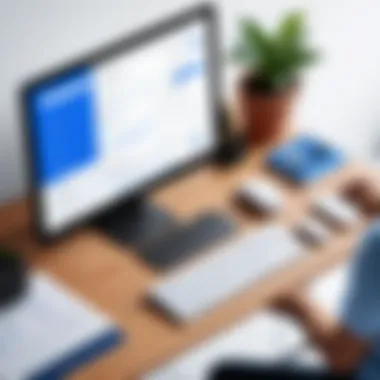

In an increasingly mobile world, having access to your invoicing software on-the-go is a game-changer. The FreshBooks mobile app brings a sense of flexibility, enabling users to manage their invoicing needs from their smartphones or tablets. You can create, send, and even track invoices straight from your device while you’re grabbing coffee or waiting for a meeting to start.
The app syncs seamlessly with the desktop version, ensuring that everything is up to date. This capability proves crucial for users who might be managing client relationships in various locations. However, while the mobile app is functional, some users find that the experience is slightly less robust compared to the desktop interface. That said, it certainly maintains enough features to cater to most invoicing needs when mobility is key.
Customer Support Options
Having a reliable customer support system can be a lifeline when issues arise. FreshBooks recognizes this necessity by offering robust support options.
Live chat
The live chat feature is one of the standout aspects of customer service. It provides instant assistance, allowing users to resolve queries without long wait times. The chat interface is designed to be convenient, appearing as a simple pop-up that doesn’t disrupt your workflow. This is especially appealing as users can carry on with their invoicing while receiving support.
A distinctive advantage of live chat is the availability of instant answers to urgent questions. Whether you're a newbie or someone looking for a specific feature, having someone on the other end responding in real-time can make all the difference— a critical factor when deadlines loom.
Email support
Email support is another avenue for user assistance, catering to those who prefer writing over chatting. It allows for detailed explanations or complex issues to be articulated in full, providing context that might be lost in instant messaging. While the response time isn't as immediate as live chat, email support tends to be thorough and thoughtful. One unique feature here is that you can frame your queries in a more structured manner, which may help in receiving more tailored solutions.
However, users might face delays, as responses depend on the support team’s workload. For non-urgent issues, it's a practical option that incorporates thoughtful assistance.
By exploring the ins and outs of the user experience and accessibility, it becomes clear how FreshBooks aims to ensure every user feels comfortable and supported throughout their invoicing endeavors.
In essence, an accessible and user-friendly interface paired with robust support options fundamentally enhances the overall FreshBooks experience, making invoicing less of a chore and more of a manageable task.
Navigating through these features can empower users, providing them not just with invoices but with a sense of confidence in their financial management.
Advantages of Using FreshBooks
Exploring the advantages of FreshBooks is essential for anyone considering this invoicing software. It delivers key benefits that empower freelancers and small businesses to operate more efficiently and professionally. In this section, we will delve into specific elements that highlight why this tool is well-regarded in the invoicing landscape.
Time-Saving Features
One of the most compelling aspects of FreshBooks is its focus on time-saving functionality. The invoicing process, often seen as tedious, is simplified through a variety of automated features.
For instance, many user-friendly templates can be created, allowing business owners to churn out professional invoices with minimal friction. With the ability to customize invoices and set up recurring payments, users can minimize manual tasks and focus on what really matters – their core business activities.
- Automated reminders ensure that invoices are not overlooked, helping to maintain a steady cash flow.
- Time tracking features allow users to log hours spent on projects directly linked to invoices, eliminating the back-and-forth of manual entry. This feature is especially useful for project-based work, where billing is hourly.
These characteristics not only speed up processes but also enhance productivity across various departments.
Enhanced Cash Flow Management
Effective cash flow management can make or break a business, especially for freelancers and small enterprises. FreshBooks shines in this area by providing insights into financial health through various tools.
Users can easily track who owes them money and which invoices remain outstanding. This visibility allows for proactive measures instead of reactive ones, creating a more stable economic environment for businesses.
Using FreshBooks, businesses can:
- Set payment schedules, helping to predict income streams.
- Understand spending patterns through expense tracking, which can help identify unnecessary costs.
- Generate financial reports that summarize outstanding invoices and projected cash flow, aiding in strategic planning.
This kind of financial oversight contributes to confidence in decision-making and ensures that cash flow remains uninterrupted.
Professional Image
An often overlooked aspect of invoicing software is its impact on the professional image of a business. Operating with an organized and polished invoicing process can seriously elevate how a business is perceived by clients. FreshBooks enables users to present a professional face, setting them apart from competitors that may still rely on outdated methods like handwritten invoices or basic email requests.
Customizable branding elements, such as logos and colors, lend a consistent touch to invoices. This branding directly ties to the professionalism of any communications. Additionally, user-friendly layouts ensure that clients can easily understand the information presented, fostering clear communication.
- Tracking client engagement with invoices helps detect which clients are most responsive and which may require follow-up.
- Being able to accept multiple forms of payment caters to clients' preferences, reducing barriers to prompt payment.
Overall, FreshBooks empowers users not only to streamline their business operations but also to build a firm professional reputation, essential in today's competitive landscape.
Challenges and Limitations
In any software solution, recognizing challenges and limitations is crucial for users, particularly those involved in financing and invoicing. For FreshBooks, while it offers numerous advantages, several aspects may present hurdles that could make some users hesitate. Understanding these challenges enables businesses to make informed decisions and manage expectations effectively.
Learning Curve for New Users
New users often find themselves walking a tightrope when starting with FreshBooks. The interface, while generally intuitive, can still pose challenges for individuals who are not tech-savvy. FreshBooks has features that may take time to grasp fully. For instance, setting up integrations with accounting software or payment processors can feel a bit overwhelming. Those who are accustomed to traditional invoicing methods might find the transition gradual.
A recent user remarked, "I spent hours just figuring out how to customize my invoices to look the way I wanted. It's not hard, but it does take time." This sentiment highlights a common experience. Here are a few common learning curve aspects to consider:
- Navigating the Dashboard: The main dashboard allows users to access various features but may take a bit to get used to.
- Understanding Features: Knowing which feature meets your needs—be it recurring invoices or late payment reminders—might require some tinkering.
- Training Resources Required: Many users find it essential to utilize training videos or the FreshBooks community to truly understand all the functionalities.
In essence, persistence and practice often yield the rewards of improved familiarity.
Pricing Considerations
When it comes to adopting FreshBooks, price factors into decision-making significantly for users, especially small business owners. FreshBooks operates on a subscription model with tiered pricing, which can make it appear more budget-friendly at a glance. However, as business needs evolve over time, the cost can escalate quickly.
Here are several elements regarding pricing that users should ponder:
- Monthly Subscription Fees: The basic plan might seem reasonable, but as you add clients and take advantage of more features, costs rise.
- Annual vs. Monthly Payment Options: Users may face a dilemma between paying monthly or upfront for a year. This choice can impact budgeting plans.
- Hidden Costs: Integrations and additional features might have extra charges that aren't immediately clear during the sign-up process.
Many users report feeling the pinch once they want to scale their invoicing processes. Evaluating your budget and potential expenses upfront is wise to keep financial surprises at bay.
Customization Constraints
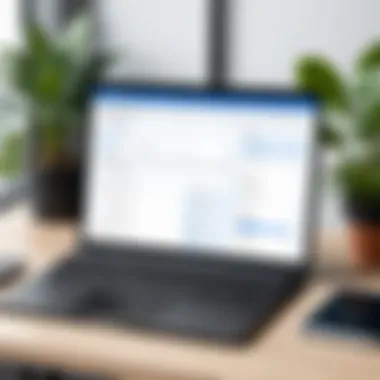

While FreshBooks offers a range of customization options, users may discover that these are somewhat limited in scope. Brand-specific elements can be added, but the options are not as expansive as what some advanced users might desire. For a business that relies heavily on unique branding for recognition, this could be a sticking point.
Consider the following limitations:
- Template Restrictions: Although FreshBooks provides templates, they may not be suitable for every industry or aesthetic preference.
- Limited Custom Fields: Some users express frustration regarding the inability to add custom fields that may be essential for their operations.
- Invoicing Design: For those who have a particular vision in mind, the design options might feel a bit restrictive.
These constraints can lead users to reconsider their options. If heavy customization is a priority, it’s worth doing thorough research before diving into the FreshBooks environment.
"Even though I love how FreshBooks simplifies my invoicing, I wish I could have more control over branding my invoices the way I envision them." – A typical user feedback.
Understanding these challenges is not just about identifying pitfalls but rather about leveraging the strengths of FreshBooks while acknowledging areas for growth. For users who take the time to navigate these elements, optimal use of the software can be achieved.
Strategies for Optimizing the Invoicing Process
In the contemporary business landscape, effective invoicing is not just a task, but a critical component of financial management. Optimizing the invoicing process can streamline operations, enhance cash flow, and even bolster client relationships. FreshBooks offers several strategies that make this optimization possible, enabling businesses to focus on their core activities rather than getting bogged down with administrative tasks.
Utilizing Automation Features
One of the standout features of FreshBooks is its automation capabilities. Automating the invoicing process can lead to a significant reduction in manual tasks and potential errors. The software allows businesses to set up automatic invoice generation and delivery based on customized timelines. This means that, for instance, if a service is provided every month, invoices can be automatically prepared and sent out on a scheduled basis.
This approach not only saves time but also ensures timely payments. When clients receive invoices consistently and on time, they are more likely to pay promptly. FreshBooks further enhances this automation by sending reminders to clients, reducing the awkwardness of following up for payments.
Here are some specific automation features that can be utilized:
- Recurring billing: Set invoices to recur weekly, monthly, or as needed without the need for constant adjustments.
- Payment reminders: Automate reminder emails for clients who have not paid their invoices by a certain date.
- Expense tracking integration: Automatically import expenses into invoices to maintain accuracy.
By employing these automation features, businesses can significantly improve their invoicing efficiency.
Regularly Reviewing Financial Reports
Another crucial strategy for optimizing the invoicing process involves regularly reviewing financial reports. FreshBooks provides comprehensive reporting tools that not only display income, expenses, and cash flow but also delve into specific invoice details. Regularly examining these reports lets businesses gain insights into their financial health and identify patterns that could lead to improvement.
Keeping an eye on the financial reports means that businesses can spot slow-paying clients, understand which services bring in the most revenue, and even evaluate the effectiveness of their pricing strategy. Furthermore, having this data readily available facilitates informed decision-making, aiding in budget forecasting and strategic planning.
To enhance this process:
- Establish a schedule for financial reviews; quarterly may be beneficial to stay on top of trends.
- Use FreshBooks' built-in reporting tools to create tailored reports that focus on specific metrics relevant to your business.
- Compare past and present reports to assess growth and make adjustments in your invoicing practices.
"Regularly reviewing financial reports is like taking the pulse of your business. It keeps you informed and ready to adapt."
Comparative Analysis with Competitors
In the world of invoicing software, competition is relentless, and understanding how different platforms stack up against each other is crucial for small businesses and freelancers. This section aims to provide readers with a comparative analysis that illustrates the strengths and weaknesses of FreshBooks in relation to its main competitors like QuickBooks and Wave. Such analysis not only sheds light on the standout features of FreshBooks but also helps potential users weigh their options based on unique business needs.
FreshBooks vs. QuickBooks
When comparing FreshBooks and QuickBooks, it’s imperative to consider the target audience for each platform. FreshBooks primarily caters to freelancers and small service-oriented businesses, while QuickBooks offers a more robust suite designed to support larger companies with complex needs.
Key Differences:
- User Experience: FreshBooks is often praised for its intuitive interface, making it easy for users with little accounting background to manage their invoices. In contrast, QuickBooks, while powerful, can be overwhelming for newcomers due to its comprehensive functionalities and interface that may require deeper navigation skills.
- Invoicing Features: FreshBooks shines with its invoicing capabilities. Users can create visually striking invoices, set up recurring billing cycles, and even take advantage of late fee reminders. QuickBooks, on the other hand, offers similar functionalities but often adds layers of complexity that can bog down the process.
- Pricing Structure: When it comes to pricing, FreshBooks is typically more affordable for freelancers and solopreneurs. QuickBooks offers tiered pricing that may be more suitable for growing businesses needing additional features but may pose a burden on those managing on a tight budget.
"The choice between FreshBooks and QuickBooks often boils down to the size of your business and comfort level with accounting software."
FreshBooks vs. Wave
Wave is another competitor that deserves attention, especially for startups and those who are just beginning their financial journey. Like FreshBooks, Wave offers a free tier that is quite attractive. However, it is crucial to pinpoint what sets FreshBooks apart.
Comparison Highlights:
- Feature Set: While Wave provides basic invoicing features free of charge, it lacks the depth found in FreshBooks. For example, FreshBooks includes client portals and proposal capabilities, which are absent in the Wave ecosystem.
- Integrations: FreshBooks boasts a wider array of integrations with third-party tools, making it more versatile for users who rely on multiple applications for their business operations. Wave, though functional, may not support all the tools that users are accustomed to, leading to potential gaps in workflow efficiency.
- Customer Support: When it comes to support, FreshBooks offers a more comprehensive network of resources, including live chat options. Wave, being free for basic features, tends to have limited customer support, which might be a drawback for users requiring immediate assistance.
In summary, comparing FreshBooks with QuickBooks and Wave provides critical insights for businesses aiming to optimize their invoicing processes. Each platform has its pros and cons, so understanding these differences allows potential users to make informed choices.
Finale and Recommendations
A well-crafted conclusion and recommendations section serves as the final piece of the puzzle in any comprehensive article. In the context of exploring FreshBooks, it’s vital to wrap up the previous insights into a coherent understanding of why this invoicing solution holds considerable value for freelancers and small businesses alike.
The importance of this section lies in its ability to consolidate the entirety of the discussion and highlight the practical implications of using FreshBooks. It allows readers to reflect not just on the features of the software, but also on how it can tangibly impact their invoicing workflow and overall business efficiency.
First and foremost, readers should appreciate FreshBooks for its user-friendly interface and automation capabilities, which can save precious time. Businesses that wish to enhance cash flow management will find the tracking and payment capabilities indispensable. Ultimately, FreshBooks acts as more than just a tool—it’s a partner in ensuring financial accuracy and professionalism.
The recommendations derived from this exploration can be boiled down to some key considerations:
- Evaluate Your Business Needs: Before diving in, assess which features will be most beneficial—be it recurring invoices, robust reporting, or mobile functionality.
- Take Advantage of Trials: Utilize trial periods to fully understand the software’s capabilities, ensuring it meets your requirements.
- Stay Updated with Features: FreshBooks regularly updates its platform. Keeping abreast of these changes can unlock new ways to enhance your invoicing process.
"With the right tools, your invoicing could flow as smoothly as a well-oiled machine."
By synthesizing these elements, the reader is left with a clearer picture of how FreshBooks not only meets their invoicing needs but also supports broader business goals.
Final Thoughts on FreshBooks
In summary, FreshBooks stands out in the crowded field of invoicing software—not just for its feature set, but for how it aligns with the needs of modern-day business practitioners. The simplicity with which users can create professional invoices reflects an understanding of what freelancers and small businesses demand: efficiency, reliability, and ease of use.
The capacity for customization paired with an intuitive interface sets a high bar for competitors. Additionally, its seamless integration with key software provides a holistic solution for managing both finances and projects. For anyone serious about streamlining their invoicing system, FreshBooks seems to provide a solid foundation.
Who Should Use FreshBooks?
Now, let's discuss who can benefit most from leveraging FreshBooks. Primarily, solopreneurs, freelancers, and small to medium-sized businesses looking for a straightforward invoicing solution should consider adopting this software.
Here’s a brief rundown of potential users:
- Freelancers: Those managing multiple clients and projects will appreciate the clear tracking and reporting capabilities.
- Service-Based Businesses: Companies that invoice clients for services rendered rather than products can make great use of the recurring invoicing functionality.
- Consulting Firms: For professionals who bill hourly, FreshBooks makes it easy to log time and convert it into invoice form seamlessly.
- Creative Professionals: Designers, writers, and other creatives often juggle various clients and projects, which can complicate invoicing. FreshBooks alleviates this through organization and ease of use.
Ultimately, if managing your invoicing feels like a burden rather than a streamlined process, you might find what you’re looking for in FreshBooks. The software not only enhances efficiency but, as highlighted throughout this article, offers the tools necessary to present a professional image and boost cash flow management.



