Top Free Website Builders Beyond Wix: An In-Depth Guide
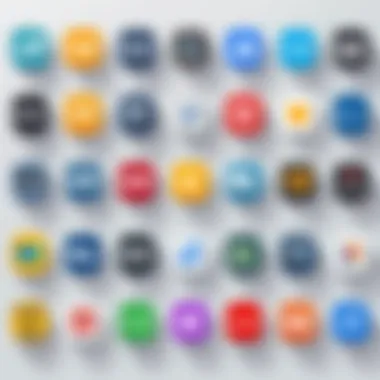
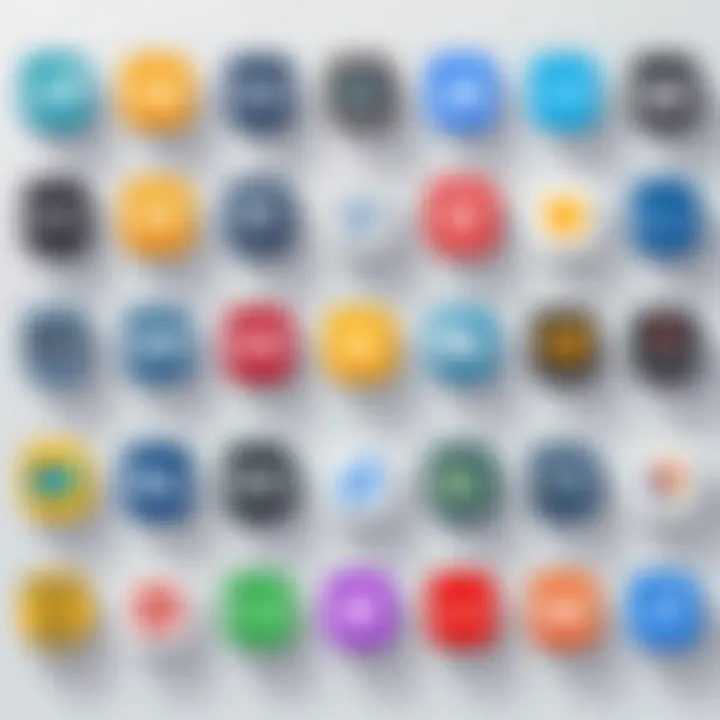
Intro
In an age where establishing an online presence is non-negotiable, website builders have surged in popularity. Wix, with its catchy ads and user-friendly interface, stands out as a go-to option for many. However, various alternatives exist that can cater to distinct needs and preferences. This guide endeavors to highlight several free website builders that might just be the ticket for those looking to create a digital footprint without breaking the bank.
It's crucial to remember that each platform approaches web design through its own lens, providing unique features and user experiences. Whether you're an IT professional looking to build a portfolio, a business owner wanting to set up an online shop, or a creative mind eager to showcase your work, there’s a viable option out there.
The following sections will provide an overview of these alternatives, delve into their functionalities, and contemplate user experiences, all while weighing their pros and cons. As we journey through these free website builders, our goal is to equip you with the knowledge needed to choose the best platform for your web development needs.
Reading this guide can help illuminate the paths you might take in your quest for an effective web solution.
Understanding Website Builders
In today’s digital landscape, the significance of website builders cannot be overstated. With the ability to create a web presence without needing intricate coding skills, website builders democratize access to the internet. This section unpacks the essence of website builders, elucidating their role in modern web development and providing a foundation for those seeking alternative solutions to well-known platforms like Wix.
What is a Website Builder?
At its core, a website builder is a software tool that facilitates the process of creating websites. These platforms often feature a user-friendly interface, allowing users to drag and drop elements into place, customize layouts, and publish their sites with relative ease. Essentially, these tools cater to those who may not have extensive technical expertise but want to establish an online presence, be it for a personal blog or a commercial enterprise.
Website builders can generally be classified into two categories: hosted and self-hosted. Hosted solutions, like Wix, provide everything needed to build and run a website, while self-hosted options, like WordPress, require more technical skill to set up and manage. The distinction is crucial because it influences factors like control over the site, customization capabilities, and ongoing costs.
How Website Builders Function
Website builders operate on a straightforward principle: they streamline the web development process. Here’s how they typically work:
- Template Selection: Users begin by choosing a design template that serves as the foundation of their site. This choice can ease the burden of design since templates often come preloaded with structural elements and style guidelines.
- Customization: After selecting a template, users can modify the content, colors, fonts, and layout to align with their vision. This step is crucial as it allows for the branding and personal touch that’s often essential for differentiating a website.
- Publishing: Once the site is ready, builders allow users to publish their content with just a click. Built-in hosting services handle server management, liberating users from technical details.
"The beauty of website builders lies in their ability to combine ease of use with potent features, catering to a vast audience—from hobbyists to professional businesses."
- Post-Publishing Adjustments: Many builders come equipped with tools for ongoing management, such as SEO configurations, analytics, and updates. Users can tweak and enhance their websites even after they have gone live, ensuring that their site remains relevant and functional.
Key Features to Consider
When it comes to selecting a free website builder, identifying the key features that cater to your unique needs is crucial. Users often find themselves overwhelmed by the sheer number of options available today. Each builder has its nuances and specializations, making it imperative to scrutinize different elements before making a choice. Considering the features carefully will ensure you select a platform that not only meets your immediate requirements but also grows with your future ambitions.
Ease of Use
A friendly interface can be a game-changer. When a website builder is easy to navigate, even the most inexperienced users can jump right in and create stunning websites. The drag-and-drop functionality simplifies the design process considerably, allowing users to customize layouts without diving into complex code. Let’s be honest; if it takes all day just to figure out how to add a paragraph, you might just toss your computer out the window. Surveying user reviews can provide insights into how intuitive a given platform might be.
Design and Customization Options
Design is not a mere afterthought; it’s the first impression visitors get from your website. A good website builder should offer a range of templates that are visually appealing and easily customizable. It's one thing to have templates, but having the ability to tweak fonts, colors, and layouts empowers you to create a brand that reflects your identity. Your website should be as unique as a fingerprint; the more options available for personalization, the better.
Ecommerce Capabilities
For those looking to establish an online store, ecommerce capabilities become a non-negotiable item on your checklist. A decent free website builder should not only facilitate the sale of goods and services but also provide essential features like inventory management, secure payment processing, and customer management. Think about how easy it would be to set up shop in the digital marketplace with tools that simplify this process. After all, an online store that’s harder to navigate than a corn maze might turn potential buyers into frustrated quitters.
SEO Features
Let’s face it—what good is a stellar website if it never sees the light of day on search engines? SEO, or Search Engine Optimization, is vital for ensuring that your website ranks high in search results. Builders with built-in SEO tools can help you optimize title tags, meta descriptions, and even URL structures without needing a degree in digital marketing. This feature acts as a roadmap, guiding your customers right to your virtual front door. You want to be found, not lost in the vast sea of the internet.
Customer Support
Last but certainly not least, consider the level of customer support provided by your chosen website builder. After all, glitches happen, and questions arise when you least expect them. Robust and readily available customer support can mean the difference between smoothly sailing through a problem and being stuck pulling your hair out in frustration. Look for platforms that offer live chat, email support, and comprehensive FAQs. A lifeline during your website setup will save you time and headache in the long run.
Proficient Alternatives to Wix
With an increasing number of individuals and businesses turning to online platforms, the urge to establish a vibrant presence on the web has never been greater. While Wix has carved a niche for itself in the realm of website builders, the market is flooded with alternatives that offer similar, if not better, functionalities. Exploring these counterparts can help users discover a platform that aligns more closely with their vision and needs.
Delving into proficient alternatives to Wix not only opens the door to diverse options but also assists in finding unique features tailored to different objectives. Each platform comes with advantages and drawbacks, making it crucial for users to assess their specific requirements before making a leap. The goal here is to help users navigate these alternatives effectively, understanding the strengths each can provide.

WordPress.com
Overview of Features
WordPress.com is perhaps best known for its blogging capabilities. The platform is packed with customizable themes and plugins, enabling users to build more than just blogs. A standout strength of WordPress.com is its vast library of themes, which caters to various industries and personal tastes. Additionally, it supports single-click installation of plugins that can enhance the website's functionality immensely.
Yet, what sets WordPress.com apart is the community aspect. Users have access to forums filled with knowledgeable members, making it easier to troubleshoot issues. However, beginners may find the steep learning curve off-putting at first.
Benefits
One of the key draws of WordPress.com is its flexibility. Users can easily evolve their sites as needs grow, adding features and functionalities. The platform is also remarkably SEO-friendly, which is a significant advantage for those looking to increase their search engine visibility. Furthermore, the built-in analytics tools give users insight into their website’s performance, aiding decision-making.
It’s worth mentioning that WordPress.com offers a proficient mobile editor, allowing users to manage their sites on-the-go. This feature can be quite crucial for bloggers or businesses that prioritize mobile accessibility.
Limitations
No platform is without drawbacks, and WordPress.com is no exception. A primary limitation is its monetization policies, where users can't run ads unless they upgrade to a paid plan. Additionally, while customization is largely accessible, certain advanced features may require technical know-how, which can be a hindrance for those without a web design background.
Weebly
Overview of Features
Weebly offers a more streamlined approach to website building, characterized by its drag-and-drop functionality. Users can effortlessly create pages by simply moving elements around. This simplicity is a primary reason for its appeal; it targets individuals who prefer a no-fuss approach to web design.
The platform also includes built-in options for lighting up eCommerce sites, making it a solid choice for online stores. In terms of design, Weebly features a range of templates that cater to various aesthetics and functionalities, ensuring its users find something that fits their needs.
Benefits
A notable perk of Weebly is its user-friendly interface, which makes it a go-to choice for novices. The seamless integration of eCommerce tools means that small businesses can easily set up shop online without jumping through hoops. Furthermore, Weebly employs SEO tools that guide users in optimizing their content, from meta descriptions to keyword utilization.
Another attractive feature is their customer support options, which include live chat and email. Engaging with support can help users navigate the setup process quickly.
Limitations
However, Weebly has its share of limitations. Despite its ease of use, the platform can feel restrictive for users wanting deep customization. Additionally, although the templates are visually appealing, they might lack the variety needed for users aiming for a truly unique design. Plus, the eCommerce features, while competent, can fall short in comparison to more specialized platforms.
Squarespace
Overview of Features
Known for its stunning design templates, Squarespace is the go-to for those who prioritize aesthetics. Each template is designed to be modern and responsive, ensuring websites look great on any device. The platform is packed with features like an integrated blogging system, image galleries, and even support for subscriber newsletters. One unique aspect is the built-in eCommerce functionality, allowing users to sell products or services seamlessly.
Benefits
The primary benefit of Squarespace will likely be its visual appeal. The professionally designed templates allow users to build an elegant website without needing a design degree. Additionally, since hosting is included, users don’t need separate hosting arrangements, which simplifies everything.
Another user-friendly element is the analytics dashboard, which provides insights into traffic and engagement, assisting in the optimization of content and marketing strategies.
Limitations
That said, Squarespace is not all sunshine and roses. The pricing model can be steep, especially for users needing advanced eCommerce capabilities. Moreover, while customization is possible, it often requires CSS knowledge, thereby isolating users who may not have any coding experience.
Webnode
Overview of Features
Webnode stands out for its multilingual support, making it an ideal choice for users needing to create websites in multiple languages. The platform also offers a flexible structure, allowing for various types of websites from personal blogs to professional portfolios. Users benefit from a variety of modern templates, which can be customized to fit distinct needs.
Benefits
One of the significant advantages of Webnode is the ease of setup. Users can create a website in just a few minutes, which is quite appealing for those who want to get online quickly. Moreover, the multilingual capability can increase reach significantly, targeting broader audiences across different cultural backgrounds.


Webnode’s free plan also brings a low-entry barrier, allowing users to test its offerings without upfront costs.
Limitations
However, the limitations can't be ignored. The customization options are somewhat limited, particularly in terms of the design features compared to other platforms. Furthermore, while Webnode does support eCommerce, the functionalities may not be as comprehensive as those offered by platforms specifically aimed at online selling.
Google Sites
Overview of Features
Google Sites offers a straightforward and intuitive platform for creating simple websites. It integrates seamlessly with other Google products like Drive and Calendar, which is appealing for anyone already using Google's ecosystem. The features are basic but effective, making Google Sites a suitable choice for personal projects or small teams.
Benefits
The primary advantage of Google Sites is its cost-effectiveness. The platform is entirely free, making it excellent for simplifying web presence without spending a dime. Furthermore, the integration with familiar tools such as Google Docs or Sheets makes it easy for users to incorporate various forms of content directly.
Another strong point is that Google Sites is inherently collaborative, allowing multiple users to edit the website simultaneously. This can be tremendously beneficial for team projects or family sites.
Limitations
Nevertheless, Google Sites lacks the versatility of other website builders. It offers very limited design options and features, which could frustrate users aiming for a more polished and sophisticated online identity. For eCommerce functionalities, the platform is not an option at all, making it less than favorable for businesses.
Jimdo
Overview of Features
Jimdo employs an intelligent program to help users create websites quickly. This AI-based builder analyzes user preferences and builds a website based on those inputs. It's particularly favored for its photography portfolio capabilities, lending a professional edge to visual storytelling.
Benefits
The most significant benefit of Jimdo is its speed. The platform can generate a functioning website in mere minutes. This is extremely beneficial for users who want to get their presence online without haggling with various tools. Additionally, Jimdo offers mobile optimization, ensuring websites are accessible on smartphones and tablets.
Also, its integrated eCommerce features allow users to set up shop with minimal effort, landing Jimdo a spot in the eCommerce game.
Limitations
However, like other builders, Jimdo has its downsides. The free plan can be branded and lacks certain features, which can be a deterrent for users wanting a polished finish. Moreover, the level of customization is somewhat restricted, which may frustrate those seeking a more tailored approach. The platform does have limitations in flexibility when addressing complex website requirements.
Comparison of Features
When considering different website builders, comparing features is crucial. Understanding how each option stacks up against the others can save time and resources. The choice of a platform can fundamentally shape the user experience, from setup to maintenance. Key aspects such as usability, design flexibility, and cost implications play significant roles in deciding which website builder is the right fit for your needs.
Usability
Usability refers to how easy it is to create and manage a website using a particular platform. An intuitive interface can make all the difference, particularly for those who may not have extensive technical know-how. A builder that is hard to navigate can frustrate users, leading to a loss of interest and, ultimately, abandonment of the platform.
- Simple drag-and-drop features can allow for seamless content addition.
- Tutorials and online support can greatly enhance user experience.
It's essential to think about the learning curve associated with each builder. Some platforms, like WordPress.com, offer rich functionalities but may require more time to learn effectively. Others, such as Weebly, are designed with beginner users in mind, making them more accessible.
Design Flexibility
When it comes to building a website, design flexibility refers to the variety of templates and customization options available. A flexible design promotes creativity and helps in crafting a unique online presence that reflects individual branding.
- A good platform should provide a range of modern and professional templates.
- Customization options, like color palettes and layout choices, allow for personal touches.
Platforms such as Squarespace and Webnode offer numerous templates that cater to a variety of industries. However, some builders may impose restrictions on how much one can modify a chosen template. It’s vital to assess how much artistic freedom one might want while designing their site.
Cost Implications
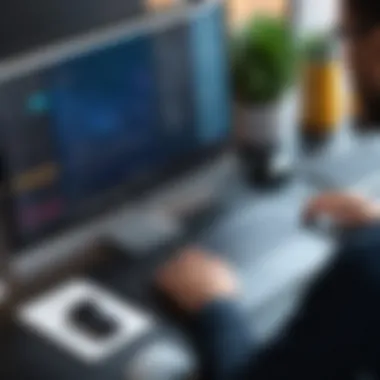

Cost is a critical consideration when selecting a website builder. While many platforms promote themselves as free, often some costs can arise as your needs scale. Understanding the financial commitment involved is essential to avoid unwanted surprises later on.
- Be wary of add-ons and premium features that might incur fees.
- Examine any limits on bandwidth or storage with free plans.
Having a clear budget helps in navigating these options. It's advised to weigh the benefits of potential paid plans against their cost and what they offer. This helps in making thoughtful decisions rather than jumping into a platform just because it's advertised as 'free.'
"Consider future growth and scalability of your site when weighing the costs involved with website builders."
Ultimately, a sound comparison of features ensures that you're not merely picking the first builder that looks good but are making an informed choice that aligns with your goals.
User Experiences and Case Studies
Understanding how people interact with website builders is a cornerstone in discerning their effectiveness. User experiences and case studies provide a window into the realities of utilizing these platforms. They offer insight not just into features, but also into how these tools meet diverse needs and expectations. Observing real-world applications helps potential users to gauge not only functionality but also the emotional satisfaction of using a particular service. Moreover, knowing the nuanced experiences of others fosters confident decision-making.
Success Stories
A myriad of success stories around different website builders adds a layer of authenticity and relatability. For instance, consider a small project like "EcoWrap", a startup focused on sustainable packaging solutions. They utilized WordPress.com to craft their website. Through a combination of compelling visuals and streamlined navigation, they successfully attracted attention and consequently, funding. Their story of how they optimized their site for SEO and leveraged social media integration is inspiring. It exemplifies the significant impact that a well-structured website can have on a fledgling business.
- Visual Engagement: EcoWrap thrived thanks in part to the rich media capabilities of WordPress.com, which allowed them to showcase their eco-friendly products effectively.
- Community Building: By creating a blog on their site, they engaged with their audience, building a loyal customer base.
Another glowing example is the well-known artist, Liya Chen, who switched from Wix to Google Sites after becoming frustrated with its limitations. She managed to create an online portfolio using Google Sites. Not only was she able to present her work in a minimalistic style, but she also benefited from the platform's user-friendly interface. This switch led to increased engagement from art admirers and potential clients alike.
Common Challenges
While stories of success abound, it’s equally important to shine a light on common challenges faced by users. Many people encounter a learning curve that can be steep, particularly if they are inexperienced with website creation. For example, individuals switching from traditional coding to a platform like Jimdo often grapple with the drag-and-drop nature of the software, feeling confined by preset templates.
Moreover, performance issues can arise, such as slow loading times—a concerning factor that can deter users from returning to a website. Another challenge is the scalability of the platforms. If a business grows swiftly, some users find that their initial simple website no longer meets their complex needs, leading them to contemplate migration to more robust solutions.
In summary, while user experiences and case studies highlight the transformative power that website builders can have, they also underscore the importance of understanding not only the merits of a platform but its challenges too.
Recommendations for Selecting a Website Builder
Selecting an appropriate website builder can feel like trying to find a needle in a haystack, especially with numerous options out there. Each builder comes with its own unique set of features and capabilities. Thus, understanding how to navigate this landscape is crucial. Making the right choice not only affects the look of your website but also its functionality and performance.
Assessing Your Needs
Before jumping into any builder, it’s essential to take an honest look at your needs. Ask yourself some fundamental questions about your goals:
- What kind of website do you want to create? Are you setting up an online store, a portfolio, or a blog? Each of these requires different features.
- How much design freedom do you seek? Do you prefer ready-made templates or custom designs? Some platforms offer flexibility, while others have limitations.
- What is your level of expertise? If you’re not tech-savvy, a builder that prioritizes ease of use might be your best bet.
- What’s your budget? While there are free options, they often come with restrictions. Look for hidden costs associated with additional features or upgrades.
By being clear on your requirements, you can hone in on the best possibilities. It saves time and helps avoid regrettable choices down the line.
Testing Platforms Before Commitment
You wouldn’t buy a car without taking it for a test drive, right? The same logic applies when selecting a website builder. Most platforms provide a trial period, often free of charge. This allows you to get a feel for the interface and tools on offer. Here’s why this step is important:
- Experience the interface: Familiarize yourself with the dashboard. Some builders can be quite intuitive, while others may require a learning curve.
- Evaluate the customization options: Play around with templates and design elements. You want to see if they align with your vision.
- Check support: Reach out to customer service with questions. Their responsiveness can be a telling indicator of the support you’ll receive.
- Use case scenarios: Consider how your website will grow. Will the builder accommodate future additions or changes? Testing can reveal limitations you might not notice otherwise.
"Don’t settle for a platform that doesn’t feel right. Your website is an extension of your brand, so it’s worth spending ample time finding the right fit."
Taking the time to explore these options sets the stage for a successful online presence. Remember, a well-chosen platform lays the groundwork for showcasing your work effectively.
Ending
In today’s digital age, the importance of selecting the right website builder cannot be overstated. As we wrap up this comprehensive guide, it is clear that the alternatives to Wix present a variety of features, benefits, and limitations that cater to different user needs. This final section aims to synthesize the insights provided throughout the article.
Making an Informed Choice
When it comes to building a website, making an informed choice is crucial. Each platform analyzed holds unique strengths, such as ease of use, design flexibility, and potential for e-commerce capabilities. Here are some key factors to consider:
- Budget: Many free website builders provide essential features at no cost, but understanding the premium options is essential for future growth.
- Design Needs: Different industries may benefit from specific design styles. Choose a builder that aligns with your brand identity and aesthetic preferences.
- Scalability: Consider whether the platform can grow with your business. It’s prudent to select an option that offers flexibility for future upgrades.
- Support: A responsive customer support system can be a lifesaver when you encounter issues, making this criteria as important as the features themselves.
"The right decision today can pave the way for success tomorrow."
Ultimately, choosing the right website builder comes down to balancing your immediate needs with potential future developments. The landscape is filled with opportunities and threats, with each choice offering a path that could significantly affect your digital visibility. By weighing the pros and cons and diligently researching each option, you can position yourself to make a well-rounded decision.
In a nutshell, consider your personal and business requirements, and don’t rush the decision-making process. Investing time in this critical step will likely yield benefits that far surpass initial expectations.



