Comprehensive Review of Free Voice Software


Intro
The landscape of voice software has transformed dramatically over the years, evolving beyond simple command recognitions to sophisticated tools that play a vital role in communication and productivity. Free voice software has gained traction, offering versatile applications for individuals and businesses alike. Understanding what these tools bring to the table is essential for anyone looking to enhance their efficiency and connectivity without a financial burden.
This article takes a thorough look at the realm of free voice software, from the nuts and bolts of what features are included to how individuals and businesses leverage these tools. As we meander through the capabilities and various use cases, readers will discover the balance between what’s offered and what can be done without splurging.
With this foundation laid, let’s dive right into the specifics, examining the features, performance, and practical applications of these software solutions.
Software Overview
Features and functionalities
Free voice software often provides a blend of core functionalities that can cater to diverse needs. Many options allow speech-to-text conversion, voice commands, and even language translation. The ability to integrate with other applications, such as calendars and email tools, enhances their usability in professional settings. Tools like Google Assistant and Microsoft’s Cortana offer not just basic functionalities but intelligent learning capabilities that adapt to user behaviors over time.
Pricing and licensing options
The beauty of free software lies in its accessibility. Typically, these tools operate under a freemium model, allowing users to access essential features without charge while offering premium upgrades for advanced functionalities. This model makes powerful voice software available to a broader audience, ensuring that even small businesses can utilize cutting-edge technology. A quick glance at offerings shows that while free versions are rich in features, premium versions often unlock more integrations and support.
Supported platforms and compatibility
Most free voice software is designed for compatibility across multiple platforms, making it easier for users to switch between devices. For instance, applications may support Windows, macOS, iOS, and Android, allowing seamless transitions from work laptops to mobile devices. Additionally, browser-based options expand access further, catering to those who prefer operating entirely in a web environment. However, always checking compatibility with specific devices or operating systems is wise.
User Experience
Ease of use and interface design
When it comes to user experience, simplicity often reigns supreme. An intuitive interface can make or break one’s experience with voice software. Most notably, users appreciate clear, straightforward navigation and responsive voice recognition. Applications like Otter.ai demonstrate this principle; users can start recording their conversations in just a few clicks, with the transcriptions appearing almost instantly.
Customizability and user settings
Customization options can enhance the user experience, letting individuals tailor the software according to their preferences. Some tools offer adjustable settings for voice recognition, enabling users to select accents or add custom commands. Such flexibility ensures a more personalized interaction, which can be crucial for professionals who rely on precise dictation for accuracy.
Performance and speed
Performance plays a key role in how users perceive voice software, especially in demanding environments. Real-time processing capabilities are non-negotiable in today's fast-paced world. While some software may lag, many free options have optimized their algorithms to deliver quick responses. Therefore, it’s essential to consider performance metrics like processing speed and accuracy for any chosen tool.
Pros and Cons
Strengths and advantages of the software
- Cost-effective: Offers powerful features without a hefty price tag.
- Wide accessibility: Freely available on various platforms.
- Community support: Robust user communities can help troubleshoot issues and share innovative uses.
Drawbacks and limitations
- Limited advanced features: Free versions may not include all functionalities found in paid versions.
- Data privacy concerns: Some tools might access personal data for improving services.
- Advertising models: Users may encounter ads unless they opt for paid versions.
Comparison with similar products
When evaluating free voice software, comparing against premium alternatives can provide insights into what features matter most. For instance, while Dragon NaturallySpeaking offers extensive voice command options, its high price can be a barrier for many. In contrast, Google Assistant provides decent functionality for free, making it a popular choice among casual users.
Real-world Applications
Industry-specific uses
Voice software finds its way into various industries. In healthcare, tools like Nuance help in documentation, allowing practitioners to focus on patient care. In education, software aids teachers in transcribing lessons or facilitating remote learning.
Case studies and success stories
Organizations have successfully implemented free voice software for efficiency. For instance, a non-profit organization reported increased productivity after adopting Otter.ai for meeting transcriptions, reducing administrative burdens and allowing staff to focus on mission-critical tasks.
How the software solves specific problems
Voice software addresses multiple challenges. Poor transcription accuracy can limit productivity, but modern tools that offer near-instant recognition of speech patterns significantly reduce the potential for errors, thus streamlining workflows.
Updates and Support
Frequency of software updates
Free software is often updated periodically. Companies behind these tools usually aim to refine their algorithms and enhance user experience. Checking for the update history can be a good practice to ensure you’re using the most reliable version available.
Customer support options
While there’s often less one-on-one support for free versions compared to premium options, many companies provide extensive online resources. FAQs, guides, and community forums can be invaluable for users navigating issues on their own.
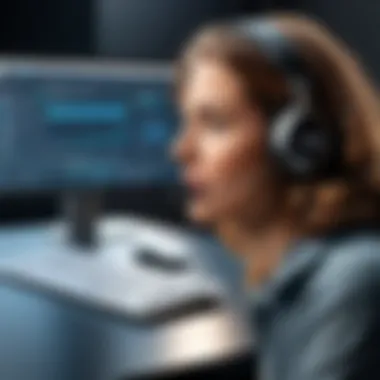

Community forums and user resources
Active user communities exist around popular free voice software. For example, Reddit hosts multiple threads discussing tips, tricks, and support for software like Microsoft’s Voice Recognition. This collective knowledge can be a treasure trove of information for those seeking assistance.
Prelims to Voice Software
In today's fast-paced digital environment, voice software stands as a vital player in reshaping how we interact with our devices. The rise of voice recognition technology has not only changed the way commands are executed but has also enhanced user engagement in ways that were once deemed futuristic. Understanding voice software is crucial for both individual users and businesses, as it can lead to improved efficiency, accessibility, and user satisfaction. Knowledge of how these systems operate can inform better decisions about their implementation, ensuring organizations leverage the best possible tools.
Defining Voice Software
Voice software, at its core, refers to applications or systems that enable users to interact with technology through spoken language. This category includes voice recognition tools that convert speech into digital text and voice synthesis applications that can create spoken words from text inputs. The beauty of this technology lies in its ability to bridge the gap between human communication and machine understanding.
An example that shines in this domain is Amazon Alexa, providing not just a voice assistant but also intelligent support for various functions ranging from home automation to information retrieval. Additionally, apps like Google Assistant exemplify the intuitive nature of voice software, enabling users to ask questions or manage tasks hands-free.
Historical Context
The journey of voice software is as captivating as it is complex, beginning with early experimentations in speech recognition back in the 1950s. Initially, systems were woefully limited, barely recognizing a handful of words. However, the industry began to gain momentum in the 1980s when IBM introduced its first machine capable of understanding continuous speech.
Over the decades, advances in computer processing power and algorithms have led to staggering improvements in accuracy and functionality. The introduction of machine learning and, more recently, artificial intelligence has propelled voice software into the stratosphere of efficiency.
Today's voice software solutions build on a rich history, influenced by varied sectors including telecommunications, healthcare, and entertainment. Integration with smartphones and other personal devices has made these technological advancements accessible to the masses, turning voice software from a niche technology into a fundamental aspect of daily life. In fact, it has catalyzed a shift in consumer expectations, where seamless interaction with technology is now often anticipated rather than just desired.
"Voice software is more than a tool; it's a key that unlocks human efficiency with technology."
Thus, our exploration of free voice software must consider its historical roots and the way these developments carve pathways for current offerings. The past informs not only our understanding of functionality but also highlights the journey toward making voice technology a democratized resource for all.
The Appeal of Free Voice Software
The use of free voice software holds significant sway in today's tech landscape. With rapid advancements in voice recognition and artificial intelligence, these tools have become indispensable for individuals and organizations seeking to improve communication. The allure of free options is not just about the zero-cost factor; it's about accessibility and democratization of technology that many can utilize. This section explores the multifaceted appeal of free voice software, focusing on its cost advantages and accessibility.
Cost Advantage
One of the most compelling reasons to consider free voice software is, without a doubt, the cost savings. For startups and small businesses, budgets are often stretched thin, making every dollar count. Opting for free voice solutions allows these entities to allocate funds towards other pivotal areas, like marketing or product development. While some might argue that paid services offer superior features, free software often holds its own in terms of core functionalities. Solutions like Google Text-to-Speech and Microsoft’s Speech SDK provide robust capabilities, all without a price tag.
Even established corporations explore free options during projects that require temporary solutions. For instance, companies might leverage Mozilla’s Common Voice for prototype voice recognition applications before committing to a more comprehensive paid solution. This approach not only cuts initial costs but permits experimentation without financial pressure.
Moreover, many free voice software packages continuously evolve, driven by community feedback and technological advancements. Thus, businesses can expect not only a no-cost option but one that improves over time. As the saying goes, "You get what you pay for," but in this case, cost does not always equate to quality.
Accessibility
Accessibility is another crucial element that enhances the appeal of free voice software. These tools open doors for individuals who may not otherwise be able to afford state-of-the-art voice technologies. Think about the implications for accessibility advocates or those working with differently-abled individuals—these varied tools can enhance the quality of life, breaking barriers in communication and education.
For instance, projects like Voxygen provide text-to-speech capabilities that make it viable for the visually impaired to consume written content easily. The power of voice technology goes beyond convenience; it can dramatically improve inclusivity in workplaces and schools.
Furthermore, users in countries where internet infrastructure might be limited or where financial constraints exist can still tap into these resources. Many free solutions are designed to be lightweight, ensuring they can be accessed even on lower-end devices. This accessibility empowers a diverse user base, from students in rural areas to small business entrepreneurs in emerging markets.
To summarize, the appeal of free voice software extends far beyond its inherent cost advantages. It embodies a broader philosophy of lowering hurdles to tech adoption and promoting equality. As these tools continue to evolve, they will likely play an even more significant role in various societal aspects, from commerce to education and beyond.
"The greatest value of voice software lies not in its cost, but in its capability to transform how we communicate, breaking down barriers wherever they stand."
In a digitized era where voice technology is increasingly prevalent, understanding and embracing free solutions can provide myriad opportunities for innovation and advancement.
Key Features of Free Voice Software
Free voice software has gained immense traction in recent years, especially as industries recognize the potential benefits. Understanding its key features not only aids in making informed choices but also allows users to leverage these tools effectively. Below are several critical characteristics that set apart free voice software options, each contributing to their growing popularity.
Speech Recognition
At the heart of voice software lies speech recognition, a technology that enables computers to interpret and process human speech. This feature is crucial because it allows for hands-free operation, transforming how tasks are performed daily. Speech recognition systems can vary significantly in their accuracy and responsiveness, influenced by factors such as acoustic environment and user diction.
When evaluating options, it's important to consider how adaptive a system is. For instance, some software learns from user interactions, improving its accuracy over time. This self-learning ability can enhance overall productivity, especially in professional environments. Additionally, seamless switching between languages is an appealing feature, catering to multi-lingual users.
"Speech recognition tools have the power to turn spoken words into actions, revolutionizing how we interact with technology."
Text-to-Speech Capabilities
Text-to-speech (TTS) capabilities provide another essential feature of free voice software. This technology converts written text into audible speech, making it particularly valuable in areas such as accessibility, education, and content consumption. For users who may struggle with reading — whether due to dyslexia or visual impairments — TTS offers a lifeline, enhancing inclusivity.
Moreover, many TTS systems now come with varied voice options that can be adjusted for pitch, speed, and emphasis. This customization results in a more natural-sounding voice, which can significantly improve user experience. In industries such as e-learning, where engagement is vital, the use of realistic, expressive voices can captivate learners, fostering better retention of information.
Customization Options
Customization options in free voice software play a vital role in user experience. From adjusting voice tone and speed to creating personalized vocabulary dictionaries, these features afford users the ability to tailor the software according to their unique needs.
Moreover, the ability to integrate industry-specific terminology can enhance communication efficiency. A doctor, for instance, would greatly benefit from a voice software equipped with medical jargon. Similarly, businesses can customize tools to align better with brand voice, enhancing external communication with clients and customers.


Integration with Other Software
The capability of voice software to integrate with other applications is another prominent feature that cannot be overlooked. Effective voice software should work smoothly with productivity tools, customer relationship management systems, and other relevant software. Users can enjoy much smoother workflows when voice commands are linked to these applications, blending convenience with efficiency.
For example, integrating voice software with project management tools can allow team members to update task status verbally. This not only saves time but can also reduce the need for repetitive manual inputs. Such connectivity can significantly streamline tasks across different platforms, making team collaborations much more effective.
In sum, understanding the key features of free voice software lays a foundation for leveraging its benefits across various sectors. By paying attention to aspects like speech recognition capabilities, text-to-speech functionality, customization, and integration with existing systems, users and organizations can enhance productivity and accessibility effectively.
Popular Free Voice Software Options
The realm of voice software is ever-expanding, and exploring the free options available is essential for both individuals and businesses aiming to leverage speech technology without breaking the bank. Popular free voice software solutions provide a blend of functionality and accessibility, making them appealing to tech enthusiasts, educators, healthcare providers, and corporate teams alike. In this section, we will delve into notable free software choices that have made a significant impact, highlighting their features and advantages.
Software Overview
When assessing free voice software options, it's crucial to consider how each one caters to different needs and use cases. Below are three prominent software choices, each offering unique characteristics and functionalities that set them apart in the market.
Software A Characteristics
One example of free voice software is Audacity. It is well-known for its robust audio editing capabilities, allowing users to record, edit, and produce high-quality audio tracks. A defining characterisitc of Audacity is its intuitive user interface. Although it accommodates professionals, beginners can also navigate through its features without a steep learning curve. This makes it a popular choice among users of varying expertise.
A key feature that stands out in Audacity is its multi-track editing capability. This allows users to layer audio tracks, which is beneficial for those looking to create podcasts or music. However, it can drain system resources, especially when handling larger files, which might be a drawback for users with older computers. Yet, the sheer versatility it offers makes Audacity a strong contender in the realm of free voice software.
Software B Characteristics
Another noteworthy free option is VoxBox. This software shines with its voice-to-text functionalities. It enables users to convert spoken words into written text efficiently. One main characteristic that makes VoxBox popular is its ease of use; even non-tech savvy individuals can utilize it for transcribing meetings or lectures.
The standout feature of VoxBox lies in its real-time transcription ability, which offers significant advantages in dynamic environments, such as classrooms or business meetings. However, some users have reported occasional inconsistencies in accuracy, especially with heavy accents or background noise. Nevertheless, VoxBox remains a viable option for those seeking straightforward voice recognition without the need for extensive setups.
Software Characteristics
Lastly, we have Balabolka, a text-to-speech software that has garnered attention for its extensive customization options. Users can adjust voice parameters like pitch and speed, making it adaptable for various needs. This flexibility is especially helpful for individuals with disabilities, as it offers tailored audio outputs to suit their preferences.
A unique feature of Balabolka is its ability to read a wide range of text formats, which allows seamless integration into users' workflows. It can process documents, websites, and even clipboard text. However, the voices available in this software may not be as natural-sounding compared to some paid counterparts. Still, it provides a useful solution for those seeking free text-to-speech capabilities.
The decision on which free voice software to choose can significantly influence your experience with voice technology, considering both capabilities and user interface.
User Experiences and Reviews
Understanding user experiences and reviews holds significant weight in any examination of free voice software. Personal narratives and feedback from users provide invaluable insights that go beyond mere specifications or marketing claims. They help to paint a vivid picture of the software's functionality, reliability, and real-world application—elements that can greatly influence potential users’ decisions. After all, nothing speaks louder than the actual experiences of individuals who are navigating the nuances of these tools in their daily lives.
Benefits of User Reviews:
User reviews serve several purposes. Firstly, they can highlight the strengths and weaknesses of different free voice software options. This knowledge allows users to weigh the pros and cons meaningfully, thus enabling more informed choices. Moreover, firsthand accounts often detail how these applications perform in various environments—be it a bustling office, a quiet classroom, or even a busy hospital. Such context is critical because it can reveal unexpected performance issues or standout features relevant for specific users.
Additionally, user satisfaction reports can foster a sense of community among users. When individuals share their experiences—both positive and negative—it becomes easier for others to connect and relate over shared challenges and successes. Users who find solutions to problems often feel invested in the product and its improvements, creating a feedback loop that can drive innovation.
User Satisfaction Reports
Satisfaction reports are essentially a treasure trove of information collected from users. They detail how well voice software meets expectations and how it holds up in practical scenarios. A study conducted among users of a popular option like Google Speech Recognition revealed that nearly 80% of respondents rated their satisfaction at a high level, citing ease of use and accuracy as standout features. Conversely, a significant portion found that the voice recognition faltered in noisy environments, highlighting where improvements could be made.
These reports often cover aspects such as:
- Ease of Setup: Users appreciate solutions that require minimal effort to install and configure. Simplicity saves time and enhances onboarding.
- Performance Consistency: Feedback often indicates how the software performs under various circumstances, which speaks to its reliability.
- Support and Updates: Satisfaction also hinges on how responsive the developers are to user feedback. Regular updates that address bugs or introduce new features can greatly boost user morale.
Common Challenges
While exploring the vast landscape of free voice software, it's essential to recognize common challenges voiced by users. These obstacles often form a part of the educational journey when adapting to any new software. Here are some frequent issues raised in user reviews:
- Limited Functionality: Many users find that free versions of voice software come with restrictions. These may include lack of advanced features that are available in paid versions, which can frustrate users looking for comprehensive solutions.
- Accuracy Issues: Despite notable advancements in voice recognition, inaccuracies can persist, especially with complex vocabulary or diverse accents. This can lead to user frustration and decreased productivity as corrections take considerable time.
- Privacy Concerns: With increasing awareness of digital privacy, users often express concerns about data collection practices of voice software. Questions about how voice data is stored and utilized must be addressed for users to feel secure in adopting the technology.
- Integration Difficulties: Some free voice software struggles to integrate seamlessly with existing systems, leading to limitations in usability. Users frequently report lack of compatibility as a significant barrier to smoother operations.
In summary, user experiences and reviews are vital components that should not be overlooked when exploring free voice software. They uncover real-world insights that inform user bases, guiding the selection of the most suitable tools and making clear the areas where improvements are needed.
Sector-Specific Applications
The application of free voice software extends beyond mere convenience, deeply integrating itself into various sectors. Each industry presents unique challenges and needs that these technologies address effectively. Understanding these sector-specific applications unveils the true potential of voice software, demonstrating its capacity to enhance productivity, streamline processes, and facilitate communication among diverse professionals.
Business Use Cases
In the corporate world, the significance of free voice software cannot be understated. Businesses leverage these tools to improve efficiency in several ways:
- Meeting Transcriptions: With a click of a button, software can record and transcribe important discussions, ensuring that nothing is missed during meetings.
- Customer Interactions: Businesses often utilize text-to-speech capabilities during customer service interactions, enabling efficient handling of inquiries without needing extensive human resources. It’s like having a virtual assistant that doesn’t take lunch breaks.
- Remote Collaboration: As more companies opt for remote work, securing clear communication has become essential. Free voice software aids in virtual meetings and enhances team collaboration. Visualize a team spread across continents, yet working in sync, thanks to smooth voice communication.
"The incorporation of voice software into daily business operations transforms not just workflows but also the overall workplace culture by promoting inclusivity and accessibility."


The benefits here are quite tangible, offering organizations scalability without hefty investments in costly alternatives. However, employing these tools means being mindful of their limitations, as many free versions may lack essential features or struggle with high-volume demands.
Educational Implementations
The educational sector has a wealth of opportunities ripe for enhancement through voice software. This technology acts as a bridge between learners and information, fostering a more engaging learning environment:
- Assistive Communication: Students with disabilities can benefit significantly from voice recognition software, allowing them to participate more fully in classroom discussions or assignments.
- Language Learning: Educational institutions leverage text-to-speech features to aid language acquisition, helping students grasp pronunciation and sentence structure with more clarity. It’s like having a personal tutor available 24/7, capable of pronunciation drills.
- Online Course Delivery: In the age of e-learning, instructors can record lectures and provide students with accessible replay options. Imagine a scenario where students replay complex audio lectures at their own pace, making learning incredibly flexible.
Healthcare Applications
The healthcare industry stands to gain immensely through the integration of free voice software into everyday practices. Key applications include:
- Patient Documentation: Medical professionals can dictate notes, significantly reducing the time spent on paperwork, allowing more time focused on patient care. Picture a doctor talking to their patient while simultaneously updating records without lifting a pen.
- Accessibility for Patients: Voice software can assist patients in accessing medical information autonomously. Whether it's listening to medication instructions or navigating healthcare resources, these tools ensure that communication remains clear even for those facing challenges.
- Emergency Response Systems: Quickly relaying critical information in emergency situations is a matter of life and death. Free voice software can enhance automated emergency call services, ensuring that vital details are communicated promptly and accurately.
These sector-focused usages indicate that voice software is not just about converting speech to text or vice versa; it’s about enhancing operational effectiveness and user experience across various landscapes. Integrating these applications into everyday tasks not only highlights the adaptability of free voice software but also emphasizes its growing significance in the modern technological tapestry.
The Limitations of Free Voice Software
In the pursuit of seamless communication and productivity, free voice software has made considerable strides. Yet, it's crucial to dissect the limitations these tools may impose. In a world where almost everything comes at a price, opting for a "free" option may sound like finding a golden goose. However, as the saying goes, "there's no free lunch." Understanding the constraints tied to these tools helps users like IT professionals, software developers, and business decision-makers weigh their options wisely.
Feature Restrictions
Free voice software often comes with a toolbox that’s less full than its paid counterparts. Users might encounter several limitations, especially in features that are crucial for professional environments. The following points illustrate the typical restrictions:
- Limited functionality: While basic tasks like speech recognition and text-to-speech are often included, advanced features such as real-time translation, extensive language support, and voice customization may be absent.
- Less accuracy: Some free software solutions may not offer the same accuracy in voice recognition, leading to misunderstandings or errors in communication.
- User limits: Many free versions impose restrictions on the number of users or devices that can access the software simultaneously, which can become a bottleneck for teams or businesses.
- Integration drawbacks: There may be limited compatibility with other essential software tools, making it harder to create a cohesive workflow.
While these limitations might not raise eyebrows for casual users, businesses that rely on efficient communication might find the constraints crippling.
Privacy and Security Concerns
Navigating the digital landscape comes with its fair share of privacy concerns, especially when it involves voice technology. The use of free voice software can pose significant risks:
- Data vulnerability: Many free options collect user data to function effectively, but that data often goes unprotected. Not knowing how this data is stored or who it may be shared with can keep professionals up at night.
- Ethical considerations: Users can inadvertently surrender their privacy, as voice data may be used not just for improvement of features but also for marketing purposes.
- Reliability of security measures: Free software may lack robust security protocols, making it a potential target for cyber-attacks. Users are left wondering whether their sensitive conversations are secure or easily intercepted.
Important Note: Consider reviewing the privacy policy of any voice software you choose, as this can provide insight into how your data is handled.
Future Trends in Voice Software
The realm of voice software is at a fascinating juncture, marked by rapid progress and a hint of unpredictability. As this technology continues to evolve, it's essential not just to acknowledge the transformations at play but to understand their implications for businesses and users alike. This section explores key advancements and the increasing significance of artificial intelligence, aligning future trends with the practical needs of IT professionals and software stakeholders.
Advancements in Technology
Advancements in voice software aren’t just about the bells and whistles. They touch fundamentally on how users interact with technology on a daily basis. Recent developments in natural language processing (NLP) and machine learning are paving the way for more intuitive and fluid interactions.
Here are some standout trends:
- Multi-Language Support: Growing numbers of software are embracing multilingual capabilities, enabling smoother communication across borders. This is particularly crucial for global businesses aiming to enhance customer service.
- Voice Biometrics: Security is a growing concern, and voice biometrics offers a unique solution. It allows for user identification through voice recognition, enhancing security measures without complicating user experience.
- Cloud Integration: The shift to cloud-based solutions means that updates can be rolled out frequently and seamlessly. This also allows for better scaling options for businesses, as storage and processing power can be flexibly adjusted based on demand.
- Enhanced Context Recognition: Voice software is getting better at understanding context, adapting responses based on user behavior or historical interactions. This makes systems feel less robotic and more like personal assistants.
The importance of these advancements isn't limited to mere functionality. Each enhancement has the potential to redefine user experience, making technology feel more accessible and responsive.
The Role of Artificial Intelligence
Artificial intelligence is the engine that drives many of the upcoming trends in voice software. By harnessing AI, developers can create more adaptive and smarter systems that go beyond basic commands. Here are some aspects to consider:
- Personalization: AI allows voice software to learn from individual user preferences, tailoring responses to meet specific needs. Whether it's my news preferences or the music I like, a well-developed AI can provide suggestions that feel uniquely catered to me.
- Emotional Intelligence: Advanced AI models are being programmed to pick up on vocal cues, allowing them to gauge the emotional state of users. This level of understanding enhances customer interaction, enabling agents to respond empathetically.
- Continuous Learning: With machine learning, voice software can analyze large datasets to improve its performance over time. This capability transforms a basic voice command system into a sophisticated virtual assistant.
- Automation: AI's ability to automate tasks can streamline workflows, making organizations more efficient. Implementing automated voice responses could free up human agents for more complex queries, thereby optimizing resource allocation.
Artificial intelligence isn't just an addition to voice software; it is fundamentally reshaping its future. The use of AI in voice technology can significantly enhance user satisfaction and operational efficiency.
The integration of AI into voice software underscores the importance of keeping abreast with these trends. Understanding how they affect user experience and operational capabilities can guide businesses in making informed decisions about their tech investments, ensuring they remain competitive in a rapidly changing digital landscape.
End and Recommendations
In wrapping up our exploration of free voice software, it’s pivotal to distill the essence of our findings and provide actionable recommendations. The realm of voice software is constantly evolving, and free solutions present a unique blend of opportunity and challenge, making it essential for users to be well-informed.
Summary of Findings
Throughout the article, we’ve delved into various facets of free voice software, revealing its potential as a transformative tool across multiple sectors. Key highlights include:
- Cost Efficiency: Free voice software allows individuals and businesses to harness voice technology without a financial burden, balancing functionality with budgetary constraints.
- Accessibility: Many users find free options to be intuitive and easy to integrate, which can significantly enhance productivity.
- Custom Features: The ability to modify settings according to user preferences prepares the software for diverse applications, catering to specific needs ranging from healthcare documentation to educational support.
- Integration Capability: Users can effectively merge free voice software with existing platforms, improving workflows without needlessly complicating systems.
However, we also discussed limitations such as feature restrictions and privacy concerns. Awareness of these drawbacks is necessary to mitigate potential challenges that may arise.
Selecting the Right Software
When it comes to selecting an appropriate free voice software, several key considerations should guide choices:
- Assess Functional Needs: Evaluate what you truly need out of the software. Do you require superior speech recognition for complicated jargon, or are simpler tasks sufficient?
- Consider User Feedback: Engaging with user reviews can provide insights into the software’s reliability and efficiency. Platforms like Reddit can be invaluable for real-world insights.
- Check Compatibility: Ensure that the software integrates smoothly with existing systems. Compatibility issues can lead to frustration and reduced productivity.
- Look for Future-Proofing: Opt for software that shows ongoing commitment to updates. The landscape of technology shifts quickly, and you want to be equipped with tools that will evolve with future trends.
- Evaluate Privacy Policies: Since privacy and security are major concerns, take the time to scrutinize the privacy policies associated with the software.
"In today’s fast-paced digital world, the right tools are crucial. Don’t cut corners when it comes to selecting software that handles your voice needs."
In summary, free voice software can be a game changer across industries, provided the right choice is made through thorough evaluation and consideration of specific needs and potential pitfalls. By following these recommendations, IT professionals and businesses can better navigate the landscape and unlock the full potential of voice technology.



