Analyzing Free Video to Text Conversion Tools for Everyone


Intro
In today's fast-paced digital world, the need for converting video content into text has become increasingly relevant. With a wealth of information encased within videos—be it lectures, webinars, or online courses—having the ability to generate transcripts can save both time and effort. Free video to text converters are tools designed to facilitate this transition from audio-visual to written format, making it easier to extract and utilize key insights. As businesses and individuals alike seek ways to enhance productivity while minimizing overhead costs, exploring these free transcription solutions holds significant value.
This guide takes a comprehensive look at various free video to text converters, examining their features, usability, and overall effectiveness. By evaluating user experiences and detailing functionalities, it aims to provide a roadmap for those interested in integrating such tools into their workflows. We will address essential points, including software capabilities, user interface considerations, and real-world applications, ensuring you come away with the knowledge to choose the right converter for your needs.
Software Overview
When choosing a video to text converter, understanding the software’s core components is vital. Here, we categorize critical aspects to guide your decision-making.
Features and Functionalities
A good converter is only as useful as its features. Most free tools allow users to upload videos or paste links directly from platforms like YouTube or Vimeo. They typically include:
- Transcription Accuracy: Many tools utilize speech recognition technologies, which vary in efficacy. Some may struggle with background noise or unclear audio, whereas others can deliver respectable accuracy rates even in challenging conditions.
- Multiple Languages: For global accessibility, having support for multiple languages can be a game changer. Tools like Otter.ai and Happy Scribe often feature language options that cater to diverse audiences.
- Export Options: After transcription, users commonly want to save their work. While some converters allow PDF or DOCX formats, others might be limited to plain text. The capability to easily import to services like Google Docs can be a strong selling point.
Pricing and Licensing Options
While we are focusing on free tools, it’s essential to understand that some platforms offer freemium models. Users may encounter features locked behind a paywall or limitations on usage. Some popular tools include:
- YouTube’s built-in transcription feature: Free for all users, it maintains straightforward access but may not always provide perfect results.
- Otter.ai: Offers a basic free plan but has subscription options for advanced functionalities like team collaboration.
Supported Platforms and Compatibility
Compatibility is a crucial aspect of any technological tool. Free video to text converters often aim for broad reach. Look for:
- Web-based compatibility: Most tools operate within a browser, which allows for cross-platform usage—ideal for those who may switch between devices.
- Mobile apps: Some platforms extend their offerings through apps on iOS or Android, allowing transcription on the go.
User Experience
A smooth user experience can make the difference between a tool being a valuable addition to your workflow or just another headache. Let's delve into user-centric features that matter.
Ease of Use and Interface Design
Many converters strive for a user-friendly interface. Key design elements include:
- Intuitive layout: Look for software that minimizes clutter and directs users toward the essential functions without overwhelming them.
- Step-by-step guidance: Tools that provide tutorial videos or guided tours can be helpful for first-time users.
Customizability and User Settings
Being able to refine your experience is a much-desired trait.
- Adjustable settings: Some tools allow customization of transcription speed or itemized lists, which can streamline output for specific needs.
Performance and Speed
While having features is important, the actual performance often reigns supreme.
- Real-time feedback: Tools that provide instant transcription tend to stand out, particularly for live events.
- Batch processing: The ability to upload multiple files for simultaneous conversion can save significant time, particularly in enterprise settings.
Pros and Cons
Every tool has its strengths and weaknesses. A balanced view can help in making an informed choice.
Strengths and Advantages of the Software
- Cost-effective solutions can empower startups and individuals on a budget.
- Time savings: Converting video quickly can lead to enhanced productivity in various endeavors.
Drawbacks and Limitations
- Accuracy issues: With many free options, users may encounter limitations in transcription quality, especially with heavy accents or technical jargon.
- Limited functionalities: Certain premium features, like multi-file management or enhanced security, might not be available.
Comparison with Similar Products
When comparing free video to text converters, examining their pros and cons against competitors helps in the selection process. Analyzing user reviews on platforms like Reddit or Facebook can also unveil valuable insights.
Real-world Applications
Understanding how these converters are utilized in practical contexts can really highlight their impact.
Industry-specific Uses
Each sector often adopts technology in unique ways. For example:
- Education: Schools may use transcription tools to create accessible content for students.
- Media: Journalists could transcribe interviews rapidly, preserving essential quotes.
Case Studies and Success Stories
Instances of successful utilization can illustrate the actual benefits.
- Companies adopting video transcription services to enhance their digital marketing strategies often report higher engagement rates.
How the Software Solves Specific Problems
These tools can alleviate pain points, such as:


- Translating content for non-native speakers—opening up broader audiences.
Updates and Support
To maintain functionality and address issues, regular updates and strong support are required.
Frequency of Software Updates
Ensuring the software stays relevant and efficient is essential. Free tools might not always prioritize consistent updates, which can pose risks as tech continues to evolve.
Customer Support Options
While free tools may have limited customer support, communities fostered around popular platforms on forums like Reddit can still be invaluable.
Community Forums and User Resources
Occasionally, a thriving community can offer more assistance than formal channels. Engaging with these communities aids users in maximizing their tool's potential.
Overall, the rapid advancement of transcription technology means that effective tools are out there, waiting to be exploited in your digital toolbox. Embracing these resources can transform how we handle information, paving the way for a more organized and efficient future.
Preface to Video to Text Conversion
In an era where digital content is as ubiquitous as a hot cup of coffee on a winter morning, the ability to convert video to text has become increasingly important. Video content, from webinars to podcasts, serves a myriad of purposes in personal and professional realms. Yet, extracting the crucial information from these videos often poses a challenge. That's where video-to-text conversion tools come into play, enabling users to transcribe spoken words into easily digestible formats.
The essence of video-to-text conversion lies in its practicality. Imagine attending a 90-minute seminar filled with invaluable insights. Wouldn't it be beneficial to have a transcript at hand? With transcription, what might be lost in fleeting moments of dialogue can instead be captured for future reference. This not only enhances accessibility but also allows users to verify information, search for specific content, and even repurpose material for different audiences. Whether it's academic, business-related, or simply for personal enrichment, transcription serves as the backbone of engagement with video material.
Understanding Video Content
Video content isn’t merely about visual stimulation; it’s layered with narrative, emotion, and details that are often missed without proper engagement. This content is typically consumed passively, leading viewers to miss out on key elements if they don’t have the opportunity or time to revisit videos. By understanding the depth and breadth of video content, users can appreciate the nuances that transcription reflects.
From educational tutorials that explain complex concepts, to marketing videos that aim for conversions, the information contained is rich but often overlooked. Understanding the types of videos available today can help users identify scenarios where transcription is not just useful, but imperative. For instance, training videos in corporate environments often come packed with comprehension challenges; a transcript allows for better knowledge retention and clarity.
The Importance of Transcription
Transcription is more than converting audio into written text. It's about making content accessible, readable, and actionable. Here are a few critical aspects of why transcription is vital:
- Accessibility: For deaf or hard-of-hearing individuals, transcription is a door that provides equal access to audio-visual content.
- Searchability: A well-organized text file that stems from video dialogue allows users to search for keywords, much like conducting a query on Google. This can save a ton of time.
- Content Repurposing: Features like quotes or segments can easily be extracted from a transcript to create social media posts, articles, or other marketing materials.
- Enhanced Learning: Most people comprehend things better when they have both visual and textual sources to refer to, aiding in long-term retention of information.
Ultimately, video to text conversion opens doors that were previously closed due to the ephemeral nature of spoken words. The question remains, how do we evaluate these conversion solutions effectively?
Types of Video to Text Converters
When it comes to converting video content into text, understanding the different types of converters available can significantly influence the effectiveness of your transcription efforts. There are various options out there, each with its unique characteristics, strengths, and drawbacks. Grasping these differences is crucial for selecting the right tool for your specific needs. This section will delve into three primary categories: automated tools, manual transcription services, and hybrid solutions.
Automated Tools
Automated video to text converters have gained immense popularity due to their convenience and speed. These tools utilize advanced algorithms and artificial intelligence to transcribe spoken words into text quickly. They often require minimal human intervention, allowing users to save considerable time when dealing with large volumes of video content.
However, while these tools boast impressive turnaround times, they’re not without their limitations. For instance, the accuracy of the transcription can vary widely depending on the clarity of the audio, the presence of background noise, or the diversity of accents. Users might find themselves having to go through and manually correct the output, particularly in fields that demand high precision, like legal or medical transcription.
"The big benefit of automated tools is saving time. But, sometimes it's like trying to find a needle in a haystack to ensure accuracy!"
Most automated tools also offer features like keyword highlighting and search functionalities, making it easier to find relevant segments in long transcriptions. Integration with other platforms can be another strong point, although such functionalities can often be limited in free options.
Manual Transcription Services
On the other end of the spectrum, manual transcription services present a more traditional approach to converting video to text. Unlike their automated counterparts, these services involve human transcribers who meticulously listen to the audio and provide a written account of it.
This option is generally seen as more reliable, especially for materials that require high degrees of accuracy. Human transcribers can understand context, detect nuances in conversation, and improve accuracy, particularly in specialized fields like science or law where terminology is critical. However, the major downside here is time; manual transcriptions can take significantly longer to produce than automated versions.
Some services offer hybrid options, blending automated technology with human oversight. This combination can help minimize errors while still maintaining a reasonable turnaround time. Yet, users need to weigh these pros and cons carefully, especially if they are working under strict deadlines.
Hybrid Solutions
Hybrid solutions are where the worlds of automated and manual transcription converge. These tools leverage the speed of AI while incorporating human expertise for final edits or accuracy checks. In essence, the automated program generates a rough draft, and human editors refine it to ensure it meets necessary standards.
Such solutions can be especially advantageous for businesses and professionals who require transcripted content that’s both timely and accurate. While the automated processing allows for a speedy output, the human touch means that subtleties won't be missed, and context is preserved. Hybrid tools are versatile and can adapt to varying needs, making them suitable for both casual users and corporations alike.
Evaluating Free Video to Text Converters
Evaluating free video to text converters is crucial for anyone looking to maximize the benefits of these tools. In a sea of options, understanding which features, limitations, and capabilities matter can separate the wheat from the chaff.
Being free doesn’t always mean the best choice. In fact, many free tools come with strings attached. Users need to weigh factors like transcription accuracy and data privacy against the cost savings. A thorough examination of these converters helps users make informed decisions that align with their needs, whether it's for education, work, or another purpose.
Key Features to Consider
When selecting a video to text converter, several key features play a starring role in determining its effectiveness.
Accuracy of Transcription
Accuracy sits at the heart of any transcription tool. If a converter churns out results that are riddled with mistakes, the entire purpose of the transcription is undercut. High accuracy rates can save you precious time, preventing the need for extensive edits. What makes accuracy even more appealing is its potential integration with AI advancements, offering learning capabilities that can refine future outputs.
However, many free tools struggle in noisy or complex audio environments, which leads to frustrating inaccuracies. Finding a service that strikes a balance between affordability and reliable accuracy is essential. Ultimately, the goal is to reduce the amount of manual fixing, making life a bit easier.
Output Formats
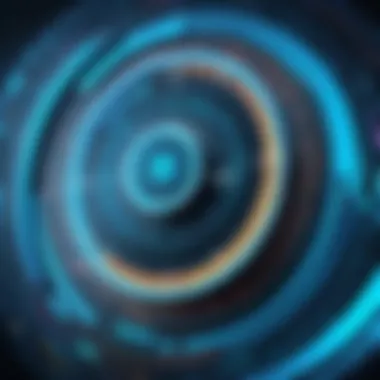

The range of output formats available can greatly influence how useful a converter will be. Ideally, you’d want a service that can convert to widely used formats like .txt, .doc, or .srt among others. This flexibility allows users to adapt the transcriptions to various projects, whether they are for academic papers or video subtitles.
A unique feature to look for is the ability to export in multiple formats at once. This can be a significant time-saver for professionals who juggle different media types daily. Still, keep in mind that not every free tool will offer this comprehensive array, so it’s a matter of picking your poison wisely.
User Interface
The usability of a converter has a direct impact on its efficiency. A tool with a confusing interface can turn a simple task into a headache. The best systems are intuitive, allowing users to get their work done without excessive clicking and hunting around.
A clean, logical layout can significantly enhance user experience, especially for those who may not identify as tech-savvy. Some tools go a step further by including features like drag-and-drop uploads which make the process feel seamless. Not every converter will provide this, and those that do usually find themselves more favored by users wanting simplicity in their transcription tasks.
Processing Speed
Last but not least is processing speed. Time is often of the essence, particularly when deadlines loom. Slow processing can cause delays that snowball into more significant issues, especially for businesses relying on swift transcription for meetings or presentations.
Many free converters may offer average speeds but often come with compromising quality or additional wait times for less optimal formats. The ideal scenario includes a balance of speed without sacrificing the output's integrity.
Limitations of Free Options
Despite the allure of cost-free tools, it's essential to remain cognizant of the limitations that often accompany them. Understanding these drawbacks can help users set realistic expectations from the get-go.
Data Privacy Concerns
One major consideration with free services revolves around data privacy. Users often unknowingly agree to terms that allow the service to store, sell, or even use the content they upload. In a world increasingly concerned with digital security, this presents a significant risk, particularly for businesses dealing with sensitive or private information.
Services that don’t clearly articulate their stance on data use can leave users feeling uneasy. The importance of trusted platforms cannot be overstated, and ensuring a converter has robust privacy policies is often crucial for long-term usability.
Feature Restrictions
Many free tools come with restrictions that cap features or limit usage over time. This can include a maximum time for video uploads, limited transcription minutes, or even watermarked outputs. While these restrictions might initially seem like minor inconveniences, they can quickly turn into significant barriers as projects grow. Understanding the boundaries will help you avoid frustration down the line.
Quality Variability
Not all free tools are created equal, and that applies especially to transcription quality. Some platforms provide decent accuracy, while others misinterpret spoken words regularly. Users should be prepared for variability, as what works for one genre of audio might fail miserably in another.
This inconsistency means that users must often perform additional checks or edits to ensure the transcription reflects what was actually said. A careful review can be necessary for critical applications like legal or medical transcriptions, where accurate wording holds substantial weight.
Users need to balance cost savings against potential pitfalls when evaluating free video to text converters. Understanding what to expect helps prevent future headaches.
Popular Free Video to Text Converter Tools
The landscape of video content is evolving rapidly, and with it, the need for effective and efficient transcription solutions becomes ever more prominent. Popular free video to text converter tools play a crucial role in addressing this demand. Their significance lies not only in enabling easier access to video content through written forms but also in fostering greater inclusivity across various domains, including education, business, and research. These tools allow users to quickly transform spoken words in videos into text, helping to bridge the gap between different languages and literacies.
It’s essential to emphasize the myriad offerings available in this space. Some tools excel in providing higher accuracy, while others stand out due to their user-friendly interfaces or compatibility with various file formats. Thus, understanding the unique features and capabilities of each converter tool can empower users to make informed decisions tailored to their specific needs.
Here’s a closer look at three noteworthy options:
Tool One: Overview and Features
First up is Otter.ai, a widely recognized name in transcription services. This tool is particularly advantageous for those in the corporate world or academia, as it allows for record keeping of meetings and lectures.
Key features include:
- Real-time Transcription: As the speaker presents, the speech is instantly converted to text, ensuring that no detail is missed.
- Speaker Identification: This feature allows users to track who said what, crucial for collaborative discussions.
- Integration Options: Otter.ai integrates seamlessly with platforms like Zoom, making it a staple for virtual businesses.
Although Otter.ai provides a robust free tier, it does have some restrictions, such as limited transcription minutes per month and fewer export options compared to paid versions.
Tool Two: Overview and Features
Next is Descript, which offers an intriguing twist on video transcription. This tool includes audio and video editing capabilities alongside its transcription features.
What makes Descript stand out is:
- Text-Based Editing: Users can edit the video by simply editing the transcribed text. If you delete a sentence from the transcript, the related audio and video get removed correspondingly.
- Overdub Feature: This innovative feature allows users to generate new audio materials using their own voice, which is a game-changer for content creators looking to refine their products.
However, while Descript's free plan offers a lot of functionality, it has some limitations regarding the number of video minutes you can work on. The learning curve can also be a bit steep for first-time users.
Tool Three: Overview and Features
Lastly, we have Veed.io, which markets itself as not just a converter but a comprehensive video editing platform that includes transcription.
Features that users appreciate include:
- User-Friendly Interface: With a drag-and-drop format, users can quickly upload their videos for transcription without unnecessary fuss.
- Multi-Language Support: This expands its usability beyond English-speaking users, allowing non-native speakers to harness the tool effectively.
- Customization Options for the Final Output: Users can adjust fonts, colors, and sizes to match their branding or personal style.
Nonetheless, Veed.io's free version is somewhat limited when it comes to video length for transcription, which might not suit everyone’s requirements.
User Experiences and Case Studies
User experiences and case studies play a crucial role in understanding the practical application and effectiveness of free video to text converters. They serve as a bridge between theoretical knowledge and real-world implementation, showcasing how various tools perform in different contexts. By examining these experiences, both personal and professional, we glean insights into the features that matter most to users, as well as the challenges they encounter when using these converters.
Additionally, user experiences highlight the benefits derived from transcription, such as improved accessibility and enhanced communication. In educational settings, for instance, video transcriptions can facilitate learning for students who may struggle with auditory processing or language barriers. Similarly, businesses can leverage these tools to improve efficiency and documentation practices. Understanding these case studies not only informs potential users but also drives improvements in the tools themselves, as feedback often leads to feature upgrades and better user interfaces.
Case Study: Educational Use
Take a look at the case of a community college in the Midwest that implemented a free video to text converter for their online courses. In an effort to support diverse learning needs, faculty began using these tools to provide transcription for lecture videos. They discovered that students who previously found it challenging to keep pace with lectures experienced higher retention and understanding when they could read along with the video.


What stood out was how it catered to various learning styles. Visual learners thrived, as they could consume content in multiple forms. Moreover, it empowered non-native English speakers, enabling them to follow complex terminologies and concepts more effectively. Faculty noted an increase in engagement and participation, as students felt more equipped to contribute to discussions based on the transcribed material.
In terms of platform choice, the college opted for an automated converter that allowed for quick turnaround on transcriptions, although some faculty preferred tools that offered manual review options for more accuracy – proving that a one-size-fits-all approach does not apply in educational contexts.
Case Study: Business Applications
Now, let’s examine a tech startup that leveraged a free video to text converter to enhance its internal communication and project documentation. The team primarily held virtual meetings, often filled with technical jargon that could confuse new members. By transcribing these meetings, the startup created a searchable archive that not only eased the onboarding process for new employees but also provided a reference point for ongoing projects.
They noticed teams were able to resolve misunderstandings quicker, as transcripts allowed for direct quotes and exact wording to be referenced. This even sparked ideas for more efficient meeting structures, reducing the amount of time wasted on clarifying discussions.
Furthermore, the startup shared transcriptions with stakeholders who preferred written documentation over video content. This adaptability was integral to maintaining strong relationships across business lines. The company was delighted to report improved productivity and a more coherent workflow, all thanks to the insights gathered through their use of video to text conversion tools.
"Transcripts have transformed the way we communicate. Now, everyone is always on the same page, no matter where they are."
In both cases, these real-life examples underscore the transformative power of free video to text converters, bridging the gap between technology and human experience, making communication clearer and more efficient.
Comparative Analysis of Free Tools
The realm of video to text converters provides a myriad of options, but not all tools are created equal. A comparative analysis of free tools can reveal critical insights that help users navigate this vast landscape. Understanding the nuances of each tool not only aids decision-making but ensures that users maximize the functionalities that best fit their needs. With countless providers claiming to offer superior transcription services, dissecting these claims into tangible elements is crucial.
Feature Comparison Table
Creating a feature comparison table serves as a valuable reference that can simplify the selection process. Below is a sample table outlining key features of a few notable free video to text converters.
| Tool Name | Accuracy (%) | Output Formats | Processing Speed | User Interface | | Otter.ai | 90% | TXT, DOCX, PDF | Fast | Clean & Intuitive | | YouTube Transcription | 85% | TXT, SRT | Moderate | Basic | | Rev Voice Recorder | 92% | TXT, SRT, VTT | Fast | User-Friendly |
This comparison table pinpoints attributes such as accuracy, output formats, processing speed, and user interface. Recognizing these factors might impact accessibility and how well the conversion meets the end-user’s intentions. For instance, accurate transcription is essential for professionals relying on precise data for reports or presentations. Conversely, casual users might prioritize an interface that allows for quick usage over robust functionalities.
User Ratings and Feedback
User ratings and feedback represent an important aspect of the free video to text converters landscape. They offer a glimpse into actual experiences and can reveal potential pitfalls that may not be evident from the surface.
- Otter.ai: Users frequently commend its intuitive design and reliable transcription accuracy. However, some have pointed out that its free tier comes with limited transcription hours, which can be a downside for frequent users.
- YouTube Transcription: This tool garners mixed reviews. The accessibility is a plus, but users often note variability in accuracy depending on the audio quality of the video. Folks have pointed out that it's a suitable option for informal use, while others highlight frustrations when using it for professional projects due to inconsistent results.
- Rev Voice Recorder: Praised for its high accuracy rate and user-friendly approach, Rev also has notable drawbacks as many users express discontent over the lengthy wait times for receiving transcriptions, even though they recognize the quality of the end product.
In summary, analyzing user feedback equips potential users with insights that statistics alone cannot provide. Understanding the experiences of others allows future users to weigh the pros and cons before committing to a specific tool.
"User feedback is like a compass — it guides you through the fog of options available in the digital age."
This comparative analysis not only serves to enlighten but empowers users to make informed choices that align with both their expectations and needs.
Future Trends in Video to Text Conversion
As technology evolves, the landscape of video to text conversion continues to shift at a rapid pace. This section touches on the future trends that are shaping how businesses and individuals utilize transcription tools. The importance of staying ahead of these trends cannot be overstated, as they not only yield practical advantages but also enhance the user experience and accessibility for a diverse audience. In an age where time equals money, understanding these trends is essential for all end-users wanting to maximize operational efficiency in both professional and personal endeavors.
Advancements in AI Technology
The rise of artificial intelligence plays a pivotal role in the evolution of video to text converters. AI-powered tools are increasingly capable of recognizing speech with stunning accuracy. They leverage sophisticated algorithms to distinguish between different accents and dialects, enabling clearer and more reliable transcriptions. With developments in natural language processing (NLP), these tools are getting better at understanding contextual nuances, thus providing more meaningful outputs.
Moreover, as AI continues to learn from large datasets, the speed of transcription is also witnessing significant improvements. For instance, technologies like deep learning neural networks enhance efficiency by processing video content faster than ever before. This can be a game-changer for creators and businesses that rely on timely content delivery.
Integration with Other Software
The integration of transcription tools with other software platforms is another emerging trend. This compatibility allows users to seamlessly incorporate transcribed content into their existing workflows.
For example:
- Content Management Systems (CMS): Users can automatically upload transcriptions to popular CMS platforms like WordPress, simplifying content creation for blogs and articles.
- Video Editing Software: Editors can use transcriptions to create subtitles directly, streamlining the editing process and enhancing viewer accessibility.
- Project Management Tools: Teams may find it helpful to sync transcription outputs with project management tools, helping them track tasks or minutes from meetings more effectively.
These integrations not only improve productivity but also support a more collaborative approach to content creation, making it easier for teams to share information.
Expanding Opportunities for Accessibility
Greater focus on accessibility is another paramount trend within the video to text conversion realm. The ability to transcribe video content plays a vital role in ensuring that information is accessible to everyone, including individuals with hearing impairments or non-native speakers who may struggle with spoken language.
In the future, we can expect advancements such as:
- Real-time Captioning: As streaming services become more prevalent, having real-time captioning for live events enhances inclusivity.
- Multi-language Support: Tools that can provide translations alongside transcriptions will cater to globally dispersed audiences, allowing content to reach a wider demographic.
- User-driven Customization: Future converters may enable users to adjust settings to their needs, such as font size, color, and position on the screen, making content even more user-friendly.
"Accessibility is not just an add-on feature; it’s a critical element for ensuring all users can engage with content seamlessly."
By embracing these trends, businesses and individuals can foster a more inclusive environment that acknowledges diversity. As video continues to dominate the digital realm, understanding and leveraging these advancements are vital for thriving in the competitive landscape.
End and Recommendations
In today's fast-paced digital world, the ability to convert video content into text is not just a nicety, but rather a necessity. This final section of the article serves to bring together the significant insights gleaned from our exploration of free video to text converters. By synthesizing the previous sections, we sketch out the vital points that should guide users in their transcription endeavors.
Summary of Findings
Throughout the article, we've uncovered a wide range of video to text conversion tools that cater to different needs and contexts.
- Accuracy and Quality: It's clear that while many free options exist, the accuracy of each varies significantly. Automated tools, for instance, often struggle with identifying context or interpreting accents, which can lead to errors in transcription. In contrast, some hybrid solutions, which mix AI with human oversight, tend to yield more reliable results.
- User Experience and Accessibility: User interface is another critical consideration. Tools that have clean and intuitive designs make the transcription process feel less like a chore. Many of the converters offer simple drag-and-drop systems, allowing even those with minimal tech know-how to navigate easily.
- Data Privacy: As businesses and individuals navigate various options, data privacy rears its head as a major concern. Free tools often come with limitations on data security, making it essential to read the fine print before committing sensitive content to any platform.
In essence, the findings underscore the necessity of an informed approach to selecting the right tool for video to text conversion.
Best Practices for Selection
Choosing the right video to text converter can ultimately make or break the transcription experience. Here are some best practices to keep in mind:
- Identify Your Needs: Assess the specific requirements of your project. Is accuracy paramount, or is speed more critical? For quick notes, a faster tool may suffice. However, for legal or educational purposes, greater accuracy is mandatory.
- Test Different Tools: Many platforms offer free trials or limited-time usage without a cost. Test out a few tools to see which interface aligns best with your workflow.
- Check Reviews: Look up experiences from other users. Platforms like Reddit and Facebook often have discussions on user feedback that can provide valuable insights.
- Consider Long-term Needs: If you anticipate needing transcription services frequently, consider options that offer subscription models or more comprehensive features, as these may ultimately save time and resources.
"Always be vigilant when dealing with free tools; keeping an eye on updates and user feedback can protect your interests while using them."



