Top Free Tools for Software Architecture Diagrams


Intro
In the world of software development, visual representation plays a crucial role in design and documentation. An architecture diagram serves as a roadmap, providing clarity on system structure and relationships. For professionals, choosing the right tool to create these diagrams is vital. This article explores free software architecture diagram tools that facilitate effective software design.
We will examine key features, usability, real-world applications, and the advantages and disadvantages of these tools. Understanding these factors can significantly impact the software development lifecycle. With numerous options available, selecting the most suitable tool can enhance workflows and communication in teams.
Software Overview
Designing complex software systems requires tools that can adapt to various needs. Software architecture diagram tools come equipped with functionalities that cater to different aspects of design.
Features and Functionalities
Most free software architecture diagram tools offer basic diagramming capabilities, such as drag-and-drop interfaces. Advanced features may include collaboration options, templates for various diagram types, and integration with other software development tools. Tools like Draw.io and Lucidchart allow users to create not just architecture diagrams but also flowcharts and wireframes, making them versatile solutions.
Pricing and Licensing Options
The primary advantage of free tools is, of course, the cost. Typically, these tools operate on freemium models, where basic functionalities are free while advanced features require payment. Understanding the licensing agreements is crucial for businesses. Some tools, like OpenProject, are open-source, allowing for modifications in the code, beneficial for those who need more control.
Supported Platforms and Compatibility
Compatibility is another essential consideration. Many of these tools are web-based, making them accessible on various operating systems. Others, like yEd, offer downloadable applications for offline use. Ensuring that the tool works well with your existing stack can save time and reduce friction in the development process.
User Experience
Usability can differentiate effective tools from their competitors. A user-friendly interface can enhance the overall experience, enabling faster adoption among teams.
Ease of Use and Interface Design
The best architecture diagram tools boast intuitive user interfaces that require minimal learning curve. Tools with clear navigation and organized menus help users focus on design rather than troubleshooting the software.
Customizability and User Settings
Flexibility in customization of diagrams is critical. Users appreciate tools that allow for personal workflows, enabling tailoring of shapes, colors, and templates to fit specific requirements. This feature also supports brand consistency in documenting architecture.
Performance and Speed
Performance is especially vital for teams working on large projects. Tools that load quickly and handle complex diagrams without lag can improve productivity. Testing the software with real-life projects during evaluation can provide insights into its performance.
Pros and Cons
Every tool has its strengths and weaknesses. Knowing these can help users make informed choices.
Strengths and Advantages of the Software
Free software architecture diagram tools offer substantial advantages, like cost-effectiveness, accessibility, and a collaborative environment. Many are cloud-based, enabling real-time collaboration between team members across various locations.
Drawbacks and Limitations
On the downside, free tools may lack certain advanced features, such as extensive integrations or customer support. Limitations in storage or specific functionalities can impede use in larger organizations.
Comparison with Similar Products
When comparing with paid tools, free alternatives might fall short in providing in-depth analytics or export options. However, for small to medium-sized enterprises, they often suffice for basic needs.
Real-world Applications
Understanding applications in various industries can illuminate the tool's effectiveness. Each sector has unique requirements that influence the choice of diagramming software.
Industry-specific Uses
For instance, in healthcare, architecture diagrams can help visualize data flow in complex systems. In finance, they illustrate dependencies between services and data sources. The choice of tool can greatly influence quality and success of projects.
Case Studies and Success Stories
Organizations often share success stories highlighting how well these tools improved communication and documentation. For example, a tech startup utilized Draw.io to streamline their project documentation process, achieving better alignment between developers and project managers.
How the Software Solves Specific Problems
Each tool also addresses specific challenges in software development. For instance, the collaborative features in Lucidchart allow distributed teams to work efficiently, overcoming barriers related to location.
Updates and Support
Software evolves over time, and so do user needs. Keeping abreast of updates and support can enhance the user experience.
Frequency of Software Updates
Regular updates are essential for maintaining security and functionalities. Tools with consistent updates are more likely to remain relevant and functional over time.
Customer Support Options


For free tools, support can vary. Some offer community forums, while others provide limited direct support. Evaluating these resources can prevent future workflow disruptions.
Community Forums and User Resources
Communities can be valuable for troubleshooting and sharing best practices. Engaging with forums, like those on Reddit, can provide insights into common challenges and solutions.
"Choosing the right software architecture diagram tool requires evaluating your specific needs, the complexity of your projects, and the team's workflow preferences."
By understanding the features, user experience, pros and cons, real-world applications, and support options, professionals can make informed decisions that enhance their software development practices.
Preamble to Software Architecture Diagrams
Software architecture diagrams serve a crucial role in the design and development of complex systems. These diagrams provide a visual representation of a software system’s structure, offering a baseline for understanding its components and their interactions. As various stakeholders including developers, architects, and project managers engage in the software development process, these diagrams facilitate clear communication and alignment among all parties involved.
Definition and Purpose
At its core, a software architecture diagram is a graphic representation that outlines the arrangement of software components and their relationships. It illustrates how different parts of a program interact, demonstrating the flow of data and control throughout the system. The primary purpose of these diagrams is to simplify complex information, making it more accessible for team discussions, decision-making, and technical guidance.
The utility of these diagrams extends beyond mere visualization. They also provide a framework for documenting design decisions, identifying dependencies, and tracking changes throughout the project lifecycle. This documentation becomes a reference that helps to maintain project knowledge over time, especially when personnel changes occur.
Importance in Software Development
The significance of software architecture diagrams in the overall software development process cannot be overstated. First, they enhance communication among diverse team members, preventing misunderstandings that could lead to project delays or failures. When everyone has a visual reference, discussions become more focused and productive.
Moreover, these diagrams act as a blueprint for developers. By referencing the architecture, they can make informed choices that align with the overall design goals. Consequently, this leads to better code quality and reduces the chances of errors that could arise from misinterpretation of requirements.
Furthermore, software architecture diagrams play a vital role in ensuring scalability and maintainability. A well-documented architecture can guide future developers in extending or modifying the system without introducing unforeseen issues. In today’s fast-paced technology environment, this adaptability is essential for businesses aiming to stay competitive.
"Visual representations of software architecture increase clarity, decrease misunderstandings, and pave a smoother path to successful software development."
In summary, the introduction to software architecture diagrams lays the groundwork for understanding their pivotal role in software development. The clarity and structure they provide are indispensable for fostering effective teamwork, ensuring well-informed decision-making, and promoting the long-term success of software initiatives.
Overview of Diagramming Tools
In the fast-evolving world of software development, diagramming tools play a critical role. They facilitate the visualization of complex system architectures, thereby improving comprehension among team members. Selecting the right tool is crucial for efficiency and collaboration. The overview of diagramming tools sheds light on various options available, their strengths, and how they can influence the outcome of software projects.
Types of Diagramming Tools
Choosing the appropriate diagramming tool involves understanding the different types available.
Web-Based Tools
Web-based tools allow users to create diagrams online without the need for installation. This accessibility is a key characteristic, making it particularly useful for remote teams. Users can collaborate in real time, enhancing productivity and communication. A unique feature here is the ability to access the tool from any device with an internet connection. The advantage of web-based tools lies in their simplicity and ease of sharing, but they depend on stable internet access.
Desktop Applications
Desktop applications provide robust functionalities tailored for extensive diagramming needs. The key characteristic is their offline capability, which allows users to work without a constant internet connection. This can be beneficial for projects involving extensive diagrams that require considerable resources. These applications often leverage advanced graphics and processing power, offering features like more complex shapes and detailed customization. However, the limitation comes with their higher system requirements and potential steep learning curve compared to simpler web-based options.
Open Source Solutions
Open source diagramming tools are another viable option. They allow users to modify and distribute the software freely. The key characteristic here is the community-driven development, which often leads to rich features and customizations. Open source solutions are popular due to their cost-effectiveness, appealing to both individual developers and organizations. A significant advantage is the high level of transparency and control over the tool. However, users might face challenges, such as inconsistent updates and varying levels of community support.
Criteria for Selection
When deciding on diagramming tools, certain criteria should factor into the choice.
Ease of Use
Ease of use is critical for any tool's success in a development environment. A user-friendly interface can significantly reduce the time needed for team members to familiarize themselves with the tool. This characteristic encourages adoption and minimizes resistance. A unique feature associated with easy-to-use tools is intuitive drag-and-drop functionalities that enhance speed and workflow efficiencies. Despite being a primary factor, sometimes ease of use might limit advanced functionalities.
Integration Capabilities
Integration capabilities determine how well a diagramming tool fits into existing workflows. Tools that can seamlessly connect with other software platforms are beneficial for streamlining processes. The ability to integrate can save time on data transfer and reduce errors. Unique features might include plugins or APIs that facilitate direct connections to popular programming and project management tools. However, the downside can be the dependency on other software, requiring careful evaluation to avoid compatibility issues.
Output Quality
Output quality refers to the precision and clarity of the diagrams produced. High-quality output is vital for effective communication, ensuring that all team members understand the diagrams. A key characteristic of high-quality tools is the ability to export in various formats such as PDF, SVG, or PNG. Unique features might include customizable templates that retain professionalism. If the output quality is lacking, it can lead to misinterpretations, highlighting the importance of this criterion in the selection process.
Features of Free Software Architecture Diagram Tools
The features of free software architecture diagram tools play a crucial role in enhancing the ability of professionals to visualize and design software systems effectively. These tools not only facilitate the creation of diagrams but also optimize the process by incorporating various functionalities that cater to the needs of IT professionals, software developers, and businesses of different sizes. Understanding these features allows users to select the tool that best fits their requirements while ensuring efficiency and clarity in software documentation.
Customization Options
Customization options are vital in software architecture diagram tools because they allow users to tailor the diagrams according to specific project needs. Many professionals prefer to customize colors, shapes, and styles to match their branding or to highlight different system components. A diverse range of customization enhances the visibility and understanding of architectures.
Moreover, the ability to create custom templates can save time in future projects. When teams can reuse predefined formats or styles, they maintain consistency across different diagrams. Customization also aids in catering to different audiences, as diagrams meant for technical stakeholders might differ significantly from those aimed at business executives. Effective customization empowers professionals to create more meaningful representations of complex systems, ultimately leading to a more coherent understanding of the software architecture.
Collaboration Features
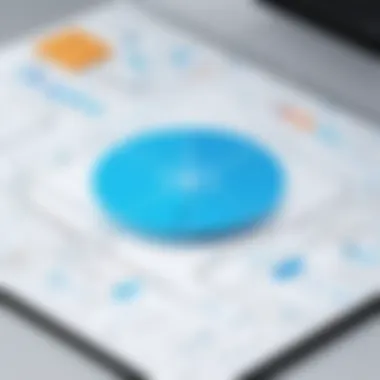

In today's fast-paced development environments, collaboration features in software architecture diagram tools are essential. These tools often enable multiple users to work on diagrams simultaneously, which promotes teamwork and facilitates real-time feedback.
Such capabilities become particularly important in distributed teams where members may be located in different geographical areas. With seamless collaboration tools, users can leave comments, suggest changes, and highlight areas needing attention. Integration with popular communication platforms can also be beneficial, allowing teams to share insights quickly without leaving the diagram tool.
Collaboration fosters a sense of ownership among team members, improving the quality of the final diagrams and ensuring that everyone has a clear understanding of the software design.
Templates and Symbols
Templates and symbols are foundational elements that enrich diagram creation. Many free tools offer a robust range of ready-made templates that cater to various architecture styles such as microservices, monolithic, or serverless architectures. These templates help users quickly visualize their designs without starting from scratch, saving considerable time and effort.
Symbols featured in diagram tools often align with industry standards. This adherence to established notation allows professionals to communicate their ideas clearly and accurately. For instance, standardized symbols for database, server, and network elements can enhance the clarity of the diagrams, making it easier for stakeholders to interpret them.
Popular Free Software Architecture Diagram Tools
The selection of diagram tools plays a critical role in visualizing software architecture. These tools are not merely software aids; they embody essential elements in the development process. Understanding the strengths and weaknesses of various options can guide professionals in making informed choices. By exploring popular tools, the article will highlight features that align well with software design needs. The objective is to reveal not just the technical capabilities but also the usability and unique aspects that can elevate a team’s workflow.
Tool One: Draw.io
Key Features
Draw.io is often recognized for its intuitive interface. One of its key features is the ability to create diagrams directly within a web browser. This eliminates the need for downloads or installations, simplifying access for users. The integration with platforms like Google Drive and Microsoft OneDrive also enhances collaboration. Users can save, edit, and share diagrams seamlessly. Another standout feature is the extensive template library, which covers various architecture needs. Such versatility makes Draw.io widely favored among software architects.
Advantages
The primary advantage of Draw.io is its cost-effectiveness. Being free, it provides high-quality functionalities that many paid tools offer. Additionally, it offers cross-platform support, enabling use on multiple devices without concerns about compatibility. Another aspect to consider is its robustness in real-time collaboration. Multiple users can work simultaneously on a project, which is vital in fast-paced development environments.
Potential Limitations
Despite its strengths, Draw.io does have limitations. It may not offer advanced functionalities like some commercial software. Certain professional features such as detailed reporting or in-depth analytics are missing. Additionally, while it's user-friendly, newcomers might experience a slight learning curve when navigating its extensive features. Such considerations are critical when choosing the best fit for specific project needs.
Tool Two: Lucidchart
Key Features
Lucidchart provides an elegant and sophisticated diagramming experience. A prominent feature is its drag-and-drop interface, which allows users to create complex diagrams effortlessly. This tool also integrates with numerous applications like Atlassian and Slack, promoting developer collaboration. Another valuable aspect is cloud-based functionality, enabling users to access their work from anywhere. Lucidchart excels at offering a rich set of symbol libraries relevant to software architecture.
Advantages
One major advantage of Lucidchart is its advanced collaboration tools. Teams can comment, chat, and share insights directly within the application. This feature enhances communication, especially in remote settings. Additionally, Lucidchart's data linking capability stands out, as it can connect diagrams with live data. Users can see real-time updates reflected in their charts, which greatly enhances accuracy in documentation.
Potential Limitations
However, one drawback of Lucidchart is its pricing model. While there is a free version, many essential features are locked behind a paywall. This can be a barrier for small businesses or individuals with limited budgets. Furthermore, some users report occasional performance issues when handling very complex diagrams or large datasets. This limitation should be weighed against its benefits in considering a suitable diagram tool.
Tool Three: Creately
Key Features
Creately is distinguished by its user-friendly interface designed specifically for visual collaboration. Key features include smart connectors and real-time collaboration capabilities. This allows teams to make adjustments quickly and see them reflected immediately. Creately also offers diverse templates tailored for specific types of software architecture, enhancing the initial stages of the design process. The ability to work offline is another unique aspect that provides added flexibility for users.
Advantages
One clear advantage of Creately is its emphasis on team collaboration. The platform allows multiple users to edit and comment concurrently, making it very effective in group settings. Creately's templates help streamline the process, reducing the time needed to set up new projects. Its focus on user experience contributes to quicker adoption by team members, making it a solid choice for both beginners and seasoned professionals.
Potential Limitations
On the other hand, Creately’s functionality might seem limited to advanced users. Some features may not be as robust compared to competitors, particularly in analytical tools. Users looking for heavy-duty diagramming might feel that Creately falls short in that capacity. Also, while it offers a free version, like many others, it restricts several vital features to the paid tiers, which can be a deterrent for users on tight budgets.
Integrating Diagram Tools into Workflow
Integrating diagram tools into the workflow of software development is essential for several reasons. It enhances the visual representation of ideas and contributes to better understanding among team members. When diagram tools are effectively used, they can streamline the development process. This results in improved communication, clearer documentation, and a shared vision of software architecture.
Many software projects involve multiple stakeholders, including developers, designers, and product managers. Each of these individuals often has distinct perspectives on how the architecture should be structured. By incorporating diagram tools, teams can create a visual reference that aids discussions and decision-making.
Collaborative Development Environments
In collaborative environments, the ability to visualize software architecture becomes increasingly important. Diagram tools allow for simultaneous editing and real-time updates, making it easier for teams to work together seamlessly. This integration encourages contributions from various members, regardless of their location.
Advantages of using diagram tools in collaborative environments include:
- Real-time collaboration: Multiple users can access and modify diagrams at once, which reduces the risk of misunderstandings.
- Consistent updates: Teams have a single source of truth for architecture diagrams, ensuring everyone is on the same page.
- Enhanced feedback: Users can provide immediate input on designs, facilitating a rapid iteration process.
Tools like Draw.io and Lucidchart excel in these aspects. They offer cloud-based solutions that support teamwork while maintaining an intuitive interface, essential for smooth operations.
Feedback Mechanisms
Effective feedback mechanisms are integral to the development workflow. Diagram tools play a pivotal role in providing a structured way for teams to give and receive feedback.
Key considerations in utilizing diagram tools for feedback include:
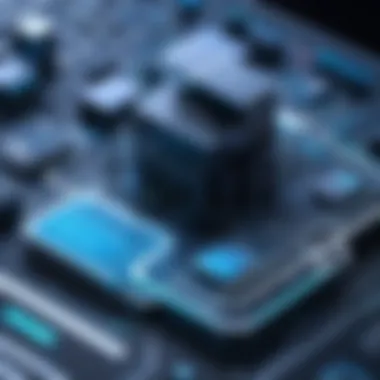

- Annotations and comments: Many tools offer features that allow users to leave comments directly on the diagrams. These annotations help provide context for specific elements of the design.
- Version control: Keeping track of changes made over time is crucial. This allows team members to refer back to earlier versions of diagrams, fostering better understanding and discussion surrounding updates.
- Facilitated discussions: Visual aids often lead to more productive discussions. Feedback gathered through these discussions can then directly influence the development process, ensuring that all concerns are addressed in a timely manner.
Assessing the Impact of Diagram Tools on Software Architecture
The integration of diagram tools into software architecture facilitates a structured design process. Understanding the impact of these tools is crucial for any software professional. Good communication and documentation drive clarity in design. Both elements are essential in collaborative environments, especially when multiple stakeholders are involved. This section emphasizes how diagramming tools influence communication and enhance documentation quality.
Improved Communication
Visual representations created by diagram tools serve as a common language among team members. These diagrams help clarify complex concepts that may be difficult to explain verbally. They bridge the gap between technical and non-technical stakeholders. For example, a well-structured architecture diagram can simplify discussions about system design, making it easier to gather feedback and address concerns.
- Visual Clarity: Diagrams simplify technical jargon, making it accessible to everyone involved in the project.
- Alignment: A shared visual reference ensures that all stakeholders have a unified understanding of the system.
- Facilitated Discussions: Teams can engage in more productive meetings, focusing on the design rather than struggling to interpret written descriptions.
As a result, improved communication leads to quicker decision-making processes. Teams can pivot effectively when issues arise, saving time and resources in the software development cycle.
Enhanced Documentation Quality
The impact of diagramming tools extends beyond communication. They significantly enhance the quality of documentation. Well-documented software architecture provides clear insights into the design and functionality of the system. With diagram tools, you can produce high-quality visuals that supplement textual documentation. This synergy between text and visuals contributes to:
- Comprehensive Understanding: Diagrams outline the system’s structure, showing how components interact clearly.
- Consistency: Consistent use of diagramming standards helps maintain uniformity across documentation.
- Easier Updates: Modifying a diagram and its accompanying notes keeps documentation relevant and up to date.
"Good documentation is as essential as good code. Without clarity in documentation, code becomes difficult to maintain and evolve."
Thus, utilizing diagram tools can help maintain high documentation standards. This leads to better long-term manageability of software projects, ensuring they meet evolving stakeholder needs and technological advancements.
Challenges and Limitations
When considering free software architecture diagram tools, it is essential to reflect on various challenges and limitations that users may encounter. This section highlights technical barriers and the learning curve associated with these tools. Understanding these elements can help users make informed decisions and optimize their experience.
Technical Barriers
Technical barriers often refer to the difficulties users face while integrating and using these tools within their current systems. Even free software comes with certain requirements and compatibility issues that can hinder effective use. Some users may find that the tools do not operate well with existing software or hardware, leading to inefficiencies and frustrations. For instance, if a free diagram tool is not optimized for a specific operating system, it can cause issues such as slow performance or a lack of functionality.
In addition, data import/export limitations may arise. Users might struggle with bringing in existing diagrams from other applications or exporting their work in desired formats. This makes collaboration with team members who use different tools complicated.
Overall, addressing technical barriers is crucial. Users should assess the tool's requirements before committing.
Learning Curve
The learning curve is another critical aspect when engaging with free software architecture diagram tools. Many of these tools come with various features that are not immediately intuitive. New users might find themselves overwhelmed by the interface or the range of options available.
For instance, a tool like Draw.io has a rich set of capabilities, but it may take time for users to understand how to utilize them properly. This learning process can be time-consuming, especially for professionals who may have limited time for training.
Furthermore, the availability of tutorials and support plays a significant role in easing the learning process. Tools that lack comprehensive documentation may leave users struggling. Ensuring that sufficient resources are available can mitigate the challenges related to the learning curve.
"A tool’s usability can significantly impact its effectiveness in software architecture, ultimately affecting team productivity."
In summary, acknowledging both the technical barriers and the learning curve is vital when selecting a free diagram tool. This understanding will help users optimize their workflow and harness the tools' full potential while navigating their limitations effectively.
Future Trends in Diagramming Tools
As the landscape of software development continues to evolve, so too do the tools that support it. The future trends in diagramming tools are critical in understanding how these resources will adapt to changing needs in technology and work methodologies. These trends bring benefits that can enhance not only the design process but also collaboration, integration, and efficiency in software architecture. Recognizing these trends allows professionals to select tools that are not only relevant today but will also serve them in the long term.
AI and Automation in Diagram Creation
Artificial Intelligence is reshaping the way diagramming tools function. By integrating AI capabilities, tools can streamline the process of diagram creation. Automatic suggestions for layout and design elements can significantly reduce the time spent on creating diagrams. Furthermore, AI can analyze previous projects and offer templates that match the current project's requirements. This reduces the repetitive tasks in the diagramming process, allowing professionals to focus on more complex design considerations.
With automation, users no longer have to start from scratch. Instead, they can create visually appealing diagrams quickly. This is particularly helpful in fast-paced environments where time efficiency is paramount. Tools that utilize AI can optimize the drawings automatically, ensuring that the final output is not only functional but also aesthetically pleasing.
"The integration of AI into diagram tools is not just a trend; it is a revolution that saves time and enhances creativity."
Cross-Platform Solutions
Another significant trend is the development of cross-platform solutions. As teams often work across various operating systems and devices, having tools that function seamlessly on different platforms is crucial. Cross-platform capabilities ensure that diagrams can be accessed and edited regardless of the user's device, be it a desktop, tablet, or smartphone.
This flexibility leads to improved collaboration among team members. Stakeholders can provide feedback on diagrams in real-time, no matter where they are. This means faster decision-making and more cohesive designs. Moreover, cross-platform solutions often come with cloud integration features, allowing for automatic saving and sharing, which enhances accessibility and security.
The End
In the realm of software development, the significance of software architecture diagram tools cannot be overstated. They serve as crucial instruments in visualizing complex systems, which ultimately leads to improved communication and enhanced understanding among teams. Clear representations of software components and their interconnections help to reduce ambiguities that often accompany technical discussions. It is essential to grasp how these tools complement the development process by streamlining design efforts.
Recap of Key Points
Throughout this article, we explored various aspects of free software architecture diagram tools. We discussed several features that contribute to their value, such as:
- Customization Options: Tools that allow users to tailor diagrams to their specific needs enhance clarity and effectiveness.
- Collaboration Features: Enabling teams to work together, share insights, and provide feedback is vital in modern development practices.
- Templates and Symbols: Ready-to-use diagrams assist in quick-starting projects, allowing for faster implementations.
We also highlighted popular tools like Draw.io, Lucidchart, and Creately. Analyzing their key features, advantages, and potential limitations provided a clearer picture for users making a selection among these options. Additionally, the integration of these tools into existing workflows can have profound impacts on productivity and output quality.
Final Recommendations
As technology continues to evolve, selecting the right software architecture diagram tool becomes increasingly critical. Here are some recommendations to consider:
- Assess Needs Carefully: Evaluate the specific requirements of your team. Factors like ease of use and integration capabilities should guide your choice.
- Trial and Testing: Utilize free versions when available. This allows your team to see which tools best fit your workflow.
- Stay Updated: Monitor trends in diagramming tools. The landscape is changing rapidly with advancements in AI and automation. Keeping abreast of developments ensures that you can leverage the most effective solutions for your projects.
By adopting these strategies, software professionals can significantly enhance their design processes and overall documentation quality. Knowledge and effective utilization of these tools can lead to marked improvements in final products.



