Top Free Document Editors for Android Devices
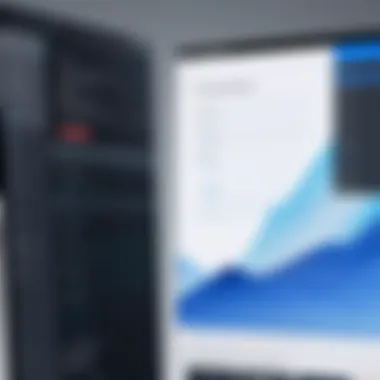

Intro
In the realm of mobile productivity, free document editors for Android devices have become essential tools. Whether for casual note-taking or serious professional work, these applications cater to a wide array of user needs. As the demand for efficient editing tools grows, the number of available options increases, often leading to confusion among users. This article aims to clarify that landscape, offering valuable insights into the features, advantages, and limitations of various document editors available on Android.
The focus will be on several key areas: the essential features of different editors, their usability, and how they perform under various conditions. Addressing every aspect helps potential users discern which application fits their unique requirements. Each editor comes with its own set of functionalities, pricing schemes, and compatibility with different platforms. Therefore, understanding these aspects is critical in making an informed choice.
As we proceed, we will systematically unveil the landscape of free document editors, guiding both casual users and professionals. By synthesizing information from several sources, we will equip readers with the necessary insights to find the ideal editor for their Android device.
Preamble to Document Editing on Android
In a world where mobile technology continues to evolve, the role of document editing on Android has become ever more critical. With the increasing reliance on smartphones for both personal and professional tasks, the demand for effective document editors has surged. This section delves into the relevance of mobile editors, highlighting their importance, the specific needs they fulfill, and considerations when selecting a suitable application.
The Need for Document Editors
Mobile document editors are essential tools for a spectrum of users. They allow individuals to create, edit, and share documents from anywhere, enhancing flexibility and productivity. For IT professionals, having the ability to edit technical documents on the go is crucial. The convenience of a mobile editor helps maintain workflow, especially in fast-paced environments where time is of the essence.
Moreover, small and large businesses alike see the advantage in utilizing mobile document editors. These tools reduce the dependency on desktop computers, enabling easier collaborations and real-time updates. Documents can be accessed and modified from multiple devices, fostering a seamless experience among teams, regardless of location.
Trends in Mobile Document Editing
As the landscape of document editing continues to change, several trends have started to emerge. One crucial trend is the growing emphasis on cloud-based storage. Applications that integrate with cloud services not only enhance accessibility but also secure data against loss. Users can efficiently manage their files from any device with internet access.
Another notable trend is the focus on user experience. Developers are prioritizing intuitive interfaces that simplify navigation and functionality. This makes it easier for new users to adapt and use the applications to their full potential. Furthermore, many mobile document editors are integrating advanced features, such as real-time collaboration and comment functionalities, which align with the growing need for teamwork and communication in modern workplaces.
Criteria for Choosing a Document Editor
When selecting a document editor for Android devices, certain criteria take precedence. These factors determine the usability, versatility, and overall functionality of each application. Understanding these criteria can significantly influence how effectively users accomplish their editing tasks. Here, we discuss the most relevant aspects to consider, which will help you find a document editor that aligns with your specific requirements.
User Interface and Usability
The user interface (UI) is crucial when choosing a document editor. A clean and intuitive interface facilitates easier navigation and reduces the learning curve, making the software accessible to a broader audience. How features are presented affects user engagement. If the layout is cluttered or confusing, productivity can suffer. The best editors offer simple tools for formatting text, inserting images, and adjusting layouts. A smooth usability experience includes minimal lag and responsiveness to touch actions. Additionally, a seamless onboarding experience helps users quickly understand the functions of the app, enhancing adoption rates.
File Format Compatibility
Compatibility with various file formats is another essential criterion. Users often work with different document types, such as .docx, .pdf, .txt, and more. The ability to open, edit, and save multiple file formats without losing formatting is paramount. Editors that support a wide array of formats reduce the risk of compatibility issues. Furthermore, it is beneficial if the editor allows exporting files to commonly used formats. This flexibility allows users to share documents easily, ensuring that recipients can access the content regardless of the platform used.
Collaboration Features
Collaboration capabilities are becoming increasingly important in today's interconnected work environment. A document editor that enables real-time feedback and edits fosters collaboration among team members. Shared access to documents allows multiple users to contribute simultaneously, which can increase efficiency and streamline workflows. Look for features such as commenting, version history, and task assignments. These functionalities help maintain organization and clarity in collaborative projects, reducing confusion and ensuring accountability.
Cloud Integration
In an era where work often occurs across devices and locations, cloud integration is a game changer. Editors that sync with cloud services like Google Drive, Dropbox, or OneDrive enable users to access their documents anytime, anywhere. This is particularly critical for professionals who move between devices or require access to documents while on the go. Additionally, automated backups through cloud services mitigate the risk of data loss. Such capabilities ensure that users can collaborate on their documents and maintain version control effortlessly, thereby strategizing their work more effectively.
Top Free Document Editors for Android
Selecting the right document editor on Android can significantly impact both personal and professional workflows. There are many options available, each with its unique set of features and advantages. Understanding the landscape of free document editors allows users to make educated choices based on their specific needs. Factors such as usability, compatibility, and collaboration play crucial roles in deciding which editor serves best. This section surveys the leading free document editors, emphasizing their respective features, strengths, and limitations.
Google Docs
Overview and Features
Google Docs is a widely utilized document editor that offers cloud-based functionality. Its standout feature is real-time collaboration, allowing multiple users to edit documents simultaneously. This feature makes it particularly beneficial for teams or projects requiring immediate feedback. Google Docs supports various file formats, making the transition between different document types straightforward.
Strengths
The primary strength of Google Docs lies in its accessibility. Since it is cloud-based, users can access their documents from any device connected to the internet. This allows for a seamless workflow, whether at home, in the office, or on the move. Another significant advantage is its robust sharing capabilities, enabling users to control permissions and track document revisions easily.
Limitations
Despite its strengths, Google Docs comes with some limitations. Offline access requires prior setup, and users may encounter features missing from other robust desktop applications. Complex formatting may not always transfer well between programs, potentially causing formatting discrepancies.


Microsoft Word
Overview and Features
Microsoft Word is a staple in document editing, known for its familiarity and extensive feature set. The Android version retains many of the desktop capabilities, including templates and formatting tools. Users can utilize Microsoft Word online or offline, providing flexibility in how they manage files.
Strengths
A significant strength of Microsoft Word is its extensive formatting options, which allow for detailed document design. Additionally, its integration within the Microsoft ecosystem enables users to share and collaborate on projects across various platforms. This interoperability enhances productivity, especially for those already familiar with Microsoft products.
Limitations
While there are many strengths, limitations exist as well. Certain features may require a subscription, restricting access to some advanced tools. Also, users may face a steeper learning curve if they are not accustomed to the Word interface, which can be overwhelming for new users.
WPS Office
Overview and Features
WPS Office provides a capable alternative to other document editors. It encompasses a suite of office tools, allowing users to handle documents, spreadsheets, and presentations. WPS Office features an intuitive user interface, which facilitates navigation and task completion.
Strengths
The unified platform for document management is a notable strength. It allows users to work across different formats and applications without needing multiple programs. Moreover, the free version offers a surprisingly comprehensive feature set that rivals premium options.
Limitations
However, the application has ads in the free version, which can detract from user experience. Some features may be limited without a premium subscription, affecting those who need advanced tools.
LibreOffice Viewer
Overview and Features
LibreOffice Viewer serves primarily for document viewing, not editing. It supports various file formats and provides a clean interface for users. While it lacks some advanced editing functions, it can handle basic tasks quite efficiently.
Strengths
The strength of LibreOffice Viewer is in its open-source nature. This allows for a variety of customizations and community support. It is also completely free, making it an attractive option for budget-conscious users.
Limitations
The limitation is clear; since it's primarily a viewer, users cannot perform extensive edits. As a result, its functionality is limited for users looking for a full-featured document editing experience.
Polaris Office
Overview and Features
Polaris Office offers a comprehensive suite for document management on Android. Users can create, edit, and view documents with ease. It supports a variety of formats while maintaining a user-friendly design.
Strengths
One strength includes its cloud integration, allowing users to sync documents effortlessly across devices. Also, the app supports collaboration, making it suitable for teamwork and project management.
Limitations
The app does come with ads, which could hinder the user experience. Additionally, some features may require a paid version, potentially complicating access for certain users.
OfficeSuite
Overview and Features
OfficeSuite is a versatile document editor that combines ease of use with a rich set of features. It enables users to work on documents, spreadsheets, and presentations with a simple layout and design that is intuitive.
Strengths


A noteworthy strength of OfficeSuite is its file conversion capability, which offers users flexibility in handling different file types. It also integrates well with cloud services, enabling easy document management.
Limitations
Some advanced features are locked behind a paywall, limiting the functionality for free users. Additionally, the interface may feel slightly cluttered, which might not appeal to those preferring minimalist designs.
Comparison of Document Editors
When examining free document editors for Android, a structured comparison is essential. This section serves to highlight the differences between various editing applications. Understanding their features, user experience, and pricing strategies allows users to make informed decisions tailored to their specific needs. As the document editing landscape is diverse, assessing these elements aids in determining which application best aligns with a user's personal or professional requirements.
Feature Set Analysis
The feature set of each document editor is crucial in establishing its suitability. Users often seek a balance between basic functionalities, like text formatting and spell checking, and advanced options such as cloud integration and collaboration tools. For instance, Google Docs offers real-time collaborative editing, while WPS Office emphasizes a broader file format compatibility. Key features that typically influence user choice include:
- Text formatting options: Would users prefer basic or advanced features?
- Storage options: Are the editors cloud-based or do they allow local storage?
- Export capabilities: Support for formats like PDF, DOCX, etc.
Evaluating these elements allows users to select an editor best suited for their editing tasks, from simple note-taking to complex document preparation.
User Experience Overview
User experience (UX) plays a significant role in the effectiveness of a document editor. An intuitive interface enables users to navigate through tools easily. Factors that contribute to a better user experience often include:
- Accessibility: How easy is it for new users to start using the application?
- Customization: Are there options for users to tailor the user interface?
- Performance: How does the editor handle large files or intensive editing tasks?
For instance, Microsoft Word’s familiarity could be an advantage for users already accustomed to its desktop version. Conversely, users of newer apps may appreciate a cleaner and more streamlined interface. Analyzing these aspects aids in making a choice based on personal comfort and efficiency in editing tasks.
Pricing Strategies of Premium Options
While focusing on free editors, it is also informative to consider premium options offered by some applications. Many free versions include limitations that can be lifted through paid subscriptions. These premium strategies usually encompass:
- Subscription models: What do monthly or yearly subscriptions provide?
- Feature unlocking: Does payment unlock advanced functionalities not available in the free version?
- Business packages: Are there tailored plans for businesses or teams?
For instance, OfficeSuite offers a premium version that presents additional features like more cloud storage and advanced editing tools. A clear understanding of these pricing structures helps users grasp the long-term value of opting for paid features versus relying solely on free services.
It is essential to analyze not just the features available for free but also the potential benefits of premium options in various editors.
Advantages of Using Free Document Editors
Free document editors provide significant advantages for users, especially in a mobile-first world. Many individuals and organizations are increasingly relying on these tools for daily tasks. The focus on cost efficiency, combined with accessibility and ease of use, makes them attractive options for a wide range of users, from students to professionals.
Cost Effectiveness
Cost effectiveness is perhaps the most compelling reason to consider free document editors. Businesses and individuals often have tight budgets, especially startups and freelancers. Free software helps eliminate the financial barrier associated with premium options, allowing users to allocate funds to more critical areas of operation.
Commonly, subscription-based programs can charge monthly or yearly fees. Such costs can add up over time, leading to significant expenses. On the contrary, free applications allow users to access essential editing capabilities at no cost, maintaining performance without financial strain. As a result, users can focus their resources elsewhere, enabling growth or other essential activities.
Additionally, free editors usually come with sufficient features to handle standard word processing tasks. They provide essential functionalities like spell check, formatting options, and basic collaborative tools. Users often find that these programs can handle most everyday tasks without encountering feature gaps, which further validates their relevance.
Accessibility and Convenience
Accessibility is another major benefit of free document editors. These tools tend to be readily available on various platforms, including Android devices. Being able to access documents anytime and anywhere adds tremendous value in today's fast-paced environment.
Mobile document editing improves convenience for users who require flexibility in their work. Professionals who travel frequently or work remotely can effortlessly manage their documents without being confined to specific software or devices. The integration with cloud storage solutions enhances this advantage, enabling users to save and retrieve files easily.
Moreover, many users appreciate the intuitive interfaces of free editors. Simplified design often leads to faster navigation and reduces the learning curve for new users. Businesses also benefit from offering these accessible tools to employees, ensuring compatibility across teams without the need for specialized training.
"Free document editors democratize access to essential editing tools, fostering productivity without breaking the bank."
A wide array of users can leverage these advantages to meet their varied needs, making free document editors an attractive option. By understanding the cost-effectiveness and accessibility these applications offer, readers can make more informed choices about their editing solutions.
Challenges and Limitations
Understanding the challenges and limitations associated with free document editors is crucial for informed decision-making. This discussion sheds light on potential issues users may face when opting for these applications, specifically relating to functionality gaps and data privacy concerns. Given that these tools are being utilized by a diverse audience—from students to professionals—recognizing both the advantages and constraints is essential for effective use.


Functionality Gaps in Free Versions
Free document editors often come with functionality gaps that can hinder the user experience. Many of these applications limit features to entice users to consider a paid version. This might include restricted editing capabilities, lower storage options, or absence of advanced tools like offline editing, track changes, or bespoke formatting options.
For businesses and professionals requiring robust document management, these limitations can become roadblocks. Editing a document with basic features may suffice in simple scenarios, however, in a complex work environment, professionals may find themselves frustrated by missing capabilities.
- Users may encounter:
- Limited access to templates
- Minimal formatting options
- Fewer collaboration features compared to paid versions
Furthermore, updating to the premium model often requires users to commit additional expenses, which may not align with budgetary constraints. Knowing these gaps beforehand allows users to weigh their options or adjust their expectations accordingly.
Data Privacy Concerns
Data privacy is an increasing concern in today's digital landscape, and free document editors are no exception. Many free applications monetize their services through data collection practices. This can include capturing user behavior, document contents, and personal information. For individuals or organizations handling sensitive information, this poses a significant risk.
Users should be aware of the following:
- End-user agreements: Often, the terms of service highlight the extent and nature of data collection.
- Storage solutions: Free editors may store documents on cloud platforms. The security protocols of these platforms need careful consideration.
- Risk of exploitation: Information can be sold to third parties, undermining confidentiality.
"While free document editors provide accessible solutions, the fine print often reveals hidden concerns that users should not ignore."
Approaching the use of free document editors, users should consider risks against their needs. In industries where data integrity is paramount, choosing a comprehensive paid solution might be worth the trade-off.
In summary, understanding the limitations of free document editors enhances user experience and enables better alignment with professional requirements, ensuring that tools employed serve their intended purpose effectively.
Future Directions for Document Editing Software
The landscape of document editing software, particularly for Android devices, is constantly evolving. This section delves into the future directions of these applications by focusing on crucial elements such as technological advancements and user-centric development trends. A clear understanding of these trends can greatly inform choices made by IT professionals, software developers, and businesses as they navigate the digital document realm.
Technological Advancements
Emerging technologies play a significant role in shaping the capabilities of document editing software. One of the key advancements is the integration of Artificial Intelligence (AI). AI-powered features can streamline tasks such as grammar checking, content suggestions, and real-time formatting adjustments. These smart tools enhance productivity and improve the overall user experience. Moreover, machine learning algorithms are continually optimizing these functions based on user interaction and preferences.
Cloud computing also continues to redefine how document editors function. With the rise of cloud-based platforms, users can access their documents from any device at any time. This flexibility empowers collaboration across teams and allows for seamless integration with other applications, such as project management tools.
Mobile optimization is another area of focus. As more users rely on their mobile devices for document creation and editing, developers are prioritizing responsive design and touch functionality. This ensures that editing an extensive report on a smartphone is as effective as working on a desktop.
User-Centric Development Trends
Users' evolving expectations influence how document editors are developed. The trend toward user-centric design emphasizes enhancing usability and accessibility. Developers are increasingly prioritizing intuitive interfaces, allowing both seasoned professionals and casual users to navigate software with ease.
Customization options are becoming a standard feature, allowing users to personalize their editing experience. This includes adjustable toolbars, theme choices, and even the ability to save multiple settings based on different workflows. Such adjustments create a more tailored experience, fitting individual preferences and improving efficiency.
Another critical consideration is data privacy. As users grow more aware of privacy issues, document editors are expected to provide transparent policies and robust security features. End-to-end encryption and secure sharing options are becoming indispensable in maintaining user trust.
In summary, understanding the future directions of document editing software is essential for making informed decisions. Through advancements in technology and a focus on user-centric design, the document editing landscape will continue to grow and adapt to meet the needs of diverse users.
Finale
In this article, we have examined the broad landscape of free document editors for Android devices. The conclusion is critical as it encapsulates the essential insights derived from our exploration. Document editing is a fundamental aspect of many professionals' and casual users' daily routines. Choosing the right editor can have a notable impact on productivity, collaboration, and overall user experience.
The importance of selecting an appropriate document editor lies in several factors. For instance, users must consider compatibility with various file formats, as this can dictate how accessible and versatile their documents remain across platforms. Additionally, usability emerges as a key element; intuitive interfaces facilitate quicker learnings and minimize disruption during work hours. Furthermore, collaboration features are vital for team environments, allowing multiple contributors to engage and refine documents in real-time.
Lastly, the ongoing advancements in technology and the continuous shifts towards user-centric development trends signal that free document editors are not static. They will keep evolving, potentially offering even more powerful tools for end-users. This is particularly relevant for IT and software professionals who rely heavily on these tools to support their workflows.
Summarizing Key Insights
The free document editors we discussed demonstrate varying strengths and weaknesses, but several key themes emerged:
- User Experience: A seamless interface and functionality tailored to user needs can significantly enhance productivity.
- Collaboration Tools: Features such as comment sections, real-time editing, and cloud storage are increasingly essential, especially in team scenarios.
- File Compatibility: The ability to work with multiple document formats remains a critical consideration, ensuring users can open and edit files from different sources without hassle.
- Privacy Metrics: As data privacy concerns increase, users must consider how well their chosen app protects sensitive information.
These insights stress the need for careful evaluation when selecting a free document editor, as the right choice can save time and enhance collaboration.
Final Recommendations
When selecting a document editor, users should keep the following recommendations in mind:
- Assess Your Needs: Define your specific use cases—whether for casual note-taking or comprehensive reports will dictate which features are most critical.
- Try Multiple Options: Many free document editors have trial capabilities. Test several to determine which aligns best with your workflow and personal preference.
- Stay Informed: Regularly check for updates on the features and capabilities of your selected editor. The software landscape evolves quickly, and enhancements may significantly improve utility.
- Community Feedback: Engage with user reviews on platforms like Reddit and forums. Fellow users can provide valuable insights and experiences that might sway your decision.



