Comparing Final Cut Pro vs. Adobe Premiere: A Detailed Analysis of Leading Video Editing Software


Software Overview
Final Cut Pro and Adobe Premiere are two widely popular video editing software in the industry, each offering a unique set of features and functionalities. Final Cut Pro is known for its intuitive user interface and comprehensive editing tools, while Adobe Premiere is favored for its seamless integration with other Adobe products and extensive plugin support. When considering these software options, it is crucial to evaluate their features, pricing, and compatibility with different platforms. Final Cut Pro is exclusive to macOS, whereas Adobe Premiere is compatible with both Windows and macOS. The pricing models for these software vary, with Final Cut Pro requiring a one-time purchase and Adobe Premiere operating on a subscription-based system. Understanding these differences is critical in making an informed decision based on individual editing needs.
- Features and functionalities: Final Cut Pro offers a range of advanced editing features such as 360-degree video editing, magnetic timeline, and multicam support. On the other hand, Adobe Premiere boasts a wide array of creative tools, including color grading, audio editing, and motion graphics.
- Pricing and licensing options: Final Cut Pro has a standard flat rate for purchase, which includes all future updates. In contrast, Adobe Premiere offers monthly or annual subscription plans, providing access to the latest software updates.
- Supported platforms and compatibility: Final Cut Pro is designed exclusively for macOS, ensuring seamless performance on Apple devices. Adobe Premiere is compatible with both Windows and macOS, offering flexibility for users across different operating systems.
User Experience
In terms of user experience, both Final Cut Pro and Adobe Premiere aim to provide a user-friendly interface with customizable features to enhance editing efficiency. Final Cut Pro's interface is known for its sleek design and easy navigation, making it a preferred choice for beginners and professionals alike. Similarly, Adobe Premiere offers a high level of customizability, allowing users to adapt the interface according to their preferences. When comparing performance and speed, Final Cut Pro is often favored for its optimization on macOS devices, leading to smoother editing workflows. However, Adobe Premiere excels in performance on both Windows and macOS platforms, providing consistent speed and efficiency during editing tasks.
- Ease of use and interface design: Final Cut Pro emphasizes simplicity in its design, with easy-to-navigate menus and toolbars for effortless editing. Adobe Premiere offers a customizable interface, giving users the freedom to arrange tools and panels based on their workflow.
- Customizability and user settings: Both software provide extensive customization options, allowing users to personalize their editing environment for optimal productivity.
- Performance and speed: Final Cut Pro is optimized for macOS systems, resulting in fast rendering times and smooth playback. Adobe Premiere offers stable performance across Windows and macOS platforms, ensuring consistent speed and reliability.
Pros and Cons
When considering the strengths and limitations of Final Cut Pro and Adobe Premiere, it is essential to analyze their unique advantages and challenges. Final Cut Pro is lauded for its seamless integration with other Apple products, such as Motion and Compressor, enhancing overall editing capabilities. Conversely, Adobe Premiere stands out for its extensive plugin support, enabling users to expand functionality through third-party integrations. While Final Cut Pro offers a straightforward pricing model with no subscription fees, Adobe Premiere's subscription plans provide regular updates and access to Adobe Creative Cloud services.
- Strengths and advantages of the software: Final Cut Pro excels in integration with Apple ecosystem, ensuring compatibility with other Apple devices and software. Adobe Premiere offers a wide range of plugins and extensions for enhanced editing capabilities.
- Drawbacks and limitations: Final Cut Pro may be limited to macOS users, restricting accessibility for Windows or other operating systems. Adobe Premiere's subscription model can result in higher long-term costs compared to a one-time purchase option.
- Comparison with similar products: Both software compete with industry standards like Avid Media Composer and DaVinci Resolve, each offering unique features and target audiences.
Real-world Applications
In real-world applications, Final Cut Pro and Adobe Premiere cater to a diverse range of industries and use cases, showcasing their versatility in professional video editing scenarios. Final Cut Pro is often preferred by freelance videographers and small businesses for its ease of use and compatibility with Apple devices. On the other hand, Adobe Premiere is widely adopted by large production companies and creative agencies for its expansive feature set and collaborative capabilities. Through case studies and success stories, it becomes evident that both software solutions have played a significant role in revolutionizing the video editing process, helping users achieve their creative vision with efficiency and precision.
- Industry-specific uses: Final Cut Pro is popular among independent filmmakers and content creators for its user-friendly interface and seamless integration with Apple products. Adobe Premiere is widely utilized in film production, advertising, and television broadcasting for its professional-grade editing tools and collaborative features.
- Case studies and success stories: Real-world examples highlight how Final Cut Pro and Adobe Premiere have been instrumental in achieving high-quality video productions and streamlining editing workflows.
- How the software solves specific problems: Both software address the challenges of video editing through innovative tools and intuitive interfaces, empowering users to bring their creative ideas to life with precision and efficiency.
Updates and Support
Regular software updates and dedicated customer support are crucial aspects to consider when choosing between Final Cut Pro and Adobe Premiere. Final Cut Pro receives periodic updates from Apple, introducing new features and enhancements to improve overall performance. In contrast, Adobe Premiere offers continuous updates through its Creative Cloud service, ensuring users have access to the latest editing tools and technologies. Customer support options vary between the two software, with Final Cut Pro relying on Apple's support system and Adobe Premiere providing comprehensive online resources, community forums, and user guides for troubleshooting common issues.


- Frequency of software updates: Final Cut Pro introduces updates periodically to enhance editing capabilities and address user feedback. Adobe Premiere receives regular updates as part of its subscription model, providing continuous improvements and new features.
- Customer support options: Final Cut Pro users can access Apple's support channels for technical assistance and guidance. Adobe Premiere offers extensive online resources, community forums, and user guides to address user queries and provide solutions.
- Community forums and user resources: Both software have dedicated online communities and resources where users can seek help, share knowledge, and engage with other professionals in the video editing industry.
Introduction
In the realm of video editing, Final Cut Pro and Adobe Premiere stand out as industry giants, each with its own set of unique capabilities and features. This article undertakes a meticulous comparison of these two behemoths in the field, dissecting their strengths and weaknesses across various crucial factors. By delving into the intricacies of Final Cut Pro and Adobe Premiere, readers will gain a nuanced understanding that can guide them towards selecting the most suitable video editing software for their specific requirements.
Brief Overview of Final Cut Pro
Final Cut Pro is a professional video editing software developed by Apple. Known for its robust features and seamless integration with Apple hardware, Final Cut Pro has carved a niche for itself in the industry. Its user-friendly interface, powerful editing tools, and high-quality output make it a preferred choice for many video editors. Moreover, Final Cut Pro offers a range of advanced features like magnetic timeline, color grading tools, and motion graphics capabilities, enhancing the editing workflow for users.
Brief Overview of Adobe Premiere
Adobe Premiere, on the other hand, is a flagship product of Adobe Inc. and a formidable competitor to Final Cut Pro. Renowned for its versatility and compatibility across platforms, Adobe Premiere appeals to a diverse user base, including filmmakers, YouTubers, and content creators. With a comprehensive suite of editing tools, advanced audio manipulation features, and robust timeline editing capabilities, Adobe Premiere empowers users to bring their creative vision to life with precision and finesse.
Features
In this section, we delve into the crucial aspects that set Final Cut Pro and Adobe Premiere apart. Features play a pivotal role in video editing software, influencing efficiency and creativity. Understanding the key features of each software is essential for users to make informed decisions based on their specific requirements and projects. By highlighting the diverse functionalities and tools offered by both Final Cut Pro and Adobe Premiere, users can assess which software aligns better with their editing style, workflow, and project demands.
Comparison of Key Features
A comprehensive comparison of the key features of Final Cut Pro and Adobe Premiere sheds light on the strengths and weaknesses of each software. Analyzing aspects such as editing tools, effects, transitions, audio manipulation, and color grading capabilities allows users to identify the software that best caters to their editing preferences and objectives. By examining these core features side by side, users can determine which software provides the functionalities essential for their editing projects and goals.
Unique Features of Final Cut Pro
Final Cut Pro boasts unique features that set it apart from Adobe Premiere. These features may include exclusive effects, advanced editing capabilities, streamlined workflows, or intuitive organizational tools. Understanding Final Cut Pro's distinctive features enables users to leverage its advantages to enhance their editing efficiency and output quality. By exploring these unique features in detail, users can discern how Final Cut Pro stands out in the competitive landscape of video editing software.
Unique Features of Adobe Premiere
On the other hand, Adobe Premiere offers its own set of unique features that differentiate it from Final Cut Pro. These features might encompass proprietary effects, industry-leading integrations, seamless audio editing tools, or collaborative features that streamline teamwork. Recognizing Adobe Premiere's distinct offerings empowers users to maximize the software's potential for achieving their editing objectives. By evaluating these exclusive features, users can grasp the strengths of Adobe Premiere in fulfilling diverse editing requirements and project scopes.
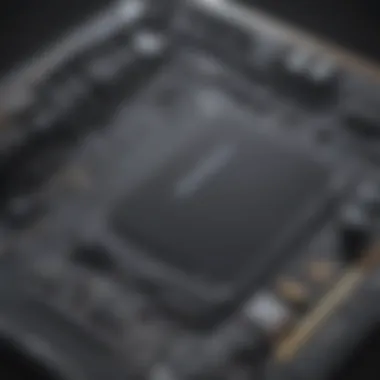
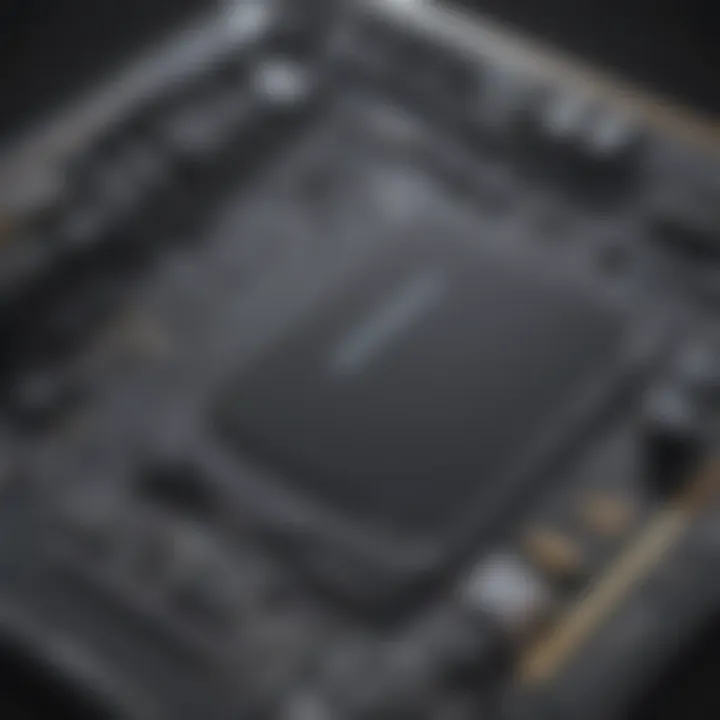
User Interface
User interface plays a pivotal role when comparing Final Cut Pro to Adobe Premiere. A well-designed interface enhances user experience and workflow efficiency. In video editing software, the interface is where users spend most of their time, making it crucial for seamless navigation and accessibility of tools and features.
Workflow and Interface of Final Cut Pro
In Final Cut Pro, customizability is a standout feature. Users can personalize the layout, shortcut keys, and tool placement to suit their preferences. This level of customization allows for a tailored editing environment, which boosts productivity and overall comfort. The unique aspect of Final Cut Pro's customizability lies in its extensive options that cater to different editing styles and workflows.
Ease of use is another highlight of Final Cut Pro's interface. The intuitive design and user-friendly controls make it easy for both beginners and experienced editors to navigate the software. This simplicity does not compromise on capabilities, ensuring a smooth editing process without unnecessary complexities.
Workflow and Interface of Adobe Premiere
When it comes to Adobe Premiere, the panel layout is a key element of its interface. The software offers flexible panel arrangements, enabling users to customize their workspaces based on their needs. This adaptability is beneficial for managing varying project requirements and enhancing overall efficiency. The unique feature of Adobe Premiere's panel layout is its versatility in accommodating different editing tasks and styles.
Timeline editing is another crucial aspect of Adobe Premiere's interface. The software provides powerful timeline tools for precise editing and sequencing of clips. The timeline editing feature includes advanced functionalities like clip trimming, keyframe manipulation, and effects application, offering extensive control over the editing process. However, the complexity of timeline editing may present a learning curve for new users, requiring time to master its full potential.
Performance
In this article, we delve into the critical aspect of performance when comparing Final Cut Pro and Adobe Premiere. The performance of video editing software plays a pivotal role in ensuring efficient workflow and high-quality output. Professionals and businesses rely heavily on the performance of these tools to meet deadlines and deliver top-notch content. Assessing the performance involves evaluating key elements such as rendering speed, efficiency, stability, and system requirements to determine the overall efficacy of the software.
Rendering Speed and Efficiency
Rendering speed and efficiency are paramount considerations in video editing software. The rendering process directly impacts productivity and turnaround time, especially when handling large video files or complex projects. Final Cut Pro and Adobe Premiere employ different rendering mechanisms, influencing how quickly edits are processed and previewed. It's crucial to analyze how each software optimizes rendering tasks to ensure seamless editing experiences without compromising video quality.
Stability and System Requirements
The stability and system requirements of Final Cut Pro and Adobe Premiere significantly impact user experience and overall performance. Stability refers to the software's ability to operate consistently without crashes or glitches, crucial for maintaining workflow continuity. System requirements outline the hardware specifications necessary for running the software efficiently. Users must consider factors like processor, RAM, and storage to ensure smooth operation and avoid potential compatibility issues that could hamper editing processes.


Workflow Integration
In the realm of video editing software like Final Cut Pro and Adobe Premiere, workflow integration stands as a pivotal element. It refers to how seamlessly these tools fit into existing workflows, allowing users to streamline their processes and enhance productivity. For professionals and businesses engaged in video production, integrating software efficiently can lead to significant time and cost savings. When examining workflow integration, key considerations include how well the software integrates with other tools and plugins, how easily users can adapt to the software, and the overall impact on the editing process. An optimal workflow integration can improve collaboration among team members, enhance creativity, and ensure a smoother editing experience overall.
Compatibility with Third-Party Plugins
One essential aspect of workflow integration is the compatibility of video editing software with third-party plugins. These plugins enable users to extend the functionality of the software, providing access to a wide range of additional effects, transitions, and tools. Compatibility with third-party plugins ensures that editors have access to the latest innovations in the industry, empowering them to create visually stunning videos. When evaluating compatibility, factors such as the availability of plugins, ease of installation, and support for popular plugin formats come into play. Choosing software with robust support for third-party plugins can significantly enhance the creative capabilities of editors and streamline the editing process.
Collaboration Tools and Sharing Options
Collaboration tools and sharing options are instrumental in facilitating seamless teamwork and efficient project management. Video editing software that offers robust collaboration features allows multiple users to work on the same project simultaneously, enabling real-time feedback and edits. Additionally, sharing options integrated within the software enable editors to easily distribute drafts, previews, and final cuts to clients and team members. The availability of cloud storage integration further simplifies file sharing and ensures that files are accessible from anywhere. By leveraging collaboration tools and sharing options, editors can enhance communication, increase workflow efficiency, and deliver high-quality videos within deadlines.
Pricing and Licensing
In the realm of video editing software, understanding pricing and licensing is crucial for users looking to invest in professional tools like Final Cut Pro and Adobe Premiere. Pricing and licensing directly impact the accessibility and affordability of these powerful editing solutions. When considering these aspects, users must weigh the specific cost structures, subscription models, and licensing terms associated with each software. Moreover, potential users need to factor in the long-term costs, including upgrades and additional features, along with any potential discounts or bundles that may affect the overall value proposition.
Cost of Final Cut Pro
A key aspect when evaluating Final Cut Pro is its pricing model, which differs from Adobe Premiere. Final Cut Pro follows a one-time purchase system, where users pay a fixed, upfront cost to access the software without any subsequent subscription fees. This approach can be advantageous for users seeking a more straightforward and predictable cost structure over time. However, it's essential to note that any future updates or new versions may involve additional expenses to retain access to the latest features and improvements.
Cost of Adobe Premiere
In contrast, Adobe Premiere operates on a subscription-based model, offering users monthly or annual plans to access the software. This subscription model provides flexibility in terms of payment, allowing users to opt for short-term usage or commit to longer durations based on their editing requirements. While this model lowers the initial entry barrier with lower upfront costs, the cumulative expenses over extended usage periods can exceed the one-time purchase cost of Final Cut Pro. Additionally, users should consider the impact of price changes, plan tiers, and feature limitations that may influence the overall affordability and value proposition of Adobe Premiere.
Conclusion
In the realm of video editing software comparison, the conclusion plays a paramount role as it distills the extensive analysis of Final Cut Pro and Adobe Premiere presented throughout this comprehensive article. The conclusion serves as the synthesis of key findings, aiding readers in making informed decisions tailored to their specific needs. By outlining the benefits, considerations, and practical implications of choosing between these industry-leading tools, individuals can grasp the nuances that differentiate Final Cut Pro from Adobe Premiere.
Summary of Pros and Cons
Delving into the summary of pros and cons enables a concise evaluation of the strengths and weaknesses inherent in both Final Cut Pro and Adobe Premiere. By juxtaposing the advantages and limitations of each software, users can discern crucial aspects that may sway their preferences. From examining the performance, features, user interface, and pricing factors, this section offers a multifaceted view that encapsulates the nuanced intricacies of these renowned video editing platforms.
Choosing the Right Video Editing Software
The process of choosing the right video editing software is steeped in significance, as it dictates the user's creative workflow, efficiency, and output quality. Through a diligent consideration of individual requirements, such as project scale, budget constraints, and desired functionalities, one can navigate the decision-making process with clarity and purpose. By weighing the specific merits of Final Cut Pro and Adobe Premiere against one's editing objectives and technical proficiency, filmmakers, IT professionals, and businesses can align their software selection with their overarching goals and vision.



