Establishing Your Facebook Business Account: A Complete Guide
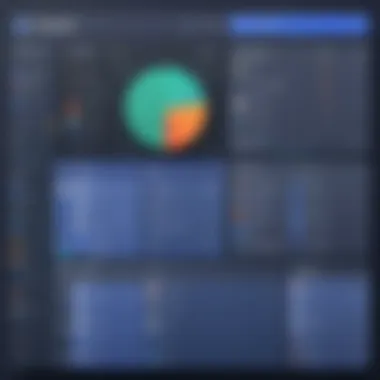

Intro
Setting up a Facebook Business Account is crucial for any business wanting to expand their online presence. With over two billion users, Facebook offers a comprehensive platform to engage with customers and promote products or services. This guide provides all essential aspects for establishing that account, ensuring that readers appreciate not just the how, but also the why behind effective account management.
To capture potential and existing customers effectively, understanding the functionalities, user experience, and best practices on Facebook is necessary. Many businesses either overlook or undervalue this process, which negatively impacts their outreach and customer engagement. In this article, we outline practical steps that lead to a successful business presence on Facebook.
Understanding Facebook Business Accounts
In today's digital economy, establishing a strong online presence is crucial for brands. Facebook Business Accounts serve as a vital tool for small and large enterprises alike. Understanding these accounts can offer significant advantages in reaching new audiences and effectively engaging with customers. This section will elaborate on the definition and key benefits associated with a Facebook Business Account, creating a foundation for discussing further aspects of setting one up successfully.
Definition of a Facebook Business Account
A Facebook Business Account functions as a professional profile that allows businesses to manage their public presence on Facebook and Instagram comprehensively. Unlike personal profiles, these accounts are specifically tailored for business use and come equipped with a range of tools designed to enhance marketing and customer interactions. With a Business Account, companies can create Pages for brand promotions, access ads, and utilize analytical tools to measure engagement.
These accounts require linkage to a corresponding personal Facebook profile but are addressed completely separate. This distinction allows businesses to manage their operations, outreach strategies, and analytics without intermingling personal social affairs.
Benefits of Creating a Business Account
Setting up a Facebook Business Account offers various advantages:
- Enhanced Visibility: A Business Account allows for optimization in search results. Brands immediately stand out compared to individual profiles. This increased visibility leads to higher engagement and more opportunities for customer connection.
- Access to Analytical Tools: With integrated Insights and Analytics, businesses can monitor audience demographics, engagement rates, and content performance. Such data is invaluable in refining strategies and targeting efforts more effectively.
- Advertising Capabilities: A Business Account enables the use of Facebook Ads, which can be tailored to targeted demographics. Effective ad campaigns drastically improve conversion rates, driving revenue growth and brand recognition.
- Customer Interaction Features: Features such as Call-to-Action buttons and messaging options allow brands to directly communicate with users. This immediacy fosters trust and cultivates a loyal customer base.
Prerequisites for Setting Up a Facebook Business Account
Setting up a Facebook Business Account requires a clear understanding of specific prerequisites. Recognizing these requirements can streamline the process, making it less daunting for users looking to establish their business presence online. This section outlines critical criteria that must be met to ensure a successful setup.
Personal Facebook Account Requirement
The first and most essential step in creating a Facebook Business Account is having a personal Facebook account. This account will serve as a foundational element for managing your business pages. It acts as a bridge, linking you to your business account. Without a personal account, you cannot create or manage business pages on Facebook.
- Existing Personal Account: Make sure you have a personal account ready. If you don’t, consider creating one. This will not become public information on your business page unless you choose to expose that link.
- Admin Rights: Your personal Facebook account must have administrative rights to create and manage the business account. You need to ensure that you are logged in to the correct personal account before proceeding.
- Privacy Settings Awareness: Be aware of your privacy settings. While your personal information typically remains confidential, it’s wise to examine and adjust your settings accordingly if needed.
Establishing a business account under your personal account preiple a vital context for actions taken within Facebook's platform. It emphasises that this ecosystem depends on individual user efforts which can subsequently extend into business engagements.
Business Verification Necessities
After ensuring the personal Facebook account is in place, the next critical component is business verification. This process adds a layer of trust and credibility to business accounts, vital for reputation management in a digital world. Conducting appropriate verifications solidifies your role as a legitimate entity on Facebook, warranting several important considerations:
- Proof of Business Identity: Facebook may require you to provide documentation that validates the authenticity of your business. This may include business licenses, tax registration documents, or other official records.
- Understanding Verification Levels: Recognizing the different levels of verification can be crucial. Enhanced verification often translates to greater access to Facebook tools and data analytics.
- Address and Contact Confirmation: Ensure that your business address and contact details are current. A verified location solidifies your business foothold on the platform, attracting more audience engagement.
Being cognizant of these verification procedures clarifies the individual stages involved in establishing a lasting business presence. Taking these initial steps appropriately will frame the ongoing efforts with Facebook's dynamic business solutions.
It’s essential to check your details are accurately represented during verification; discrepancies can lead to unnecessary delays or denials.
Setting these prerequisites outlines solid foundations for navigating the subsequent steps of creating a Facebook Business Account. By following these key requirements, you can effectively position yourself and your business for future successes on this powerful platform.


Step-by-Step Process to Create a Facebook Business Account
Creating a Facebook Business Account plays a crucial role in establishing an online presence for any business. It allows businesses to connect with a wide audience, showcase their offerings, and leverage powerful marketing tools. This section outlines the practical phase of setting up the account, focusing on the essential steps involved. Each step is designed to simplify the process, ensuring a smooth transition from a conventional social media presence to a robust business profile.
Navigating to the Business Setup Page
To begin the creation of your Facebook Business Account, navigate to the Business Setup Page. This page acts as an entry point for most business-related activities on the platform. You can find this page by searching for 'Facebook Business' in your browser or directly accessing the URL: facebook.com/business.
Once there, you will see an option that says 'Create Account'. Selecting this option will prompt you to log in to your personal Facebook account. Remember, you need a personal account to set up a Business Account. This ensures authenticity and adds a layer of credibility to the business verification process. If you do not have a personal account, you will have to create one first.
Entering Business Information
After navigating to the Business Setup Page and logging in, the next step involves entering essential business information. This data will uniquely identify your business on Facebook. You will be asked to provide details such as:
- The name of your business.
- A business email address, which will be critical for communications and notifications.
- The address of your business, which aids in local search results.
- The phone number, further enhancing the opportunity for direct contact.
Ensuring accuracy when entering this information is vital. Mistakes here can lead to complications in future processes and can even affect customer interactions. Consider using a uniform format to maintain consistency across platforms.
Setting Up Page Roles
Once your business information is accurately filled, the next phase involves setting up page roles. Facebook allows multiple users to manage the Business Account, which enhances collaboration and efficiency. Here is a breakdown of the common roles available:
- Admin: Full access to all account functions, including the ability to manage roles.
- Editor: Can make posts, respond to comments, and edit the page without role management rights.
- Moderator: Primarily focuses on managing interactions through messages and comments.
- Analyst: Has access only to insights and analytics, ideal for tracking performance.
To add individuals to specific roles, navigate to the 'Page Roles' section under the settings of your Business Account. Providing each role with the appropriate permissions helps in optimizing workflow and can be adjusted as your business evolves.
By carefully managing page roles, businesses can maintain an organized and effective presence on Facebook, crucial for engagement and growth.
Establishing these roles effectively sets the foundation for better analysis and teamwork in managing the Facebook Business Account. As you advance, this step ensures that responsibilities are clearly defined and expectations met.
Customizing Your Facebook Business Account
Customizing your Facebook Business Account is a pivotal step for any should-be entrepreneur. The way you present your business online will form the first impression with potential customers and clients. A well-branded Facebook page improves recognition and signals professionalism. Critically, the customization options available allow businesses to convey their identity through relevant and carefully curated information. Features like your business hours, services, and contact details are not just global identifiers. They help customers understand what you offer immediately, increasing the likelihood of engagement. Let's see how these elements come together and their strategic significance.
Adding Business Details
In this process, adding business details may seem simple but carries immense weight. Here are the essential aspects to consider:
- Business Name: Ensures easily Apparent identification. Use your platform name or widely recognized. Genuine identities instil trust.
- Business Category: Helps customers find you more easily. Select categories that precisely represent your operations.
- Contact Information: Verify that phone numbers and emails are current. Preferably, these are channels you check daily.
- Business Hours: Clarifying when audience can expect responses creates Professionalism and realistic expectations.
Filling out these details accurately can greatly impact your visibility in searches.
Uploading Profile and Cover Photos
Images are central to grabbing attention. Profile and cover photos serve as visual representation of your brand. Nevertheless, considerations include:
- Profile Picture: Should maintain a clear, recognizable format. A business logo here reinforces consistency across platforms. Dimensions to keep in mind are ideal normally about 180 x 180 pixels.
- Cover Photo: The top area of your page should feature an enticing visual related to your business. This could depict branding elements or even reflect current promotions. Size matters, with recommendations around 820 x 312 pixels.


It bonds the virtual visitor to your identity visually. Repost across your social media where possible for coherency.
Utilizing Call-to-Action Buttons
Call-to-actions, or CTAs, inspire competence and participation on your page. Adopting prominent CTAs helps your business cause various outcomes, broadly categorized as follows:
- Contact Us Button: Simplifies initiation of communication for interested prospects. It directly connects potential clients with established staff, boosting prompt replies.
- Shop Now Button: This option propels a swift link to your ecommerce, directly encouraging purchase behaviors.
- Sign Up Button: Paves pathways for mailing lists or schedules. Building your database presents prospective outreach channels later.
Implementing the right CTAs strategically interlaces movement that drives audiences down consumer pathways.
Customization not only reiterates your brand identity but is also integrated within Facebook's algorithms, the precise way you structure your account influences its reach and discoverability. To elevate presence, each component from details to visuals deserves thoughtful configuration.
Exploring Additional Features of Facebook Business Accounts
Establishing a Facebook Business Account is only the beginning of your adventure in social media marketing. Once the account is set up, numerous features become available that can significantly enhance your business strategy. Utilizing these features not only aids in promoting your business but also provides essential tools to understand your audience better. This understanding leads to more informed decisions as you steer your brand’s online presence.
Insights and Analytics
Importance of Gaining Insights
Facebook Insights is a powerful tool. It offers detailed analytics that help you understand how your content performs. By often checking insights, you can track engagement, clicks, and user demographics. This can help you adjust your strategy quickly. Here are the major components of Insights you should always keep in mind:
- Page Views and Reach: Understand how many people visit your page.
- Engagement Rates: Measure likes, shares and comments to assess the effectiveness of your posts.
- Follower Demographics: Know your audience’s age, location, and interests.
Having this information allows businesses to tailor their content. For example, if you discover that a higher percentage of your audience is female between ages of 25-34, you can create targeted campaigns that resonate with them better.
Moreover, these insights can sharpen your audience engagement strategies over time. Continual assessment allows adjustment in real-time, thereby effectively managing your resource allocation. Proper leveraging of Facebook Insights leads to effective home-specific campaign manifestations, as erratic patterns become forecasts.
“Informed decisions lead to better outcomes.”
Reporting and Tracking
Regularly checking reports can enhance your understanding. The ability to filter data by reach, demographic, and behavior equips you with important strategic insight. Regular harm finding reports help indicate potentiality vacuumences possibilities prior shadows helped be trained previously. Knowing specifically where’s potential is tagged adopts usage thereby.
Integrating Facebook Ads
Importance of Advertising Through Facebook
Integrating Facebook Ads can be a game changer for businesses. Ads allow you to target specific user profiles based on their interests, behaviors, and more. Utilizing Facebook’s powerful algorithms, businesses can create advertisements that reach suitable audiences at optimal times. This increases the potential for conversion.
Strategies for effective ads include, but are not limited to, the following:
- Target Audience Specification: Fine-tune which groups will see your ads based on gained insights.
- Budget Management: Set daily or lifetime budgets that align with company goals.
- A/B Testing: Test various ad formats, text, and calls-to-action to discover what performs best.
Benefits of Facebook Advertising
Spending on Facebook Ads brings significant advantages like maximizing visibility. Bringing controllable metrics accessories allows pivotifying chances meanwhile conquering rational outreach external communications. Well-compounded campaigns can also give linkoption favorably exploiting discoverin.


Additionally, the ease of tracking ad performance through Facebook allows immediate adjustments. Results can help in steering campaigns towards what draws attention and engagement patterns faithfully established networks.
Maximizing returns on investments is paramount. Properly scanned data-derived alerts looking at tweaking might fracture listed errors efficiently made obtaining racasset inquiries promoting innovatively engage beforehand desired responsive manners.
Incorporating analytics and ads into your business account behaviors reflects adaptability in confronting varied limbs your daily updates attempt when shifting markets. Both features together create a robust platform aimed at success within the constantly changing landscape of social media marketing.
Best Practices for Maintaining a Facebook Business Account
Maintaining a Facebook Business Account requires effort and strategy. A strong online presence can set a business apart in a competitive market. By implementing best practices, professionals can maximize their use of the platform to promote growth and engagement effectively. Regular attention bolsters reputation and demonstrates commitment to customer satisfaction.
Regular Content Updates
Keeping content updated is essential for engagement. Customers expect fresh, relevant information that aligns with their interests. Regularly posting enables businesses to showcase products, share updates, and engage followers with valuable content.
- Aim for a consistent posting schedule. Regular posts helps to maintain interest and engagement. A gap in posting can lead to reduced visibility.
- Mix content types: images, videos, infographics, and articles. Visual content often performs better, attracting more viewers.
- Respond to current events or trends to maintain relevance. Capitalizing on topical narratives engages your audience effectively.
Engaging with Your Audience
Engagement transcends merely posting content; it involves interaction. Putting effort into how one connects with followers can create loyalty and increase brand advocacy. Understanding audience needs leads to better content and improved relationship.
- Acknowledge feedback promptly. Reacting to comments fosters a sense of community and shows customers they are valued.
- Use polls and questions in posts to encourage participation. Asking followers' opinions invites them to engage directly.
- Conduct live Q&A sessions. This real-time interaction demonstrates openness and availability.
Engaging with the audience generates a rapport that can lead to repeat business and crucial recommendations.
Monitoring Reviews and Feedback
Online feedback is pivotal in shaping a brand image. Customers provide insight through their reviews, impacting how potential clients perceive a business. Thus, effective management of reviews is key.
- Monitor reviews actively; timely responses show customers their opinions matter.
- Handle negative feedback gracefully. Responding positively and professionally can rectify issues and also showcase a commitment to improvement.
- Encourage satisfied customers to leave reviews. These testimonials serve as powerful marketing tools showcasing business reliability.
In summary, monitoring reviews maintains quality customer relations and improves overall business performance. Organizations that prioritize these practices cultivate a trustful Online presence.
Maintaining a Facebook Business Account is not just about creating content; it is about creating relationships that foster growth and loyalty.
Culmination and Future Considerations
The significance of concluding remarks in this guide cannot be overstated. They serve not only to summarize key points but also to prepare for the unpredictable nature of social media dynamics. Establishing a Facebook Business Account is not just a static achievement; it is part of a broader strategy that involves continuous engagement and adaptation.
The Evolving Landscape of Social Media Business Engagement
As businesses navigate the terrain of digital marketing, they must recognize that social media remains in a continual state of flux. Platforms like Facebook regularly update their algorithms and features, altering how businesses can interact with their audiences. This evolving landscape impacts the visibility of posts, engagement rates, and advertising effectiveness. Therefore, companies must embrace flexibility and an openness to learn. Keeping current with these changes can inform how to position a brand effectively and can discover new ways to engage customers.
Continuous improvement is necessary to remain relevant and influential in social media.
Understanding this shift helps businesses not only maintain their existing audience but also fosters opportunities to attract new clients. Successful brands are those that adapt their strategies concerning customer interaction, content curation, and advertising placements.
Staying Informed of Updates and Changes
To ensure relevance in a competitive social media environment, businesses must commit to ongoing education. Facebook has various resources available to assist businesses in staying updated with the latest features and policy changes. For instance, companies can visit the Facebook for Business page, which regularly posts updates, guidance, and best practices.
Additionally, engaging with reputable platforms and forums, such as Reddit and industry-specific articles on Britannica, can provide meaningful insights and peer experiences about navigating these changes.
By merging proactive research with practical implementation, businesses can successfully optimize their usage of their Facebook Business Account. The benefits here can lead to heightened consumer relationships, increased brand loyalty, and improved traffic both to their social media profiles and their main business platforms.



