Unlocking the Wonders of Google Earth: A Complete User Guide
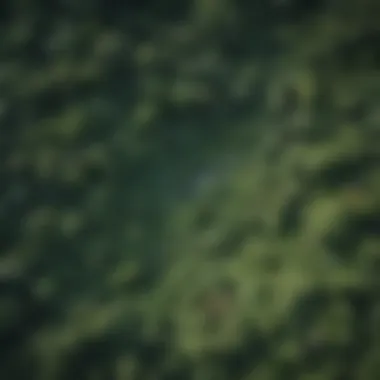

Software Overview
Google Earth is a multipurpose mapping software that allows users to explore various locations worldwide. With a vast array of features and functionalities, it serves as a valuable tool for gaining insights into different geographical areas. The software offers a user-friendly interface, catering to a wide range of audiences, from casual users to professionals. Google Earth is compatible with multiple platforms, ensuring accessibility for users across different devices.
User Experience
When it comes to user experience, Google Earth excels in providing ease of use and intuitive design. The interface is sleek and straightforward, offering users a seamless navigation experience. Customizability is another notable feature, allowing users to personalize their settings according to their preferences. In terms of performance, Google Earth delivers impressive speed, enabling users to explore destinations with efficiency and minimal lag.
Pros and Cons
One of the main strengths of Google Earth is its extensive database of locations and topographical details. Users can access a wealth of information at their fingertips, ranging from famous landmarks to remote territories. However, a limitation of the software is the requirement for a stable internet connection to load 3D imagery and maps effectively. In comparison to similar products, Google Earth stands out for its comprehensive coverage and user-friendly interface.
Real-world Applications
Google Earth finds practical applications in various industries, including urban planning, environmental monitoring, and tourism. Professionals can utilize the software to analyze geographical data, assess terrain characteristics, and plan infrastructure development. Case studies demonstrate the software's efficacy in solving complex spatial problems and aiding decision-making processes. By providing detailed imagery and geographic insights, Google Earth offers value across diverse fields.
Updates and Support
Google Earth receives regular software updates to enhance features and address issues, ensuring a seamless user experience. Users can access customer support through multiple channels, including online resources and troubleshooting guides. Community forums provide a platform for users to exchange insights and seek assistance from fellow Google Earth enthusiasts. The software's commitment to updates and support contributes to a dynamic user community and fosters engagement.
Introduction to Google Earth
In this section, we delve into the fundamental aspects of Google Earth, laying the groundwork for a comprehensive understanding of its functionality and features. Google Earth stands as a groundbreaking tool that revolutionizes how we perceive and interact with our world. From satellite imagery to geographic data visualization, Google Earth offers a unique platform for exploration and discovery. The ability to zoom in on intricate details and navigate across diverse terrains enriches the user experience, making it a valuable resource for diverse purposes.
Understanding Google Earth's Interface
Navigation Tools Overview
The Navigation Tools within Google Earth play a pivotal role in facilitating seamless movement and exploration within the platform. These tools provide users with the ability to pan, zoom, and tilt their view, offering a dynamic and interactive experience. The intuitive nature of the Navigation Tools simplifies the navigation process, ensuring users can effortlessly traverse landscapes and locations. This feature significantly enhances user engagement and accessibility, making it a popular choice for individuals seeking to explore the world from the comfort of their screens.
Layers and Information Panels


Layers and Information Panels in Google Earth offer users additional context and data overlays, enriching their exploration and analysis. By enabling users to toggle between various layers such as satellite imagery, 3D buildings, and geographic information, these features enhance the depth of information available. The juxtaposition of multiple layers provides users with a comprehensive view of locations, fostering a more immersive and informative experience. While the extensive layers add richness to exploration, they may result in information overload for users seeking simplified views.
Importance of Zooming In
Enhancing Details
Zooming in on Google Earth allows users to enhance the level of detail visible in their selected locations. This feature enables users to scrutinize geographical features, landmarks, and structures with precision and clarity. By zooming in, users can uncover hidden details and nuances that may go unnoticed at broader zoom levels. This capability is particularly beneficial for researchers, educators, and enthusiasts looking to analyze specific aspects of locations in greater detail. However, excessive zooming may sometimes lead to image distortion and reduced context, highlighting the need for a balanced approach to utilizing this feature.
Exploring Landmarks
The Exploring Landmarks feature on Google Earth enables users to discover iconic and significant sites around the world with ease. By zooming in on renowned landmarks, users can gain insights into historical, cultural, and architectural wonders. This feature not only showcases popular destinations but also encourages users to delve into lesser-known landmarks, fostering a broader appreciation for global diversity. While Exploring Landmarks offers a rich exploration experience, users should be mindful of potential data inaccuracies or outdated information associated with certain locations.
Methods of Zooming In
In this extensive guide to exploring the world through Google Earth, understanding the methods of zooming in plays a vital role. By delving into specific elements and benefits of zooming in, users can uncover detailed information and gain a closer look at various locations. Whether it's enhancing details or delving into landmarks, the ability to zoom in offers a comprehensive view that enriches the user experience with Google Earth.
Using the Navigation Bar
Zoom In and Out Functions
Exploring the functionality of zooming in and out is crucial when navigating Google Earth. The key characteristic of this feature lies in its ability to allow users to adjust their viewpoint, whether to focus on specific details or gain a broader perspective of a location. Zoom in and out functions are popular choices as they offer versatility in exploration and enable users to control the level of detail they wish to view. One unique feature of zoom in and out functions is the seamless transition between different scales, providing users with a smooth and dynamic exploration experience.
Panning Across Locations
Panning across locations serves as a valuable tool for maneuvering within Google Earth. This functionality contributes to the overall user experience by allowing seamless movement across different areas without losing context. The key characteristic of panning lies in its ability to navigate horizontally and vertically, facilitating a comprehensive exploration of a specific location. A beneficial aspect of panning across locations is the ease of transitioning between areas of interest, providing users with a fluid and intuitive way to explore different regions. One unique feature of panning is the ability to maintain spatial awareness while moving, ensuring that users can efficiently navigate through various landscapes.
Utilizing the Search Feature
Searching Specific Locations
The search feature in Google Earth offers a convenient way to pinpoint specific locations of interest. By discussing the specifics of searching locations, users can efficiently locate and explore areas they wish to focus on. The key characteristic of searching specific locations is its precision in identifying user-defined places, streamlining the exploration process. This feature is a popular choice for this article due to its ability to provide quick and accurate results, enhancing the overall search experience. A unique feature of searching specific locations is its integration with other Google services, allowing for seamless access to additional information and resources.
Accessing Street View
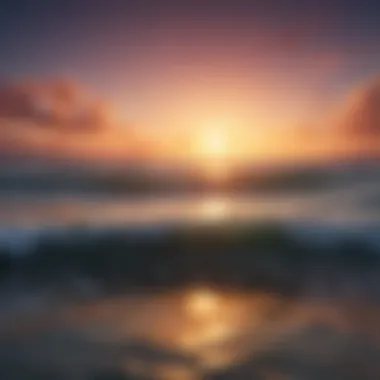

Accessing Street View provides users with a ground-level perspective of various locations on Google Earth. This feature contributes significantly to the overall exploration experience by offering a detailed glimpse into the surroundings of a particular area. The key characteristic of Street View access is its immersive visualization, allowing users to navigate through streets and neighborhoods as if they were there in person. A beneficial aspect of accessing Street View is the ability to explore urban environments in detail, providing users with a realistic representation of different locales. One unique feature of Street View is the interactive nature of the tool, enabling users to move through streets and interact with the environment.
Exploring Geographic Details
Topographical Insights
Elevation Data
Elevation Data stands out as a pivotal component within Exploring Geographic Details. It offers crucial information about the heights of different points on Earth's surface. The detailed visualization of elevations aids users in comprehending landscapes accurately, enabling them to appreciate the geographical diversity present worldwide. Due to its informative nature, Elevation Data becomes an indispensable tool for users seeking in-depth insights into the topography of different regions. Although advantageous for understanding land formations, Elevation Data may pose challenges related to data accuracy and rendering complexities in this article.
Terrain Features
Exploring Terrain Features contributes significantly to the overall goal of capturing geographic intricacies. Uncovering Terrain Features allows users to observe and analyze land formations, such as mountains, valleys, and plateaus, enhancing their exploration experience comprehensively. The emphasis on Terrain Features as a beneficial choice in this article lies in the detailed information it provides about the physical characteristics of diverse terrains. However, balancing the level of detail in Terrain Features might present challenges in presenting complex geographical data cohesively within this guide.
Historical Imagery
Time Slider Function
The Time Slider Function plays a pivotal role in allowing users to view past satellite imagery of various locations. This feature facilitates a unique opportunity to witness temporal changes in landscapes over distinct time periods. By offering a dynamic visual experience, the Time Slider Function proves to be a popular choice for users interested in historical exploration within this guide. Despite its benefits in providing historical context, managing the interface complexities and ensuring seamless transitions in the Time Slider Function require meticulous attention during exploration.
Comparing Past and Present
Comparing Past and Present imagery enables users to juxtapose historical data with current views, offering a compelling narrative on the evolution of different landscapes. This aspect contributes significantly to the overarching goal of documenting and analyzing changes in geographic features over time. The unique feature of Comparing Past and Present lies in its ability to showcase transformation effectively through visual aids. However, maintaining data accuracy and ensuring alignment between historical records and current images present inherent challenges in this article.
Discovering Hidden Gems
Exploring the hidden gems in Google Earth unveils a realm of unparalleled beauty and uniqueness. These hidden gems are more than just locations; they are treasures waiting to be discovered. When users delve into hidden gems, they open themselves to a world rich in history, culture, and natural wonders. It's not just about finding obscure places, but about unraveling the stories embedded within them. By focusing on uncovering these hidden gems, users can truly appreciate the diversity and magnificence Earth has to offer.
Locating Unique Landmarks
Natural Wonders


Natural wonders represent the epitome of Earth's natural beauty. These awe-inspiring formations, from majestic waterfalls to sweeping canyons, showcase the planet's raw power and grandeur. By spotlighting natural wonders, users can marvel at the Earth's innate splendor and understand the forces that shape our world. Exploring these natural gems provides a profound connection to the environment and fosters a sense of wonder and humility.
Architectural Marvels
Architectural marvels stand as testaments to human ingenuity and creativity. From iconic skyscrapers to ancient ruins, these structures embody the essence of human achievement throughout history. By delving into architectural marvels, users can trace the evolution of architectural styles and techniques across continents and civilizations. Appreciating these man-made wonders offers insights into cultural values, technological advancements, and artistic expressions, enriching the exploration experience.
Exploring Remote Areas
Uncharted Territories
Uncharted territories beckon adventurous spirits to tread off the beaten path and venture into the unknown. These remote regions, untouched by mass tourism, preserve a sense of pristine wilderness and mystery. By exploring uncharted territories, users can embrace the thrill of discovery and encounter landscapes few have witnessed. Navigating through these remote areas requires a keen sense of exploration and a respect for the untamed beauty that defines them.
Experiencing Cultural Richness
Experiencing cultural richness immerses users in the diverse tapestry of human traditions, customs, and heritage. These encounters with varied cultures provide insights into the ways of life across the globe, fostering empathy and cross-cultural understanding. By engaging with cultural richness, users can appreciate the interconnectedness of humanity and celebrate the beauty of diversity. Experiencing these cultural nuances offers a profound sense of enrichment and enlightenment during the exploration journey.
Utilizing Google Earth for Education and Research
In this section, we delve into the significant role of using Google Earth for educational and research purposes. The utilization of Google Earth opens up a world of possibilities for scholars and researchers, providing access to a wealth of geographical data and virtual exploration tools. By harnessing the power of Google Earth in education and research, individuals can gain unique insights into diverse topics ranging from geographical phenomena to cultural preservation projects. This section serves as an essential guide for maximizing the educational and research benefits offered by Google Earth.
Educational Applications
Studying Geographical Phenomena
Exploring geographical phenomena through Google Earth offers a comprehensive understanding of natural processes and earth sciences. The ability to visualize and analyze geographical features such as landforms, rivers, and ecosystems enhances the learning experience for students and researchers. Studying geographical phenomena within Google Earth provides an interactive platform for observation and analysis, fostering a deeper appreciation for the earth's complexities. This feature is a valuable asset for educators looking to demonstrate real-world examples and engage students in hands-on learning, making it a fundamental component of educational explorations with Google Earth.
Virtual Field Trips
Embarking on virtual field trips using Google Earth replicates the experience of visiting geographical locations without leaving the classroom. Virtual field trips offer a cost-effective and accessible way to explore diverse environments, historical sites, and architectural landmarks from anywhere in the world. The immersive nature of virtual field trips allows users to navigate through 3D landscapes, historical imagery, and cultural landmarks, providing a rich and engaging learning experience. This feature broadens students' perspectives, promotes cultural understanding, and stimulates curiosity, making it a versatile tool for educators seeking to enhance classroom instruction.
Research Opportunities
Environmental Studies
Conducting environmental studies through Google Earth enables researchers to analyze environmental changes, monitor ecosystems, and study the impact of human activities on the planet. The platform offers a wealth of environmental data, including satellite imagery, climate information, and ecological trends, facilitating in-depth research and analysis. Environmental studies on Google Earth provide a spatial context for understanding environmental issues, supporting conservation efforts, and informing sustainable decision-making. This feature empowers researchers to explore complex environmental systems, visualize data trends, and communicate findings effectively, making it an invaluable resource for environmental research.
Cultural Preservation Projects
Engaging in cultural preservation projects on Google Earth plays a vital role in documenting, protecting, and promoting cultural heritage around the world. By digitally mapping cultural sites, artifacts, and traditions, researchers and preservationists contribute to the preservation of cultural identities and histories. Cultural preservation projects on Google Earth raise awareness about endangered cultural heritage, facilitate virtual access to historical landmarks, and support initiatives for cultural conservation. This feature bridges the gap between past and present, fosters cross-cultural connections, and preserves intangible heritage, making it a transformative tool for safeguarding cultural diversity and heritage.



