Exploring Wondershare HiPDF: A Comprehensive Guide


Intro
In today’s rapidly digitizing business landscape, the need for effective document management tools can't be overstated. Among these tools, Wondershare HiPDF has carved a niche for itself, offering robust solutions for both individual users and businesses. This article serves as a comprehensive look at HiPDF, focusing on its features, functions, and the various applications that make it a standout choice in a crowded market. By addressing the needs and concerns of both casual consumers and IT professionals, we're aiming to provide a thorough understanding of how HiPDF can integrate seamlessly into various digital workflows.
Software Overview
Features and functionalities
Wondershare HiPDF packs a punch with a myriad of features designed to streamline PDF processing. Users have access to core functionalities such as PDF conversion, merging, splitting, compressing, and annotating. This versatile tool supports various file formats, allowing for an easy transformation between PDFs and other types of documents, like Word or PowerPoint. For example:
- Convert PDFs to Word, Excel, or PowerPoint.
- Merge multiple PDF files into one for easy sharing.
- Separate pages from a large PDF for targeted distribution.
Moreover, HiPDF offers OCR (Optical Character Recognition) to enhance text recognition in scanned documents, ensuring that every character is captured accurately.
Pricing and licensing options
When it comes to pricing, Wondershare HiPDF positions itself as a cost-effective solution. Users can choose from a free version with limited features or subscribe to premium plans that unlock advanced functionalities. Common pricing tiers include options for monthly or annual subscriptions, making it flexible for various budgets.
Supported platforms and compatibility
Wondershare HiPDF is cloud-based, which means it works seamlessly across different platforms. Whether you're using a Windows PC, a Mac, or even a mobile device, the user experience remains consistent. Additionally, because it's cloud-based, there's no need for installation, which reduces the hassle that often comes with software management.
User Experience
Ease of use and interface design
Navigating through HiPDF is intuitive. The clean interface welcomes users without overwhelming them with unnecessary clutter. All features are easy to locate, which is crucial for both tech-savvy users and those unfamiliar with PDF tools.
Customizability and user settings
Users have a variety of options to set preferences according to their needs. Though not overly complex, the ability to adjust settings means that professionals can optimize their workflows, ensuring that technology works for them rather than the other way around.
Performance and speed
Performance is another area where HiPDF shines. Most operations complete swiftly, even with larger files. This is particularly advantageous for businesses where time is of the essence. The tool handles batch processing smoothly, saving users the hassle of repeating tasks.
Pros and Cons
Strengths and advantages of the software
- Comprehensive toolset: From conversion to editing, it offers a bit of everything.
- User-friendly interface: No steep learning curve, making it accessible for users at all experience levels.
- Cloud-based convenience: Access your documents from any device without installation.
Drawbacks and limitations
- Limited free version: Users may feel constrained by the restrictions of the free tier.
- Online dependency: Not everyone likes relying on an internet connection for accessing tools.
Comparison with similar products
While other software options exist, like Adobe Acrobat or Foxit PhantomPDF, HiPDF holds its ground thanks to its affordability and ease of use. Users seeking basic to moderate PDF functions might find HiPDF as an ideal balance between simplicity and effectiveness.
Real-world Applications
Industry-specific uses
Different industries find effective uses for HiPDF. Legal firms, for instance, utilize it for document preparation and case management. Small businesses may rely on it for creating invoices and proposals, while educators can use it to compile materials for teaching.
Case studies and success stories
For example, a small startup noted a significant increase in productivity after integrating HiPDF into their document management strategy. By eliminating bottlenecks in PDF processing, they could allocate more time to core business functions, ultimately enhancing service delivery.
How the software solves specific problems


Whether it's converting a compliance document into a fillable PDF form or compressing files for easier email distribution, HiPDF offers tailored solutions that address common business hurdles, providing a smoother workflow overall.
Updates and Support
Frequency of software updates
Wondershare actively promotes improvements and updates, ensuring that users have the latest features and security patches. Regular updates reflect a commitment to maintaining software integrity and functionality.
Customer support options
Support is a priority with HiPDF, offering help through various channels including email support and comprehensive knowledge bases. Direct contact with customer service ensures that help is available when needed.
Community forums and user resources
For those seeking communal support, user forums can be a treasure trove of knowledge. Many users share tips and tricks on maximizing the software’s abilities, turning unknown situations into learning experiences.
In essence, Wondershare HiPDF stands as a robust contender in the world of PDF management tools, boasting features that cater to a wide spectrum of user needs.
As we move further into exploring its real-world relevance, we will dive into detailed user experiences, practical applications, and provide a concrete sense of how a range of industries utilize this adaptable software.
Foreword to Wondershare HiPDF
Navigating the digital workspace today, understanding the utility of powerful tools like Wondershare HiPDF becomes paramount. In a world where documents are the backbone of communication, HiPDF stands out as an exceptional PDF management tool offering a suite of features tailored to users’ diverse needs. From professionals to educators, everyone finds value in a platform that simplifies complex document workflows. This introduction aims to illuminate the significance of HiPDF in the realm of PDF management and digital documentation.
Overview of PDF Management Tools
PDF management tools have evolved to include a plethora of functionalities that cater to both casual users and seasoned professionals. Gone are the days when users only needed the simple capability of viewing or printing a PDF. Now, folks want to edit, convert, annotate, and even manipulate their PDFs seamlessly. Many people find this versatility essential, especially in fast-paced environments where time is money.
HiPDF offers a broad range of functionalities than the traditional software. Users can convert PDF to various formats, such as Word or Excel, which can save countless hours during data migration or document revision processes. Plus, tools for merging and splitting documents help users manage their files more efficiently, reducing the clutter often felt when handling multiple PDFs.
Without these tools, professionals could face slower workflows and potential confusion over document versions, making assessment and management cumbersome. In this digital age, having the right tools can significantly impact productivity and efficiency.
Positioning of HiPDF in the Market
Examining where HiPDF sits within the crowded space of PDF management solutions reveals significant strengths. Unlike heavier applications that might burden systems or come with steep learning curves like Adobe Acrobat, HiPDF prides itself on being user-friendly and accessible. It positions itself effectively for both small businesses and larger enterprises, all while providing essential features that meet an array of document-related needs.
Recent market trends highlight cloud-based solutions gaining traction, and here’s where HiPDF shines. By offering an online platform, it eliminates the need for installations or major updates. Users can access their documents from anywhere, at any time, which is a game changer for remote work and on-the-go professionals. Moreover, an ever-expanding user base attests to its reliability and relevance, creating a community where experiences and tips can be shared.
Overall, HiPDF is making waves in this competitive environment by giving users what they want: functionality, accessibility, and a touch of simplicity.
Core Features of Wondershare HiPDF
The importance of understanding the core features of Wondershare HiPDF cannot be overstated. While there are many PDF management tools available in the market, HiPDF stands out due to its comprehensive capabilities that serve a wide range of user needs. Its ability to simplify complex document workflows and enhance productivity makes it a vital resource for both individuals and businesses. Whether it’s for drafting contracts, preparing educational materials, or simply converting file formats, a deep dive into its features reveals how it positions itself as a key player in PDF management.
User-Friendly Interface
One of the first aspects a user notices when engaging with Wondershare HiPDF is its intuitive interface. It’s designed to be approachable, even for those not particularly tech-savvy. The layout is clean, avoiding overwhelming flourishes that can clutter the page. Key functionalities are easily accessible, often requiring just a couple of clicks to complete a task. This straightforward design is especially beneficial in fast-paced environments where time is of the essence. Users can start working right away, focusing on tasks rather than figuring out how to navigate the tool.
File Conversion Capabilities
File conversion is a cornerstone feature of HiPDF. The software allows users to convert PDFs into various formats such as Word, Excel, PPT, and Image formats like PNG and JPG. This versatility is invaluable. For example, in the midst of preparing a report, one might need to extract data from PDFs and analyze it in Excel. With HiPDF, that transition is seamless and quick. Furthermore, the quality of conversion is often at par with expectations, maintaining formatting integrity and ensuring that the documents look professional across different platforms.
Editing Functionality
Editing functionalities in HiPDF equip users with tools to make quick revisions without jumping through hoops. Users can modify text, images, or even add signatures directly onto the document. This is a significant advantage for professionals who frequently deal with contracts and reports, allowing for immediate updates rather than lengthy back-and-forth email exchanges. Beyond just text editing, the software provides graphical editing options, making it versatile for varied needs.
Merging and Splitting Documents
Merging and splitting documents is another highly useful feature. The ability to combine several PDFs into one coherent document serves those in project management or law where multiple source files might need to be unified for presentations or submissions. Conversely, if you need to extract certain sections from a larger PDF, HiPDF makes it easy to split files as needed. This flexibility in handling documents is crucial in maintaining organization and efficiency.
Annotation and Commenting Tools
HiPDF's annotation and commenting tools provide a platform for collaboration, allowing multiple users to review and suggest edits or feedback directly on the document. This feature mirrors traditional office environments where team members pass around physical papers. The ability to highlight text, insert notes, and draw directly on PDFs enhances communication among peers, making feedback loops faster and more effective. This is particularly beneficial in educational and corporate settings, where clear communication is essential.


"Wondershare HiPDF doesn’t just facilitate PDF management; it transforms how users interact with their documents, making processes smoother and more efficient."
In summary, the core features of Wondershare HiPDF lay the groundwork for a robust PDF management tool. From its user-friendly interface to its comprehensive file handling capabilities, it proves to be a necessity for anyone who regularly deals with digital documents. These capabilities not only save time but also enhance accuracy and collaboration, crucial elements in today’s fast-paced environments.
Practical Applications of HiPDF
Understanding the practical applications of Wondershare HiPDF helps showcase its real-world utility, making it relevant for various users—be it small businesses, educators, or large enterprises. The versatility and efficiency of HiPDF can significantly streamline document handling tasks, enhancing productivity and collaboration in today’s fast-paced environment.
Utilization in Small Businesses
Small businesses operate in a tight space, often juggling multiple functions with limited resources. HiPDF remarkably assists these enterprises by providing a multitude of tools in one platform. For instance, the ease of converting invoices from Word to PDF can save a considerable amount of time, alleviating the hassle of formatting issues or ensuring documents look professional.
- Small businesses can leverage HiPDF's editing features to quickly tweak marketing materials. Imagine needing to update a menu or flyer instantly—uploading, editing, and downloading the revised document can happen within minutes.
- Moreover, tools like document merging simplify reporting processes by allowing users to compile different files into one cohesive PDF without the need for separate software.
This makes HiPDF an asset for small business owners who need quick and reliable solutions without breaking the bank.
HiPDF for Educational Purposes
In education, where information access and sharing are paramount, HiPDF serves as an invaluable tool. Students and educators alike can benefit from its capabilities. For example, the ability to annotate PDF lecture notes or to collaborate on group project documents reinforces learning and fosters collaboration among peers.
- Teachers can utilize the commenting features to give feedback directly on submitted assignments. This immediacy not only enhances communication but also improves student understanding of academic expectations.
- Furthermore, with the rise of online learning, functionality such as file conversion enables educators to share readable content easily formatted for different devices, whether it's for tablets, laptops, or phones. This means students can access their materials whenever or wherever they choose.
Application in Larger Enterprises
Larger enterprises often deal with hefty workloads and the need for seamless document processes across various departments. HiPDF steps in as a comprehensive solution by modifying workflows efficiently. When it comes to dealing with contracts, reports, or regulatory documents, HiPDF excels in transforming detailed files into accessible formats that can be quickly shared and reviewed.
- The merging and splitting features enable departments to maintain clarity by managing extensive documents without losing track of essential information.
- With the annotation tools, feedback loops among teams become straightforward, minimizing back-and-forth email chains.
HiPDF ultimately aids larger organizations in maintaining a smooth flow of information while providing a system for efficient document management.
By integrating HiPDF into daily functions, organizations can enhance productivity, reduce errors, and foster a more collaborative workplace, regardless of size.
Comparative Analysis with Similar Tools
The digital landscape is brimming with tools tailored to manage PDF files. As users sift through choices, a comparative analysis becomes essential. This examination not only highlights how Wondershare HiPDF holds its own but also uncovers its distinctive features compared to several other noteworthy options like Adobe Acrobat, Smallpdf, and PDFescape. Understanding these comparisons can aid potential users in aligning their specific needs with the right tool, making an informed decision about which PDF solution may best suit their workflow.
HiPDF vs. Adobe Acrobat
Adobe Acrobat has long been regarded as a titan in the PDF management domain, offering a robust suite of features. It’s akin to the Swiss Army knife for professionals, capable of handling everything from editing and converting to digitally signing documents. However, Adobe often comes with a considerable price tag, which might not be ideal for smaller businesses or casual users.
In contrast, Wondershare HiPDF presents a more affordable alternative while still providing a solid range of essential tools.
- User Interface: HiPDF's interface is slick and intuitive, making it accessible even for the less tech-savvy. Adobe’s interface can feel cluttered and overwhelming for new users.
- Pricing: Adobe Acrobat runs on membership basis, which could be burdensome for those who need the functionalities intermittently. HiPDF, on the other hand, offers competitive pricing plans that allow flexibility for different users.
Overall, while Adobe Acrobat remains a powerful player, HiPDF's budget-friendliness paired with user-focused design makes it an attractive option for many.
HiPDF vs. Smallpdf
Smallpdf is often lauded for its simplicity and ease of use. It's like the quick-fix soda in the world of PDF tools, perfect for users who want to achieve a lot with minimal fuss. However, it has some limiting features in comparison with HiPDF.
- Functionality: Smallpdf excels in its primary functions like compressing and converting PDFs quickly but lacks more advanced editing features that HiPDF offers such as extensive annotation and form filling.
- Multi-Platform Availability: While Smallpdf operates primarily online, HiPDF offers greater accessibility across devices, including a desktop version which allows users to work without internet constraints.
- User Limits: Smallpdf has restrictions on the number of tasks users can execute per hour unless they pay for the premium plan, whereas HiPDF presents options for more tasks without constant interruptions.
Thus, while Smallpdf is resourceful for basic needs, HiPDF stands out when it comes to comprehensive capabilities, catering to users needing a balance between simplicity and advanced features.
HiPDF vs. PDFescape
PDFescape is another contender that offers essential PDF editing tools online for free. It's generally viewed as a good entry-level tool for simple tasks. However, when put side by side with HiPDF, several differences become apparent.
- Feature Set: HiPDF provides a more extensive set of features, including OCR capabilities and batch processing. PDFescape caters well to basic editing needs but falls short when it comes to more complex operations.
- Storage Options: HiPDF also allows users to store files securely in the cloud for easy access. PDFescape's features may not integrate seamlessly with various storage services, leaving some users to juggle where their files are held.
- Quality of Output: Users often note higher quality outputs with conversions in HiPDF, whereas PDFescape sometimes compromises on fidelity - a key consideration for professionals needing high-quality documents.
In summary, while PDFescape can serve as a good starter tool for light editing, Wondershare HiPDF clearly provides a more robust all-around experience, especially for those looking for quality results and additional functionalities.
This analysis shows that while there are numerous options available, the choice largely depends on the user’s specific needs. HiPDF distinctly positions itself as a versatile tool, bridging the gap between professional-grade software and affordability.
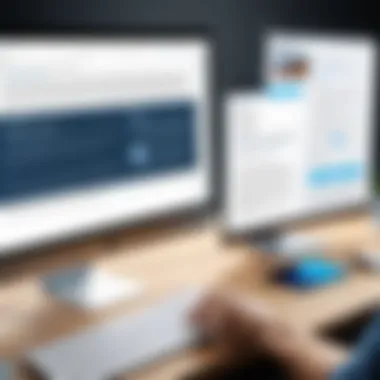

User Feedback and Experience
Understanding user feedback and experiences with Wondershare HiPDF plays a pivotal role in evaluating its real-world effectiveness. Anyone considering integrating this tool into their workflow benefits from insights gathered directly from other users. Real-life accounts can reveal how HiPDF performs in varied settings—from small businesses to large enterprises—and help prospective users grasp its capabilities and limitations more thoroughly.
Feedback not only highlights practical utility but also exposes any pain points or recurring issues that users may encounter. Additionally, user experiences contribute to continuous product improvement. Companies that pay attention to these insights often adapt their offerings to better meet user needs.
Survey of User Experiences
A comprehensive survey of user experiences can illuminate the varied perceptions surrounding the software. Many users appreciate HiPDF's intuitive design, which allows for smooth navigation. The ease of performing actions—such as merging or converting files—stands out in user testimonials.
- Ease of Use: A consistent theme in user feedback is its straightforward interface. New users find it easy to grasp, requiring minimal setup.
- Conversion Quality: Many users have commented on the high-quality results when converting PDFs to other formats. They find the preserved formatting and easy transitions from document to document beneficial in their daily tasks.
- Performance: Users have also reported quick processing times, allowing them to handle considerable workloads without a hitch.
However, some users noted that the various features available in the free version are somewhat limited. This sentiment can deter those who are reluctant to invest without experiencing the full suite of functionalities.
Challenges and Limitations
Despite the overall positive feedback, several challenges and limitations faced by users merit attention.
- Limited Features in Free Version: Users have expressed dissatisfaction regarding the constraints of the free tier, where essential features are locked behind a paywall. This can be frustrating for individuals or small businesses with tight budgets.
- Occasional Performance Issues: Some reviews indicated that during peak usage times, the service could lag or become unresponsive.
- File Size Restrictions: Another common grievance is about file size limitations, which can pose hurdles when dealing with larger documents typical in professional environments.
"While HiPDF is a powerful tool, it's not without its hiccups. Being aware of these limitations can set realistic expectations for new users."
In summary, user feedback provides a nuanced perspective on Wondershare HiPDF. By examining both positive reviews and constructive criticism, potential users can make better-informed decisions about whether to incorporate this tool into their PDF handling processes.
Pricing and Accessibility
Pricing and accessibility are pivotal aspects to grasp when evaluating any software, particularly with tools like Wondershare HiPDF. Understanding the cost structure and what it offers can directly influence a user's decision to integrate the application into their workflow. By dissecting these elements, one gets not just a glimpse of value but also how seamlessly the software fits into various operational environments.
Free vs. Paid Features
The first point of discussion here is the distinction between free and paid features. The free version of HiPDF allows users to access a variety of basic functionalities. Users can perform tasks like converting PDFs to different formats, merging files, or even adding simple annotations. However, while these features cover the basics, there are limitations that might frustrate more demanding users.
The paid version, on the other hand, unlocks a treasure trove of advanced features. These include:
- Enhanced file conversion options without watermarks
- Batch processing, which can save a significant amount of time for those handling multiple files
- Advanced editing capabilities, which are often necessary for detailed document work
- Cloud storage support, making collaboration easier
- Higher limits on file sizes for uploads and downloads
For users who are considering HiPDF for business purposes, these paid features may seem less like an expense and more like an investment in productivity. Similarly, educational users could find the price justified if it helps in streamlining their workflow.
Availability on Different Platforms
Accessibility also extends to the availability of Wondershare HiPDF across various platforms. One of the main selling points of HiPDF is its versatility across devices. It operates smoothly on:
- Windows
- macOS
- Android and iOS through browser access
This cross-platform functionality ensures that users can work from virtually anywhere without being tethered to a single device. Whether it’s from a home computer or a mobile device during a commute, the ability to perform PDF management tasks on the fly cannot be overstated.
Moreover, the browser-based aspect is particularly appealing in today’s fast-paced work environment. Users don't have to worry about software installations and updates. Instead, they can just log in and get to work—a factor that can significantly ease the onboarding process for teams.
"With HiPDF, user flexibility translates into greater efficiency. The ability to access tools anytime, anywhere, translates to a smoother, more productive workflow."
In summation, the pricing structure and the broad availability of Wondershare HiPDF are essential elements that not only enhance its attractiveness but also cater to various user needs—from individuals to large enterprises. By carefully weighing the features against their costs and considering the convenience of accessibility, the potential user can make an informed choice that aligns with their operational goals.
The End and Final Thoughts
The final part of our exploration into Wondershare HiPDF encapsulates the key takeaways and thoughts regarding this powerful tool. In today's fast-paced digital landscape, managing documents swiftly and effectively is no small feat. An efficient PDF solution can be a game changer for users across different sectors. HiPDF stands out as not only an all-in-one platform but also as a user-centric tool that adapts to various document-handling needs. Its combination of accessibility, functionality, and a straightforward interface makes it appealing to a wide range of users—from tech-savvy professionals to those who are less familiar with document management technology.
Recap of HiPDF's Benefits
HiPDF shines in several areas that cater specifically to user needs. Here’s a summary of its most significant benefits:
- Versatility: Whether you need to merge, split, or convert files, HiPDF can do it all, making it a one-stop solution for your PDF needs.
- User-Friendly Design: With an interface that promotes ease of use, even newcomers will find it manageable. The layout is logical and straightforward, minimizing the learning curve.
- Platform Accessibility: HiPDF's online nature allows it to be accessible across various devices and platforms, removing the barrier of software installation. Whether on a desktop or mobile, users can achieve their document tasks efficiently.
- Value for Money: It offers a variety of free features alongside competitively-priced premium options, laying out different access levels that suit various budgets.
- Robust Support: Users can turn to support options when they face challenges, ensuring they are not left in the lurch.
Each of these factors plays a pivotal role in elevating HiPDF's status in the crowded document management market.
Recommendations for Potential Users
While HiPDF provides many benefits, knowing if it's the right match for your needs is key. Here are a few recommendations:
- Identify Your Needs: Before diving into any software, be clear about the specific tasks you need to address. If you're mainly focused on merging and annotating PDFs, HiPDF will likely serve you well.
- Try the Free Version: Don’t shy away from trying the free features first. This will give you a sense of the interface and functionalities without any commitment.
- Evaluate Regularly: Technologies evolve, and so do your needs. Regularly assess if HiPDF continues to meet your requirements, especially as your document management responsibilities grow.
- Stay Informed: Subscribe to updates and resources from Wondershare to get the latest features and improvements.



