Exploring WeTransfer: A Comprehensive Overview


Intro
In the digital age, the need for efficient file-sharing solutions becomes increasingly apparent. With large files becoming the Norm in various industries including creative and technology spheres, tools like WeTransfer emerge as critical players. This section aims to spotlight WeTransfer's standing in the realm of file-sharing services while laying the groundwork for a more comprehensive analysis to follow.
Software Overview
Features and functionalities
WeTransfer is primarily a cloud-based file transfer platform, adept at sending large files without the cumbersome adjustments that many traditional solutions demand. Its straightforward drag-and-drop interface exemplifies usability. Users can upload files up to 2GB for free, making it a favored choice for those looking to quickly share documents, videos, or images.
Additional features include the ability to add a message to files being sent, making intercommunication seamless. WeTransfer also offers a pro version, known as WeTransfer Pro, which permits transfers of files as large as 200GB. This version also introduces personalized landing pages and password protection, enriching the transfer process with added security and branding potential.
Pricing and licensing options
WeTransfer's pricing model presents some flexibility to cater to both casual users and enterprises. The basic free option incorporates sufficient features for everyday transfers. Yet, organizations with extensive needs may find value in WeTransfer Pro, which costs approximately $12 per month if billed annually. With the pro version, users gain access to enhanced storage, customizable features, and advance team collaboration tools.
Supported platforms and compatibility
WeTransfer's compatibility stretches across several platforms. It functions impeccably on traditional operating systems like Windows and macOS. Users can also access WeTransfer via mobile devices, including iOS and Android, through their web browsers, further promoting seamless file-sharing across devices. Such versatility progresses WeTransfer as a preferred option for varied user bases, from independent creatives to large corporate teams.
User Experience
Ease of use and interface design
WeTransfer distinguishes itself through its user-friendly interface. Users generally speak of their experience conducting file transfers with ease and little to no technical hiccups. Upon visiting the WeTransfer homepage, it becomes evident how uncomplicated the user journey is,
Customizability and user settings
Users have options for personalizing their experience, particularly when using WeTransfer Pro. This includes brand themed colors and personalized URLs, which may resonate well with organizations aiming to sustain brand recognition while sharing files.
Performance and speed
As for performance, users report consistent transfer speeds, even under high volume conditions. Such reliability ensures productivity remains unaffected even in swift-paced working environments.
Pros and Cons
Strengths and advantages of the software
WeTransfer boasts several merits, such as:
- Simplicity of use: Ideal for individuals not acclimated with complex software.operation.
- Accessibility: Capable of functioning on multiple devices
- Free to use: Users can take advantage of many features sans cost.
Drawbacks and limitations
However, no service is devoid of shortcomings. For instance:
- Storage capability: Free account restricts transfers to just 2GB.
- Expiration of files: Transferred files expire after a week unless users possess a pro account.
Comparison with similar products
When considering how WeTransfer stacks up against competitors like Dropbox and Google Drive, its simplicity is unmatched. Whereas Dropbox confines itself to ongoing file sharing and storage, WeTransfer serves its niche well – one-time file transfers with minimal clicks. However, Google Drive's capability of multi-functional uses remains a challenging rival.
Real-world Applications
Industry-specific uses
WeTransfer has found favor across creative disciplines — from photography and graphic design to video production. Its ease of sharing hefty media files has spearheaded its adoption in these circles.
Case studies and success stories
Several marketing agencies utilize WeTransfer to share campaign assets swiftly among team members, cutting down the waiting time associated with traditional emails.
How the software solves specific problems
The unique instantiation makes WeTransfer invaluable for users needing to send documents hurriedly, without significant delays or complications.
Updates and Support
Frequency of software updates
Maintaining up-to-date system reliability, WeTransfer updates its platform bi-annually, resolving bugs and improving functionalities.
Customer support options
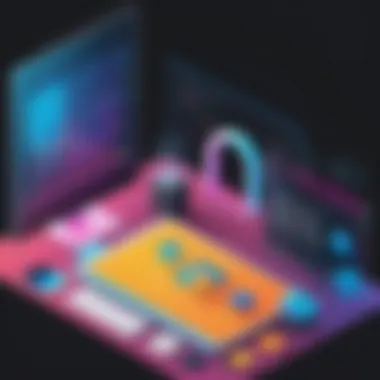

Support provision is accessible through FAQ sections or via direct contact on their customer service page. The prompt responses to inquiries reinforce WeTransfer’s commitment to user satisfaction.
Community forums and user resources
Online platforms such as Reddit hosts user discussions surrounding WeTransfer, providing advice and insights, alongside anecdotal experiences regarding optimal use of the service.
The digital landscape continues to evolve. Understanding tools like WeTransfer equips professionals with essentials for optimized operations.
Preamble to WeTransfer
The growing need for effective file-sharing tools has made services like WeTransfer increasingly relevant. With digital content booming in volume, the process of sharing large files needs to be efficient and straightforward. WeTransfer specializes in this niche. Understanding its offerings provides valuable insight not only for individuals but also for businesses seeking to optimize their workflow.
What is WeTransfer?
WeTransfer is an online file transfer service designed to enable users to share large files seamlessly. It allows the transfer of files up to 2GB per transfer in its free version, providing a simple platform for quickly sending documents, photos, and other media. Files can be sent directly to recipients via email or accessed through a shared link, which makes it user-friendly and straightforward for many types of users.
The platform operates predominantly in a browser, ensuring accessibility without the need for downloads or installations. With its minimalistic design, WeTransfer focuses more on user experience than on complex features, making it ideal for both tech-savvy and non-tech-savvy individuals alike.
Brief History and Development
WeTransfer was established in 2009 by co-founders Nalden, Joris Beckers, and Bas de Dijkerman. The idea stemmed from recognizing the cumbersome ways people were sharing large files at that time, often relying on email systems bound by size limits. Recognizing the need for a specialized service was a crucial step.
Initially, WeTransfer provided a simple file transfer facility with a basic free version. Over time, it has expanded its service, introducing functionality beyond mere file transfer. The Pro version now includes enhanced features like increased file size limits, custom branding, and various collaborative tools. As of 2023, WeTransfer continues to evolve, adapting to user needs and incorporatingFeedback to maintain efficient and secure transfers.
Understanding the Features of WeTransfer
Understanding the features offered by WeTransfer is crucial for users and businesses that regularly handle large files. These features define the user experience and showcase the service's efficiency in transferring files across various platforms. By delving into these aspects, users can make informed decisions about whether this file-sharing platform suits their specific requirements.
File Size Limitations
One of the significant characteristics of WeTransfer is its ability to handle large files seamlessly. The platform supports file transfers up to 2GB for free users. For those who require more substantial uploads, the WeTransfer Pro version allows transfers of files up to 200GB. This significant disparity in file size limitations highlights WeTransfer’s capability to cater to both casual users and professional needs.
Such easy sharing functionality resonates well with creatives, businesses, and individuals who often deal with large digital assets. With robust performance under these parameters, it alleviates the common frustrations linked with email attachment size constraints.
“WeTransfer strikes the perfect balance between simplicity and powerful file-sharing capabilities.”
User Interface Design
WeTransfer's user interface is straightforward and aesthetically pleasing. The focus is on simplicity and quick access to transfer functionalities. Upon visiting the website, users are greeted with a clear multi-step process, shaping an intuitive experience. The minimalistic design means that even non-technical users can navigate it comfortably.
Key elements of the design include large drag-and-drop options and a simple input field for recipients' emails. There are icons that lead users to transfer progress and file lists, promoting an efficient workflow without overwhelming visuals. This UI configuration contributes significantly to new user adoption, making it an appealing choice for those who may not be tech-savvy.
Transfer Options
WeTransfer offers multiple methods for file transfer, which increases its utility for various users. The platform allows transfers via email, where users can directly input recipient addresses. Alternatively, options for link sharing enable users to generate a sharable link for recipients, creating further flexibility in file sharing.
This blend of features extends usability in collaborative environments where multiple stakeholders may need access to specific assets without excessive back-and-forth. It's practical and convenient, distilling complex processes into manageable steps. Furthermore, easy transfer options lower the barrier to entry for first-time users.
In summary, WeTransfer's features encapsulate simplicity and efficacy. By addressing commonfile-sharing pain points through well-defined functionalities, it secures itself as a worthy tool in the arsenal of digital asset management.
WeTransfer's Security Protocols
WeTransfer prioritizes secure file transfer, recognizing the rising concerns about data protection in an interconnected world. Security is not merely an auxiliary benefit for WeTransfer; it is integral to its offering. Knowing how WeTransfer secures user data can make a difference in deciding to adopt the service.
Data Encryption Techniques
WeTransfer employs both transfer and storage encryption, ensuring files are protected enroute and when at rest. The use of SSL (Secure Sockets Layer) protocols provides a secure channel for communication, safeguarding files transmitted between users' devices and WeTransfer servers. This form of encryption means that unauthorized parties cannot intercept the transfer, preserving confidentiality. When the file reaches the destination, it is stored using AES (Advanced Encryption Standard) methods. This multiplies layers of security and acts as a formidable barrier against data breaches.
Additionally, WeTransfer generates unique links for each file transfer, which expire after seven days. This ensures that access is temporary and minimizes the risk of unwanted retrieval. This feature is particularly valuable for businesses needing to send sensitive documents.
Privacy Policy Overview
Understanding the privacy policy is essential for users of WeTransfer. The policy outlines how user data is collected, used, and protected. WeTransfer states clearly that personal information will not be sold to third parties. This commitment enhances the company's reputation as a reliable choice for file sharing.
Furthermore, users are empowered with control over their data. They can request deletions of their information, reinforcing the concept of user ownership. This transparent approach helps build trust, especially crucial for creative professionals and businesses managing sensitive materials.
Comparative Analysis: WeTransfer vs.
Competitors
In the realm of digital file sharing, examining platforms like WeTransfer in relation to its competitors provides clarity. The comparative analysis of WeTransfer versus similar services unveils critical insights for users considering their options. This analysis focuses on specific elements like functionality, user experience, pricing, and additional features that may influence a users choice. Making informed decisions requires understanding how each platform integrates into a workflow and the benefits they offer in varied contexts.
WeTransfer vs.


Dropbox
When comparing WeTransfer to Dropbox, some distinct differences emerge. Dropbox is a cloud storage solution designed primarily for file storing, syncing, and sharing, while WeTransfer focuses on simplicity in file-sharing.
- Storage Capacity: Dropbox allows users to create and manage folders, leading to an organized storage system, while WeTransfer is limited to sending files, making it more suitable for temporary transfers.
- Collaborative Features: Dropbox offers advanced collaborative features like shared folders and cloud syncing among users. Users can work together in real-time, which is absent in WeTransfer.
- User Limitations: Each service has unique limits on file size sharing. Dropbox offers a free version with limited sizes but accommodates larger transfers with its paid plans. In contrast, WeTransfer is known for its ease in handling larger files without prior account setup.
“WeTransfer excels at file transfers requiring no signup. Yet, for collaborative, ongoing projects involving files, Dropbox stands out.”
While Dropbox is robust for teamwork, WeTransfer becomes advantageous for quick and no-fuss transfers where immediate actions are required.
WeTransfer vs.
Google Drive
Cloud services come with their nuances as well. Google Drive is a comprehensive service blending file storage with productivity tools. Like Dropbox, Google Drive integrates seamlessly with productivity suites, enabling collaborative tasks through Google Docs, Sheets, and Slides.
- File Transfer Processes: Sending large files via Google Drive requires uploading to the user's cloud space first, complicating the quick sharing task WeTransfer tackles head-on.
- Ease of Use: WeTransfer prides itself on user-friendliness, allowing users to share files instantly without navigating through uploads. Google Drive, while beneficial for its versatile integration with productivity apps, may overwhelm users not familiar with cloud storage processes.
- Integrationist Ending: Google Drive is ideal for team members already using Gmail and associated collaboration apps. Users can share large files, but it often requires account access on both ends, complicating sharing for external partners.
For sending quick files, WeTransfer serves any professional well, while Google Drive collects true power for organized project collaboration over time.
WeTransfer Pricing Plans
WeTransfer offers various pricing plans that cater to diverse needs, from casual users to professionals. Understanding these plans is important for potential users to decide which option is best suited for their file-sharing requirements. This section will carefully evaluate the distinct pricing models available, highlighting benefits and any potential drawbacks for each.
Free Version Overview
WeTransfer's free version serves as an excellent entry point for new users who seek simple and effective file sharing without any financial commitment. This option allows transfers of files up to 2 GB, making it suitable for sending images, documents, or other small to medium-sized files.
One significant benefit of the free version is its ease of use. Users require no extensive setup, and the interface is intuitive, enabling file transfers within minutes. However, the limitations of this version should be acknowledged. No advanced features like customization options for links, tracking downloads, or storage are available. Furthermore, files are kept on the server for only seven days, after which they expire. In environments where time-sensitive collaboration is vital, this could pose a drawback.
Key Features of the Free Version:
- File size limit of 2 GB per transfer
- Simple, user-friendly interface
- No cost involved
- Files expire after seven days
Pro Subscription Details
Transitioning to the Pro subscription opens a host of new capabilities designed for more demanding file-sharing needs. The Pro plan supports transfers of files up to 200 GB, which significantly enhances usability for professionals and businesses needing to share large data sets.
In addition to increased file size limits, the Pro version offers valuable features such as password protection for shared links, customizable endpoints, and extended file storage for up to one year. Users gain access to detailed analytics after transfers, which allows for tracking download statistics. These features provide added security and functionality, essential for businesses that prioritize safeguarding sensitive information and collaborating effectively across teams.
Redistributions of the PRO Plan:
- File size limit of 200 GB per transfer
- Password protection available
- Customizable download links
- Extended storage for files up to one year
Furthermore, the monthly fee for the Pro subscription presents a worthwhile investment when weighing the benefits against potential business needs. Overall, we can conclude that understanding WeTransfer's pricing plans enhances informed decision-making for both occasional users and professionals aiming for efficient file sharing.
User Demographics and Use Cases
Understanding user demographics and typical use cases is crucial when evaluating WeTransfer's effectiveness as a file-sharing service. This section offers an in-depth look at the people and scenarios where WeTransfer fits best. Knowledge of user demographics helps to reveal who relies on WeTransfer and why. This informs potential new users about who else might benefit from the service, indirectly supporting informed decision-making regarding software selection.
Target User Base
WeTransfer caters to a diverse group of users. Primarily, it's appealing to creative professionals such as graphic designers, photographers, and video editors. These individuals often handle large files that exceed email size limits. That constraint pushes many towards a service like WeTransfer, which simplifies large file transfers.
Moreover, businesses of all sizes also recognize the utility of WeTransfer. Small and medium enterprises find it essential to transmit files between clients and collaborators efficiently. Larger organizations utilize WeTransfer for intra-departmental communications involving big files, including presentations, reports, or audio files. This broad appeal stems from the platform’s user-friendly interface and generous file size limits.
In terms of geographical demographics, WeTransfer is prominent in regions with thriving creative sectors. The service sees significant usage in North America and Europe, where remote work and digital collaboration have become the norms.
Typical Use Cases
WeTransfer finds its applications in various professional workflows. Several noteworthy use cases include:
- Creative Projects: Design teams commonly share artwork, project drafts, and video files for editing and feedback.
- Client Communications: Businesses send proposals, presentations, or contracts that require large file transfers without the hassle of compressed files and email delays.
- Event Preparation: For event planners, the transfer of media files like invites and video marketing content becomes straightforward and seamless.
These use cases show the relevance and reliability of WeTransfer for professionals needing rapid and secure file-sharing solutions.
"WeTransfer's simplicity allows fast uploading and downloading without requiring excessive steps. It meets many demands that workflows require today."
Understanding these elements can enhance overall comprehension of WeTransfer's market position and its utility in real-world scenarios, ultimately benefiting readers who are IT professionals, software developers, and business personnel. By focusing on these user demographics and use cases, It becomes evident why WeTransfer has entrenched itself as a go-to tool for reliable file-sharing.
Integration with Other Tools and Platforms
Integration with various tools and platforms is essential for enhancing the functionality of WeTransfer. This integration allows users to streamline their workflows and ensure a smooth file management process. For businesses that rely on immediate access to their file-sharing services, being able to link WeTransfer with existing tools can provide numerous benefits. By doing so, users can save time and resources, ultimately boosting productivity.
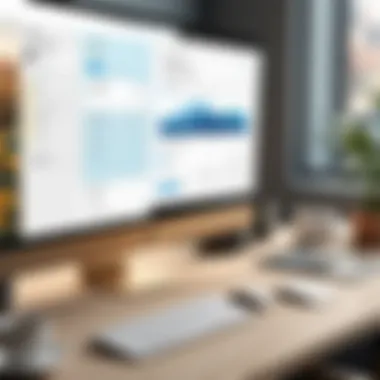

Collaboration Tools
WeTransfer's integration with collaboration tools allows users to enhance their work practices significantly. Platforms like Slack, Trello, and Asana are just a few examples of where WeTransfer seamlessly fits in. With these integrations, sharing files in project management settings becomes hassle-free. For example, sharing design files or custom reports directly into a dedicated Slack channel can speed up decision-making.
Furthermore, these collaborations enhance communication among team members by minimizing the need to switch between multiple applications.
In practice, WeTransfer can be used alongside Google Workspace apps, enabling users to directly send images or large documents from their Drive. This not only unifies the work environment but also reduces unnecessary steps, fostering efficiency. Here’s a brief overview of the benefits:
- Efficiency: Reduces time switching between applications.
- Collaboration: Enhances real-time collaboration with teams.
- Accessibility: Offers smooth access to shared files across tools.
Software Development Integration
Integrating WeTransfer with software development tools is also favorable, as it promotes a more efficient production cycle. Development environments often involve large files, including application assets, code repositories, and other resources that developers need irregularly. Tools like GitHub and Bitbucket can benefit from integrations with WeTransfer to effectively manage and share sizable files.
Moreover, developers can seamlessly send APK or IPA files, used for mobile applications, without having to deal with significant upload restrictions. A smooth integration means developers can focus on coding rather than worrying about file transfer issues.
When applying WeTransfer in a software development process, consider the following factors:
- Efficiency: Enables quick sharing of large logs and builds.
- Security: Maintains protected file transfer protocols, crucial for sensitive data.
- User-Friendly: Simplifies file handling, which is ideal for large teams where time often is a critical factor.
Integrations amplify the importance of WeTransfer, showcasing its adaptability not just as a file transfer service, but also as part of essential business operations.
In summary, effective integration with other tools and platforms is not merely a value-add for WeTransfer, rather, it is a core component that enhances user experiences. Businesses that recognize this often achieve a better data flow, promoting productivity and coherence within operations.
Performance and Reliability Assessment
Performance and reliability are crucial elements of any file-sharing service, and WeTransfer is no exception. Assessing these aspects helps businesses and individuals understand how well the platform can meet their file transfer needs. Several factors come into play when evaluating WeTransfer’s performance and reliability, including transfer speeds, system uptime, and user experience during peak usage times. These components are pivotal, especially for professionals who rely on punctual and efficient delivery of large files.
Speed Test Results
Speed is often the first aspect users consider when they engage with WeTransfer. The essence of the service lies in its ability to transfer files without unnecessary delays. Testing transfer speeds can reveal significant differences under varied conditions. Data indicates that WeTransfer generally provides fast upload and download speeds, attracting users desiring efficiency.
Users have reported average upload times that can vary depending on the file size and the user’s internet conditions. For example:
- Standard Files (around 2GB): Upload times typically range from 5 to 10 minutes, enhancing user satisfaction.
- Large Files (5GB or more): These can take 15 to 25 minutes, adding extra content complexity.
Understanding these speed variations enables users to gauge the best times for file transmission. Furthermore, WeTransfer utilizes a robust Content Delivery Network (CDN) to optimize speed across global regions. CDNs greatly enhance accessibility and efficiency by strategically placing files close to user locations, which accelerates download times.
Downtime Analysis
It is also essential to consider a service's reliability by analyzing historical downtime rates. Users depend on documents and media files to be sent and received on time. Any disruption in service could affect workflow and satisfaction.
Based on analysis of WeTransfer’s past service quality, downtime incidents are relatively rare. When outages do occur, they generally do not exceed a few hours, and maintenance notifications are often issued promptly to users. Such proactive communication reflects positively on the brand, reassuring users. Here are relevant considerations regarding downtime:
- Frequency of User Reports: Outages are notably less than once a month.
- Scheduled Maintenance: Regular maintenance windows are planned during low-traffic hours to minimize disruption.
A reliable service with minimal downtime, like WeTransfer, is particularly beneficial for businesses handling routine shareables, aiding in maintaining efficient operations and preventing data loss. Thus, performance and reliability assessments clear the picture for potential users.
User Experiences and Feedback
User experiences and feedback play a crucial role in assessing platforms like WeTransfer. They offer invaluable insights into what users find useful, challenging, or lacking within the service. Reports from users provide a sense of the everyday workings of the platform, revealing its strengths against expectations and potential areas where improvement is needed. This feedback is essential for understanding user satisfaction and for guiding future developments and updates by the service provider.
Positive Reviews
Many users appreciate the simplicity and ease of use associated with WeTransfer. Its minimalist design allows users to transfer files with only a few clicks. For both amateurs and tech-savvy individuals, the platform's straightforward navigational path is often highlighted. The process of uploading files and sending them off is generally considered hassle-free.
Additionally, users often commend the sizeable file upload limit offered for free users, making WeTransfer stand out in a crowded space of file-sharing services. Many find its design appealing for transferring creative projects—shared files often include graphics, presentations, or video content.
Specific brownie points go to its email capability. Many professionals find it advantageous that WeTransfer sends the files directly to the recipients, eliminating the traditional copy-and-paste methodology sometimes required on other platforms. Overall, positive feedback suggests that the platform does fulfill a significant need for easy and efficient file transfers.
Here are some highlights from user reviews:
- Intuitive user interface
- Solid performance with high file limits
- Direct email transmission of shared files
Epilogue: The Future of WeTransfer
WeTransfer has established itself as a valuable tool for those needing to share large files efficiently. As organizations continue to rely on digital file-sharing solutions more than ever, WeTransfer's role becomes increasingly significant. The demand for seamless, user-friendly platforms influences how WeTransfer evolves and adjusts its features, maintaining an edge in a competitive landscape.
Key Takeaways
- User Experience: WeTransfer differentiates itself with its simplicity and ease of use. New users can quickly navigate the platform without the steep learning curve often encountered in rival services.
- Large File Handling: WeTransfer specializes in transferring large files. This characteristic makes it particularly useful in creative industries, where file sizes can be significant.
- Security Commitment: WeTransfer includes security features like data encryption. Confidence in security is paramount as data breaches become a growing concern.
- Competitive Pricing: WeTransfer’s tiered pricing appeals to both casual users and businesses. The free version allows occasional users to engage the service without initial investment.
Predicted Industry Trends
The digital landscape is constantly changing, influencing services like WeTransfer. The following trends are anticipated to shape its future:
- Enhanced Collaboration Tools: With remote work becoming prevalent, WeTransfer might seek to integrate more collaboration-oriented features. This development can make it a hybrid solution combining file sharing and team collaboration.
- Artificial Intelligence Utilization: AI can optimize file transfer processes, suggest universal formats, or personalize user experiences. Such advancements could position WeTransfer at the cutting edge of file-sharing technologies.
- Growing Need for Data Compliance: As regulations regarding data privacy and security tighten globally, WeTransfer may adapt its policies. Users will likely seek services that are compliant with laws such as GDPR or CCPA.
- Environmental Awareness: Sustainability in technology use is gaining traction. More users and companies prioritize services that account for carbon footprint, so WeTransfer must showcase green practices.
The prospects of WeTransfer highlight the intersection of technology and user needs. Its adaptability will determine whether it remains a relevant choice in file-sharing solutions amidst vanishing boundaries of remote work and digital interaction.



