Unlocking the Benefits of Web-Based Bookmark Managers
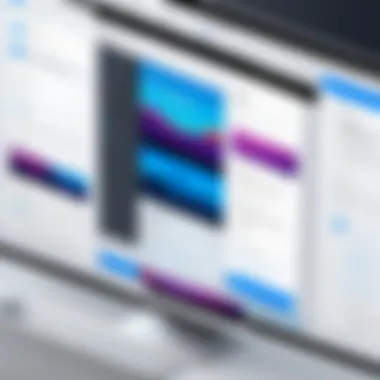

Intro
Web-based bookmark managers have become essential tools for individuals and organizations alike. These applications enable users to systematically organize, store, and access their favorite online resources. In a world increasingly dominated by digital content, having a reliable method for bookmarking can vastly enhance one's productivity and efficiency.
This exploration provides an in-depth look into various aspects of web-based bookmark managers. By analyzing their features, benefits, and limitations, this article aims to equip technology enthusiasts and professionals with knowledge necessary for optimizing their digital organization strategies. Moreover, it will address real-world applications and support mechanisms for bookmark management solutions. Readers will leave with a clear understanding of how these tools can streamline their online experience.
Software Overview
Web-based bookmark managers come equipped with a range of features tailored to enhance user experience.
Features and functionalities
These tools typically allow users to:
- Save bookmarks from any web browser.
- Tag and categorize bookmarks for easy access.
- Access bookmarks across multiple devices.
- Share bookmarks with others.
Functionality also includes searching bookmarks quickly and importing/exporting bookmarks from other platforms, such as Chrome or Firefox.
Pricing and licensing options
Most web-based bookmark managers offer various pricing tiers. Free versions provide basic functionalities, while premium versions often include advanced features such as greater storage capacity and priority customer support. For instance, tools like Raindrop.io and Pinbox offer different subscription levels, ensuring that users can choose a plan that aligns with their needs and budget.
Supported platforms and compatibility
Compatibility is crucial for bookmark managers. Most of these tools are web-based, meaning they are accessible from any device with an internet connection. Others may also have desktop applications or browser extensions that enhance usability. Cross-platform support ensures that users can manage their bookmarks regardless of their operating system.
User Experience
A positive user experience is vital for any software. Web-based bookmark managers strive to provide an interface that is both intuitive and efficient.
Ease of use and interface design
Most of these managers feature a clean design, allowing users to focus on organizing and accessing their bookmarks. Simple navigation aids in quickly locating saved links without unnecessary distractions.
Customizability and user settings
Users often appreciate tools that allow them to tailor their experience. This may include changing themes, organizing bookmarks into folders, or setting shortcuts. Customizability adds to user satisfaction, enhancing the appeal of bookmark managers.
Performance and speed
Performance reflects how quickly these tools can load and display saved bookmarks. Efficient software minimizes loading times and optimizes processes, providing a smooth experience for users.
Pros and Cons
Understanding the strengths and weaknesses of these bookmark managers is essential for informed decision-making.
Strengths and advantages of the software
- Increased organization of digital content.
- Accessibility from multiple devices.
- Collaborative sharing for team settings.
Drawbacks and limitations
- Dependence on internet access.
- Potential data privacy concerns.
- Learning curve for some features.
Comparison with similar products
When evaluating options, comparing features against competitors like Pocket or Delicious can highlight unique selling points. This could aid in selecting the most suitable solution.
Real-world Applications
Bookmark managers serve various industries in numerous ways.
Industry-specific uses
Marketing teams may use these tools to save links for reference during campaigns, while researchers can compile relevant articles and studies in one place. This enhances productivity significantly.
Case studies and success stories
Several businesses have reported improved team collaboration and project management through the use of bookmark managers. Sharing resources makes accessing vital information easier among team members.
How the software solves specific problems


By allowing easy organization and retrieval of bookmarks, these tools tackle common problems like scattered resources and loss of productivity due to disorganized online spaces.
Updates and Support
Regular updates and support are key for software longevity and user satisfaction.
Frequency of software updates
Reputable bookmark managers frequently update their software to enhance security and add new features. Staying current with these updates can help ensure optimal software performance.
Customer support options
Effective customer support may include extensive FAQs, live chat, or email assistance. Users should look for services that offer prompt support when issues arise.
Community forums and user resources
Many bookmark managers create community forums for users to share experiences, ask questions, and exchange tips. Resources like Reddit can serve as valuable platforms for discussion around best practices.
"Effective management of digital content is essential in today's fast-paced information realm. Bookmark managers provide tools to navigate this complexity with ease."
As technology continues to evolve, bookmark managers will likely grow in prominence. Understanding their functionality and implications allows users to leverage these tools more effectively.
Prelude to Web-Based Bookmark Managers
Web-based bookmark managers have become essential tools for navigating the vast landscape of online information. In today’s digital environment, where data is abundant and constantly evolving, organizing and retrieving necessary resources efficiently is paramount. This section elucidates the significance of web-based bookmark managers, detailing specific elements such as ease of access, efficient organization, and collaborative features.
Bookmark managers enable users to keep track of useful links, articles, and resources from various platforms. By providing a centralized space for bookmarks, they eliminate the hassle associated with browser-based bookmarking, which can often lead to cluttered interfaces and disorganization.
Moreover, these tools offer numerous benefits. They enhance accessibility across multiple devices, which is crucial in an era where mobile and desktop usage coexists. Improved collaboration features also stand out, as teams and individuals can share resources seamlessly. Consequently, the ability to streamline information retrieval makes these tools invaluable for IT professionals, software developers, and businesses aiming to optimize their digital workflows.
Defining the Concept
A web-based bookmark manager is a cloud-enabled software application designed to store, organize, and manage web links and associated content. Unlike traditional bookmarking systems, which may be limited to a single browser or device, these tools allow users to save and access their bookmarks from any internet-connected device. This flexibility is vital, as many professionals often switch between devices throughout their workday.
Features of web-based bookmark managers include:
- Cross-device synchronization: Automatically updating bookmarks across all devices.
- Tagging and organizing: Users can categorize bookmarks for easy retrieval.
- Search functionality: Built-in search tools help users find saved links quickly.
These elements contribute to a more streamlined online experience, making web-based bookmark managers an essential component of modern digital organization.
Historical Context
The concept of bookmark management has evolved significantly since the early days of the internet. Initially, bookmarking was a basic function within web browsers, designed for individual users to save specific URLs for future access. As internet usage grew and became more complex, the need for systematic and robust bookmarking solutions surfaced.
In the early 2000s, platforms like Delicious introduced social bookmarking, allowing users to save and share links with the community. This innovation provided a new avenue for collaboration and resource sharing but also highlighted the need for a more organized approach to bookmarking.
Over time, advancements in cloud technology and mobile computing propelled the development of web-based bookmark managers. Now, solutions such as Pocket and Raindrop.io are not only popular but also serve diverse user needs, from personal use to team collaboration within organizations. This evolution reflects the increasing importance of efficient information management in today’s digital landscape.
Key Features of Bookmark Managers
Web-based bookmark managers serve as essential tools for efficient digital organization. Their significance lies not only in their functionality but also in the transformation they offer to how users interact with the vast digital landscape. The following key features stand out, directly impacting user productivity and information handling.
Cross-Device Synchronization
One of the most crucial features of bookmark managers is their ability to synchronize across multiple devices. This means that users can access their bookmarks from desktops, laptops, tablets, or smartphones without any hassle. This level of accessibility is vital in today’s fast-paced world, where professionals often switch between different devices. With services like Pocket and Raindrop.io, users can save a link on their computer and retrieve it later on their mobile phones. This seamless integration caters to the needs of individuals who are always on the go.
Tagging and Organization
Effective organization is another hallmark of web-based bookmark managers. The ability to tag bookmarks allows users to group related links together. Tags serve as keywords or labels that simplify the searching process. For example, using Delicious, one can tag bookmarks with categories like 'work', 'personal', or 'research'. This level of organization transforms the experience from a chaotic collection of links into a structured library of resources, aiding users in retrieving information quickly.
User Interface and Experience
The user interface plays a pivotal role in the overall experience of using bookmark managers. A clean and intuitive interface enhances usability and reduces the learning curve, critical for technology adoption. Tools like Pinboard exemplify design simplicity while still providing robust functionalities. When users can navigate easily and find what they need without excessive clicks, they are likely to utilize the tool more effectively. Therefore, user experience must be considered a fundamental feature when evaluating any bookmark manager.
These features not only improve functionality but also enhance the user’s digital experience, allowing for a more organized and productive workflow.
In summary, cross-device synchronization, tagging and organization, and user interface design are central elements that define the capabilities of web-based bookmark managers. Understanding these features is essential for users seeking to optimize their digital tools.
Advantages of Utilizing Web-Based Bookmark Managers
Web-based bookmark managers offer numerous advantages that can significantly enhance the way individuals and organizations interact with online information. Understanding these advantages is crucial for users who aim to optimize their digital experiences. This section will explore three primary benefits: enhanced accessibility, improved collaboration, and streamlined information retrieval.


Enhanced Accessibility
One of the most notable advantages of web-based bookmark managers is the enhanced accessibility they provide. Users can access their bookmarks from any device with an internet connection. This flexibility supports a mobile lifestyle, allowing users to save, manage, and utilize their bookmarks seamlessly across various platforms.
Having bookmarks available from multiple devices ensures that important links are never out of reach.
For professionals who use several devices throughout their day, accessibility simplifies workflow. Users can bookmark a useful page on their laptop at work and quickly access it on their smartphone during meetings or while traveling. This ubiquity not only saves time but also improves productivity, making it easier to gather information and collaborate on projects without delays caused by searching or rediscovering links.
Improved Collaboration
Improved collaboration is another significant benefit of web-based bookmark managers. These tools often come with features that facilitate sharing links with colleagues and team members. This capability enables groups to build a collective knowledge base, where each member can contribute valuable resources, articles, or references relevant to their shared projects.
Additionally, many bookmark managers allow for customizable permissions. Users can set access levels, determining who can view or edit particular bookmarks. This proves essential in a professional environment where information security is a priority.
For example, a marketing team can maintain a shared folder of industry links that everyone can access, add to, or refine. This promotes not just organizational efficiency but also fosters a culture of collaboration among team members.
Streamlined Information Retrieval
Lastly, streamlined information retrieval is an exceptional benefit of utilizing web-based bookmark managers. These tools are built with features that make it easy to find saved links quickly. Users often have the option to tag bookmarks with relevant keywords or organize them into folders. The tagging system enhances searchability, allowing users to filter bookmarks based on specific topics or categories.
For instance, a software developer working on multiple projects can easily tag bookmarks under the respective project names for quick access to necessary resources later.
The ability to categorize bookmarks promotes clarity and minimizes frustration when trying to locate previously saved content. With advanced searching capabilities, users can focus their efforts on productive tasks rather than spending time sifting through endless browser histories or trying to remember URLs.
"Web-based bookmark managers not only enhance how we save links but also how we share and retrieve valuable information, making them indispensable in today's digital world."
In summary, the advantages of utilizing web-based bookmark managers are profound. Their capability for enhanced accessibility, improved collaboration, and streamlined information retrieval positions them as essential tools for both personal and professional use. By incorporating these tools, users can significantly enhance their organizational strategies and increase productivity.
Challenges and Limitations
In exploring web-based bookmark managers, it is crucial to understand their challenges and limitations. While these tools provide significant advantages in terms of organization and accessibility, they also come with certain drawbacks that users must consider. Recognizing these limitations can lead to more informed decisions about which bookmark manager best meets an individual’s or organization's needs. This section will discuss three major challenges: security concerns, dependence on internet access, and user adaptation difficulties.
Security Concerns
Security is one of the foremost issues when using web-based bookmark managers. Sensitive information, including URLs and notes attached to bookmarks, can be vulnerable to unauthorized access. Many of these platforms store data in the cloud, which can become a target for hackers. Users must evaluate how a specific service protects their data. Encryption methods, data retention policies, and the reputation of the service provider should be analyzed carefully. Users should ask themselves:
- How is my data stored and protected?
- Does the platform support two-factor authentication?
- Are there any reported security breaches in the past?
Ensuring robust security measures can give users peace of mind while using these tools, yet it remains a critical aspect that is sometimes overlooked.
Dependence on Internet Access
Another challenge arises from the reliance on stable internet access. Web-based bookmark managers are inherently tied to online connectivity. Users experience disruptions if the internet goes down, leading to potential loss of access to stored bookmarks. This can be especially problematic for professionals who require immediate access to specific resources. Considerations include:
- What happens if the platform experiences downtime?
- Is there an offline mode available to save bookmarks locally?
While many services offer some solutions to mitigate this, the necessity of good internet access can still pose limitations for users in remote areas or during unforeseen outages.
User Adaptation Difficulties
Lastly, the transition from traditional bookmarking methods to web-based systems can present difficulties for users. Many individuals are accustomed to browser-based bookmarks that are quick to access. A new interface may feel complex and overwhelming. Sometimes, the offered features in these tools can create a steep learning curve. User education and support become essential in addressing these difficulties. Consider questions like:
- How user-friendly is the interface?
- Are there adequate resources to help new users get started?
The adaptation process can influence overall satisfaction with the tool, impacting productivity.
"Understanding the limitations of web-based bookmark managers is essential for making strategic choices that serve both personal and professional needs."
In summary, while web-based bookmark managers enhance productivity and organization, they come with challenges. Security, internet dependency, and user adaptability require careful consideration. Addressing these concerns can lead to better outcomes and informed choices regarding digital bookmarking solutions.
Popular Web-Based Bookmark Managers
The landscape of web-based bookmark managers is vast and growing. Each tool presents unique features and benefits tailored to different user preferences. Understanding popular bookmark managers helps users choose the one that best fits their specific needs. For IT professionals and businesses, these tools enhance productivity by streamlining information retrieval and organization of online resources.
Delicious
Delicious is one of the pioneers in the realm of online bookmarking. This platform enables users to save, share, and discover web links. One of the core features of Delicious is its tagging system. Users can categorize bookmarks with relevant keywords, which facilitates easier retrieval later. Furthermore, it allows users to follow and see bookmarks from others, fostering a community around shared interests.
Another aspect of Delicious is its social networking capability. Users can view popular links and trending content, making it an excellent tool for discovering new web resources. With its rich history and integration with various social media platforms, Delicious remains relevant for those who value both organization and social interaction.
Pocket stands out for its simplicity and accessibility. It allows users to save articles and videos from the web with a single click, making it ideal for content consumption on the go. A significant benefit is the offline access feature, which enables users to read saved items without an internet connection. This is particularly useful for professionals who travel often or have limited internet access at times.
Pocket also focuses on recommendations based on users' tastes and reading habits, which can help users discover content that is relevant and interesting. The clean interface enhances user experience by making it easy to manage and view saved content.
Raindrop.io
Raindrop.io provides a visually appealing way to organize bookmarks. It supports rich previews of articles, images, and videos, which makes it more engaging. Users have the ability to create folders, tags, and collections, facilitating detailed organization of bookmarks.
Additionally, Raindrop.io offers a collaborative interface. Users can share collections with others, making it a strong choice for teams working on projects or for businesses that require shared resources. The integration with modern web browsers and various devices ensures access to bookmarks wherever the user is.


Pinboard
Pinboard is geared towards those who seek a minimalist and efficient approach to bookmarking. The tool allows users to save links quickly and provides a powerful search function to retrieve them easily. While it lacks some of the social features of other platforms, Pinboard compensates with speed and reliability.
Users appreciate the tagging system for organization, allowing quick categorization as they save links. Its option for private bookmarks adds a layer of security for sensitive information. Pinboard's focus on simplicity makes it a favorite among professionals who prioritize efficiency in their digital organization.
User Reviews and Experiences
User reviews and experiences play a crucial role in understanding the efficacy of web-based bookmark managers. They offer insights drawn from real-world usage, helping potential users to gauge the strengths and weaknesses of different tools. In an era where information overload is commonplace, hearing from individuals who have navigated similar challenges can guide decision-making. Reviews highlight not only functionalities but also usability, a key factor often overlooked in technical specifications.
Common User Feedback
Feedback from users commonly underscores several points that help in evaluating bookmark managers. Pilot users often report on how intuitive the tools are. An easy-to-use interface leads to higher satisfaction. Features such as tagging, categorization, and ability to sync across devices frequently receive praise. Users appreciate tools that not only save links but allow for quick retrieval and organization.
However, common criticisms include issues with stability and accessibility. Users sometimes note that applications crash unexpectedly or are slow to load. These technical issues can frustrate individuals who rely on these managers for efficiency. Additionally, concerns about privacy and data security are recurring themes. Users are wary of how their data is managed, leading them to be more selective in their choice of bookmark managers.
A collection of opinions regarding popular tools, such as Pocket and Raindrop.io, indicate that many professionals find value in their collaborative features and ability to save articles for future reference, but not without skepticism regarding data safety. This nuanced view provides a well-rounded understanding of user needs and expectations.
Case Studies of Usage
To understand how different bookmark managers are utilized, case studies illuminate varied use scenarios. For professionals in IT and software development, tools like Pinboard offer significant advantages. Users have reported that they utilize Pinboard extensively to gather resources for research projects or collaborative coding efforts. Its tagging and search functionalities help streamline the process of locating relevant information swiftly.
In another case, educators use Raindrop.io to curate resources for classes. By taking advantage of the organizational features, they create categorized collections of links that can be shared with students. This not only enhances the learning experience but also fosters collaboration among peers.
Furthermore, large businesses have found Pocket to be beneficial for employee training. Employees can save relevant articles and content for later review and discuss these materials in training sessions. This approach increases knowledge retention and provides a structured way to manage resources.
These case studies highlight the versatility of web-based bookmark managers across different professional domains. They showcase how tailored use can enhance productivity and collaboration, especially in environments that demand efficient data management.
Future Trends in Bookmark Management
The digital landscape is always evolving, and bookmark management is no exception. Understanding the present and future trends in this area is essential for IT and software professionals. These advancements can significantly enhance productivity and organization in a complex online environment. In this section, we will discuss three critical aspects: integration with other tools, the role of AI in providing personalized recommendations, and the evolution of user interfaces.
Integration with Other Tools
Modern bookmark managers are not standalone applications. They increasingly need to integrate seamlessly with various tools and platforms. For instance, compatibility with cloud storage services like Google Drive or Dropbox allows users to save and retrieve bookmarks alongside their documents and files. This kind of integration enhances workflow efficiency. Users can quickly access their bookmarks while engaging with other applications, minimizing context-switching.
Additionally, integrations with productivity platforms like Trello or Slack are becoming more common. This capability allows teams to share bookmarks easily for collaborative projects. In effect, users no longer have to manage bookmarks in isolation, leading to more connected workflows.
Benefits of integration include:
- Enhanced user experience by consolidating tools.
- Improved collaboration in team settings.
- Streamlined access to information across multiple platforms.
AI and Personalized Recommendations
Artificial Intelligence is reshaping various facets of technology, and bookmark management is no exception. The use of AI algorithms enables bookmark managers to analyze user behavior. It can learn which sites a user frequents and make relevant suggestions. This personalized approach means that users receive tailored recommendations that can save time during information retrieval.
For example, if a user often saves articles about technology trends, an AI-powered bookmark manager like Pocket can recommend similar articles. This capability creates a more intuitive experience for the user rather than making them sift through hundreds of unrelated links.
Some considerations for AI in bookmark management include:
- Ensuring user privacy while analyzing behavior.
- Developing algorithms that accurately predict user needs.
- Maintaining a balance between automation and user control.
Evolution of User Interfaces
The user interface (UI) of bookmark managers is critical to their success. As user needs evolve, so do design practices. Bookmark managers are now focusing on simplicity and intuitiveness. A well-designed interface reduces cognitive load, helping users to find and manage bookmarks effortlessly.
From traditional list views to visual grid layouts, design choices are becoming more user-centric. Responsive design ensuring functionality on various devices is also significant. As more users access bookmark managers from mobile devices, having a fluid interface is essential.
Future UI trends may include:
- Dark mode options for comfortable viewing in low-light environments.
- Gesture controls to speed up navigation on mobile devices.
- Customizable dashboards that allow users to arrange bookmarks per their preferences.
"The future of bookmark management lies in its ability to adapt and meet the changing needs of users. As we integrate advanced technologies, the functionality of these tools will continue to expand."
Ending
The conclusion serves as a vital part of this article, summarizing the insights gained about web-based bookmark managers. These tools are an essential resource for individuals and organizations striving to enhance their online productivity. By consolidating digital resources, bookmark managers facilitate easier retrieval of important information. They help users to arrange their bookmarks systematically, reducing the clutter often associated with web browsing.
Summary of Key Points
Here are the primary takeaways learned from this exploration:
- Web-based bookmark managers offer functionality such as cross-device synchronization, tagging, and easy-to-navigate user interfaces.
- They enhance accessibility by allowing users to access their bookmarks across different devices and browsers.
- Collaboration features enable teams to share bookmarks, fostering improved teamwork and project management.
- Security and reliance on internet connectivity remains a challenge for some users.
- Popular tools such as Delicious, Pocket, Raindrop.io, and Pinboard each present unique advantages.
- Trends indicate more integration with AI and other productivity tools, making future bookmark management even more seamless.
Final Thoughts
In today's digital environment, the overwhelming amount of information available online necessitates effective organization methods. Web-based bookmark managers not only simplify how users manage their online resources but also bolster productivity and collaboration. As technology advances, these tools are likely to evolve further, potentially incorporating features that cater even more closely to individual user needs.
By understanding the full spectrum of features, advantages, and limitations that web-based bookmark managers offer, both IT professionals and casual users can better appreciate how they fit into the modern workflow. Embracing these tools can lead to a more efficient and organized online presence.



