Exploring VideoPad Video Editor: An In-Depth Review


Intro
Video editing software is increasingly integral in various sectors, ranging from content creation to professional filmmaking. One tool that has gained attention is VideoPad Video Editor. This software positions itself as a friendly option for beginners while offering tools that experienced editors might also find useful. With numerous options available in the market, understanding what VideoPad offers can help users make informed choices.
Software Overview
VideoPad Video Editor boasts a range of features designed to facilitate an intuitive editing experience. A major highlight is its user-friendly interface, which caters to those new to video editing. The application supports various formats such as MP4, AVI, and WMV, enabling compatibility with multiple devices and distribution channels. Additionally, VideoPad includes built-in tools for video transitions, audio editing, and video effects, giving users a comprehensive editing platform.
Features and functionalities
Among its impressive functionalities are:
- Multi-track editing: Users can overlay multiple video and audio tracks. This function enhances the creative capability by providing more flexibility during the editing process.
- FX presets: The software includes special effects presets that can be easily applied, allowing users to enhance their videos with artistic touches without extensive expertise.
- Export options: VideoPad allows exporting to social media platforms directly, simplifying the sharing process for users.
Pricing and licensing options
VideoPad offers various pricing plans, including a free version for non-commercial use, while the professional version requires a one-time purchase. This structure makes it accessible for individuals and businesses with varying budget constraints.
Supported platforms and compatibility
The software is available for both Windows and Mac operating systems. Its versatility in platforms ensures that a broader audience can utilize VideoPad, accommodating users with different system preferences.
User Experience
User experience is critical when evaluating any software. VideoPad supports users with simple navigation and a visually appealing layout.
Ease of use and interface design
First-time users appreciate the straightforward design, which minimizes the learning curve. Tutorials and guides are embedded within the software, further aiding new users to acclimate to the editing features rapidly.
Customizability and user settings
VideoPad allows for a degree of customizability in terms of layout. Users can customize the workspace by arranging tools according to personal preferences, enhancing workflow efficiency.
Performance and speed
In terms of performance, VideoPad runs smoothly on average hardware configurations. Users report quick rendering times and minimal lag when applying effects or rendering projects, which is essential for maintaining productivity.
Pros and Cons
Every software has its strengths and weaknesses. VideoPad is no exception.
Strengths and advantages of the software
- Intuitive interface: The user-friendly layout makes it accessible to beginners.
- Wide format support: Compatibility with various formats enhances flexibility.
- Efficient performance: Quick renders help users manage time effectively.
Drawbacks and limitations
- Limited advanced features: Experienced users may find the lack of complex editing tools limiting.
- Export limitations on free version: The free version has features that are restricted compared to the paid version.
Comparison with similar products
When compared to robust alternatives such as Adobe Premiere Pro or Final Cut Pro, VideoPad may seem basic. However, for individuals or small businesses needing straightforward editing capabilities, it stands out for its ease of navigation and relative cost-effectiveness.
Real-world Applications
VideoPad has found its place in several real-world applications, from home video editing to marketing materials.
Industry-specific uses
Businesses use VideoPad for creating promotional content, educational videos, and social media content. Its straightforward interface is particularly beneficial for marketing teams needing quick turnaround times on video projects.
Case studies and success stories
Numerous small business owners report that VideoPad helped them produce professional-looking content with minimal investment. These successes illustrate how VideoPad can empower users to create quality video content without needing extensive knowledge.
How the software solves specific problems
The software’s efficient editing capabilities cater to clients working against tight deadlines, allowing them to produce quality content in a short time frame.


Updates and Support
Regular updates are crucial in maintaining software relevance and performance.
Frequency of software updates
VideoPad receives consistent updates that add features and improve functionality. This commitment to development helps keep the software current with user needs.
Customer support options
Customer support is available via email and user forums, providing users access to assistance when needed. Additionally, comprehensive guides are accessible online for troubleshooting common issues.
Community forums and user resources
The VideoPad community engages on platforms like Reddit, where users exchange tips and advice. This community support enhances the overall user experience by allowing for knowledge sharing.
"VideoPad is an excellent choice for those new to video editing or for those who need a reliable tool for straightforward projects."
In summary, VideoPad Video Editor offers a valuable resource for a wide range of users. Its combination of ease of use, diverse feature set, and accessibility makes it a noteworthy option in the crowded field of video editing software.
Prelude to VideoPad Video Editor
VideoPad Video Editor is a software tool that enables users to create and edit video content easily. In the current digital age, video editing has become an essential skill for many, whether for personal projects or professional use. Understanding VideoPad and its functionalities is key to assessing its value for a wide range of users, from novices to experienced professionals.
VideoPad offers a user-friendly platform with various features that can assist anyone looking to produce high-quality videos. This article aims to explore its capabilities comprehensively. Readers will benefit from a detailed examination that highlights not only the important functionalities but also the unique approach to video editing that VideoPad provides. It is essential, especially for users looking to streamline their editing process, to comprehend the strengths and weaknesses of this software.
Understanding VideoPad
VideoPad is designed to cater to various editing needs. It supports multiple video formats, which means users can import and export their projects without worrying about compatibility issues. The interface is relatively straightforward and intuitive, allowing users to navigate with ease. Alongside this, the software includes tools for basic and advanced editing tasks that can suit both simple home videos and more sophisticated projects.
The main modules present in VideoPad include various editing timelines, clip transitions, and audio enhancement options. These features collectively contribute to a more productive editing experience. Notably, user feedback often highlights how the software allows for quick learning, enabling new users to achieve satisfactory results without an overwhelming learning curve.
Target Audience
The target audience for VideoPad Video Editor is diverse. It ranges from casual users wanting to edit family videos to professional creators looking for efficient tools to enhance their workflow.
- Beginners: The software is ideal for beginner video editors. Its intuitive design and simple functionalities allow newcomers to familiarize themselves with video editing concepts easily.
- Amateurs and Hobbyists: Those who enjoy crafting videos as a hobby will find VideoPad’s array of special effects and tools useful for adding a personal touch to their creations.
- Professionals: While it may lack some complex features found in heavyweight software, professionals can still leverage VideoPad for quick edits and video previews. The support for advanced format options can also appeal to those working in varied media formats.
Key Features of VideoPad
Understanding the key features of VideoPad Video Editor is crucial for potential users. The robustness and versatility of its tools cater to a variety of editing needs. Knowing these features allows users to determine if it aligns with their project requirements. A detailed examination of its capabilities also reveals the underlying strengths and limitations of this software.
User Interface Overview
VideoPad boasts a clean and user-friendly interface. On opening the application, users are greeted with a workspace that emphasizes simplicity and accessibility. The layout is straightforward, helping novices feel comfortable while allowing experienced editors to navigate swiftly.
Menus and toolbars are intuitively organized. Essential features like importing media and editing tools are easily accessible. Users can quickly locate features such as timeline controls and preview windows. This streamlined approach minimizes the learning curve, making it easier for users to focus on creativity and content rather than struggling with complicated navigation.
A notable aspect is the customizable workspace. Users can arrange panels according to their preferences, which enhances productivity. The responsive nature of the interface also means it performs reliably, without sluggishness, which is vital during intensive editing sessions.
Editing Tools and Capabilities
VideoPad offers a variety of editing tools. These tools are essential for both basic and advanced editing tasks. The software supports multiple track editing, allowing users to add video, audio, and effects on separate layers. This is especially beneficial for creating complex projects that require precise edits and timing.
In addition to standard functions like cutting and resizing, it includes advanced features such as color correction and audio adjustments. Users can enhance video quality through filters and transitions, improving the overall aesthetic of their projects. Notably, the built-in voiceover feature allows for seamless audio integration, making it easier for creators to narrate their stories effectively.
The software also supports 3D video editing. This aspect can be invaluable for users who aim to create immersive viewing experiences. Furthermore, exporting options are extensive, which permits users to save their projects in various formats that suit different platforms.
Special Effects and Transitions
Special effects and transitions are significant components of any video editing software. VideoPad provides a wide range of both, enabling users to enhance their content with creativity and flair. The library includes options for transitions like fades, wipes, and more intricate combinations.
Moreover, the software allows users to apply effects that can transform the look of footage, adjusting elements such as brightness, contrast, and saturation. Users can add text overlays, and captions can also be customized to fit the video's theme. These features aid in storytelling and ensure that projects resonate emotionally with audiences.
An important point is the real-time preview function. This feature allows editors to see changes instantaneously, enhancing workflow efficiency. By streamlining the process of applying effects and transitions, VideoPad ensures that users can maintain focus on their creative vision without unnecessary disruptions.
Performance Analysis
In any video editing software, performance is a crucial element that can significantly influence the user experience. With VideoPad Video Editor, evaluating performance helps potential users understand how well the software operates under various conditions. This section focuses on key components such as speed, efficiency, and stability, which are vital for both serious projects and casual editing tasks. Analyzing performance reveals how well VideoPad can handle tasks without compromising quality. This understanding is essential for IT professionals and businesses that rely on efficient editing workflows.
Speed and Efficiency


Speed in video editing refers to how quickly the software can process video files. VideoPad has made a considerable effort to ensure that its rendering and exporting processes are efficient. Fast processing allows editors to spend more time on creativity rather than waiting for projects to finish. Moreover, efficient performance plays a critical role when working with high-resolution videos.
VideoPad optimizes various tasks, including transitions and effects, which can often slow down a project. An efficient workflow is essential for professionals who work with deadlines. Users report that the software performs effectively even in high workloads, which speaks to its speed capabilities. Even in less powerful machines, VideoPad tends to perform well. Users should gauge their specific needs and the kinds of projects they intend to work on when considering how much speed matters for their use case.
Stability During Use
Stability directly impacts user satisfaction. Frequent crashes or software errors can lead to loss of work and frustration. The stability of VideoPad during editing sessions is impressive, with most users noting that it runs smoothly without major interruptions. This aspect is especially important for IT and software professionals who may require the editor to function over extended periods without glitches.
From user feedback, it seems that VideoPad maintains stability even when handling multiple video tracks or effects. However, the performance can depend on the hardware it is being used on. Having proper system requirements aligned with the software ensures that users have a stable experience.
Supported Formats and Compatibility
Supported formats and compatibility are crucial in any video editing software, and VideoPad is no exception. An effective video editor must accommodate a wide range of file types to suit various projects and user needs. This section elucidates the formats supported by VideoPad, allowing users to understand how well the software integrates into their workflows. Knowing these details helps in selecting the ideal editing tool based on personal or business requirements.
Video Formats Supported
VideoPad Video Editor supports several video formats, which enhances its versatility for different users. The key video formats include:
- MP4: Widely used for its balance of quality and file size.
- AVI: Commonly employed and suitable for larger files.
- WMV: Optimized for Windows environments.
- MOV: Popular in Apple's ecosystem.
- MPEG: A standard for video compression.
Support for these formats allows VideoPad to cater to diverse editing needs. Users can work with both high-definition (HD) and standard-definition (SD) videos. The ability to import and export a variety of formats makes this editor suitable for independent filmmakers and educational projects.
Audio Formats Supported
Audio capabilities are equally important in video editing. VideoPad supports a range of audio formats, which ensures that audio quality does not suffer during the editing process. The primary audio formats include:
- WAV: Offers high audio quality, suitable for professional projects.
- MP3: Commonly used due to its manageable file size.
- AAC: Provides good quality, often used with MP4 videos.
- WMA: A Windows-specific format that offers good compression.
This diverse audio support aids users in selecting their preferred audio files, ensuring they can sync and edit sound seamlessly in their video projects.
System Requirements
For optimal performance, understanding the system requirements for VideoPad is essential. Users need to ensure their hardware meets these specifications to avoid issues during editing. The basic system requirements include:
- Operating System: Windows 7 or later, or macOS 10.6 and later.
- Processor: Intel or AMD processor with a minimum of 1.5 GHz.
- RAM: At least 2 GB of RAM, 4 GB or more is recommended for smoother performance.
- Graphics Card: DirectX compatible.
- Storage: At least 50 MB of free disk space for installation, plus additional space for video files.
This information ensures that users can adequately prepare their systems for using VideoPad. It is important to check these specifications for a smooth editing experience, especially when handling larger video files.
"Understanding format compatibility ensures that your editing workflow remains uninterrupted, allowing for flexible creativity."
By being equipped with knowledge about supported formats and system compatibility, users can make informed decisions about utilizing VideoPad for their specific editing projects.
User Experience and Feedback
User experience is a critical aspect of any software, particularly for tools like VideoPad Video Editor. Understanding how users interact with the software offers insight into its usability and functionality. This section emphasizes the importance of gathering feedback from different user groups. Feedback not only highlights the strengths of the program but also uncovers weaknesses that might not be obvious during initial evaluations. This holistic view helps potential users assess whether VideoPad aligns with their editing needs.
Feedback from Beginners
Beginners often approach video editing with varying degrees of familiarity and expectations. Many users reported that VideoPad offers an accessible interface that eases the learning curve.
- Intuitive Design: First-time users found the layout straightforward. Many praised the drag-and-drop feature, simplifying the process of integrating multimedia into projects.
- Tutorials and Support: VideoPad provides helpful tutorials and guides. These resources are essential for users who are new to video editing, helping them grasp basic concepts quickly.
- Basic Tools Availability: Beginners particularly appreciated the availability of basic editing tools. Features like trimming, cutting, and adding text were highlighted as user-friendly.
However, some users mentioned challenges in advanced editing. Beginners who seek to perform more complex tasks may not find sufficient guidance within the software. The need for more extensive tutorials on advanced features was noted by several reviewers.
Feedback from Professionals
In contrast to beginners, professionals approach VideoPad with different expectations. They often seek advanced capabilities integrated seamlessly into their workflow. Feedback from this group tends to be a mixed bag.
- Feature Set Evaluation: Some professionals appreciated the range of editing tools. They highlighted functions like color correction and audio mixing, which provided adequate creative control.
- Performance Under Pressure: When handling high-resolution videos, professionals noted that VideoPad's stability was commendable. The software managed to perform editing tasks smoothly without significant lags.
- Limitations in Complexity: Several professional users expressed concerns about limitations in the feature set. They pointed out that for more intricate video projects, the software might fall short in providing the necessary advanced features that competitors offer.
Feedback from this group emphasizes the need for continuous updates and enhancements to meet their evolving requirements.
It is crucial for software like VideoPad to adapt based on user feedback. Only through harnessing input from both beginner and professional users can developers refine features and improve the overall experience, ultimately meeting the diverse needs of its user base.
Pricing and Licensing Options
In an evaluation of VideoPad Video Editor, the pricing and licensing options play a crucial role in assessing its overall value. Understanding these aspects helps users make informed decisions tailored to their financial constraints and intended usage. Potential buyers must consider various factors such as the functionality, potential features, and the support offered by the licensing structure. The options available can impact not only initial costs but also long-term software viability for both individuals and businesses.
Free vs Paid Versions
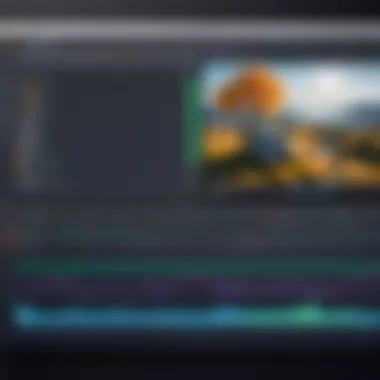

VideoPad offers both a free version and a paid version. The free version presents a limited scope of features. This inclusion serves as a good starting point for novice users or for those seeking basic editing tools and capabilities. However, it may have restrictions that could interfere with professional ambitions.
The paid version, on the other hand, unlocks more comprehensive editing tools and features that are indispensable for serious projects. It allows for advanced special effects, all in a user-friendly interface. Users considering the paid option should assess the extra capabilities available, as they often align more closely with business requirements or professional editing tasks.
Value for Money Analysis
When analyzing the value for money of VideoPad, one must weigh the benefits against the cost. The paid version of VideoPad, while not the cheapest option available, provides a robust set of features that justify its price. For individuals and businesses, investing in video editing software often translates to time savings and creative flexibility.
- Post-Production Efficiency: Improved editing tools can lead to faster project completions.
- Quality of Output: Greater control over editing parameters can enhance the final quality of videos produced.
- Technical Support and Updates: Users who opt for the paid version benefit from regular updates and dedicated customer support, which can resolve potential issues quickly.
Ultimately, users should reflect on their usage patterns and objectives before deciding. Some may find that the free version suffices, while others may conclude that the additional expenditure is warranted for the enhanced capabilities and support.
Comparative Analysis
In today’s competitive landscape of video editing software, conducting a comparative analysis is vital. This section will present an overview of how VideoPad stacks up against its peers. We will highlight specific elements that define its position in the market, benefits it offers, and considerations that users should factor into their decision-making process.
A comparative analysis helps potential users discern the strengths and weaknesses of different editing platforms. By examining multiple software options, users can better understand features, usability, and pricing. This knowledge empowers editors, regardless of skill level, to select the most appropriate tool for their needs.
When evaluating VideoPad, it is crucial to explore how it compares to other established software solutions like Adobe Premiere Pro and Final Cut Pro. These comparisons will not only illuminate VideoPad’s particular advantages but also expose any limitations that might affect user satisfaction.
Comparison with Other Editing Software
VideoPad is often compared to prominent software in the industry. For instance, Adobe Premiere Pro is known for its robust capabilities, especially for professionals. VideoPad, on the other hand, serves as a cost-effective alternative for those who might not require the extensive features of higher-end programs.
One major differentiator is ease of use.
- VideoPad excels in providing a user-friendly interface that is accessible even to beginners.
- Adobe Premiere Pro, however, has a steeper learning curve, which can be daunting for new users.
Compatibility is another key point of comparison. VideoPad supports a wide range of formats, making it flexible for various projects, while some of the competitors may have limitations or require additional plugins for certain formats.
Strengths and Weaknesses
Understanding the strengths and weaknesses of VideoPad can guide users toward making an informed choice.
Strengths:
- Affordability: VideoPad is available in a free version, appealing to those on a budget.
- Intuitive Interface: The layout is straightforward, allowing for quick navigation and editing tasks.
- Format Support: It supports numerous video and audio formats, making it versatile across projects.
Weaknesses:
- Limited Advanced Features: Compared to professional software, VideoPad might lack some high-end editing capabilities.
- Performance Limitations: Depending on the hardware, users may experience slower rendering times than with more powerful software.
In summary, a comparative analysis not only clarifies VideoPad's position within the market but also aids users in determining whether it meets their specific needs. Knowing both its strengths and weaknesses allows for a more rounded view, laying a foundation for informed decision-making.
End
The conclusion serves as a critical capstone to this comprehensive review of VideoPad Video Editor. It consolidates key insights drawn from the analysis and helps readers reflect on the entire discussion. By summarizing the core elements discussed throughout the article, the conclusion emphasizes the overall functionality and various aspects of VideoPad, providing a clearer picture of its strengths and weaknesses.
It is important to note the balance of user-friendly tools suitable for both beginners and advanced users. This is often a priority for potential users who want software that can grow with their capabilities. Furthermore, the conclusion sheds light on considerations such as cost efficiency and feature accessibility, permitting readers to judge if VideoPad aligns with their specific editing needs. In this decision-making process, aspects like performance, interface, and available formats become essential factors.
The conclusion is not just a summary; it encapsulates the essence of the article, guiding the audience to make an informed choice.
Final Thoughts on VideoPad
In examining VideoPad, its combination of simplicity and depth comes to the forefront. This video editing software presents powerful tools in a way that is approachable for individuals new to editing. However, it does not shy away from offering capabilities that experienced editors find valuable. The interface shows careful attention to usability, which facilitates a smoother workflow and enhances productivity.
One notable aspect of VideoPad is the ongoing updates and community engagement. Users often note that developers listen to feedback and frequently enhance features, which adds to the software's appeal. In today's rapidly-evolving digital landscape, this characteristic can be crucial in maintaining relevance and functionality.
Recommendations for Potential Users
When considering whether to adopt VideoPad, potential users should evaluate their editing needs and preferences. Here are a few key recommendations:
- For Beginners: If you are just starting, VideoPad provides an opportunity to learn without being overwhelmed. Look into the basic functionalities, as these are designed for ease of understanding.
- For Professionals: Those with a background in editing might find that VideoPad offers sufficient tools to handle various projects. Experiment with advanced options to discover what suits your own workflow.
- Budget-Conscious Users: VideoPad has a free version that allows new users to test capabilities before committing financially. This is beneficial for users who want to explore before buying.
- Business Users: Small and large businesses alike can leverage the software's features for creating promotional videos or internal training resources. Consider the team's specific requirements when making a decision.
Overall, VideoPad can cater to diverse user groups, making it a solid choice for many who seek reliable video editing software. Engaging with the range of features it offers while evaluating personal requirements will ultimately guide users to a confident decision.
Help Sections about VideoPad Video Editor
Understanding the frequently asked questions (FAQs) about VideoPad Video Editor is crucial in providing clarity for potential users. This section serves as a valuable resource for both beginners and seasoned professionals. The FAQs provide insights into common concerns, optimize the user experience, and help potential buyers make informed decisions. Knowing what issues others have faced can also highlight the software's strengths and weaknesses.
For industries and individuals evaluating video editing solutions, these FAQs can streamline the selection process. Understanding installation, troubleshooting, features, and compatibility aids users in navigating potential obstacles in their editing tasks. No matter how skilled a user is, questions will arise about any software.
Common Questions
- Is VideoPad easy to use for beginners?
Yes, VideoPad is designed with an intuitive interface that is accessible for new users. Its layout provides a logical workflow that helps novices learn quickly, making it a suitable choice for those who are not technical experts. - What kind of video formats does VideoPad support?
VideoPad supports a variety of formats including MP4, AVI, WMV, and MOV. This compatibility ensures that users can work with different video types and incorporate content from various sources without hassle. - Can I use VideoPad for commercial projects?
Yes, VideoPad offers licensing options that cater to commercial use. Depending on the version selected, users can create videos for personal or professional purposes. - Is there a trial version available?
Yes, VideoPad offers a free version for users to test its features. The trial allows potential buyers to evaluate its capabilities before committing to the paid version. - Does VideoPad offer customer support?
Yes, adequate customer support is available through documentation, forums, and direct help from the VideoPad support team. This resource can assist users in overcoming any challenges they face while using the software.
Understanding these common questions facilitates a smoother transition to editing with VideoPad, ensuring users utilize its full potential.



