Unveiling the Premier Java IDEs for Software Development Excellence

Software Overview
Java Integrated Development Environments (IDEs) are essential tools used by software developers, providing a platform to write, compile, and debug code efficiently. Among the top Java IDEs are IntelliJ IDEA, Eclipse, and NetBeans. These IDEs offer a plethora of features and functionalities tailored to meet the demands of Java development, catering to a wide range of coding needs. When considering these IDEs, factors such as their pricing and licensing options, supported platforms, and compatibility play a crucial role in decision-making.
User Experience
When evaluating Java IDEs, user experience stands as a pivotal aspect. The ease of use and interface design significantly impacts the workflow of developers. IntelliJ IDEA is known for its intuitive interface, offering a seamless coding experience. Eclipse boasts high customizability, allowing users to personalize their workspace and settings. Additionally, the performance and speed of an IDE can greatly influence productivity, ensuring smooth coding sessions without lags or delays.
Pros and Cons
Each Java IDE holds a unique set of strengths and weaknesses. IntelliJ IDEA excels in its robust features like code analysis and database tools, making it a top choice for many developers. However, its licensing costs may deter some users. Eclipse, on the other hand, being open-source, provides a cost-effective solution but may lack certain advanced features compared to IntelliJ IDEA. NetBeans offers a middle ground, balancing functionality and accessibility. Identifying the pros and cons of each IDE is crucial in selecting the most suitable tool for Java development projects.
Real-world Applications
Java IDEs find widespread applications across various industries like finance, healthcare, and e-commerce. For instance, finance institutions leverage IntelliJ IDEA's debugging capabilities to ensure the reliability of their systems. Case studies highlight how Eclipse has streamlined the development process for healthcare software, improving patient care. These real-world applications showcase the versatility of Java IDEs in addressing specific industry needs and challenges.
Updates and Support
Regular software updates are essential to keep pace with technological advancements and address security vulnerabilities. IntelliJ IDEA frequently releases updates, incorporating new features and enhancements. Eclipse boasts a vast community of users, offering robust customer support through forums and online resources. NetBeans ensures consistent updates, addressing user feedback promptly. Access to timely updates and comprehensive support services enhances the overall user experience with Java IDEs.
Introduction to Java IDEs
In the realm of software development, Java Integrated Development Environments (IDEs) play a pivotal role in enhancing coding efficiency and overall project workflows. These sophisticated tools are designed to streamline the development process, offering programmers a wide range of features and functionalities to expedite coding tasks. Java IDEs not only provide a conducive environment for coding but also offer seamless integration with various programming tools and technologies, making them indispensable for developers looking to optimize their software development process.
Understanding the Significance of Java IDEs
Enhanced Code Productivity
Enhanced Code Productivity stands as a cornerstone feature of Java IDEs, allowing developers to write code more efficiently and accurately. This key aspect significantly reduces the time required for coding tasks, enabling programmers to focus on intricate coding logic rather than mundane syntactical details. By offering smart code completion suggestions, automatic error detection, and real-time code analysis, Enhanced Code Productivity ensures that developers produce high-quality code with minimal effort, ultimately enhancing their overall coding experience.
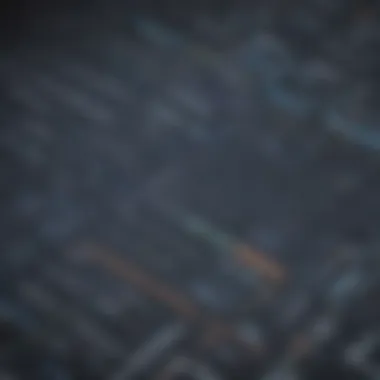

Seamless Debugging Capabilities
Seamless Debugging Capabilities within Java IDEs streamline the debugging process by providing advanced debugging tools and features. Developers can easily identify and rectify errors and bugs in their code, ensuring smooth and error-free program execution. With functionalities like breakpoints, step-by-step execution, and variable tracking, Seamless Debugging Capabilities empower developers to troubleshoot their code effectively and enhance the reliability of their software applications.
Efficient Collaboration Tools
Efficient Collaboration Tools embedded in Java IDEs facilitate seamless collaboration among team members working on the same project. These tools enable real-time code sharing, version control integration, and collaborative code editing, fostering better communication and productivity within development teams. By allowing developers to work together on coding tasks simultaneously, Efficient Collaboration Tools promote synergy and maximize project efficiency.
Overview of Java Programming Language
Key Features of Java
The Java programming language boasts a myriad of key features that make it a popular choice among developers. With features such as platform independence, object-oriented programming capabilities, and automatic memory management, Java simplifies the development process and enhances code reliability. The robust security mechanisms and rich standard library of Java further contribute to its appeal as a versatile and efficient programming language.
Importance of Java in Software Development
Java holds immense importance in the realm of software development due to its versatility, scalability, and performance. As a language that powers a wide range of applications from web development to mobile apps, Java offers developers a comprehensive toolkit to build robust and scalable software solutions. Its broad industry adoption and continuous evolution make Java a reliable choice for modern software development, empowering developers to create cutting-edge applications with ease.
Popular Java IDEs in the Market
In the realm of software development, the significance of choosing the right Java Integrated Development Environment (IDE) cannot be overstated. Popular Java IDEs play a pivotal role in enabling developers to streamline their coding efforts, enhance productivity, and ensure the efficient creation of high-quality applications. With a plethora of options available in the market, selecting the most suitable Java IDE becomes a critical decision for developers seeking to optimize their programming workflow.
Eclipse IDE
Features and Functionality
When exploring the Eclipse IDE, its extensive set of features and functionality stands out as a distinguishing factor. Offering an array of tools for code editing, debugging, and project management, Eclipse empowers developers to write and test code with ease. The seamless integration of tools like syntax highlighting, auto-completion, and debugging support enhances the overall coding experience, making Eclipse a preferred choice among developers aiming for efficiency and precision.
Community Support
One of the standout aspects of Eclipse IDE is its robust community support. With a vibrant community of developers, contributors, and users, Eclipse fosters a collaborative environment where individuals can seek help, share knowledge, and contribute to the improvement of the IDE. The strong community backing of Eclipse ensures ongoing updates, bug fixes, and the availability of a wide range of plugins and extensions, enhancing the versatility and functionality of the IDE.


Extensions and Plugins
The extensive library of extensions and plugins further elevates the capabilities of Eclipse IDE. These add-ons extend the core functionality of the IDE, allowing developers to customize their development environment to suit specific requirements. From integrating additional programming languages to enhancing project management features, Eclipse plugins offer a tailored approach to optimizing the development workflow. While the availability of numerous plugins enhances flexibility, selecting the right combination for seamless integration is crucial for maximizing productivity and efficiency.
IntelliJ IDEA
Intelligent Coding Assistance
IntelliJ IDEA sets itself apart with its intelligent coding assistance features, which provide sophisticated code analysis, error detection, and quick-fix suggestions. The IDE's ability to anticipate coding patterns, offer smart code completion, and optimize imports contributes significantly to code quality and developer efficiency. By leveraging AI-powered tools, IntelliJ IDEA enables developers to write code more accurately and efficiently, reducing the likelihood of errors and enhancing overall productivity.
Integrated Version Control
The integrated version control capabilities of IntelliJ IDEA streamline the code management and collaboration process. By offering seamless integration with popular version control systems like Git, Mercurial, and SVN, IntelliJ IDEA simplifies branch management, code merging, and conflict resolution. This ensures that teams can collaborate efficiently, track changes effectively, and maintain code integrity throughout the development lifecycle.
Navigation and Refactoring Tools
IntelliJ IDEA's robust navigation and refactoring tools enhance code readability, maintainability, and performance optimization. The IDE provides intuitive navigation features such as Go to Definition, Find Usages, and Quick Documentation, enabling developers to traverse codebases seamlessly. Additionally, the comprehensive set of refactoring tools simplifies code restructuring, error resolution, and performance tuning, empowering developers to enhance code quality and optimize application performance with ease.
NetBeans
Modularity and Extensibility
NetBeans' emphasis on modularity and extensibility makes it a standout choice among developers seeking flexibility and customization options. The modular architecture of NetBeans allows developers to scale the IDE's functionality based on project requirements, integrating only necessary features and reducing bloat. Furthermore, the extensibility of NetBeans through plugins and modules enables developers to tailor the IDE to specific programming languages, frameworks, and tools, enhancing productivity and streamlining the development process.
User-Friendly Interface
NetBeans' user-friendly interface simplifies the coding experience for developers of all skill levels. With intuitive project management tools, customizable layouts, and a responsive design, NetBeans provides an accessible and efficient coding environment. The IDE's emphasis on usability and visual clarity enhances developer productivity, reduces learning curves, and fosters a positive coding experience for individuals and teams alike.
Support for Multiple Languages
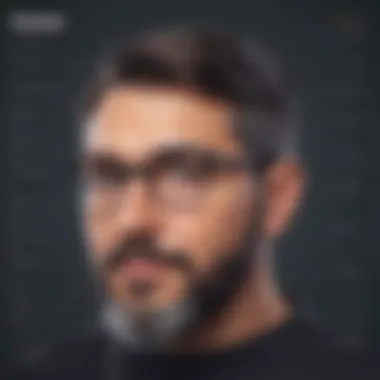

NetBeans' comprehensive support for multiple programming languages reinforces its versatility and applicability across diverse development projects. With built-in language support for Java, JavaScript, PHP, CC++, and more, NetBeans caters to the needs of developers working on cross-platform applications or diverse coding scenarios. The seamless integration of language-specific features and tools within the IDE enables developers to switch between languages seamlessly, ensuring a cohesive development experience across various projects and codebases.
Factors to Consider When Choosing a Java IDE
When embarking on the journey of selecting a Java Integrated Development Environment (IDE), several critical factors come into play. The decision-making process can be complex and multi-faceted, requiring a comprehensive understanding of the various elements that contribute to the effectiveness of an IDE. Customization options, integration with build tools, performance metrics, and resource utilization are key considerations that can significantly impact the development workflow and productivity of a software project. Choosing the right Java IDE entails a meticulous assessment of these aspects to ensure alignment with project requirements and developer preferences.
Customization Options
Themes and UI Flexibility
Delving into the realm of customization options within a Java IDE, the aspect of themes and UI flexibility emerges as a pivotal component of the development environment. Themes play a crucial role in enhancing the visual appeal of the IDE, allowing developers to personalize their coding workspace according to their preferences. UI flexibility further empowers users to configure the layout, color schemes, and overall look of the IDE, promoting a tailored development experience. The ability to switch between different themes and customize the user interface according to specific needs enhances user satisfaction and contributes to a more congenial coding environment.
Code Formatting Preferences
Another essential aspect of customization is code formatting preferences, which dictate the style and structure of the code written within the IDE. By defining code formatting rules, developers can ensure consistency in coding practices and adherence to established conventions. This feature not only enhances code readability but also streamlines collaboration efforts by promoting uniformity across the development team. Customizing code formatting preferences enables developers to maintain clean, organized codebases and facilitates code reviews and debugging processes within the IDE.
Shortcuts and Key Bindings
The efficiency of a Java IDE is greatly influenced by the availability of shortcuts and customizable key bindings. Shortcuts and key bindings allow developers to expedite common tasks, navigate the IDE swiftly, and access essential features with minimal effort. By customizing shortcuts and key bindings based on individual workflow patterns, users can optimize their coding efficiency and reduce reliance on manual interactions. This customization feature reinforces productivity levels, accelerates coding tasks, and fosters a seamless development experience within the Java IDE.
Conclusion: Choosing the Right Java IDE
In the realm of software development, the choice of a Java Integrated Development Environment (IDE) is pivotal. Selecting the correct IDE can significantly impact a developer's productivity, efficiency, and overall coding experience. Choosing the right Java IDE involves meticulous consideration of various factors, including features, compatibility, customization options, and performance. By evaluating these aspects thoroughly, developers can streamline their workflow, reduce coding errors, and enhance project delivery timelines.
Final Considerations
Matching Tool Features to Project Requirements
Diving into the specifics of matching tool features to project requirements unveils a crucial aspect of Java IDE selection. This process involves aligning the functionalities offered by an IDE with the specific needs and demands of a development project. Customization options, integrated tools, language support, and debugging capabilities are essential considerations when matching a Java IDE to project requirements. The ability to tailor the IDE to suit the project's unique characteristics can lead to improved code quality, faster development cycles, and better collaboration among team members, translating into tangible project outcomes.
User Experience and Learning Curve
The user experience and learning curve of a Java IDE play a vital role in determining its efficacy in a developer's toolkit. A seamless user interface, intuitive navigation, efficient search functionalities, and comprehensive documentation contribute to a positive user experience. Moreover, a balanced learning curve that offers both beginner-friendly features and advanced capabilities caters to developers with varying skill levels. By prioritizing user experience and minimizing the learning curve, developers can maximize their efficiency, reduce onboarding time for new team members, and foster a conducive coding environment within the organization.
Community Feedback and Updates
Community feedback and regular updates serve as a cornerstone in the evolution of Java IDEs. Interaction with a vibrant community of developers allows for knowledge sharing, issue resolution, and continuous improvement of the IDE. Furthermore, prompt updates that address bug fixes, security vulnerabilities, and feature enhancements demonstrate a commitment to providing a reliable and robust development tool. Leveraging community feedback and staying updated on the latest developments ensure that developers have access to cutting-edge technologies, best practices, and a supportive network to enhance their coding endeavors.



