Unlocking the Potential of Picture Flip Book Makers


Software Overview
Picture flip book makers are innovative tools that bring digital storytelling to life. They allow users to convert images into engaging, flip-style animations. This section explores various software options, their features, and how they enhance storytelling.
Features and Functionalities
Most picture flip book makers come with easy-to-use interfaces. Key features often include drag-and-drop functionality, customizable templates, and the ability to add text, audio, or background music. Popular options, like FlipHTML5 and Book Creator, also support various multimedia formats, enabling richer presentations.
Pricing and Licensing Options
Pricing varies significantly across different software. Some offer free versions with limited features, while others have subscription-based models. FlipHTML5, for example, has several plans ranging from free to premium tiers for advanced features. Understanding the budget and required features is crucial when selecting a software tool.
Supported Platforms and Compatibility
Compatibility is essential for seamless user experience. Many flip book makers are web-based, while others require downloads. Tools like Flipsnack function well on multiple platforms, including Windows and Mac. Ensure that your chosen software supports the devices most relevant to your audience.
User Experience
An intuitive user experience can greatly elevate the quality of your content, especially in the creative field.
Ease of Use and Interface Design
A well-designed interface can make the creation process more enjoyable. Most leading software tools prioritize user-friendly designs, making them accessible for beginners as well as industry pros. For instance, Canva's flip book feature simplifies the design process with its straightforward layout.
Customizability and User Settings
Customization is key for personal branding. Good flip book makers offer various templates that can be tailored to fit specific themes or styles. Users can often adjust colors and fonts to align with their brand guidelines.
Performance and Speed
Performance is another crucial aspect. Slow software can frustrate users and hinder creativity. Tools like Lucidpress are known for their robust performance, allowing for quick loading times and efficient saving of progress.
Pros and Cons
Evaluating the strengths and weaknesses of software choices is important to make informed decisions.
Strengths and Advantages of the Software
Most picture flip book makers offer substantial benefits, such as:
- Enhanced visual storytelling
- Easy integration of multimedia elements
- Versatile output formats for various platforms
Drawbacks and Limitations
However, some tools may have limitations. Higher-end features might be locked behind a paywall, and advanced customization could require more time and experience.
Comparison with Similar Products
It can be helpful to compare different products. For example, while Animaker is excellent for animations, options like Smilebox focus more on personalized invitations and greetings. Each tool serves distinct needs.
Real-world Applications
Understanding practical uses of picture flip book makers can showcase their potential in various industries.
Industry-Specific Uses
In education, these tools can enhance learning materials. In marketing, businesses use flip books to present products engagingly. Nonprofits can create visually compelling narratives about their missions.
Case Studies and Success Stories
Many organizations have successfully harnessed these tools. For example, a small e-commerce business might create a flip book catalog to showcase seasonal products. This innovative approach can attract more customers.
How the Software Solves Specific Problems
These tools can solve problems related to engagement and interactivity. A dull presentation can become a captivating flip book that captures the audience's attention.
Updates and Support
Regular updates and support are vital in the tech world.
Frequency of Software Updates
Software must evolve to meet user expectations. Look for tools that regularly update their features and security patches. This is essential for maintaining user interest and trust.
Customer Support Options
Reliable customer support can mitigate user frustrations. Many tools offer various support channels, including email, chat, and forums. For instance, Book Creator has an active user community that fosters peer help.
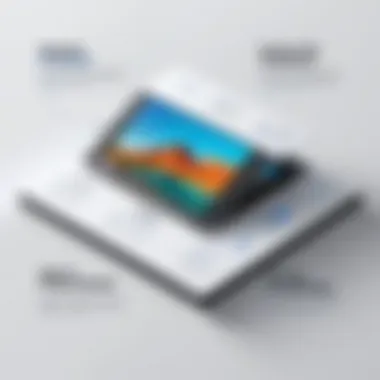

Community Forums and User Resources
Forums can provide additional learning resources. Engaging with a community allows users to share experiences and tips, enriching the overall user experience.
"In an ever-evolving digital landscape, choosing the right picture flip book maker can offer immense advantages, from storytelling to audience engagement."
Intro to Picture Flip Book Makers
Picture flip book makers are powerful tools that serve as a bridge between static images and animated storytelling. Their importance lies not only in their ability to bring images to life, but also in their wide range of applications across various fields. In this section, we will explore what these makers are, their purpose, and touch upon their development over time. Understanding these aspects lays the groundwork for appreciating both the technology and creative potential they offer.
Definition and Purpose
A picture flip book maker allows users to create digital books that convey stories through sequences of images. Each page usually displays a single image or frame, which flips in a manner simulating motion. This type of medium engages audiences visually and can evoke emotions or demonstrate processes effectively. The primary purpose of these tools extends beyond simple entertainment; they serve educational, professional, and artistic needs.
By enabling creators to assemble images into a cohesive narrative, flip book makers foster creativity and help users communicate ideas in a compelling way. As digital storytelling grows in importance, these tools play a crucial role in how we share knowledge and create impact.
Brief History
The history of picture flip book makers can be traced back to the evolution of animated devices. The traditional flip book originated in the late 19th century, where images flipped manually to create simple animations. This concept evolved with technology. The emergence of computer software dedicated to creating digital flip books began in the late 20th century, leading to the online and mobile applications available today.
Advancements in software development led to features such as rich media integration, editing capabilities, and sharing options. This progression has made it possible for both amateurs and professionals to compose flip books that are visually stunning and functionally effective. The ease of access and usability has allowed for a budding community of creators who utilize these tools for various purposes.
How Picture Flip Book Makers Work
Picture flip book makers provide a unique platform for users to create engaging visual narratives. Understanding how these tools work is essential as it influences the creative potential and efficiency in producing flip books. Users, whether they are educators, marketers, or casual creators, can maximize their projects when they grasp the underlying functionalities and technology. In this section, we will explore the basic functionality, the technology that powers these tools, and the importance of user interface and experience.
Basic Functionality
The basic functionality of picture flip book makers revolves around converting a series of images into an animated format that mimics traditional flip books. Users can upload photographs or artwork, arrange them in a particular order, and adjust the transition effects between pages. Each tool may offer distinct features but generally includes the following capabilities:
- Image importation: Users can easily import files, making it simple to use personal photos or graphics.
- Editing tools: Basic editing tools allow users to crop, rotate, and enhance images before placing them in the flip book layout.
- Animation options: Many tools provide various animation styles, such as fades, slides, or even custom animations, adding a dynamic feeling to the book.
- Export functionality: After creating the flip book, exporting it as a PDF or video file is crucial for sharing purposes.
Technology Behind the Tools
Understanding the technology that underpins picture flip book makers is vital as it significantly affects performance and features. Most modern flip book creation tools are web-based, utilizing technologies like HTML5 and JavaScript, enabling compatibility across different devices.
- HTML5: This technology ensures smooth animations and better graphics. It also provides support for responsive design, allowing flip books to function on desktops, tablets, and mobile phones.
- Cloud storage: Many tools offer cloud-based options for saving projects. This approach means users can work on their flip books from any location without the risk of losing progress due to local device issues.
- API integration: Some advanced tools might integrate with other software, allowing content to be fetched from social media platforms or digital libraries.
This technological framework not only enhances the creative process but also ensures stability and usability, catering to both casual users and professionals.
User Interface and User Experience
User interface (UI) and user experience (UX) are critical components in the adoption of any digital tool. Picture flip book makers that prioritize these aspects tend to attract a larger user base due to enhanced ease of use.
- Intuitive design: A clean and straightforward layout allows users to navigate through various features without a steep learning curve.
- Responsive design: Flexibility across different devices contributes to a positive user experience, as users can create and edit projects on-the-go.
- Guided tutorials: Many tools provide video guides, FAQs, or interactive assistance that help users understand features comprehensively.
A well-designed user interface not only enhances productivity but also leads to a more enjoyable creative process.
In summary, the functionality, technology, and user experience of picture flip book makers are interconnected. A clear understanding of these elements empowers users to harness the full potential of these tools, leading to more effective storytelling through flip books.
Benefits of Using Picture Flip Book Makers
Picture flip book makers offer unique advantages that cater to various user needs, from creative pursuits to professional applications. Understanding these benefits allows individuals and organizations to utilize these tools effectively. By leveraging the advantages of picture flip book makers, users can enhance their projects and presentations.
Creative Expression
Using picture flip book makers fosters individual creativity. These tools enable users to create visual narratives, allowing for the transformation of static images into dynamic stories. This aspect is particularly relevant for artists and storytellers who aim to communicate ideas in engaging ways. The freedom to customize animations and transitions encourages experimentation. Users can bring their concepts to life, exploring different styles of presentation.
Creative expression through flip books can also be therapeutic. Many creators find joy in assembling their images into a cohesive narrative. This activity can lead to improved mental well-being, as it serves as a form of relaxation and personal exploration. The accessibility of these tools means that anyone, regardless of their artistic background, can engage in this creative process.
Educational Applications
In educational settings, picture flip book makers serve as effective teaching aids. They can facilitate learning by simplifying complex concepts into digestible visual formats. Teachers can use these tools to create engaging lessons that resonate with students, making learning more interactive and enjoyable. For instance, educators can craft flip books to illustrate historical events, scientific principles, or language lessons.
Furthermore, students also benefit from this technology. They can create their own flip books as projects, which enhances their understanding of the material. Such hands-on experiences promote critical thinking and creativity. The ability to present knowledge visually prepares students for future endeavors where clear communication is key. Utilizing picture flip book makers in education can therefore bridge gaps in comprehension and engage diverse learning styles.
Business Use Cases
In the business context, picture flip book makers provide powerful communication tools. They enable organizations to present information in a visually appealing format. This capability can be especially useful in marketing presentations or product showcases. A flip book can illustrate a product’s benefits, features, and usage, making it easier for potential customers to grasp the value proposition quickly.
Moreover, businesses can use flip books for training purposes. They can create interactive training materials that can hold the attention of employees more effectively than traditional methods. This approach can enhance retention of information, resulting in a more knowledgeable workforce.
Additionally, the use of picture flip book makers fosters collaboration across teams. Employees can share their creations for feedback, leading to improved ideas and strategies. The ability to visually communicate concepts can accelerate project development and decision-making processes, aligning business goals with creative solutions.
"Picture flip book makers blend creativity and technology, empowering both individuals and organizations to visualize their ideas and stories effectively."
Types of Picture Flip Book Makers
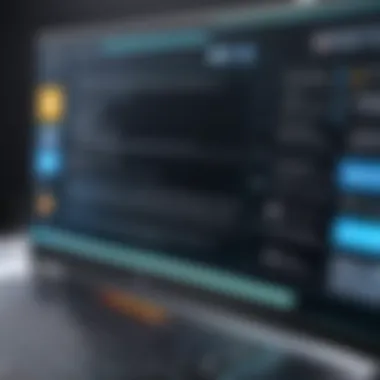

Understanding the different types of picture flip book makers is essential for users who wish to leverage these tools effectively. The options available today can cater to a variety of needs and preferences. Depending on personal requirements, creators may choose between online tools, desktop software, or mobile applications. Each type has its own advantages and considerations that will impact the user experience and final product quality.
Online Tools
Online tools for creating picture flip books have emerged as incredibly popular options. They offer the convenience of access without the need to install any software. Users can create their flip books directly through their web browsers, which can be especially beneficial for those who need to work on projects from various locations.
Benefits of Online Tools:
- Accessibility: These platforms can be reached from any device with an internet connection, providing flexibility for users.
- Collaboration: Many online tools allow multiple users to work on a project simultaneously, which is beneficial for team-based projects.
- Automatic Updates: Users benefit from the latest features without needing manual updates, as the platform's updates are handled on the server side.
However, reliance on internet connectivity may pose a challenge. Inconsistent access can limit productivity. Additionally, users must ensure the platform chosen has robust security measures, as sensitive content may be uploaded.
Desktop Software
For those desiring a comprehensive feature set or higher performance levels, desktop software applications are often the ideal choice. These programs are installed directly on a user’s computer, providing the capability to work offline, which can be crucial in specific scenarios.
Key features of Desktop Software:
- Robust Performance: Users typically experience faster rendering and editing processes due to dedicated computational resources.
- Advanced Tools: Advanced functionalities like superior image editing, transitions, and animations are often more readily available compared to online tools.
- Enhanced Privacy: With local storage, users have greater control over their assets and can work without concerns about potential data breaches associated with online platforms.
Despite these strengths, desktop software can be limiting in terms of mobility. Users cannot easily switch devices, which can be a restriction for those who often work in various locations.
Mobile Applications
Mobile applications have been gaining traction for creating picture flip books. They are designed to provide quick and easy ways to generate content on the go. Smartphones and tablets become powerful creative tools, allowing users to capture images and create engaging flip book content right from their devices.
Advantages of Mobile Applications:
- Portability: Users can create and edit flip books anywhere, making it perfect for capturing inspiration or moments in real-time.
- User-Friendly Interfaces: Many mobile apps are designed for quick access and ease of use, thus catering to novice users or those who prefer simplicity.
- Instant Sharing: Mobile applications often have built-in sharing tools, making it easy to distribute completed projects via social media or messaging platforms.
However, the functionality of mobile applications can sometimes be limited compared to their desktop or online counterparts. They may lack certain advanced features and capabilities desired by professionals.
In summary, selecting the appropriate type of picture flip book maker depends largely on individual workflows and needs. Whether opting for online tools, desktop software, or mobile applications, understanding their strengths and limitations will facilitate a more informed choice.
Evaluating Top Picture Flip Book Making Software
To select the best picture flip book maker, it is crucial to evaluate various software options available in the market. This evaluation provides insights into which tools align with specific needs and objectives, improving overall user experience. Identifying the right software allows creators to enhance their storytelling effectiveness and efficiency.
Key Features to Consider
When choosing a picture flip book maker, consider the following key features:
- User-friendly Interface: A simple and intuitive layout saves time and reduces frustration for both novice and experienced users.
- Customization Options: Flexibility to change font styles, colors, and layouts ensures that your flip book reflects your personal or brand identity.
- Media Compatibility: Check if the software supports various image formats or video formats. This adaptability is essential for integrating diverse content types.
- Animation Features: Some programs offer advanced animations, which can bring your flip book to life. Determine if this aligns with your creative goals.
- Export Options: Ensure the software offers multiple formats for exporting your project, such as PDF, HTML5, or video formats, catering to different distribution channels.
Price and Accessibility
Price is often a deciding factor when choosing software. Evaluate the cost in relation to the features provided:
- Free vs. Paid Versions: Some tools may have free versions with limited features, while others require subscriptions. Weigh the costs with the required functionalities.
- Trial Periods: Many providers offer trial periods, letting you test the software before committing financially. This feature is vital for assessing usability.
- Platform Availability: Consider whether the software is web-based, desktop-based, or available as a mobile application. Accessibility across devices is important for flexibility in creation.
User Reviews and Feedback
Feedback from other users can provide valuable perspectives regarding the quality and functionality of specific tools:
- Community Insights: Platforms like Reddit or Facebook can serve as forums for users to discuss their experiences. Engaging in these communities may help you discover strengths and weaknesses of certain software.
- Ratings and Reviews: Websites that aggregate reviews often highlight recurring pros and cons. Pay attention to consistently noted issues or celebrated features, as these can guide your choice.
- Support Services: Assess the support that comes with the software. Reliable customer service is essential, especially when encountering technical issues.
"The evaluation of picture flip book makers should not be rushed. Take the time to assess features, cost, and feedback, as these elements significantly impact your creation experience."
Step-by-Step Guide to Creating a Flip Book
Creating a flip book can be an enriching experience whether you are a casual user or a professional seeking to leverage digital storytelling. It is vital to understand the process to maximize the potential of the chosen flip book maker. This section details important steps that will guide you through creating a flip book from start to finish.
Choosing Your Tool
Selecting the right flip book maker tool is a critical first step in the process. The variety of options available can be overwhelming, but knowing what to look for helps simplify this task. Consider your specific needs, such as ease of use, features, and the final output format. Some tools cater to beginners while others target advanced users with more intricate needs.
Popular choices like Flipsnack, FlipHTML5, and Book Creator offer distinct advantages suitable for different audiences. For instance, Flipsnack provides templates to speed up your design process, while FlipHTML5 is known for its rich interactive features. Make a list of your priorities and match them to the tools available.
Importing Images and Media
Once you have chosen your tool, the next step involves importing images and media into the software. For many creators, this stage can be both exciting and challenging. Ensure you have high-quality images that align with your desired narrative. Most tools allow for various file types, such as JPEG, PNG, or even video files.
Pay attention to the resolution of your images. Higher resolution ensures clarity in the final product. Organizing your media files ahead of time will save you some headaches during the import process, as it allows for quick access and easy selection. Always verify that the media aligns with your flip book's theme to maintain coherence.
Designing the Layout
After importing your images, the design stage is where your creativity can truly shine. This is the phase to arrange your media in an appealing manner. Presenting information clearly is essential for reader engagement. Most tools offer customizable templates or free-form design capabilities, allowing you to structure your book according to your vision.
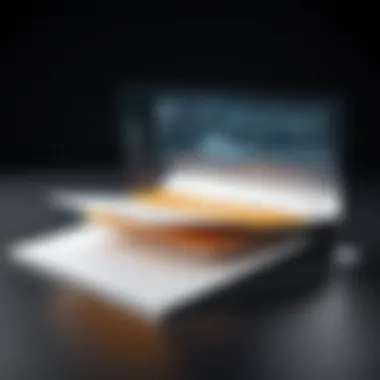

Consider the flow of content. Balancing images with text and ensuring proper spacing creates a pleasant reading experience. Utilize grids or guides if available to maintain alignment and consistency. Experimentation is key; do not hesitate to try various layouts until the result meets your expectations.
Publishing and Sharing Your Flip Book
The final step is to publish and share your creation. Depending on the tool, there may be various options for output such as PDF format, online embed options, or direct sharing on social media. Select the option that best fits your audience's needs and how you intend to distribute the flip book.
Most tools will guide you through this process, but it's essential to review all settings before finalizing. Check for features such as privacy settings and analytics tracking to better understand engagement. Sharing your flip book efficiently can increase its reach and effectiveness, whether you're using it for personal, educational, or business purposes.
"Digital storytelling platforms open new avenues for creativity and engagement."
In summary, creating a flip book involves several essential steps, from choosing the right tool to effectively sharing your completed work. By carefully considering each aspect of the process, you can create a compelling narrative that resonates with your audience.
Common Challenges and Solutions
In the realm of picture flip book making, users may encounter various obstacles that can hinder their creative process. Understanding these challenges is crucial for developers and users alike. By addressing these issues, users can enhance their experience and produce better content. This section discusses three significant challenges: technical difficulties, creative block, and software limitations. Each subsection provides insights into these challenges along with potential solutions.
Technical Difficulties
Technical issues can arise unexpectedly when using flip book makers. Such problems may include software crashes, slow performance, or compatibility issues with devices. For instance, users might find that their images do not load or that the tool freezes during editing. This can lead to frustration and wasted time, particularly for those working on tight schedules.
Solutions to Consider:
- Regular Updates: Keeping the software updated can resolve many bugs and improve performance.
- System Requirements: Ensure your system meets the minimum requirements for the software. This helps in avoiding crashes.
- Backup Projects: Regularly save and back up projects to prevent data loss in case of software failure.
Creative Block
Creative block is another common challenge in flip book creation. Often, users may find it difficult to come up with ideas or feel uninspired during the creative process. This can be particularly challenging for professionals who rely on innovation to engage their audience.
Ways to Overcome Creative Block:
- Take Breaks: Simple rest can refresh the mind. A brief pause can result in renewed ideas.
- Explore Trends: Reviewing current trends in digital storytelling might inspire new concepts.
- Collaborate: Discussing ideas with others can spark creativity and provide new perspectives.
Software Limitations
Software limitations represent another barrier to effective flip book creation. Some tools may lack essential features or have restrictions that prevent users from fully expressing their creativity. For instance, certain platforms might not support high-resolution images, which can affect the quality of the final product.
Considerations and Solutions:
- Research Alternatives: Look for software that meets your specific needs. Not all tools are created equal.
- Request Features: Engage with the software community. Feedback can prompt updates that introduce desired features.
- Combine Tools: Utilize multiple tools to create a hybrid experience. This way, you can leverage the strengths of each application.
Addressing these common challenges in picture flip book making not only improves user experience but also encourages creativity and productivity.
Future Trends in Flip Book Making Technology
The realm of picture flip book making is evolving rapidly. With advancements in technology, flip books are not just simple animations anymore. They are becoming interactive experiences that engage users on multiple levels. Understanding these future trends is vital for creators and businesses alike, as it opens up new avenues for storytelling and presentation.
Integration with Augmented Reality
Augmented Reality (AR) is emerging as a critical trend in flip book technology. Integrating AR into flip books allows users to turn static images into lively experiences. For instance, a child reading a story about animals can scan the pages with a mobile device. Suddenly, the characters leap off the page and interact with the real world. Such an integration enhances creativity. It blur the lines between print and digital, allowing for a more immersive experience.
Moreover, businesses can leverage AR to create dynamic advertising campaigns. A simple flip book can be transformed into an engaging marketing tool, drawing in customers through interaction.
In future, integration with augmented reality will redefine how audiences interact with content, making flip books multi-dimensional.
Advancements in User Experience
Improving user experience (UX) in flip book makers is a continuous journey. Recent trends show an increased focus on intuitive interfaces. Developers prioritize simplicity and user-friendliness to cater to users of all skill levels. With many people entering the world of digital creation, having accessible tools can attract a broader audience.
Additionally, personalization features are gaining momentum. Users can customize their flip books to reflect individual preferences. This could include selecting layouts, colors, and animations. Such customization not only enhances engagement but also fosters creativity.
Furthermore, mobile compatibility is crucial. As more users rely on smartphones and tablets for content creation, ensuring flip book tools work seamlessly across devices is important. This shift promotes flexibility and convenience for users.
In summary, the future of flip book making technology promises exciting innovations. From augmented reality to enhanced user experiences, these developments will significantly shape how stories are told and shared.
Ending
In this article, the exploration of picture flip book makers reveals their significant impact across various domains. Though often viewed as mere tools for fun or creativity, these software solutions provide substantial benefits that stretch beyond basic functionality. Understanding the nuances of what these tools offer helps users appreciate their value in storytelling, education, and marketing.
Final Thoughts
The advancements in flip book technology have democratized the creation of visual narratives. With tools available for both novice creators and seasoned professionals, a wealth of possibilities exists. Users can manipulate images in creative ways, transforming simple ideas into engaging presentations. The importance of mastering these tools cannot be overstated, as digital content continues to gain prominence in communication and branding strategies.
Recommendations for Users
For those considering the use of picture flip book makers, here are some tailored suggestions:
- Select the Right Tool: Evaluate your needs before choosing software. Factors like ease of use, features, and compatibility should guide your decision.
- Start Simple: If you are new, begin with basic projects. Gradually increase complexity as you become more comfortable with the tool.
- Seek Feedback: Share your projects with peers or on online forums. Constructive criticism can enhance your work.
- Stay Updated: Keep abreast of new features and updates. Software tools evolve, and staying informed can give you an edge.
By applying these considerations, users can harness the full potential of flip book makers, making informed choices that benefit their creative or business endeavors.



