Exploring PHP CMS Frameworks for Modern Development
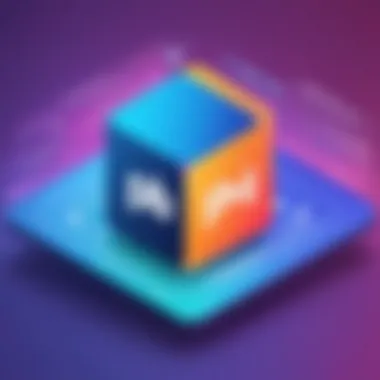

Intro
In the realm of web development, the choice of a Content Management System (CMS) has never been more critical. With a plethora of options available, PHP CMS frameworks have become a go-to choice for many developers and organizations. These frameworks not only streamline the process of building and managing websites, but also provide a wide range of functionalities that can cater to various needs. Understanding the features offered by different PHP CMS frameworks can significantly impact how effectively a business can operate online.
This article aims to shine a light on popular PHP frameworks, their strengths, and their weaknesses. From installation steps to customization tips, each section will provide a thorough analysis to assist both tech enthusiasts and seasoned professionals in making informed decisions. We will also dive into security aspects and emerging trends, ensuring that our readers stay ahead in this fast-evolving landscape.
By the end of this discussion, you will have a comprehensive overview of PHP CMS frameworks, helping you navigate through the options and select the right one for your goals.
Preface to PHP CMS Frameworks
The realm of Content Management Systems (CMS) is an ever-evolving landscape, crucial for anyone wanting to establish a robust online presence. PHP CMS frameworks have emerged as pivotal tools that facilitate the creation, management, and dissemination of digital content. This segment serves as a gateway into understanding not just what these frameworks are, but also why they matter in the broader context of web development.
Defining Content Management Systems
At its core, a Content Management System is a software application that allows users to create, edit, and manage digital content without requiring deep technical knowledge. The beauty lies in its intuitive nature—empowering users from various backgrounds to maintain and update their websites easily. For instance, a local bakery can publish new menu items or blog posts about upcoming events without needing to hire a developer.
CMS platforms typically come equipped with basic functionalities, including a dashboard for easy navigation, media libraries for managing images and videos, and templates to streamline the design process. Important examples of widely recognized CMS include WordPress, Joomla, and Drupal, each offering unique strengths.
Importance of Using Frameworks
Utilizing PHP frameworks in the development of CMS stands out for several compelling reasons. To begin with, frameworks like Laravel or Symfony provide developers with a structured environment that enhances productivity. Instead of reinventing the wheel, developers can leverage pre-built modules and functionalities that save both time and effort.
When companies get involved with frameworks, they tend to attain better scalability and maintainability. This means as a business grows and changes, its CMS can adapt without needing complete overhauls. Frameworks also come with built-in security features that mitigate potential vulnerabilities, crucial for protecting sensitive data.
Furthermore, using frameworks encourages standardized coding practices. This makes it easier for teams to work collaboratively, as everyone adheres to the same guidelines and structures. It’s like playing in a well-organized ensemble—each player's role becomes clear and contributes to achieving a harmonious outcome. For developers, this translates into faster onboarding of new team members and reduced issues during maintenance.
"In employing a PHP framework, developers find it a breeze to prioritize both functionality and user experience while minimizing risks and errors."
By understanding PHP CMS frameworks, both developers and businesses can equip themselves with the tools necessary to thrive in a competitive digital ecosystem.
Key Features of PHP CMS Frameworks
When considering PHP Content Management Systems (CMS), a clear understanding of their key features is essential. These features serve as the backbone for effective implementation, ensuring that the framework can meet both current and future needs. They help inform developers and businesses alike in choosing the right tools and systems for their projects, ultimately affecting performance, user experience, and scalability.
Modularity and Flexibility
Modularity plays a vital role in PHP CMS frameworks. This characteristic allows developers to create and manage components independently. These components can be added, removed, or replaced without affecting the entire system. For instance, in WordPress, you can easily switch themes or plugins, tailoring the experience to specific needs. This flexibility means that businesses can adapt their websites over time without going through a complete overhaul.
"A well-designed modular system offers the best of both worlds: robustness and adaptability."
With such adaptability, enterprises can optimize their site for better performance, add features as they're needed, or even customize specific functionalities to service niche markets. But it’s also worth noting that with this flexibility comes a responsibility; developers must ensure that these modifications don’t conflict with existing components.
User-Friendly Interfaces
User experience can make or break a CMS. Many PHP frameworks prioritize user-friendly interfaces that cater to users of all skill levels. An intuitive dashboard, drag-and-drop functionality, and easily navigable menus make managing content simple. Take Joomla, for instance, which presents a straightforward admin panel allowing users to maneuver through options like a breeze.
For businesses without a dedicated IT team, this user-centric design means that even non-technical staff can contribute to website content. Ensuring smooth navigation minimizes training time and leads to quicker updates.
SEO Capabilities
In a digital era, search engine optimization cannot be overlooked. A robust PHP CMS often integrates features that help enhance SEO capabilities right from the start. From metadata management to user-friendly URLs, the frameworks are designed with search engines in mind. For example, Drupal offers modules that assist in creating clean URLs, optimizing content structures, and managing redirects.
An SEO-friendly framework doesn't just boost visibility; it saves businesses from heavy costs associated with poorly optimized websites down the line.
In summary, the key features of PHP CMS frameworks—modularity, user experience, and SEO capabilities—are crucial for both developers and businesses. By taking advantage of these elements, organizations can create powerful and adaptable digital platforms that meet their evolving needs.
Popular PHP CMS Frameworks
When diving into the realm of PHP Content Management Systems, it becomes immediately clear that not all frameworks are cut from the same cloth. This section emphasizes the importance of familiarizing oneself with popular PHP CMS frameworks, as each possesses unique characteristics that can significantly influence project outcomes.
WordPress
Overview and History
WordPress, launched in 2003, began as a simple blogging tool. However, it evolved over time to become one of the most dominant CMS platforms in the world. Its open-source nature has fostered a massive community that works tirelessly to enhance its capabilities. The large ecosystem surrounding WordPress, including themes and plugins, makes it a go-to choice for many developers. The flexibility it offers is unmatched, allowing users to pivot from blogging to complex websites with ease. One significant aspect of WordPress's history is its frequent updates, ensuring it remains modern and secure.
Key Features
WordPress stands out for its user-friendly dashboards and intuitive navigation, making it accessible for novices yet powerful enough for seasoned pros. The plugin architecture is a key feature; users can quickly add functions without touching code. Additionally, its SEO-friendly structure gives it an edge when competing for visibility in search engines. However, it's essential to exercise caution, as over-utilizing plugins can lead to performance lags.


Use Cases
From personal blogs to corporate websites, WordPress accommodates a broad spectrum of use cases. Many small businesses utilize WordPress for its cost-effectiveness and ease of maintenance. On the flip side, while it’s suitable for e-commerce through plugins like WooCommerce, some larger organizations might hesitate, citing security vulnerabilities as a concern. Thus, while WordPress is a versatile option, consideration of the specific use case is crucial.
Drupal
Strengths and Weaknesses
Drupal is well-known for its robustness and scalability. It excels in managing complex sites with numerous users and permissions, making it a popular choice among governments and large corporations. However, its steep learning curve can deter those new to CMS environments. The upside is that once mastered, the control it offers over content types and user roles is notably detailed. One potential weakness is the smaller community compared to WordPress, leading to fewer readily available resources for troubleshooting.
Customization Options
Customization in Drupal is extensive. Developers can create tailored content types, fields, and views, allowing for crafting highly specific applications. Its hook system is a unique feature that enables developers to modify the behavior of the core code. However, this depth of customization requires a more technical skill set, which may not be ideal for every user, especially those without coding experience.
Typical Applications
Drupal thrives in scenarios demanding high levels of customization and user access control, such as educational institutions or large non-profits. However, there are cases where organizations might find it overwhelming, particularly for simpler projects that don’t require its advanced features.
Joomla
Comparison with Other Frameworks
Joomla sits somewhere between WordPress and Drupal regarding usability and complexity. Its balanced approach appeals to those seeking both ease of use and advanced user management features. Joomla’s flexibility stands out; it’s often described as more structured than WordPress but less intimidating than Drupal. However, the comparison also reveals that while Joomla has strong capabilities, it doesn’t have as many plugins or extensive theme options compared to WordPress.
Best Use Cases
Joomla is often utilized by businesses that need a more advanced system without diving deep into the complexities of a framework like Drupal. Websites that require extensive user roles and permissions, such as membership sites or community platforms, are perfect for Joomla's capabilities. But for simpler sites, using Joomla may feel a bit like using a sledgehammer to crack a nut.
Community Support
Joomla benefits from an active community that offers support through forums and user-generated content. However, it sometimes lacks the same depth of community resources as WordPress, especially in terms of themes and plugins. The vibrant community can be a lifeline for users, offering guidance and shared knowledge, yet it’s essential to rely on official documentation as well for critical issues.
"The choice of a PHP CMS framework can be the fine line between project success and frustration. Hence, understanding the nuances is paramount."
Overall, acknowledging the unique strengths and weaknesses of each framework aids decisively in aligning them with project requirements.
Selecting the Right Framework
Choosing the right PHP CMS framework is a critical decision that can influence everything from the initial site setup to long-term maintenance and scalability. With countless frameworks available, each with its unique features and quirks, narrowing down the options requires a strategic approach. The relevance of this decision cannot be overstated. A misstep in selection can lead to wasted resources and frustration, while the right choice can unleash a site’s full potential.
Assessing Project Requirements
Before diving headfirst into the myriad of options, it’s vital to assess project requirements thoroughly. Start by determining the type of content you aim to manage. Will it involve a simple blog, a complex e-commerce site, or perhaps a community-driven portal? Each of these needs has distinct demands. For instance, an e-commerce site would benefit from frameworks like Magento, which is known for its robust inventory management.
Next, evaluate user experience expectations. A quick-loading site is a must. Hence, choose a framework that prioritizes performance. Consider the target audience too; a framework that offers multilingual support may suit an international demographic better.
Additionally, identify any existing IT infrastructure. Compatibility can save a boatload of time and money.
Evaluating Customization Needs
Once project requirements are clear, the next step is evaluating customization needs. This phase is crucial because every business is unique, and a one-size-fits-all solution is rarely sufficient. Assess whether the framework allows for custom themes and plugins that can help tailor the experience.
For example, WordPress shines in its customization capabilities with thousands of plugins available, allowing users to enhance functionality without having to code from scratch. On the flip side, frameworks like Drupal offer more comprehensive customization, but generally, they require more technical skills to fully utilize their potential.
Investing time into understanding how easy it is to customize a chosen framework can pay dividends. The last thing you want is to discover limitations after you’ve already invested significant effort into building your site.
Cost Considerations
Next comes the often tricky topic of cost considerations. While some frameworks are free or open-source, the total cost of ownership varies widely due to hosting needs, custom development, and ongoing maintenance.
- Upfront Costs: Some frameworks have licensing fees; others might require payment for premium features. Make sure to account for these right from the get-go.
- Hosting Expenses: Not all frameworks perform equally on all hosting platforms. Evaluating the hosting environment early ensures that you don’t end up overpaying for added resources that your framework won’t utilize.
- Development Costs: If extensive customization is needed, factor in expenses for hiring developers. More flexible frameworks may require deep expertise, which can add to your budget significantly.
It's prudent to consider not just what a framework costs today, but what it may require tomorrow. The last thing you want is to be caught off guard by mounting costs down the line, especially when unexpected upgrades or custom solutions arise.
"Selecting the right framework is not merely a decision of technology but a fundamental part of your overall strategy for success."
Arming yourself with this knowledge enables you to make an informed choice that aligns both with immediate needs and long-term goals. By carefully considering each aspect, from project requirements to costs and customization options, you can navigate the framework landscape more effectively.


Installation and Setup
Setting up a PHP Content Management System (CMS) may seem daunting at first glance, yet it serves as the bedrock for any successful web project. Proper installation and setup not only determine the ease with which a site can be managed but also its performance, security, and scalability. In essence, this stage lays the groundwork, much like a solid foundation for a house, ensuring that what is built later stands strong.
System Requirements
Before diving into installations, it's crucial to understand the system requirements for various PHP CMS frameworks. Each framework has distinct needs, but there are some commonalities to consider:
- Web Server: Most PHP frameworks thrive on Apache or Nginx. Both are widely supported and recognized for their performance.
- PHP Version: Compatibility is king. For instance, WordPress often requires the latest versions for optimal performance and security, while older frameworks might work with previous versions.
- Database: Most PHP CMS solutions use MySQL, but others like PostgreSQL may be an option too. It's essential to confirm the database type supported by your chosen CMS.
- Memory and Disk Space: A rule of thumb is to have at least 128MB of RAM and sufficient disk space to accommodate uploaded content and system files. For larger projects, scaling up becomes necessary.
Reading up on specific frameworks' documentation can give you a clearer picture of the exact specifications needed. Check their official sites for the most reliable information to prevent hiccups during installations.
Step-by-Step Installation Process
The installation process can be broken down into digestible steps, ensuring you don’t feel overwhelmed. Below is a generalized guide:
- Download the CMS Framework: Most frameworks offer a straightforward download option from their website.
- Upload to Server: Use an FTP client like FileZilla to transfer files to your server.
- Create Database: Access your web host's control panel to create a new database, allocating a username and password.
- Run Installation Script: Navigate to your CMS's URL to run the installer, filling out the database details and administrator information.
- Complete Configuration: Once setup is finalized, you might have to adjust certain settings, which can often be done directly through the admin interface.
This step-by-step process is fairly standard across popular PHP frameworks. A careful approach here often saves a world of trouble downstream.
Configuration Best Practices
After a successful installation, it’s time to configure your CMS for optimal performance and security. Neglecting this can lead to unintended consequences. Here are some best practices to keep in mind:
- Update Regularly: Regular updates for both core files and plugins help fend off vulnerabilities.
- Secure Your Admin Area: Changing the default configuration to something lesser-known is invaluable. For instance, renaming the admin URL can restrict unwelcome visitors.
- Optimize Database: Over time, databases can become cluttered. Regularly optimizing your database keeps it healthy.
- Backup Frequently: Automated backups can save you a heap of trouble in case of unforeseen events.
By following these configurations, not only are you setting up your site for success, but you’re also protecting it from common pitfalls.
"A stitch in time saves nine." Treating installation and configuration as vital tasks is the key to a smooth-running CMS.
Customization and Extensions
Customization and extensions in PHP CMS frameworks are pivotal for tailoring an application to meet specific needs and preferences. A crucial factor that sets successful websites apart is their ability to adapt. The flexibility that comes with customization allows developers to morph the CMS into a platform that reflects the vision of the organization or individual using it. From adjusting the aesthetics of a site to implementing groundbreaking features, the importance of these elements cannot be overstated. Below, we will delve into some key specifics about customization and extensions, including their benefits and considerations for implementation.
Themes and Templates
Themes and templates play a pivotal role in shaping the user experience and visual appeal of a CMS. By providing a skeleton structure, themes allow users to present content in a desired manner without delving deep into coding.
- Considerations: When choosing themes or templates, one must look for responsiveness. This means a design should seamlessly adapt to various screen sizes, catering to users across devices. Additionally, lightweight themes typically load faster, which is beneficial for both user engagements and SEO.
- Customization Options: Most modern PHP CMS frameworks allow extensive customization options within themes. This can include altering color palettes, fonts, and even layout structures. Some are built with page builder functionalities, making design a breeze, even for those with limited technical skills.
Implementing a theme that resonates with the audience can induce a sense of familiarity and professionalism. It's akin to choosing the right outfit for an occasion; it not only reflects identity but also enhances first impressions.
Plugins and Integrations
Plugins and integrations extend the functionality of a CMS beyond its core capabilities. They provide a straightforward route to add features that enhance user experience and operational efficiency.
- Diversity of Plugins: PHP CMS frameworks come with a plethora of plugins that can tackle various requirements such as SEO optimization, eCommerce functionalities, security enhancements, and social media integration, among others. For instance, utilizing plugins like Yoast SEO can help optimize content for better visibility online.
- Integration with External Tools: The ability to integrate with third-party services can save significant time and effort. Common integrations involve CRM systems, email marketing services like Mailchimp, and analytics tools such as Google Analytics. These connections empower site managers to collect data and manage customer relationships more effectively.
To sum up, the use of plugins allows users to maintain a lean core system while expanding functionalities where needed. This strategy ensures better performance, akin to adding specialized tools to a well-equipped toolbox.
Customization and extensions mark the journey from a basic CMS to a powerful, versatile web platform that resonates with its intended audience. The possibilities for what one can achieve are vast, and the careful selection of themes and plugins can significantly shape the effectiveness of a CMS.
Best Practices in PHP CMS Development
Implementing best practices in PHP CMS development is essential for ensuring that projects meet both performance standards and user expectations. The landscape of content management systems is complex, and navigating it effectively can greatly benefit both developers and end-users. This section details key considerations that can significantly improve the quality and sustainability of your PHP CMS projects.
Code Quality and Documentation
High-quality code doesn't just happen; it's cultivated through deliberate practices. Clean, maintainable code is vital, especially in collaborative environments where multiple developers may contribute. Some notable points include:
- Consistency: Adopting a consistent coding style reduces confusion and accelerates onboarding of new team members. Whether it’s adhering to PSR standards or following a predefined pattern across functions and classes, uniformity promotes clarity.
- Commenting and Documentation: Each component of the CMS should be accompanied by thorough documentation. This doesn't merely cover the 'how' but also explains the 'why'; understanding context can ease future modifications and resolve issues down the line.
- Code Reviews: Regular peer code reviews are invaluable. They foster knowledge sharing, help catch bugs that a lone developer might miss, and ensure adherence to coding standards. Also, they can bolster team cohesion.
"Maintenance without documentation is like sailing without a map—a risky endeavor with no promise of safe return."
Performance Optimization Techniques
With user expectations never higher, optimizing performance in PHP CMS becomes non-negotiable. Nobody wants to wait for pages to load; a sluggish site can drive visitors away faster than you can say 'bounce rate.' Here are some instrumental techniques for achieving better performance:


- Caching Mechanisms: Implementing caching can significantly reduce server load and decrease response times. Tools like Redis or Memcached help store frequently accessed data. With them, your CMS can serve users faster, leading to increased satisfaction.
- Minification of Assets: Compressing CSS and JavaScript files reduces their size, speeding up load times. This goes hand in hand with using techniques like Gzip compression and lazy loading for images, which boosts performance.
- Database Query Optimization: Efficient queries avoid taxing the server unnecessarily. It's wise to examine your SQL queries and employ indexing where applicable. This simple tweak can yield impressive time savings, especially under load.
- Content Delivery Networks (CDN): Utilizing a CDN aids in distributing load and reducing latency. A well-placed CDN caches content closer to users, which shortens the time to access static resources.
Incorporating these practices enhances overall user experience and search engine visibility, as performance is a pivotal ranking factor in SEO. Ensuring your PHP CMS performs well not only affects the immediate project but also influences long-term brand reputation.
Security Considerations
When it comes to PHP CMS frameworks, security isn't just an added bonus; it's a necessity. Given how many websites run on these systems, they become prime targets for malicious actors. The significance of strong security practices cannot be overstated. Each framework has its own set of vulnerabilities, and it's essential to be aware of them to protect your data and maintain user trust.
Security considerations span multiple elements, including how data is stored, how users interact with the system, and how updates are handled. By understanding these facets, developers and business owners alike can mitigate risks effectively and ensure the longevity of their platforms.
Common Vulnerabilities in CMS
Many content management systems grapple with various security issues that can lead to severe consequences. Understanding these common vulnerabilities helps in implementing robust safeguards. Some prevalent vulnerabilities include:
- SQL Injection: This is one of the most well-known threats where attackers can manipulate SQL queries to gain unauthorized access to the database.
- Cross-Site Scripting (XSS): In this scenario, attackers inject malicious scripts into web pages viewed by users, compromising data integrity and user safety.
- Cross-Site Request Forgery (CSRF): Here, unauthorized commands are transmitted from a user that the web application trusts, which can lead to unintended actions.
- Inadequate Authentication Measures: Some CMSs might not enforce strong password policies or multi-factor authentication, making it easier for intruders to gain access.
- Outdated Plugins and Themes: These often contain vulnerabilities that can be exploited if not regularly updated.
By identifying these vulnerabilities, developers can implement appropriate protocols to minimize their impact on the system and its users.
Best Security Practices
To safeguard your PHP CMS from the aforementioned vulnerabilities, consider implementing these best practices:
- Keep Software Updated: Regularly update not just the core CMS, but also themes and plugins. Updates often close security loopholes.
- Implement Strong Access Controls: Restrict what users can see and do based on their roles. Additionally, enforce strong, unique passwords for all accounts.
- Use HTTPS: Securing your website with HTTPS not only encrypts data in transit but also builds trust with visitors.
- Regular Backups: Schedule routine backups of your site. In the event of a breach, having a backup allows for a quicker recovery.
- Web Application Firewalls: A firewall can help filter and monitor traffic for suspicious activities, acting as a front line of defense against attacks.
- Vulnerability Scans and Penetration Testing: Perform regular scans and testing to identify weaknesses in your system. This proactive approach can identify issues before they become serious threats.
- Educate Users: Train users on recognizing phishing attempts and the importance of security practices, as human error is often the weakest link in the security chain.
"An ounce of prevention is worth a pound of cure."
By following these best practices, not only do you protect your PHP CMS from the dangers lurking in the digital world, but you also foster a sense of security among users, which can lead to greater user confidence and engagement. A secure CMS is vital not only for the performance of the website but for the reputation and reliability of your brand.
Future Trends in PHP CMS Development
The world of PHP Content Management Systems is always changing, just like a chameleon blending into its surroundings. Understanding future trends in PHP CMS development is crucial for developers and businesses looking to leverage web technologies for better engagement and functionality. Ignoring these trends could be like sailing a ship with no compass; you might find yourself lost in the vast sea of technology without a clear direction.
CMS and Headless Architecture
Headless architecture is becoming a hot topic in the CMS landscape. Essentially, this approach separates the front-end display layer from the back-end content management, allowing for a more flexible and powerful website structure. In simpler terms, think of it as having a restaurant where the chef (the CMS) cooks the dishes, but diners (the front-end) can enjoy meals wherever they please, whether it's in a dining hall, a delivery box, or even a food truck parked nearby.
The benefits of adopting a headless CMS are manifold:
- Agility: Developers can build slow and fast applications without worrying about back-end constraints.
- Omnichannel distribution: Content can easily be delivered across various platforms—like mobile apps, websites, or Internet of Things (IoT) devices.
- Future-proofing: As new front-end technologies emerge, a headless CMS allows businesses to adopt these innovations without needing to overhaul their entire system.
With PHP frameworks evolving to accommodate headless CMS structures, developers are equipped to create tailored solutions that meet unique needs. This trend is not just a passing fad; it’s transforming how we approach content management and user experience.
Emerging Technologies
Emerging technologies are riding the wave of CMS development, significantly shaping the future of PHP frameworks. From Artificial Intelligence (AI) to Progressive Web Apps (PWAs), the integration of these technologies into CMS systems provides innovative avenues for improved functionality and user engagement. Here are a couple of noteworthy trends:
- Artificial Intelligence: AI tools, such as chatbots or content recommendation engines, empower businesses to provide personalized experiences. For instance, imagine a PHP CMS that can analyze user behavior and suggest tailored content based on individual preferences.
- Progressive Web Apps: PWAs combine the best of both web and mobile applications, allowing users to have an app-like experience through their browsers. Many businesses are embracing PWAs due to their offline capabilities and high-performance features, which can be seamlessly integrated into PHP frameworks.
As these technologies continue to develop, PHP CMS frameworks stand to gain enhanced capabilities. Developers who leverage these innovations can offer interactive, immersive, and responsive experiences, thus meeting ever-increasing user expectations.
"Keeping an eye on future trends is not just good practice; it's a strategic necessity in the fast-paced world of web development."
Finale
In wrapping up this exploration of PHP CMS frameworks, it's important to underscore their relevance in today’s rapidly evolving digital landscape. PHP CMS frameworks offer a powerful blend of flexibility and efficiency, which makes them essential for businesses ranging from small startups to large enterprises. By adopting these frameworks, organizations can tailor their digital presence in ways that resonate with their audiences while optimizing for performance and security.
Recap of Key Points
Let’s take a moment to shine a light on the central themes discussed throughout this article:
- Functionality and Versatility: PHP frameworks like WordPress, Drupal, and Joomla present unique features that cater to varied user needs and technical capabilities.
- Installation and Setup: We touched on essential installation processes, highlighting the importance of meeting system requirements and configuration best practices.
- Customization Options: The ability to adapt templates and plugins allows for extensive customization, which is vital for creating a unique user experience.
- Security Measures: The discussion of common vulnerabilities, alongside best security practices, emphasizes the necessity of safeguarding digital content against threats.
- Future Trends: Mention of emerging trends, specifically headless architecture, hints at a new direction in CMS development, showcasing adaptability in a changing tech landscape.
Final Thoughts on PHP CMS Frameworks
Reflecting on the aforementioned elements, one can appreciate how PHP CMS frameworks are not merely tools but integral parts of the web development ecosystem. They lay the groundwork for robust, user-centric websites and applications that can efficiently serve content across various platforms.
The journey from understanding basic functionalities to deep customization isn’t just about technology; it’s about creating meaningful interactions with users. For IT and software professionals, the ability to leverage these frameworks effectively translates into competitive advantages in a crowded marketplace.
As businesses continue to navigate the complexities of the digital world, PHP CMS frameworks stand out as trusted allies, fostering innovation and opening doors to endless possibilities. Whether you are building a personal blog or a large-scale enterprise solution, PHP CMS frameworks are here to stay, shaping the future of web content management.
"Harnessing the power of PHP CMS frameworks isn't just a necessity; it's an invitation to explore, innovate, and connect with audiences like never before."
The path you've chosen with these frameworks is one that promises growth, efficiency, and a vibrant digital experience for users.



