Essential Insights on PC File Backup Software


Intro
In today's digital landscape, data protection is paramount for both individuals and organizations. The phenomenon of data loss due to hardware failures, accidental deletions, or cyber threats has led to a pressing need for robust PC file backup solutions. These tools are designed to provide a safety net for critical files, ensuring they remain intact and accessible when needed. This article will guide you through essential insights regarding PC file backup software, making the selection process more manageable.
One might wonder: what makes backup software indispensable? Simply put, it minimizes the risk of losing important information. With various types available in the market, this guide aims to elucidate their functionalities, highlight key features, compare pricing models, and showcase user experiences. Whether for personal use or business applications, understanding the nuances of such software is critical for informed decision-making.
Software Overview
When evaluating PC file backup software, a thorough understanding of its features, pricing, and compatibility is essential.
Features and functionalities
The features of backup software can differ significantly among options. Common functionalities include:
- Automated Backup: Allows for scheduled backups without user intervention.
- Incremental Backups: Saves time and storage by only backing up changes made since the last backup.
- Cloud Integration: Enables off-site storage, safeguarding data against local disasters.
- File Versioning: Permits users to retrieve earlier versions of files, ensuring better data management.
Pricing and licensing options
Pricing models vary, affecting overall costs for individuals and businesses. Some software may offer:
- One-time purchases: A single payment for indefinite use.
- Subscription plans: Monthly or yearly fees often including support and updates.
- Freemium models: Basic features available for free, with advanced options behind a paywall.
Supported platforms and compatibility
Compatibility is another factor to consider. Popular backup software typically supports:
- Windows and macOS: Ensuring functionality across major operating systems.
- Mobile devices: Some solutions also provide backups for smartphones and tablets.
- External storage devices: Compatibility with USB drives and other peripherals can be beneficial.
Prelude to PC File Backup Software
Data security is a critical aspect of modern computing, especially in an era where information is a vital asset. PC file backup software plays a pivotal role in safeguarding this information. The necessity of such software cannot be overstated as it ensures operational continuity and data integrity. Businesses and individuals alike rely on backup solutions to prevent data loss caused by hardware failures, human errors, or cyber threats.
Definition and Purpose
PC file backup software refers to programs designed to create copies of computer files and store them securely. The primary purpose of this software is to facilitate the preservation of important data, enabling users to recover it in case of loss. Backup solutions can vary significantly in their methodologies and storage options, catering to diverse needs. Fundamental functionalities include scheduling tasks, selecting file types for backup, and specifying storage locations, be it local or cloud-based.
Importance of Data Backup
The significance of data backup extends beyond simple file preservation. In the context of business operations, the loss of crucial data can result in severe financial repercussions and reputational harm. Following are key reasons why data backup is essential:
- Risk Mitigation: Regular backups help organizations mitigate risks associated with data loss, which can arise from unexpected events.
- Compliance Requirements: Many industries have regulations mandating the preservation and accessibility of data over time. Backup solutions assist in meeting these legal obligations.
- Peace of Mind: Knowing that crucial information is backed up provides users and businesses with confidence, enabling them to operate without undue worry regarding data protection.
- Efficiency in Recovery: In instances of data loss, effective backup software allows for swift recovery, minimizing downtime and disruption.
In summary, PC file backup software is essential for anyone who values their data. With increasing data vulnerability exposed to risks, understanding the advantages of implementing a reliable backup solution is imperative.
Types of Backup Solutions
When considering PC file backup software, understanding the various types of backup solutions available is critical for effective data management. Each approach comes with its unique benefits and drawbacks. Knowing these options helps individuals and businesses choose the best-fit strategy tailored to their specific needs. Whether aiming for comprehensive data protection or simply incremental updates, understanding backup types enhances the decision-making process.
Full Backup
A full backup involves making a copy of all selected files and folders at once. This method provides a complete snapshot of your data in a moment. While full backups are time-consuming and require substantial storage space, they simplify data recovery. Since all data is stored together, restoring a system is straightforward and speedy.
The essential benefit of a full backup is its simplicity. Everything is backed up in one go, minimizing the complexity involved in data restoration. However, it is important to plan the timing well. A full backup might be resource-intensive, possibly affecting system performance during the process.
Incremental Backup
Incremental backups offer a more efficient alternative by only copying data that has changed since the last backup. This makes them quicker and less storage-demanding than full backups. Since each incremental backup builds on the last one, the total time and space required are reduced significantly.
The challenge of incremental backups lies in the recovery process. Restoring data requires the last full backup followed by every incremental backup made afterward. This can make restoration more complicated but balances efficiency and storage needs judiciously.
Differential Backup
Differential backups provide a middle ground between full and incremental backups. This method copies all data that has changed since the last full backup. It captures all changes without the incremental complexity. As a result, restoration only requires the last full backup and the most recent differential backup.
While differential backups take longer to complete than incremental ones, they simplify the recovery process. This can be a significant advantage when the speed of data recovery is essential, making it a preferred choice for many organizations.
Mirror Backup
Mirror backups create an exact copy of the selected files at a particular point in time. Unlike other methods, mirror backups do not store previous versions of files, meaning that any deletion made after the backup is not retained. This approach offers immediate access to the latest data but risks permanent loss of earlier versions.
The utility of mirror backups is evident in their simplicity and speed. However, the lack of version history can be a concern for users who need data recovery options. Organizations must weigh the benefits against the potential risks of losing previous file versions.
"Choosing the right type of backup solution is crucial in protecting valuable data. Understand the nuances of each method before making a decision."


Key Features of Backup Software
Selecting the right backup software requires understanding its key features. This section emphasizes the critical elements that can influence your choice. A focus on user interface, automation, encryption, cloud integration, and file versioning is essential for determining the most suitable product. Each feature plays a unique role in enhancing user experience and ensuring data security.
User Interface and Ease of Use
The user interface is often the first aspect a user notices in backup software. It should be intuitive and accessible to accommodate varying skill levels. A clean layout promotes efficient navigation, allowing users to set up backups without extensive technical knowledge. An easy-to-use interface can significantly reduce the learning curve, enabling quicker mastery of the software functionalities.
Features such as drag-and-drop functionality or clear labeling of buttons enhance usability. For example, users should be able to start a backup with just a few clicks. Complex options should be available but not overwhelming. Ultimately, smooth UX fosters user confidence and encourages regular use of backup systems.
Automation Capabilities
Automation stands as a hallmark of robust backup software. This feature reduces the burden on users by enabling scheduled backups, ensuring regular data protection without manual intervention. Automated backups can be based on time intervals, such as daily or weekly, or triggered by file changes. This mechanism guarantees that data reflects the most recent changes and minimizes the risk of human error.
Additionally, automation can include notifications. These alerts inform users about the status of their backups, whether successful or if any issues arise. The ability to set up comprehensive, automated solutions is a significant asset for businesses trying to streamline operations.
Encryption and Security
Data security is pivotal in today’s digital landscape. The best backup software includes encryption to protect sensitive information. Encryption ensures that data is encoded and can only be accessed by authorized users. It protects against unauthorized access, particularly when backups are stored off-site or in the cloud.
Considering software that offers advanced encryption standards, such as AES (Advanced Encryption Standard), is prudent. This feature builds trust, especially for organizations that handle confidential data. Additionally, assessing other security features like two-factor authentication is wise, as it adds another layer of protection against data breaches.
Cloud Integration
In recent years, cloud integration has become increasingly important. Backup solutions that seamlessly connect with cloud storage platforms provide flexibility and scalability. With cloud integration, users can benefit from off-site backups that are accessible from various devices. This stands out as a crucial feature for businesses operating remotely or with remote teams.
Moreover, cloud solutions often promote easy collaboration between team members by enabling shared access to backup files. Evaluating how well a software integrates with cloud services like Google Drive or Dropbox can influence overall effectiveness.
File Versioning
File versioning is an essential feature that allows users to store multiple versions of the same file. This capability is valuable for recovering earlier versions of files that may have become corrupted or inadvertently modified. Users can revert to a previous version, ensuring that they do not lose crucial data.
This feature is particularly beneficial for professionals working with documents or creative files that undergo frequent changes. The ability to keep track of different iterations simplifies the recovery process, providing users with peace of mind.
"Data protection is not just about backup; it is also about ensuring that recovery is swift and efficient."
Factors to Consider When Choosing Backup Software
Choosing the right backup software is a critical step for ensuring data integrity and availability. Various elements come into play when making this decision, and each factor can significantly impact your backup strategy's success. Addressing these factors not only helps in selecting the best option but also allows a tailored approach to specific needs, whether for personal use, a small business, or a large enterprise.
Budget Constraints
Budget is one of the foremost considerations when selecting backup software. The cost structure can vary widely among different software solutions. Some offer free versions with limited functionality, which may be suitable for casual users. However, businesses often require features that come with paid plans.
It is essential to look beyond the initial purchase price. Subscription models can lead to recurring costs, while one-time purchases might seem appealing but may lack ongoing support and updates. Take time to calculate total cost of ownership, including potential upgrades and add-ons. This ensures that your budget aligns well with the features you need.
Storage Needs
Storage capacity is another pivotal aspect to evaluate. Your data volume directly influences the choice of backup software. If you manage large databases or extensive media libraries, selecting software that provides ample storage is crucial.
Some solutions allow local backups to an external drive, while others rely heavily on cloud storage. Cloud options typically come with scalable pricing based on the amount of data. It is wise to assess future growth as well. Will your storage needs increase over time? Ensuring flexibility in storage options can save significant costs in the long run.
Compatibility with Existing Systems
Before committing to a backup solution, check its compatibility with your current systems. This includes the operating system, file types, databases, and other applications used across your organization. Many organizations run a mix of software environments, so it is vital to choose a solution that integrates smoothly into this landscape.
Lack of compatibility can lead to inefficiencies and additional costs. Testing compatibility beforehand can save time and provde a smoother implementation process. Make sure to read the software documentation and check for user testimonials to understand integration challenges better.
Customer Support and Resources
When issues arise, access to reliable customer support can make a significant difference. Adequate support can come in various forms, such as live chat, phone support, or comprehensive knowledge bases. It is essential to evaluate the level of customer service offered by each software provider.
Many premium solutions include 24/7 support, but this is not universal. For businesses that operate outside traditional hours, having accessible support can be critical. Additionally, consider the quality of online resources like tutorial videos, forums, and community support. These can be invaluable for resolving issues quickly and enhancing user experience.
Choosing the right backup software entails careful consideration of multiple factors. By analyzing budget constraints, storage needs, system compatibility, and customer support, you will be better positioned to select a solution that meets your specific requirements.
Comparison of Leading PC Backup Software
In assessing PC file backup software, comparing leading options is crucial for effective decision-making. This section highlights distinctive features, user experiences, and real-world performances of various backup solutions. Users must account for both individual needs and organizational requirements while evaluating these tools. A comprehensive comparison can streamline the selection process, enabling better data protection strategies for companies and individuals.
Acronis True Image
Acronis True Image is a robust backup solution recognized for its comprehensive feature set. It offers both local and cloud backup options, along with flexible scheduling. One of its standout features is the ability to clone hard drives, which can facilitate system migrations. Many users appreciate the intuitive user interface that simplifies the backup process, especially for those who may not be technically savvy. However, some users have reported the software to be resource-intensive. This may cause system slowdowns during backup processes, particularly on less powerful machines.


EaseUS Todo Backup
EaseUS Todo Backup provides a balance of simplicity and functionality. It enables incremental and differential backups, allowing for efficient use of storage space. The software supports disk imaging and system backup, which means users can restore their entire system if needed. Users often praise its clear navigation and straightforward layout. However, the free version has limited features, which may lead businesses to consider upgrading to the premium offering. Some users have also noted customer support may not always meet expectations, particularly regarding response times.
Macrium Reflect
Macrium Reflect is known for its efficiency, particularly in creating disk images. This backup software is acclaimed for reliability and speed. Users have highlighted features such as Rapid Delta Restore, which can significantly reduce recovery time. The free version provides essential functionalities, making it accessible for home users. On the downside, Macrium Reflect can require a learning curve for new users, especially those unfamiliar with disk imaging concepts. Overall, it remains a solid choice for both individual and business applications.
Paragon Backup & Recovery
Paragon Backup & Recovery offers a user-friendly approach to data protection. It supports a variety of file systems and provides options for both file and entire system backups. One of its attractive features is the ability to create bootable recovery media. This can be particularly useful in emergencies when the operating system fails. Users may encounter a slightly steeper learning curve due to its extensive features, but overall, it is lauded for its performance. Some critiques have pointed towards occasional compatibility issues with newer Windows updates.
Dropbox Backup
Dropbox Backup integrates well with the broader Dropbox ecosystem, making it a convenient choice for existing users of the platform. Users can back up important files directly to Dropbox, ensuring they are safe and accessible on multiple devices. Its simplicity in set-up is frequently noted, alongside seamless cloud integration. However, it lacks some advanced features seen in dedicated backup software, such as disk imaging. Pricing can also become a concern, especially for larger data storage needs, as it may exceed the costs associated with more traditional backup solutions.
Ultimately, the choice of backup software depends on specific requirements and preferences. Evaluating each software’s performance, features, and user feedback will guide you towards the best solution for your environment.
User Experiences and Peer Reviews
User experiences and peer reviews play a crucial role in the evaluation of PC file backup software. This information is pivotal for potential users, as it offers insights that may not be apparent from marketing materials or technical specifications. Real users provide a glimpse into the software's performance, highlighting strengths and weaknesses discovered through practical application. These accounts serve as practical guides, helping both individuals and businesses make informed decisions on which software to adopt.
When analyzing user experiences, several specific elements should be considered. First, the overall satisfaction with the software can indicate how well it meets its intended function. Ratings and comments often reflect the usability and reliability, which are critical in a backup solution. A seamless user experience can significantly reduce the learning curve and the potential for data mishaps.
Furthermore, peer reviews can highlight unique features that stand out, as well as common pitfalls. Identifying what users frequently appreciate or dislike can provide deeper insights than generic marketing claims. Eventually, this discourse encourages a more transparent marketplace where vendors must remain accountable to their customer base.
Real-World Performance
Real-world performance is a central theme within user experiences. Users often share whether the software functions as advertised under various conditions. Backup speed, restoration efficiency, and overall system impact are vital aspects.
For example, a user might describe how backup tasks completed within the expected timeframes or whether performance slowed down other applications during operation. Speed and efficiency are particularly significant in business contexts where time is of the essence. A software solution that excels in speed without compromising data integrity tends to receive positive feedback.
"User tests have shown that the performance of backup software is often inconsistent, making real-world testimonials invaluable for gauging efficiency and reliability."
Common Issues and Resolutions
In addition to performance, users commonly comment on the issues they encounter. Recognizing these challenges can help prospective users prepare and make informed choices. Typical problems include difficulties in configuring the software, complications with recovery processes, and compatibility issues with operating systems.
Users often provide insights into how they resolved such issues. This community-driven knowledge can be a resource for others experiencing similar problems. For instance, if multiple users report difficulties with setting up automated backups, the reviews may detail what settings need adjustment or alternative solutions.
It's also essential to recognize how the vendor addresses these common issues. Reviews that mention prompt customer service or helpful community forums can indicate a supportive software environment. Such attributes enhance user confidence and satisfaction, making the software not just a tool but part of a broader partnership in data management.
Pricing Models in Backup Software
Understanding the pricing models of backup software is crucial for organizations and individuals aiming to protect their data effectively. The choice of model can significantly impact budgeting, usage scenarios, and long-term costs. When evaluating backup software, one must consider how the pricing aligns with their storage needs and operational requirements. In this section, we will explore the key pricing models available, which include subscription-based options and one-time purchase fees, and we will also highlight some potential hidden costs that may arise.
Subscription vs. One-Time Purchase
The debate between subscription and one-time purchase models is prevalent in the realm of software solutions, including backup software. Each model carries distinct advantages and disadvantages.
Subscription-based models are typically offered on a monthly or annual basis. This allows businesses to spread the costs over time, making it more manageable for cash flow. Users often gain access to continuous updates and customer support. This can be attractive for smaller businesses that might hesitate to make large upfront investments. However, long-term use can lead to higher overall costs if the software remains in use for multiple years.
On the other hand, one-time purchase models involve a single upfront fee. This can be cost-effective in the long term, particularly for organizations that plan to use the software for several years without the need for continuous updates. However, this approach may require additional expenses later on for upgrading to newer versions or for added support services. Users need to assess their specific needs to determine which payment model is most beneficial for them.
Hidden Costs
When evaluating backup software solutions, hidden costs can often emerge, complicating the decision-making process. These costs may not be immediately apparent at the time of purchase and can take various forms.
- Additional Storage Expenses: Many software solutions offer a base amount of storage, but if your needs exceed this, you may incur extra charges.
- Upgrade Fees: If a software provider rolls out new features or enhancements, there may be a charge associated with upgrading to the latest version, especially if you opted for a one-time purchase model.
- Technical Support Costs: Not all software includes comprehensive support in their initial pricing. Organizations might find that certain levels of support or advanced help come at an additional fee.
- Training Costs: Implementing new backup software might require employee training to ensure effective use, which can add to the overall expenditure.
- Compliance Fees: Depending on the data being backed up, there might be compliance regulations that necessitate additional features or services, incurring extra costs.
Understanding these potential hidden costs is essential. They can significantly alter the total cost of ownership and impact your budgeting decisions. By looking at the complete financial picture, businesses can make more informed choices about which backup software to implement.
Best Practices for Using Backup Software
Utilizing backup software effectively is crucial in safeguarding valuable data. The practices that govern the use of such software can significantly impact the reliability and efficiency of the backup process. Understanding these best practices is not just beneficial; it is essential for individuals and organizations that rely on technology for operations and storage.
One of the most critical aspects of backup software is establishing a routine. A well-defined process minimizes the risk of losing vital data due to unforeseen events such as hardware failure, malware attacks, or accidental deletions. This section will explore two essential best practices: setting regular backup schedules and testing backup integrity.
Regular Backup Schedules
Creating a regular backup schedule is a fundamental practice for effective data protection. The frequency of backups depends on the rate of data change. For instance, if a business handles daily transactions, a daily backup schedule is logical. Regular backups ensure that the most recent data is protected. This is vital for minimizing data loss.
In cloud-based solutions, setting automated schedules can significantly reduce the burden on IT staff. Users can often configure the software to perform backups during off-peak hours. This method prevents performance issues during critical operational hours. Furthermore, increasing the backup frequency can be more efficient for dynamic environments where data changes might occur frequently.
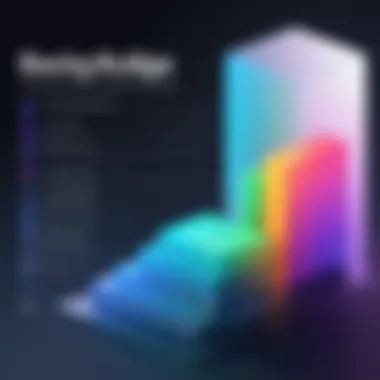

Some useful points to consider:
- Identify critical data that needs frequent backups.
- Monitor backup logs to ensure successful operations.
- Use retention policies to manage storage needs.
Testing Backup Integrity
Testing backup integrity is often overlooked, yet it is an indispensable practice. Regular testing verifies that the backed-up data can be restored accurately when needed. Without testing, there is no guarantee that the backup files are intact or free from corruption.
A systematic approach to testing might involve restoring some files periodically. This can be achieved through the following methods:
- Perform selective restores of critical files to verify usability.
- Conduct full restore tests of entire systems in a controlled environment to understand recovery time and procedures.
"Backups are only as good as their ability to be restored. Regular integrity tests ensure peace of mind."
Future Trends in Backup Software
Understanding future trends in backup software is essential for both individuals and organizations. As data protection needs continue to evolve, being aware of advancements can directly influence decisions surrounding data security solutions. The integration of innovative technologies not only enhances the efficiency of backup processes but also provides better protection against data loss. Increasingly, businesses seek solutions that remain relevant as technology changes. Thus, being informed about these trends is critical.
Machine Learning and AI Integration
The integration of machine learning and artificial intelligence into backup software is revolutionizing the way data is managed and protected. By utilizing algorithms and data patterns, these technologies can improve backup operations in multiple ways.
- Predictive Analytics: Backup software equipped with machine learning can predict potential failures or issues proactively. By analyzing historical data and usage patterns, the software can alert users before problems occur. This prevents unexpected downtime and enhances overall reliability.
- Smart Compression: AI can optimize data storage by compressing files more intelligently. This ensures that necessary data takes up less space, allowing room for more important files while maintaining high-quality backups.
- Intelligent Deduplication: Machine learning can automatically identify duplicate files and eliminate them from backups. This reduces storage costs and time spent managing backups, making the entire process more efficient.
In summary, the integration of machine learning and AI can enhance backup solutions significantly, offering smoother operations and higher levels of data integrity.
Increasing Use of Cloud Solutions
Cloud technology is becoming more prevalent in backup solutions, reflecting broader trends in technology adoption. Several factors contribute to this shift toward cloud-based backup services.
- Scalability: Cloud solutions can easily scale to meet the evolving needs of organizations. As data grows, additional storage can be acquired with minimal effort.
- Remote Access: Cloud backups provide access from anywhere. This is crucial for businesses with remote teams or multiple locations, ensuring data is available without geographical constraints.
- Cost-Effectiveness: Many cloud services offer flexible pricing models enabling organizations to pay only for what they use. This can significantly lower costs compared to traditional on-premise solutions.
"Cloud backup not only enhances accessibility but also simplifies management and security of data across diverse environments."
- Data Redundancy: By utilizing cloud backup, organizations can benefit from geographical redundancy. Data is often stored across multiple locations, which increases security and protects against localized disasters.
Case Studies and Success Stories
Case studies and success stories serve as compelling testimonials to the effectiveness of PC file backup software. They elucidate real-world applications, helping potential users discern the tangible benefits these tools can provide. By examining specific instances where organizations have implemented backup software, we gain insights into the operational transformations and challenges faced in practice.
Understanding both the successes and failures contributes to a well-rounded perspective. This prepares businesses for decision-making based on both quantitative outcomes and qualitative experiences. Users are equipped to weigh their options more effectively by reflecting on the experiences of others, encompassing varying scales and needs. Moreover, these examples illuminate key considerations such as scalability, integration with existing systems, and support structures that play critical roles in deployment outcomes.
Small Business Implementation
Implementing backup software in small businesses often presents unique challenges and advantages. Small organizations may lack dedicated IT teams, rendering the selection of user-friendly and reliable solutions crucial. The case of a small graphic design firm, for instance, demonstrates how adopting software like EaseUS Todo Backup ensured the safety of their creative assets while enabling easy restoration processes.
Their primary concerns revolved around cost-effectiveness and minimal disruption to their workflow. By opting for a solution that offered automated backups, they minimized the risk of data loss without necessitating substantial daily involvement from their team. Additionally, this setup freed up resources, allowing them to focus on their core business functions, demonstrating that even modest investments in backup solutions can yield significant returns.
Key Takeaways from Small Business Implementations:
- Focus on user-friendly interfaces to ensure staff can effortlessly manage backups.
- Consider automation as a way to maintain data safety without requiring full-time attention.
- Look for solutions that offer flexibility and scalability to adapt as the business grows.
Enterprise-level Solutions
In contrast, larger enterprises face different circumstances. Their data management needs are often multifaceted, necessitating comprehensive solutions that can handle vast amounts of data across multiple locations. A pertinent example is a multinational corporation that deployed Acronis True Image to maintain data integrity across international offices. The implementation included stringent security and encryption protocols, which were essential to meet regulatory compliance across several jurisdictions.
These organizations typically require advanced features such as cloud integration, file versioning, and centralized management to address the complexities of their infrastructure. The case revealed that while initial investment was substantial, the return largely stemmed from reduced downtimes and enhanced data recovery capabilities, showcasing the financial prudence of investing in robust backup software.
Considerations for Enterprise Solutions:
- Choose tools that align with global compliance regulations and provide adequate security.
- Ensure that the software can scale efficiently with the organization’s evolving needs.
- Evaluate vendor support services to handle potential issues, maintaining uptime and productivity.
The End
The conclusion of this article serves as a pivotal element in the discussion of PC file backup software. It distills the fundamental insights gathered from previous sections while emphasizing the vital nature of data protection in today’s digital landscape. As we have demonstrated, the consequences of data loss can be severe and sometimes irreversible. Therefore, understanding this topic transcends mere technical knowledge. It informs strategic decisions that affect not only individual users but also entire organizations.
Summary of Key Points
In reviewing the content presented, several key points emerge:
- Significance of Backup Software: PC file backup software is essential for safeguarding data against loss due to hardware failures, accidental deletions, or cyber threats.
- Types of Backup Solutions: Different backup methods, such as full, incremental, and differential backups, cater to various needs and scenarios.
- Choosing the Right Software: Essential factors include budget constraints, storage needs, compatibility with existing systems, and the level of customer support available.
- User Experience Matters: Real-world performance, as shown in case studies, illustrates the importance of choosing software that aligns with specific user needs.
- Future Trends: The integration of AI and increased cloud solutions indicates that backup technologies will continue to evolve and improve.
Final Recommendations
For individuals and organizations looking to implement an effective data backup strategy, the following recommendations are advisable:
- Regular Assessments: Regularly evaluate backup needs to ensure the chosen solution remains adequate and effective.
- Invest in Reliable Software: Choose well-reviewed software, such as Acronis True Image or EaseUS Todo Backup, that meets both immediate and long-term needs.
- Educate Users: Provide training for users on the importance of data backup and how to use the software effectively. This will enhance the program's overall efficacy.
- Utilize Multiple Backup Methods: Consider a hybrid approach that combines local and cloud-based solutions to maximize data safety.
- Review and Update Policies: Data management policies should evolve alongside technology advancements. Regular updates can prevent potential vulnerabilities.
Adopting these practices will help in establishing a robust data protection strategy, ensuring that vital information remains secure and accessible.



