In-Depth Analysis of NI LabVIEW 2019 Features


Intro
In the world of engineering and systems design, NI LabVIEW 2019 stands out as a versatile tool. This software is crafted to help engineers, programmers, and professionals in various fields create systems efficiently and effectively. The graphical programming interface enables users to design complex systems without needing to get lost in lines of code. Whether you’re working on automation projects or delving into data acquisition, LabVIEW 2019 provides an array of features that cater to a variety of needs.
The software is not just about writing programs; it’s about laying down a visual representation of your entire system architecture. This feature allows engineers to see the relationships between different components, making it easier to troubleshoot and optimize performance. As we go further, we will explore the core capabilities, enhancements, and real-world applications of LabVIEW 2019, providing insights into why it’s regarded as a pivotal asset in many engineering environments.
Prologue to NI LabVIEW
In the vast landscape of engineering software, NI LabVIEW 2019 stands out as a cornerstone for system design and development. Known for its robust graphical programming capabilities, this software becomes crucial for professionals navigating the complexities of automation, data acquisition, and testing applications. Understanding the fundamentals of NI LabVIEW and its evolution allows users to appreciate its profound impact on a myriad of industries, from manufacturing to academia.
Understanding the Basics
At its core, NI LabVIEW employs a graphical programming environment that enables engineers and developers to create custom applications by wiring together functional blocks. This unique approach not only simplifies the programming process but also makes it more intuitive for those who may not have a traditional coding background. Instead of writing lines of code, users can drag and drop elements, making it visually compelling and easier to debug.
Key components that users should familiarize themselves with include:
- Front Panel: The user interface where inputs and outputs are created.
- Block Diagram: The programming area where logical flows are constructed using graphical blocks.
- Controls and Indicators: The various tools available to gather input data and display results.
These foundational elements are what set NI LabVIEW apart, offering a blend of simplicity and power that resonates with both beginners and seasoned professionals. As users grow more comfortable with these aspects, they can delve deeper into advanced features, further harnessing the software’s potential.
Historical Context and Evolution
NI LabVIEW’s history traces back to 1986, when it was first introduced by National Instruments as a tool aimed at facilitating measurement and automation processes. The evolution of LabVIEW has been marked by a series of enhancements that reflect changing technological landscapes and user needs. For instance, the transition from a basic graphical user interface to more sophisticated integration capabilities with diverse hardware and software platforms traces significant milestones in its development.
Over the years, NI has rolled out various versions, each packed with new functionalities aimed at improving performance and user experience. The introduction of features like the LabVIEW FPGA Module allowed engineers to deploy applications onto Field Programmable Gate Arrays, bolstering the software’s applicability in high-speed data handling and processing. This evolution underscores a critical aspect of NI LabVIEW: it’s not just a tool but a growing ecosystem that adapts to user demands and industry trends.
"LabVIEW thrives on the feedback from its user community, ensuring that each version not only meets but anticipates the needs of engineers in a fast-paced technological world."
Overall, the journey of NI LabVIEW demonstrates how technological advancements can shape a software tool, thus maintaining its relevancy in the ever-evolving field of engineering.
Key Features of NI LabVIEW
Exploring the key features of NI LabVIEW 2019 reveals not just the essence of the tool, but also its importance for those involved in developing complex engineering solutions. Each characteristic contributes significantly to improving workflow and project outcomes. From intuitive designs to robust data management options, understanding these elements is crucial for IT professionals, software engineers, and businesses of varying sizes.
User Interface Design
The user interface in LabVIEW 2019 stands out for its uniqueness. It employs a dataflow programming model that can be a fresh change for developers accustomed to text-based programming. Users can create a graphical representation of their code, enabling them to visualize the operations effectively. This design decision dramatically reduces cognitive load, especially for those who are new to programming. It ahows for faster debugging since you can see where the data moves—like having a map rather than just a written set of directions.
Moreover, the customizable palettes allow users to tailor the interface according to their specific needs, providing a more personalized experience. For instance, adding frequently used functions to toolbars reduces the time spent hunting through menus.
Graphical Programming Language
NI LabVIEW's graphical programming language is at the heart of what makes it distinct. It is designed around the concept that users can build applications by connecting functional nodes using wires, similar to how one would create a circuit. This approach removes a layer of abstraction that can make coding tedious.
The graphical language is especially effective in handling complex data types and operations. Users can manipulate real-time data streams without writing lengthy code. Just like life's little puzzles, solving issues within the application becomes more of a fun challenge than a laborious task.
Being able to quickly prototype and deploy applications is crucial in a fast-paced environment, and LabVIEW’s language facilitates that because it cuts down on time spent fixing code. Developers can focus more on innovation rather than getting bogged down in syntax.
Data Acquisition Capabilities
Data acquisition represents one of the strongest aspects of NI LabVIEW 2019. The capability to interface with a wide array of hardware—from sensors to data loggers—allows engineers to gather real-time data effectively. The software supports numerous data protocols, making it adaptable to various projects.
In practice, this means that engineers can collect data during experiments or operational processes without significant interruptions. For example, an engineer working with industrial automation can monitor multiple variables simultaneously, acquiring real-time inputs to make informed decisions on the fly.
Some specifics of the data acquisition features include:
- Integrated Drivers: Offers built-in support for numerous National Instruments and third-party hardware, facilitating easy setup.
- Sampling Rates: Capable of handling high-speed data sampling that can be critical for applications like signal processing or control systems.
- Data Visualization: With all the data moving in, LabVIEW provides robust tools for creating dedicated dashboards and visualizations.
"In the world of engineering, data is like the oil that keeps the machinery running smoothly. LabVIEW provides the tools to extract that oil efficiently and effectively."
In summary, the key features of NI LabVIEW 2019 not only make the software user-friendly but also empower professionals to innovate faster and more effectively—especially in fields demanding precision and reliability. Understanding these functionalities is an essential step for any team looking to leverage the full potential of this powerful tool.
Enhancements in NI LabVIEW
The enhancements introduced in NI LabVIEW 2019 are significant for understanding how this software adapts and thrives in ever-evolving tech landscapes. These improvements not only broaden the software's appeal but also increase its efficacy in tackling complex engineering challenges.
One notable enhancement lies in the realm of performance improvements. Enhanced speed and system efficiency ensures that users experience fewer lags and better overall functionality. This means smoother data handling and quicker response times, which can often make the difference in time-sensitive projects. Moreover, this optimization allows teams to tackle tasks that previously might have caused bottlenecks, thus providing a clear competitive edge.
Performance Improvements


The lightning speed of the latest iteration emphasizes the focus on optimizing processing power. NI LabVIEW 2019 capitalizes on hardware enhancements, enabling better utilization of multi-core processors and capable hardware configurations. Tools that allow for parallel processing have been fine-tuned, resulting in more efficient multitasking capabilities. Users will notice that executing multiple processes simultaneously no longer feels like a strain on the system.
Another remarkable aspect is the enhanced memory management, which addresses previous challenges related to resource allocation. With improved garbage collection mechanisms, the software can manage memory more efficiently, reducing memory leaks that might have plagued earlier versions.
New Built-in Functions
New built-in functions are introduced to expand the toolkit available to developers. These functions are not just mere additions; they fundamentally enrich the programming experience. For instance, newer signal processing functions and data analysis tools included in LabVIEW 2019 simplify the task of processing complex datasets.
Additionally, new mathematical functions cater to specific engineering needs.
- Advanced algorithms for signal interpretation
- Simplicity in creating custom user-defined nodes using the graphical programming language
These enhancements facilitate innovation by giving users the ability to implement advanced techniques without extensive coding, thereby minimizing time spent on designing algorithms from scratch. It's a testament to how NI LabVIEW continuously seeks feedback and refines itself based on user experience.
Integration with Other Software
Integration with other software has become indispensable in today’s multi-tool environments. NI LabVIEW 2019 has taken strides to better integrate with a range of development platforms and hardware interfaces. Users can expect smoother interoperability with MATLAB, Microsoft Excel, and various hardware toolkits.
In practical terms, this means:
- Users can import and export data more readily between LabVIEW and MATLAB environments.
- Enhanced API support opens doors to third-party integration, which is particularly valuable in extensive engineering projects requiring varied software tools.
Furthermore, by providing better support for RESTful APIs, LabVIEW 2019 allows developers to create and consume web services more efficiently, fostering a modern approach to software architecture.
"The enhancements in NI LabVIEW 2019 serve as a beacon for professionals seeking to augment their workflow and integrate advanced technologies seamlessly into their projects."
Tools and Resources for Learning NI LabVIEW
The journey to mastering NI LabVIEW 2019 is paved with various tools and resources tailored to enhance the learning experience. Recognizing that not all users approach the software from the same background is important. Some may have advanced programming knowledge, while others might be new to graphical programming altogether. Therefore, having access to diverse educational materials is essential. These resources not only support technical accuracy and competence in usage but also contribute to an engaging learning environment.
Official Documentation and Tutorials
Official documentation stands as a cornerstone for any software learning experience, and NI LabVIEW 2019 is no exception. The National Instruments website provides an extensive repository of guides and tutorials that cover a wide range of topics. From installation to in-depth tutorials on specific functionalities, the documentation serves as a reliable reference point.
Some notable benefits include:
- Comprehensive Coverage: Users can find specific function explanations and examples related to their needs, allowing for an efficient learning curve.
- Step-by-Step Guides: Troubleshooting issues become manageable with clear, guided paths outlined in the documents.
- Regular Updates: The content is routinely updated to reflect enhancements and changes in the software, ensuring that users always have access to the most current information.
A consistent engagement with these tutorials can solidify essential skills and knowledge, setting a strong foundation for practical applications.
Community Forums and Support
In addition to formal documentation, the community surrounding NI LabVIEW plays a vital role in the learning process. Engaging in community forums provides opportunities for users to connect, share insights, and troubleshoot problems together.
The benefits of localized education through a community-driven approach include:
- Peer Support: Often, fellow users have faced similar challenges and can provide firsthand solutions and strategies.
- Knowledge Sharing: Users frequently share their projects, which can serve as inspiration for others and uncover new techniques and ideas.
- Real-World Applications: Members discuss practical applications across various industries, showcasing how the software is employed in different contexts.
Platforms like Reddit and specialized forums offer a space for interaction that can greatly enhance understanding.
Online Courses and Certifications
Another powerful avenue for learning NI LabVIEW 2019 is through online courses and certification programs. Numerous platforms offer structured learning experiences tailored to different expertise levels, facilitating more organized knowledge acquisition.
Courses typically incorporate the following:
- Well-Defined Curriculum: Unlike self-guided learning, these courses outline a clear path from novice to advanced levels, making it easier to grasp complex topics incrementally.
- Hands-On Projects: Practical assignments allow learners to apply skills directly, reinforcing what they have learned in engaging, realistic scenarios.
- Certification: Earning certifications from reputable sources such as NI itself can boost credibility and career prospects in fields that value LabVIEW expertise.
The investment in time and resources for these structured programs pays off by cultivating a deeper, more rounded understanding of the software.
Ultimately, leveraging these tools and resources fosters a richer, more informed approach to learning NI LabVIEW 2019. Each of these elements is instrumental in navigating the complexities of the software and promotes a well-rounded foundation for practical application in the field.
Practical Applications of NI LabVIEW
NI LabVIEW, a versatile software environment for system design, serves a multitude of industries, offering practical applications that transcend mere theoretical functionalities. Its graphical programming approach simplifies complex interactions with hardware components which makes it critical in fields ranging from automation to academic research. Understanding the practical applications of NI LabVIEW 2019 is paramount for professionals aiming to leverage its full potential in real-world scenarios. This section will delve into how LabVIEW responds to the unique demands of various sectors, exploring its impact and utility.
Industrial Automation
When we talk about industrial automation, NI LabVIEW shines brightly as a tool that rainchecks traditional programming methods. With its robust interface, engineers can seamlessly interface with machinery and sensors to monitor and control systems in real-time. The graphical programming style allows for rapid development, enabling professionals to construct systems without the steep learning curve typical in code-centric environments.
The benefits here are manifold:


- Reduced Downtime: Real-time system monitoring helps in predictive maintenance, minimizing unexpected equipment failures.
- Increased Efficiency: Automated processes reduce human error, optimizing production workflows.
- Flexibility: LabVIEW easily integrates with numerous hardware platforms, making it adaptable to various manufacturing environments.
Consider, for instance, a automotive plant that uses LabVIEW to calibrate and test robotic arms. By connecting sensors to the LabVIEW interface, operators gather valuable data instantaneously, enhancing both quality control and speed of production.
Research and Development
In the realm of research and development, the significance of NI LabVIEW cannot be overstated. Researchers utilize LabVIEW to design experiments, collect, and analyze data efficiently. The environment supports various acquisition systems, allowing for a spectrum of research applications—from simple experiments to complex simulations.
Key considerations for R&D include:
- Data Handling: LabVIEW's built-in functionality simplifies gathering and analyzing vast amounts of data, streamlining the research process.
- Prototype Development: Quick iterations of software prototypes allow researchers to refine concepts and test new ideas rapidly.
- Collaboration: LabVIEW's standardization in visual programming promotes enhanced communication among interdisciplinary teams.
Think about a university laboratory working on renewable energy technologies. By employing LabVIEW, they can combine data from multiple solar panels, analyze efficiency patterns, and test innovative energy storage solutions. This makes for not only an efficient workflow but also accelerates their contributions to sustainable practices.
Education and Training
Lastly, the education and training sector significantly benefits from NI LabVIEW. Educational institutions use LabVIEW to equip students with hands-on experience in programming and system design. Its intuitive GUI allows learners to grasp complex concepts through engaging, practical exercises, bridging the gap between theory and application.
Benefits in education include:
- Interactive Learning: Students can visualize their projects, enhancing their understanding of systems engineering.
- Industry Relevance: Exposure to LabVIEW prepares students for careers in engineering and technology.
- Accessible Tutorials: Numerous resources, including official documentation and community forums, make learning accessible for all, regardless of background.
Imagine a technical college where students design a weather monitoring system with LabVIEW. They gather data from sensors, visualize it on a dashboard, and, through this hands-on experience, understand both programming and data science principles.
"NI LabVIEW’s practical applications across industries showcase its transformative potential, making engineering processes more intuitive, efficient, and adaptable to modern challenges."
The capacity of NI LabVIEW 2019 to cater to these areas proves its importance, aligning closely with the needs of the industries it serves. It’s not just software; it’s a crucial part of contemporary engineering practices.
Workflow Optimization with NI LabVIEW
Workflow optimization is a linchpin to harnessing the full potential of NI LabVIEW 2019. As technology evolves, the efficiency of the engineering design process becomes paramount. Striking the right balance between speed and accuracy can be the difference between meeting project deadlines and facing delays. Optimizing workflows allows users to streamline their approach, maximize resource utilization, and enhance productivity.
Debugging Tools
Debugging can often feel like searching for a needle in a haystack. However, NI LabVIEW 2019 provides robust debugging tools that simplify the process. The graphical nature of LabVIEW allows users to visually inspect their code’s flow, making it easier to spot where things might have gone awry.
- Breakpoints: Users can set breakpoints to pause execution at desired points. This feature allows for inspecting variable values and the current state of the application, providing clarity about what works and what does not.
- Highlight Execution: This visual feature shows the execution flow in real-time. It becomes simpler to see how data moves through various structures, pinpointing bottlenecks quickly.
- Execution Trace: For deeper analysis, the execution trace functionality logs function calls and data transitions. This gives users a full view of the application’s behavior over time.
These tools take the grunt work out of debugging, letting users focus on refining their applications rather than constantly hunting down errors.
Simulation and Testing
In the realm of engineering, simulation and testing can be considered the guardian angels of project success. NI LabVIEW 2019 offers powerful simulation capabilities that bring theoretical designs into the real world without any physical constraints.
- Model-Based Design: Users can create virtual prototypes of their systems. This allows for considerable cost savings since it minimizes the need for extensive physical prototypes. Instead, they can run simulations based on generated models.
- Real-Time Testing: With LabVIEW, you can run tests that operate in real time. This capability helps ensure that systems respond and behave as expected under various conditions, thereby reducing the risk of failures during deployment.
- Integration with Hardware: One of the most unique strengths of LabVIEW is its ability to integrate seamlessly with hardware devices. This means users can test software in conjunction with actual physical products, ensuring that the code behaves properly in operational scenarios.
Simulation and testing through LabVIEW not only improve reliability but also ramp up innovation, supporting rapid iterations and enhancements.
By leveraging these features within NI LabVIEW 2019, users can optimize their workflows meaningfully. Adopting a structured approach to debugging and a comprehensive simulation strategy fosters not just efficiency but also creativity in engineering design.
Comparative Analysis with Other Platforms
When delving into the realm of engineering and data acquisition software, it’s essential to gauge the landscape of options available. This comparative analysis between NI LabVIEW and other leading platforms, namely Matlab and Python, offers valuable insights. Understanding the nuances presents benefits that help users discern which tool aligns best with their needs, skill level, and project demands. This section highlights the defining characteristics, strengths, and potential shortcomings of each platform, enabling informed decision making.
LabVIEW vs. Matlab
Both NI LabVIEW and Matlab offer robust functionalities designed for specific audience needs. LabVIEW, known for its graphical programming design, enables engineers to build interactive applications using visual tools. This appeals particularly to hardware-oriented professionals who often prefer a hands-on approach. Conversely, Matlab, with its well-known matrix manipulation capabilities and a strong emphasis on algorithm development, caters more to the mathematical modeling crowd.
Key Points of Comparison
- User Interface: LabVIEW employs a graphical user interface (GUI) that forms a circuit-like structure, appealing to those who prefer visual representation. Matlab utilizes a script-based environment, suitable for users comfortable with code.
- Learning Curve:
- Application Scope: While LabVIEW excels in real-time systems and direct hardware integration, Matlab shines in statistical analysis and complex mathematical computations.
- Integration: LabVIEW integrates seamlessly with hardware sensors and data acquisition systems, making it a go-to for real-time systems. Matlab, though not as hardware-centric, possesses extensive toolboxes that facilitate a variety of mathematical functions.
- LabVIEW is often found intuitive for beginners, especially engineers familiar with circuitry.
- Matlab can pose a steeper learning curve due to its syntax and need for programming knowledge.
"Choosing between LabVIEW and Matlab often boils down to whether your projects lean more towards hardware-focused applications or algorithmic computations."
LabVIEW vs. Python
Python has emerged as a popular programming language in various fields, thanks to its versatility and wide-spread community support. When stacked against LabVIEW, users will find some distinct differences that can affect their choice in platform.
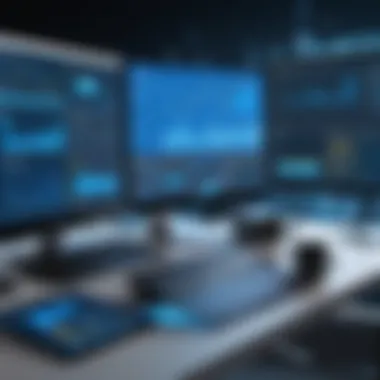

Key Points of Comparison
- Programming Paradigm: LabVIEW employs a unique graphical programming paradigm, while Python is text-based and supports multiple programming styles. This flexibility can be advantageous for software developers seeking customization and versatility.
- Ease of Learning: LabVIEW's visual nature makes it beginner-friendly for users, particularly engineers. On the contrary, Python's simplicity in syntax allows for quicker learning but might require understanding programming concepts for effective use.
- Library and Framework Support: Python boasts a vast collection of libraries and frameworks for various applications, from data analytics to artificial intelligence. LabVIEW’s library, while rich in laboratory and engineering contexts, may not match the breadth of Python’s offerings.
- Cost Considerations: LabVIEW typically incurs licensing costs, while Python remains free and open-source, appealing to startups and educational institutions.
In making a choice between LabVIEW and Python, the decision often hinges upon project requirements: If the focus is on hardware integration or real-time data, LabVIEW holds a significant advantage. However, for more diverse programming needs and budget constraints, Python is hard to beat.
Ultimately, the comparative analysis sheds light on how each platform possesses unique strengths and caters to different user requirements. Familiarity with each can help determine which is the best fit, ensuring optimal outcomes in projects.
Common Challenges Users Face
Common challenges in adopting and utilizing NI LabVIEW 2019 are essential to discuss, as they shape a user’s experience and influence the software's perceived effectiveness. Understanding these hurdles can empower users to navigate their complexities more effectively. The intricacies of this powerful tool can certainly enhance performance in diverse applications, yet a few pitfalls lurk beneath its surface.
Learning Curve
One of the first obstacles many users encounter with NI LabVIEW 2019 is the steep learning curve. The graphical programming language, while intuitive for some, can leave others scratching their heads. Unlike traditional text-based programming, LabVIEW uses a flowchart-like interface that requires users to rethink how they approach problem-solving. The transition from a familiarity with coding scripts to manipulating blocks and wires is not as straightforward for everyone.
Learning LabVIEW is like picking up a new language. It involves familiarizing oneself with unique terms and concepts, and this can be daunting. Some users might find themselves feeling overwhelmed at first, especially if they have solid backgrounds in other programming languages. To aid in overcoming this hurdle, users are encouraged to utilize official training materials and community forums, which can offer invaluable insights and guidance.
"The beauty of LabVIEW lies in its ability to transform complex engineering challenges into visual components—but that beauty can take some time to appreciate."
To better navigate this learning curve, consider these strategies:
- Hands-on practice: Building simple projects incrementally can help bolster confidence.
- Engagement in communities: Joining forums or user groups can provide support when stuck.
- Utilizing online courses: Paid courses on platforms like Udemy or Coursera offer structured learning paths.
Integration with Legacy Systems
Another common issue faced by users is the integration of NI LabVIEW 2019 with legacy systems. Many companies operate older hardware or software that might not mesh seamlessly with modern applications. This situation can feel like trying to fit a square peg into a round hole.
When dealing with legacy systems, compatibility is often a prime concern. Users may face challenges in data connectivity and functionality between old and new tools. It's critical to understand the specifics of the systems in use, as each may have unique protocols that LabVIEW 2019 might not support out of the box. Moreover, this integration often requires a deeper dive into both the legacy system and LabVIEW's capabilities. This process can be time-consuming and complex.
Here are some considerations for addressing integration challenges:
- Assessment: Take stock of current systems before upgrading or replacing them.
- Customization: Be prepared to develop custom drivers or functions if out-of-the-box solutions fail to integrate.
- Consult professionals: Hiring experts who specialize in LabVIEW integration can save time and headaches.
Facing these challenges can be taxing, but with the right preparation and support, users can smooth out the bumps on their LabVIEW journey.
Future Directions and Trends
When looking at the future of NI LabVIEW 2019, it's essential to consider how the evolving trends in technology will shape its use in various fields. The software is not just a tool for today; it’s designed to adapt and thrive in the shifting landscape of engineering practices. As we dive into the specific elements of future directions, we can better understand the benefits and considerations that lie ahead.
Evolving Technologies
As we step further into an age where connectivity and integration rule the roost, the importance of evolving technologies in LabVIEW cannot be overstated. One particular aspect that stands out is the increasing focus on Internet of Things (IoT) applications. With LabVIEW’s ability to integrate easily with hardware components, it positions itself as an ideal candidate for building systems that require remote data monitoring and control.
Furthermore, the shift toward cloud computing brings new possibilities. The capability to store and analyze data in the cloud makes LabVIEW a more timely solution for projects demanding high scalability and accessibility. Engineers can remotely access their applications, making real-time changes that align with the business's dynamic needs.
As technologies evolve, the security of these systems is paramount. LabVIEW has incorporated measures to safeguard applications from potential cyber threats, ensuring not only efficiency but also reliability.
"With the rise of IoT and cloud technologies, LabVIEW is not just a programming tool; it’s becoming a backbone for future innovations."
Impact of AI and Machine Learning
Artificial intelligence and machine learning represent a significant leap in how data is processed and interpreted. Within the purview of LabVIEW, these technologies can greatly enhance data analysis capabilities. Users can harness advanced algorithms to streamline routines that previously took hours or even days. The intricate patterns AI can identify in large datasets can lead to more informed decision-making processes.
LabVIEW’s Machine Learning Toolkit provides a seamless interface for integrating AI functionalities. This opens doors for projects dealing with predictive maintenance, where systems can alert engineers to potential failures before they occur. Organizations can tick off unexpected downtimes, which is a real win in the fast-paced environment of industrial automation.
Furthermore, better decision-making tools, powered by machine learning, can transform how systems are designed and tested. Users can simulate potential outcomes, refine their products, and reduce time spent in trial-and-error methods. This integration will ultimately lead to not just smarter systems but ones that learn and adapt with use.
Looking ahead, it’s clear that the trajectory of NI LabVIEW 2019 is rooted deeply in how well it can adapt to emerging technologies, particularly AI and machine learning. By paving the way for more sophisticated and intelligent applications, LabVIEW ensures its relevance in an ever-changing technological landscape.
End
The significance of concluding a detailed exploration into NI LabVIEW 2019 cannot be overstated. It serves as a vital reflection on what has been discussed throughout the article, bringing key insights to the fore. In this conclusion, the focus is on a synthesis of the software's capabilities, its practical benefits across various sectors, and the broader implications of its use.
Summarizing Key Takeaways
- Core Functionalities: NI LabVIEW 2019 stands out due to its intuitive graphical interface, allowing users to design, develop, and implement systems with ease. The integration of data acquisition capabilities is tailored for industrial automation and research, making it a top choice for engineers.
- Enhancements and Improvements: The software has seen significant updates from past versions, particularly in performance. This is crucial for those collaborating on complex projects which require reduced processing time and enhanced efficiency.
- Learning Resources: As this software garners attention from various industries, a wealth of learning resources is available. Official documentation and community support make it easier for both novices and pros to harness the full power of LabVIEW.
- Future Trends: The impact of emerging technologies, such as AI, has major implications for LabVIEW. Understanding this trend allows professionals to envision how this tool can evolve further, integrating new methodologies into current practices.
Perspectives on Future Use
As we look ahead, it’s clear that NI LabVIEW will continue to adapt and grow in a rapidly changing technological landscape. The increasing integration of smart technologies ensures that software like LabVIEW remains relevant.
Moreover, as more companies start to adopt automated processes, the need for efficient data handling and analysis will rise. NI LabVIEW's graphical programming environment positions it favorably to address these requirements.
"What we need is an evolution in how we understand and utilize tools like LabVIEW in our workflows, enhancing productivity and creativity in equal measure."
In sum, professionals tapping into the potential of NI LabVIEW 2019 are not only investing in a tool; they are buying into an educational experience, an ongoing narrative of innovation within their fields. Recognizing and capitalizing on the forthcoming advancements could very well determine competitive advantage in an increasingly tech-driven market.



