Exploring Network Attached Storage: Key Concepts & Benefits


Intro
In the ever-evolving world of technology, Network Attached Storage (NAS) stands out as a crucial component for both personal and business contexts. Its significance is boostng constantly due to the rising need for efficient and reliable data management solutions. NAS serves as a versatile answer to the complexities of modern data storage. With its ability to facilitate easy access, centralized management, and collaboration, it's no wonder that this technology has gain considerable popularity among tech enthusiasts and professionals alike.
The following sections will explore various facets of NAS technology, including its architecture, functionalities, and the vital advantages it offers. Also, it will address potential security issues and performance considerations associated with these storage solutions.
Through an in-depth discussion, this article will not only highlight key aspects of NAS but it also aims to provide valuable insights that will empower decision-makers seeking optimal storage options tailored to their specific needs. Readers can expect a comprehensive overview suited for IT professionals, software developers, and businesses of varied scales.
Understanding Network Attached Storage
Network Attached Storage (NAS) plays a pivotal role in modern data management strategies. Understanding NAS is crucial for both personal users and organizations aiming to optimize their data storage practices. The benefits of NAS include simplified file sharing, easy scalability, and efficient data backup solutions. Recognizing these key elements is essential for grasping not only how NAS operates, but also its value in today's tech-driven environment.
Definition of Network Attached Storage
Network Attached Storage refers to a dedicated file storage system that provides data access to multiple clients over a computer network. Essentially, NAS devices are specialized storage appliances that connect to a home or office network, allowing users to store and retrieve data from a centralized location. This technology enables storage to be managed independently of the computers requesting access, thereby enhancing accessibility and minimizing the limitations found in traditional storage solutions. By offering a simple networked solution to data availability, NAS facilitates streamlined file sharing and collaboration, making it ideal for various use cases.
Historical Development of NAS Technology
The evolution of NAS technology can be traced back to the late 1980s, when the need for shared storage solutions began to emerge among businesses. During this formative period, primary storage relied heavily on direct attached storage options, such as attached drives. As networking technologies improved, the first NAS systems appeared around 1990. These initial systems featured basic file sharing over local area networks. Over the years, improvements in both hardware and software led to enhanced security features, backup solutions, and diverse functionality. Nowadays, NAS has matured into a sophisticated and highly trusted method for data storage, allowing users to access files from various devices effortlessly.
Key Differences Between NAS and Other Storage Solutions
When considering modernization in data storage, understanding the distinctions between NAS and other solutions is key. NAS provides several advantages over traditional storage methods such as direct attached storage (DAS) and storage area networks (SAN). Some key differences include:
- Accessibility: NAS allows multiple users and devices to access data concurrently through a network connection, whereas DAS is limited to a single connection.
- File Sharing: NAS is designed for file sharing and collaboration, giving users inherent capabilities for file versioning and managing permissions more easily than in SAN configurations.
- Scalability: NAS solutions offer scalable options that can evolve as storage needs grow, whereas expanding especially linked DAS resources often requires cumbersome reconfiguration of systems.
- Cost Management: The total cost of ownership is generally lower for NAS, as installation and maintenance processes are simpler compared to the complexities involved with SAN.
By grasping these distinctions, users can make informed decisions regarding their data storage needs.
Architecture of NAS Systems
The architecture of Network Attached Storage (NAS) systems is crucial. It allows for sharing of data and storage resources over a network. A well-designed architecture enables seamless access, management, and scalability of stored information. NAS architecture focuses mainly on how the components interact, support data storage, and provide features critical for different environments. By examining the architecture, one gains a better awareness of NAS' functionalities, advantages, and considerations.
Core Components of NAS Systems
Hardware Components
Hardware components are the backbone of NAS systems. Typically, these consist of a processor, memory, hard disk drives, and a network interface. The processor is essential for handling all tasks, which makes choosing a powerful CPU vital. The amount of RAM affects the overall performance of applications running on the NAS. Having multiple hard disk drives provides redundancy and improved speed. These components together allow NAS to serve multiple users efficiently.
One typical feature is RAID (Redundant Array of Independent Disks) configurations, enabling data redundancy and better performance. The key characteristic of RAID setups lies in their protection against data loss. However, correctly configuring RAID system demands planning and attention to detail.
Software Components
Software components in NAS are as significant as their hardware counterparts. The operating system (OS) is what enables functionality and provides an interface for users. Most NAS systems run specialized operating systems optimized for ant network tasks, like Synology DiskStation Manager or QNAP QTS. This kind of optimization provides outstanding features in user management, data synchronization, and remote access. The key characteristic lies in their user-friendly interfaces, which enhance accessibility for non-technical users.
Yet, software features might differ considerably across vendors. Some software solutions offer advanced capabilities like cloud synchronization or file sharing protocols support, which empowering more uses. These applications can make a system's management more effective but might require regular software updates for improved security.
Types of Network Configurations for NAS
Direct Attached Storage
Direct Attached Storage (DAS) is a method of connecting storage devices directly to a computer. When looking at NAS, it acts as a point of comparison for improted capabilities of networked storage. DAS is simple to set up and, in some environments, cheaper than a NAS solution. However, its main limitation is the lack of network access, restricting who can use the data.
DAS connections are often performed via USB or Thunderbolt. While it offers fast data transfer, its performance cannot match the collaborative aspect of NAS systems.
IP Network Attachments
IP Network Attachments utilize standard network protocols, allowing NAS to connect to a broader network. This method grants easy access to shared data across various user devices and is widely supported by modern catalogs of software. Its key characteristic is scalability; organizations can expand their storage as required without significant transformations.
IP networks allow for several more features, such as remote access and centralized management. However, this also entails vulnerabilities that require continuous monitoring and updating measures to protect data.
Storage Capacity Options
Understanding storage capacity is fundamental for any organization or individual considering NAS systems. NAS units operate in various configurations ranging from single units with basic functions to extensive multi-drive setups. It is essential for the users to evaluate their storage needs before choosing a particular model. Too large a capacity can be wasteful, while too small can lead to data insufficiencies as businesses grow.
Some valid options may include:
- Single or multiple disk setups for personal use
- Assembly in a redundant configuration for business needs led by symmetry in saving files
- Based on general data consumption, it can encourage solid-state drives for fast data retrieval
By examining NAS architecture properly, readers acquire suitable insights for selecting devices tailored to their needs.
Benefits of Using NAS
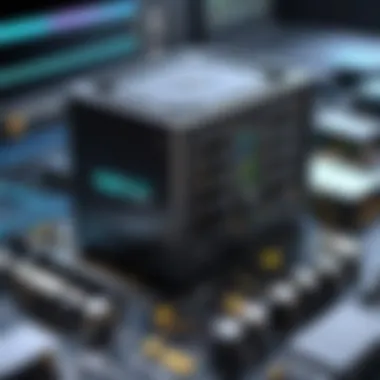

Network Attached Storage (NAS) presents various advantages that enhance the productivity and efficiency of data management for both personal and professional purposes. Understanding these benefits is essential for IT profesisonals, small and large enterprises as they consider integrations into their data strategies. The following subheadings explore the core benefits that NAS offers, focusing on centralized data management, scalability and flexibility, and cost-effectiveness.
Centralized Data Management
One of the primary benefits of using NAS systems is the centralized data management they provide. By consolidating storage resources into a single device, all files are accessible from multiple devices across the local network. This structure reduces the risk of data duplication and improves organizational efficiency. Users can save time spent on searching for files, as everything is organized in one location.
Moreover, NAS facilitates user-friendly management options. Administrators can set access rights, enabling data sharing while maintaining security. This is crucial for businesses that require multiple stakeholders to access and edit pertinent documents simultaneously, thereby streamlining workflows and reducing operational delays. Additionally, centralized management aids in data backup. With the right setup, backing up critical information becomes a quick and automated process, minimizing potential data loss.
Scalability and Flexibility
Scalability and flexibility are significant factors when it comes to employing Network Attached Storage. NAS solutions allow users to increase storage capacity based on their growing needs, leading to improved long-term investment. Organizations often start with limited storage but need the capability to expand as the volume of data grows. Adding more storage bays or replacing existing drives with larger capacities can support these evolving storage requirements without necessitating a complete overhaul of the existing system.
In addition, NAS systems come in various configurations, catering to specific requirements. Small to medium-sized businesses can start with basic systems, while larger enterprises may opt for robust solutions that can handle extensive tasks. The ability to easily scale NAS systems is invaluable for tech professionals who may be involved in both developmental and operational activities, allowing them to adapt to changing demands without disruption.
Cost-Effectiveness Over Traditional Solutions
When examining budget allocations for IT solutions, it is essential to consider cost-effectiveness, especially in today's competitive market. NAS systems often turn out to be more cost-effective than traditional storage solutions such as direct-attached storage or higher-end server solutions. The reason lies in the lower total cost of ownership stemming from reduced hardware costs, simpler maintenance, and improved energy efficiency.
Another factor contributing to NAS’s cost-effectiveness involves the potential savings in time and productivity. With faster data accessibility, processes become streamlined, which translates to lower operational costs. Equipment redundancies are also minimized, as a single NAS can replace multiple dedicated server units for storage.
Applications of NAS in Different Environments
Network Attached Storage (NAS) has transcended its origins as a mere data repository. Today, it serves a multitude of applications across diverse environments. Understanding the applications of NAS allows users to appreciate its flexibility and adaptability in both domestic and corporate settings. This section outlines the critical roles NAS plays, emphasizing real-world scenarios with distinct benefits and specific factors to consider.
Home and Personal Use
In a home environment, NAS devices appeal to a broad range of users, from families storing photos to interconnectivity with smart devices. Centralization is one of the paramount advantages. Users can access music, videos, or images stored on their NAS from any networked device within the household, creating a streamlined digital experience.
Another key aspect is file sharing among family members. Documents can remain in one location without duplicating efforts over various gadgets. Additionally, configuring a NAS for media streaming improves efficiency, as users can enjoy multiple streaming services within a single centralized system. Moreover, regular backups can be scheduled, safeguarding valuable personal data.
Business and Corporate Utilization
Within businesses, NAS is transformative in data management. Both Small and Medium Enterprises (SMEs) and Large Enterprises see unique benefits from integrating NAS into their operations.
SMEs
SMEs often operate within tight budgets without considerable IT resources. NAS presents an economically viable flying solution for these organizations. One distinct advantage of adopting NAS is its low entry cost compared to traditional server setups. This makes it accessible for SMEs wanting to enhance their data handling without overwhelming costs.
Key characteristics of SMEs include:
- Resource efficiency entails using existing infrastructure.
- Simplicity in configuration promotes quicker deployment among staff.
However, NAS may pose some scalability challenges for rapidly growing SMEs. If data demands grow too quickly, upgrading this solution could require strategic planning.
Large Enterprises
For large organizations, the flexibility of NAS systems can adapt to vast storage needs. Expanding storage capacity or integrating various data centers are among the adaptability features that make NAS appealing. As enterprises often grapple with massive volumes of data, they benefit significantly from NAS’s ability to simplify data orchestration and storage management.
Key characteristics include:
- High-performance standards allow the handling of vast datasets efficiently.
- Enhanced security features protect sensitive information amid numerous users.
That said, maintaining sufficient bandwidth and ensuring data reliability is critical as organizations grow. Large enterprises must strategically invest in NAS to align with their operational requirements, avoiding pitfalls related to performance degradation over time.
Media and Content Creation
The media industry represents another key sector greatly benefiting from NAS solutions. Professionals in graphic design, video production, and audio editing rely on NAS for fast storage solutions that enhance their creative workflows. Collaborative projects are common, and a robust NAS can provide the high file access speeds essential for real-time edits and extensive library management.
Also, using NAS supports efficient file versioning, allowing teams to manage various configurations or drafts seamlessly. The ability to retrieve previous file versions promotes streamlined coordination, particularly in production settings. The scalability of NAS is a further plus, accommodating increasing amounts of data generated by modern creators while remaining budget-friendly.
In summary, the diverse applications of NAS across home, professional, and creative domains showcase its inherent adaptability and practical value. By facilitating centralized management, enhancing security, and enabling cost-effective storage solutions, NAS stands as an instrumental technology that empowers various environments.
Security Considerations for NAS Systems
Ensuring that a Network Attached Storage (NAS) system is secure is critically important for both personal and business users. In a world where data breaches and cyber threats are increasingly common, the security considerations associated with NAS deployments cannot be underestimated. Recognizing potential vulnerabilities, protecting data integrity, and ensuring accessibility are prime aspects that businesses and individuals must evaluate.
A NAS system is often a central repository of sensitive data. Given this role, an effective security approach not only protects against unauthorized access but also mitigates risks that can lead to data loss or data corruption. Understanding various security considerations equips users with knowledge about selecting, configuring, and managing their NAS solutions securely. The following sections will delve into specific cybersecurity components crucial for NAS.
Data Protection and Backup Solutions
Data protection is the foundation of any security strategy regarding NAS systems. Effective backup solutions ensure that critical information remains accessible and recoverable, even in case of hardware failure, ransomware attacks, or accidental deletion. Several strategies must be considered:


- Regular Backups: Schedule automatic backups regularly to protect updated data.
- Local and Off-Site Backups: Store copies both onsite and offsite to provide layers of redundancy.
- Snapshot Technology: Use snapshots for quick recovery without significant downtime.
In exploring backup solutions, mechanisms such as RAID configurations enhance data resilience. RAID protects against singular drive failures, ensuring ongoing dynamic operation. Furthermore, cloud integration provides an additional safety net. With the evolution of cloud storage services, users can automate extending network-dependent backup processes more seamlessly.
Access Control and User Permissions
An NAS system can be easily configured to control access based on specific user preferences. Setting up appropriate access controls allows for overall system integrity, just as much as consistent oversight does: it prevents unauthorized or unnecessary data access. Ensure proper user permissions with the following actions:
- User Authentication: Implement methods like login credentials or two-factor authentication, enhancing security against intrusions.
- Role-Based Access Control (RBAC): Ensure users can only access the data relevant for their work, limiting exposure of redundant data to unauthorized users.
- Audit Logs: Maintaining logs for tracking user activities can enable rapid response actions in case of discrepancies.
The configuration of permissions should remain dynamic, with policy changes adaptable to shifting project requirements. Organizations must actively engage in control management, keeping informed about users’ roles consistently.
Vulnerability Management
Identification of vulnerabilities is vital for the defense of NAS systems. Executing a thorough assessment of security gaps enables better preparation against various threats. Regular evaluations need to incorporate:
- Software Updates: Keep both NAS operating systems and application software updated to eliminate known security issues.
- Firewall Configurations: Employ firewalls to guard the NAS from external threats through controlled traffic management.
- Penetration Testing: Conduct periodic simulations to discover weak points, allowing teams to fortify systems effectively.
Regular audits help maintain an up-to-date understanding of potential vulnerabilities. Timely actions against discovered concerns help assure data and equipment integrity.
Implement a multi-layered approach combining data protection, access protocols, and vulnerability management to achieve comprehensive NAS security.
Performance Optimization for NAS
Performance optimization is essential in Network Attached Storage (NAS) because it directly impacts data access speeds and overall efficiency. Users expect quick responses when accessing files. Optimized performance ensures that NAS can handle multiple requests without lag, meeting the needs of businesses and home users alike. Key strategies such as network performance tuning, disk configuration, and load balancing techniques are pivotal to enhance the functionalities of NAS systems. In a landscape increasingly reliant on fast data retrieval, these considerations are crucial for both competitive advantage in business and satisfactory user experience in personal setups.
Network Performance Tuning
Tuning network performance is one of the first steps to optimize a NAS system. A NAS device connected through a well-configured network can perform significantly better. Factors such as bandwidth, latency, and packet loss must be evaluated.
Key Factors in Network Performance Tuning:
- Network Topology: The layout and design of the network should streamline data flow between devices. Avoiding bottlenecks is critical.
- Quality of Service (QoS): Implementing QoS settings allows for prioritization of traffic for NAS units, enhancing performance during peak usage times.
- Router Configurations: Properly configuring routers can minimize latency and packet drops, which directly affects data transmission speed.
Regular assessments of network performance can also identify slow points, allowing for ongoing improvements.
Disk Configuration Strategies
Selecting the right disk configurations enhances the performance of a NAS. Different RAID levels, for instance, offer varied balances between performance, redundancy, and capacity.
Popular Disk Configuration Strategies:
- RAID 0: Provides excellent speed but no redundancy. Data is striped across drives, meaning faster read and write times but a higher risk in case of drive failure.
- RAID 1: Focuses on redundancy over performance. Data is mirrored on two disks, offering protection but somewhat reducing available space.
- RAID 5 or RAID 6: These provide a balanced approach combining performance, storage space efficiency, and redundancy. They are effective for environments requiring both speed and data safety.
The choice of disk configurations should align with the usage patterns specific to the environment.
Caching and Load Balancing Techniques
Caching and load balancing play vital roles in distributing workloads efficiently across NAS systems. This helps prevent any single component from becoming a bottleneck.
Caching Techniques Include:
- Read Caching: Improves access speed for frequently accessed data, storing copies for quicker retrieval. This is particularly effective in media environments where certain files are regularly accessed.
- Write Caching: Temporarily holds overnight read/write requests in memory to optimize performance.
Load Balancing Techniques Consider:
- Distributing requests equally: Ensures that all available resources are utilized effectively, preventing overuse of a single unit.
- Dynamic Load Balancing: IT professionals can allocate workloads on the fly, adapting to changing usage patterns and ensuring consistency.
Optimizing performance factors within NAS ensures that organizations can work effectively and maintain productivity, regardless of scale. Understanding these elements goes a long way in realizing the full potential of Network Attached Storage solutions.
Future Trends in NAS Technology
The evolution of Network Attached Storage (NAS) is not destined to stagnate. The impending trends in this field signal key transformations that affect both personal and business environments. Awareness of these trends is essential, as they shape how storage solutions integrate with emerging technologies and adapt to shifting user needs.
Integration with Cloud Solutions
As businesses increasingly embrace cloud computing, NAS systems are poised for deeper integration with cloud solutions. This hybrid storage model offers users the best of both worlds – the local advantages of NAS and the flexibility of cloud storage. The integration enhances data backup options, allowing for automatic sync between local files and cloud repositories.
Embracing this hybrid approach can significantly reduce risks of data loss while providing accessibility across various devices. As users continue to demand remote access to their data, exploring the synergy between NAS and cloud services is fundamental for practical, scalable solutions.
Moreover, with data volume reaching uncharted levels, this integration allows effective management. Businesses can easily shift data to the cloud when needed without entirely relying on it for day-to-day operations. This brings a hybrid comfort, giving users confidence in data recoverability and speed.


Artificial Intelligence Applications
Artificial intelligence (AI) is making its mark in the realm of NAS, driving efficiency in data management. AI technologies can optimize storage performance through predictive analytics. By examining usage patterns, AI-driven systems can automate tasks such as data categorization and archiving.
Such automation is essential not only in managing bigger datasets but also in performing regular maintenance tasks with precision. For instance, operations like hardware health checks can be automatically executed, allowing IT professionals to focus on more strategic initiatives in their organizations.
Additionally, employing AI solutions in NAS can bolster security. AI algorithms can recognize anomalies that suggest unauthorized access or potential breaches, enhancing real-time alerts for necessary interventions. As AI integration becomes more mainstream, NAS systems will evolve into intelligent data custodians.
Sustainability and Energy Efficiency Concerns
In today’s landscape, issues surrounding sustainability and energy efficiency cannot be overlooked. As awareness of environmental impacts becomes crucial, NAS manufacturers are investigating greener practices. The focus is on developing energy-efficient systems that consume less power without compromising performance.
There are advancements toward employing power management technologies like disk spin-down and optimizing power supplies. Companies may increasingly choose NAS solutions designed with energy conservation in mind, significantly lowering both carbon footprints and utility costs over time.
Moreover, the resource allocation balance offered by NAS can lead to reduced hardware usage. By maximizing existing infrastructures through virtualization, organizations can mitigate the need for additional hardware acquisitions.
The responsibility for sustainable practices is pushing innovation in NAS technology, allowing workplaces to reduce their environmental token and meet regulatory norms efficiently.
By paying attention to these future trends, stakeholders can make enlightened choices regarding NAS setup. Implementing these practices is not merely a conservative adaptation but a proactive approach to ensuring competitiveness in a rapidly evolving digital landscape. Achieving alignment between NAS technology and these trends underscores an organizational commitment to efficiency, security, scalability, and sustainability. Now more than ever, understanding these aspects can prove instrumental in a world leaning into innovative storage solutions.
Choosing the Right NAS Solution
Choosing the appropriate Network Attached Storage (NAS) solution is fundamental for both personal and business data management needs. The market offers a myriad of products, each with distinct features, making the selection process complex. Not all NAS systems can fulfill every possible requirement, hence understanding the elements involved in this choice is imperative. Shifting between options must rely on real needs rather than trends or assumptions.
Factors to Consider in Selection
1.
Usage Requirements
Assess your intention behind acquiring NAS. Some common scenarios include media streaming, data backup, and collaborative tasks. Knowing how you will use the device can narrow down the options significantly.
2.
Scalability
How much data will you need to store now and in the future? Opt for NAS solutions that allow regular updating and expansion. Scalability protects against obsolescence as your requirements grow.
3.
Performance Specs
Not all NAS machines exhibit the same speed. Consider processors, RAM, and network interfaces that meet your performance standards. For businesses, especially, swipe speed, multi-user access, and load-bearing capability must match your necessities.
4.
Connectivity
Analyse the available connectivity options. Wired connections typically offer greater reliability compared to wireless options. Ensure that the NAS can connect efficiently with your existing home or office infrastructure.
5.
Beginner-Friendly Interfaces
User accessibility is key. As majority of users may not be technically savvy, opt for a NAS that offers intuitive interfaces and setup processes.
Evaluation of Vendor Options
Finding the right NAS can also be about the vendor you choose, as their reputation can often mirror the quality of products they offer.
Established Brands
When we look at the category of established brands, the trust gained over years stands out. Brands like Synology and QNAP lead the market due their reliable performance, consistent updates, and extensive support systems. Their strong wheelhouse of knowledge ensures that your investment remains secure over time.
A unique feature of established brands is their well-designed ecosystems. For instance, they often integrate various tools, such as file synchronization services, that further enhances usability. However, this advantage sometimes comes at higher costs, so weigh the features against your budget carefully.
Emerging Solutions
On the other hand, emerging solutions present fresh advantages of innovation and competitive pricing. Brands like TerraMaster are growing in prominence. Their solutions offer unique value propositions often at lower price points, making them attractive options for startups or cost-conscious users.
Nevertheless, caution is necessary with these emerging brands. Although they may be budget-friendly, some may lack the extensive customer service and community support available with established names. It is advisable to scrutinize reviews and seek references before making a purchase.
Cost Analysis and Budgeting
One of the critical steps in choosing NAS is to prepare an in-depth cost analysis. Pricing can vary depending on features and performance. Always start by establishing a budget and stick to it.
When listing out potential purchases, include associated costs like hard drive installations and networking gear that may be necessary alongside the NAS system. Reflect on costs for future upgrades; a seemingly economical choice can lead to overspending later on if it requires accessory hardware just to meet initial needs.



