Exploring iTranslate: Features and Market Comparison


Intro
Language translation has become an integral part of global communication in this interconnected world. With avid travelers, international businesses, and multicultural communities on the rise, the necessity for effective translation solutions is greater than ever. This article takes a closer look at iTranslate, a popular tool that leverages advanced technology to bridge the language gap. Through a comprehensive exploration, we will dissect its functionalities, strengths, and areas for improvement, all while providing context to better understand its role in the language translation landscape.
Whether you are a professional looking to translate business documents or a casual traveler wanting to navigate new cultures, understanding the nuances of iTranslate is essential. Let's embark on this journey into the world of language translation technology.
Understanding iTranslate
In today’s interconnected world, the ability to communicate across different languages is more essential than ever. This makes understanding iTranslate and its functionalities particularly significant in addressing the language barrier that often complicates various interactions, from business negotiations to simple travel conversations. iTranslate is a tool designed for such needs, streamlining the translation process effectively.
By grasping the workings of iTranslate, users can maximize its potential benefits. Whether one is a frequent traveler venturing into foreign lands, a business professional dealing with overseas clients, or an academic striving to learn new languages, the need for a reliable translation application is paramount. Furthermore, it enables individuals to engage meaningfully, enhancing cross-cultural relationships and exchanges.
Overview of iTranslate
iTranslate was launched in 2010, and since then, it has carved a niche for itself within the competitive landscape of translation apps. Its easy-to-use interface allows users to translate text and voice in real time across a significant number of languages. With modern features such as its offline functionality and voice recognition, it adapts to various user requirements effectively. The application supports over 100 languages, emphasizing its utility for both casual users and professionals alike. Users can either type their text or speak their phrases, and the app delivers translations almost instantly, making communication smoother in everyday situations.
Moreover, iTranslate is available on various platforms, including iOS, Android, and web browsers, contributing to its widespread popularity. This cross-platform availability means that users can access translations whenever and wherever they need them, ensuring a consistent support system during their ventures across linguistic boundaries.
Historical Context of Language Translation Software
Language translation software has a storied history, evolving significantly over the past few decades. Early translation software relied heavily on rigid, rule-based systems that often yielded translations devoid of contextual understanding. This lack of nuance led to frustrating experiences for users, as translations were frequently too literal and failed to capture the essence of the original content.
The introduction of machine learning and natural language processing in the late 20th century marked a pivotal shift in translation capabilities. Algorithms began to analyze contexts within languages, leading to more human-like and relevant translations. As technology advanced further, so did the capabilities of translation software.
With tools like Google Translate making waves, iTranslate sought to carve its space by focusing on user experience and specific features. Innovations allowed iTranslate to appeal to not just avid travelers but also business professionals needing reliable communication tools. Thus, the historical evolution from basic translation tools to sophisticated applications illustrates the ongoing demand for better communication in an increasingly globalized society.
Key Features of iTranslate
When it comes to language translation tools, iTranslate stands out due to its wide array of features that cater to diverse user needs. Understanding these key features is crucial for anyone considering this software, as it not only enhances communication but also bridges linguistic gaps in various settings. Each feature in iTranslate plays a role in ensuring accurate and efficient translations across different scenarios, making it a versatile choice for both individuals and businesses alike.
Supported Languages
One of the standout elements of iTranslate is its impressive catalog of supported languages. This aspect is crucial, particularly in an interconnected world where multilingual communication is the norm. iTranslate covers over 100 languages, including widely spoken ones like English, Spanish, and Mandarin, as well as less common languages that are often overlooked.
This broad support means that users can engage in conversations across cultures seamlessly. The extensive list enables travelers, business professionals, and educators to communicate effectively without the usual language barriers. The sheer volume of language options is not just a number; it represents iTranslate's dedication to inclusivity and diversity in language, a vital consideration for global interaction.
Real-Time Translation Capabilities
In today's fast-paced environment, real-time translation is nothing short of essential. iTranslate delivers on this front by allowing users to obtain instantaneous translations during conversations. This feature is particularly beneficial for business meetings or travel scenarios, where quick exchanges are necessary to avoid misunderstandings.
Real-time translation is facilitated through speech recognition technology, which captures spoken words and translates them on the fly. This capability means users can converse naturally without pausing for delays, thus mimicking a real dialogue. As tech-savvy as it sounds, ratings and user feedback show that this feature has its quirks; sometimes it misinterprets accents or dialects, which can lead to funny, albeit awkward moments.
Text and Voice Translation
Another vital feature of iTranslate is its dual approach to translation: text and voice. Users can input text for translation through typing or simply speak, allowing for greater flexibility depending on the context.
For instance, a business professional may prefer typing long emails or documents to ensure precision, while a tourist may find voice translation handy for asking a local for directions. The app recognizes context and can suggest more appropriate phrases based on the user's input. However, users should stay aware that while iTranslate does offer varying degrees of accuracy, some phrases can become lost in translation, depending on regional slang or idiomatic expressions.
Offline Functionality
In a world increasingly reliant on internet connectivity, iTranslate's offline functionality shines as a safety net. Users can download specific language packs to access translations without needing to rely on data or Wi-Fi. This feature proves crucial when traveling in areas with spotty signals or when navigating international roaming charges.
By being prepared with downloaded languages, travelers can avoid potential hefty charges and maintain communication even in remote places. However, it’s worth noting that downloading these packs means limited access to the latest updates and improvements that come with online use. Regular users would need to balance between convenience and the need for up-to-date features, especially with evolving languages and expressions.
"In an increasingly interconnected globe, choosing the right translation tool can be the key to forging successful cross-cultural relationships."
In summary, iTranslate's core features create a robust platform for anyone in need of translation services, whether for business, travel, or education. By understanding supported languages, real-time capabilities, voice and text options, alongside the likelihood of offline functionality, users can better appreciate how iTranslate positions itself in this competitive landscape.
User Interface and Experience

The user interface (UI) and user experience (UX) can make or break your interaction with any software, including iTranslate. A well-designed UI is like the friendly face of a brand, while a positive UX ensures that users feel at ease navigating through the app. As it's often said, first impressions last. When diving into the nitty-gritty details of iTranslate, we see how these components not only contribute to user satisfaction but also enhance the overall effectiveness of the translation tool.
Design and Layout
Considering the design and layout of iTranslate, elegance and simplicity shine through. The interface is clean, utilizing a sleek layout that prioritizes functionality without overwhelming the user. The color palette is easy on the eyes, promoting extended use without fatigue. Buttons are prominently placed and intuitively designed; this ensures that even those who might not be tech-savvy can pick it up without feeling lost.
For instance, the button for voice input is distinct, making it clear where users need to tap to start speaking their translation. Each section flows logically into the next, guiding users seamlessly as they move from entering text to viewing translations. This logical progression is crucial as it minimizes the learning curve, enabling new users to engage effectively with the app right away.
Navigation Ease
When it comes to navigational ease, it’s paramount for iTranslate to deliver. Users should glide through functions without encountering roadblocks that lead to frustration. From the moment you open the app, you’re met with a straightforward menu that highlights primary functionalities. Switching between text and voice inputs? It’s a breeze.
Using tabs and streamlined menus aids in reducing clutter and confusion. The use of minimal taps to achieve tasks is what turns a cumbersome process into a quick one. For example, if someone needs to translate a phrase quickly while on the go, they don't have to sift through layers of menus—everything is optimized for efficiency, making communication swift.
User Feedback and Ratings
User feedback plays a crucial role in understanding the resonances and dissonances experienced by iTranslate users. Gathering insights from various review platforms reveals a general consensus regarding the UI and UX. Many users applaud the app for its intuitive design. However, there are also constructive critiques that deserve attention.
A significant number of users have highlighted issues with translation accuracy, which ties back into the experience of using the app. If translations are frequently incorrect, it can leave users feeling frustrated, despite a polished interface. Ratings often reflect a balance between the ease of use and the quality of results delivered:
- Positive Remarks:
- Constructive Critiques:
- "I love how easy it is to use! Just open and translate."
- "The layout is user-friendly. Finds what I need quickly."
- "Nice interface, but the translations can be hit-or-miss."
- "I wish there were more customization options to tailor my experience."
Ultimately, the strength of the user interface and experience can enhance or hinder the product's effectiveness, contributing significantly to overall user satisfaction.
In summary, the user interface and experience of iTranslate are meticulously crafted to facilitate interaction. From design to navigation, the app strives to provide a pleasant experience—yet, it must continually adapt to user feedback and address any shortcomings to stay ahead of the curve.
Comparative Analysis with Other Translation Tools
When dissecting the landscape of language translation applications, a comparative analysis reveals much about the effectiveness and positioning of tools like iTranslate. Understanding how iTranslate measures up against its competitors offers valuable insights for users making choices based on their specific needs. Not only do these comparisons highlight strengths and weaknesses, they also inform potential users about what unique features might cater best to their requirements.
Key Competitors
In the translation app arena, iTranslate isn't alone in the race. It's essential to recognize key players like Google Translate, Microsoft Translator, and DeepL. Each of these competitors brings something different to the table:
- Google Translate: Renowned for its extensive language support and powerful integration within the Google ecosystem.
- Microsoft Translator: Offers a suite of features, including integration with Office applications and real-time translation during calls.
- DeepL: Known for its exceptional nuance in translation, especially for European languages, gaining a reputation for higher quality outputs in specific contexts.
These tools each have their strengths and weaknesses, making the choice contingent on user needs and preferences.
Feature Comparison
Pricing
Pricing models vary significantly across translation tools. With iTranslate, users can opt for a free version with limited functionalities or subscribe to premium options for more robust features. Google Translate, meanwhile, is completely free, albeit with ads and limitations on certain advanced features.
The key characteristic of iTranslate's pricing is its tier system offering additional benefits for subscribers. It provides access to offline translations and enhanced speech capabilities which can be a boon for travelers or business folks on the go. However, the unique aspect here is that while the premium version is competively priced, some might argue that the free offerings from competitors make it hard to justify the investment without trying it first.
Language Support
Language support is another crucial element. iTranslate stands out with extensive language options—over 100 languages available for translation. This variety makes it a favorable tool for diverse users, whether they're globetrotting or working in multinational environments. Google Translate claims a broader scope, supporting an even wider array of languages.
However, the unique feature of iTranslate's language support is its targeted approaches toward specific regions and languages, making it particularly useful for users searching for more nuanced translations in specific cultural contexts. On the flip side, some users might find that the language quality isn’t always on par with competitors for lesser-used languages.
User Experience
The user experience plays a pivotal role in adoption of a translation tool. iTranslate boasts a clean and intuitive interface that users often find refreshing. The app allows quick switches between modes, whether you're typing, speaking, or using the offline feature.
A striking characteristic of iTranslate’s user experience is the seamless operation during real-time conversations. Users appreciate this fluidity, especially in business meetings or while traveling. Yet, it’s worth mentioning that some may encounter occasional lags in response time, particularly in slower connections, which can detract from the experience.


Strengths and Weaknesses
On the strengths side, iTranslate excels in offline functionality and supports a broad range of languages. The app’s voice translation is another strong advantage, offering convenience for on-the-go users.
However, no tool is without its flaws. Users have reported inconsistencies in translation quality, particularly in complex phrases or slang. Moreover, the dependency on internet connectivity for the best results could pose a limitation in more remote areas.
"Understanding the nuances of translation tools helps users choose the right companion for their linguistic needs. It’s not just about the tool, it's how well it fits into a user's specific context."
Practical Applications of iTranslate
When considering a language translation tool, it’s vital not just to examine its features but to truly understand its practical applications. In this context, iTranslate serves as an invaluable asset for various situations, from leisure activities to professional environments. This segment explores compelling use cases of iTranslate that highlight its necessity for seamless communication across language barriers.
Travel and Tourism
Traveling to foreign lands can be exhilarating but challenging without a firm grasp of the local language. Here, iTranslate shines as a companion that transforms potential frustrations into smooth interactions. Imagine wandering in a bustling market in Marrakech or ordering a meal in a quaint Parisian bistro; having an effective communication tool at your fingertips makes all the difference.
iTranslate offers travelers the capacity to:
- Translate menus and signs: No more guessing what coq au vin is; simply use the app to translate. Such straightforward access enhances your dining experiences and ensures you know what you are consuming.
- Interact with locals: Exchange pleasantries or ask for directions; iTranslate helps break down barriers, thus fostering connections. A simple "Bonjour" can lead to warm smiles, making the journey much more memorable.
- Learn basic phrases: The app soaks up the most common phrases needed for emergencies or polite conversations—essentially putting you on friendly terms with the culture while traveling.
"With iTranslate, even the simplest interactions become an opportunity to connect with people around the globe."
Business Communication
In a world where businesses are increasingly global, effective communication across languages is a must. iTranslate aids professionals in navigating this landscape. Imagine attending an international conference where everyone speaks a different language; iTranslate is like having a personal interpreter right in your pocket.
Some significant ways it supports business communication include:
- Real-time translation in meetings: Using voice recognition, both parties can communicate effortlessly. It addresses the typical challenges of multilingual meetings, reducing misunderstandings and fostering collaboration.
- Working with global clients: Drafting emails, proposals, or product descriptions in different languages can be daunting. iTranslate can lend its prowess to ensure messages maintain clarity and professional tone across languages.
- Utilizing travel again: For business trips, navigating through conversations can reassure one’s confidence. From the taxi driver to a business dinner, relying on iTranslate can paint the professional in a favorable light.
Educational Use Cases
Education knows no borders, and neither should learning. Often, students face hurdles when engaging with materials in a new language. Here lies another application where iTranslate can guide learners, making the world of knowledge more accessible than ever.
Consider the following applications in education:
- Understanding academic texts: For students who enroll in courses in a non-native language, iTranslate is convenient to translate textbooks or academic articles, thereby enhancing comprehension.
- Language learning: iTranslate can help language learners practice by translating phrases, dialogues, or even homework, allowing them to immerse themselves more in their studies.
- Collaborating with international peers: By enabling effective communication on collaborative projects, iTranslate can bridge cultural and communicative gaps between students from different backgrounds.
Understanding the practical applications of iTranslate deepens the appreciation of what this tool offers. It’s about being in the moment—whether it’s savoring the tapestry of a new culture during travel, sealing business deals in spoken word, or widening the educational horizon—the possibilities are truly boundless.
In each context, users should harness iTranslate’s features sensibly to maximize understanding and connection, bridging gaps that languages can sometimes create.
Limitations to Consider
Understanding the limitations of iTranslate is crucial for any user aiming to harness the power of this translation tool effectively. While it shines in many areas, no software is perfect, and iTranslate has its quirks that can impact user experience and translation accuracy. Identifying these limitations allows users to adapt their expectations and utilize the tool more effectively, ensuring that their communication remains smooth in various languages.
Accuracy of Translations
One of the key concerns with iTranslate is the accuracy of translations. While the tool can handle everyday phrases and common vocabulary relatively well, it tends to struggle with complex or idiomatic expressions. Many users have reported instances where translations missed the mark entirely, losing the essence of the original context. For example, translating a phrase like "break a leg" might unintentionally confuse someone unfamiliar with the idiom's meaning. Consequently, for critical communications, users are advised to double-check translations against reliable sources or seek assistance from a proficient bilingual speaker.
Moreover, this inaccuracy becomes more pronounced with less commonly spoken languages. These languages may not have as extensive a database for the translation algorithms to draw from, leading to less precise results.
Cultural Nuances in Translation
Language is deeply intertwined with culture, and many users underestimate how cultural nuances can affect translation accuracy. iTranslate, while powerful, often overlooks these complexities. What is acceptable in one culture might be inappropriate or even offensive in another. For instance, politeness levels differ widely across cultures, and a direct translation may not convey the intended respect or familiarity in interpersonal interactions.
It's necessary for users to educate themselves about cultural contexts when using iTranslate. Here, a mix of technology and human understanding becomes vital. If you are translating business correspondence, for instance, an awareness of cultural norms can mean the difference between forging a successful partnership or offending a potential client. As such, while iTranslate can provide the words, understanding their implications is an added layer that tech can't yet replicate well.
Dependency on Internet Connectivity
A practical limitation of iTranslate is its reliance on a stable internet connection. When you're on the move, this can be a significant drawback. For example, a translator may find themselves in a remote area with poor connectivity, rendering the app useless just when it’s needed most. This poses a challenge for travelers or professionals working in locations without consistent internet access, where effective communication could hinge on timely translations.


To mitigate this issue, users are encouraged to download essential language packs in advance, ensuring offline access to some basic translations. However, such workarounds are not a catch-all solution, as the breadth and depth of features available offline may be limited, leading to situations where users find themselves underskilled in navigating nuanced dialogues without real-time assistance.
In summary, while there are significant advantages to using iTranslate, these limitations must be factored into the decision to rely on the application for critical communication needs. Users should be aware of the potential pitfalls and prepare accordingly, ensuring that their multilingual interactions are as effective and culturally sensitive as possible.
Future Outlook for iTranslate
The future of iTranslate is crucial for understanding how advancements in language translation tools will impact communication across diverse sectors. This section focuses on the potential pathways for improvement and innovation that may define iTranslate in the coming years. As businesses grow more global, the demand for efficient translation software will undoubtedly rise, influencing iTranslate’s development trajectory.
Technological Advancements
Technological progress in language translation is quite dynamic. Machine learning and artificial intelligence are reshaping capabilities. These advances promise to refine iTranslate's algorithms for more accurate translations. For instance, integrating deep learning models allows for contextual translation that can adapt based on usage patterns, dialects, and industry-specific jargon.
It’s also essential for iTranslate to keep an eye on developments in speech recognition. Enhancing this feature can lead to increasingly natural translations in verbal exchanges. Improvements in processing power can lead to faster translations, reducing lag times in real-time conversations.
"In the realm of translation, continued innovation ensures that tools don't just keep pace with changing languages but also anticipate user needs."
Expanding Language Databases
Another critical aspect for the future of iTranslate lies in expanding its language databases. With over 7,000 languages spoken globally, broadening the range of languages and dialects supported is vital. Niche industries often operate in lesser-known languages which remain underserved by translation software.
By focusing on lesser-known languages, iTranslate can fill gaps that other platforms may overlook. Such an expansion demonstrates a commitment to inclusivity in communication, especially in global markets with unique linguistic needs. Additionally, updating language databases regularly will enable iTranslate to incorporate new terminologies, idioms, and slang that continuously evolve with cultural contexts.
User-Centric Developments
In today’s competitive market, honing in on user experience is key for any software, and iTranslate is no different. To ensure that the tool meets the unique demands of each user segment—like business professionals, tourists, or students—iTranslate must be attuned to user feedback and preferences.
Developments enhancing user interaction with personalized settings or adaptive interfaces can significantly impact usability. For example, integrating features that allow users to share their translation experiences or suggest corrections can foster a community around language learning and usage, making the software more intuitive and responsive.
Ultimately, the future of iTranslate hinges on its ability to evolve gracefully with the changing landscape of language and technology. Immediate adaptations, paired with long-term vision, will position iTranslate not just as a tool but as an essential partner in global communication.
Recommendations for Users
Understanding how to effectively leverage iTranslate is essential for any user, whether in business, travel, or education. In this section, we explore the nuances of using iTranslate to its full potential, ensuring a seamless translation experience.
Best Practices for Effective Use
Using iTranslate effectively involves more than just typing or speaking in one language and expecting a flawless translation. Here are some concrete best practices:
- Context Matters: Provide as much context as possible in your input. If you are translating a sentence, consider how the phrases interact with each other rather than treating them as isolated fragments. A little detail can significantly enhance translation accuracy.
- Speak Clearly: When using voice translation, clarity is key. Pronounce words distinctly and avoid mumbling. It might feel odd sometimes, but your device will thank you for it by delivering much more reliable results.
- Check for Updates: Technology constantly evolve. Regularly updating your iTranslate app could unlock new languages and features that make translating easier. Keep an eye out for those notifications.
- Explore Settings: Dive into the app settings. Changing preferences such as voice speed and text size can enhance your user experience, especially for frequent users or those utilizing the app in noisy environments.
Alternatives for Specific Needs
While iTranslate is a robust tool, there might be scenarios where other translation solutions could cater to unique requirements. It’s wise to consider these alternatives if they fit your particular situation:
- Google Translate: Good for quick translations with a wide range of supported languages. It also has the
Closure
In wrapping up our comprehensive exploration of iTranslate, it's clear that language translation software has evolved to be an essential tool in our interconnected world. The significance of iTranslate extends beyond just translating words; it fosters communication across cultures, enhances business relations, and enriches personal travel experiences. Understanding how to leverage its capabilities can be incredibly beneficial for both individuals and organizations.
Key Elements to Consider:
- User-Friendly Interface: iTranslate offers an intuitive layout, making it straightforward for users at any technical skill level.
- Diverse Language Support: With over 100 languages supported, it serves a wide range of clients, from casual travelers to global corporations.
- Real-Time Functionality: This enhances interactions—be it in person or through digital channels—enabling seamless communication.
"Language is the road map of a culture. It tells you where its people come from and where they are going." – Rita Mae Brown
However, while the benefits are manifold, certain considerations are vital. Users should be aware of the limitations related to accuracy and potential cultural nuances in translations. Moreover, reliance on internet connectivity can hinder performance in certain contexts, particularly in remote locations.
Ultimately, choosing to integrate iTranslate into your communication toolkit holds unique advantages, especially as the world continues to move closer together. The software's features not only support effective dialogue but also bridge gaps that might otherwise hinder understanding and collaboration.
Final Thoughts on iTranslate's Impact
As we conclude, it's important to acknowledge the multifaceted impact that iTranslate has on communication. This software opens doors to new opportunities—a traveler can explore a foreign land without the fear of misunderstanding, a business can negotiate deals with partners from around the globe, and educators can facilitate exchanges that enrich learning experiences.
The essence of iTranslate resonates with the current demands of a globalized society. As such, it’s not merely about translating words; it’s about translating ideas, fostering connections, and ultimately driving progress across diverse fields. Engaging with iTranslate is engaging with the future of communication.
To summarize, being cognizant of its functionalities and limitations while using iTranslate will bolster your efforts in cross-cultural communication, ensuring clarity and precision effectively.



