Exploring Microsoft Intune and Zero Trust Security
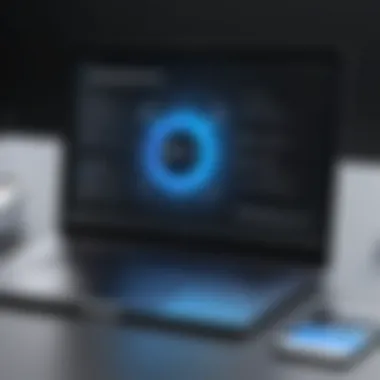

Intro
In today's fast-paced digital landscape, security is paramount. Organizations are increasingly adopting security models that prioritize protection from within rather than solely relying on perimeter defenses. Microsoft Intune's integration with the Zero Trust framework exemplifies this shift. It is essential to examine how these two entities combine to provide a robust security posture against the evolving threats.
Core Concepts of Zero Trust
Zero Trust is not a single product but rather a security model centered around a critical principle: never trust, always verify. This approach reframes security concerns by considering every request for access to be potentially malicious. Therefore, verification occurs at every step, whether a user is inside or outside the corporate network.
Microsoft Intune plays a crucial role in enforcing Zero Trust principles. It provides comprehensive device management capabilities, allowing organizations to ensure that only secure, trusted devices access their resources. Directive policies can be automatically applied, ensuring compliance and security.
The integration of these technologies can significantly enhance security strategies across various industries. In the following sections, this article will delve into specific aspects of Microsoft Intune and its synergy with Zero Trust principles.
This will help IT professionals, software experts, and businesses understand how to leverage these systems effectively to address current and future digital security challenges.
Foreword to Intune and Zero Trust
In today’s rapidly evolving digital landscape, understanding the interplay between security frameworks and management tools is crucial. The emergence of Zero Trust security principles represents a paradigm shift in how organizations protect their resources. Microsoft's Intune plays a significant role in this arena, particularly in managing devices while adhering to Zero Trust methodologies.
Zero Trust, at its core, operates on the premise that threats can exist both inside and outside a network. Therefore, it is critical to verify every access request regardless of its origin. This emphasis on verification and continuous authentication fundamentally alters how IT departments approach security.
Microsoft Intune complements this framework by offering comprehensive mobile device management capabilities. It enables organizations to control access to sensitive data on devices—ensuring compliance and enhancing security posture. Through Intune, organizations can enforce policies such as multi-factor authentication, device encryption, and conditional access, which are essential in a Zero Trust model.
Considerations when integrating Intune with Zero Trust include:
- Access Hierarchies: Clearly defining who needs access to which resources.
- Continuous Monitoring: Actively assessing device compliance and user behavior to detect potential threats.
- Policy Flexibility: Adjusting security measures based on the risk profile of the access request.
The benefits of merging Intune with Zero Trust principles are substantial. Organizations can enhance their security posture, minimize the attack surface, and ensure that only verified users and devices can access critical resources. As cyber threats continue to grow, implementing these strategies becomes not just beneficial but essential for organizations of all sizes. In this article, we will delve into the intricacies of how Intune supports Zero Trust principles, the challenges in this integration, and strategies for effective implementation.
Defining Zero Trust Security
Defining Zero Trust Security is essential to understanding how modern organizations protect their digital assets. This concept has gained traction as security threats have become more sophisticated. Zero Trust operates on the principle that threats can be internal and external. Therefore, all users, whether within or outside the organization, must be authenticated and authorized before accessing any resources.
Historical Context of Zero Trust
The origins of Zero Trust can be traced back to a 2010 research paper titled "Zero Trust Networks" by John Kindervag. The paper challenged traditional security models that assumed everything inside a network was trustworthy. With the emergence of cloud computing and the increase in mobile device usage, this notion became outdated. As organizations began adopting more decentralized operations, they faced the challenge of securing sensitive data in diverse environments. Thus, the Zero Trust model emerged as a response to these evolving challenges.
Core Principles of Zero Trust
Zero Trust is built on several core principles that guide organizations in establishing robust security measures:
- Least Privilege Access: Users are granted the minimal level of access necessary for their role, reducing the potential impact of a breach.
- Verify Everything: Every access request must be thoroughly verified regardless of the user's location. This involves continuous authentication throughout the session.
- Assume Breach: Organizations must operate under the assumption that a breach is already occurring. This drives proactive security measures and rapid response strategies.
- Micro-Segmentation: Breaking up the network into smaller, isolated segments minimizes lateral movement of attackers, making it harder for them to navigate through systems.
Implementing these principles significantly mitigates risks, enhancing overall security for organizations. As businesses become increasingly reliant on digital operations, understanding and applying Zero Trust Security becomes a pivotal strategy in safeguarding their infrastructures.
"Zero Trust is not a product or a program. It is a mindset that shifts the way we think about network security."


These foundational ideas around Zero Trust create a framework that organizations can adopt as they look to integrate security more deeply into their operations. The subsequent sections will explore how Microsoft Intune fits into this model, offering insights into its role and best practices.
Overview of Microsoft Intune
Microsoft Intune stands out as a cornerstone solution in modern enterprise management, particularly in an era focused on security and remote access. This cloud-based service plays a critical role in enabling organizations to manage their devices and applications efficiently. Through its comprehensive capabilities, Intune supports the movement towards Zero Trust security by prioritizing continuous monitoring and verification of devices and users.
The significance of understanding Microsoft Intune within the framework of Zero Trust lies in its ability to enforce security measures tailored to the unique needs of each organization. Specifically, Intune ensures that only authorized devices and users can access sensitive information and applications, thereby mitigating potential security threats. Its functionality not only protects data but also supports compliance with regulatory standards and organizational policies.
Implementing Intune allows for a centralized management platform that can streamline processes and improve overall responsiveness. Additionally, organizations benefit from a reduction in hardware costs through remote management capabilities and reduced downtime. As businesses increasingly embrace mobility and remote work, the considerations surrounding Intune become even more pertinent.
Benefits of Microsoft Intune include:
- Simplified device enrollment and management.
- Integration with other Microsoft services, enhancing user experience.
- Enhanced compliance management and reporting capabilities.
- Ability to enforce security policies dynamically based on user behavior and device status.
- Support for a wide range of devices and operating systems, fostering flexibility in an increasingly diverse tech environment.
The successful application of Microsoft Intune not only unlocks efficiencies for IT departments but also reinforces a security posture aligned with Zero Trust principles. As organizations continue to adapt to evolving threats and a changing work landscape, Microsoft Intune emerges as an essential tool for managing security effectively.
Integration of Intune and Zero Trust
The integration of Microsoft Intune with the Zero Trust security model represents a strategic effort to enhance organizational security. In increasingly complex IT environments, where remote work has become common and cyber threats are evolving, addressing these challenges becomes essential. Zero Trust is not just another buzzword; it emphasizes that trust should never be assumed. Therefore, every access request must be meticulously verified, irrespective of whether the user is inside or outside the network. This paradigm shift is crucial in safeguarding sensitive information.
Microsoft Intune plays a pivotal role in this integration by providing a unified endpoint management solution that safeguards devices, applications, and data. Utilizing Intune, organizations can enforce security policies consistently across various devices, making it an ideal partner for the Zero Trust model. Benefits of this integration include:
- Enhanced Security Posture: With Intune, organizations can enforce conditional access policies that ensure only compliant devices can access resources.
- Minimized Attack Surface: By managing endpoints effectively, the potential vulnerabilities are significantly reduced, as each device is continuously monitored for compliance with security requirements.
- Streamlined Management: IT teams can effectively manage applications and devices from a single platform, reducing the complexity that often accompanies security management.
While the integration addresses multiple challenges, it is also essential for organizations to consider their unique environments and requirements. Without proper assessment and planning, the deployment might not yield the expected benefits.
Implementation Strategies
Implementing Microsoft Intune within a Zero Trust security framework is crucial. This strategy ensures that organizations align their security measures with modern risks and challenges. In today’s environment, where cyber threats evolve rapidly, having a well-defined implementation plan is not just beneficial, but necessary. The key elements to consider include assessing existing infrastructure, creating a solid Zero Trust framework with Intune, and following a detailed step-by-step deployment guide.
Assessment of Existing Infrastructure
Before diving into implementation, organizations must assess their current infrastructure. This involves evaluating existing technology, user behavior, and potential vulnerabilities. An assessment can reveal gaps that must be addressed before Zero Trust policies are applied. For example, it might involve:
- Mapping current devices and applications: Understanding what devices are in use and the applications that interact with sensitive data is essential.
- Identifying access patterns: Monitoring who accesses what, when, and from where can help pinpoint abnormal activities that pose security risks.
- Evaluating current security measures: Assessing existing safeguards can provide context for the improvements needed to shift toward a Zero Trust model.
This thorough evaluation will provide a baseline for designing a tailored approach to integrate Intune with Zero Trust principles.
Creating a Zero Trust Framework with Intune
Once the assessment is complete, organizations can begin to create a Zero Trust framework utilizing Microsoft Intune. This process should focus on several core principles of Zero Trust:
- Never trust, always verify: Every access request must be evaluated through authentication and validation processes.
- Least privilege access: Users should only have access to the resources necessary for their roles, reducing potential risk.
- Continuous monitoring: Regularly track and analyze user activities to identify and respond to threats promptly.
Microsoft Intune enables these principles through its capabilities in mobile device management and application management. Defining policies that reinforce these principles is essential for a robust framework. Organizations should document these policies clearly for consistency and clarity.
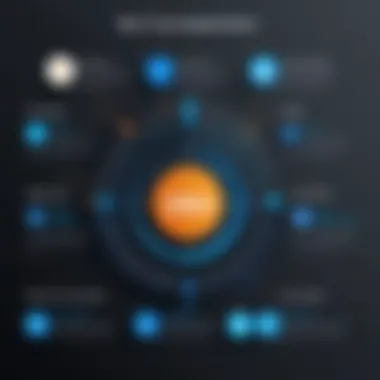

Step-by-Step Intune Deployment
Deploying Intune as part of the Zero Trust strategy can be broken down into specific steps:
- Pilot Deployment: Start with a controlled roll-out to a limited group of users. This allows organizations to test configurations and policies.
- User Enrollment: Facilitate the enrollment of devices into Intune. Ensure that users are guided through the setup process to minimize resistance and confusion.
- Policy Implementation: Apply the previously defined security policies. This includes device compliance policies and application protection policies.
- Monitoring and Feedback: Once deployed, continuously monitor usage patterns and gather feedback from users. This helps in adjusting policies as needed.
- Iterative Improvements: Security is not a one-time effort. Regularly revisit the policies, assess their effectiveness and adjust accordingly.
By following these steps, organizations can ensure a smooth integration of Intune into their Zero Trust strategy, significantly enhancing their overall security posture.
"A robust implementation strategy is essential for aligning Zero Trust with Microsoft Intune, especially in an evolving threat landscape."
Structured implementation not only improves security but also fosters a culture of responsibility and awareness among users. By concentrating on these areas, organizations can build a strong security foundation that can adapt to the challenges posed by the modern cyber environment.
Best Practices for Zero Trust with Intune
Establishing a solid foundation in security practices is vital when dealing with Zero Trust architecture, especially when integration with Microsoft Intune is considered. Intune serves as an effective tool to enforce security policies, but its benefits can only be fully realized through sound best practices. These practices encompass a range of strategies that focus on policy enforcement, user education, and frequent revision.
Regular Policy Enforcement and Revision
Regular enforcement and revision of security policies form the backbone of a resilient Zero Trust strategy. In a rapidly evolving digital landscape, this approach ensures organizations adapt to new threats and vulnerabilities.
- Dynamic Policy Updates: Security threats can change swiftly. Revising policies regularly ensures that your organization can respond promptly to emerging risks. Keeping policies updated minimizes the window of opportunity for potential attacks.
- Compliance Audits: Conduct periodic audits to ensure compliance with established policies. This not only identifies weaknesses in the current framework but also enforces accountability among teams. Audits help maintain a consistent security posture across the organization.
- Utilization of Analytics: Leverage Intune's analytical capabilities to monitor user behavior and access patterns. Analyzing this data can inform policy adjustments and highlight any deviations from expected behavior that might signal a security breach.
- Collaboration Across Teams: Engage with different teams within the organization to gather insights on policy effectiveness. Stakeholders can provide valuable feedback that can drive meaningful revisions.
"Policies in a Zero Trust environment should not be static; they must evolve as businesses grow and respond to new threats."
User Education and Awareness Programs
Another core aspect of Zero Trust is fostering a culture of security awareness within the organization. User education can significantly impact the effectiveness of security measures. Here’s how to achieve this:
- Regular Training Sessions: Organizing regular training sessions for all employees enhances their understanding of security protocols. This should cover phishing, password management, and the importance of adhering to security policies.
- Resources and Support: Providing resources such as easy-to-understand guides and expert support instills confidence in users. They should feel empowered to report suspicious activities without hesitation.
- Simulated Attacks: Conducting simulated phishing attacks can reinforce training efforts. Users who experience security scenarios in a controlled environment are more likely to remember the safe practices they should adopt.
- Feedback Mechanism: Establish a channel where employees can provide feedback about security policies and practices. Their insights can reveal potential areas of confusion and help refine training efforts.
Real-World Case Studies
Real-world case studies provide valuable insights into the practical implementation of Microsoft Intune and Zero Trust security. These examples illustrate how organizations have successfully integrated these technologies to achieve enhanced security postures and operational efficiencies. By examining various scenarios and outcomes, IT professionals can extract critical lessons that inform future strategies.
Successful Implementation Reviews
Several organizations have shared their journeys in adopting Microsoft Intune in conjunction with Zero Trust principles. One notable example is a large financial institution that transitioned to a Zero Trust framework to secure customer data and sensitive information. They implemented Microsoft Intune for device management, applying strict access controls and continuous monitoring.
The results were significant. With the centralized management offered by Intune, the organization was able to maintain consistent security policies across all devices. They also reported a 30% reduction in security incidents due to improved visibility and control. Furthermore, the use of Intune's capabilities in Conditional Access allowed them to ensure that only compliant and secure devices could access their networks. This led to increased user confidence and operational resilience.
Lessons Learned from Adoption Failures
Not all case studies highlight success. Some organizations faced hurdles during their attempts to integrate Intune with a Zero Trust architecture. A medium-sized retail company, for example, struggled with employee pushback against stringent security measures. The organization had low user adoption rates of the new policies, leading to gaps in security enforcement.
This experience underlines the importance of user education and involvement when deploying new security frameworks. Having trained employees who understand the "why" behind these changes is crucial. Moreover, they learned that a gradual implementation, with feedback loops, can foster a more accepting environment for security enhancements.


Future Trends in Intune and Zero Trust Security
The integration of Microsoft Intune and Zero Trust security is a pivotal aspect for modern IT strategies. Understanding future trends in this area is crucial as organizations strive to enhance their security postures amidst ever-evolving threats. As businesses transition to hybrid work models, understanding the nuances of Zero Trust and Intune will be significantly beneficial.
Future trends indicate a growing reliance on adaptive and intelligent security measures. Organizations will increasingly leverage machine learning and artificial intelligence to assess risks in real time. This aligns perfectly with Zero Trust principles, which advocate for minimal trust assumptions and stringent verification processes for every access attempt. Companies will likely adopt more sophisticated analytics generators to manage their environments without sacrificing user experience or system speed.
Furthermore, the move towards automation in security processes is gaining momentum. Automated responses to security incidents can drastically reduce response times and minimize potential damage. These advancements will not only optimize security operations but also allow IT teams to focus on strategic initiatives rather than routine tasks.
Organizations must proactively adapt to emerging technologies in order to maintain competitive advantage.
Emerging Technologies Impacting Zero Trust
The role of technology in shaping Zero Trust security is moving at a rapid pace. Cloud computing continues to be a game-changer. As more data and applications migrate to the cloud, security frameworks must adjust. Intune is particularly essential in managing policies across these dispersed environments.
Another important aspect is the Internet of Things (IoT). The security concerns surrounding IoT devices necessitate the application of Zero Trust principles. Securing every device connecting to the network must become a priority. This includes rigorously authenticating devices before granting access to company resources.
Additional technologies impacting Zero Trust include:
- Blockchain: Providing secure transaction processes and maintaining data integrity.
- Zero Trust Network Access (ZTNA): Facilitating secure access to applications regardless of location.
- Behavioral Analytics: Monitoring user behavior to detect anomalies.
As these technologies evolve, Intune will play a critical role in implementing and enforcing these security measures within organizational structures.
Potential Challenges Ahead
Despite the positive outlook, organizations face challenges when adopting Zero Trust principles and integrating Intune effectively. Transitioning to a Zero Trust model requires an organizational shift in both culture and processes, which can face pushback. Depending on legacy systems can also hinder progress. A comprehensive mapping of all applications and their dependencies might be necessary, which can be resource-intensive.
Moreover, there are compliance hurdles to overcome. Organizations must ensure that their implementations align with various regulatory requirements, such as GDPR or HIPAA.
Some specific challenges include:
- Resource Allocation: Ensuring sufficient funding and personnel for deployment and monitoring.
- Skill Gaps: Limited expertise in Zero Trust architectures can slow implementation.
- User Resistance: Employees may resist changes that seem to complicate their workflows.
Being aware of these challenges can better equip organizations to manage them effectively. Addressing these factors early will enable a smoother transition towards an effective integration of Intune and Zero Trust, enhancing long-term security resilience.
Epilogue
The conclusion of this article is integral for reinforcing the several elements discussed regarding the integration of Microsoft Intune and Zero Trust principles. It serves not only as a summary but also as a reflection on the implications of adopting these frameworks in contemporary organizational environments.
Key Elements Addressed
In this article, key principles of Zero Trust security were explored alongside the functionality of Microsoft Intune. The amalgamation of these concepts emphasizes not just a theoretical understanding, but also practical applications pivotal to enhancing security architecture in businesses.
One main takeaway is the necessity of treating every access attempt as potentially malicious. This stance leads to more stringent verification mechanisms and reduces vulnerabilities within the infrastructure. The incorporation of Microsoft Intune can simplify this process by facilitating easy management of devices and compliance.
Benefits of Zero Trust Implementation
Implementing Zero Trust impacts the organization positively in various ways.
- Risk Reduction: Each user and device is authenticated prior to granting access to sensitive resources.
- Enhanced Visibility: Continuous monitoring provides insight into all activities performed within the network.
- Policy Agility: Adaptable policies allow organizations to respond swiftly to evolving threats.
Furthermore, as businesses evolve, the practices surrounding Zero Trust and Intune must also adapt. Engaging with real-world case studies within this article illustrates the importance of learning from both successes and failures in the adoption process. This insight proves critical in tailoring a strategy that fits an organization's unique needs.
Considerations for Future Strategies
As the landscape of cybersecurity continues to shift, organizations must remain vigilant. Future trends point towards embedded security measures and integration of emerging technologies. Understanding these dimensions will ensure that businesses not only protect their sensitive data but also maintain trust with clients and stakeholders—an invaluable currency in today's digital marketplace.
This conclusion serves to remind organizations of the essential nature of integrating Zero Trust with Microsoft Intune. The resulting framework promises a more secure environment, equipped to handle modern threats while optimizing operational efficiencies.



