Exploring Google Suite Password Manager: Secure Your Digital Life


Intro
In an age where digital security is paramount, managing passwords effectively has become essential. The Google Suite Password Manager emerges as a robust solution within the expansive Google ecosystem. This tool allows users to store and manage their passwords securely, offering a comprehensive approach to online security. By leveraging Google's infrastructure and tools, users gain a seamless experience, significantly enhancing their online safety.
The following sections will explore various facets of Google Suite's Password Manager, equipping readers with knowledge to optimize their password management.
Software Overview
Google Suite's Password Manager provides numerous features and functionalities tailored to streamline password handling for users. It allows for the secure storage of passwords, automatic form-filling, and synchronization across devices. These features collectively provide a layer of convenience and security that is crucial in the modern digital landscape.
Features and functionalities
- Secure Password Storage: Encrypts data to keep passwords safe.
- Auto-fill Capability: Saves time by automatically filling in credentials on websites and applications.
- Password Generation: Creates strong, unique passwords to enhance security.
- Password Sharing: Users can safely share access via links without revealing passwords directly.
Pricing and licensing options
Google Suite offers a range of pricing plans, catering to both individual users and enterprises. The basic personal services are typically free, but Google Workspace, which includes the Password Manager among other tools, operates on a subscription model based on the number of users and features required. This pricing structure ensures that both small businesses and larger corporations can find a suitable plan.
Supported platforms and compatibility
The Password Manager functions seamlessly across various devices, including desktops, tablets, and smartphones. It integrates effectively with Google Chrome, as well as apps on Android and iOS, thereby ensuring users have consistent access to their passwords regardless of the device they are using.
User Experience
Understanding the user experience is crucial for assessing the effectiveness of the Google Suite Password Manager. The design and layout reflect a modern approach to software usability, prioritizing intuitive navigation and straightforward interactions.
Ease of use and interface design
Users generally find the interface user-friendly, striking a balance between functionality and simplicity. Features are laid out in a logically organized manner, enabling users to locate and manage their passwords with minimal effort.
Customizability and user settings
Customization allows users to adjust settings to fit their needs. Options for password sharing and notification settings contribute to a personalized experience, enhancing usability according to individual preferences.
Performance and speed
The system performs efficiently, offering quick loading times even with a large database of stored passwords. This responsiveness ensures that users do not encounter delays, a critical aspect of managing time-sensitive tasks.
Pros and Cons
Evaluating strengths and weaknesses sheds light on the overall effectiveness of the Google Suite Password Manager.
Strengths and advantages of the software
- Integration with Google services improves overall usability.
- Robust Security Features provide confidence against data breaches.
- Cross-device Synchronization enhances accessibility.
Drawbacks and limitations
Some limitations include a dependence on internet connectivity for full functionality. Additionally, while the manager integrates well within the Google ecosystem, it may not offer as comprehensive an experience with non-Google products.
Comparison with similar products
Compared to competitors like LastPass and Dashlane, Google Suite Password Manager excels in integration and ease of use. However, alternatives might provide more advanced password auditing features or diversification in platform support.
Real-world Applications
Several industries can leverage Google Suite's Password Manager effectively. Particularly, sectors with sensitive information, such as finance and healthcare, benefit substantially from improved password management practices.
Industry-specific uses
- Finance: Safensensitive client data and accelerates transaction processing by securing access credentials.
- Healthcare: Protects patient information by enforcing strict password protocols.
Case studies and success stories
Organizations using Google Workspace have reported enhanced security protocols and an overall increase in employee productivity. The streamlined access to passwords minimizes time spent recovering lost credentials, facilitating uninterrupted workflows.
How the software solves specific problems
Many levels of accessibility can create vulnerability in large organizations. The Google Suite Password Manager helps centralize password management to alleviate potential risks associated with multiple unsecured access locations.
Updates and Support
Software updates and support are vital aspects of successful password management hardware. Google offers a reliable support framework, ensuring users face limited downtime.
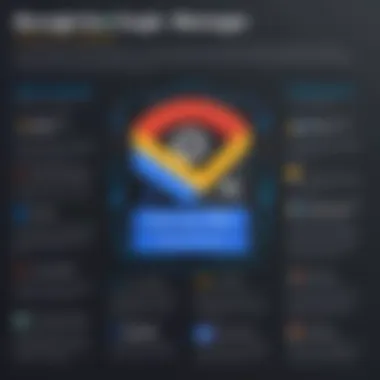

Frequency of software updates
Regular updates help these functionalities stay current with the rigors of evolving cyber threats.
Customer support options
Users can tap into extensive knowledge bases, chat support, and feedback forms, depending on their chosen service level.
Community forums and user resources
In addition to direct support channels, community forums such as Reddit provide an avenue for users to share experiences and insights, fostering a collaborative environment around security best practices.
Preface to Google Suite Password Manager
The management of passwords in a digital age is vital, particularly with the increased usage of various online services and platforms. Google Suite Password Manager came into existence to simplify this critical task. It allows users to store and manage their passwords safely and efficiently. This section discusses the essential features, definitions, and purpose, ensuring that readers understand the framework behind Google Suite’s approach.
Definition and Purpose
Google Suite Password Manager is a tool integrated within the Google ecosystem that aims to provide users with a secure space to store and manage their passwords. It functions as a central repository, storing passwords used for different services and applications. The primary purpose is to simplify the password management process by providing features like auto-fill and password generation, streamlining daily online activities. Users can navigate their online experiences without the hassle of remembering complex passcodes or struggling with access issues. This facilitation of a more organized, user-friendly approach is fundamentally crucial, especially for businesses managing multiple accounts.
Importance of Password Management
The importance of password management cannot be overstated. With each breach of data security making headlines, secure and organized password storage becomes elemental. Passwords are often the only shield protecting personal and professional information from cyber threats. Using a tool like Google Suite Password Manager addresses vulnerabilities that could arise from human error, such as using identical passwords or weak passcodes across different platforms.
Effective password management is a necessity in a landscape where digital threats are constantly evolving.
Furthermore, an integrated password manager offers a seamless experience across all devices. This eliminates the need to repeatedly verify or input different codes, enhancing productivity significantly.
Managing passwords researchindicates that users can save time and maintain security simply through organized storage and smart integrations. Prioritizing this aspect is no longer a supplementary task but a crucial component of digital life.
Overall, Google Suite Password Manager represents an essential evolution within tech infrastructure's dynamically changing sphere. Understanding its definition and significance provides a sound foundation for exploring the application in our increasingly interconnected society.
Overview of Google Suite's Features
Understanding the strengths of Google Suite’s Password Manager is vital. This tool's specific features significantly enhance the experience of managing passwords securely and efficiently. Adopting effective password management is crucial for both individual users and organizations, as vulnerabilities in password security can lead to severe breaches. Knowing what the Google Suite Password Manager offers equips users with better control over their digital assets.
User-Friendly Interface
The user-friendly interface of Google Suite’s Password Manager stands out among its competitors. It allows effortless navigation and ease of use for both novices and experienced users. The design minimizes clutter while maximizing access to essential tools. Simple layouts ensure crucial actions are obvious. Users can add or modify passwords in a few clicks, making secure management an accessible experience for all.
Additionally, tooltips and contextual help provide guidance throughout the user journey. Similar features are not as common in all password managers. Implementing tutorials can even help users, ensuring they utilize all relevant features efficiently. The direct access to Google's wider ecosystem further enriches the experience, allowing users to switch between applications without complexity. Such efficiency in operation actually promotes regular practice of secure password habits, which is beneficial in the long run.
Cross-Platform Availability
Cross-platform availability is another strong asset of Google Suite’s Password Manager. This feature enables use across various devices, including desktops, tablets, and smartphones, powered by different operating systems. No single user will be limited to one platform, mitigating the risk of losing passwords when shifting from one device to another. The synchronization feature stores information effectively and retrieves it seamlessly.
When users switch from Chrome on a desktop to the mobile app, they find that their passwords and credentials automatically populate. Managing passwords becomes hassle-free and clean across all platforms. Given that many work environments involve multi-device use, this feature is essential. It ensures that professionals and businesses can access their credentials at critical moments without interruptions, fostering a more agile workflow.
"Secure, reliable password management is not just a convenience; it's a necessity in today's digital landscape."
In summary, understanding and utilizing Google Suite’s Password Manager involves appreciating its user-friendly interface and cross-platform availability. Both attributes contribute significantly to a smoother, more secure password management experience. This foundational knowledge is essential for users aiming to enhance their password security and, consequently, their overall digital safety.
Setting Up Password Manager
Setting up a Password Manager is a vital task that aids users in managing their online credentials effectively. A Password Manager like Google Suite’s version streamlines and enhances security by providing a systematic approach to handle multiple accounts. This section captures the key steps toward initialization and elucidates the integration with existing Google accounts. It is essential, as improper setup could lead to jeopardized security, making it crucial for both individuals and businesses to adhere to these guidelines.
Initial Configuration
Initial configuration of Google Suite's Password Manager is relatively straightforward, but attention to detail is necessary. When you first access the Password Manager, you’ll be prompted to enable the feature if it's not already active. Here are the initial steps to take:
- Open Google Chrome - Since the Password Manager operates through Google’s ecosystem, starting with Chrome is recommended.
- Access Settings - Click on the three dots in the upper-right corner and select 'Settings.'
- Navigate to Autofill - Here, find the ‘Passwords’ section that embodies the Password Manager.
- Enable Save and Fill Option - Ensure that the options for ‘Offer to save passwords’ and ‘Auto Sign-in’ are both enabled.
Once these settings are in place, Google will offer to save your new passwords as you log into services. This initial setup ensures a seamless experience in managing credentials and reduces passwords vulnerabilities.
Integrating with Google Accounts
Integrating the Password Manager with your Google account accrues many benefits, primarily on consistency and accessibility. Since most users already operate within the Google ecosystem, adding this password management tool promotes a user-friendly experience. Follow these essential steps for integration:
- Link Your Google Account - Go to the Password Manager page. Sign in using your Gmail account if prompted. This links your password vault to your existing Google services.
- Activate Syncing - Enabling syncing allows a singular input that automatically reflects across all devices using the same account. This is crucial for those who utilize both computers and mobile devices.
- Cross-Device Access - Once linked, your passwords are securely stored on Google’s cloud. This means you can access them from anywhere, uninterrupted by device specifications.
This integration maintains strong security while providing convenience. Google uses encryption and secure access protocols to ensure data remains protected even during seamless integrations.
Through this planned setup and thorough integration with Google accounts, users can solidify that they're attending to their password security without unnecessary complication. It sets the foundation for a robust online security posture that is pivotal for users ranging from tech enthusiasts to large organizations.
Storing Passwords Securely
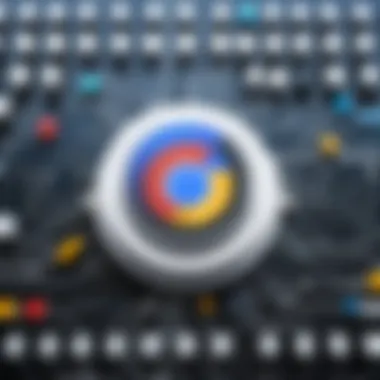

In today's digital landscape, the storage of passwords goes beyond mere convenience. It has become an essential practice to ensure both privacy and security for the myriad of accounts that individuals and organizations manage. The Google Suite Password Manager offers a practical solution. By following structured methods for password storage, users can significantly mitigate the risk of unauthorized access. The need for reliable storage is evident; weak practices can lead to costly breaches.
Best Practices for Password Storage
For effective password storage, there are several best practices to follow. First, choose complex, unique passwords for each account. Avoid common phrases or easily guessable sequences. Complex passwords incorporate uppercase and lowercase letters, numbers, and special characters.
- Use a password generator to create strong passwords. This tool aids in reducing human error, ensuring high levels of unpredictability.
- Regularly update passwords and avoid reusing them across different platforms.
- Enable two-factor authentication where possible. This adds an additional layer of security beyond the password.
- Maintain awareness of the latest security threats to adapt your practices as necessary.
Implementing these strategies within Google Suite Password Manager not only simplifies management but also enhances security.
Managing Sensitive Information
In addition to storing passwords securely, managing sensitive information remains pivotal. User privacy can be compromised if they fail to take quiet but critical operational steps. One essential consideration is the separation of business and personal passwords within the Password Manager.
- Use labels to categorize passwords effectively. This organization aids quick retrieval while maintaining clarity about the context of each password.
- For particularly sensitive information, consider using strong encryption in conjunction with built-in features of Google Suite.
- Regular audits of stored passwords can help identify weak spots. Go through them systematically to determine any necessary changes or deletions.
It is important to remember that effective management of sensitive data directly correlates with the overall cybersecurity posture of an individual or organization. Integrating these processes can streamline access while heightening protection against potential threats.
Remember: The effectiveness of your password management ultimately hinges on your personal habits and awareness of security practices.
Using Password Manager Effectively
Using Google Suite's Password Manager effectively is essential for enhancing your organization’s security. Inefficient management of passwords poses a significant risk to sensitive information accessible via the internet. The best practices related to this tool can not only bolster your cybersecurity but also streamline user experience.
Autofill and Auto-Save Features
One of the key functionalities of Google Suite's Password Manager is its autofill and auto-save features. These allow users to fill in web forms quickly and securely without manually typing their credentials each time. This can save time and prevent errors that may occur with improper entry.
Benefits of Autofill
- Reduced Frustration: In fast-paced environments, painstakingly entering usernames and passwords can disrupt workflow. Autofill mitigates that, enhancing productivity.
- Error Prevention: Typing errors can protocol breakdowns in sensitive transactions. Autofill minimizes the likelihood of incorrect entries.
- Convenience: Helps users manage numerous accounts with unique credentials, simplifying the login process across multiple platforms.
Upon enabling autofill, users can save credentials securely. This facility works smoothly across all devices logged in to a Google account. Moreover, it provides a fallback when accounts become corrupted in client-based managers.
Sharing Passwords Securely
Another significant aspect of using the password manager effectively is the ability to share passwords securely among team members. This becomes vital for collaborative endeavors where multiple personnel require access to shared accounts or resources.
Considerations for Secure Sharing
- Controlled Access: Google Suite allows specified users to access particular passwords, thereby preventing risks associated with disseminating credentials widely.
- Expiration Featsures: Innovative password managers now allow expiry-setting for shared passwords, enhancing security even further. Partner access can be restricted post-collaboration.
- Audit Trails: Tracking who has access to which passwords is deeply valuable. Being able to define user permissions could also trigger security alerts in case of suspicious activity.
The importance of using Password Manager effectively lies not just in storing passwords, but in leveraging its functionalities to protect organizational data more holistically. With digital threats evolving continually, using these features thoughtfully is paramount for agencies, small businesses, and professionals of all kinds. Strengthening the digital frontier through effective password management is essential for long-term cybersecurity.
Secure sharing and efficient data management contribute significantly to modern workplace strategies.
Security Features of Google Suite Password Manager
Security is a pivotal aspect of any password manager. The Google Suite Password Manager offers a robust framework for keeping user data safe, addressing a variety of critical needs for individuals and organizations. These security features go beyond basic protection measures and delve into methodologies that enhance overall data security. Understanding these features equips users with the knowledge needed to effectively utilize the tool while ensuring sensitive information remains secure.
Two-Factor Authentication
Two-Factor Authentication (2FA) adds a layer of security by requiring two distinct forms of identification before granting access to accounts. Instead of relying solely on a username and password, users must confirm their identity with a second method. This could be through a text message, phone call, or authenticator app. The rationale behind 2FA lies in mitigating the risk associated with data breaches. If a user’s password is compromised, the attacker would still need the second form of identification to gain entry.
Implementing 2FA in Google Suite Password Manager:
- Enable: Activate 2FA through your Google Account settings.
- Choose: Select your preferred second factor – text messages are common, but apps like Google Authenticator feature prominently for added security.
- Backup codes: Google offers one-time use codes which can be especially useful if access to the phone is lost.
Users should recognize that while 2FA significantly reduces risk, it is not infallible. Being aware of phishing attempts allows for a more secure experience. In 2021, it was documented that 92% of breaches occurred due to human error. Therefore, through 2FA and user education, individuals can create fortified defenses against cybersecurity threats.
Encryption Protocols
Encryption is foundational in establishing trust and security in digital environments. Google Suite Password Manager employs advanced encryption protocols that systematically convert information into an unreadable format, safeguarding data against unauthorized access.
Key points of Google’s encryption practices include:
- End-to-End Encryption: Information is encrypted on the user's device and can only be decrypted by the intended recipient. This process ensures that even Google can't access unencrypted data.
- TLS Protocols: Transport Layer Security (TLS) carries the responsibility of securing data in transit. It employs complex military-grade algorithms to deter interception during data exchanges.
- Secure Sockets Layer (SSL): This added layer of security protects connections to the Google services, further extending user safety.
Using these encryption standards minimizes vulnerabilities significantly. Users can store sensitive information, knowing it has layers of protection that are critical in today's threat landscape. Understanding the nuances of these protocols helps organizations strategically implement strong workspace practices that align with risk-management frameworks, essential for both small and large businesses.
“Security is not a product, but a process.” - Bruce Schneier
Common Issues and Troubleshooting
The importance of addressing common issues and troubleshooting is critical for users of Google Suite's Password Manager. Practicing efficient troubleshooting directly impacts user satisfaction and can prevent potential data loss or security breaches. The increasing reliance on digital solutions makes understanding how to troubleshoot essential. Users should feel confident relying on password management tools like this, and resolving issues promptly is key to that confidence. This section breaks down specific common problems and their effective solutions.
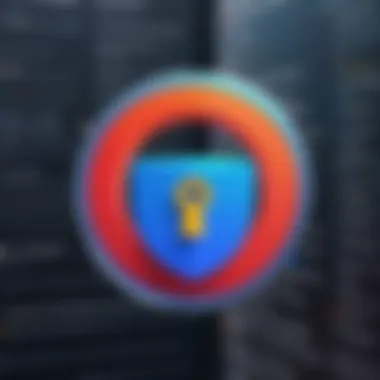

Login Problems
Login problems can stem from various factors, leading users to frustration and access denial. A common reason is incorrect login credentials—often a simple typo in the email address or password. Understanding the factors that affect login parameters can save time.
Here are essential steps for resolving login issues:
- Verify Email: Ensure you have the correct email address associated with the Google account. It's worth checking if there are extra spaces or syntax issues.
- Check Password: Review your password carefully. Passwords are case-sensitive, so even minor variations can prevent access.
- Browser Cache: Sometimes, old cache data can create conflicts. Clearing your browser’s cache can refresh your login experience.
- Incognito Mode: Using incognito or private mode can help isolate the issue, by not using stored cookies or cache that may affect the login process.
Alternatives to Google Suite Password Manager
This section examines the alternatives to the Google Suite Password Manager. While Google’s integrated solution offers notable functionality for managing credentials, it is essential to consider different options available in the market. Understanding alternatives can help users find a password manager that best fits their specific needs. Personal circumstance plays a crucial role; therefore, we will analyze key features, usability, and overall efficiency of well-regarded options.
Comparative Analysis of Other Tools
Many password managers compete with Google Suite’s space. Each provides unique features that might cater to varying user expectations. Consider platforms like LastPass, 1Password, and Bitwarden.
- LastPass: Renowned for its user-friendly interface and robust features. It offers a free version with ample capabilities, along with premium features that enhance security and sharing. Key aspects include:
- 1Password: A permium choice characterized by its strong emphasis on security. It limits password sharing to specific users rather than giving wider access. Its strengths include:
- Bitwarden: An open-source solution which enhances its transparency and trustworthiness. Being budget-friendly, it appeals to cost-conscious users. Prominent features are:
- Simplified password sharing with trusted contacts
- Password health reports to eliminate outdated credentials
- Multi-factor authentication support
- Travel mode to safeguard sensitive information while transporting
- Watchtower alerts for data breaches and password updates
- End-to-end encryption ensuring data is secured from prying eyes
- Options for self-hosting for tech-savvy users
When choosing another password manager, it is prudent to assess how features meet your needs, alongside the associated costs and ease of use of each alternative.
Selecting the Right Password Manager
Selecting the right password manager is crucial for both personal and organizational security. Numerous factors influence this decision.
Features to Consider
- Security Level: Make sure the manager encrypts data comprehensively.
- User Experience: Evaluate how intuitive it is to navigate the application.
- Cross-Platform Compatibility: A good password manager should function seamlessly across devices and operating systems.
- Collaboration Options: For businesses, the ability to securely share access among team members is important.
Cost Evaluation
Price can vary significantly. Several tools offer free tiers or trials, enabling users to gauge suitability before full commitment. Premium options often come with detailed features which may justify their expense during deeper evaluation.
The aim remains to find a balance between robust features and ease of use without sacrificing security. Keep user reviews and expert ratings into account too, as these insights offer valuable real-world opinions on performance. Monitoring technologies remains essential to stay ahead in a landscape that increasingly adopts advanced password management solutions.
Future of Password Management
The future of password management entails significant transformations influenced by technological advancements and shifting security paradigms. Understanding these evolves crucial for individuals and organizations looking to enhance their security framework. This section discusses what these changes encompass, with emphasis on the growing relevance of user-centric solutions and intelligent systems that adapt to evolving threats.
Emerging Trends
Password management is undergoing pioneering shifts driven by user needs and underlying technology innovations. Some notable
- Passwordless Authentication: Many companies aim to eliminate reliance on traditional passwords altogether. This is due to the recognized vulnerabilities that internal or external attacks can exploit.
- Decentralization: Solutions are gradually becoming decentralized, offering more control to users over how and where their passwords are stored.
- Biometric Integration: More platforms are incorporating biometric features. Face recognition, fingerprint encoding and voice recognition show promising trends in securing personal data.
- Artificial Intelligence: AI is one key to spotting unusual behavior in accounts. It predicts potential security issues and can alert users instantaneously.
Keeping abreast of these trends helps businesses tailor their strategies and better prepare for future challenges. Implementing any of these practices could greatly fortify their security matrix.
Innovations in Security
As threats evolve, so does the array of protective measures associated with password management. Future landscape shows multiple innovations geared to enhance the strength and usability of password policies:
- Adaptive Authentication: This technology uses context-based analysis to determine access rights, tailoring the complexity according to the assessed risk level.
- Enhanced Encryption Standard: Advances in symmetric and asymmetric encryption enhance the security of stored passwords, even against skilled cybercriminals.
- Behavioral Biometrics: This technology assesses user behavior patterns such as typing speed and navigation habits, ensuring more robust protection without significant user friction.
- Continuous Monitoring Systems: Organizations are leveraging real-time monitoring solutions that provide ongoing analysis and feedback regarding system vulnerabilities.
Future innovations aim at higher security standards with a focus on seamless user experience.
Emphasizing these advancements is vital for users and organizations alike. Such measures must become standard practice as they evolve from creating suggestions, seeing them integrated into everyday user habits.
Culmination
The conclusion of this article provides an essential summation of the functionalities explored within the Google Suite Password Manager. Understanding these aspects is critical for anyone looking to improve their approach to password management. Providing a sense of engagement and awareness, the conclusion outlines several important elements such as usability, security features, and integration capabilities with the Google ecosystem. Effective password management is not only about security; it directly relates to organizational productivity and efficiency.
Recap of Key Points
- Integration with Google Services: The Password Manager seamlessly integrates with other Google products, enhancing user experience.
- Security Features: Implementing robust features like two-factor authentication and advanced encryption protocols keeps your sensitive information safe.
- User-Friendly Design: The straightforward interface allows for easy navigation and efficient password management.
- Cross-Platform Accessibility: The ability to access passwords across different devices brings convenience when working remotely.
- Effective Password Storage: Having practices for securely storing sensitive information prevents unauthorized access.
- Sharing Capabilities: Secure password sharing simplifies collaboration among team members, a notable aspect for businesses.
By consolidating these points, we see how Google Suite's Password Manager stands as an indispensable tool in today's digital environment.
Final Thoughts on Google Suite Password Manager
As we delve into conclusions about Google Suite's Password Manager, it becomes evident that robust password management is more vital than ever. With growing concerns around data breaches and unauthorized access, utilizing Google’s tools can help individuals and businesses enhance their security and avert potential threats. This platform’s user-friendly design, coupled with comprehensive security features, sets a strong foundation for effective password management.
Transitioning to a more secured approach in storing login credentials becomes less daunting with the application of these techniques. Though this guide may have provided an overview, the journey does not stop here. Continual assessment of password practices and adapting to new security developments will further bolster your defenses online.
“A solid strategy for password management is not merely a choice, but a necessity in maintaining digital integrity.”
As businesses and individuals adjust their practices for the digital future, understanding, adopting, and effectively using Google Suite's Password Manager proves to be an insightful choice.



