Exploring Google AppSheet: Features and Limitations


Intro
In an ever-evolving digital landscape, businesses and individual entrepreneurs alike seek tools that streamline processes without demanding extensive coding expertise. Google AppSheet stands out in the realm of no-code solutions, allowing users to fuse data from multiple sources into customizable applications. This article delves into the depths of Google AppSheet, assessing its features, advantages, and potential pitfalls. As we explore its capabilities, we'll consider how this platform stacks up against its competition and whether it truly meets the needs of its users.
Software Overview
Google AppSheet is designed to empower users in creating apps for various purposes, ranging from internal business tools to customer-facing applications. It harnesses data from popular sources like Google Sheets, Excel, and SQL databases, allowing users to turn static data into dynamic applications that cater to specific functionalities.
Features and functionalities
Among AppSheet's myriad features, the following stand out:
- No-Code Development: Users can create robust applications without needing to write a single line of code, making app development accessible to all.
- Integration Capabilities: Seamless interaction with Google Workspace apps, including Sheets, Drive, and Forms, enhances the development experience.
- Customizable Templates: A variety of pre-existing templates can kickstart projects, offering options to customize based on specific requirements.
- Real-Time Data Updates: Changes made in the data source reflect instantly in the application, ensuring accuracy and timeliness.
Pricing and licensing options
Google AppSheet offers a tiered pricing approach:
- Free Tier: Ideal for personal projects or small team experiments.
- Starter Plan: A cost-effective choice for small businesses looking to enhance productivity.
- Core and Enterprise Plans: Tailored for larger organizations needing advanced features and dedicated support, including user management and detailed analytics.
Supported platforms and compatibility
AppSheet applications can be accessed across multiple platforms:**
- Desktop and mobile devices (iOS and Android) offer versatility in application usage.
- Users can integrate with a wide range of data sources, notably Google services, but also other file formats and database systems.
User Experience
The overall user experience in Google AppSheet combines simplicity with functionality.
Ease of use and interface design
From first-time users to seasoned tech aficionados, the user interface is designed with intuitive navigation. A step-by-step app creation process guides users through essential features without overwhelming them.
Customizability and user settings
While AppSheet lays the groundwork, the power of customizability is in the hands of the users. They can tweak app layouts, colors, functionalities, and even automate tasks to suit their specific needs, ensuring that each application is tailored uniquely.
Performance and speed
In terms of performance, Google AppSheet typically delivers fast loading times and smooth transitions. However, the efficiency can vary based on the complexity of the application and data size. Users should keep performance optimization in mind when designing apps.
Pros and Cons
As with any tool, weighing the strengths and weaknesses of AppSheet is essential for potential users.
Strengths and advantages of the software
- Accessibility for Non-Technical Users: Users without coding backgrounds can still develop sophisticated applications.
- Flexible Integrations: The ability to pull data from various sources reduces barriers to entry for many businesses.
- Rapid Deployment: Developing and deploying applications can be accomplished in a matter of hours rather than weeks.
Drawbacks and limitations
- Complex Applications May Struggle: While powerful, AppSheet can encounter limitations in truly complex applications compared to more traditional platforms.
- Steep Learning Curve for Some Features: Some advanced functionalities may take time to master.
Comparison with similar products
When juxtaposed with competitors like Microsoft Power Apps or OutSystems, AppSheet shines in its no-code philosophy. However, other platforms may offer deeper customization or pricing advantages, depending on organizational needs.
Real-world Applications
Exploring real-world applications can shed light on how AppSheet serves various industries.
Industry-specific uses
From healthcare to retail, businesses harness AppSheet to create tailored solutions. For instance, a hospital may use it for managing patient intake, while a retail company could deploy it for inventory tracking.
Case studies and success stories
For example, a logistics company developed a custom app using AppSheet to streamline delivery tracking. This led to an overall increase in operational efficiency and reduced errors during package handling.
How the software solves specific problems
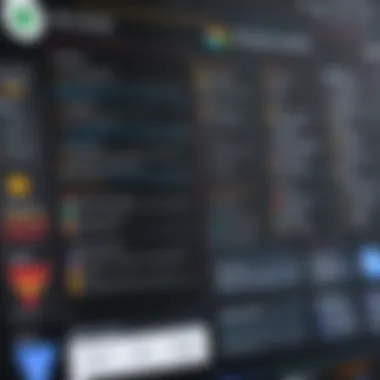

AppSheet addresses the need for quick solutions to complex problems—like automating survey collection or managing team schedules—capably, and without excessive overhead.
Updates and Support
Keeping pace with technology means providers must prioritize updates and customer support.
Frequency of software updates
Google regularly updates AppSheet, adding features and addressing any bugs identified by users, which helps maintain its competitive edge.
Customer support options
The platform offers multiple support channels, including documentation, FAQ sections, and direct contact for premium users.
Community forums and user resources
An active community on platforms such as Reddit allows users to exchange insights and troubleshoot common challenges.
One must remember, in the no-code realm, the journey of app development relies heavily on understanding one's data and creatively applying it within the application's context.
By delving into these aspects, we're setting the stage for an insightful exploration of whether Google AppSheet is the ideal tool for your development projects.
Prolusion to Google AppSheet
In today’s fast-paced digital world, the ability to swiftly adapt and create solutions is vital for businesses of all sizes. Google AppSheet operates in this heart of no-code development, allowing users to build custom applications without diving deep into programming languages. This section provides a lens into the significance and value of AppSheet, highlighting its relevance in streamlining processes and enhancing productivity for users of diverse technical backgrounds.
Understanding No-Code Development
No-code development is revolutionizing the way businesses approach application creation. It empowers non-technical users, often referred to as citizen developers, to develop their own tools and solutions. Through user-friendly interfaces and visual design tools, no-code platforms enable users to focus on the problem-solving aspect rather than struggle with complex code syntax.
AppSheet is a quintessential example of this trend, aligning closely with the growing demand for agile development. As organizations increasingly seek to leverage technology, the gap between technical expertise and business needs narrows. This democratization of software allows anyone with an idea to move forward without waiting for IT department resources.
Perhaps the most compelling feature of no-code platforms is their flexibility. Business needs fluctuate, and the ability to iterate quickly while maintaining control over the design process is crucial. For instance, someone in a small retail store can swiftly develop an app to manage inventory, modifying it as needed without incurring the hefty costs typically involved in bespoke software development.
Overview of Google AppSheet
Google AppSheet shines brightly among no-code platforms by offering a solid foundation for creating functionalities that directly align with user needs. At its core, AppSheet allows users to build applications tailored to their specific data, integrating seamlessly with various data sources such as Google Sheets, SQL databases, and even cloud storage solutions.
The beauty of AppSheet lies in its user interface, designed to cater to both novices and seasoned professionals. The drag-and-drop functionality simplifies the design process, while pre-built templates save users valuable time. This efficiency can translate into significant competitive advantages in industries where speed and adaptability are key.
Moreover, the platform integrates well with Google Workspace, enhancing collaboration and data sharing in environments that already utilize Google’s suite of tools. Utilizing existing data without the need for multiple platforms streamlines workflows and minimizes potential bottlenecks.
Key Features of Google AppSheet
In the digital age, no-code platforms like Google AppSheet have become vital tools for organizations looking to streamline operations and address user-specific needs without deep coding knowledge. The key features of AppSheet allow users to harness a range of functionalities aimed at simplifying app development and management. Each feature plays an essential role in how effectively the platform can be utilized to create tailored applications. Here, we will dive deeper into three pivotal features: ease of use and user interface, integration with Google Workspace, and data sources and management.
Ease of Use and User Interface
The core appeal of Google AppSheet lies in its user-friendly interface. Even those who may not have a technical background can navigate through the application creation process with relative ease. Users can begin building an app just by selecting a data source, such as Google Sheets or Excel. From there, AppSheet guides them through a series of configurations with pre-defined templates and intuitive drag-and-drop functionalities.
There’s something very practical about this simplicity; novices can hit the ground running, while seasoned developers appreciate not having to toil over complex coding hurdles. The interface is designed to be as visual as possible, helping users see changes in real-time. It makes building applications feel more like assembling a jigsaw puzzle rather than wrestling with code.
Key takeaway: The design of AppSheet empowers users by lowering the entry barrier into app development, allowing creativity to take the driver's seat.
Integration with Google Workspace
Another standout feature is AppSheet's seamless integration within the Google ecosystem. For businesses already utilizing Google Workspace for collaboration, incorporating AppSheet becomes a breeze. Users can easily link their Google Drive, Sheets, and other services to pull in data and streamline workflows.
This connection is not just about accessing data; it enhances collaboration. Multiple team members can work on apps simultaneously. For instance, imagine a sales team using Google Sheets to track leads while constructing a dynamic app with AppSheet that visualizes this data. They can make updates in real-time, ensuring all relevant parties are always on the same page, thus driving productivity.
"Google AppSheet’s integration with other Google products truly simplifies the development process and boosts teamwork among departments."
Data Sources and Management
Finally, the flexibility of data sources sets AppSheet apart from many no-code platforms. Users can incorporate a wide range of data—from spreadsheets to cloud databases—creating a rich tapestry of information to feed their applications. AppSheet supports not just Google Sheets but can also connect to SQL databases, REST APIs, and even Airtable. This capability lends itself to sophisticated data management.
Moreover, AppSheet provides options for building interfaces that allow users to interact dynamically with their data. They can automate data updates, build forms for data entry, and even display the data visually through graphs and charts. This capability isn't just functional; it's empowering. Users can drive their data management without diving into intricate database setups or managing overhead intricacies.
In summary, AppSheet’s key features combine to create a robust platform for app development, key for businesses aiming to leverage technology without the usual complications. Whether it’s a small project or a broader enterprise application, understanding these features can help users capitalize on the platform's full potential.
Benefits of Using Google AppSheet
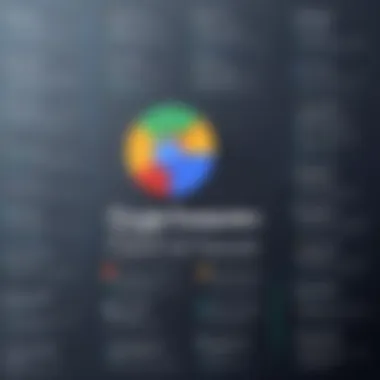

Exploring the benefits of Google AppSheet provides a clear understanding of its appeal and utility. As a no-code application platform, it caters to a wide array of users ranging from individual entrepreneurs to large enterprise teams. The ability to rapidly develop applications reflects the demands of today's fast-paced business environments, where speed and flexibility are critical. In this section, we will delve into key benefits that AppSheet offers, considering aspects such as development speed, cost savings, and overall adaptability.
Rapid Application Development
The cornerstone of Google AppSheet's utility is its rapid application development capability. Traditionally, software development required a significant investment of time and resources, often leading to lengthy project timelines. However, with AppSheet, even users without a programming background can piece together applications in a matter of days rather than months. The platform's drag-and-drop interface and extensive template library enable users to transform ideas into functional applications smoothly.
Consider a small business aiming to streamline their inventory management. Instead of hiring developers or purchasing off-the-shelf solutions, they could utilize AppSheet's tools to assemble a customized app based on their unique operational requirements. With minimal technical know-how, they’re able to prototype an effective solution quickly, allowing them to pivot as their needs evolve. This agility is particularly beneficial in industries where market demands fluctuate frequently.
Cost Efficiency
Cost efficiency is another significant benefit that Google AppSheet brings to the table. Developing software can rack up substantial costs, from hiring professionals to ongoing maintenance fees. AppSheet mitigates these expenses by allowing teams to build and manage applications without the added overhead associated with traditional development.
Using a no-code approach can also lead to reduced training costs. Since AppSheet is designed to be user-friendly, employees can learn to use it without lengthy training programs. Many users find they can begin leveraging their applications immediately after a brief overview. This streamlined approach means that businesses can allocate resources more effectively, often achieving financial savings that impact their bottom line favorably.
- Reduced Developer Costs: No need for dedicated software developers.
- Scalable Pricing Plan: AppSheet offers various pricing tiers, making it accessible for small teams and larger enterprises alike.
- Lower Total Cost of Ownership: Reduced need for supporting infrastructure and overhead leads to overall savings in the long term.
Customization and Flexibility
Another substantial advantage of Google AppSheet is its customization and flexibility. While many off-the-shelf applications offer a certain degree of versatility, they often fall short of addressing specific business needs. AppSheet empowers users to tailor applications extensively, ensuring that the tool adapts to their processes rather than requiring a redesign of workflows to fit the software.
The platform supports various integrations that allow users to pull data from multiple sources. Users can create apps that blend data from Google Sheets, Excel, and even databases, leading to consumer insights tailored to their particular business context. Furthermore, the platform is flexible enough for rapid adjustments based on user feedback, which is a vital aspect of successful application deployment.
To sum it up, Google AppSheet stands out by offering:
- Tailored Solutions: Design apps that mirror your business's unique needs.
- Adaptable Interfaces: Change application functionalities without extensive coding.
- User Feedback Integration: Easily implement changes based on the usage data your team gathers.
"In a world that thrives on innovation and change, being able to pivot quickly can be the difference between success and failure."
Real-World Application Scenarios
Understanding how Google AppSheet functions in real-world contexts is crucial for gauging its practical impact. As businesses seek tools to streamline operations, having insights into actual use cases reveals the platform’s functionality and adaptability across different industries. In this section, we will delve into specific instances that showcase the benefits, challenges, and versatility of AppSheet in action. These scenarios not only illustrate how diverse the application can be but also underline the advantages it brings to the table.
Case Studies in Various Industries
Google AppSheet has found footing in a multitude of sectors, displaying its wide-ranging capabilities. Here are a few case studies that highlight concrete implementations:
- Healthcare: A small clinic used AppSheet to gather patient feedback on services. By integrating survey data with their internal database, staff could efficiently analyze and respond to patient needs, ultimately improving service delivery. This approach facilitated a 20% increase in patient satisfaction scores within just a few months.
- Logistics and Supply Chain: A local delivery service adopted AppSheet for route optimization. By feeding real-time traffic data into the app, drivers could adjust routes dynamically, leading to an average time reduction of 15% on direct deliveries. This application underscores the platform’s ability to respond swiftly to changing conditions.
- Retail: A small boutique utilized AppSheet to manage inventory levels and automate restocking alerts. This reduced manual effort and errors, leading to a more organized storage space, while helping them track popular items more effectively, enhancing their overall sales strategy.
These instances serve to demonstrate how versatile Google AppSheet can be. Each case not only highlights the specific features that supported these solutions but also emphasizes AppSheet’s scalable nature.
Examples of Business Use Cases
Diving deeper into how AppSheet can be leveraged, we find various business-specific use cases that our audience may find illuminating. Here are some examples:
- Project Management: Organizations can create custom dashboards to monitor progress, allocate resources, and manage timelines effectively. A construction firm, for instance, crafted an app that allowed on-site managers to upload updates. This streamlined communication with the headquarters, ensuring everyone was on the same page.
- Customer Relationship Management (CRM): A local real estate agency utilized AppSheet to manage client interactions. They developed an app to automate follow-ups and keep all client communication organized. This reduced miscommunication instances and ensured timely responses to inquiries, hence enhancing their client relations.
- Event Management: Event planners can design applications for tracking attendees and logistics seamlessly. For example, a wedding planner built an AppSheet app that incorporated guest lists, RSVPs, and seating arrangements. This not only simplified the planning process but also provided real-time updates, crucial for keeping everything on schedule.
Such use cases reveal how businesses can amplify their efficiencies by leveraging AppSheet’s no-code solutions. As organizations continue to navigate diverse challenges, exploring these scenarios aids in comprehending whether Google AppSheet is an appropriate fit for their specific needs.
Limitations of Google AppSheet
In the realm of no-code platforms, understanding the limitations of Google AppSheet is just as vital as recognizing its features and benefits. While this tool offers a level of accessibility that can empower users to create applications without deep programming knowledge, there are certain constraints that could hinder its effectiveness in larger or more complex environments. There’s no point in sugarcoating it; these limitations must be weighed carefully against your organization's needs and expectations.
Scalability Issues for Large Enterprises
One of the primary challenges that users encounter when deploying Google AppSheet within large enterprises is scalability. As an organization grows, its needs tend to evolve too. What works for a small project could potentially crumble under the weight of increased complexity and data volume. For example, a retail company might initially find AppSheet a breeze for managing inventory data, but as its operations expand globally, maintaining performance and ensuring data integrity can become a Herculean task.
- Data Limits: AppSheet has certain thresholds for data usage, which can constrict the ability to handle larger datasets. In a growing company, this could mean constantly running into roadblocks just to keep the app functioning properly.
- Performance: With increased users and added functionalities, performance can lag. A sluggish interface doesn’t just annoy users; it can also impact productivity and ultimately the bottom line.
- Organizational Structure: As enterprise workflows become more intricate, the simplistic design of AppSheet might not be able to cater adequately to the varied roles and permissions required across teams. This could necessitate shifts to more robust systems that are specifically tailored for enterprise-level complexities.
Complexity in Advanced Customization
While AppSheet shines in enabling rapid application development, its ability to support advanced customization is considerably limited. For businesses looking for granular control over features and layouts, this can be a significant downside.
- Limited Coding Capabilities: Although the platform is fundamentally a no-code solution, it sacrifices depth for ease of use. Hence, custom scripting options are slim. If a user wants to implement a nuanced algorithm or add intricate user pathways, they might encounter a brick wall. Let’s say a company wants its application to integrate a specific workflow tied to complex inputs; achieving that can become frustrating under the constraints set by AppSheet.
- Template Reliance: AppSheet offers several templates as starting points, but businesses might find these templates not entirely aligned with their unique visualization or functionality requirements. The lack of a fully customizable interface means organizations are sometimes wedged into a template that necessitates workarounds, reducing overall efficiency.
Dependency on Google Environment
Lastly, a significant limitation inherent in using Google AppSheet is its reliance on the Google ecosystem. For users already intertwined with Google services, this might not pose much of a challenge. However, businesses utilizing a diverse software stack could face dilemmas.
- Integrations: Although the platform supports various integrations, its performance is optimized primarily for Google Workspace products. Non-Google data sources might be less efficient or not supported at all. Imagine a business reliant on Microsoft Excel or SAP; significant integration hassles could loom overhead.
- Vendor Lock-in: Committing to AppSheet means committing to Google’s ecosystem. This can lead to vendor lock-in, making it hard to pivot to other platforms later. If a company finds more appealing options in competing products, moving away from the AppSheet architecture may involve significant time and cost.
"Understanding the limitations of any tool is as crucial as mastering its strengths."


In summary, while Google AppSheet presents many appealing features, its limitations are notable, especially for large enterprises or businesses that require advanced customization. Carefully considering these constraints is essential before making a commitment to the platform.
Comparison with Competing No-Code Platforms
In today’s tech-savvy world, the no-code development wave has gained significant momentum. This section dives into the waters of Google AppSheet's position amidst the myriad of similar platforms. It’s essential that businesses and individuals grasp the nuances of these tools before committing their resources. Understanding how AppSheet stacks up against its competitors can guide smarter decisions.
AppSheet vs. Microsoft PowerApps
When examining Microsoft PowerApps, it’s clear that both platforms cater to a similar audience, yet they approach the no-code philosophy differently.
- Integration: PowerApps shines with its ability to seamlessly integrate with other Microsoft products. If your organization is already knee-deep into the Microsoft ecosystem, PowerApps might feel more like home. However, AppSheet’s integration with Google Workspace offers a unique proposition for those embedded in Google services.
- Complexity: Microsoft’s offering tends to pack in advanced features that can be a double-edged sword. While you get a more comprehensive toolset, it can be initially overwhelming for those new to no-code development. In contrast, AppSheet emphasizes a straightforward interface, often leading to a gentler learning curve.
- Cost: Pricing structures also vary. PowerApps can become pricey, especially when scaling. AppSheet usually presents a more cost-effective solution, especially for smaller businesses.
In summary, the decision might boil down to existing technology stacks and specific needs. Microsoft PowerApps offers expansive features, but those features might not always be necessary for every project.
AppSheet vs. Zoho Creator
On the other side of the fence, we have Zoho Creator. This platform has carved its niche in the no-code landscape, but how does it compare?
- User Experience: Zoho Creator does a decent job when it comes to user experience, but AppSheet often takes the crown with its intuitive drag-and-drop interface. Users feel they can crank out an app faster without feeling trapped in a maze of complexity.
- Customization: Zoho Creator is known for heavy customization options, which can be a perk. However, if you’re someone who prefers maintaining simplicity while still getting results, AppSheet can be the lighter, easier-to-navigate option.
- App Distribution: With Zoho Creator, app distribution options are robust but slightly less flexible compared to AppSheet, which allows users to publish apps across different platforms without much hassle.
In this showdown, it often comes down to whether users want a power-packed platform with deep customization (Zoho) or a simpler, user-friendly solution (AppSheet).
Unique Selling Points of AppSheet
What makes Google AppSheet stand out in a crowd that includes heavyweights like Microsoft PowerApps and Zoho Creator? Here are a few unique selling points that resonate with many users:
- Accessibility: One of AppSheet’s significant traits is accessibility. Users can create applications using data right from various Google sources like Google Sheets. This ease of access accelerates development time.
- Customization Without Code: Customization that doesn’t require coding—this is a big deal. AppSheet allows users to tailor their apps extensively, ensuring that businesses can adapt their solutions to specific needs without needing a developer.
- Cross-Device Compatibility: With the rise of mobile business, AppSheet’s ability to deliver seamless functionality across devices is a game-changer. Users can create apps that work efficiently on both web and mobile, ensuring smooth operations wherever they are.
- Powerful Automation: Integrating automation capabilities allows users to streamline processes effectively. This feature offers significant time savings, especially in repetitive tasks.
User Experiences and Feedback
Understanding user experiences and feedback provides invaluable insight into the performance and functionality of Google AppSheet. For potential users, diving into the impressions of those who have walked this path already can illuminate the platform's strengths and areas needing improvement. Feedback from real-world scenarios carries weight that product descriptions and marketing materials cannot match. It not only informs prospective users about the user-friendliness of the interface but also clarifies how well the software integrates into various workflows across different sectors.
User experiences shine a light on the practicalities of AppSheet. Are its touted features as seamless in actual application as they are in theory? How effectively does it allow users to modify and customize their apps? Evaluating these dimensions can guide IT professionals, software developers, and businesses toward making an informed decision tailored to their respective needs.
Positive Reviews from Users
When users sing praises about Google AppSheet, it's often for its ease of use and flexibility. Many appreciate that the platform allows non-technical users to develop apps without needing extensive programming knowledge. Users frequently express appreciation for how simple it is to build functional applications using spreadsheets and other data sources. The drag-and-drop functionality is highlighted as particularly intuitive, making the learning curve almost negligible.
There's also a general acknowledgment of the platform’s integration capabilities, especially within Google Workspace. This integration means users can tie in their existing data storage and management solutions without excessive fuss.
Some common positive feedback points include:
- Rapid Application Development: Users find that they can spin up an application in a matter of hours, tailoring it to specific needs without lengthy development cycles.
- Customization Options: Although the platform may have limitations in advanced customization, the available options often suffice for straightforward applications, satisfying a broad range of business scenarios.
- Responsive Support: Many users rave about the support team and the robustness of community forums where solutions and best practices are routinely shared.
"In my experience, Google AppSheet transformed the way my team approaches application development. It felt like taking the training wheels off—suddenly we were free to experiment and innovate without the usual bottlenecks!"
Common Criticisms and Concerns
Despite the accolades, not all feedback is rosy. Some critiques are noteworthy and merit consideration. One significant concern revolves around scalability. Users report that as the complexity of the application grows, they often run into performance slowdowns. Those utilizing AppSheet for larger enterprises sometimes find that integrating large data sets becomes cumbersome, necessitating a deeper technical understanding to optimize performance.
Another common critique focuses on advanced customization limitations. While the platform is designed to accommodate simple alterations with ease, users striving to implement intricate functionalities often hit a wall. This leads some to consider other options, especially if their requirements aren't being met.
The third concern stems from dependency on the Google ecosystem. Users reliant on AppSheet need to ensure they are fully integrated within Google Workspace. This can be a double-edged sword, as businesses heavily invested in Google may see benefits, yet those preferring diverse platforms feel constrained.
Key points of criticism include:
- Limited Offline Functionality: Some users express frustration over the app's limitations when the internet connectivity wavers.
- Learning Curve for Advanced Features: While the basics are manageable, delving into the deeper aspects of AppSheet can challenge even seasoned users.
- User Support Variability: While some flag the support as excellent, others feel that responses could be more timely in critical moments.
In summary, user feedback on Google AppSheet encapsulates an array of experiences. Optimism surrounds its usability and rapid development capabilities, yet challenges lie in scaling and customization that cannot be ignored. Thoroughly examining these insights can equip potential users with a clearer understanding of what to expect from the platform.
Epilogue: Is Google AppSheet Right for You?
Determining whether Google AppSheet aligns with your needs is a crucial decision, particularly for those immersed in the fast-paced world of technology and software development. This section hones in on essential considerations, benefiting both IT professionals and businesses aiming for custom application solutions.
Evaluating Your Needs
Before diving headlong into Google AppSheet, it’s vital to take a step back and evaluate your specific requirements. Ask yourself: what are your core objectives? If your goal is to rapidly develop apps with minimal coding, AppSheet could be a promising contender. However, here are some key points to ponder:
- User Type: Are you a tech-savvy individual, or do you come from a non-technical background? AppSheet caters well to both ends of the spectrum since it offers a user-friendly interface that guides you through the app creation process.
- Functionality Requirements: Make a list of the features that are non-negotiable for your applications. Whether you need advanced data processing or merely a straightforward interface for users, understanding these needs allows for better decisions.
- Scalability Concerns: As mentioned in previous sections, scaling can be a concern with AppSheet. If you foresee substantial growth and require robust support, it might be wise to evaluate other platforms that offer a dynamic scaling approach.
Final Thoughts on AppSheet's Viability
In the grand scheme of application development tools, Google AppSheet stands out due to its capacity for rapid deployment and ease of integration with Google Workspace. However, it also has its own set of limitations, which aren't insignificant. Here are the takeaways:
- Pros: The streamlined user experience and cost-effective model make it a go-to for businesses wanting to manage their resources wisely. Additionally, the ability to create custom applications without delving into complex coding opens up a realm of possibilities for many.
- Cons: On the flip side, dependency on Google’s ecosystem might be a deal-breaker for some, especially if your organization employs other systems and software. Moreover, advanced customizations can sometimes lead to complexity which can hamper user experience.
Ultimately, the choice revolves around a balance between your immediate needs and your long-term aspirations. Google AppSheet can be incredibly beneficial for small to medium businesses or teams looking to prototype ideas rapidly. Nevertheless, if your needs foresee significant complexity and scalability, it’s wise to explore all available options thoroughly.
In a rapidly evolving tech landscape, the right tool can make all the difference in how effectively an organization can adapt and grow.



