Discovering the Benefits of GoDaddy WordPress Basic
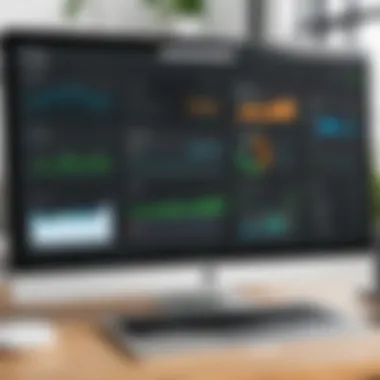

Intro
GoDaddy's WordPress Basic is being chose by many users looking for ease and reliability for their website. With the growth of online presence and digital marketing, having the right hosting service is integral for both businesses and individuals.
This article investigates various facets of GoDaddy's offering. The aim is to equip readers with practical knowledge on GoDaddy WordPress Basic. We will explore features, pricing, user experiences, the pros and cons, real-world applications, and the support structure. Our approach ensures readers are informed enough to make suitable choices tailored to their specific needs.
Software Overview
Features and functionalities
GoDaddy WordPress Basic packs a generous suite of functionalities coherent with user requirements. It facilitates a swift setup experience. With one-click installations, users can get their site running almost immediately.
Moreover, GoDaddy integrates performance management tools, backups, enhanced security with SSL, and built-in CDN. These tools help any type of website maintain reliability and security, an important feature for businesses.
Pricing and licensing options
Pricing is quite competitive within the space of managed WordPress hosting. GoDaddy presents a clear structure for plans, offering monthly and yearly subscriptions. Individuals can get started with a minimal upfront fee initially, followed by renewals that generally see slight increases.
Supported platforms and compatibility
GoDaddy WordPress Basic primarily supports WordPress, though it can run various plugins, ensuring it remains flexible and cohesive with ranging needs. Users can customize WordPress themes as well, promoting flexibility.
User Experience
Ease of use and interface design
Users experience a progressively streamlined interface. With an intuitive dashboard, both novice and expert users find it easy to navigate. The setup wizards are helpful for new users.
Customizability and user settings
Users can tailor their WordPress sites effortlessly with personalized settings. This flexibility allows for unique branding and messaging crucial for developing one's online presence.
Performance and speed
Measurement of performance focuses on several crucial aspects, including uptime assurance, page load times, and server response metrics. GoDaddy promises good uptime averages close to 99.9%, and speed promotes enhanced user engagement and satisfaction.
Pros and Cons
Strengths and advantages of the software
- Good pricing policy for smaller sites.
- Onboarding and setup are user-friendly.
- Sufficient speed and uptime.
- Reasonable support choices including live chat.
Drawbacks and limitations
- Comprehensive features can feel overloaded for user who don't need them.
- Renewal fees typically increase, necessitating attentive users.
- Scalability may not align with high-demand enterprise users.
Comparison with similar products
When compared to providers like Bluehost and SiteGround, GoDaddy offers a comparable range of features but often lacks in specialized customer support segments. Note that getting ahead of competitors often requires evaluating one’s specific needs against vendor proponents.
Real-world Applications
Industry-specific uses
Many businesses regularly leverage GoDaddy WordPress Basic for small e-commerce sites or portfolios. Nonprofits also find it manageable for donations and engagement.
Case studies and success stories
Various users shared success stories on Reddit and FB, noting how GoDaddy helped their sites reach core audiences effectively. It illustrates its capacity to cater expeditiously to digital needs.
How the software solves specific problems
A common pain point is set up time and security. GoDaddy’s solution includes comprehensive backups, SSL certificates, and routine updates negating user concerns about cyber threats.
Updates and Support
Frequency of software updates
GoDaddy updates often with minor bug fixes along with incremental improvements paced traditionally across the year. Keeping software current is vital for site leverage.
Customer support options
Options for customer support span chat and calls primarily. Those needing remaining resources can dive into community forums touch points via platforms like Reddit and mandated sections of their website.
Community forums and user resources


Community discussions provide continuous guidance for users. This proactivity can clarify complex scenarios, giving everyone insight into best practices uncovered by others for optimal site management.
Prelude to GoDaddy WordPress Basic
In today’s digital landscape, choosing the right hosting service is essential for anyone looking to establish an online presence. GoDaddy offers a package named WordPress Basic, specifically tailored to meet the various needs of users ranging from personal bloggers to small businesses. Understanding this service is vital as it provides a solid foundation for managing a WordPress site without the complexities generally associated with self-hosted solutions.
The GoDaddy WordPress Basic plan allows users to launch their website efficiently, thanks to a comprehensive setup process designed to simplify the experience. This is particularly beneficial for those who lack technical expertise. Furthermore, by providing essential features such as built-in security measures and automatic backups, it ensures users can focus on content creation rather than the logistics of site maintenance.
Considering the evolution of website hosting, the importance of personalized solutions is clearer than ever. As businesses and individuals seek to improve their online visibility, GoDaddy’s offerings present a competitive advantage by considering user needs in a flexible and practical manner.
The progression of this article will delve deeper into GoDaddy’s position as a hosting supplier, the specifics of the WordPress Basic package, its functionality, and real-world applications. Whether you are questioning which host suits your ambitions or aiming to optimize your existing website, the insights gathered here will serve as a significant guide to informed decision-making.
“In hosting, choosing wisely can shape digital success.”
With that premise established, let us expand on GoDaddy as a respected provider and competitor in the web hosting arena.
Overview of GoDaddy as a Web Hosting Provider
GoDaddy stands as a significant force in the web hosting industry. Its long history and extensive influence merit a thorough examination, especially when that hosting is centered around platforms like WordPress. Understanding GoDaddy's position helps in evaluate its offerings effectively.
Company Background
Founded in 1997, GoDaddy originated as a domain registration platform. Over the years, it evolved into a comprehensive web hosting service and a domain registrar. This transformation has positioned GoDaddy among the most recognized brands in the online services sector of intelligent professionals and businesses alike.
Its diverse range of services now encompasses domain registrations, website hosting, and website building tools. As of 2023, GoDaddy reports millions of customers spanning more than 100 countris. Their user-centric approach, integrated with expanding service offerings, strains suitability for beginners, individual creators, and businesses needing robust web solutions.
Market Position and Competitors
GoDaddy's market position is noteworthy for its vast customer base and extensive range of services. Within the larger segment of webhosting services, it competes directly with firms like Bluehost, SiteGround, and HostGator. Each competitor fixtures focuses on unique strengths, whether it be pricing structures, speed, or specific features.
- Strengths of GoDaddy: It harbors a solid marketing strategy and offers expansive tutorials, which can empower clients to independently navigate their services. With consistent brand recognition, GoDaddy effectively attracts new and existing customers seeking costs-friendly and structured solutions.
- Potential Weaknesses: While acknowledged for their general user-friendliness, newcomers might encounter challenges when extending functionalities. This contrast against more specialized hosting companies suggests potential considerations when assessing GoDaddy against its peers.
In summary, understanding GoDaddy’s background and market position allows users and businesses to align their specific needs effectively. This exploration reflects on GoDaddy's stand in an increasingly crowded marketplace.
Understanding WordPress Basic
In the context of this article, understanding WordPress Basic is crucial for discerning how it fits within the broader world of web hosting solutions, particularly under GoDaddy's umbrella. Recognizing the significance of this package helps potential users evaluate if it meets their specific needs when creating and managing a WordPress site. This section will explore core elements, important benefits, and key considerations when it comes to utilizing WordPress Basic.
What is WordPress Basic?
WordPress Basic refers to a specific hosting plan offered by GoDaddy that is designed to streamline the experience for users engaging with the WordPress platform. Primarily, this package caters to individuals and small entities who seek an efficient method for launching their online presence without excessive technical requirements.
The package typically includes essential features like pre-installed WordPress, a simplified setup process with one-click installation, and access to the essential tools necessary for website management. It bridges the accessibility gap for users who may not have deep technical knowledge yet desire a professional and functional website. Users often find that even with limited skillsets, they can navigate the backend of WordPress efficiently, providing them with an accessible gateway into the digital space.
Target Users and Use Cases
The target users of GoDaddy's WordPress Basic range vastly among new bloggers, creative professionals, and small business owners. Here are several contexts in which this hosting plan is particularly beneficial:
- Personal Blogs: Individuals aiming to share their thoughts, hobbies, or expertise without dealing with complexity in setup appreciate this package. It allows for quick deployment and more focus on content creation.
- Portfolios: Creative professionals—such as photographers, designers, and writers—can utilize WordPress Basic to showcase their work chronologically and visually. The ease of use helps them enhance their online footprints without spending excessive time managing backend issues.
- Small Business Websites: Entrepreneurs and small business owners often seek solutions like WordPress Basic to establish low-cost online visibility. A simple, functional website can engage potential clients without driving up operational costs.
In summary, WordPress Basic from GoDaddy serves as a catalyst for many users who desire to step into the world of web development. Its design ensures that individuals and small organizations can utilize WordPress effectively without technical barriers. Choosing this path aligns with their goals of visibility and connectivity in the digital space.
Features of GoDaddy WordPress Basic
The discussion on the features of GoDaddy WordPress Basic is crucial for anyone considering this platform for hosting. The features available directly influence user experience, convenience, and overall website functionality. Assessing these elements helps in understanding what users can expect and what benefits can be derived specifically from this service.
User-Friendly Setup Process
GoDaddy prioritizes ease of use in its setup process. This feature is significant for those who may not have extensive technical knowledge. Users can begin by selecting a suitable plan and registering a domain name, both facilitated through a clear interface. The guidance provided through on-screen prompts allows for a simplified progression from tolerating obstacles typically present in conventional setups.
Additionally, the one-click installation of WordPress reduces the time and complexity synonymous with website creation. This seamless onboarding process enables users to focus on customizing and populating their sites rather than technical configurations. It highlights GoDaddy's commitment to accessibility.
Built-in Security Measures
Security is paramount in web hosting. GoDaddy’s service integrates built-in security measures that help protect users’ data and website integrity. An automatic firewall monitoring system forms the first line of defense. This proactive step restricts potentially malicious attacks well before any damage can occur.
Moreover, GoDaddy conducts radius scanning in the form of malicious link elimination. This provides extra insight and assurance for users. The inclusion of other security elements like SSL certificates assures users that data encryption is established, fostering a secure environment for transactions and site interactions.
Performance Metrics
Performance metrics are critical when evaluating any web hosting service, including GoDaddy's WordPress Basic. These metrics not only lend insight into how well a website operates but also determine the overall user experience. Understanding these key metrics aids in making informed decisions and selections while hosting, ensuring a reliable online presence. Performance is broken down into various components that we explore further, specifically loading speed and uptime statistics.
Loading Speed Analysis
Loading speed is one of the most significant indicators of a website's performance. Studies indicate that users often abandon sites that take longer than three seconds to load. Therefore, optimizing loading speed must be a priority for any web hosting service.


GoDaddy WordPress Basic employs several techniques to enhance page loading speeds. Caching, for instance, plays a crucial role by serving stored website pages, hence reducing load times. Moreover, content delivery networks (CDNs) are often integrated which utilize servers situated globally to serve content swiftly according to the user's impaired location.
However, simply relying on the hosting environment is not enough. Website owners also need to consider their own site's practices. Minimizing image sizes and compressing files can significantly impact load speed. Use of lightweight themes instead of bulky ones amplifies performance.
Uptime Statistics
Uptime is the measure of how often a web service is functioning and accessible to users. It is typically expressed as a percentage, ideally above 99.9%. An uptime percentage of 99% indicates significant downtime, which can dramatically impact businesses and user experience.
GoDaddy boasts promising uptime statistics for its WordPress Basic plan, often exceeding the industry standard of 99.9%. This reliability is crucial for both e-commerce platforms and blogs. The fidelity of uptime means users experience fewer disruptions. Moreover, search engine rankings are often affected by website accessibility. Thus, a reliable hosting service ensures not just availability but also a sustained optimal ranking from search engines.
"Regular monitoring of uptime performance is essential to preempt issues before they rise and negatively impact user experience."
In summation, both loading speed and uptime statistics serve as indispensable performance metrics for evaluating GoDaddy WordPress Basic. Potential customers must carefully analyze these elements, as they form the backbone of user pleasure and search engine optimization efforts.
Customer Support Evaluation
Customer support plays an essential role in determining user satisfaction and trust in a service. In the context of GoDaddy's WordPress Basic, the evaluation of customer support becomes even more crucial due to the diverse needs of its audience. Reliable support channels and efficient response times significantly enhance the user's experience, offering prompt solutions when technical issues arise and facilitating smooth operations.
Support Channels Available
GoDaddy provides various support channels to ensure customers receive help when needed. Users can choose from multiple options:
- Live Chat: A prominent feature is live chat, allowing for immediate assistance. This is ideal for prioritizing urgent concerns.
- Phone Support: For those who prefer verbal communication, phone support is available globally. This option often provides a personal touch to customer interactions.
- Support Articles: GoDaddy's comprehensive online knowledge base offers detailed guides and troubleshooting steps. These resources can assist in resolving common issues independently.
- Community Forums: Engaging with the community can present an opportunity to find solutions and collaborate with other GoDaddy users.
Each contact method caters to different preferences and concerns, ensuring that clients have options based on their specific requirements.
Response Time and Quality
An analysis of response time and quality is vital for assessing overall customer support effectiveness. Good support not only addresses issues promptly but also provides helpful and accurate information.
GoDaddy's customer support generally maintains a reputation for reasonable response times. Clients typically receive rapid feedback, especially through live chat channels, which can help in time-sensitive situations. Nonetheless, it's essential to be cautious during peak hours, as there could be longer wait times.
The quality of responses varies depending on the complexity of the issue. Experienced agents often manage more complicated inquiries effectively, although there can be inconsistencies in service—for instance, a customer may experience differences in expertise between representatives. Addressing problematic support incidents should also be part of evaluating overall efficiency and satisfaction with the platform.
In summary, effective customer support can significantly influence users’ perspectives on the GoDaddy WordPress Basic service, making it a factor worth considering during the decision-making process.
Pricing Structure
Understanding the pricing structure of GoDaddy WordPress Basic is crucial for assessing its value in today's competitive hosting market. Pricing not only influences the customer’s decision but also impacts long-term applications of the service. For small business owners and individual users considering GoDaddy's offerings, it’s vital to grasp how the pricing aligns with both features provided and overall performance metrics.
Cost Breakdown
The cost breakdown of GoDaddy WordPress Basic is straightforward. This plan typically offers three main components. First, there’s the base price per month, which signifies access to fundamental features such as hosting and one-click WordPress installation. Second, users should note additional costs for any premium services or add-ons they may wish to utilize. Lastly, GoDaddy’s pricing may vary based on the contract length.
Details are as follows:
- Initial Setup Cost: Often waived for the first promo period, users should always read refund policies carefully.
- Monthly Rate: This includes features like automatic backups, built-in security, and customer support.
- Renewal Rate: Be aware of potential hikes in rates after promo periods end.
The cost aspect resonates particularly for start-ups focused on budget allocation. Transparent pricing encourages informed decision-making. By paying attention to these structures, customers can benefit from choosing a plan suiting their financial situation.
Comparative Analysis with Competitors
When examining GoDaddy's pricing, comparisons with competitors become essential for understanding where it stands. Other hosting providers, like Bluehost and SiteGround, offer similar features yet may propose different pricing nuances or contract obligations. Considerations include:
- Feature Set: Certain providers list comparable base prices but differ in the exact features included in their basic packages.
- Performance Metrics: Understanding loading speed and uptime statistics in the context of their prices can uncover differences worthy of addressing.
- Flexibility of Plans: Firms like HostGator allow for more options related to scaling an existing site or upgrading during a hosting term.
Through acknowledging these competitive differences, potential users can align their selection with their distinct needs, ensuring reliable hosting at a justified cost. GoDaddy’s WordPress Basic offers comprehensive suitability, especially for individual or smaller clients, yet its position can be refined based on advanced user requirements.
"Choosing a web host extends beyond pricing; it should align with growth expectations and feature practicality."
Limitations of GoDaddy WordPress Basic
Understanding the limitations of GoDaddy WordPress Basic is crucial for users to make an informed decision regarding their web hosting needs. While GoDaddy offers a variety of features designed for ease of use and convenience, it also has restrictions that certain users must consider before committing to the service. Identifying these limitations helps mitigate potential frustrations and ensures that the user experience aligns with their specific goals, whether personal or professional.
Storage and Bandwidth Restrictions
One notable limitation of GoDaddy WordPress Basic relates to its storage and bandwidth capabilities. In the digital world, the size of your website and the amount of traffic it receives can significantly affect performance. GoDaddy provides a limited storage capacity for WordPress Basic accounts, which can have implications for users with media-heavy sites or those planning to expand over time. Currently, GoDaddy includes 30 GB of storage space. This may suffice for basic blogs or small business websites but could pose challenges if the user’s needs grow.
Bandwidth Limits
Bandwidth is equally important as it determines the volume of data sent to users. With GoDaddy WordPress Basic, bandwidth allowances can be insufficient for sites expecting a substantial number of visitors. Users may find themselves facing slow load speeds or even temporary downtime after exceeding their bandwidth, leading to a disrupted user experience. It is critical to assess the expected traffic before choosing GoDaddy WordPress Basic, particularly for businesses anticipating rapid growth or seasonal peaks in web traffic.
Understanding these limits will help in anticipating practical consequences that may arise when these thresholds are breached.
"Every website has a need for adequate hosting resources, which include storage and bandwidth. To avoid interruptions, always consider your potential growth."
Customizability Constraints


In addition to storage and bandwidth issues, GoDaddy WordPress Basic also has some customizability constraints that can affect user experience and flexibility. The platform generally aligns with standard WordPress capabilities and offers various themes and plugins, yet some limitations prevent full control over advanced customization features. For instance, while users may install plugins, there is a restriction on certain more advanced plugins that would require higher resource management not available with the Basic plan. This can limit users who want to experiment with design or functionality beyond simple blog setups or basic eCommerce layouts.
Template Restrictions
Rearranging templates or modifying digital frameworks could be cumbersome. GoDaddy often comes with pre-defined templates that may not allow enough personalization to meet individual branding needs. Choices for unique designs or renewed functionalities may be lacking. For many small businesses, striking a balance between professional appearance and functional performance is necessary.
In essence, while GoDaddy’s WordPress Basic is user-friendly, potential users should approach their decision with an understanding of these limitations. Evaluating your storage, bandwidth, and customization needs adequately prepares you for finding not only short-term usability but also long-term scalability that aligns with your web ambitions.
Ideal Scenarios for Use
Understanding the ideal scenarios for using GoDaddy's WordPress Basic is essential for making the most effective hosting decision. This WordPress solution is particularly tailored for certain user cases. Knowing these situations helps clients leverage GoDaddy’s strengths and limitations.
Personal Blogs and Portfolios
GoDaddy's WordPress Basic shines bright for personal blogs and portfolios. Individuals looking to share their thoughts, experiences, or talents can find this utilizing quite straightforward. This hosting offering simplifies the process of launching an online platform, allowing users to focus on content rather than complex back-end setups.
- Ease of Use: The user-friendly interface makes it convenient for beginners who might not have technical expertise.
- Reasonable Pricing: This offering keeps costs moderate, making it accessible for anyone from students to hobbyists.
- Support for Rich Media: Bloggers and portfolio creators today often incorporate images, videos, or even audio files, which GoDaddy supports well.
People starting personal blogs appreciate the automatic backups. Losing valuable content is a concern faced by many. Fortunately, GoDaddy offers daily backups, freeing users from worries.
Moreover, customization options allow for a degree of personalization which can help set a blog or portfolio apart from others. Simple themes can attractively showcase a writer’s content or an artist’s work, making impressions strong and lasting.
Small Business Websites
For small businesses, a robust online presence is imperative. GoDaddy's WordPress Basic is well-suited for this purpose. It provides entrepreneurs tools necessary to build and manage their websites with relative expense efficiency.
- Professional Appearance: Small businesses can achieve a professional online presence without high costs.
- Performance Optimization: GoDaddy focuses on enhancing speed and uptime. This stability is critical for businesses seeking to convert visitors into customers.
- Scalability Needs: As small businesses grow, they may require additional resources. GoDaddy's infrastructure supports expansion without major disruptions.
Utilizing WordPress Basic simplifies the task of establishing and modifying the site as a business evolves. Businesses can start without a expansive budget and gradually add complex features as necessary.
According to a recent review from reddit.com, companies that have simplified website hosting have managed time and resources better, leading to more effective online sales strategies. It is therefore crucial that businesses analyze the long-term benefits while considering GoDaddy for their web solutions.
These scenarios offer comprehensive engagements distinctively demanding simplifying aspects of managing an online presence. Hence, GoDaddy WordPress Basic serves a range of users, meeting diverse needs from individual bloggers to small business owners.
Alternatives to GoDaddy WordPress Basic
Understanding the Alternatives to GoDaddy WordPress Basic is essential for evaluating what web hosting solution may work best for specific needs. While GoDaddy offers several robust features, the market hosts many competitors that cater to various requirements and preferences. By examining alternatives, potential users can gain insight into performance capabilities, pricing structures, and unique offerings from other providers. This perspective can inform decisions on whether to optimize resources with an existing service or to explore others that better match the intended use case.
Comparison with Other Hosting Providers
When contrasting GoDaddy WordPress Basic with other hosting providers, notable metrics like scalability, support, and performance come into play. For instancen, Bluehost is a well-regarded competitor known for its reliable customer service and favorable uptime ratios. Their introductory pricing is often very appealing for new users entering the world of hosting.
- SiteGround also positions itself as a strong contender, focusing on high speed and security options. Moreover, its excellent support is consistently praised among users.
- Another option, DreamHost, provides a slightly different approach with flexible plans tailored for various websites, ensuring that users can select packages fitting their needs. Their commitment to privacy is particularly prominent.
Each of these alternatives carries its own strengths, potentially providing users with unique features tailored to different types of web experiences.
Emerging Hosting Solutions
As the digital landscape evolves, emerging hosting solutions are continually introducing innovative technology and service models. Providers such as Cloudways and A2 Hosting are making strides by offering a cloud-based experience with impressive loading times. Such platforms provide users with distinct modular choices that encourage site performance optimization and allow for highly specialized setups.
Furthermore, the trend toward managed hosting brings built-in services and maintenance essentials to the forefront of user considerations. Managed WordPress hosting from options like Kinsta or WP Engine not only handles hosting but also back-end tasks, allowing users the bandwidth to concentrate on content rather than maintenance.
Considering these merits contributes to an informed decision about one's hosting environment. Alternatives offer diverse methods to achieve website goals, and understanding these options is invaluable.
“Alternatives can offer more value by diversifying the skillset required to manage a website effectively.”
The result is a broader knowledge base around hosting solutions and how compatibility could align more closely with individual or business needs as specific variables are considered.
Epilogue
In summary, understanding GoDaddy WordPress Basic is crucial for anyone considering web hosting solutions on this popular platform. This article delves into its features, benefits, and limitations, leaving readers better informed about their options. By focusing on aspects such as user-friendliness, built-in security, and performance metrics, we demonstrate how GoDaddy WordPress Basic serves various ideal scenarios like personal blogs or small business websites.
The rationality of using GoDaddy’s WordPress Basic is reflected in its practicality and alignment with user requirements. To that end, evaluating the costs involved and direct comparisons with competitors offer users more clarity in their decision-making process. Important considerations include understanding the limitations in terms of storage and bandwidth, as well as the constraints in customization, essential for potential users aiming to optimize their web presence.
The insights provided through this article equip readers with necessary knowledge to leverage the capabilities of GoDaddy WordPress Basic. Now, users can make educated choices that suit their individual needs and goals effectively. Critical engagement with all facets of this service spotlight potential areas for enhancing business or personal online engagements.
Educated choices are the path to effective online representation.
With a grasp on the structural features and supportive ecosystem GoDaddy provides, it becomes significantly easier to navigate the complexities of web hosting and digital presence. Whether for a personal project or expand a business reach, GoDaddy WordPress Basic can be a valuable asset in efforts for success online.
Importance of References in This Article
- Credibility: Citing reputable sources adds weight to the information shared. It shows that the writer has consulted established and recognized authorities in the field.
- Evidence of Research: References demonstrate the research basis for claims made throughout the article. This is particularly significant in the domain of hosting and web services, where accuracy is key.
- Encourages Further Exploration: A list of credible sources allows readers to explore topics in greater depth. This is especially valuable in technological subjects where detail and precision are paramount.
Specific Elements of This Section
- Quality Sources: The references should include articles, white papers, and other resources from recognized institutions and expert authors in website hosting and WordPress services. Including links to trustworthy platforms like Wikipedia, or related scholarly articles adds a layer of depth to the content.
- Diversity of Sources: Utilizing a wide variety of references creates comprehensiveness. The inclusion of sources from industry reports, academic journals, and forums such as Reddit ensures a balanced view.
- Clarity and Accessibility: Proper citations enhance the user-friendliness of the document. Readers can readily navigate to the sources for additional information or clarification. This transparency favors a user-centered approach.
"The more we know about the sources we rely on, the better informed our decisions become in technological choices."
When discussing platforms like GoDaddy, it's vital to back claims with facts and data derived from reliable references. Whether discussing features, pricing, or comparisons, observed facts lead to informed decision-making, helping individuals and businesses pick effective solutions for their web presence.



