Exploring Ghost Programs: Risks and Removal Strategies
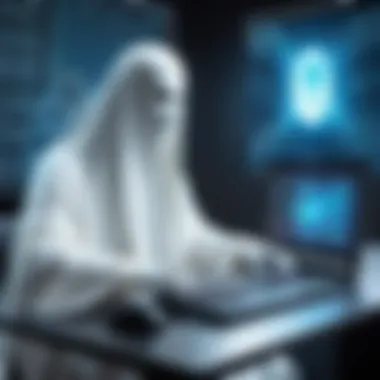

Intro
Ghost programs are often a silent threat in the realm of computer security. These programs are not easily identifiable, which makes them particularly insidious. Their existence raises questions about the integrity of systems and data. In this article, we will explore the nature of ghost programs, how they work, the risks they pose, and effective strategies for detection and removal. Understanding these elements is crucial for anyone who values security in their digital environments.
The discussion will also underscore the importance of regular system maintenance and vigilance in the face of evolving cyber threats. Readers, including IT professionals, software developers, and everyday users, will find valuable insights that can enhance their understanding of software security.
The following sections will provide an in-depth exploration of these themes, delving into the operational mechanics of ghost programs and their implications for performance and data integrity.
Intro to Ghost Programs
Ghost programs are software entities that often operate silently in the background of a computer system. Their significance is rising in the realm of cybersecurity and software integrity. Many users may be unaware of these programs, which can lead to unattended risks. Understanding ghost programs is crucial to maintaining a secure and efficient computing environment. They affect performance, security, and overall user experience. Hence, acknowledging their presence and impact is the first step towards achieving better control over one's digital assets.
Definition of Ghost Programs
Ghost programs refer to unauthorized or hidden software applications running in the background without a user's explicit approval or knowledge. They typically do not show an icon or entry in the standard software lists of operating systems. These programs can range from benign utilities to malicious malware designed to capture sensitive information or disrupt normal computer operation. They often tap into system resources, leading to performance degradation, while their stealthy nature makes detection challenging. Ghost programs may also employ sophisticated methods to conceal their processes, hindering standard virus scanners from identifying them effectively.
Historical Context
The concept of ghost programs dates back to the early days of computing but has become more prevalent with evolving technology. Initially, early ghost programs were often harmless, used by developers for testing purposes without notifying users. However, as computing became more integrated into daily life, the malicious use of hidden software began to emerge. The rise of the internet brought a surge in hacking incidents. It enabled attackers to deploy ghost programs widely for nefarious purposes, prompting the cybersecurity industry to develop more advanced detection and removal tools. As systems continue to evolve, the threat posed by ghost programs must remain a focal point in cybersecurity discussions.
How Ghost Programs Operate
Understanding how ghost programs operate is essential for recognizing their potential risks in the computing environment. Ghost programs often subsist in the background, executing without user knowledge. This can lead to compromised system performance, data breaches, and enhanced vulnerabilities. Recognizing the mechanisms behind these programs can help individuals and companies protect their systems more effectively.
The Mechanisms of Ghost Software
Ghost software utilizes a variety of methods to stay hidden within a computer system. One common approach is to mimic legitimate software processes, which makes it difficult for users to detect anomalies. These programs can inject themselves into running processes or create new processes that operate silently.
Another method involves the alteration of system files to facilitate their continued presence. By manipulating the operating system’s registry, ghost programs can sustain themselves through system reboots and updates. Such sophistication allows them to evade conventional detection methods.
Furthermore, ghost programs can utilize network connections to receive instructions from remote servers. This connectivity not only enables updates but can also allow malicious actors to exploit vulnerabilities remotely, altering functionalities or extracting sensitive data.
Types of Ghost Programs
There are diverse types of ghost programs, which can complicate identification and mitigation strategies. Here are some prevalent classifications:
- Spyware: These programs covertly monitor user activity, collecting sensitive information like keystrokes and passwords. They are often designed for data theft.
- Adware: Primarily focused on serving advertisements, adware can significantly slow down systems. This software is sometimes bundled with legitimate installations, making it challenging to eliminate.
- Trojans: Named after the ancient Greek tale, Trojan programs disguise themselves as legitimate software but harbor malicious functionalities. Once executed, they can lead to significant security breaches.
- Rootkits: These programs modify the operating system to conceal themselves. Rootkits are particularly harmful as they can provide sustained access to the system for other malicious software.
Each type of ghost program presents unique challenges.
Understanding the mechanism and classification of ghost programs is crucial for safeguarding systems against hidden threats.
Identifying Ghost Programs
Identifying ghost programs is a crucial aspect of maintaining optimal computer performance and ensuring data integrity. These programs often operate in the background without user awareness, leading to potential risks. Understanding how to detect ghost programs helps users take proactive measures to safeguard their systems. In this section, we explore the common signs that indicate the presence of ghost programs and introduce effective software tools for detection. Proper identification is the first step towards mitigating potential threats and enhancing security in digital environments.
Common Signs of Ghost Programs
Detecting ghost programs can be challenging. Users may not always recognize the subtle indicators of their presence. Here are some common signs to look out for:
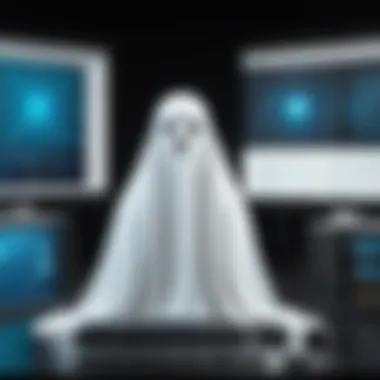

- Unusual System Behavior: If the computer starts behaving erratically, such as freezing frequently, crashing unexpectedly, or taking longer than usual to execute commands, it might be a sign of underlying ghost programs.
- High Resource Usage: Monitoring resource usage through built-in task managers can reveal hidden processes consuming excessive CPU or memory. If specific applications are using resources without clear reasons, ghost programs could be at play.
- Strange Network Activity: An unexplained increase in data being transmitted or received can indicate unauthorized ghost programs functioning silently in the background. Tools like network monitors can help track unusual patterns.
- Inconsistent System Notifications: Users might receive warning messages or prompts that seem out of place or unrelated to their current activities. This mismatch may signal the activities of ghost programs trying to operate covertly.
Awareness of these signs is essential for early detection. Regular monitoring and user vigilance can significantly reduce the risk associated with ghost programs.
Using Software Tools for Detection
Employing software tools specifically designed for detecting ghost programs can be an effective strategy. Here are some popular solutions:
- Malwarebytes: This tool provides real-time protection against various types of malware, including ghost programs. Its ability to scan for threats not only improves security but also enhances system performance by removing unwanted software.
- CCleaner: CCleaner offers features for system optimization and cleaning. Its ability to analyze and remove unnecessary programs aids in identifying ghost programs that may be slowing down the system.
- Process Explorer: Developed by Microsoft, this advanced process management tool goes beyond the basic task manager. It provides detailed information on running processes, helping users spot suspicious activity linked to ghost programs.
- Windows Defender: Built into Windows, this comprehensive security software has evolved to detect and manage threats, including ghost programs. Regular updates ensure it stays effective against emerging threats.
Utilizing these tools can streamline the identification process and further aid in system maintenance.
Identifying ghost programs is not just about spotting them; it is about fostering a secure computing environment. With the right tools and knowledge, users can protect their systems and ensure their data remains safe.
Potential Risks Associated with Ghost Programs
Ghost programs present significant challenges for both individual users and organizations. Understanding these risks is crucial for safeguarding system performance and data security. When ghost programs infiltrate a device, they can manifest in various ways, causing users to overlook their presence. The following discussions emphasize how these unseen software pests can impact overall computing efficiency and safety.
Impact on System Performance
Ghost programs consuming system resources can gradually degrade performance. They often run in the background, using CPU, memory, and storage, which leads to noticeable lag when executing programs or loading applications. Users may witness slow boot times or stuttering when multitasking. Over time, these issues can accumulate without users realizing the underlying causes.
- Sluggish Response Times: When the system is burdened by invisible programs, response times can decrease. Simple tasks like opening files or browsing the internet become frustrating.
- Increased System Crashes: The more resources a ghost program consumes, the higher the likelihood of application crashes. This instability not only disrupts workflow but may also lead to data loss.
Moreover, ghost programs can also interfere with legitimate software, causing conflicts that further compromise system integrity. Keeping a system free of these nuisances enhances efficiency, making it vital for businesses and professionals who rely on reliable computing.
Data Security Concerns
The presence of ghost programs raises serious data security concerns. Often, these programs are capable of tracking user activity or even accessing sensitive files. Here are the notable security challenges that are linked with ghost programs:
- Data Breaches: Unauthorized access to confidential information can occur if ghost programs are designed to extract data. This poses a risk to personal and business-related data, leading to potential breaches.
- Unauthorized Use of Resources: Some ghost programs may be malicious in nature, engaging in harmful activities such as sending spam or conducting illicit operations without users’ consent.
Inadequate protection of data integrity can lead to severe consequences. Businesses face not only financial losses but also reputational damage if customers’ data falls into the wrong hands.
Addressing these risks proactively helps in building a robust defense against potential threats and ensures the safeguarding of sensitive information. By prioritizing systems free from ghost programs, organizations can significantly bolster their cybersecurity posture while maintaining smooth operational workflows.
Removing Ghost Programs
Removing ghost programs is a critical topic in the discourse of software security. These elusive programs can degrade system performance, compromise data integrity, and pose security risks. Knowing how to effectively remove them is vital for maintaining a smooth and secure computing experience. This section will address the need for removal and the practical steps involved.
In the realm of IT, tracking down invisible threats like ghost programs is not simply recommended; it's essential. Software professionals must approach this task with a methodical mindset. The benefits of removing these programs help ensure the system runs optimally while safeguarding sensitive data.
Manual Removal Process
The manual removal process involves identifying and eliminating ghost programs using built-in system tools or commands. This method requires a thorough understanding of the operating system. Here is a step-by-step guide:
- Identify Suspicious Programs: Begin by checking the installed programs list. Users should pay attention to programs that seem out of place or unfamiliar.
- Access Control Panel: For Windows, go to the Control Panel, and select "Programs and Features."
- Uninstall Programs: Select any suspected ghost program and click "Uninstall." Follow any prompts that appear to complete the removal.
- Check Startup Items: Ghost programs may run at startup. Use the Task Manager or msconfig to disable such services.
- Clean Up Residual Files: After uninstalling, it's wise to manually search program files and folders related to the software. Delete any remaining files to complete the removal process.
Manual removal demands caution. One mistake can lead to deleting essential files.
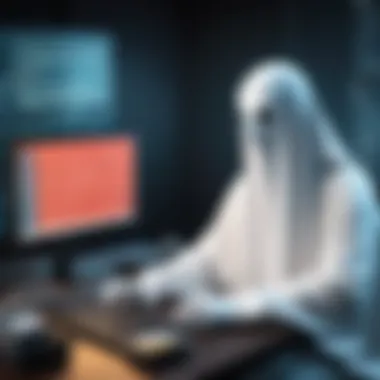

While this approach can be effective, it requires patience and diligence. Users must understand the components of the system well enough to identify what should remain.
Automated Solutions for Removal
In contrast to the manual approach, automated solutions for removal offer efficiency. Several software programs are designed specifically for detecting and removing ghost programs. Here are some advantages to consider when using these solutions:
- Time-Saving: Automated tools can identify and remove ghost programs quickly, saving time and effort.
- Efficiency: These tools employ powerful algorithms to scan the system deeply and find hidden applications.
- User-Friendly: Many automated solutions feature intuitive interfaces that simplify the removal process, allowing less experienced users to navigate easily.
Some recommended automated solutions include Malwarebytes, CCleaner, and Revo Uninstaller. When choosing a solution, always check user reviews and ensure the software is reputable.
In summary, whether by manual processes or automated tools, removing ghost programs is a necessary step to ensure a secure and efficient computer. This process not only frees up valuable system resources but also protects data from potential breaches. Regular removal efforts can contribute to long-term system maintenance and security.
Preventative Measures
The concept of preventative measures is crucial when one considers ghost programs and their potential impact on computer systems. These measures serve not only to preemptively safeguard against the intrusion of harmful ghost programs but also provide users with a framework to maintain ongoing system integrity. Effective prevention strategies can reduce the chances of encountering ghost programs, thus enabling a more secure computing environment.
Best Practices for Software Installation
Software installation is often the first line of defense against ghost programs. Choosing trusted software and properly managing installation settings can greatly influence your system's security. Here are several best practices:
- Download software from reputable websites only.
- Verify digital signatures to ensure authenticity before installation.
- Read user reviews to identify any issues or risks associated with the software.
- Avoid using cracked or pirated versions of software, as they are frequent sources of ghost programs.
- During installation, opt for custom install options to avoid additional bundled software that may not be necessary.
Following these steps may seem tedious, but they are fundamental in protecting your system from hidden threats.
Regular System Maintenance
Regular system maintenance is another vital aspect of preventing ghost programs. Routine upkeep helps to ensure that your system runs smoothly, and it makes it easier to detect anomalies that could indicate the presence of ghost software. Consider the following maintenance actions:
- Update Your Operating System and Software: Ensure that all software, including the operating system, is up to date. These updates often include security patches that can mitigate risks.
- Run Regular System Scans: Use trusted antivirus and anti-malware software to routinely scan your system for any anomalies that might signal ghost programs.
- Uninstall Unused Software: Periodically review your installed software. Remove applications that you no longer use to minimize potential vulnerabilities.
- Backup Data Regularly: Regular backups of important files can aid in recovery if a ghost program causes damage or data loss.
Implementing these maintenance tasks can significantly lower the risk of ghost programs compromising your system. By adhering to these preventative measures, technology professionals and businesses alike can create a more robust defense against these elusive threats.
Legal and Ethical Considerations
Understanding the legal and ethical dimensions of ghost programs is crucial for both individuals and organizations. Ghost programs can raise significant concerns related to compliance, data protection, and the integrity of software development practices. This section elucidates the complex interplay between legality and ethics, which can greatly affect the landscape of software usage.
Understanding Software Legality
The legal aspect of ghost programs predominantly revolves around software licensing and intellectual property rights. Many ghost programs may originate from unauthorized copies or violate terms of use agreements. When software is installed without complying with its license, users risk violating copyright laws. Such infractions can lead to legal sanctions, including hefty fines or more severe penalties.
Moreover, certain ghost programs can be considered as malware or spyware, even if they were not initially designed with malicious intent. The unauthorized collection of personal data, or misuse of system resources, can place users at risk of breaching data privacy regulations such as the GDPR or the CCPA. Therefore, understanding the legal implications of utilizing ghost programs is not only critical for compliance but also for securing one’s digital environment.
Ethical Impacts of Ghost Programs
From an ethical perspective, ghost programs hint at a broader discussion on responsible software development and usage. Utilizing ghost programs can undermine the trustworthiness of software ecosystems. It can also lead to unjust competition among legitimate software providers and contribute to a culture of disregard for intellectual property rights.
Additionally, the presence of ghost programs raises concerns about user rights. Users of software should be aware of the ethical implications associated with installations. Instantly downloading or employing ghost programs can lead to the exploitation of vulnerabilities, potentially compromising their data and privacy.
Considering these ethical aspects is imperative for businesses seeking to maintain a good reputation and foster trust with their users.


"Ethics in software usage extends beyond mere legality; it encompasses a respect for the rights and responsibilities that come with digital ownership."
Organizations must prioritize ethical considerations when developing policies around software usage in order to uphold integrity and transparency within their operations. It is crucial for corporations to train employees on the importance of selecting licensed and verified software products and to ensure awareness around the implications of ghost programs.
Case Studies
The Case Studies section plays a vital role in understanding ghost programs. Through real-world incidents, we gain insight into the complexities and implications of these programs. Examining specific cases allows us to identify patterns, understand the impact on various systems, and appreciate the multifaceted risks involved. Investigating these cases is essential for IT professionals and software developers, as it lays the foundation for better practices and more effective preventive measures. It also aids in the formulation of response strategies for potential ghost program threats.
Notable Incidents Involving Ghost Programs
Numerous incidents have highlighted the challenges ghost programs pose in managing and securing computer systems. One particular case involved a prominent software manufacturer, whose internal systems were compromised by a ghost program that resided undetected for months. The software, masquerading as a regular update, disrupted several critical operations and significantly slowed down system performance. In this case, the lack of rigorous monitoring practices allowed the ghost program to establish its foothold.
Another incident of interest took place within a healthcare network that experienced a data breach due to ghost software. Here, the malicious code hid itself within legitimate processes, making it difficult to detect. This breach highlighted the pressing need for accurate detection tools and more stringent cybersecurity measures in industries handling sensitive data. Cases like these emphasize the importance of awareness surrounding ghost programs. They illustrate the real-world consequences of neglecting proper system oversight and security protocols.
Lessons Learned from Case Studies
The examination of these notable incidents reveals several crucial lessons regarding ghost programs. First, consistent monitoring of systems for unusual activity is paramount. Organizations should implement comprehensive logging mechanisms that enable they to track software behavior and detect anomalies.
Second, the importance of employee training cannot be overstated. Teams must understand the risks posed by ghost programs and be equipped with knowledge on safe software installation practices. Awareness on what to look for when it comes to software anomalies can prevent disastrous unintentional installations.
Lastly, investing in advanced detection tools is invaluable. Identifying ghost programs requires robust software with capabilities for analyzing code integrity and behavior. Adopting a proactive approach can significantly mitigate the risks associated with ghost software.
"Awareness and vigilance are key to combating the invisible threats posed by ghost programs."
Future Trends
In the ever-evolving landscape of technology, understanding future trends related to ghost programs is crucial for effective software management. These trends provide valuable insights into the shifting paradigms around security vulnerabilities and software functionalities. For IT professionals, software developers, and business leaders, being aware of these changes is vital for maintaining a secure computing environment.
Emerging Technologies and Their Impact
Emerging technologies are reshaping how software operates. This evolution has significant implications for ghost programs. Technologies such as artificial intelligence and machine learning are increasingly being integrated into software solutions. AI can enhance detection mechanisms, making it easier to identify ghost programs that would otherwise remain undetected.
Likewise, cloud computing allows for more agile software development and deployment. However, it can also introduce complexities that create new ghost programs. For example, the widespread adoption of Software as a Service (SaaS) has led to situations where users may not fully understand the software being run, increasing the risk of ghost programs activating without their knowledge.
Additionally, the growth of Internet of Things (IoT) devices demands attention. As more devices connect to networks, the potential for ghost programs to infiltrate these systems rises. Device management strategies must evolve simultaneously to counteract these threats while maximizing performance and usability.
Predictions for Ghost Programs
The future of ghost programs is likely to be dictated by several factors, including advancements in software architecture and user awareness. As cybersecurity becomes a hot topic, enhanced monitoring tools are expected to become mainstream. These tools will not only detect existing ghost programs but will also proactively mitigate their impact by analyzing user patterns and software behavior.
One prediction suggests an increase in transparency from software providers. As users become more aware of ghost programs and their implications, there will be a demand for software vendors to disclose how their software interacts with the system. This trend may lead to a new standard of practice that prioritizes user trust and safety.
Furthermore, regulations surrounding software security may tighten. Governments and regulatory bodies might impose stricter guidelines, aiming at minimizing risks associated with ghost programs. This could necessitate developers to adopt best practices in software coding and user data management.
End
In summary, the exploration of ghost programs reveals their intricate nature and potential impact on computer systems. These programs, often hidden from the average user, pose significant risks that can compromise both performance and data security. Understanding these risks is crucial for anyone involved in the digital space, including IT professionals and businesses. A comprehensive grasp of how ghost programs operate allows users to take necessary actions to protect their systems.
Summarizing the Key Points
- Definition and Nature: Ghost programs are clandestine software that can operate without user awareness. They stay in the shadows, often eluding typical detection methods.
- Risks Involved: Their presence can lead to reduced system performance and heightened vulnerabilities in data security. This can result in data breaches or software malfunctions.
- Detection Strategies: Identifying ghost programs requires vigilance and the use of specialized software tools designed for this purpose. Regular audits and monitoring can enhance detection rates.
- Removal and Prevention: Users must engage in both manual and automated removal processes. Taking preventative measures through proper installation practices and system maintenance is essential.
- Legal and Ethical Considerations: Understanding the legal implications of ghost programs is critical. It is just as important to consider the ethical dimensions of using or removing such software.
Final Thoughts on Ghost Programs
As technology evolves, so do the tactics used by ghost programs. Awareness of their existence and operational methods is a significant part of protecting one’s digital environment. Users must not only focus on the technical aspects but also consider broader implications. Ultimately, ongoing education about these programs is key. By staying informed, individuals and organizations can maintain healthier interactions with their technology, ensuring a secure future in a digitally driven world.



