Exploring DojoApp: A Comprehensive Overview


Intro
In today's fast-paced world, effective collaboration and productivity are major cornerstones for success, especially in software development. That’s where DojoApp comes into the picture. This innovative platform is designed to enhance productivity in software environments by integrating various functionalities tailored to cater to diverse user needs. The significance of exploring DojoApp lies in its potential to revolutionize how teams work and communicate, both within small businesses and larger corporations.
With its focus on usability, architecture, and user experience, understanding the ins and outs of DojoApp is vital for any IT professional looking to optimize their workflow. This article aims to provide a holisti view of DojoApp, diving deeply into its features, advantages, and real-world applications, thus arming readers with the necessary insights needed to harness its capabilities effectively.
Software Overview
Features and Functionalities
DojoApp boasts an array of features designed to streamline workflows and improve collaboration. Some of its standout functionalities include:
- Task Management: Users can create, assign, and track tasks, ensuring no deadlines are missed.
- Real-time Collaboration: A chat feature allows team members to communicate instantly, making discussions seamless.
- File Sharing: The platform supports easy sharing of documents and files, eliminating back-and-forth emails.
- Integration Capabilities: DojoApp can integrate with various tools, offering flexibility in how teams operate. This includes popular platforms like Google Drive and Slack.
Pricing and Licensing Options
When considering any software, understanding the cost structure is crucial. DojoApp offers several pricing tiers:
- Free Version: Ideal for small teams that need basic functionalities.
- Pro Plan: A subscription model that unlocks more advanced features for growing businesses.
- Enterprise Solutions: Tailored for larger organizations requiring comprehensive support and enhanced functionalities.
Supported Platforms and Compatibility
DojoApp is accessible via multiple platforms:
- Web Application: Can be accessed from any browser, ensuring wide compatibility.
- Mobile Applications: Available for both iOS and Android, allowing users to stay connected on-the-go.
- Desktop Versions: Supports installation on Windows and macOS, catering to users' preferences.
User Experience
Ease of Use and Interface Design
DojoApp prides itself on a user-friendly interface. Designed with simplicity in mind, new users can quickly adapt to the environment. The layout is clean, with intuitive navigation that minimizes the learning curve. It’s an important factor that can often make or break user adoption in productivity tools.
Customizability and User Settings
Users can tailor DojoApp to fit their unique workflows. It offers:
- Dashboard Customization: Users can arrange their dashboard to focus on what matters most to them.
- Notifications Settings: Fine-tuning what alerts to receive helps prevent overwhelming inboxes.
Performance and Speed
A speedy application is non-negotiable in today’s digital world. DojoApp delivers efficient performance even under high loads. The platform minimizes lag time, contributing to a smoother experience, enhancing user satisfaction, and ultimately leading to higher productivity levels.
Pros and Cons
Strengths and Advantages of the Software
DojoApp has several notable advantages:
- Comprehensive Features: Covers a wide range of collaborative needs.
- Cost-Effective: Especially for small to medium enterprises, the pricing structure offers flexibility.
- Strong Community Support: Users can leverage the community for tips and insights.
Drawbacks and Limitations
However, no software is without flaws. Some of the criticisms include:
- Learning Curve for Advanced Features: While the basics are easy to grasp, some advanced functionalities may require time to master.
- Integration Limitations: Certain niche tools may not integrate smoothly or at all.
Comparison with Similar Products
In terms of similar products, DojoApp can be compared to platforms like Trello and Asana. The unique blend of features might give DojoApp the edge in collaborative environments, but potential users should weigh their specific needs against what each tool offers.
Real-world Applications
Industry-Specific Uses
DojoApp is not confined to tech teams; it has found its place across various sectors:
- Education: Educators use it for managing project-based learning assignments.
- Healthcare: Teams track patient care tasks efficiently.
Case Studies and Success Stories
Various organizations share their success narratives with DojoApp, describing increased team cohesion and enhanced productivity as core benefits. For instance, a medium-sized tech firm reported a 30% reduction in project delivery time after adopting DojoApp.
How the Software Solves Specific Problems
Real-time collaboration and task management are game-changers for teams spread across different geographical locations. By centralizing communication and tasks, DojoApp helps solve the age-old problem of information silos that often hinder productive teamwork.
Updates and Support


Frequency of Software Updates
DojoApp frequently rolls out updates, often landing major enhancements that align with user feedback. Keeping the software fresh is a crucial part of maintaining user satisfaction.
Customer Support Options
In terms of support, users can access a variety of resources:
- Email Support: A dedicated support team is available for inquiries.
- Live Chat: Instant response options for quick resolutions.
Community Forums and User Resources
Forums play a pivotal role in extending user support through community knowledge. Resources, like tutorials and FAQs, are readily available to assist users in navigating challenges.
"Staying connected and collaborative in the chaotic world of software development has never been easier with tools like DojoApp."
Prelims to DojoApp
In today's fast-paced digital landscape, efficiency and collaboration have taken center stage. Enter DojoApp, a sophisticated platform rising to meet the demands of modern work environments. It’s not just software; it symbolizes a shift in how teams interact and manage tasks. Here, we will underscore the significance of understanding DojoApp, its components, and its potential to transform user workflows.
What is DojoApp?
DojoApp is an integrated solution designed to streamline project and task management for teams of all sizes. Unlike traditional tools that simply track tasks, DojoApp weaves collaboration and productivity into a single interface. Users can create tasks, assign them to team members, and monitor progress in real-time. The platform integrates various collaborative tools, allowing for seamless communication between team members, which is crucial in today’s remote work culture. Imagine a scenario where all project-related discussions, files, and timelines converge in one place. This comprehensive environment not only saves time but enhances overall team productivity.
The Genesis of DojoApp
The story behind DojoApp is one of vision and necessity. Developed by a team of industry experts, it emerged as a response to the fragmentation seen in team collaboration tools. The founders recognized that as projects grew in complexity, existing solutions became more cumbersome. They sought to create a platform that bridges gaps, ensuring that tasks are not just completed but also communicated effectively. After months of research and development, DojoApp launched, introducing a range of functionalities that speak to both small startups and large enterprises, allowing them to collaborate without the headaches associated with juggling multiple tools. Perhaps the most notable aspect of its genesis is the focus on user feedback during its development phase, ensuring that the tool directly addresses the challenges faced by real users.
DojoApp embodies a commitment to enhancing collaborative efforts, making complex tasks easier and more manageable for effective teamwork.
Core Features of DojoApp
Understanding the core features of DojoApp is fundamental to grasping its overall utility in enhancing productivity and collaboration within software environments. These features integrate task management, collaboration tools, and integration capabilities to bring an organized structure to daily operations. By examining these elements, readers can appreciate how DojoApp not only streamlines workflows but also fosters a collaborative spirit among users.
Task Management
Task management serves as the backbone of DojoApp’s functionality, allowing users to efficiently handle workloads and prioritize tasks.
Creating and Assigning Tasks
Creating and assigning tasks in DojoApp is more than just a basic feature; it’s foundational for enhancing organizational clarity. Users can easily define tasks, set deadlines, and delegate responsibilities to team members. This characteristic is praised often because it eliminates ambiguity in work assignments. The unique aspect of this feature is the drag-and-drop interface for task prioritization, enabling users to swiftly adjust their focus areas based on evolving project needs.
However, there can be drawbacks. If tasks are overcomplicated or too numerous, it can lead to confusion rather than clarity, especially for less experienced users. Still, mastering this feature can significantly aid in maintaining order within busy projects.
Progress Tracking
Progress tracking empowers users by providing insight into where projects stand at any moment. This feature allows team members to visualize their contributions and overall project status. The ability to monitor completion percentages and outstanding tasks helps maintain momentum and accountability.
What makes progress tracking particularly useful is its integration with the task management elements—allowing for real-time updates. This ensures that no one is left in the dark about the project's status. Yet, the risk does exist; overemphasis on tracking can lead to micromanagement, which might stifle creativity.
Collaboration Tools
Collaboration tools are essential in today's work environment, and DojoApp excels in providing several avenues for team interaction.
Real-Time Communication
Real-time communication is vital for teams that rely on quick feedback and interaction. DojoApp includes messaging options and video calling features that facilitate instant communication. This is often considered a frontrunner in its category because it allows for seamless discussions and decision-making without the lag of traditional emails.
A unique characteristic of this feature is the ability to create channels for different topics or projects, which can reduce clutter and enhance focused discussions. Still, the constant notifications may overwhelm some users, making it necessary to establish norms for when to engage in communication.
Document Sharing
Document sharing in DojoApp is straightforward yet impactful. Users can upload and share files that are crucial to projects. This feature stands out due to its integration with commenting options directly on documents, allowing for feedback without the need for back-and-forth emails.
The ease of collaboration on documents is a significant advantage, ensuring that everyone is on the same page. Yet, a downside might arise when multiple users edit a document simultaneously, potentially giving rise to version control issues if not properly managed.
Integration Capabilities
Finalizing the features of DojoApp, the integration capabilities stand out. This enables businesses to connect their existing tools and workflows smoothly.
APIs and Third-Party Tools
The use of APIs and third-party tools is a hallmark in DojoApp's design. This capability allows businesses to customize their experience by integrating software solutions they already use. This feature is particularly appealing, as it fosters an environment where tools can work in harmony rather than in siloed systems.
However, integrating too many tools can lead to complexity, making it essential for users to assess their needs realistically. The balance between utilizing APIs and retaining ease of use is crucial.
Customization Options
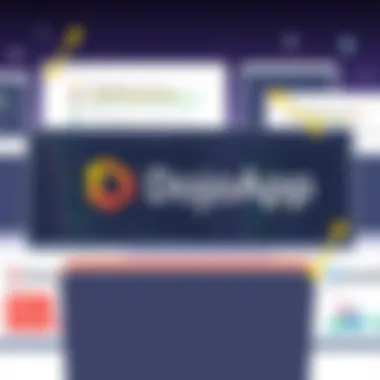

Customization options provide flexibility within the DojoApp framework. This feature allows users to mold their experience according to their preferences. Whether changing interface colors, arranging workers’ dashboards, or setting notification preferences, users can personalize their interactions.
This adaptability is a significant selling point, as it helps to accommodate different workflows. Nonetheless, excessive customization can lead to inconsistencies among team members' interfaces, potentially causing confusion during collaboration.
User Experience and Interface Design
In today's digital age, where every click matters, the User Experience (UX) and interface design are crucial in determining how well a software product captures and retains its users. This section will examine why UX design in DojoApp is more than just good looks; it's about creating an intuitive space where functionality and aesthetics harmonize to enhance productivity. A well-designed interface can reduce the learning curve, making it easier for team members to jump right into their tasks without hitting too many roadblocks.
Navigational Efficiency
Navigational efficiency in DojoApp means providing a seamless path for users to achieve their goals without feeling lost. Imagine a user embarking on a ship, navigating through unfamiliar waters; if the map is unclear, they're bound to encounter trouble. Similarly, poor navigation within an application can frustrate users and hinder task completion.
Features such as a clear menu structure and thoughtfully placed buttons contribute to this navigational ease. In DojoApp, key functions like task assignment and progress tracking are represented with easily recognizable icons. Moreover, the search functionality allows users to locate specific tasks quickly, cutting down on time wasted scrolling.
Here is how DojoApp ensures navigational efficiency:
- Intuitive Layout: The dashboard presents essential features prominently, allowing for quicker access.
- User Roles: Depending on privileges, user views adapt to show only relevant tasks.
- Help Resources: Accessible tutorials and FAQs enhance self-service options for users.
"Efficient navigation within software is like having a well-organized toolbox — everything you need is within reach, minimizing distraction and maximizing focus."
Visual Aesthetics
Visual aesthetics play a monumental role in attracting and keeping users. A visually appealing application can instill a sense of professionalism, fostering trust and engagement. In DojoApp, color schemes and typography are chosen with an eye for clarity and impact.
The utilization of whitespace to separate sections not only makes the interface less cluttered but also emphasizes actionable items. A mix of vibrant and soothing colors helps in categorizing tasks and notifications, reducing cognitive overload. This harmony leads to an environment where users can feel at ease while working.
Key aspects of visual aesthetics in DojoApp include:
- Color Palette: Soft backgrounds with contrasting buttons to draw attention.
- Consistent Branding: Maintaining a consistent theme across all pages reinforces brand identity.
- Responsive Design: Whether on mobile or desktop, the design scales beautifully, ensuring usability on any device.
By combining navigational efficiency with appealing visuals, DojoApp not only meets functional needs but also cultivates an overall positive user experience. This balance of aesthetic and functional elements is what enables users to engage effectively with the software, ultimately leading to greater productivity.
Advantages of Using DojoApp
The landscape of software applications is ever-evolving, and DojoApp stands out as a valuable tool designed specifically to bolster productivity and enhance collaborative efforts in both small and large business environments. Appreciating the advantages of using DojoApp is critical for IT professionals and software managers looking to optimize their operational workflows. The following exploration highlights some significant benefits that this application offers, ensuring that users can navigate its functionalities with a clear understanding of its various merits.
Increased Productivity
In today's fast-paced business world, maximizing productivity is often a primary goal. DojoApp emerges as a robust solution, empowering users to streamline their task management and reduce time wastage. By allowing teams to prioritize tasks effectively, DojoApp promotes a focused work environment. The intuitive design facilitates easy assignment of responsibilities, ensuring everyone knows their specific roles and deadlines.
Moreover, with integrated features such as real-time notifications and reminders, team members stay on top of their tasks. They can access their to-do lists and deadlines from anywhere, which fosters autonomy and minimizes micromanagement. A study by Harvard Business Review suggests that clarity in individual responsibilities can boost productivity levels by as much as 25%. This clarity is precisely what DojoApp provides, helping individuals and teams keep their eyes on the prize.
Enhanced Team Collaboration
Collaboration is the lifeblood of a successful project, and DojoApp takes this to heart by fostering numerous avenues for team interaction. One notable feature is its real-time communication tools, which enable team members to exchange ideas without the hassle of switching between platforms.
In an era where remote work is gaining traction, the application ensures that geographical boundaries no longer stifle collaboration. Teams can brainstorm, share documents, and annotate files in a single space. As per a report on collaboration from the Institute for Corporate Productivity, organizations with high collaboration levels see a noticeable increase in overall employee morale and performance. With DojoApp, collaborative efforts become not just easy but also enjoyable, as feedback is handled promptly and discussions are documented for future reference.
Cost-Effective Solution
Every organization is cognizant of the importance of cost efficiency. Choosing tools that offer substantial return on investment without sacrificing quality is paramount, especially for startups and small businesses often working within tighter budgets. DojoApp, with its flexible pricing models, caters to varied business sizes, making it accessible without a hefty financial strain.
By automating mundane tasks and reducing the need for multiple software subscriptions, companies can conserve resources that can be redirected toward their core business strategies. While some platforms require additional costs for upgrades or integrations, DojoApp often includes these features at no extra charge. This comprehensive package can save organizations a significant amount of money in the long run, allowing them to allocate budgets to areas with more growth potential.
"Adopting the right productivity tools can yield profound impacts on both workforce efficiency and cost-management."
In summary, leveraging DojoApp leads to improved productivity, advanced collaboration, and a cost-effective solution tailored for both large and small enterprises. Embracing these advantages positions organizations to thrive in an increasingly competitive market.
Challenges and Limitations
In the pursuit of productivity and collaboration, the challenges and limitations of DojoApp do not go unnoticed. While it presents a range of impressive features, it’s crucial to recognize that no software is without its pitfalls. Understanding these obstacles provides a more balanced view of the application, helping users make an informed choice. Whether they be usability issues or performance constraints, these factors influence the way users interact with DojoApp.
Learning Curve
The learning curve associated with adopting DojoApp can be quite steep, especially for users who are not tech-savvy. New users may encounter various functionalities that seem complex at first glance. This often leads to frustration as individuals grapple with figuring out how to maximize the platform's potential.
- Comprehensive Training: To ease the transition, organizations should invest time in thorough training sessions. Resources such as demos, tutorials, or even direct mentoring can significantly help smooth out the wrinkles in the initial learning process.
- Documentation and Support: Moreover, the quality of documentation provided is paramount. If the manuals or guides lack clarity, it hinders users' ability to solve problems independently. Easy access to responsive customer support is vital. If users feel they can’t get help when they need it, it may lead to disengagement.
However, once the initial hurdles are overcome, users often find they can utilize the platform effectively. They usually report an increase in efficiency once they familiarize themselves with DojoApp's features.
Performance Issues
Performance issues can plague any software platform, and DojoApp is not exempt. Users have expressed concerns about lagging features, especially when dealing with larger teams or extensive tasks. This can become a bottleneck, directly impacting productivity.
- System Requirements: Firstly, potential users should consider the system requirements necessary for optimal performance. Without adequate hardware or internet bandwidth, even the best-designed software can fall flat.
- Load Testing: Conducting regular load tests helps to identify issues before they become a problem. This is especially important during peak usage times, as performance degradation can lead to substantial frustration among team members.
"A software solution is only as good as its performance; glitches and delays create ripple effects that can stymie productivity."
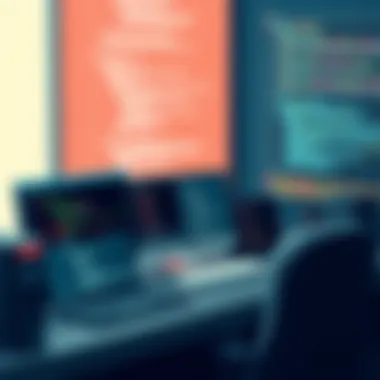

Furthermore, periodic updates and upgrades play a crucial role. Frequent software updates can enhance performance, fix bugs, and ensure the app runs smoothly over time. However, users should also be made aware that the update process could lead to temporary interruptions, which need careful scheduling around critical work periods.
Comparative Analysis with Competitors
In the ever-evolving landscape of productivity tools, a comparative analysis with competitors holds immense significance. Understanding how DojoApp stacks up against others not only enables users to make informed decisions but also sheds light on the platform’s unique strengths and areas for enhancement.
When diving into the world of productivity applications, businesses often seek tools that align closely with their workflows. This makes it critical to examine how DojoApp measures up against its competitors in various aspects such as functionality, pricing, and user experience. While many platforms claim to enhance productivity, few deliver the comprehensive features that combine task management, collaboration, and integration capabilities all in one solution.
Market Positioning
DojoApp has carved out a distinct niche in the market, targeting teams in software development and project management. The platform's positioning revolves around its emphasis on tailor-made functionality that caters specifically to technical teams. Unlike generic productivity tools that may offer a multitude of unrelated features, DojoApp focuses on integrating outcome-driven elements that enhance the workflow for IT professionals and businesses of varying sizes.
Considering the competitive landscape, it becomes essential to evaluate DojoApp's pricing strategy as well. Offering tiered pricing models based on user requirements and company scale allows clients to choose options that best suit their operational budgets. At the heart of DojoApp’s market positioning lies its robust customer support and community involvement, which help establish a loyal user base and foster ongoing engagement.
Feature Comparison
DojoApp features a bouquet of tools designed for streamlined operations. When comparing it to competitors like Trello or Asana, several key differentiators emerge:
- Task Management:
DojoApp offers a holistic view of task assignments, prioritizing features that enable seamless tracking of team progress. While Trello employs a card-based system, DojoApp delivers a more comprehensive dashboard that items tasks against team performance metrics. - Collaboration Tools:
Unlike Asana, which focuses heavily on task delegation, DojoApp excels in real-time communication capabilities. The built-in chat functions allow teams to exchange ideas without switching platforms, fostering a spirit of collaboration. - Integration Capabilities:
DojoApp shines here, supporting a plethora of third-party integrations. While some competitors may restrict access to certain tools, DojoApp allows users to bring in software they’re already accustomed to, making the transition smoother.
"In today’s fast-paced business environment, choosing the right tools can be the difference between chaos and successful project management."
User Testimonials and Case Studies
User testimonials and case studies are integral in evaluating DojoApp, as they act as a real-world mirror reflecting the application’s impact. Understanding how users experience this tool can provide insights that spec sheets and features lists often miss. In a landscape where productivity tools abound, these personal accounts offer a nuanced view, shedding light on both the strengths and weaknesses of the platform.
Positive User Experiences
A plethora of users have shared their favorable experiences with DojoApp. These accounts often circle around several core themes:
- Ease of Use: Many users highlight the user-friendly interface that simplifies task management. The platform allows users to quickly navigate through tasks and projects, minimizing the time spent on figuring things out. Several testimonials mention how newcomers were able to start using DojoApp efficiently within a matter of hours.
- Enhanced Collaboration: A common thread in positive testimonials is improved communication among teams. Users report significant increases in team collaboration, mentioning features like document sharing and real-time chat that foster instant interaction and unity. This capability is particularly appreciated by companies with remote workers who often struggle with communication barriers.
- Increased Efficiency: Many organizations, especially small and medium-sized businesses, have experienced boosts in productivity. Users call out how DojoApp helps streamline workflows, making it easier to track progress on tasks, which translates to meeting deadlines more consistently.
"Since we adopted DojoApp, our project completion rate jumped by over thirty percent! The overview of tasks really keeps everyone on their toes." – A satisfied project manager.
It’s evident that these positive experiences play an essential role in the product's reputation, helping potential users feel confident in their choice.
Constructive Feedback
While many testimonials are glowing, it is important to consider the constructive feedback as it provides a balanced view of the product. Some users have shared concerns that are noteworthy:
- Learning Curve: A few users voiced opinions on the initial learning curve associated with some advanced features. Although they eventually found the platform beneficial, they reported that getting accustomed to certain integrations and functionalities was not as straightforward as they hoped.
- Performance Glitches: There have been mentions of performance issues, particularly when too many users are active on the platform simultaneously. Some users noted slowing functionalities which can be detrimental in time-sensitive environments where every second counts.
- Feature Requests: Users have also shared ideas for additional features they would like to see in future updates. Some of these include enhanced reporting tools and better analytics to track productivity more accurately.
Future Development of DojoApp
The exploration of DojoApp does not merely rest on its current functionalities, but shifts its gaze towards future advancements that promise to elevate the user experience further. Recognizing that innovation is crucial in today’s fast-paced tech realm, assessing where DojoApp is headed can provide valuable insights for its stakeholders, including IT professionals, software engineers, and businesses alike. The future development aspect illuminates the potential enhancements in usability and increases operational effectiveness that could come along with upcoming features.
Planned Features
The roadmap for DojoApp hints at several promising features that are poised to catapult its utility into the next echelon. Among these planned features, we find:
- AI-Powered Task Automation: Enabling users to automate repetitive tasks can drastically lower the time spent on mundane activities. This could free up valuable human resources for strategic decision-making.
- Enhanced Data Analytics: Users might soon access in-depth analytics that empowers teams to make informed decisions. Insights derived from data analysis help in optimizing workflows and identifying performance bottlenecks, ultimately leading to improved productivity.
- Extended Integration Options: The ability to seamlessly connect with additional third-party applications can significantly enhance versatility. More integration options will allow teams to customize their working environment, adapting the platform to suit varied industry needs.
- Mobile Optimization: With an increasing number of remote teams, a focus on mobile functionality will ensure that users can access their dashboards and task lists wherever they go. This flexibility can improve collaboration and maintain real-time communication among team members regardless of physical location.
As these features roll out, DojoApp is likely to solidify its standing in the market, driving user engagement and loyalty.
Community Involvement
The role of the community in shaping the future of DojoApp cannot be overstated. Encouraging user feedback and active participation in the development processes can be a game-changer. Here are notable aspects of how community involvement contributes:
- User Feedback Mechanisms: Engaging users in surveys or open forums can yield direct insights into their needs. Developers can prioritize enhancements that align with these insights, ultimately steering the direction of future features. This collaboration ensures that the platform evolves in a way that meets actual user demands rather than speculative changes.
- Beta Testing Programs: Inviting loyal users to participate in beta testing for new features can create a sense of ownership among the community. This not only allows for valuable real-world testing but also gives users a stake in the ongoing evolution of the app.
- Collaborative Development: From time to time, creating partnerships with community members, including industry experts or influencers in the tech space, can initiate innovation. Crowdsourcing ideas from these voices can lead to relevant developments that might otherwise go overlooked.
"In the tech landscape, it’s not just about building a tool. It’s about creating an ecosystem shaped by the users who rely on it each day."
As DojoApp matures through these channels of community engagement, users could find themselves more connected to the platform, fostering a deeper sense of trust and loyalty. By integrating user insights and feedback, DojoApp can ensure its trajectory aligns with the needs and expectations of its evolving user base.
Closure
The conclusion of an in-depth exploration of DojoApp holds significant weight, serving as the final chance to distill the essential insights and implications of this innovative platform. It's not just a summary, but an opportunity to reflect on the broader impact DojoApp can have on productivity and collaboration within software environments. It frames the discussion by pulling together various elements that were analyzed throughout the article, reinforcing key aspects that merit consideration.
Recap of Key Insights
To encapsulate what has been discussed, it’s crucial to highlight some pivotal insights about DojoApp:
- Streamlined Functionality: DojoApp's core features, such as task management and collaboration tools, exemplify how technology can simplify complex workflows. Tasks can be created, assigned, and tracked effortlessly, enhancing accountability within teams.
- Integration and Customization: The ability to seamlessly integrate with third-party tools through APIs sets DojoApp apart in the saturated market of software applications. This adaptability allows businesses to tailor DojoApp to their unique processes, ensuring maximum utility.
- User Experience: The emphasis on navigational efficiency and visual aesthetics in the app's design significantly improves user interactions, encouraging sustained engagement and reducing the learning curve often associated with new technologies.
- Real-World Feedback: Positive user experiences, underscored by constructive feedback, show that while DojoApp has its strengths, there are areas where further enhancement could make it even better. Listening to users remains key in guiding future iterations of the app.
Final Thoughts on DojoApp
In wrapping up, the relevance of DojoApp in today’s fast-evolving landscape cannot be overstated. It stands as a testament to how tailored software solutions can address the nuanced needs of modern teams. As businesses strive for agility and efficiency, adopting tools like DojoApp could be pivotal in achieving those goals.
As a final note, potential users should weigh the benefits against the challenges discussed. While it holds promise, a deep understanding of its capacities and limitations will inform strategic decisions regarding its implementation.
"Understanding the operational strengths of DojoApp enables businesses to enhance their workflows while being mindful of areas needing improvement."
For deeper insights into project management software, resources from organizations focused on productivity, such as Productivity.org and ProjectManagement.com, can offer additional context and expert perspectives.



