Top FreeCAD Alternatives: A Comprehensive Guide
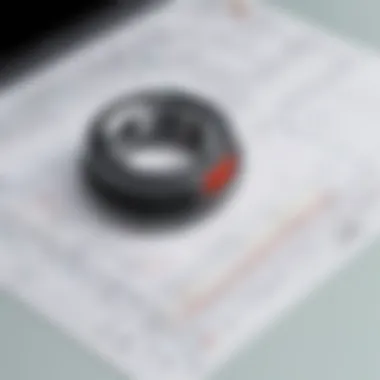

Intro
In the landscape of computer-aided design (CAD), FreeCAD has established a reputation as a versatile tool, favored by many in the design community. However, as the needs of users evolve, it's essential to explore the myriad of options available in the market. This article undertakes a thorough examination of the leading alternatives to FreeCAD, assessing their features, usability, and the unique requirements of diverse user segments. Whether you are a hobbyist experimenting with 3D design or a professional forging complex engineering models, the choice of CAD software can significantly influence your workflow and project outcomes.
We will discuss the strengths and weaknesses of various software options, providing insights that empower you to make well-informed decisions. The aim is clear: to guide you through the complexities of selecting the most appropriate CAD tool that aligns with your specific design goals.
Software Overview
Features and functionalities
Each alternative to FreeCAD exhibits its own set of features tailored toward different user needs. For example, software like Tinkercad stands out for its simplicity and user-friendly interface, making it ideal for beginners and educators. On the other hand, SolidWorks offers robust modeling capabilities, catering to professional engineers and designers seeking intricate functionalities such as simulation and assembly design.
Pricing and licensing options
Pricing varies significantly across CAD alternatives, with some like LibreCAD available for free under open-source licenses, while others such as Autodesk Fusion 360 operate on subscription models. Evaluating your budget against the benefits each software provides is crucial. Many tools also offer trial versions, allowing users to explore features before committing financially.
Supported platforms and compatibility
Compatibility remains a pivotal consideration when evaluating CAD software alternatives. Most modern solutions provide cross-platform support, but this varies among products. For instance, Onshape operates entirely in the cloud, ensuring users can access their projects from virtually any device with an internet connection. Contrastingly, others like Rhino may require specific operating systems, imposing limitations on accessibility.
User Experience
Ease of use and interface design
User experience is critical, particularly for those new to CAD software. Tools like SketchUp emphasize intuitive design, featuring a clean interface that facilitates quick learning curves. In contrast, more feature-rich software may present steeper learning curves, necessitating extensive tutorials or training for users to maximize their potential.
Customizability and user settings
Many CAD programs offer customizability, allowing users to adapt the software to their preferences. For instance, Blender provides a high degree of flexibility in interface design, enabling users to create a workspace that suits their workflow. This option enhances productivity but may also complicate the initial setup for novices.
Performance and speed
Performance across CAD applications can significantly impact user satisfaction. Software that utilizes advanced rendering and processing capabilities tend to yield smoother experiences, especially for resource-intensive tasks. Users should reference system requirements and user feedback to gauge performance aspects relevant to their hardware.
Pros and Cons
Strengths and advantages of the software
The primary advantages of selecting CAD alternatives often center around specific functionalities or user demographics. Software like CATIA is renowned for its capabilities in aerospace and automotive design sectors, offering features that few competitors can match.
Drawbacks and limitations
Conversely, each option is not without its drawbacks. Some software may lack specific features present in FreeCAD, while others might be prohibitively expensive for independent users or small businesses. Understanding these limitations is vital in making the right choice.
Comparison with similar products
A comprehensive comparison is essential. Tools within the same category can differ vastly in feature sets and pricing models. While Autodesk Inventor provides advanced mechanical design tools, it may not cater well to those focused on architectural designs, where alternatives like ArchiCAD excel.
Real-world Applications
Industry-specific uses
Different CAD tools dominate various industries. For example, medical device companies frequently employ SolidWorks for its simulation capabilities, whereas fashion designers may prefer Clo3D for its tailored features compatible with textile and clothing design.
Case studies and success stories
Success stories abound within CAD circles. Reporting on how a team leveraged Inventor to streamline their design process can provide valuable insights into practical application. Such narratives illustrate how the right software can be pivotal in solving complex design challenges.
How the software solves specific problems
Understanding how different CAD programs address industry challenges is key. For instance, SketchUp’s 3D modeling capabilities offer architects the ability to rapidly visualize concepts, facilitating clearer communication with clients.
Updates and Support
Frequency of software updates
The cadence of updates can indicate a software's commitment to evolving with user needs. Regular updates often introduce new features or improve existing ones. Users should consider brands that demonstrate proactive development to stay current with industry standards.
Customer support options


Effective customer support is fundamental, especially for complex tools. Review how firms provide support—whether through dedicated tech support, comprehensive documentation, or user community forums. Tools like Fusion 360 boast extensive online resources that can significantly assist users.
Community forums and user resources
Active community forums can enhance user experience. Platforms such as Reddit offer spaces for users to exchange ideas and solutions, which can be invaluable for problem-solving within these applications.
The decision to transition from FreeCAD or adopt a new CAD tool can profoundly affect your design journey. Understanding the unique offerings of alternatives can lead to better productivity and satisfaction in your projects.
Prelude to FreeCAD
FreeCAD is known as an open-source parametric 3D CAD modeler. Understanding FreeCAD's significance in the CAD software landscape is essential for identifying suitable alternatives. This section provides insight into what FreeCAD offers and why some users might look for other options.
FreeCAD serves a variety of applications including product design, manufacturing, and architecture. Its flexibility allows users to adapt the software to different workflows, a feature that appeals to many in the engineering and design fields. While it provides solid fundamentals for 3D modeling, FreeCAD may not meet all user requirements. Consequently, evaluating its strengths and shortcomings is crucial for users considering their options.
Overview of FreeCAD
FreeCAD releases consistent updates, enhancing its functionality and user experience. The user interface can be challenging for new users, but once learned, it is powerful. As a parametric modeler, FreeCAD allows adjustments to be made at any point in the design process. This means modifications can occur without starting from scratch, increasing efficiency.
FreeCAD utilizes a modular architecture enabling users to install additional plugins. The community-driven approach ensures that the software evolves through user feedback, continuously adding useful features. More details can be found on the FreeCAD wiki.
FreeCAD Features and Capabilities
The core features of FreeCAD include:
- Parametric Modeling: Adjust designs easily.
- Sketcher Workbench: Create and edit 2D shapes for 3D models.
- Architecture Workbench: Specialized features for architectural designs.
- Import/Export Formats: Compatibility with various file types including STEP, IGES, and STL.
- Open Source Development: Users can modify the source code, creating tailored solutions.
Each feature brings a specific benefit. For instance, the parametric modeling is crucial for iterative designs, as it minimizes the need for recreating models from scratch. This capability alone is a significant draw for many engineers and designers.
Target Audience for FreeCAD
FreeCAD attracts a diverse range of users which include:
- Hobbyists and Makers: Interested in personal projects or small production runs.
- Students and Educators: Offering a cost-effective solution for academic purposes.
- Professional Designers and Engineers: Those who require a versatile but affordable CAD tool.
Identifying its target audience helps potential users understand if FreeCAD aligns with their project needs. The software meets varied demands but may not suit every professional environment, especially where high-speed performance and advanced commercial features are expected.
"While FreeCAD offers valuable functionality, many users seek software tailored to specific industry requirements or offering more intuitive UX design."
Why Seek Alternatives to FreeCAD
The exploration of alternatives to FreeCAD is crucial for users who need enhanced functionality, flexibility, or ease of use. While FreeCAD is a popular choice among many, it may not meet the specific criteria of every designer or engineer. The reasons for seeking alternatives can vary greatly, from performance issues to feature limitations. Understanding these aspects can help users make informed decisions about their CAD tools.
Limitations of FreeCAD
FreeCAD, despite its strengths, has several limitations that can affect user experience and productivity. Some of the key constraints include:
- Performance Issues: Users often report slowness in complex projects, especially when handling large files. This can lead to frustrating experiences, particularly for professionals who rely on efficiency.
- Steep Learning Curve: While it is open-source and free, the interface can be unintuitive. New users might find it difficult to navigate or utilize its features fully without spending considerable time on tutorial resources.
- Limited Support for Proprietary File Formats: Collaboration across different platforms can be problematic due to FreeCAD's limited compatibility with proprietary formats. This may force users to switch to other software for full interoperability with industry standards.
While FreeCAD is a commendable tool for many design tasks, these limitations can prompt users to consider other options that may serve their needs better.
User Preferences and Demands
User preferences play a significant role in the decision to transition from FreeCAD. Designers and engineers have diverse needs based on their project requirements, work environment, and personal inclinations. Some notable trends in user demands include:
- Cloud-Based Solutions: Many professionals are increasingly looking for cloud-capable software for better accessibility and collaboration. Users want to work from different devices and locations seamlessly.
- User Interface Ease: A clean, straightforward interface is increasingly important. Users often prefer software that reduces the time required to learn and navigate.
- Advanced Features: Certain projects require highly specialized tools that FreeCAD may not offer. The demand for features like advanced simulation, rendering capabilities, and tailored design options drives users to explore other solutions.
Top Alternatives to FreeCAD
Exploring alternatives to FreeCAD is essential for users who seek flexibility in their CAD software. Each option presents unique features and capabilities that may better fit specific project requirements or user preferences. This section dives into leading alternatives, evaluating their distinct offerings while considering factors like functionality, user-friendliness, and industry applicability.
SolidWorks
Overview of SolidWorks
SolidWorks stands out because of its robust suite of tools designed for 3D modeling. This software integrates well into various engineering environments. Many professionals favor SolidWorks for its intuitive interface and powerful simulation capabilities. A unique feature is the extensive library of components, which streamlines design processes. However, its cost can be a barrier for smaller businesses or hobbyists.
Key Features of SolidWorks
SolidWorks boasts advanced functionality such as parametric design and assembly modeling. Users benefit greatly from its simulation tools that allow for real-time testing of designs. The ease of collaboration among team members is another key characteristic. With enhancements in design automation, SolidWorks provides a competitive edge for rapid development. Nonetheless, mastering all its features may require significant time investment.
Who Should Use SolidWorks
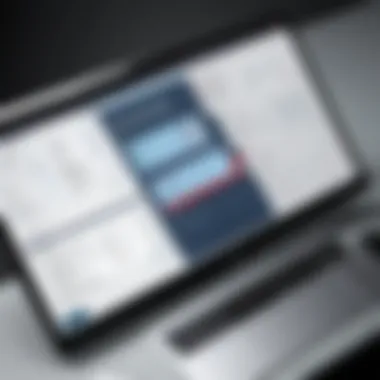

SolidWorks is ideal for professionals in mechanical engineering, product design, and industrial design. Its capabilities cater to users who require depth in CAD without sacrificing usability. Companies looking for a comprehensive tool to manage complex designs will find it beneficial. However, beginners may find the learning curve steep initially.
AutoCAD
Overview of AutoCAD
AutoCAD has long been a leader in the CAD software space due to its versatility in 2D drafting and 3D modeling. Its widespread use in architecture, engineering, and construction highlights its importance. A significant strength of AutoCAD lies in its extensive customization options, which allows professionals to tailor their environment to specific needs. However, the complexity of certain features can discourage new users.
Key Features of AutoCAD
The key features of AutoCAD include precise drafting tools and advanced layer management. Users appreciate the ability to create complex drawings with customizable templates. AutoCAD’s ability to handle large-scale projects sets it apart as well. Despite these advantages, the high cost and the continuous licensing fees may deter some potential users.
Comparison to FreeCAD
When comparing AutoCAD to FreeCAD, one must consider usability and industry standards. AutoCAD generally offers a more polished user interface and extensive customer support. In contrast, FreeCAD’s open-source nature allows for greater modifications. Potential users should weigh these aspects against their specific needs and budget constraints.
Fusion
Overview of Fusion
Fusion 360 has gained traction in recent years for its cloud-based architecture and collaborative features. It allows multiple users to work on the same design, enhancing team productivity. The integration of CAD, CAM, and CAE tools into one platform makes Fusion 360 a compelling choice. However, users may face limitations based on their internet connectivity.
Key Features of Fusion
The key features include integrated simulation capabilities and a dynamic modeling environment. Fusion 360 supports a wide array of file types for easy import and export, which is a significant advantage. The accessibility across devices is also beneficial. However, the dependence on internet connectivity can be a disadvantage during times of poor service.
Design and Modeling Capabilities
Fusion 360 excels in design and modeling, particularly for product development. Its generative design feature provides innovative solutions based on user-defined parameters. This aspect can significantly enhance creativity and efficiency in design workflows. Users valuing collaboration and innovation will find Fusion 360 particularly advantageous.
SketchUp
Overview of SketchUp
SketchUp is known for its simplicity and ease of use, making it a popular choice for many new designers. Its focus on architectural design highlights its potential in various fields. SketchUp’s intuitive interface allows users to create 3D models quickly, even with minimal prior experience in CAD software. However, its limited feature set may frustrate advanced users.
Key Features of SketchUp
Key features of SketchUp include a user-friendly drawing interface and a vast component library. The software’s integration with Google Earth is another unique distinction. Its real-time rendering capabilities allow users quickly visualize their work. That said, its lack of advanced features can limit its usefulness for more complex projects.
Suitability for Beginners
SketchUp shines as a beginner-friendly software. The learning curve is less steep compared to other CAD tools, giving new users confidence to engage with design projects. Its active community offers numerous tutorials and resources, further assisting novices. For professionals, however, this simplicity might come at the cost of depth needed for detailed technical projects.
BricsCAD
Overview of BricsCAD
BricsCAD offers a unique combination of traditional CAD features and innovative tools. Its ability to handle both 2D and 3D designs appeals to a wide audience in various sectors. The integration of AI tools such as Blocks and Smart Dimensions enhances user efficiency. Users may prefer it due to its AutoCAD-like interface, which allows for a smoother transition for those switching software.
Key Features of BricsCAD
Key features include a cost-effective licensing model and raster-to-vector conversion. The ease of transition for AutoCAD users is prominent, as many commands and features align closely. Additionally, its ability to operate without an internet connection is a significant advantage. Unfortunately, some may argue that its market presence is not as strong as competitors', potentially limiting support and resources.
Advantages Over FreeCAD
BricsCAD offers several advantages over FreeCAD, particularly in user experience. The more intuitive interface and available support make it easier for professionals to adopt. Moreover, BricsCAD’s reliability with large files makes it more attractive for businesses. Users looking for a hybrid approach to CAD and BIM will find its features compelling.
Onshape
Overview of Onshape
Onshape is a cloud-based CAD solution designed for modern workflows. Its collaborative environment allows multiple users to edit the same document simultaneously, fostering real-time teamwork. Unique in its architecture, Onshape runs entirely in the browser, needing no installs. However, this reliance on cloud infrastructure may create issues for users with inconsistent internet access.
Key Features of Onshape
Key features include robust version control and a comprehensive parametric modeling engine. The cloud-based setup minimizes installation hassles and continually updates software without user intervention. However, concerns about data security in cloud storage arise, particularly in sensitive industries.
Collaborative Design Features


Onshape's collaborative design features are one of its strongest selling points. The shared workspace allows teams to connect and progress on projects efficiently. Versioning tools ensure that all changes are tracked and accessible. While beneficial, the need for stable internet can pose challenges for certain users, especially when working in remote locations.
Comparative Analysis of Alternatives
The comparative analysis of alternatives is a crucial segment of this article as it provides a detailed examination of various CAD software options available to users. As individuals and companies evaluate tools for design and documentation, understanding the nuanced differences between software becomes vitally important. In this section, we delve into essential elements such as functionality, user experience, and cost. Such considerations can influence a user's choice and ultimately affect their productivity and project outcomes.
Functionality Assessment
Functionality is often the primary criterion when comparing CAD software options. Each alternative presents unique tools and features that may cater to specific design needs or project limitations.
For instance, SolidWorks excels in parametric design, allowing users to create complex relationships between components. On the other hand, Fusion 360 integrates cloud-based capabilities, promoting real-time collaboration among teams. Onshape also focuses on collaborative design but offers a distinct approach by utilizing browser-based interfaces, which provide accessibility from various devices. When assessing functionality, one must consider not only the breadth of tools available but also how these tools align with specific project requirements.
User Experience Considerations
User experience plays a vital role in software adoption and efficiency. CAD tools must be intuitive enough to minimize the learning curve for new users while providing depth sufficient for seasoned professionals. Software such as SketchUp is renowned for its simplicity, attracting beginners and hobbyists who desire a straightforward approach to 3D modeling. Conversely, AutoCAD, with its robust features, may present a steeper learning curve yet ultimately offers powerful functionalities sufficient for complex projects. Thus, an assessment of user experience should examine interface design, support resources, and community engagement.
Cost and Accessibility
Cost and accessibility often dictate the feasibility of adopting a specific CAD tool, especially for small businesses or individual practitioners. SolidWorks, while powerful, carries a premium price tag that may not suit every budget. In contrast, FreeCAD is free and open-source, attracting users who prioritize cost savings.
Closed-source software like BricsCAD aims to provide a balance between capability and cost, presenting an attractive alternative for many users. Accessibility factors include licensing flexibility, operating platform requirements, and support services offered by the software provider. Users must evaluate how these financial constraints and availability relate to their unique circumstances and project needs.
The comparative analysis underscores that no single software option is perfect. Each alternative has strengths and weaknesses, and the best fit will vary between users and their specific contexts.
Real-World Use Cases
Understanding real-world use cases for CAD software provides essential insights into how different tools can be adapted to meet various project needs. The examination of these cases highlights practical applications that go beyond theoretical functionalities. When users seek alternatives to FreeCAD, they benefit immensely from seeing tangible examples of how those other software options perform in real-world scenarios.
One key benefit of analyzing such cases is that they inform potential users about the software's versatility and adaptability. They can see how specific tools are applied in different sectors and understand the nuances that might affect their decision-making processes. This analysis also offers clarity on usability in specific environments, ranging from small design firms to large manufacturing companies.
Additionally, discussing real-world use cases assists in identifying common pain points experienced by users that switch from FreeCAD to another software. These insights can help prospective users avoid similar pitfalls and rather choose a tool that genuinely meets their needs.
Case Studies of User Transitions
The case studies of users who have transitioned from FreeCAD to alternatives give rich context. For instance, a freelance designer specializing in product prototyping opted for SolidWorks. The designer noted that SolidWorks allowed for more intricate modeling with a robust library of resources.
In another example, a small manufacturing business moved to Fusion 360 for its cloud-based collaboration features. They reported that working remotely with global clients became significantly easier, reducing project turnaround times. This highlights the adaptability of software to user needs that evolve with technological advancements.
These transitions often reveal underlying motivations including:
- Increased functionality
- Improved collaboration features
- Enhanced user experience
- Better support and documentation
These case studies illustrate not just the benefits of different software, but also the specific features that inspired users to make a change. They demonstrate real results achieved when moving to a more suitable CAD solution.
Sector-Specific Needs
Different industries have unique requirements that dictate their choice of CAD software. For instance, architecture emphasizes the need for software that prioritizes visualization and user-friendly design. SketchUp, favored in this domain, provides extensive tools specifically tailored for architects.
In contrast, engineering sectors—such as aerospace—prioritize precision and robustness. Software such as CATIA or Siemens NX often take precedent due to their advanced simulation capabilities.
Another sector to consider is industrial design. Many companies in this field demand collaborative tools that permit multiple users to work simultaneously on design iterations. Here, Onshape’s cloud-based feature becomes a compelling advantage, eliminating barriers between geographically dispersed teams.
"Selecting the right CAD tool is not just a matter of preference; it’s about fulfilling specific demands tied to the industry."
Consequently, understanding sector-specific needs is crucial when evaluating alternatives to FreeCAD. Insight into these needs empowers potential users to make informed decisions tailored to their specific professional environments. This way, they can ensure the software not only meets technical requirements but also enhances workflow efficiency.
Endings and Recommendations
In closing, this analysis emphasizes the significance of carefully choosing alternatives to FreeCAD. Throughout the article, we have highlighted various software solutions, assessing their unique capabilities and overall suitability for different user needs. The exploration of alternatives is vital not just for enhancing output capabilities but also for ensuring that the chosen software aligns with specific workflow demands.
The recommendations we offer stem from a combination of empirical data, user feedback, and market trends. It is imperative for users to grasp the nuances of each software before making a transition. The final selection should consider functionality, cost-effectiveness, and the user’s skill level. Moreover, understanding the potential limitations of each tool can guide users to make more informed decisions in their design process.
Summary of Findings
This section consolidates the key insights derived from our comprehensive analysis. The alternatives to FreeCAD examined in this article—such as SolidWorks, AutoCAD, and Fusion 360—exhibit distinctive advantages tailored to specific audiences.
- SolidWorks stands out for its robust modeling capabilities, making it suitable for engineers and product designers.
- AutoCAD remains a staple in the architectural and engineering fields, known for its precision and compatibility with various industry standards.
- Fusion 360 offers a cloud-based solution, promoting collaboration and accessibility, especially for remote teams.
- SketchUp excels at simplicity, serving beginners and professionals keen on quick modeling tasks.
- BricsCAD provides a powerful alternative by focusing on cost efficiency without sacrificing essential features.
- Onshape emphasizes real-time collaboration, catering well to teams working on intricate projects.
Understanding these findings equips users to assess their needs accurately and align them with the most suitable software.
Choosing the Right Software
Selecting the appropriate CAD software is a nuanced task that requires careful consideration of various factors. The most critical steps include:
- Define Your Needs: Assess what you aim to accomplish with the software. Are you focusing on 3D modeling, drafting, or collaboration?
- Skill Level: Evaluate your proficiency. Some software, like SolidWorks, may require more advanced knowledge, whereas SketchUp is beginner-friendly.
- Budget Constraints: Software varies in pricing models from subscriptions to one-time purchases. Be realistic about what fits your company’s budget.
- Trial Versions: Utilize free trials to explore functionalities firsthand, ensuring the software meets your operational requirements.
- Community Support and Resources: Examine the availability of tutorials, forums, and customer support to ease your learning curve.
This tailored approach to choosing the right software enables users to maximize productivity and minimize disruptions during the transition. By weighing these factors, users can arrive at a well-informed decision that suits both current and future needs.



