Exploring Acrobat Professional 10: Features and Insights


Intro
In today's digital world, managing documents efficiently is more crucial than ever. Acrobat Professional 10 emerges as a powerhouse in the realm of document management solutions. Its blend of features enables users to create, edit, and manage PDF files with ease. This article seeks to unpack the various dimensions of Acrobat Professional 10, examining its utility across different sectors, scrutinizing its functionalities, and providing practical insights for both new and experienced users. Understanding this software can unlock new avenues for productivity and streamline workflows for IT professionals, software developers, and businesses of all sizes.
Software Overview
Acrobat Professional 10 comes loaded with a variety of features designed to enhance user engagement and document handling capabilities. Let's explore the key elements that define this software.
Features and Functionalities
- PDF Creation and Editing: One of the standout functionalities is its ability to create and edit PDF documents easily. Users can convert various file types into PDFs effortlessly, retaining the original formatting.
- Commenting and Collaboration Tools: It provides a suite of tools for commenting, allowing multiple users to annotate documents simultaneously. This fosters collaboration in team settings,
- Document Security: Protecting sensitive information is paramount. Acrobat Professional 10 offers password protection and redaction features to secure confidential data.
- Form Creation and Distribution: You can create interactive forms, which is useful in gathering information efficiently. These forms can be distributed electronically, saving time and paper.
Pricing and Licensing Options
Acrobat Professional 10 is offered under various licensing models, catering to different user needs.
- Single User License: Ideal for individual users who need full functionalities without additional costs.
- Volume Licensing: For businesses, this model allows purchasing multiple licenses at a discounted rate, accommodating large teams.
- Subscription Models: These options include regular updates and support, particularly beneficial for companies aiming to stay current with technology advancements.
Supported Platforms and Compatibility
Acrobat Professional 10 is compatible with various operating systems.
- Windows and Mac: The software runs seamlessly on both platforms, ensuring accessibility for a broad range of users.
- Integration with Other Software: Compatibility extends to Microsoft Office products, allowing smooth transitions between document formats and enhancing user experience.
- Cloud Integration: Integration with cloud services ensures that documents are accessible from virtually anywhere, adding convenience for remote teams.
User Experience
A user’s interaction with software considerably impacts productivity. Acrobat Professional 10 strives to create a user-friendly experience.
Ease of Use and Interface Design
The interface is both intuitive and straightforward. Menus are logically arranged, helping users navigate without feeling overwhelmed. Even those new to PDF editing can grasp the essentials quickly.
Customizability and User Settings
Users can personalize their workspace to fit their workflow. Menus can be rearranged, and shortcuts can be created, allowing frequent operations to be executed swiftly.
Performance and Speed
Acrobat Professional 10 demonstrates impressive performance, capable of handling large files without degradation of quality or speed. Document processing is quick, which is a boon for those on tight schedules.
Pros and Cons
Every software has its strengths and weaknesses. Here, we’ll highlight what stands out and what leaves room for improvement.
Strengths and Advantages of the Software
- Comprehensive Lens on Document Management: The plethora of features available covers all bases, from creation to editing.
- Security Features: Safeguarding sensitive information is indeed a hallmark of this software, giving users peace of mind.
- Collaboration Tools: Perfect for businesses that rely on team input.
Drawbacks and Limitations
- Cost: Some users may find the price point a bit steep compared to other options in the market.
- Learning Curve: New users might feel overwhelmed due to the depth of features available.
Comparison with Similar Products
While alternatives exist, Acrobat Professional 10 sets itself apart with its robust selection of tools and security options. Competitors like Nitro Pro or Foxit PhantomPDF may offer some similar advantages, yet they often lack the same level of depth or support that Acrobat provides.
Real-world Applications
Acrobat Professional 10 finds versatile applications across numerous industries.
Industry-Specific Uses
- Healthcare: Facilitates secure sharing of patient records and data with compliance to regulations.
- Legal Sector: Provides essential tools for managing legal documents efficiently.
Case Studies and Success Stories
For instance, a major law firm improved its document management process by integrating Acrobat Professional 10, leading to enhanced efficiency and reduced turnaround times.
How the Software Solves Specific Problems
Document version control becomes seamless, as users can track changes effectively, minimizing the chaos often associated with multiple revisions.
Updates and Support
Maintaining software relevance requires regular updates and robust support.
Frequency of Software Updates
Acrobat Professional 10 enjoys frequent updates, which introduce new features and security patches more times than often, ensuring users are equipped with the latest tools.
Customer Support Options
Support channels include email, chat, and extensive online resources to assist users in navigating any issues they may encounter.
Community Forums and User Resources
These platforms offer invaluable insights and problem-solving tips from other users, further enriching the user experience.
"Navigating the document landscape with Acrobat Professional 10 not only simplifies tasks but also fosters a more secure and collaborative environment."
Prelims to Acrobat Professional
Acrobat Professional 10 stands as a pivotal tool in the realm of document management and digital publishing. Its significance cannot be overstated, especially for IT professionals, software developers, and organizations of all sizes looking to increase productivity and streamline their processes. Understanding Acrobat Professional 10 is crucial not just for its standalone capabilities but also for its vast integrations with other software solutions that businesses often rely on.
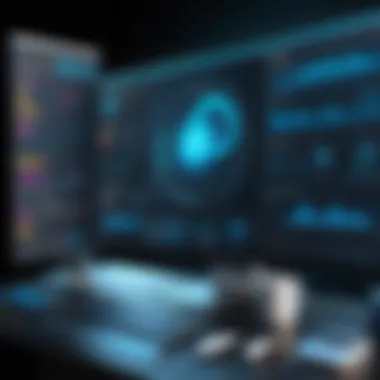

One of the standout features of Acrobat Professional 10 is its ability to handle PDF documents effectively. PDF, or Portable Document Format, has become the gold standard for sharing documents. The importance of this format stems from its reliability and versatility. Imagine needing to send a contract to a partner or a report to a supervisor: you want to ensure that the document looks the same on their device as it does on yours. Here, Acrobat Professional 10 shines, enabling users to maintain the integrity of documents while providing robust editing capabilities.
Moreover, this tool offers features that cater to various industry needs. For instance, legal professionals benefit from the ability to add form fields and digital signatures—making document processes more efficient. Likewise, educational institutions can utilize its markup tools for collaborative reviews, ensuring that students and faculty can interact with documents effectively.
Another vital aspect is workflow optimization. The document management abilities in Acrobat Professional 10, notably its collaboration capabilities, allow multiple users to work on the same document seamlessly. Adding comments, annotations, and changes can be done in real-time, reducing the back-and-forth that traditionally hampers efficiency. With features like these, the software becomes more than just an editing tool; it forms the backbone of effective team communication.
However, as beneficial as these features are, one must also consider the learning curve associated with the software. Transitioning to Acrobat Professional 10 from simpler tools may require a bit of patience and adaptation. Organizations must invest time in training their employees to harness the software’s full potential.
"Investing in technology is not just about purchasing software; it's about enriching the mind to use it effectively."
In summary, the introduction of Acrobat Professional 10 in this analysis sets the stage for understanding its functionalities and real-world applications. Its ability to enhance document management, coupled with its rich feature set, positions it as an essential tool for anyone working with digital documents today.
Historical Context and Evolution
Understanding the historical context and evolution of Acrobat Professional 10 is crucial to appreciate how it fits into the broader tapestry of digital document management. This section will highlight the journey that led to the creation of version 10, touching upon the developments that shaped its core features and how these relate to the needs of IT professionals, software developers, and businesses alike.
Development Timeline
The evolution of Acrobat has been anything but linear. It began in the early 1990s when Adobe introduced the Portable Document Format (PDF), providing a new way to present documents independent of the software or hardware used to create them. This was revolutionary at the time, as it solved the fragmentation problem that came with different operating systems.
As we trace the timeline through the years:
- 1993: Adobe launched Adobe Acrobat, making significant strides in digital document sharing.
- 2003: With Acrobat 6, features like the commenting tools were introduced, paving the way for better collaboration.
- 2008: The arrival of Acrobat 9 brought support for integrating multimedia into PDFs and improved security features.
- 2010: Acrobat Professional 10 further enhanced user experience and introduced functions that would streamline workflows in any organization.
This trajectory underlines a consistent effort to adapt to changing technological landscapes and user needs, which is a core consideration for any organization investing in document management tools.
Key Milestones in Acrobat Technology
Numerous milestones punctuate the history of Acrobat technology, each marking an advancement that also reflects the shifting landscape of document handling. Here are some pivotal moments worth noting:
- First Portable Document Format (PDF): While simplistic in nature, the initial PDF set the stage for a whole new genre of file sharing.
- Introduction of Forms and Multimedia: By integrating interactive forms and allowing multimedia elements, Acrobat started to evolve from static document viewing to a platform supporting dynamic content.
- Enhanced Security Features: As digital threats burgeoned, Acrobat 9 and subsequent versions introduced robust security measures such as document encryption and digital signatures, making the software a reliable choice for sensitive information.
- Collaboration Tools: The release of Acrobat 10 marked a significant upgrade in collaboration features, allowing teams to streamline their workflow and reduce the friction often associated with group editing.
"Acrobat Professional 10 represented not just an upgrade in features but a profound shift in how documents are managed and shared across disciplines. This impact resonates particularly in corporate settings where efficiency is paramount."
In summary, the historical context and development timeline of Acrobat Professional 10 reveal its evolution in response to technological advancements and user requirements. Understanding these elements grants insight into its current functionalities, making this knowledge indispensable for professionals navigating the complexities of digital document management.
Core Features and Functionalities
In examining Acrobat Professional 10, one can't overlook the significance of its core features and functionalities. These components set the platform apart in a competitive software landscape, catering to a variety of user needs. From crafting documents to manipulating PDFs extensively, the functionality within this software is designed to streamline tasks, boost productivity, and enhance the user experience. With a focus on clarity and efficiency, we’ll dive into the primary elements that define Acrobat Professional 10, highlighting not only what these features are but also why they matter.
User Interface Design
Understanding the user interface of Acrobat Professional 10 is pivotal. The design is crafted for ease of use, with a layout that balances sophistication with intuitiveness. The menu options, toolbar arrangements, and navigation paths make it straightforward for users, whether they're seasoned pros or newcomers to the PDF realm.
A few significant aspects of the interface include:
- Ribbon Navigation: At first glance, users are greeted with a familiar ribbon interface similar to what’s seen in many Office applications, allowing for immediate relatability and quicker adoption.
- Customizable Workspace: Users can tailor their workspace according to personal preferences, rearranging toolbars or choosing which panels to display. This flexibility ensures that individuals can optimize their workflows.
- Contextual Menus: Right-click options reveal tools specific to the current task, minimizing the need for extensive clicks.
This well-thought-out design contributes significantly to the users' productivity, providing a smoother transition from task to task while reducing frustration. Ultimately, this translates to more time spent on actual content processing rather than fumbling with how to get there.
Document Creation and Editing
The power of document creation and editing in Acrobat Professional 10 is something to marvel at. At its core, it serves as a hub for crafting professional documents, whether from scratch or by converting existing files into PDF format. The ability to edit text, images, and layouts directly is not just convenient; it’s essential in today's fast-paced work environment.
Here are some key functionalities to note:
- Converting Formats: The software seamlessly handles conversions from various formats, such as Word or Excel, into polished PDFs, making sure the integrity of the original document is maintained.
- Text Editing: Users can quickly correct typos or make adjustments to text without the need to go back to the original document. Highlighting, comments, and annotations can be added easily to streamline the review process.
- Form Creation: There’s robust support for creating interactive forms. This feature is particularly useful for businesses needing to collect data or feedback from clients efficiently.
These capabilities are central to a user’s workflow, making it simple to produce high-quality documents tailored to professional standards across various industries.
Advanced PDF Manipulation Tools
For those who require in-depth manipulation of PDF documents, Acrobat Professional 10 offers advanced tools that cater to complex needs. This aspect is what often differentiates it from basic PDF readers and editors, which may fall short in functionality.
Key tools include:
- Organizing Pages: Users can easily rearrange, delete, or rotate pages directly. This is particularly useful in large documents where structure is key to readability.
- OCR Functionality: The Optical Character Recognition tool allows users to digitize scanned documents, transforming them into editable and searchable PDFs. This opens up a world of possibilities for working with archival material and documents that previously lacked digital formats.
- Redaction Tools: People often need to share sensitive information without compromising security. Acrobat's redaction tools allow users to permanently remove confidential information from documents before sharing.
These advanced capabilities ensure that Acrobat Professional 10 isn’t just a basic tool; it’s essential for anyone regularly dealing with PDF files, providing a comprehensive toolkit that can meet complex demands head-on.
In summary, the core features of Acrobat Professional 10 not only provide essential functionalities but also define the software as an indispensable tool for professionals in various fields. Its user interface, document creation and editing capabilities, and advanced manipulation tools come together to create a highly effective platform.
Document Management Capabilities
In today’s fast-paced digital landscape, effective document management is not just a luxury, it’s a necessity. Efficient management of files can directly influence productivity and streamline workflows. Acrobat Professional 10 stands out in the realm of document management, offering robust features tailored to enhance user efficiency. This part of the article sheds light on its capabilities that make document management both versatile and powerful, serving users—ranging from IT experts to small business owners—in various sectors.
Collaboration Features
Collaboration in document management has grown increasingly important, especially as remote work becomes more common. Acrobat Professional 10 addresses this need head-on by integrating several collaboration features that facilitate teamwork. Users can comment, annotate, and even review documents simultaneously, ensuring that all stakeholders are on the same page.
The ability to invite others to join the document review process makes it a breeze for teams to gather insights and feedback without back-and-forth emails cluttering inboxes. For instance, consider a scenario where a marketing team is compiling a project proposal. With Acrobat Professional 10, team members can add their comments directly onto the PDF. This leads to a more interactive and efficient way of discussing ideas, eliminating misunderstandings and enhancing productivity.
To bolster this functionality even further, Acrobat allows version control, meaning users can quickly track changes and revert to prior versions if something goes amiss. Here, collaboration isn't merely about comment boxes; it transforms the document into a dynamic workspace, making each document a living entity that develops with input from its contributors.
"With its collaboration tools, Acrobat Professional 10 transforms the traditionally solitary act of document revision into a thriving group endeavor."
File Organization and Search Functions
When it comes to managing documents, organization is key. Acrobat Professional 10 provides users with an array of file organization capabilities, allowing even the busiest professional to maintain order amidst chaos. With features like folders, tags, and even custom metadata, keeping documents in check becomes considerably easier.
Moreover, the search functions within Acrobat Professional 10 are like a powerful magnifying glass for your files. Searching through documents can often feel like trying to find a needle in a haystack. However, with options to utilize keywords, phrases, or even dates, users can quickly locate the exact document they need. The ability to search inside documents makes this software especially valuable, as it cuts down on time spent frantically searching for important files.
- Folders and Tags: Users can categorize documents, ensuring a systematic approach to organization.
- Custom Metadata: Allows users to create search-friendly entries that align with how they work, saving time in the long-run.
- Advanced Search Options: Users can filter results based on specific criteria which is invaluable for managing large volumes of documents.
Overall, Acrobat Professional 10 provides a comprehensive solution for managing documents efficiently. By combining collaboration features with strong organizational tools, it facilitates a seamless workflow that is essential for modern businesses.


Integration with Other Software
In a world where productivity tends to hinge on the ability of different software applications to communicate seamlessly, the importance of Acrobat Professional 10’s integration capabilities cannot be overstated. This PDF tool doesn't just stand alone; it becomes part of a larger ecosystem. Its ability to work harmoniously with other software suites significantly enhances user experience and efficiency, making it invaluable for both individuals and businesses.
When considering the integration of Acrobat Professional 10, it's essential to recognize the key benefits it brings:
- Streamlined Workflows: Users can create, edit, and share PDFs without switching between applications, making the process smoother and saving time.
- Enhanced Collaboration: Often, documents evolve through several iterations, especially in corporate or academic settings. Acrobat’s connectivity allows real-time feedback and collaboration, ensuring everyone stays on the same page—literally.
- Improved Accessibility: By connecting to various software applications, users can access documents from multiple sources without the need for manual transfers, which reduces the risk of errors and increases accessibility.
As we delve deeper into specific integration facets, let’s start with the compatibility of Acrobat Professional 10 with office suites.
Compatibility with Office Suites
Acrobat Professional 10 excels in its compatibility with popular office suites like Microsoft Office. This functionality is especially critical in today’s business environments where Microsoft Word, Excel, and PowerPoint are staples for productivity.
When you consider how documents are usually created, those comfortable with Microsoft products will find it incredibly advantageous that Acrobat enables:
- Seamless Conversion: Easily convert Word documents, Excel spreadsheets, or PowerPoint presentations into high-quality PDFs without losing formatting. There’s no magical workaround here; it’s as straightforward as using a keyboard shortcut.
- Edit Directly in Acrobat: You can access and alter Office document content straight within Acrobat, saving time in having to go back and forth between programs.
- PDF Creation from Templates: Many users utilize templates to create standardized documents. Acrobat allows users to save specific formats as templates for easy access in the future.
These features not only foster efficiency but also bolster the accuracy of important documents. An environment that minimizes errors is crucial when dealing with sensitive information, particularly in corporate scenarios.
Connecting with Cloud Storage Services
In an era dominated by digitization, the ability to leverage cloud storage services is a game changer. Acrobat Professional 10 takes a step forward by incorporating features that allow users to connect effortlessly with platforms like Google Drive, Dropbox, and OneDrive.
These integrations provide significant advantages:
- Access Anywhere: With cloud storage, users can access their PDFs from anywhere, providing unmatched flexibility. Sitting at a coffee shop while finalizing a presentation becomes an absolute reality.
- Automatic Backups: Working in a cloud environment enhances document security through automatic backups, minimizing the risk of data loss.
- Collaborative Editing: The integration with cloud services facilitates real-time editing and feedback amongst team members. This is especially useful when multiple stakeholders are involved in document production, enabling easier management and reduction of version conflicts.
"The integration of Acrobat Professional 10 with cloud services opens doors to collaboration that traditional software could only dream of a decade ago."
As we see, embracing cloud technology with Acrobat Professional 10 dramatically improves the document workflow. The way professionals interact with PDFs has evolved, and this software's ability to integrate fills a crucial gap in modern productivity tools, making it an indispensable asset across industries.
Real-World Applications
Understanding the real-world applications of Acrobat Professional 10 provides insight into its importance across various sectors. This software is not merely a tool but a transformative resource that enhances productivity and ensures effective document management. Whether in corporate environments, educational institutions, or legal frameworks, Acrobat Professional 10 proves essential for streamlining workflows and improving collaboration. By examining specific applications, we can better appreciate how this software adapts to different needs, allowing organizations and individuals to optimize their tasks and resources.
In Corporate Settings
In many corporate settings, the document workflow can often resemble a game of telephone, leading to miscommunications and delays. Acrobat Professional 10 helps mitigate these risks by streamlining the creation, editing, and sharing of documents. For instance, marketing teams can utilize the software to design marketing collateral, incorporate feedback from different departments, and maintain brand consistency.
- Document Templates: Businesses often create standardized templates for proposals or reports. Acrobat provides tools to design and share these templates easily among team members, enhancing efficiency.
- Annotations and Collaboration: With integrated commenting features, multiple employees can collaborate on a document simultaneously. This ability reduces turnaround time and enhances information sharing.
- Secure Sharing: In industries grappling with data security concerns, Acrobat Professional 10 allows for secure sharing of sensitive documents. Options such as password protection help maintain confidentiality.
Clearly, its ability to facilitate communication while ensuring document integrity makes Acrobat a cornerstone in corporate document management.
Educational Use Cases
The educational sector also benefits significantly from the capabilities of Acrobat Professional 10. As institutions transition to digital formats, software like this is crucial for supporting teaching and learning objectives.
- Student Assignments: Educators can distribute assignments in PDF format, which students can annotate directly. This feature saves time for both teachers and students, reducing the need for printed materials.
- Resource Accessibility: Acrobat’s ability to enhance accessibility features ensures that resources reach all students, regardless of disability. Features like text-to-speech can transform how materials are consumed in classrooms.
- Interactive Learning Materials: Instructors can create interactive PDFs that include links, forms, and multimedia content, making lessons more engaging. This approach allows students to explore content actively rather than passively reading.
Education systems leveraging Acrobat Professional 10 foster interactive, inclusive, and efficient learning environments.
Legal and Compliance Considerations
In legal professions, document accuracy and compliance cannot be overstated. Acrobat Professional 10 plays a pivotal role in preparing documents for legal proceedings and ensuring all compliance requirements are met.
- Document Integrity: Legal documents require utmost specificity; Acrobat can ensure document integrity through features like version control and audit trails. This functionality allows legal teams to track changes and ensure that the correct documents are always in use.
- E-Signature Capabilities: With e-signature features, legal professionals can expedite the signing process, eliminating the bottlenecks associated with physical document reviews.
- Compliance Checks: Many documents must adhere to specific regulations, and Acrobat provides necessary tools to ensure compliance at each step of the document lifecycle.
Utilizing Acrobat Professional 10 within the legal sector enhances both the efficiency and reliability of legal processes, allowing firms to focus on their clients rather than getting bogged down in paperwork.
Advantages of Acrobat Professional
When it come to handling PDF documents, Acrobat Professional 10 stands tall among its contemporaries. Its advantages are manifold, offering not just basic functionality but a slew of enhancements that can streamline workflows for professionals in diverse sectors. This section highlights the core benefits of Acrobat Professional 10, focusing on its efficiency and customization options that cater to various user needs.
Efficiency in Handling PDF Tasks
One of the pivotal advantages of Acrobat Professional 10 is its remarkable efficiency in managing PDF tasks. Whether it’s creating forms, merging documents, or annotating files, this software enables users to perform these operations with finesse. For instance, the software’s ability to automate repetitive tasks through batch processing can save countless hours for businesses that deal with large volumes of documents.
- Streamlined Processes: Users can rapidly convert documents from various formats, including Word and Excel, into high-quality PDFs. This feature is particularly essential in professional settings where time is of the essence.
- Enhanced Collaboration: Acrobat Professional 10 provides clear pathways for collaboration, an essential aspect in corporate environments. With features for commenting and tracking changes, teams can work in tandem without stepping on each other’s toes. This level of collaboration roots deeply in cost savings and minimizes the chances of errors during document updates.
"Efficiency is doing better what is already being done." – Peter Drucker
- Powerful Tools: The software includes advanced tools for reviewing and signing documents, which greatly streamline project timelines. Users can collect feedback easily, ensuring that decisions are made quickly and documents are finalized in a timely manner.
In essence, the efficiency advantage of Acrobat Professional 10 doesn’t just enhance individual productivity but boosts overall organizational performance as well, creating a domino effect of time savings and increased output.
User Customizability Options
Another standout characteristic of Acrobat Professional 10 is its customization capabilities. Understanding that no two users are alike, this software offers options that allow individuals and businesses to tailor their experience according to their unique needs.
- Interface Customization: Users can modify the toolbars and menus, positioning functions that they use most frequently within easy reach. This customization translates to smoother workflows and less frustration when navigating the software.
- Profiles for Different Users: Acrobat Professional 10 allows the creation of tailored profiles for different roles within an organization. For instance, a legal professional may require a different set of features compared to a marketing team member. This flexibility enables individuals to work with the tools that suit their specific requirements without unnecessary distractions or complications.
- Add-ons and Integrations: The software supports various plugins and integrations with other tools, giving advanced users the freedom to expand functionality according to their needs. By connecting Acrobat to project management software or cloud services, for example, facilitators can create a more cohesive working environment.
Overall, the customizability of Acrobat Professional 10 enhances the user experience, making it adaptable for a wide range of tasks and industries. This level of personalization encourages greater user engagement, ultimately leading to higher productivity and satisfaction with the software.
Limitations and Challenges
Understanding the limitations and challenges of Acrobat Professional 10 is crucial for users seeking to maximize its potential. By recognizing what this software can't do—or the hurdles it may present—professionals can make informed decisions about integrating it into their workflows. This section will highlight key aspects regarding software complexity, user learning curves, and financial considerations associated with Acrobat Professional 10.
Software Complexity and Learning Curve
Acrobat Professional 10 is packed with features, which often translates to a steep learning curve for new users. The interface, while intuitive to seasoned veterans, can seem like a labyrinth to novices.
Key challenges include:
- Feature Overload: For instance, users new to document management may find themselves overwhelmed by options such as form creation, annotations, and batch processing tools. This complexity can lead to frustration and decreased productivity at the outset.
- Navigation Issues: Many users report grappling with the organization of features. Finding specific tools might feel like searching for a needle in a haystack—especially when you are pressed for time.
- Training Needs: Consequently, organizations often need to invest in training sessions or resources which can extend the onboarding process. Without proper guidance, users may only scratch the surface of what Acrobat can achieve.
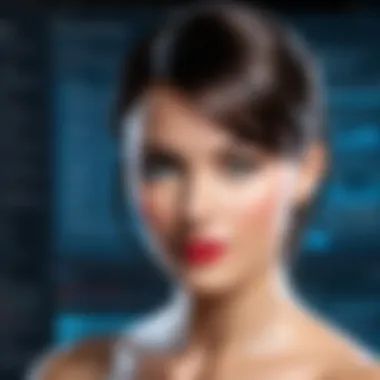

Moreover, as the software evolves, continual updates mean that features may shift or expand, necessitating ongoing training to stay updated, which can further complicate the user experience.
Cost and Licensing Issues
Navigating the financial aspect of Acrobat Professional 10 is another vital consideration. While the software offers robust functionalities, it comes with a price tag that might raise eyebrows, especially for small businesses or freelancers.
Key concerns include:
- Initial Investment: The upfront costs can be substantial, leading many to debate if it fits their budget. For instance, licensing for multiple users can escalate expenses quickly.
- Subscription Model: Acrobat's shift to a subscription-based model can be a double-edged sword. While it enables users to access the latest features continuously, it also means a recurring expenditure—a financial commitment that not every business can sustain.
- Hidden Costs: There are often hidden costs tied to plugins, additional services, or customer support that can add up over time. These can catch users by surprise and complicate budget planning.
"Understanding the costs and training needs is just as important as knowing the features of Acrobat Professional 10. Without this knowledge, users can find themselves in a tricky spot."
In summary, while Acrobat Professional 10 boasts comprehensive tools that streamline PDF tasks, balancing its complexities and financial implications is essential for businesses aiming to optimize their document management processes. By preparing to navigate these limitations, users can harness the software's power more effectively.
Comparative Analysis with Alternative Solutions
In the sprawling landscape of document management tools, conducting a comparative analysis can be more enlightening than a lighthouse on a foggy night. The importance of this section rests on equipping users with the knowledge to navigate the sea of alternatives available in the marketplace. It’s not merely about finding a tool but understanding the nuances of each option, considering their strengths and weaknesses in context to the specific needs of users. In essence, the goal here is clarity and insight.
Comparison with Other PDF Editors
When it comes to PDF editors, the competition isn’t just thick; it’s dense, comparable to a crowded subway at rush hour. Each software product touts unique features, catering to different user preferences. Aside from Acrobat Professional 10, names like Nitro PDF, Foxit PhantomPDF, and PDF-XChange Editor crop up often. Their capabilities span a wide range, from basic editing functions to complex PDF creation tools.
- Nitro PDF offers a user-friendly interface at a competitive price, making it appealing to small businesses. However, it lacks some of the advanced functionalities seen in Acrobat.
- Foxit PhantomPDF shines in collaboration features, allowing teams to work seamlessly. Yet, it may not provide the level of comprehensive toolset that Acrobat users find indispensable.
- PDF-XChange Editor provides strong annotation capabilities and is known for its speed, though it is often criticized for a less intuitive interface.
Choosing the right PDF editor involves assessing a variety of factors, including price, functionality, and user experience. Acrobat stands out for its robust feature set and market credibility but varies in performance depending on the use-case scenarios of different groups like corporate entities or educational organizations.
Market Position and Competitor Overview
Acrobat Professional 10’s market position is akin to that of a seasoned heavyweight in a boxing ring. It has established a strong reputation over the years, becoming almost synonymous with PDF editing and management. While younger players are carving niches, Adobe’s software remains a go-to solution for many IT and business professionals alike.
- Market Share: Adobe dominates with a significant market share, supported by its longstanding presence and continuous updates.
- Price Point: The subscription model Adobe employs is sometimes viewed critically, as it can be seen as a barrier to entry for individual users or smaller firms.
- Competitor Emergence: New players have arisen, such as Sejda PDF and Smallpdf, which focus on cloud-based services, attracting a growing audience who prefer lighter, online solutions over heavyweight software like Acrobat.
In sum, while alternative solutions offer competitive features, Acrobat Professional 10 remains firmly at the forefront due to its extensive functionalities and integration capabilities. Users need to weigh their unique requirements against the offerings of these competitors, ensuring that what they choose aligns with their operational demands.
"Choosing the right PDF editor is less about the software itself and more about how well it complements your personal or business workflow."
Each editor has its merits and shortcomings—making informed decisions here can lead to smoother operations and enhanced productivity.
Tips for Optimal Usage
When using Acrobat Professional 10, having a solid grasp on best practices is essential for maximizing efficiency and effectiveness. These tips can make all the difference, whether you're crafting a complex document or troubleshooting unforeseen issues. Implementing these strategies not only enhances your workflow but also mitigates errors that could arise in document management and editing.
Best Practices in Document Creation
Creating documents in Acrobat Professional 10 offers substantial versatility, but a few best practices can streamline the process:
- Start with a clear plan: Before you dive into document creation, outline the essential elements. Knowing what sections and data to include helps keep your focus and enhances coherence.
- Use templates: Acrobat provides a variety of templates suited for different document types, like contracts or reports. Utilizing these can save loads of time and ensure a professional look from the get-go.
- Keep accessibility in mind: When creating documents, remember those who might need alternative formats. Include bookmarks and tagged PDFs, which enhance readability for assistive technologies.
Moreover, take advantage of Acrobat’s comment features to collect feedback. These tools allow collaborators to leave notes directly on the document, reducing the likelihood of miscommunication, ensuring smoother revisions.
Troubleshooting Common Issues
No matter how adept one is, problems can arise during use. Here are a few common issues and their potential fixes:
- File Compatibility Issues: Sometimes, files don’t behave as expected. Make sure that the version of Acrobat Professional you're using supports the features of the PDF. If you encounter issues, try saving the document directly from the source application in a compatible format.
- Performance Lag: If Acrobat starts to slow down, consider cleaning up temporary files or reducing the number of open tabs/documents. Regularly updating your software can also help maintain performance.
- Printing Errors: If your document won’t print correctly, check the print settings. Sometimes, the problem could stem from being on the wrong printer or adjusting settings that are incompatible with the document type.
Keeping troubleshooting tips handy not only simplifies the resolution process but also contributes to a more seamless user experience.
Implementing these best practices and knowing how to navigate common hiccups can fortify your proficiency with Acrobat Professional 10, making your document tasks more efficient while lessening the frustration typically associated with software use.
Future Perspectives
In today's fast-paced digital landscape, the evolution of software like Acrobat Professional 10 is not just a matter of keeping up with technological advancements; it's about staying ahead. The section on Future Perspectives provides a critical view of what lies ahead for PDF technology, aiming to prepare users for upcoming changes and trends that could greatly influence their business practices. Embracing these developments can lead to enhanced productivity, better collaboration, and more efficient document management strategies.
Emerging Trends in PDF Technology
The terrain of PDF technology is continually shifting, with several emerging trends shaping its future. Understanding these trends helps IT professionals and businesses harness new capabilities and adjust practices accordingly.
- AI Integration: The adoption of artificial intelligence is set to redefine how users interact with documents. AI can assist in automating repetitive tasks, extracting data, and even proofreading content, thus saving time and reducing human error.
- Cloud-Based Solutions: As more businesses move towards cloud computing, the demand for web-based PDF solutions grows. Accessibility from any location and continuous updates are expected to become standard, turning traditional desktop applications into comprehensive online tools.
- Enhanced Security Protocols: With data breaches becoming alarmingly common, new security measures like blockchain technology and advanced encryption methods will likely become mainstream in PDF software. This trend is crucial for industries dealing with sensitive information, such as legal, financial, and healthcare sectors.
- Mobile Optimization: The mobile device usage is skyrocketing. Future PDF tools will lean towards developing features that are fully functional on various portable devices, enabling users to create, edit, and share documents seamlessly on the go.
These trends not only impact how Acrobat Professional 10 functions but also how businesses perceive the role of document management and collaboration in their operational flow.
Anticipated Updates and Features
As Acrobat Professional continues to evolve, users can expect a slew of innovative features in upcoming versions. The anticipation surrounding these updates is not unfounded, as they may significantly enhance user experience.
- Advanced Editing Tools: Future versions may include more intuitive editing features, allowing users to manipulate documents with ease. This includes multi-layer editing and intelligent formatting suggestions based on content type.
- Real-time Collaboration: With the rise of remote working, real-time editing and commenting features will likely become a key focus. This would allow multiple users to work on a document simultaneously, streamlining workflows and reducing the back-and-forth often seen in email communications.
- Integration with Other Technologies: Future updates might also see deeper integration with third-party applications, such as project management and communication tools. This will facilitate smoother connections between document management and overall organizational workflows.
- User-Centric Design: Continuous feedback from the user community will lead to a more personalized interface. Future updates will likely feature customizable dashboards and layouts, catering to individual user preferences and workflows.
"Staying ahead of technology trends is not merely beneficial; it is essential in a competitive landscape."
By considering these emerging trends and anticipated updates, users can put themselves in a strong position to optimize productivity in their document management processes, ensuring they remain relevant and effective in their respective fields.
Ending
In wrapping up our exploration of Acrobat Professional 10, it’s critical to recognize the significant role this software plays in today’s digital landscape. The ability to create, edit, and manage documents seamlessly not only supports productivity but also enhances collaboration across various professional fields. Whether it’s in corporate environments, education, or legal practices, the tools provided by Acrobat Professional 10 are indispensable.
Final Reflections on Acrobat Professional
Reflecting on the features, functionalities, and implications of using Acrobat Professional 10 reveals both the strengths and potential drawbacks of the software. Here are some notable points to consider:
- Versatile Usage: Its wide array of features caters to diverse user needs, allowing individuals and organizations to handle their documents efficiently.
- User-Friendly Interface: Despite its comprehensive capabilities, the software's design makes navigating through its functions straightforward for most users.
- Integration Capabilities: This is particularly advantageous for teams who rely on cloud storage and other business applications, making workflows smoother.
However, it’s important to note the complexity that might come with having so many options. Users may find the learning curve steep initially. Moreover, potential costs could be a consideration for small businesses or freelancers working with tight budgets. These aspects underscore the need for a careful assessment of needs versus features.
Ultimately, Acrobat Professional 10 stands as a powerful tool in document management, but like any software, it’s wise to remain informed about its limitations while leveraging its capabilities for optimal productivity.
"In the end, the best technology is the one that complements your work style, improves efficiency, and aligns with your budget."
For more information on Acrobat Professional 10 and how it stacks up against other software, numerous resources are available online, such as Wikipedia and discussions on platforms like Reddit.
In summary, recognizing both the benefits and constraints of Acrobat Professional 10 provides a foundation to make informed decisions about its implementation and use in various industries.



