Exploring 3D Object Design Software: Tools and Techniques


Intro
The digital world continuously demands high-level creativity and functionality in design, particularly concerning 3D object modeling and visualization. As industries radically change due to technological advancements, 3D object design software has become integral to fields ranging from entertainment to engineering. Professionals and casual designers alike recognize the tools available that can help bring complex ideas into a tangible form.
This article aimed to provide comprehensive insight into these powerful tools, highlighting their significance, functionalities, and the best practices in their application.
Software Overview
In this section, we will look at some notable 3D object design software options and understand their key features, pricing, and the platforms they support.
Features and Functionalities
Modern 3D design software offers diverse functionalities that enhance creativity and precision in design. Essential features often include:
- Modeling Tools: Different shapes and functionalities for creating intricate designs.
- Rendering Capabilities: Rendering options for realistic visuals.
- Animation Options: For purposes of motion design.
- Import/Export Formats: Ensures compatibility with various design formats.
Moreover, advanced software might integrate more sophisticated tools, such as sculpting tools and paint effects, enhancing the modeling process.
Pricing and Licensing Options
Cost can be a decisive factor for many users. Prices vary widely among software choices:
- Autodesk Maya: Known for its professional-grade capabilities, this might require a substantial investment but delivers excellent results.
- Blender: An open-source solution, this is free, making it a fantastic option for beginners and professionals alike.
- SketchUp: Offers both free and premium versions catering to diverse user needs.
Understanding the various pricing models, whether subscription-based or one-time purchases, can greatly inform decision-making.
Supported Platforms and Compatibility
Most 3D software provide multiplatform functionality. They often support Windows and macOS, while some might also offer cross-platform capabilities. For example:
- AutoCAD – Primarily for Windows, though there are offers for mac users.
- Fusion 360 – Available on both platforms enhancing flexibility for users.
Compatibility with various file formats, including STL, OBJ, or FBX, widens the software’s usability in collaborative environments.
User Experience
User experience plays a critical role in workspace productivity. Multiple factors contribute to this experience, notably ease of use, interface design, and performance.
Ease of Use and Interface Design
Navigation within the software should be intuitive. A clean interface with correctly placed tools contributes significantly to user satisfaction. For instance, Tinkercad utilizes a straightforward drag-and-drop interface perfect for novices, showcasing consideration for user-friendliness.
Customizability and User Settings
A customizable interface often allows users to tailor the workspace to fit their specific needs. This might involve adjusting toolbars, changing themes, or incorporating shortcuts to enhance workflow.
Performance and Speed
The software should operate fluidly, without lag, ensuring an effective design process, especially with large files. For instance, software inattentiveness during tasks could lead to frustration and potentially losses in data or time.
Pros and Cons
As with any tools, there are strengths and weaknesses in 3D object design software that warrant discussion.
Strengths and Advantages of the Software
Most cutting-edge software allow for impressive renderings and offer extensive libraries of materials, which are essential for professional work. A broad array of community materials serves as a resource for users.
Drawbacks and Limitations
However, downsides might include steep learning curves for advanced features. Some software solutions may require high hardware specifications, making them less accessible.
Comparison with Similar Products
In comparing products like SolidWorks and Autodesk Inventor, SolidWorks excels for mechanical design but Autodesk has broader modeling capabilities suited for various sectors.
Real-world Applications
Understanding the practical implications of 3D design software is vital, especially in industry-specific applications.
Industry-specific Uses
Industries extensively rely on these tools. Fields like architecture, gaming, and healthcare have successfully integrated these applications into processes, ensuring innovation and enhanced design fidelity.
Case Studies and Success Stories
Consider how Pixar uses software like Autodesk Maya for visual storytelling in animation.
How the Software Solves Specific Problems
These tools can address sector-specific challenges like streamline production, optimizing designs, and ensuring accuracy in specifications.
Updates and Support
Regular updates are essential to maintain software relevance and functionality.
Frequency of Software Updates
Software such as Blender regularly updates to incorporate the latest techniques and keep pace with user demands.
Customer Support Options
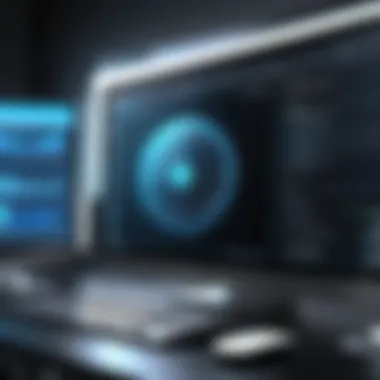

Robust customer support can differentiate software offerings, whether via forums, community support or direct lines. Users often gravitate towards solutions like ZBrush that offer comprehensive instructional resources.
Community Forums and User Resources
Participation in communities such as Reddit can also provide guidance, troubleshooting tips, and continued learning opportunities.
This exploration should leave readers equipped with sufficient knowledge to navigate the complex landscape of 3D design software. Explore trending developments and choose solutions tailored to the industry's evolving demands.
Prelims to 3D Object Design Software
The realm of 3D object design software permeates diverse workflows, making it essential for creativity in multiple fields. This article will help readers navigate through these software tools, emphasizing their significance, key features, and the best practices to leverage them effectively. By unpacking both renowned software options and emerging industry norms, readers will develop a solid foundation to improve or begin their design ventures.
Definition and Importance
3D object design software refers to the advanced applications that enables users to structure, visualize, and modify three-dimensional models. The importance of such software lies not only in its capacity to create content for a variety of projects but also in fostering innovation across industries. The capacity to produce detailed, realistic representations transforms concepts into tangible models. Beyond industries, this type of software scales with user needs, providing tools primarily aimed at both professionals and enthusiasts.
Its significance extends further, serving as a bridge between imagination and execution. For IT professionals, adopting the right tool distinguishes routine tasks from groundbreaking achievements. This software impacts areas such as product design, animation, simulation, and gaming, allowing for heightened creativity and precision.
Applications Across Industries
The applications of 3D object design software are robust and widespread, stretching across numerous fields.
- Architecture: When designing buildings and environments, architects utilize 3D models for effective space planning and presentation. and are like prominent choices here.
- Gaming: Within the gaming sphere, detailed designs play a crucial role. Game developers create immersive environments that contribute to user experiences. Software like and excels in providing tools for 3D animation and rendering.
- Manufacturing: In manufacturing settings, 3D modeling aids in prototyping and factory planning. stands as a leading software for engineering professionals wehre design accuracy is critical.
- Healthcare: Medical models created through such software assist in surgical simulations and educational settings. Custom prosthetics are developed using CAD tools, which streamlines production.
In essence, the adaptability of 3D object design software invigorates various sectors, pushing boundaries that were not possible before the advent of digital design tools. As the world continuously evolves, understanding these applications is vital for both current and future design projects.
Key Features of 3D Object Design Software
Understanding the key features of 3D object design software is essential for professionals seeking to maximize their efficiency and creativity. Each tool comes with unique capabilities that cater to varying user needs. These features shape the user experience and ultimately influence the design process, making them a prime area of focus in this discussion.
User Interface and Usability
A user-friendly interface significantly impacts usability in 3D design software. Designers should prioritize tools that offer intuitive navigation and accessible features. A streamlined layout allows for easier understanding when starting new projects.
Many software options today provide customizable interfaces, enabling users to tailor their workspace for specific tasks. This flexibility helps increase efficiency, reducing the time individuals spend adapting to the environment. Looking into software like SolidWorks or Blender can provide insight into the wide range of usability techniques that these applications deploy.
Mentioning usability also brings up keyboard shortcuts. Shortcuts can make design operations faster and are often an overlooked aspect of user interface design. As professionals become familiar with these key combinations, they can work more smoothly, shifting focus from navigating the software to the creative aspects of design.
Rendering Capabilities
Rendering is an essential feature of 3D design software as it determines how final products will appear. High-quality rendering capabilities can reflect light and materials accurately, drastically enhancing the visual output of a design.
Tools vary widely in their rendering technology. Options like Autodesk Maya are known for advanced techniques such as ray tracing, which simulates real-world lighting effects. On the other hand, simpler tools may use basic rendering engines that suffice for novice users or educational purposes, as with Tinkercad.
Professional designers often rely on software with robust rendering features as they aim to produce stunning visual presentations. The inclusion of real-time rendering is another aspect, allowing designers to view changes dynamically as they adjust their models, significantly improving workflow and collaboration.
File Formats and Compatibility
The type of file formats supported by 3D design software plays a crucial role in project feasibility. Users often need to convert or export files into formats compatible with other programs or for specific applications. Not all software can handle every file type, which can complicate design collaborative processes.
Software like AutoCAD excels in working with various file formats, including DWG and DXF, making it versatile across various industries. Users should evaluate their needs related to file formats to ensure their choice of software supports their workflows. A narrow set of acceptable formats may limit a designer’s potential.
Collaboration Tools
Collaboration is vital in the world of 3D design, especially as teams often work on large, complex projects together. Therefore, 3D object design software that integrates effective collaboration tools can be a game-changer.
Features such as cloud storage, real-time editing, and review capabilities enhance teamwork. Designers often need the ability to receive feedback or make edits simultaneously, which rich collaboration tools provide.
Notably, programs like Blender include community-driven features where users can showcase their works-in-progress for feedback. This level of interaction is fundamental not only for individual growth but also raises the standard across teams and firms adopted to leveraging collaborative advantages.
The success in 3D design heavily relies on choosing software that complements the user's aesthetic and practical needs, improving aspects like usability, rendering capabilities, and collaboration.
In summary, the selection of 3D object design software must be informed by an understanding of key features such as user interface, rendering, file compatibility, and collaboration tools, ensuring that designers can operate effectively and creatively.
Popular 3D Object Design Software Options
Understanding key software options in 3D object design is critical for both professionals and casual designers. The right tool can enhance productivity, fostering creativity while alleviating complex design challenges. It is essential to recognize the variety of functionalities available in nicht all software suits different needs. Here, we examine some noteworthy software options, their unique configurations, and how they align with various design goals.
AutoCAD
AutoCAD remains one of the most widely adopted platforms for 2D and 3D design. Originating from Autodesk, this software is essential for engineers, architects, and designers. The strength of AutoCAD lies in its precision and adaptability for both creating schematics and more complex three-dimensional models.
An important feature of AutoCAD is its extensive library of commands and customizable options. Users can employ dynamic blocks, which allow for versatile design capabilities while maintaining a streamlined workflow. Additionally, real-time collaboration tools facilitate shared efforts across projects sensibly, improving communication efficiency.
Pros:
- Represents strong performance in architectural and engineering practices
- Long-standing presence in the higher education system for learning drafting
- Highly compatible with industry standards
Blender
Blender provides robust tools for modeling, animation, and rendering. Known for its open-source nature, this software appeals to a vast community whereby users can contribute and enhance its functionalities. Experienced designers are drawn to Blender for its advanced features like fluid simulation and sculpting.
The interface allows users to modify settings dynamically. While it does have a learning curve, once mastered, the software opens pathways to profound creativity and flexible design operations.
Pros:
- Cost-effective option due to being open-source
- A broad spectrum of rendering techniques available
- Excels in modeling and animation tasks
SolidWorks
SolidWorks exhibits a notable presence in mechanical engineering and product design. Primary features encompass parametric design modeling, which adapits 3D geometry based on changes made to associated parameters. This creates a highly interactive workflow.


For many, the ability to generate simulations of product performance is critical. SolidWorks provides simulation capabilities integrated within the software, allowing users to test and optimize parts all in one ecosystem.
Pros:
- Streamlined parametric control for agile modeling
- Effective user interface designed for complex projects
- Comprehensive simulation environment embedded within the tool
Maya
Created by Autodesk, Maya is notable in the animation and film industries. Its tools allow for intricately detailed character animations, ray-tracing rendering, and visual effects. The flexibility of workflows contributes significantly in storytelling within animated features or game design.
The high-quality visual output paired with modeling and sculpting tools empowered Maya as an industry standard software for professionals looking to create compelling multimedia projects.
Pros:
- Strong focus on animation and visual effects
- Advanced texture painting tools
- Capability for developing rich, interactive experiences
Tinkercad
Tinkercad is an online platform designed as an accessible entry point aimed at beginners. It simplifies 3D modeling through its straightforward drag-and-drop interface. Users can rapidly craft objects and export them for 3D printing or further refinement in other software packages.
While it may not hold the depth found in other tools, its instructional design nurtures novice capabilities and allows educators to introduce users to fundamental 3D design concepts effectively.
Pros:
- User-friendly interface for quick learning
- Accessible online on any device without hefty downloads
- Community-driven platform encouraging new creators
Choosing the Right Software
Selecting appropriate 3D object design software is pivotal for the success of a project. The myriad of options available can easily overwhelm both novice and seasoned designers. However, making informed decisions is essential. Knowing user requirements, budgets, and availability of trial versions plays a critical role in this aspect.
Assessing User Requirements
Before embarking on the journey of acquiring design software, it’s important to understand the specific needs of users. Factors such as the type of projects involved, desired functionalities, and user experience level determine which software is the best fit. For example, an advanced user with experience may prefer software like SolidWorks for its specific capabilities. In contrast, a beginner may find Tinkercad more intuitive.
When assessing user requirements, consider the following:
- Types of projects: Are you working on technical drawings, animations, or game design?
- Complexity of designs: Do the projects require high-quality rendering or intricate modeling features?
- User collaboration: Is there a need for tools that allow team collaboration on designs?
Thoroughly surveying these aspects can greatly increase efficiency and satisfaction with the chosen software.
Budget Considerations
Cost is always a significant factor when choosing software. A well-defined budget sets boundaries on what options are viable. Keep in mind that higher price does not always ensure better performance. Some expensive options may offer a plethora of features that remain unused for your specific needs.
Additionally, consider:
- Licensing Fees: Most software requires regular payments. Something like AutoCAD may charge yearly, which could accumulate to a substantial cost.
- Hidden Costs: Add-on features, updates, or training can lead to a budget overrun. Be sure to account for these factors fully.
- Free or low-cost alternatives: Open-source options, such as Blender, offer remarkable functionality with no financial investment.
Buying decisions become easier when considering these elements.
Trial Versions and Demos
Utilizing trial versions or demos before a purchase can save time and money. Many well-known software providers offer limited-time trials that allow users to explore functionalities. This approach gives potential buyers an opportunity to experience the software's capabilities firsthand.
Here are some aspects to consider when testing software:
- Feature Evaluation: Evaluate if the essential features align with project needs.
- Usability Testing: User experience makes a big difference. The interface should not be complex and should be easy to navigate.
- Performance Assessment: Check how the software performs on your specific hardware. Performance may vary based on various device specifications.
Best Practices for 3D Design Projects
Understanding the best practices in 3D design projects is crucial for any professional or hobbyist involved in this field. Committing to these practices can greatly improve the efficiency and quality of the final product. Not only do they set a clear path for the production process, but they also aid in managing resources better. In a competitive market, following established best practices can lead to effective designs, aligning with the needs of both clients and end users.
Establishing Clear Objectives
Before diving into the design process, it is essential to clearly outline objectives. What the project aims to achieve will significantly dictate the workflow. When the objectives are laid out, designers can identify milestones and deadlines, tracking progress efficiently. Having set goals helps prioritize certain features or functionalities. It ultimately ensures alignment with client expectations and user needs.
- Identify specific goals for design
- Appreciate the constraints like time and budget
- Establish specific deliverables and deadlines
Designers should communicate these objectives with their teams effectively. In addition, periodic review meetings can facilitate quality checks against these established goals. Otherwise, vague or shifting objectives can lead to unnecessary revisions, dissatisfaction from stakeholders, and wasted resources.
Utilizing Design Iterations
Using design iterations is an invaluable technique in the 3D design process. It is always beneficial to create variations rather than fixating on a single concept. Iterative design allows for creativity to flourish and provides opportunities to refine ideas and concepts based on feedback.
By breakdowning the design into smaller components, designers can test and evaluate individual parts sequentially. This iterative method encourages rapid prototyping, thus allowing for adjustments based on testing outcomes.
Some key points to remember:
- Implement user feedback cycles regularly
- Contrast designs from earlier iterations to newer ones
- Avoid being too attached to initial designs to welcome adjustments
This approach promotes continuous improvement. Ultimately, utilizing design iterations can lead to innovations and improvements that might not emerge from a one-off design proposal.
Documentation and Version Control
Good documentation is fundamental in any 3D design project. Proper documentation should capture every stage of design progress. Knowing the reasons for specific design choices is crucial for project continuity, particularly for larger teams or long-term projects.
Version control is also a commonly overlooked aspect of documentation. By tracking iterations and updates, designers can revert to previous versions when necessary. This provides structure in identifying what changes were made and why.
Here are some common practices:
- Use tools like GitHub for tracking changes in design files
- Record all stages of designs with notes on decisions made
- Document changes to keep all team members updated

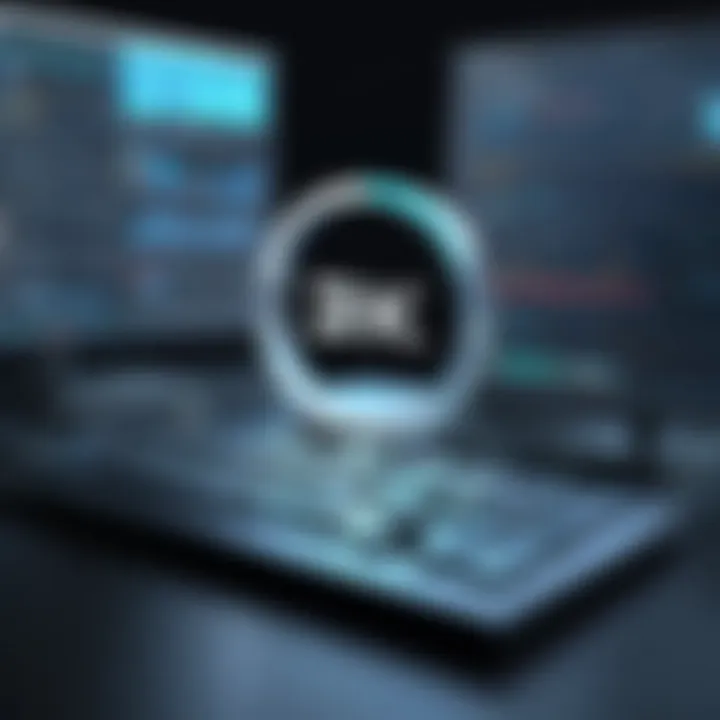
Failure to keep thorough documentation can result in miscommunication among team members or even lost progress when a designer leaves or transitions off the project. It not only enhances collaborative work but also reinforces learning from past decisions, increasing efficiency.
Inconsistent project documentation can lead to errors in understanding, which could compound as the project evolves.
By implementing these best practices, designers can enhance the overall quality and effectiveness of their projects. They provide a framework that allows for stable progress in a field as demanding as 3D design.
Emerging Trends in 3D Object Design Software
Emerging trends in 3D object design software reflect the ongoing transformational shift in how we approach this technology. Staying updated with these trends is critical for both industry professionals and hobbyists who want to use the best tools available.
These advancements not only improve efficiency but also expand the creative possibilities for designers. Innovations in technology enable richer experiences and drive user adoption among various segments.
Integration of Artificial Intelligence
Artificial Intelligence is becoming a game changer in the field of 3D design. Many software solutions now incorporate AI to enhance functionalities. Intelligent features automate time-consuming tasks, formulating design suggestions based on user history and preferences. This streamlining effectively shortens the design cycle.
Some notable applications of AI in 3D object design include:
- Automated Mesh Repair: AI algorithms help detect and correct mesh anomalies, ensuring better functionality for 3D prints or digital rendering.
- Smart Content Creation: By analyzing existing designs, software like Autodesk's Fusion 360 provides users with recommendations tailored to enhance workflows.
- Generative Design: Ban implitecture allows engineers to define design goals while the algorithm considers numerous potential solutions generated from physical specifics and limitations.
The significant benefit of these AI applications is the increase in productivity. Users can focus on designing and refining innovative concepts rather than getting bogged down by repetitive tasks.
Advancements in Virtual Reality
Virtual Reality (VR) has opened up new dimensions in 3D design processes. Thanks to advancements in VR technology, designers can now work in an immersive environment conducive to evaluating scale and detail effectively.
Key specifics of VR in 3D design include:
- Immersive Design Visualization: Designers can explore their creations in real time. Software such as Gravity Sketch allows users to draw and shape 3D objects within a virtual space.
- Enhanced Collaboration: Tools that integrate VR refine how teams collaborate. Stakeholders can engage in a shared VR space, simplifying feedback cycles and showcasing developments readily.
- Faster Prototyping: At earlier stages of 3D design, VR can accelerate the prototyping process, revealing design flaws or user experience issues without the cost of physical modeling.
The continuous integration of VR in design workflows blurs boundaries between software and real life. As AR tools evolve, we anticipate that the dynamics of design and production will further shift towards these immersive environments.
The integration of AI and advancements in VR signal not just a trend but a fundamental evolution in 3D object design software, heralding a future where technology enhances creativity at every step.
Overall, being prepared and willing to adapt to these emerging technologies will be vital for educators, professionals, and students in navigating this evolving landscape.
Educational Resources for 3D Design
Educational resources play a crucial role in advancing skills and strategies in the field of 3D design. As technology evolves, so too does the need for designers to keep abreast of new tools and methodologies. These resources provide learners and professionals with external support that enriches their experience and knowledge.
Investing time in good educational materials is not just about learning the software but also about grasping design principles. This creates a foundation to enhance creativity and productivity across projects.
Furthermore, having access to various resources helps in troubleshooting and solving specific design challenges. This is especially valuable in a constantly changing landscape of 3D design work.
Online Courses and Tutorials
Online courses have become a significant asset for anyone looking to deepen their knowledge in 3D object design. Many platforms offer structured learning paths that range from beginner tutorials to advanced strategies.
Some notable platforms include:
- Coursera
- Udemy
- LinkedIn Learning
- Skillshare
These platforms often feature multimedia lessons, allowing learners to access different styles of instruction. From video lectures to interactive quizzes, the variety caters to varied learning preferences. The flexibility of online education means individuals can learn at their own pace, fitting it into their schedule.
Many of these courses also provide certificates upon completion, which can enhance a resume. However, it’s crucial to choose well-reviewed courses focused on the specific software or techniques you wish to study, ensuring that the material is relevant.
Community Forums and Support Groups
Community forums and support groups have significant importance for many learners and experienced users alike. They provide a space for collaboration, problem-solving, and sharing experiences related to 3D design software. Websites like Reddit and specialized Facebook groups can connect users with peers who have similar interests.
Members often share tutorials, tips, tricks, and even portfolio pieces. Engaging actively in these forums fosters a sense of community.
Consider this:
- Ask questions formally
- Share your learnings informally
- Seek feedback on specific projects
Engagement is key; reaching out for asssssistance can lead to breakthroughs in design challenges.
Such interactions can often reveal best practices that are not very well documented in official training materials. Being involved in a community can therefore greatly complement formal education methods, creating a holistic learning environment.
Choosing applicable educational resources can provide ethical insights as well, making users more effective in their design objectives.
The Future of 3D Object Design Software
The future of 3D object design software holds significant importance in today's digital landscape. This software is not merely a tool for creating three-dimensional objects; it is a cornerstone for innovation across multiple sectors. As technology advances, the capabilities and applications of 3D design will broaden, impacting education, manufacturing, art, and architecture. Anticipating what lies ahead will allow professionals to stay relevant and harness new technologies effectively.
Anticipated Technological Developments
The evolution of 3D object design software will likely be driven by various technological advancements. Companies are investing in integrating features such as virtual reality (VR) and augmented reality (AR). These technologies can enhance user experience, allowing designers to visualize their creations in real-time and space.
- Artificial Intelligence: AI integration can streamline repetitive tasks common in 3D modeling. The results are less manual error and more time for creative ideation.
- Cloud Computing: Cloud technology will facilitate better collaboration among teams located in different regions. This results in real-time projects updates and centralized data accessibility, promoting efficiency.
- Procedural Generation: Software that includes procedural techniques can automatically generate complex structures. This optimizes workflows and allows designers to focus on the broader vision rather than intricate detailing.
- More Intuitive Interfaces: Future software will likely have interfaces designed for easier navigation. Newcomers will find it easier to adopt complex programs with simple layouts and guides.
Epilogue
The conclusion serves as a vital element in any discussion about 3D object design software. As we've seen throughout this article, a deep understanding of this subject matter empowers both novice and seasoned design professionals alike. This section underscores key takeaways from previous discussions, consolidating knowledge about various software options, features, and their applications across different industries.
Summary of Key Points
In summation, the salient points regarding 3D object design software include:
- Definition and Importance: 3D design software represents a transformative tool for creating accurate visual representations in various contexts, from graphic design to engineering.
- Key Features: User interfaces, rendering capabilities, and collaboration tools play significant roles in the effectiveness and usability of the software.
- Popular Software: Brands like AutoCAD, Blender, and SolidWorks stand out, each catering to unique needs and preferences within the industry.
- Choosing Suitable Software: Understanding user requirements and budget constraints greatly influences software selection.
- Best Methods: Emphasizing clear objectives and version control enhances overall project efficiency.
- Educational and Community Resources: Utilizing online courses and participating in forums contributes to continuous learning and support.
- Future Prospects: Anticipated advancements in AI integration and market trends indicate a rapidly evolving landscape that professionals must navigate.
Final Thoughts on the Landscape of 3D Design Software
Ultimately, the realm of 3D object design software combines multiple disciplines and technologies, presenting rich opportunities for innovation and creativity. With fast-paced technological growth, especially in areas like AI and VR, the landscape will continue to shift, influencing how professionals work and communicate within their fields. Understanding the complexities of various software options will help creatives, engineers, and architects to be better prepared and adaptable.
"The future of 3D design is bright, as software evolves to accommodate user preferences and industry demands."
As businesses and individuals continue to explore flexible design solutions, adopting the right tools will be key for enhancing productivity and achieving larger objectives.



